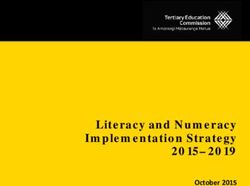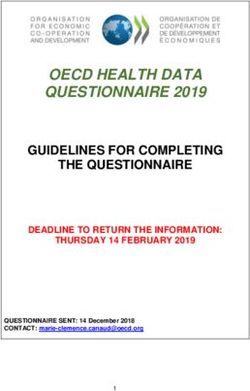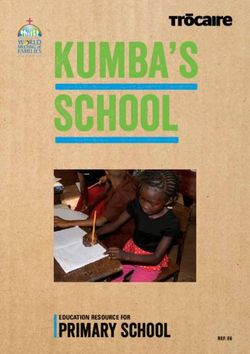Links & Resources FIRST LEGO League Challenge
←
→
Page content transcription
If your browser does not render page correctly, please read the page content below
FIRST Nevada — FIRST® LEGO® League Challenge — Links & Resources
FIRST® LEGO® League Challenge
Links & Resources
SOFTWARE (DOWNLOADS)
LEGO® MINDSTORMS® EV3 Downloads
https://www.lego.com/en-us/themes/mindstorms/downloads
This is where you will find downloads for the MINDSTORMS EV3, including software,
firmware and manuals. This is the LEGO retail site; for downloading the main application (see
below), the LEGO Education site is recommended: https://education.lego.com/en-
us/downloads/mindstorms-ev3/software. Additionally, while there are “EV3 Programmer Apps”
listed on the page for use on tablets and these can be used for basic programming of the EV3 (in
other words, for fun), it is strongly recommended that FLL teams use the full “Desktop
Software” for PCs and Macs to program their robots for competition.
LEGO® Education MINDSTORMS® EV3 Downloads
https://education.lego.com/en-us/downloads/mindstorms-ev3/software
As noted above, if you are an FLL team and are downloading the main MINDSTORMS
software, it is recommended that you do it from the LEGO Education site. [Note: LEGO used to
provide a single license for the Education version of the software with each EV3 kit purchased
via LEGO Education, such as the ones purchased as an FLL team. It charged for additional
licenses. However, this is no longer true; anyone can download the LEGO Education version for
free.] This is because all of the sensor blocks are included, as well as tutorials.
Additionally, note that LEGO has been updating and standardizing its programming software
around a Scratch-based system. In late 2020, LEGO switched all platforms to the new Scratch-
based system called “Words Blocks,” which is used by the SPIKE Prime system, too. The new
application is called EV3 Classroom. If you need to find the old version of the software, which
is called EV3 Lab (and based on LabView), you can go to the retired products page:
https://education.lego.com/en-us/downloads/retiredproducts/mindstorms-ev3-lab/software.
Revised 20 Apr 2021 1 of 14FIRST Nevada — FIRST® LEGO® League Challenge — Links & Resources As the software options and system requirements change over time, you may want to check the System Requirements page before decided what to download: https://education.lego.com/en- us/support/mindstorms-ev3/software-requirements. LEGO® Education Online EV3 Device Manager — Firmware Update https://education.lego.com/en-us/support/mindstorms-ev3/firmware-update This site provides instructions on how to update the firmware of your EV3 brick, as well as a link to a new online (browser-based) application for performing the task. As reference, the current firmware version for the EV3 is 1.10E. LEGO® Education Python for EV3 (MicroPython) Downloads https://education.lego.com/en-us/support/mindstorms-ev3/python-for-ev3 It is possible to program the EV3 using MicroPython, as it is natively on the new SPIKE Prime. This does require some additional steps, including flashing the EV3 MicroPython emulator onto an SD card and using a separate line coding application, Microsoft Visual Studio Code (https://code.visualstudio.com/). LEGO® MINDSTORMS® EV3 User Guide https://www.lego.com/cdn/cs/set/assets/bltbef4d6ce0f40363c/LMSUser_Guide_LEGO_MINDS TORMS_EV3_11_Tablet_ENUS.pdf This is included on the Downloads page listed above, but it is worth noting separately as it is a comprehensive introduction to the EV3 brick and components. It is a great reference for new teams trying to understand the different sensors, motors, etc. Additionally, it includes common tasks and questions, such as how to connect your EV3 to a computer. LEGO® Education SPIKE™ App (for SPIKE™ Prime) Download https://education.lego.com/en-us/downloads/spike-prime/software LEGO newest hardware option, SPIKE Prime, has its own software for programming. Included in the software are two options: a Scratch-based drag-and-drop “Word Blocks” application where built-in programming puzzle pieces are put together to form code and a line-coding Python emulator called MicroPython (https://education.lego.com/en-us/support/spike-prime). As with the EV3, the software options and system requirements can change, so you may want to check the System Requirement page: https://education.lego.com/en-us/support/spike- prime/system-requirements. LEARNING Getting Started with LEGO® Education MINDSTORMS® EV3 https://education.lego.com/en-us/support/mindstorms-ev3/getting-started Need some help getting started? LEGO has you covered, with lessons on the basics, including connecting the robot to the computer/software and making your first program. Revised 20 Apr 2021 2 of 14
FIRST Nevada — FIRST® LEGO® League Challenge — Links & Resources
LEGO Education SPIKE™ Prime “Competition Ready” Lessons
https://education.lego.com/en-us/lessons/prime-competition-ready/
Like the version for EV3 above, these lessons provide guidance on getting started with the
SPIKE Prime system.
The lessons also include instructions for building an Advanced Driving Base, which may be
useful to FLL teams:
• Part 1 –
https://education.lego.com/v3/assets/blt293eea581807678a/blt2d17fa746ea991e5/5ec8e8
3df11f7e3ed6d502d7/advanced-driving-base-bi-pdf-book1of5.pdf
• Part 2 –
https://education.lego.com/v3/assets/blt293eea581807678a/bltaab3ff32deffc66d/5ec8e80
0f32b1a633f9052dd/advanced-driving-base-bi-pdf-book2of5.pdf
• Part 3 –
https://education.lego.com/v3/assets/blt293eea581807678a/blt43751cee8daa89a7/5ec8e7
f4f32b1a633f9052d7/advanced-driving-base-bi-pdf-book3of5.pdf
• Part 4 –
https://education.lego.com/v3/assets/blt293eea581807678a/bltbaec24f63e4075fc/5ec8e80
6f555a00375660930/advanced-driving-base-bi-pdf-book4of5.pdf
• Part 5 –
https://education.lego.com/v3/assets/blt293eea581807678a/bltdfc58a87376f5440/5ec8e8
68afa52a7b5193fda0/advanced-driving-base-bi-pdf-book5of5.pdf
On the PRIMELessons.org site listed below, a possible modification to the position of the Color
Sensors is provided to improve the performance of the sensors:
https://primelessons.org/RobotDesigns/instructions/ADBModifications.pdf.
EV3 Lessons
http://ev3lessons.com/
Excellent resources for both NXT and EV3, as well as information about FLL competitions,
judging, etc. There are a number of robot designs, too. All resources on the site are free.
SPIKE™ Prime Lessons
http://primelessons.org/
Created by the same brothers (Sanjay and Arvind Seshan) who brought you the EV3 Lessons site
above, there is a similar site for the new LEGO SPIKE Prime.
FLL Tutorials
http://flltutorials.com/
This is a companion site to the EV3 Lessons site (above). It has robot designs and programming
lessons, as well as information about the FLL program, running a team and participating at an
FLL competition. In particular, you may want to check out the worksheets created each season:
http://flltutorials.com/Worksheets.html.
Revised 20 Apr 2021 3 of 14FIRST Nevada — FIRST® LEGO® League Challenge — Links & Resources LEGO® MINDSTORMS® EV3 Building Instructions https://education.lego.com/en-us/product-resources/mindstorms-ev3/downloads/building- instructions This is a relatively new—but awesome—resource where LEGO has gathered instructions for a myriad of builds, including complete robots, attachments and challenges. LEGO® MINDSTORMS® EV3 Lessons https://education.lego.com/en-us/lessons/ev3-tutorials These are the official online lessons for the EV3 provided by LEGO Education. They are limited, but it can be a good starting point. FIRST® @ Home https://www.firstinspires.org/community/home-learning Originally created to meet the challenges created by the COVID-19 pandemic, this is a place where you can learn about opportunities for online learning/skills development, discover FIRST supported activities, and stay connected to the FIRST community. FIRST® Educator Resources https://www.firstinspires.org/community/educators This content was originally part of the FIRST Steps course for FLL hosted on Schoology, but it was moved to the FIRST website on May 31st, 2020. If you are an educator, it also contains useful information on alignment of the FIRST programs with curriculum standards. Droids Robotics Video Tutorials (YouTube Channel) https://www.youtube.com/user/DroidsRobotics/ This former FLL team and current FRC team provides a number of webinars and tutorials — both general and season specific. LEGO® Technic Mastery YouTube Channel https://www.youtube.com/channel/UCr3J0-FX8W77KhHTHGJ97hQ/playlists Some people prefer video tutorials to examples in books and other written instructions. If so, check out YouTube. While there are many channels to choose from, LEGO Technic Mastery dives into some of the technical details that may be useful in creating advanced designs, and its focus is solely on Technic parts. STEMcentric EV3 Tutorial http://www.stemcentric.com/ev3-tutorial This is a series of video tutorials (if you prefer that approach to PDF lessons) that takes you through some of the basic programming functions and tasks. Dr. Graeme http://drgraeme.net/ http://www.docgraeme.com/ https://drgraemetutor.com/ https://drgrae.me/ Revised 20 Apr 2021 4 of 14
FIRST Nevada — FIRST® LEGO® League Challenge — Links & Resources http://www.drgraeme.org/ Dr. Graeme Faulkner is well-known in the LEGO community and, as you can tell from the numerous websites above, has produced many tutorials/e-books/etc. Lego Technic Mastery [YouTube Channel] https://www.youtube.com/channel/UCr3J0-FX8W77KhHTHGJ97hQ/ If you are looking for some ideas on advanced building techniques with LEGO Technic pieces, this is a good YouTube channel to check out. Carnegie Mellon Robotics Academy — LEGO® MINDSTORMS® EV3: Introduction to Programming http://cmra.rec.ri.cmu.edu/previews/ev3_products/ev3_curriculum/ The online version of the curriculum is free, and it was updated as recently as November 2019. Carnegie Mellon University has additional curriculum available for the EV3, which you can preview here: https://www.cs2n.org/u/track_progress?id=292. (If the preceding link is broken or changes, you can see all of the STEM computer science offerings from the university here: https://www.cs2n.org/curriculum.) Microsoft MakeCode for LEGO® MINDSTORMS® Education EV3 https://makecode.mindstorms.com/ This is a fully functional simulator for the EV3 using a Scratch-style method called Blocks. Now that any programming method can be used for competition, this is another way for team members to learn about programming the EV3. Additionally, the same simulator allows you to program in Java, for more advanced teams who want to use line code instead of a graphic interface. You can learn more about the project here: https://makecode.com/blog/lego/05-15- 2018. Anton’s MINDSTORMS Hacks https://www.antonsmindstorms.com/ Not focused on FLL, per se, but lots of cool tips and tricks related to the LEGO MINDSTORMS hardware and software. There is a corresponding YouTube channel with videos: https://www.youtube.com/channel/UCoNL918PAT8zu2i0OQA4-Cg. TechBrick https://techbrick.com/ TechBrick posts a number of worksheets and other tools each season to help with planning, strategizing and creating code. LEGO® Engineering http://www.legoengineering.com/ Lots of resouces, including lessons, worksheets, etc.; some resources require a login (registration) and confirmation of an education (.edu) email, but no fee. Revised 20 Apr 2021 5 of 14
FIRST Nevada — FIRST® LEGO® League Challenge — Links & Resources FLL Casts http://fllcasts.com/ Lots of resources, but best videos and instructions require subscription; there are still a number of free resources, especially reference material. FIRST® Canada — Virtual Robotics Toolkit https://www.firstroboticscanada.org/cancode/vrt-trial/ This is paid subscription resource for learning about programming and modeling FLL robot game program via virtualization. There is a free 60-day trial subscription available. Texas Tech University — LEGO® MINDSTORMS Education EV3 http://www.depts.ttu.edu/coe/stem/gear/ev3/ A little dated, but another resource for basic EV3 lessons. Carnegie Mellon Robotics Academy — ROBOTC NXT Curriculum http://www.robotc.net/education/curriculum/nxt/ All forms of programming are allowed in FLL now, and that includes ROBOTC. As noted above, the MINDSTORMS EV3 version of Carnegie Mellon’s training is available for a fee, but the somewhat dated yet still useful training for ROBOTC on the NXT is available for free. You can access the curriculum via the link above or as a single PDF here: http://cdn.robotc.net/pdfs/nxt/curriculum/nxt_all_lessons.pdf. Note: For rookie teams, it is recommended that you start with LEGO’s programming software. INSciTE Tutorial on Programming NXT Brick with EV3 Software https://dfrevert.github.io/djf/fll/fll_programming_101_ev3_on_nxt.pdf This is a somewhat specific scenario, but if you have an NXT that you want to program with the current EV3 software, this guide will help you do it. It also has a lot of good material that is equally applicable on the EV3. TECHNICAL LEGO® MINDSTORMS® EV3 Help https://ev3-help-online.api.education.lego.com/Education/en-gb/index.html This online guide from LEGO Education provides a great resource for understanding the software — both generally (using it as a learning resource) and specifically (trying to lookup a particular function or feature). It also contains a number of Tips & Tricks that are useful. LEGO® SPIKE™ Prime FAQs https://education.lego.com/en-us/product-resources/spike-prime/troubleshooting/faqs This online guide from LEGO Education answers a number of common questions, including how to rename your Hub and how to reset your Hub to factory conditions. Revised 20 Apr 2021 6 of 14
FIRST Nevada — FIRST® LEGO® League Challenge — Links & Resources LEGO® MINDSTORMS EV3 Brick 101: A Complete Overview [article on Fun Code for Kids] https://www.funcodeforkids.com/lego-mindstorms-ev3-brick-101-a-complete-overview/ Great summary of the brick, its features, its specifications, its ports, etc. LEGO® Engineering: What to do when your EV3 stops working http://www.legoengineering.com/ev3-gone-wrong/ This covers a number of problem scenarios you may encounter and provides suggestions on how to get your EV3 brick working again. Microsoft MakeCode: EV3 Troubleshooting https://makecode.mindstorms.com/troubleshoot As above, this covers some common troubleshooting scenarios. Philo http://www.philohome.com/ Detailed technical information about LEGO parts, including a motor performance comparison: http://www.philohome.com/motors/motorcomp.htm. SARIEL.PL — Gear Tutorial http://sariel.pl/2009/09/gears-tutorial/ If you are looking for a comprehensive tutorial on gears, this is a good option. This site also has a handy Gear Ratio Table (http://sariel.pl/2016/01/print-friendly-gear-ratios-table/) and Gear Ratio Calculator (http://gears.sariel.pl/). TechBrick NXT/EV3 Motor Calibration https://www.techbrick.com/techbrick/Lego/TechBrick/TechTips/NXTCalibration/ New teams probably should not invest time worrying about motor calibration, but veteran teams know the LEGO motors can vary greatly in terms of performance. It is best to find matched pairs of motors for the drivetrain that perform similarly. This technique provides a way to do that. PARTS LEGO® Pick A Brick https://shop.lego.com/en-US/page/static/pick-a-brick This is the official LEGO parts shop. It’s a good place to start if you need a specific part. If the part is older (i.e., no longer produced), you may need to use one of the part resellers listed below. There is a similar site on the LEGO website for purchasing replacement parts: https://www.lego.com/en-us/service/replacementparts. If you are trying to find the brick and/or part number from within a given set, you can start on the search page: https://www.lego.com/en- us/service/replacementparts/sale/enter-set-number. Revised 20 Apr 2021 7 of 14
FIRST Nevada — FIRST® LEGO® League Challenge — Links & Resources LEGO® Education Shop https://education.lego.com/en-us/shop Beyond the main (retail) shop (https://shop.lego.com/en-US/), you may want to check out the Education shop for some parts which are considered “education-specific” by LEGO. As an example, the Pneumatics Add-on Set (Part # 9641) can only be found here within the LEGO website/store(s). BrickLink https://www.bricklink.com/ An excellent and exhaustive marketplace for LEGO pieces. Note that the site itself does not sell pieces; it is simply a marketplace for third-party vendors. Brick Owl https://www.brickowl.com/ Another comprehensive marketplace for LEGO pieces. Note that the site itself does not sell pieces; it is simply a marketplace for third-party vendors. Brickset https://brickset.com/ A great database for finding/identifying pieces. COLLABORATION FIRST® LEGO® League Share and Learn Public Group (Facebook) https://www.facebook.com/groups/FLLShareandLearn Popular forum for teams to collaborate, ask questions and share ideas. BOOKS Winning Design!: LEGO® MINDSTORMS EV3 Design Patterns for Fun and Competition (2nd Edition) by James Jeffrey Trobaugh https://smile.amazon.com/dp/1484221044/ The 1st edition of this book (Winning Design!: LEGO MINDSTORMS NXT Design Patterns for Fun and Competition) for the older NXT system is fantastic, and this update for the EV3 should be equally helpful. The original covered all facets — not only the technical aspects of building and programming, but also game strategy and explaining your design to the Judges. It is an excellent place for a new coach to start, while offering ways for veteran coaches to take it to the next level. Revised 20 Apr 2021 8 of 14
FIRST Nevada — FIRST® LEGO® League Challenge — Links & Resources The LEGO® MINDSTORMS EV3 Discovery Book: A Beginner's Guide to Building and Programming Robots (1st Edition) by Laurens Valk https://smile.amazon.com/dp/1593275323/ This is a good starting point for those trying to learn how to build and program EV3 robots. It has many colorful pictures and clear examples of program codes. The Art of LEGO® MINDSTORMS EV3 Programming (1st Edition) by Terry Griffin https://smile.amazon.com/dp/1593275684/ Another book that provides examples of program code. It also has colorful and clear examples, making it is easy to read and follow. Programming LEGO® EV3 My Blocks: Teaching Concepts and Preparing for FLL® Competition (1st Edition) by Gene Harding https://smile.amazon.com/dp/1484234375/ A little denser than the books above, but it continues down the path of learning how to program with a focus on My Blocks (subroutines you can custom create in the MINDSTORMS software). On the plus side, it has an FLL perspective, as opposed to just generic information. Your guide to Excel in FIRST® LEGO® League: Robot Architecture, Design, Programming and Game Strategies by Sanjeev Dwivedi and Rajeev Dwivedi https://smile.amazon.com/dp/1975760751/ This book definitely is denser than the ones above; however, it is focused on FLL and contains many interesting insights, especially in regard to how a robot moves/drives/navigates. The LEGO® MINDSTORMS EV3 Idea Book: 181 Simple Machines and Clever Contraptions (1st Edition) by Yoshihito Isogawa https://smile.amazon.com/dp/1593276001/ This book has nothing to do with FLL; however, it provides wonderful insights and ideas about mechanical design for your robot. It is especially helpful in designing non-motorized (think: rubber bands, etc.) subsystems for your robot. TEAM ADMINISTRATION FIRST® Youth Registration System Overview https://www.firstinspires.org/resource-library/youth-team-member-consent-and-release-form This is where to go (and where to refer parents) regarding how to register youth in the FIRST system and place them on a team. Revised 20 Apr 2021 9 of 14
FIRST Nevada — FIRST® LEGO® League Challenge — Links & Resources FIRST® Consent and Release Agreement [English] https://www.firstinspires.org/sites/default/files/uploads/2017- 2018%20CONSENT%20AND%20RELEASE%20AGREEMENT%20ENGLISH.pdf In general, it is preferable and advised that you register all coaches (required), mentors, parents and team members electronically in the FIRST system. However, for circumstances where this is not possible, you can use a completed and signed paper Consent & Release Agreement to check a team member in at a FIRST competition or event. FIRST® Consent and Release Agreement [Spanish] https://www.firstinspires.org/sites/default/files/uploads/2017- 2018%20CONSENT%20AND%20RELEASE%20AGREEMENT%20SPANISH.pdf This is the Spanish version of the form above. VIRTUAL ROBOT DESIGN TOOLS Some of you may be aware of a program developed by LEGO called the LEGO Digital Designer (or LDD). It allowed you to virtually create LEGO designs, including FLL robots. With the tool, you could have your team try different designs prior to building or create a virtual replica of your robot for inclusion in your Robot Design Executive Summary (RDES). Unfortunately, LEGO has discontinued this product. There are, however, some third-party alternatives: BrickLink Studio https://www.bricklink.com/v3/studio/download.page LDCad http://www.melkert.net/LDCad LeoCAD https://www.leocad.org/ MLCAD http://mlcad.lm-software.com/ BrickSmith http://bricksmith.sourceforge.net/ [Note: Only available for Mac computers; no PC version.] LDraw https://www.ldraw.org/ [Note: LDraw is not a design tool, but rather a database of parts that many of the designers above use. It also has a list of third-party designers and tools on the site: https://www.ldraw.org/downloads-2/third-party-software.html.] Revised 20 Apr 2021 10 of 14
FIRST Nevada — FIRST® LEGO® League Challenge — Links & Resources VIRTUAL PROGRAMMING TOOLS There are a number of resources online that allow for virtual programing (of the EV3, or similar). However, please be advised that most, if not all, of the resources listed below have a cost associated with their use. Virtual Robotics Toolkit https://www.virtualroboticstoolkit.com/ As the name implies, it provides a virtual environment to build and program EV3 robots. As a bonus, the site historically has created virtual environments that match the current season’s field mat and mission models. FIRST Canada makes use of this software (https://www.firstroboticscanada.org/cancode/vrt/) and provides an activation key (4745-6942- 2398-0758). There also is an online user guide (https://www.virtualroboticstoolkit.com/documentation/sections/18/articles/85) and YouTube tutorials (https://www.youtube.com/channel/UC8UjyYcHOQphjLHJYZXwnVg/playlists). It should be noted that this tool uses the older EV3 Lab style of programming. Microsoft MakeCode https://makecode.mindstorms.com/ As an official collaboration between LEGO and Microsoft, this is a good option, and it is free. (Bonus: It uses a Scratch-based system that is similar to the SPIKE App and EV3 Classroom programming environment that is the current LEGO Education standard.) It is a little dated, though, as it is based on the 2018-2019 CITY SHAPER season. Nevertheless, it is a great place to start. Robot Virtual Worlds http://www.robotvirtualworlds.com/curriculum/ This has two tracks of curriculum for the EV3 (“Intro to EV3 Challenge Pack” and “Challenge Pack for EV3”), as well as one for the older NXT (“Curriculum Companion for NXT”). CoderZ Robotics Curriculum https://gocoderz.com/coderz_cyber_robotics101/ There are three courses based on the EV3 available: “Cyber Robotics 101,” “Cyber Robotics 102” and “Coding Robots.” Open Roberta Lab (by the Roberta Initiative) https://lab.open-roberta.org/ This does not strictly mirror the environment and programming blocks available in the LEGO Word Blocks, but it is similar enough to be used for teaching programming techniques that can be used LEGO’s EV3 Classroom (Word Blocks for the EV3) and SPIKE App (Word Blocks for the SPIKE Prime) applications. Revised 20 Apr 2021 11 of 14
FIRST Nevada — FIRST® LEGO® League Challenge — Links & Resources EV3 Hub https://ev3hub.com/ As this site requires you to create an account to learn more about it, there is little information to offer here. It was recommended by a group of experienced FLL coaches during a webinar. ROBOT GAME TABLE Please note that, other than the first table listed below, which is labelled as “official,” the tables below are unofficial (and often old) creations that may no longer meet the current FIRST LEGO League table specifications. FIRST® LEGO® League Official Table Specifications & Instructions https://www.firstinspires.org/resource-library/fll/challenge/table-building-instructions This is the official FLL Robot Game table. AndyMark FLL Robot Competition Table https://www.andymark.com/products/robot-competition-table While more costly (with a list price of $229 - $259, depending on whether the Home area is painted black) than building your own (see below, typically about $50 - $100 for materials), this is a well-built, 3-piece table manufactured by one of the major suppliers for FIRST. Geyer Instructional Products Portable Robotics Table (FLL Size) https://www.geyerinstructional.com/portableroboticstable This is another portable FLL table like the AndyMark table above; however, this table is made of fairly thin corrugated plastic and the emphasis is squarely on portability — both in terms of storable size and overall weight. The key tradeoffs are that the walls are not as sturdy (some teams use the walls for navigation) and it is not self-supporting (it needs to be placed on a solid surface). Additionally, this company produces mats (https://www.geyerinstructional.com/robotmats) for learning/training. LANDROIDS FLL Table https://www.livingstonrobotics.org/wordpress/wp- content/uploads/2015/07/Landroids_FLL_Table-_120811.pdf This is a three-piece sectional table made of wood. Shadow Hills Falcons FLL Table [3-piece] https://sites.google.com/a/palmdalesd.org/falconrobotics/website-builder/home/fll-practice-table- designs/3-piece-table-10mm-version This is a three-piece sectional table made of corrugated plastic. Revised 20 Apr 2021 12 of 14
FIRST Nevada — FIRST® LEGO® League Challenge — Links & Resources Shadow Hills Falcons FLL Table [2-piece] https://sites.google.com/a/palmdalesd.org/falconrobotics/website-builder/home/fll-practice-table- designs/2-piece-table-design This is a two-piece sectional table made of corrugated plastic. Dr. H's FLL Table https://hilljmd.com/portable-fll-table/ This is a three-piece sectional table made of wood, which appears to be a version of the LANDROIDS table above. Inventioneers' STOW-or-GO Home Practice Table https://theinventioneers.blogspot.com/2010/09/stow-or-go-home-practice-table-update.html This is a two-piece folding table made of foam board insulation. While dated and based on the old wall height, the design has been used by many teams to build a simple, lightweight and foldable practice table. (The corresponding PDF also is hosted on the New Mexico FLL website: http://nmfll.org/images/STOW-or-GO_Updated_Building_Instructions.pdf.) MISCELLANEOUS FIRST® Official Merchandise Store (powered by Staples) https://first.corpmerchandise.com/ Do you need some cool swag with the FIRST logo and/or season logos on it? Probably not. Do you want it? Of course, you do! Here is the official storefront for FIRST, which mirrors much of what is sold at the FIRST Championship events, plus many more items. FIRST® Fundraising Toolkit https://www.firstinspires.org/resource-library/fundraising-toolkit While targeted at FTC and FRC teams (that have greater fundraising needs), this is a good resource for FLL and FLL Jr teams, too. LEGO® Parts Organization and Inventory Storage for LEGO® MINDSTORMS EV3 Education Kit for FIRST® LEGO® League by Timothy Ewers https://drive.google.com/drive/folders/1xqDN2RW2u6gv1cf6Xbcn-kp0Z14L2vds Timothy Ewers, a professor at the University of Idaho, created a system for storing the contents of the EV3 kit (the “core” kit and the “expansion” set) received by FLL teams. It is extraordinarily helpful to both new and veteran teams, and it is highly recommended. Brick Architect LEGO Brick Labels https://brickarchitect.com/labels/ These labels are meant to be printed Brother P-Touch label printers. There is a broad range of LEGO parts represented, including Technic pieces. Revised 20 Apr 2021 13 of 14
FIRST Nevada — FIRST® LEGO® League Challenge — Links & Resources BRICKGUN LEGO® Parts Storage Organization and Labels https://www.brickgun.com/Labels/BrickGun_Storage_Labels.html This storage system and labels are more generic, as opposed to focused on the needs of FLL teams. As such, there is more for the stud-based bricks than the Technic parts. Clip for LEGO® Education Boxes https://www.thingiverse.com/thing:2153729 If you worry about the lid on your LEGO Education boxes (for both NXT and EV3 kits) popping off in transit and spilling your precious LEGO pieces, this is a 3-D printable clip to secure the lid. Discord https://discord.com/ Discord can be a useful (and free!) team collaboration tool, with the ability to create separate “rooms” (think of team functions/tasks, such as robot, programming, outreach, etc). For school- based teams, you may need to confirm that your district and/or school allow use of Discord. If set up properly, however, it can be made very private with the ability for adults (coaches) to moderate activity and assign roles to participants. Codenames https://codenames.cards/ Codenames is a board game that was converted into an open-source online game. It can be a fun team-building activity for team members, and it can be done in-person or remotely. Scribbl.io https://skribbl.io/ Like Codenames above, this is a game similar to Pictionary that can be used for team building and/or fun. When creating a game, you can seed it with your own words. Kahoot! https://kahoot.com/ You can create your own quizzes, both for fun and ones that are FIRST (e.g., Core Values) or program (e.g., FLL Robot Game rules, etc) related. Let’s Go Build a _____ https://dr-d-king.itch.io/lets-go-build-a A great way to start a meeting because it simple, fast and LEGO-related. Scattegories https://scattergoriesonline.net/ Just like the board game, think of words beginning with a chosen letter in a variety of categories. Revised 20 Apr 2021 14 of 14
You can also read