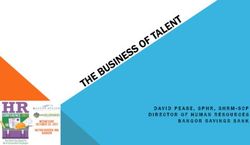Lifelong Learning with LinkedIn Learning Solutions - Reggie Hanson | October 17th, 2018 1:00 PM EST - Nercomp
←
→
Page content transcription
If your browser does not render page correctly, please read the page content below
• Introduction
• Setting the Stage
Today’s
• Lifelong Learning with LinkedIn
agenda
• Assessing Skills and Taking Action
• Q&A
3POLL
Who is here with us today? What is your role?
• C-Level
• Administrator
• Faculty Member
• Adjunct Faculty
• Staff Member
• Am I missing anyone?
4Setting the Stage
In today’s modern skills economy learners must always be
learning. In fact, they demand it.
5Modern learners needs when it
comes to engagement are vast
Flexible Just-in-time Micro and
formats learning macro content
Self-directed Any time Personalized
pace mobile access experience
8Lifelong Learning with LinkedIn Learning
What and how does LinkedIn Learning provide a platform to
spark continuous learning opportunities?
9OUR VISION
Engage organizations and professionals with learning
experiences that make them more productive and
successfulPOLL
When do you prioritize learning?
• On-going for career or professional development
• When you are presented with new technology or resources
• As you become interested in new skills, projects, technology, etc.
• To prepare or complete a project or presentation
• For personal skill development
• When you are stuck on a question
11Lack of time is the #1 reason people feel held back from learning
“We’re all born with a natural curiosity. We want to
learn. But the demands of work and personal life
often diminish our time and will to engage that
natural curiosity.”
– John Coleman, writer Harvard Business Review
13Access Anywhere, Anytime o Optimized for
mobile and
tablet
o Viewing Offline
available
o Downloadable
courses
o Integrates with
LMS
141
Learning Habits When does it make
sense to build
learning into your
day?
Morning, Quick 5-min
video while drinking your
coffee
Mid-day, Lunch and
Learn
Evening, Listen to
course on the commute
home
16Don’t learn alone! Pull together your teammates or people interested
in developing skills for a “Learning Course Club”
https://learning.linkedin.com/course-club 17Provide faculty and staff
the development they need
Searchable, bite- Practice Interactive
sized videos exercise files transcriptsCurrent content on the latest o Thousands of
skills skills and tools
courses
Web
Business Development
Marketing Acumen
o Certification prep
Writing & courses
Sales
Editing
Teaching Tips
Strategic
HR o Downloadable
Software
Planning
Development
practice files
Accounting
&Accounting
Finance
& Finance Education o Beginner,
Technology intermediate and
Research
advanced levels
1920
Micro Learning with Tips Courses We have tons of Tips Courses which are updated with new, short videos every single week. Here are just a few (you can click on them too)…
Micro Learning for Faculty Development
Day 1 Teaching with Lynda.com – Refreshing Student Academic Skills
Day 2 Teaching with Lynda.com – Assessing Student Learning
Day 3 Teaching Techniques Developing Curriculum – Backward Design
Day 4 Happiness Weekly Tips – Reduce Stress
Day 5 PowerPoint as a Discussion Generator in Class
Day 6 Why Gamification for Learning
Day 7 Teacher Tech Tips Weekly – Creating an Interactive Digital Rubric
Day 8 Teaching with Technology – Putting the ‘tech’ into ‘teach’
Day 9 Core Strategies for Teaching in Higher Ed – Creating a learning community
Day 10 Teaching Techniques: Blended Learning – Projects, peers, passion, and play
Day 11 Teacher Tech Tips Weekly – Engaging students with game-based learning
using Kahoot
Day 12 Teaching Future-Ready Students – The Classroom Must Change
Day 13 The Neuroscience of Learning – Five Connections for Learning
Day 14 Teacher Tech Tips Weekly - Using Word Clouds to Inspire Critical Thinking
Day 15 Flipping the Classroom – Using student-centric teachingAssessing Skills & Taking Action
LinkedIn’s network provides access to insights, tools, and resources
that provide a competitive advantage to your organization
23Stay On-Top Skills
Leadership Communication Collaboration Role-Specific
Collaboration in Building
Leadership Communication
the Modern Technology
Foundations within Teams
Workplace Skills
Stepping up to Interpersonal Strategic Web
Leadership Communication Partnerships Development
https://learning.linkedin.com/content/dam/me/learning/en-us/pdfs/linkedin-learning-workplace-learning-report-2018.pdf 24Most In-Demand Skills
Oral Communication
Leadership
Digital Literacy
Social Media
Business Management
People Management
Research
Graphic Design
Time Management
Business Development
https://www.linkedin.com/jobs/blog/linkedin-workforce-report-october-2018-new-york-ny?src=li-other&veh=blog.linkedin.com%7cli-other 25Skill reporting can inform curriculum
or course development choices for faculty
Fastest growing skills in technology
industry
Identify and
anticipate
trends to best
train and guide
current and
prospective
studentsAlign content for professional development and course
curriculum
Or create your own in
Use or modify expert-curated learning paths
support of your curriculum
Role-based Competency-based* Customer Content
Mapping
Become a Leader Finding and Retaining Talent This is a free service
Become a Manager Fostering Collaboration offered through your
Customer Success
Become a Technical Fostering Innovation
Manager
Recruiter Managing Change
Become a Content Marketer Managing Performance“It's what you learn after you know it all
that counts.”
– John Wooden, Professional Basketball Player and Coach, University of California Los Angeles
28Q&A
Raffle!
To enter our raffle for a LinkedIn Learning water bottle:
1. By 10/24 (next Wed): Share a brief challenge that you are facing, and a
Lynda.com course that looks like it will help you.
2. Add the hashtags #LinkedInLearning and #NERCOMP to your post
30Your feedback helps us improve
future webinars
Survey
http://bit.ly/nercomplinkedinfeedback
(case sensitive)
3132
You can also read