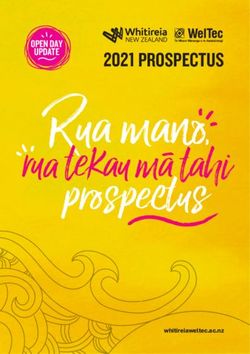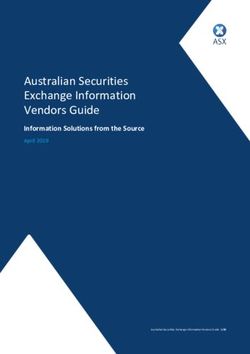Land surface Verification Toolkit (LVT) - LVT 7.3 Users' Guide Version 1.8, 31 Mar 2021 - NASA LIS
←
→
Page content transcription
If your browser does not render page correctly, please read the page content below
Land surface Verification Toolkit (LVT)
LVT 7.3 Users' Guide
Version 1.8, 31 Mar 2021Table of Contents
1. Introduction. . . . . . . . . . . . . . . . . . . . . . . . . . . . . . . . . . . . . . . . . . . . . . . . . . . . . . . . . . . . . . . . . . . . . . . . . . . . . . 2
1.1. What’s New . . . . . . . . . . . . . . . . . . . . . . . . . . . . . . . . . . . . . . . . . . . . . . . . . . . . . . . . . . . . . . . . . . . . . . . . . . 2
2. Background . . . . . . . . . . . . . . . . . . . . . . . . . . . . . . . . . . . . . . . . . . . . . . . . . . . . . . . . . . . . . . . . . . . . . . . . . . . . . . 7
2.1. LVT . . . . . . . . . . . . . . . . . . . . . . . . . . . . . . . . . . . . . . . . . . . . . . . . . . . . . . . . . . . . . . . . . . . . . . . . . . . . . . . . . . 7
2.2. Summary of key features . . . . . . . . . . . . . . . . . . . . . . . . . . . . . . . . . . . . . . . . . . . . . . . . . . . . . . . . . . . . . . 7
3. Preliminary Information . . . . . . . . . . . . . . . . . . . . . . . . . . . . . . . . . . . . . . . . . . . . . . . . . . . . . . . . . . . . . . . . . . 9
4. Obtaining the Source Code. . . . . . . . . . . . . . . . . . . . . . . . . . . . . . . . . . . . . . . . . . . . . . . . . . . . . . . . . . . . . . . . 10
4.1. Important Note Regarding File Systems . . . . . . . . . . . . . . . . . . . . . . . . . . . . . . . . . . . . . . . . . . . . . . . . 10
4.2. Public Release Source Code . . . . . . . . . . . . . . . . . . . . . . . . . . . . . . . . . . . . . . . . . . . . . . . . . . . . . . . . . . . 10
4.3. master branch . . . . . . . . . . . . . . . . . . . . . . . . . . . . . . . . . . . . . . . . . . . . . . . . . . . . . . . . . . . . . . . . . . . . . . . 11
4.4. Source files . . . . . . . . . . . . . . . . . . . . . . . . . . . . . . . . . . . . . . . . . . . . . . . . . . . . . . . . . . . . . . . . . . . . . . . . . . 11
4.5. Documentation . . . . . . . . . . . . . . . . . . . . . . . . . . . . . . . . . . . . . . . . . . . . . . . . . . . . . . . . . . . . . . . . . . . . . . 12
5. Building the Executable . . . . . . . . . . . . . . . . . . . . . . . . . . . . . . . . . . . . . . . . . . . . . . . . . . . . . . . . . . . . . . . . . . 13
5.1. Development Tools. . . . . . . . . . . . . . . . . . . . . . . . . . . . . . . . . . . . . . . . . . . . . . . . . . . . . . . . . . . . . . . . . . . 13
5.2. Required Software Libraries . . . . . . . . . . . . . . . . . . . . . . . . . . . . . . . . . . . . . . . . . . . . . . . . . . . . . . . . . . 14
5.3. Optional Software Libraries. . . . . . . . . . . . . . . . . . . . . . . . . . . . . . . . . . . . . . . . . . . . . . . . . . . . . . . . . . . 14
5.4. Build Instructions . . . . . . . . . . . . . . . . . . . . . . . . . . . . . . . . . . . . . . . . . . . . . . . . . . . . . . . . . . . . . . . . . . . . 16
6. Running the Executable . . . . . . . . . . . . . . . . . . . . . . . . . . . . . . . . . . . . . . . . . . . . . . . . . . . . . . . . . . . . . . . . . . 20
7. LVT config File. . . . . . . . . . . . . . . . . . . . . . . . . . . . . . . . . . . . . . . . . . . . . . . . . . . . . . . . . . . . . . . . . . . . . . . . . . . 21
7.1. Overall driver options . . . . . . . . . . . . . . . . . . . . . . . . . . . . . . . . . . . . . . . . . . . . . . . . . . . . . . . . . . . . . . . . 21
7.2. Domain specification . . . . . . . . . . . . . . . . . . . . . . . . . . . . . . . . . . . . . . . . . . . . . . . . . . . . . . . . . . . . . . . . . 28
7.3. Analysis options specification . . . . . . . . . . . . . . . . . . . . . . . . . . . . . . . . . . . . . . . . . . . . . . . . . . . . . . . . . 29
7.4. Data stream sources. . . . . . . . . . . . . . . . . . . . . . . . . . . . . . . . . . . . . . . . . . . . . . . . . . . . . . . . . . . . . . . . . . 40
7.5. OptUE processing options. . . . . . . . . . . . . . . . . . . . . . . . . . . . . . . . . . . . . . . . . . . . . . . . . . . . . . . . . . . . . 70
7.6. DA diagnostics analysis . . . . . . . . . . . . . . . . . . . . . . . . . . . . . . . . . . . . . . . . . . . . . . . . . . . . . . . . . . . . . . . 72
7.7. DA observation analysis . . . . . . . . . . . . . . . . . . . . . . . . . . . . . . . . . . . . . . . . . . . . . . . . . . . . . . . . . . . . . . 73
7.8. 557 post . . . . . . . . . . . . . . . . . . . . . . . . . . . . . . . . . . . . . . . . . . . . . . . . . . . . . . . . . . . . . . . . . . . . . . . . . . . . . 73
7.9. USAFSI post . . . . . . . . . . . . . . . . . . . . . . . . . . . . . . . . . . . . . . . . . . . . . . . . . . . . . . . . . . . . . . . . . . . . . . . . . 75
8. Configuration of metrics. . . . . . . . . . . . . . . . . . . . . . . . . . . . . . . . . . . . . . . . . . . . . . . . . . . . . . . . . . . . . . . . . . 77
9. Model Output Specifications . . . . . . . . . . . . . . . . . . . . . . . . . . . . . . . . . . . . . . . . . . . . . . . . . . . . . . . . . . . . . . 81
Appendix A: How to verify a “non-LIS” dataset? . . . . . . . . . . . . . . . . . . . . . . . . . . . . . . . . . . . . . . . . . . . . . . 87
Appendix B: Description of output files from LVT . . . . . . . . . . . . . . . . . . . . . . . . . . . . . . . . . . . . . . . . . . . . . 88
B.1. METADATA files . . . . . . . . . . . . . . . . . . . . . . . . . . . . . . . . . . . . . . . . . . . . . . . . . . . . . . . . . . . . . . . . . . . . . 88
B.2. Stats summary file . . . . . . . . . . . . . . . . . . . . . . . . . . . . . . . . . . . . . . . . . . . . . . . . . . . . . . . . . . . . . . . . . . . 89
B.3. ASCII Time Series files. . . . . . . . . . . . . . . . . . . . . . . . . . . . . . . . . . . . . . . . . . . . . . . . . . . . . . . . . . . . . . . . 89
B.4. Domain time Series files (Binary/NETCDF) . . . . . . . . . . . . . . . . . . . . . . . . . . . . . . . . . . . . . . . . . . . . . 90
B.5. Final domain files (Binary/NETCDF) . . . . . . . . . . . . . . . . . . . . . . . . . . . . . . . . . . . . . . . . . . . . . . . . . . . 91
References . . . . . . . . . . . . . . . . . . . . . . . . . . . . . . . . . . . . . . . . . . . . . . . . . . . . . . . . . . . . . . . . . . . . . . . . . . . . . . . . 92Revision Summary of Changes Date
1.8 LISF Public 7.3.1 release Mar 31, 2021
1.6 LISF Public 7.3.0 release Dec 21, 2020
1.5 LVT 557WW 7.3.0 release Aug 24, 2020
1.4 LVT 557WW 7.3 release Aug 28, 2019
candidate 4
1.3 LVT 7.2 public release May 6, 2015
1.2 Update lvt.config May 12, 2015
documentation
1.1 LVT 7.1 AFWA rp2 May 11, 2015
1.0 LVT 7.1 public release April 24, 2015
1Chapter 1. Introduction
This is the User’s Guide for Land surface Verification Toolkit (LVT;[kumar_etal_gmd_2012]). This
document describes how to download and install LVT codes and instructions on building an
executable.
This document consists of 9 sections, described as follows:
1. Introduction: the section you are currently reading.
2. Background: general information about the LVT.
3. Preliminary Information: general information, steps, instructions, and definitions used
throughout the rest of this document.
4. Obtaining the Source Code: the steps needed to download the source code.
5. Building the Executable: the steps needed to build the LVT executable.
6. Running the Executable: the steps needed to run the LVT executable.
7. LVT config File: describes the user-configurable options.
8. Configuration of metrics: describes the specification of various metrics in LVT.
9. Model Output Specifications: describes the specification of the model output from LIS.
1.1. What’s New
1.1.1. Version 7.3
1. Includes new runmodes
◦ 557post runmode
◦ USAFSIpost runmode
2. Includes additional metrics
◦ Anomaly Rank Correlation metric
◦ Clayton Skill Score (CSS) metric
◦ Conditional Entropy metric
◦ Detection Failure Ratio (DFR) metric
◦ Event Frequency (EF) metric
◦ Forecast Frequency (FF) metric
◦ Heidke Skill Score (HSS) metric
◦ Information Entropy metric
◦ Joint Entropy metric
◦ K-means metric
◦ Mutual Information metric
2◦ Peirce Skill Score (PSS) metric
◦ Reliability metric
◦ Resiliance metric
◦ Relative Entropy metric
◦ Standard Precipitation Index (SPI) metric
◦ Triple collocation metric
◦ Tian False Alarm Bias (TFB) metric
◦ Tian Hit Bias (THB) metric
◦ Tian Miss Bias (TMB) metric
◦ Trends metric
◦ Vulnerability metric
3. Supports additional data streams
◦ TRMM 3B42V7 data stream
◦ Atmospheric Land Exchange Inverse (ALEXI) model Evaporative Stress Index (ESI) data
stream
◦ APHRODITE (Asian Precipitaton - Highly-Resolved Observational Data Integration Towards
Evaluation) daily gridded precipitation data stream
◦ NASA Airborne Snow Observatory (ASO) snow water equivalent (SWE) data stream
◦ CHIRPSv2 data stream
◦ ECMWF forcing data stream
◦ ERA5 data stream
◦ FLUXCOM data stream
◦ FLUXNET2015_NC data stream
◦ GDAS forcing data stream
◦ GLASS albedo data stream
◦ GLASS LAI data stream
◦ High Asia Reanalysis (HAR) precipitation data stream
◦ Indian Meteorological Department (IMD) unified gauge-based analysis of daily precipitation
data stream
◦ IMERG data stream
◦ JULES2Ddata data stream
◦ Land Parameter Retrieval Model (LPRM) vegetation optical depth data stream
◦ MERRA2 asm data stream
◦ MOD10A1V6 fractional snow cover data stream
◦ MODIS SPoRT LAI data stream
3◦ MODSCAG fractional snow cover data stream
◦ OCO-2 Solar Induced Fluorescence (SIF) data stream
◦ OzFlux data stream
◦ Soil Moisture Active Passive (SMAP) L3 Tb data stream
◦ Soil Moisture Active Passive (SMAP) vegetation optical depth data stream
◦ Soil Moisture Active Passive (SMAP) vegetation water content data stream
◦ University of Arizona (UA) SWE/Snow Depth data stream
◦ UCLA SWE reanalysis data stream
◦ jasmin data stream
1.1.2. Version 7.2
1. Supports new data streams
◦ datastreams/CMORPH
◦ datastreams/Daymet
◦ datastreams/FLUXNETmte
◦ datastreams/GCOMW_AMSR2L3snd
◦ datastreams/GIMMS_MODIS_NDVI
◦ datastreams/GLDAS1
◦ datastreams/GOES_LST
◦ datastreams/GOME2_SIF
◦ datastreams/JULESdata
◦ datastreams/LIS6out
◦ datastreams/LISDAdiag
◦ datastreams/LVTpercentile
◦ datastreams/MERRA-Land
◦ datastreams/SCANGMAO
◦ datastreams/simGRACE
◦ datastreams/SMAPsm
◦ datastreams/SMAPTB
◦ datastreams/SMOS_CATDS_L3sm
◦ datastreams/SMOS_NESDIS
◦ datastreams/SNODEP
◦ datastreams/USCRNsm
◦ datastreams/USDM
◦ datastreams/USGS_streamflow_gridded
41.1.3. Version 7.1
1. Supports Global Change Observation Mission - Water (GCOMW) observations
2. Supports Advanced Scatterometer (ASCAT) data
3. Supports Soil Moisture and Ocean Salinit (SMOS) observations
4. Supports Soil Moisture and Ocean Salinit (SMOS) L1 Tb observations
5. Supports MODIS LST data
6. Supports Great Lakes Hydro data
7. Supports time lagged computations
1.1.4. Version 7.0
Note that LVT has been renumbered to version 7.0.
1. Supports NLDAS-2 SAC datasets, including the post-processed SAC soil moisture on Noah levels
2. Supports the capability to compute metrics on a basin/region scale rather than on a pixel-by-
pixel basis.
3. Supports the capability to process USGS ground water well data
4. Supports the capability to process Plate Boundary Observatory data (snow depth and soil
moisture)
5. Supports the North American Soil Moisture Database (NASMD) data
6. Supports the ALEXI data
7. Supports the metric to compute percentiles for each ensemble member separately
8. Supports GRACE observations (these are the “processed” GRACE observations generated by LDT)
9. Supports the UW ET data
10. Supports the options for restart for SRI, SPI, SSWI and percentile calculations
11. Supports metric called SGWI - standardized ground water index — which is similar to SSWI, but
for TWS variable
12. Support for a number of ratio variables are added:
◦ SWE/P (snow water equivalent over precip)
◦ ET/P (evapotranspiration over precip)
◦ Qs/P (surface runoff over precip)
◦ Qsb/P (subsurface runoff over precip)
13. Supports the river flow variate metric
14. Supports metrics for computing min, max and sum
15. Support to read LIS DA processed observations
51.1.5. Version 1.2 1. Updates related to OptUE processing 1.1.6. Version 1.1 1. Added the plugin for processing processed LIS DA observations 2. Removed the FEWSNET SOS processing metric 3. Added plugins for NLDAS2, Natural streamflow 4. Updated to provide backwards support for LIS 6.1. 1.1.7. Version 1.0 1. This is the initial version developed for evaluating output from LIS version 6.0 or higher. 6
Chapter 2. Background
Verification and evaluation are essential processes in the development and application of
simulation models. The Land surface Verification Toolkit (LVT) is an integrated framework
designed specifically for evaluating land surface model (LSM) outputs. The system was originally
designed as a post processor to the NASA Land Information System (LIS), which is an integrated
framework to conduct multi-model land surface model simulations and data assimilation
integrations. LVT also includes the capabilities to convert any land surface-specific dataset to a “LIS
output format/style”, thus enabling cross-comparisons of a broad set of land surface datasets (in-
situ, remotely sensed, and reanalysis products).
2.1. LVT
LVT provides a formal system for LSM output evaluation and verification. The capabilities of LVT
also provides a tool to systematically evaluate and benchmark LSM performance and the impact of
computational enhancements such as data assimilation. LVT includes a range of both deterministic
and probabilistic verification measures, with similarity-based and object-based methods in
development.
LVT is designed as an object oriented framework, with a number of points of flexibility known as
“plugins”. Specific implementations are added to the framework through the plugin-interfaces. LVT
uses the plugin-based architecture to support the processing of different types of observational data
sets, ranging from in-situ, satellite and remotely sensed and reanalysis products.
In addition to providing methods for model output verification, LVT also provides capabilities to
analyze the outputs from LIS data assimilation (LIS-DA) and the LIS optimization and uncertainty
estimation (LIS-OPTUE) subsystems.
2.2. Summary of key features
The key capabilities of LVT can be summarized as follows:
• Capability to convert a given dataset to “LIS-style format”
• A text-based, configurable input interface
• Supports a broad range of in-situ, remotely-sensed and reanalysis data products. For e.g.:
◦ Surface fluxes - Ameriflux, ARM, CEOP, AMMA
◦ Soil moisture - SCAN, SMOSREX, AMSR-E retrievals
◦ Snow - COOP, GSOD, SNODAS, SNODEP, CMC, FMI, GlobSnow, SNOTEL
◦ LST - ISCCP
◦ Radiation - SURFRAD
• A number of deterministic and probabistic verification measures. E.g. RMSE, Bias, Correlations,
POD, FAR, etc.
• Supports the computation of land surface model diagnostics and closure checks. E.g.: Energy,
water balance checks, seasonal and average diurnal cycles
7• Options of time series extraction of individual grid points and area averages
• Options of temporal averaging. E.g. : Comparisons at hourly, daily, monthly scales
• Options for data masking. E.g. Apply an external mask to the comparisons, apply thresholds on
the comparisons
• Supports the analysis of outputs from LIS-OPTUE and LIS-DA subsystems. For e.g: Analysis of
normalized innovations from LIS-DA
8Chapter 3. Preliminary Information
This section provides some preliminary information to make reading this guide easier.
Commands are written with a fixed-width font. E.g.:
% cd /path/to/LVT
% ls
“… compiler flags, then run gmake.”
The % symbol represents the command-line prompt. You do not type that when
NOTE
entering any of the commands.
File names are written in italics. E.g.:
/path/to/LVT/src
9Chapter 4. Obtaining the Source Code
This section describes how to obtain the source code needed to build the LVT executable.
Beginning with Land Information System Framework (LISF) public release 7.3, the LVT source code
is available as open source under the Apache License, version 2.0. Please see Apache’s web-site for
a copy of the license.
From LVT public release 7.1rp1 through 7.2, the LVT source code is available as open source under
the NASA Open Source Agreement (NOSA). Please see LISF’s web-site for a copy of the NOSA.
Due to the history of LVT’s development, versions of the LVT source code prior to 7.1rp1 may not be
freely distributed. Older source code is available only to U.S. government agencies or entities with a
U.S. government grant/contract. LISF’s web-site explains how qualified persons may request a copy
of older source code.
All users are encouraged to go to LISF’s web-site to fill in the Registration Form and
NOTE
join the mailing list.
4.1. Important Note Regarding File Systems
LVT is developed on Linux/Unix platforms. Its build process expects a case sensitive file system.
Please make sure that you unpack and/or git clone the LVT code into a directory within a case
sensitive file system. In particular, if you are using LVT within a Linux-based virtual machine
hosted on a Windows or Macintosh system, do not compile/run LVT from within a shared folder.
Move the LVT source code into a directory within the virtual machine.
4.2. Public Release Source Code
The LVT public release 7.3 source code is available both on LISF’s web-site under the “Source”
menu and on GitHub under the NASA-LIS organization at https://github.com/NASA-LIS/LISF under
the “Releases” link.
After downloading the LISF tar-file:
Step 1
Create a directory to unpack the tar-file into. Let’s call it TOPLEVELDIR.
Step 2
Place the tar-file in this directory.
% mv LISF_public_release_7.3.1.tar.gz TOPLEVELDIR
10Step 3
Go into this directory.
% cd TOPLEVELDIR
Step 4
Unzip and untar the tar-file.
% gzip -dc LISF_public_release_7.3.1.tar.gz | tar xf -
4.3. master branch
The LVT source code is maintained in a git repository hosted on GitHub. If you wish to work with
the latest development code (in the master branch), then you must use the git client to obtain the
LVT source code. If you need any help regarding git or GitHub, please go to https://github.com.
Step 1
Create a directory to clone the code into. Let’s call it TOPLEVELDIR.
Step 2
Go into this directory.
% cd TOPLEVELDIR
Step 3
Clone the master branch.
% git clone https://github.com/NASA-LIS/LISF
4.4. Source files
Unpacking or cloning the LISF source code (according to the instructions in Section Obtaining the
Source Code) will create a directory named LISF. The LVT specific source code is in LISF/lvt.
The directory containing the LVT source code, LISF/lvt, will be referred to as
NOTE
$WORKING throughout the rest of this document.
114.5. Documentation Processed documentation may be found on LISF’s web-site under the “Docs” menu. 12
Chapter 5. Building the Executable
This section describes how to build the source code and create LVT’s executable: named LVT.
Please see Section Important Note Regarding File Systems for information regarding using a case
sensitve file system for compiling/running LVT.
5.1. Development Tools
This code has been compiled and run on Linux PC (Intel/AMD based) systems and Cray systems.
These instructions expect that you are using such a system. In particular you need:
5.1.1. Linux
Compilers
• Intel Fortran Compiler versions 18, 19, or 20 with corresponding Intel C Compiler along with
GNU’s Compiler Collection version 9.2.0
• or GNU’s Compiler Collection version 4.9.2 or 7.3, both gfortran and gcc.
Tools
• GNU’s make, gmake, version 3.77 or 3.81
• Perl, version 5.10
• Python, version 2.7 or 3.8
Support for Python 2.7 is now deprecated. Future releases will depend on
IMPORTANT
Python 3.
5.1.2. Cray/Linux
Compilers
• Intel Fortran Compiler version 18 or 19 with corresponding Intel C Compiler, along with GNU’s
Compiler Collection version 7.3.0
Tools
• GNU’s make, gmake, version 3.77 or 3.81
• Perl, version 5.10
• Python, version 2.7 or 3.8
Support for Python 2.7 is now deprecated. Future releases will depend on
IMPORTANT
Python 3.
135.2. Required Software Libraries In order to build the LVT executable, the following libraries must be installed on your system: 5.2.1. Earth System Modeling Framework (ESMF) version 7.1.0r (or higher) (https://earthsystemmodeling.org/) 5.2.2. OpenJPEG version 2.3.0 (or higher) (http://www.openjpeg.org/) 5.2.3. ecCodes version 2.7.0 (or higher) (https://confluence.ecmwf.int/display/ECC) 5.3. Optional Software Libraries The following libraries are not required to compile LVT. They are used to extend the functionality of LVT. 5.3.1. NetCDF either version 3.6.3 or version 4.5.0 (or higher) (http://www.unidata.ucar.edu/software/netcdf) Please read the on-line documentation for details on installing NetCDF. Additional notes for NetCDF 4: You must also choose whether to compile with compression enabled. Compiling with compression enabled requires HDF 5 and zlib libraries. To enable compression, add --enable-netcdf-4 to the configure options. To disable compression, add --disable-netcdf-4 to the configure options. An example of installing NetCDF 4 without compression: % ./configure --prefix=$HOME/local/netcdf-4.5.0 --disable-netcdf-4 % gmake % gmake install An example of installing NetCDF 4 with compression: % CPPFLAGS=-I$HOME/local/hdf5/1.10.1/include \ > LDFLAGS=-L$HOME/local/hdf5/1.10.1/lib \ > ./configure --prefix=$HOME/local/netcdf/4.5.0 --enable-netcdf-4 % gmake % gmake install 14
You must also download the netcdf-fortran-4.4.4.tar.gz file. First install the NetCDF C library, then
install the NetCDF Fortran library. Again, please read the on-line documentation for more details.
An example of installing the NetCDF 4 Fortran library:
% LD_LIBRARY_PATH=$HOME/local/netcdf/4.5.0/lib:$LD_LIBRARY_PATH \
> CPPFLAGS=-I$HOME/local/netcdf/4.5.0/include \
> LDFLAGS=-L$HOME/local/netcdf/4.5.0/lib \
> ./configure --prefix=$HOME/local/netcdf/4.5.0
% gmake
% gmake install
5.3.2. HDF
You may choose either HDF version 4, HDF version 5, or both.
HDF is used to support a number of remote sensing datasets.
If you wish to use MODIS snow cover area observations or NASA AMSR-E soil moisture
observations, then you need HDF 4 support.
If you wish to use ANSA snow cover fraction observations, then you need HDF 5 support.
If you wish to use PMW snow observations, then you need both HDF 4 and HDF 5 support.
HDF 4
If you choose to have HDF version 4 support, please download the HDF source for version 4.2.13 (or
higher) from https://portal.hdfgroup.org/display/support/Download+HDF4 and compile the source
to generate the HDF library. Make sure that you configure the build process to include the Fortran
interfaces by adding the --enable-fortran option to the configure command.
Note that HDF4 contains its own embedded version of NetCDF. You must disable this support by
adding the --disable-netcdf option to the configure command.
When compiling LVT with HDF 4 support, you must also download and
IMPORTANT compile HDF-EOS2 version 2.19v1.00 or higher from http://hdfeos.org/
software/library.php.
HDF 5
If you choose to have HDF version 5 support, please download the HDF source for version 1.10.1 (or
higher) from http://www.hdfgroup.org/HDF5/ and compile the source to generate the HDF library.
Make sure that you configure the build process to include the Fortran interfaces by adding the
--enable-fortran option to the configure command.
5.3.3. GDAL version 2.4.1 (or higher)
(https://gdal.org)
15When compiling LVT with GDAL support, you must also download and
IMPORTANT compile FortranGIS version 2.4 (or higher) from
http://fortrangis.sourceforge.net.
5.3.4. Notes
To install these libraries, follow the instructions provided at the various URL listed above. These
optional libraries have their own dependencies, which should be documented in their respective
documentation.
Please note that your system may have several different compilers installed. You must verify that
you are building these libraries with the correct compiler. You should review the output from the
configure, make, etc. commands. If the wrong compiler is being used, you may have to correct your
$PATH environment variable, or set the $CC and $FC environment variables, or pass additional
settings to the configure scripts. Please consult the installation instructions provided at the various
URL listed above for each library.
Note that due to the mix of programing languages (Fortran and C) used by LVT, you may run into
linking errors when building the LVT executable. This is often due to (1) the Fortran compiler and
the C compiler using different cases (upper case vs. lower case) for external names, and (2) the
Fortran compiler and C compiler using a different number of underscores for external names.
5.4. Build Instructions
Step 1
Perform the steps described in Section Obtaining the Source Code to obtain the source code.
Step 2
Goto the $WORKING directory. This directory contains two scripts for building the LVT executable:
configure and compile.
Step 3
Set the LVT_ARCH environment variable based on the system you are using. The following
commands are written using Bash shell syntax.
For a Linux system with the Intel Fortran compiler
% export LVT_ARCH=linux_ifc
For a Linux system with the GNU Fortran compiler
% export LVT_ARCH=linux_gfortran
It is suggested that you place this command in your .profile (or equivalent) startup file.
16Step 4
Run the configure script first by typing:
% ./configure
This script will prompt the user with a series of questions regarding support to compile into LVT,
requiring the user to specify the locations of the required and optional libraries via several LVT
specific environment variables. The following environment variables are used by LVT.
Variable Description Usage
LVT_FC Fortran 90 required
LVT_CC C compiler required
LVT_MODESMF path to ESMF modules files required
LVT_LIBESMF path to ESMF library files required
LVT_OPENJPEG path to openJPEG library required
LVT_ECCODES path to ecCodes library required
LVT_NETCDF path to NETCDF library optional
LVT_HDF4 path to HDF4 library optional
LVT_HDF5 path to HDF5 library optional
LVT_HDFEOS path to HDFEOS2 library optional
LVT_GDAL path to GDAL library optional
LVT_FORTRANGIS path to FortranGIS library optional (required by GDAL)
Note that the CC variable must be set to a C compiler, not a C++ compiler. A C++ compiler may
mangle internal names in a manner that is not consistent with the Fortran compiler. This will cause
errors during linking.
It is suggested that you add these definitions to your .profile (or equivalent) startup file.
You may encounter errors either when trying to compile LVT or when trying to run LVT because
the compiler or operating system cannot find these libraries. To fix this, you must add these
libraries to your $LD_LIBRARY_PATH environment variable. For example, say that you are using ESMF,
ecCodes, NetCDF, and HDF5. Then you must execute the following command (written using Bash
shell syntax):
% export
LD_LIBRARY_PATH=$LVT_HDF5/lib:$LVT_LIBESMF:$LVT_NETCDF/lib:$LVT_ECCODES/lib:$LD_LIBRAR
Y_PATH
It is also suggested that you add this command to your .profile (or equivalent) startup file.
17Example
An example execution of the configure script is shown below:
% ./configure
------------------------------------------------------------------------
Setting up configuration for LVT
Optimization level (-3=strict checks with warnings, -2=strict checks, -1=debug,
0,1,2,3, default=2):
Assume little/big_endian data format (1-little, 2-big, default=2):
Use GRIBAPI/ECCODES? (1-gribapi, 2-eccodes, default=2):
Use NETCDF? (1-yes, 0-no, default=1):
NETCDF version (3 or 4, default=4):
NETCDF use shuffle filter? (1-yes, 0-no, default = 1):
NETCDF use deflate filter? (1-yes, 0-no, default = 1):
NETCDF use deflate level? (1 to 9-yes, 0-no, default = 9):
Use HDF4? (1-yes, 0-no, default=1):
Use HDF5? (1-yes, 0-no, default=1):
Use HDFEOS? (1-yes, 0-no, default=1):
Enable AFWA-specific grib configuration settings? (1-yes, 0-no, default=0):
Enable GeoTIFF support? (1-yes, 0-no, default=1):
Use MATLAB support? (1-yes, 0-no, default=0):
-----------------------------------------------------
configure.lvt file generated successfully
-----------------------------------------------------
Settings are written to configure.lvt in the make directory.
If you wish to change settings, please edit that file.
To compile, run the compile script.
------------------------------------------------------------------------
At each prompt, select the desired value. If you desire the default value, then you may simply press
the Enter key.
Most of the configure options are be self-explanatory. Here are a few specific notes:
• for Optimization level (-3=strict checks with warnings, -2=strict checks, -1=debug, 0,1,2,3,
default=2):
There is an open issue regarding compiling LVT with the GNU compilers
version 7.3 (and higher). One of the modules takes a long time to compile,
and the compilation consumes a lot of memory, often to the point of
IMPORTANT
aborting.
When using the GNU compilers, you should select 0.
• for Assume little/big_endian data format (1-little, 2-big, default=2):, select the default
value of 2. By default, LVT reads and writes binary data in the big endian format. Only select the
value of 1, if you have reformatted all required binary data into the little endian format.
18• for Use GRIBAPI/ECCODES? (1-gribapi, 2-eccodes, default=2):, select the default value of 2.
Technically, GRIB support is not required by LVT; however, most of the commonly used met
forcing data are in GRIB, making GRIB support a practical requirement. ecCodes is ECMWF’s
replacement to their GRIB-API library. GRIB-API is supported only for historical reasons; thus,
please use ecCodes.
GRIB-API support is now deprecated. Future releases will support only
IMPORTANT
ecCodes.
• for Enable GeoTIFF support? (1-yes, 0-no, default=1):, GeoTIFF means the GeoTIFF support
provided by the GDAL library.
Note that due to an issue involving multiple definitions within the NetCDF 3 and HDF 4 libraries,
you cannot compile LVT with support for both NetCDF 3 and HDF 4 together.
Note that if you compiled NetCDF 4 without compression, then when specifying NETCDF version (3
or 4, default=4):, select 3. Then you must manually append -lnetcdff to the LDFLAGS variable in the
make/configure.lvt file.
Step 5
Compile the LVT source code by running the compile script.
% ./compile
This script will compile the libraries provided with LVT, the dependency generator and then the
LVT source code. The executable LVT will be placed in the $WORKING directory upon successful
completion of the compile script.
Step 6
Finally, copy the LVT executable into your running directory, $RUNNING. (See Section Running the
Executable.)
19Chapter 6. Running the Executable This section describes how to run the LVT executable. First you should create a directory to run LVT in. It is suggested that you run LVT in a directory that is separate from your source code. This running directory shall be referred to as $RUNNING. Next, copy the LVT executable into your running directory % cp $WORKING/LVT $RUNNING The single-process version of LVT is executed by the following command issued in the $RUNNING directory. % ./LVT where represents the file containing the run time configuration options for LVT. Currently LVT only supports a serial mode. Some systems require that you submit your job into a batch queue. Please consult with your system adminstrator for instructions on how to do this. Note that before running LVT, you must set your environment to have an unlimited stack size. For the Bash shell, run % ulimit -s unlimited To customize your run, you must specify a LVT runtime configuration file. See Section LVT config File for more information. 20
Chapter 7. LVT config File
This section describes the options in the lvt.config file.
7.1. Overall driver options
LVT running mode: specifies the running mode to be used. Acceptable values are:
Value Description
“Data intercomparison” standard analysis mode where a particular data
is compared against another
“Benchmarking” A benchmarking output is generated based on
the input training datasets
“DA statistics processing” data assimilation diagnostics analysis
“DA observation processing” data assimilation observation analysis
“OPTUE output processing” parameter estimation/uncertainty output
analysis
“RTM output processing” radiative transfer model output analysis
“557 post” LIS postprocessing mode for 557WW operations
“USAFSI post” special postprocessing mode for USAFSI
Example lvt.config entry
LVT running mode: "Data intercomparison"
Map projection of the LVT analysis: specifies the map projection used in the LVT analysis.
Acceptable values are:
Value Description
latlon Lat/Lon projection with SW to NE data ordering
mercator Mercator projection with SW to NE data
ordering
lambert Lambert conformal projection with SW to NE
data ordering
gaussian Gaussian domain
polar Polar stereographic projection with SW to NE
data ordering
UTM UTM domain
21Example lvt.config entry Map projection of the LVT analysis: "latlon" LVT output format: specifies the format of the LVT output. Acceptable values are: Value Description binary Write output in binary format grib1 Write output in Grib format (not supported yet) netcdf Write output in NETCDF format See Appendix Description of output files from LVT for more details about the structure of the LVT output files. Example lvt.config entry LVT output format: "netcdf" LVT output methodology: specifies the output methodology used in LVT. The LVT output is written as a 1-D array containing only land points or as a 2-D array containing both land and water points. 1-d tile space includes the subgrid tiles and ensembles. 1-d grid space includes a vectorized, land-only grid-averaged set of values. Acceptable values are: Value Description “1d tilespace” LVT output in a 1-D tile domain “2d gridspace” LVT output in a 2-D grid domain “1d gridspace” LVT output in a 1-D grid domain Example lvt.config entry LVT output methodology: "2d gridspace" Analysis data sources: specifies the two sources of data to be used in an LVT comparison. The user must always choose two sources specified in adjacent columns. The second column entry will be taken as the reference data and the first column will be used as the data being evaluated (against the reference data). If the comparison LIS output against a non-LIS data, it is recommended to specify the first source as “LIS output” and then the other data as the second data source. Acceptable values for each column are: Value Description “none” template “LIS output” output from another LIS run “LIS DAOBS” processed observations from a LIS DA run 22
Value Description
“ISCCP LST” ISCCP skin temperature observations
“MODIS LST” MODIS (Terra/Aqua) land surface temperature
observations
“SCAN” SCAN soil moisture station observations
“NASMD” North American Soil Moisture Database soil
moisture station observations
“ISMN” ISMN soil moisture station observations
“SURFRAD” SURFRAD observations
“SNOTEL” SNOTEL snow water equivalent observations
“LSWG Tb” Tb brightness temperature observations at the
LSWG sites
“FMI SWE” Finnish Meteorological Institute (FMI) snow
course data
“CMC” Canadian Meteorological Center (CMC) snow
depth analysis
“SNODAS” NOHRSC SNow Data Assimilation (SNODAS)
product
“AMSR-E NASA soil moisture” NASA (NSIDC) retrival of AMSR-E soil moisture
“AMSR-E LPRM soil moisture” LPRM (VU) retrival of AMSR-E soil moisture
“AMMA” AMMA station observations
“Ameriflux” Ameriflux station observations
“ARM” ARM station observations
“SMOSREX” SMOSREX station observations
“AGRMET” AGRMET land surface analysis
“Globsnow” GlobSnow SWE analysis
“SNODEP metobs” WMO snow depth station observations
“MOD10A1” MOD10A1 fractional snow cover data from
MODIS
“MOD10A1V6” MOD10A1.006 Normalized Difference from
MODIS
“ANSA snowdepth” ANSA snow depth retrievals
“ANSA SWE” ANSA SWE retrievals
“CPC precipitation” CPC unified precipitation product
“GPM IMERG” IMERG precipitation data product
“USGS streamflow” USGS streamflow observations
23Value Description
“Naturalized streamflow” Naturalized streamflow estimates
“FLUXNET MTE” Gridded FLUXNET MTE data from MPI
“MOD16A2” MOD16A2 ET products from MODIS
“UW ET” University of Washington ET products from
MODIS
“ALEXI” Atmosphere Land Exchange Inverse (ALEXI)
model ET estimates from USDA
“USDA ARS soil moisture” soil moisture measurements from USDA ARS
watersheds
“GHCN” Global Historical Climatology Network data
“ALEXI ESI” Atmosphere Land Exchange Inverse (ALEXI)
model Evaporative Stress Index (ESI) estimates
“NLDAS2” North American Land Data Assimilation System
Phase-2 data
“GRACE” processed GRACE data used in a LIS-DA instance
“PBO H2O” plate boundary observatory data
“USGS ground water well data” USGS ground water well data
“SMOS L2 soil moisture” SMOS level 2 soil moisture
“SMOS L1 TB” SMOS level 1 brightness temperature
“GCOMW AMSR2 L3 soil moisture” GCOMW AMSR2 level 3 soil moisture
“SMOPS soil moisture” Soil Moisture Operational Product System data
“ESA CCI soil moisture” ESA CCI soil moisture
“GIMMS NDVI” GIMMS NDVI data
“GIMMS AVHRR NDVI” GIMMS AVHRR NDVI data
“GIMMS MODIS NDVI” GIMMS MODIS NDVI data
“GLDAS2” NASA Global Land Data Assimilation System
version 2 data
“MERRA2” MERRA version 2 data
“ERA interim land” ERA Interim Land data
“ERA5” ERA5 data (currently only precipitation and
near surface air temperature variables are
supported)
“SSEB” USGS SSEB operational ET and ET anomaly data
“GRDC” Global Runoff Data Center data
“GLERL hydro data” Great Lakes hydrology data
24Value Description
“GL6 JULES data” GL6 JULES data
“GLEAM” GLEAM data
“FLUXNET2015 dataset” Measurements from FLUXNET2015 dataset
“USCRN soil moisture” USCRN soil moisture data
“SMAP soil moisture” SMAP soil moisture data
“SMAP vegetation water content” SMAP vegetation water content
“SMAP vegetation optical depth” SMAP vegetation optical depth
“LPRM vegetation optical depth” LPRM vegetation optical depth
“WG SWRC” specifies what?
“UA SNOW” University of Arizona SWE/Snow depth data
“SMAP L3 Tb” SMAP L3 brightness temperature
“OzFlux” OzFlux ground measurements
“JASMIN soil moisture” JASMIN soil moisture analysis
Example lvt.config entry
Analysis data sources: "LIS output" "SURFRAD"
Experiment code: LIS-6 experiment code number.
NOTE Only needed when using LVT on LIS 6 output.
Example lvt.config entry
Experiment code: 111
Start mode: specifies if the LVT analysis is to be restarted from a previous (unfinished) analysis.
Note that if “restart” option is selected, then the starting time (below) must be changed
appropriately. Acceptable values are:
Value Description
coldstart Fresh analysis
restart Restart from a previous analysis
Example lvt.config entry
Start mode: "coldstart"
LVT output restart files: a flag to specify if LVT restart files should be written out. The default is
to turn off writing these restart files. To enable writing of LVT restart files, change this option to “1”.
25Example lvt.config entry LVT output restart files: 0 LVT restart output interval: specifies the frequency at which the restart files must be written during a LVT analysis. The time interval is specified with a number followed by a 2 character suffix that indicates the units. For example, a restart interval of 1 hour can be specified as “1hr”, “60mn”, or “3600ss”. Acceptable values for the 2 character suffix are: Value Description ss second mn minute hr hour da day mo month yr year Example lvt.config entry LVT restart output interval: "1mo" LVT restart filename: specifies the name of the LVT restart file Example lvt.config entry LVT restart filename: "none" The start time of the evaluation period is specified in the following format: Variable Value Description Starting year: integer 2001 – present specifying starting year Starting month: integer 1 – 12 specifying starting month Starting day: integer 1 – 31 specifying starting day Starting hour: integer 0 – 23 specifying starting hour Starting minute: integer 0 – 59 specifying starting minute Starting second: integer 0 – 59 specifying starting second 26
Example lvt.config entry
Starting year: 2007
Starting month: 11
Starting day: 1
Starting hour: 0
Starting minute: 0
Starting second: 0
The end time of the evaluation period is specified in the following format:
Variable Value Description
Ending year: integer 2001 – present specifying ending year
Ending month: integer 1 – 12 specifying ending month
Ending day: integer 1 – 31 specifying ending day
Ending hour: integer 0 – 23 specifying ending hour
Ending minute: integer 0 – 59 specifying ending minute
Ending second: integer 0 – 59 specifying ending second
Example lvt.config entry
Ending year: 2008
Ending month: 5
Ending day: 31
Ending hour: 0
Ending minute: 0
Ending second: 0
LVT clock timestep: specifies the timestep to be used in the LVT analysis. It is recommended to use
a timestep consistent with the output frequency of the first data stream.
Example lvt.config entry
LVT clock timestep: "1da"
Undefined value: specifies the undefined value. The default is set to -9999.
Example lvt.config entry
Undefined value: -9999
LVT diagnostic file: specifies the name of run time diagnostic file. Acceptable values are any 40
character string.
27Example lvt.config entry LVT diagnostic file: lvtlog 7.2. Domain specification LVT expects three sets of domain specification. (1) the domain over which the LVT analysis needs to be carried out (2) the domain in which LIS simulation was carried out (LIS run domain). Section Overall driver options lists the projections that LIS supports. 7.2.1. LVT run domain This section describes how to specify the run domain over which LVT will perform its analysis. See the LDT Users’ Guide for more details about setting these values. Example lvt.config entry Run domain lower left lat: 30.125 Run domain lower left lon: -124.875 Run domain upper right lat: 50.125 Run domain upper right lon: -69.875 Run domain resolution (dx): 0.25 Run domain resolution (dy): 0.25 Input domain and mask data file: specifies the name of the parameter input file to be used for the definition of domain and parameters in LVT. This file should be in NetCDF format and must include details about the map projection (as global attributes) and must include a landmask field. LVT uses the landmask specified in this file to derive the landmask for the LVT run domain. The extents of the run domain should be inclusive of the landmask specified in this file (but it doesn’t have to match exactly). Example lvt.config entry Input domain and mask data file: ./lis_input.d01.nc LVT datastream attributes table:: specifies the variables being analyzed and their attributes. The list of variables are to be specified in a table form with each line representing the variable specification from datastream 1 and datastream 2. In the example below, latent heat flux variable from datastream 1 is compared against the sensible heat flux from datastream 2. In addition, the root zone soil moisture from datastream 1 is compared against the root zone soil moisture from datastream 2. Each variable specification consists of 7 columns representing the short name, starting index of the level of the variable (0 indicates that variable is not selected), ending index of the level of the variable, units, direction type, time-averaging option (0 = instantaneous, 1 = time- averaged) and total number of vertical levels. 28
This line must end with two colons after the word table (e.g., “table::”), and the final
line of the table is a line with only two colons (e.g., “::”). The table information is
NOTE contained on the lines in-between these beginning and end lines. For example, if the
soil moisture variable has 4 levels and the user choses levels 2 to 3, then they can be
entered as (for a datastream.
SoilMoist 2 3 m3/m3 - 1 4
Example lvt.config entry
LVT datastream attributes table::
Qle 1 1 W/m2 DN 1 1 Qh 1 1 W/m2 DN 1 1
RootMoist 1 1 m3/m3 - 1 1 RootMoist 1 1 m3/m3 - 1 1
::
LVT surface soil layer thickness: specifies the thickness (in m) of the surface soil layer to be
considered in the LVT analysis.
Example lvt.config entry
LVT surface soil layer thickness: 0.1
LVT root zone soil layer thickness: specifies the thickness (in m) of the root zone soil layer to be
considered in the LVT analysis.
Example lvt.config entry
LVT root zone soil layer thickness: 1.0
7.3. Analysis options specification
This section of the config file specifies the type of analysis to be conducted during the
verification/evaluation. Note that some options are only available in certain running modes.
Apply external mask: Specifies whether to apply an external mask in limiting the analysis to a
selected set of data points. Note that undefined value is considered to be the value used for omitting
grid points. All values other than “undefined values” (e.g. -9999.0) are considered as valid.
Acceptable values are:
Value Description
0 Do not apply external mask
1 Apply external, temporally varying mask
2 Apply fixed mask
3 Apply temporal monthly mask
29Example lvt.config entry
Apply external mask: 0
Temporal (monthly) mask flags: specifies the temporal (monthly) mask flags (specified as 0/1 for
each calendar month). This option is only read when the Apply external mask: option is set to 3.
Example lvt.config entry
Temporal (monthly) mask flags: 0 0 0 0 0 1 1 1 0 0 0 0
External mask directory: Specifies the name of the data mask file/directory. If the mask varies
temporally, then this option specifies the top-level directory containing data mask. Note that the
mask files are expected to be in binary, sequential access format.
Example lvt.config entry
External mask directory: "none"
Compute ensemble metrics: specifies whether to compute ensemble-based metrics or not. If this
option is turned on, then all the traditional (non-ensemble) metrics will be turned off. Acceptable
values are:
Value Description
0 Do not compute
1 compute ensemble metrics
Example lvt.config entry
Compute ensemble metrics: 0
Compute information theory metrics: specifies whether to compute information theory-based
metrics or not. If this option is turned on, then the ensemble and traditional metrics will be turned
off. Acceptable values are:
Value Description
0 Do not compute
1 compute information theory metrics
Example lvt.config entry
Compute information theory metrics: 0
Metrics attributes file: specifies the attributes of the metrics that are used in the LVT analysis.
Section Configuration of metrics describes the format of the metrics attributes file.
30Example lvt.config entry
Metrics attributes file: ./METRICS.TBL
Observation count threshold: Specifies the number of observations to be used as the minimum
threshold for computing statistics. Grid points with observation count less than this value will be
ignored. Acceptable values are 0 or higher
Example lvt.config entry
Observation count threshold: 50
Metrics computation frequency: Specifies the temporal averaging interval of the LIS output and
observation data.
The ending time and the Metrics computation frequency: must be consistent. For
example, for a Metrics computation frequency: of 1da, you must have an ending
time of:
NOTE
Ending hour: 0
Ending minute: 0
Ending second: 0
Example lvt.config entry
Metrics computation frequency: "1da"
Temporal lag in metrics computations: Specifies the temporal lag in metric computations. The
values can be positive or negative (e.g. “+1da” or “-1da”)
Example lvt.config entry
Temporal lag in metrics computations: 0
Spatial averaging mode: Specifies the spatial averaging mode to be used. Acceptable values are:
Value Description
pixel-by-pixel each pixel is treated separately
region-based stats are computed for on a region by region
basis
Example lvt.config entry
Spatial averaging mode: "pixel-by-pixel"
31Regional mask file for spatial averaging: Specifies the name of the regional mask file to be used
for determining the (sub) regions, if region-based spatial averaging mode is selected.
This file must be in big-endian, sequential access format and must correspond exactly to the LVT
run domain.
Example lvt.config entry
Regional mask file for spatial averaging: none
Metrics output directory: Specifies the top-level directory where the output from the analysis is to
be written.
Example lvt.config entry
Metrics output directory: ./STATS
Metrics output frequency: Specifies the frequency (in seconds) of the analysis output.
The Metrics output frequency: is simply a setting for specifying the frequency of
LVT outputs. If the Metrics output frequency: is different from (greater than) the
NOTE
time averaging interval, no additional averaging will be performed between the
time averaging intervals.
Example lvt.config entry
Metrics output frequency: "1da"
Apply temporal smoothing to obs: specifies whether to temporal smoothing to the observations. If
enabled,the code will compute an average value across the specified time window, instead of only
using the value that corresponds to the current time. Acceptable values are:
Value Description
1 apply temporal smoothing to obs
0 do not apply temporal smoothing to obs
Example lvt.config entry
Apply temporal smoothing to obs: 0
Obs temporal smoothing window half length: specifies the observation temporal smoothing window
half length. The smoothing window is then defined as (current time +/- half length).
Example lvt.config entry
Obs temporal smoothing window half length: "2da"
32Obs temporal smoothing window interval: specifies the observation temporal smoothing window
interval. This will be used as the increment length across the smoothing window. For e.g., if the
window half length is specified as 2 days the smoothing window will be of 5 days. If the smoothing
window interval is 1 day, then number of points in the smoothing window will be 5 (-2 da, -1da,
current day, +1da, +2da).
Example lvt.config entry
Obs temporal smoothing window interval: "1da"
Time series location file: specifies the name of the file which lists the locations and regions in the
domain where ASCII time series data are to be derived.
The locations can be specified in five different formats: (1) using the lat/lon values; (2) using the
column/row indices; (3) using the tile indices; (4) specifying lat/lon values to draw a polygon around
a region; and (5) using a categorical from which to define subregions.
Note that LVT has been updated so the format of the time series locations file uses a minimum
fraction of the domain before the temporal calculations will occur. Previously, the time series
locations file used a minimum number of observations. A value for this “min frac” of 0.1 (for
example) implies that at least 10 percent of the total number of points in the domain location must
be available for the temporal calculations to occur.
A sample file with location style 1 is shown below:
#Number of locations
2
#Location style (1-lat/lon, 2-col/row, 3-tile, 4-polygon, 5-map)
1
#Name (then, next line), SW-lat, SW-lon, NE-lat, NE-lon, min frac
WEST_US
40.0 -130.0 50.0 -110.0 0.0
HIGH_PLAINS_US
43.0 -110.0 49.0 -100.0 0.0
If the location style is 2, the user specifies the column and row indices for the bounding boxes,
instead of the corner lat/lon values. A sample file with location style 2 is shown below:
#Number of locations
2
#Location style (1-lat/lon, 2-col/row, 3-tile, 4-polygon, 5-map)
2
#Name (then, next line), SW-col, SW-row, NE-col, NE-row, min frac
WEST_US
1 1 20 30 0.0
EAST_US
21 1 40 30 0.0
33If the location style is 3, the user specifies the tile indices for specifying the bounds (starting tile
index and ending tile index). A sample file with location style 3 is shown below:
#Number of locations
2
#Location style (1-lat/lon, 2-col/row, 3-tile, 4-polygon, 5-map)
3
#Name (then, next line), Start index, End index, min frac
WEST_US
1 20 0.0
EAST_US
21 40 0.0
If the location style is 4, the user explicitly specifies the lat/lons of each grid point to be used to
specify a region in the shape of a polygon. Users should be careful with this location style option, as
they cannot specify a minimum fraction of the domain that must have valid observations. A sample
file with location style 4 is shown below:
#Number of locations
2
#Location style (1-lat/lon, 2-col/row, 3-tile, 4-polygon, 5-map)
4
#Number of points followed by lat/lon of each point
REGION1
3
34.4 -103.2
33.4 -100.2
32.1 -99.3
REGION2
2
40.2 -103.3
42.2 -104.2
If the location style is 5, the user explicitly specifies a categorical map from which to define
subregions. In the map, the categories must be in numerically increasing order from 1. The map
must be a binary direct-access file, with point (1,1) in the southwest corner of the domain. A sample
file with location style 5 is shown below:
34#Number of stations
3
#Location style (1-lat/lon, 2-col/row, 3-tile, 4-polygon, 5-map)
5
#Name (then, next line), min frac
NEWENGLAND
0.0
MIDATLANTIC
0.0
SOUTHATLANTIC
0.0
#categorical map
../huc02_conus_0.125dg.1gd4r
Please see the sample TS_LOCATIONS.TXT file for an example in location format (1).
Example lvt.config entry
Time series location file: ./TS_LOCATIONS.TXT
Variable-based stratification: Specifies if the errors are to be stratified using one of the model
output variables. The errors will be stratified into two levels (1) where the values of the
stratification variable falls above the specified threshold and (2) where the values of the
stratification variable falls below the specified threshold. Acceptable values are:
Value Description
0 Do not stratify
1 Stratify errors
Example lvt.config entry
Variable-based stratification: 0
Stratification variable: Specifies the name of the variable to be used in the stratification
Example lvt.config entry
Stratification variable: SWdown_f
Stratification threshold: Specifies the minimum value to be used as the stratification threshold.
Example lvt.config entry
Stratification threshold: 1.0
Confidence interval (%): Specifies the confidence interval threshold (in percentage) of the
35computed statistics
Example lvt.config entry
Confidence interval (%): 95
External data-based stratification: Specifies if the errors are to be stratified based on an external
(static) dataset (e.g. landcover, elevation,etc.) The associated attributes file specifies the
stratification details. Acceptable values are:
Value Description
0 Do not stratify
1 Stratify errors
Example lvt.config entry
External data-based stratification: 0
Stratification attributes file: Specifies the name of the file which lists the details of the
stratification. The format of the time series location file is as follows:
#Number of stratification data sources
3
#Stratification data files
srtm_elev1km.1gd4r
srtm_slope1km.1gd4r
srtm_aspect1km.1gd4r
#stratifcation variable name
ELEV
SLOPE
ASPECT
#Max (row 1) min (row2) values for each category
7000 1.0 6
500 0.0 0
#number of bins
12 12 12
Example lvt.config entry
Stratification attributes file: ./strat_attribs.txt
Seasonal cycle interval type: Specifies the interval type for average seasonal cycle computations
(when enabled in the METRICS.TBL file) Acceptable values are:
Value Description
monthly monthly seasonal cycles
36Value Description
3 monthly 3-monthly seasonal cycles (DJF,MAM,JJA,SON)
6 monthly 6-monthly seasonal cycles
yearly yearly seasonal cycles
Example lvt.config entry
Seasonal cycle interval type: "monthly"
Seasonal cycle minimum count threshold: Specifies minimum number of points to be used in
computing the average seasonal cycle computations.
Example lvt.config entry
Seasonal cycle minimum count threshold: 10
Average diurnal cycle minimum count threshold: Specifies minimum number of points to be used in
computing the average diurnal cycle computations.
Example lvt.config entry
Average diurnal cycle minimum count threshold: 10
Averaging window for computing mean values in anomaly calculations: Specifies the time window to
use for computing mean values to be used in anomaly calculations. This option only applies to the
Anomaly metrics (Anomaly, Anomaly R, Anomaly RMSE). Acceptable values are:
Value Description
monthly use monthly means
yearly use annual means
Example lvt.config entry
Averaging window for computing mean values in anomaly calculations: monthly
Compute only the climatology for percentiles: If set to 1, then LVT will only calculate the
climatology when calculating percentiles. After the percentiles have been calculated, then LVT can
be run in restart mode using these climatology files without having to calculate the climatology
every time. If set to any value other than 1, LVT will first calculate percentiles climatology, and then
calculate the percentiles.
Example lvt.config entry
Compute only the climatology for percentiles: 0
37You can also read