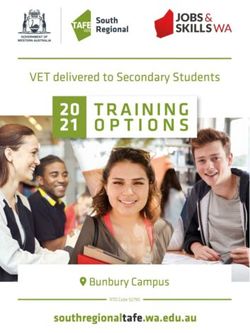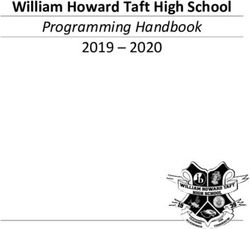KPE UNDERGRADUATE REGISTRATION GUIDE 2018-19 - Faculty of Kinesiology ...
←
→
Page content transcription
If your browser does not render page correctly, please read the page content below
INSIDE
THIS REGISTRATION GUIDE
WELCOME TO THE 2018-2019 SESSION ............................. 4 Degree Audits .......................................................................... 9
What’s New? ............................................................................ 4 Graduation Deadlines & Procedures ........................................ 9
Tips for successful course enrolment and registration ............. 4 Office of Convocation Website ................................................. 9
2018-19 SESSION AT A GLANCE .......................................4-5 COURSES: PLANNING CONSIDERATIONS ....................... 10
IMPORTANT DATES ............................................................5-6 Additional Course Attempts for Anatomy *New* .................... 10
REGISTRATION: HOW DO I GET STARTED? ...................... 7 Backwards Planning for Second Entry Programs .................. 10
Current Students ...................................................................... 7 Second Entry Program Resources......................................... 10
Visiting & Special Students ...................................................... 7 Physiology Requirement for Second Entry Health
STUDENT STATUS: PART-TIME VS. FULL-TIME ................. 8 Professions *New* ................................................................. 10
Full-Time Status ....................................................................... 8 COURSES: KPE OFFERINGS ......................................... 11-12
Part-Time Status ...................................................................... 8 KPE Timetables ..................................................................... 11
Enrolment and Waitlist Maximums ........................................... 8 Courses Not Offered in 2018-19 ............................................ 11
Maximum Term Course Load ................................................... 8 New Courses ......................................................................... 11
Course Overloads .................................................................... 8 Prerequisites and Exclusions ................................................. 12
TUITION FEES......................................................................... 8 Common Exclusions .............................................................. 12
Program vs. Per-course Fees .................................................. 8 Enrolment Controls and Priorities .......................................... 12
Tuition Fee Invoice ................................................................... 8 KPE329H1 Enrolment Procedures ......................................... 12
Deadline to Pay or Defer Tuition Fees ..................................... 8 KPE355Y and KPE455Y Enrolment Procedures ................... 12
Online Tuition Fee Deferral ...................................................... 8 KPE390Y, KPE490Y and KPE495H Enrolment Procedures.. 12
Refunds .................................................................................... 9 COURSES: QUERCUS *NEW* ............................................. 12
Websites................................................................................... 9 COURSES: RESEARCH DESIGN & EVALUATION *NEW* 13
OSAP ....................................................................................... 9 COURSES: CATEGORY A *NEW* ....................................... 13
About OSAP ............................................................................. 9 COURSES: APPLICATIONS OF PHYSICAL ACTIVITY,
EXERCISE OR SPORT REQUIREMENT .............................. 13
OSAP Funding ......................................................................... 9
COURSES: ODP ENROLMENT ....................................... 13-14
Applying.................................................................................... 9
ODP Registration ................................................................... 13
Financial Aid for Non-Ontario Residents .................................. 9
ODP Fees .............................................................................. 14
OSAP Disbursement Changes *New* ...................................... 9
Detailed Course Information .................................................. 14
GRADUATING STUDENTS ..................................................... 9
Cancellation & Refunds.......................................................... 14
Degree Progress Assessments ................................................ 9
COURSES: INTERPROFESSIONAL EDUCATION (IPE) ..... 14
2 REGISTRATION GUIDE 2018-2019Registration and Attendance Tracking ................................... 14 Timelines................................................................................ 18 Centre for Interprofessional Education ................................... 14 Teachable Requirements ....................................................... 18 COURSES: PRACTICA ENROLMENT ............................ 14-15 The Combined Fourth Year.................................................... 18 PRA3##H1 Timetable............................................................. 14 Master of Teaching ................................................................ 18 PRA Phase Out ...................................................................... 14 Planning ................................................................................. 18 Practica Course Transition Information .................................. 15 FAQs ...................................................................................... 18 COURSES: FINDING ELECTIVES ........................................ 15 STUDENT SUPPORTS .................................................... 19-20 Timetable Links ...................................................................... 15 Academic Advising ................................................................. 19 Course Finder......................................................................... 15 Wellness Counsellor .............................................................. 19 Online Options........................................................................ 15 Health Sciences Writing Centre ............................................. 19 ENROLLING IN COURSES: HOW TO USE ACORN............ 15 KPE Academic Success Programs ........................................ 19 COURSE WAITLIST & ADD DEADLINES ............................ 16 Academic Success Centre ..................................................... 19 Wait List Deadlines................................................................. 16 Accessibility Services ............................................................. 19 Deadlines to Add Courses ...................................................... 16 Career Services ..................................................................... 20 DROPPING COURSES ......................................................... 16 Sexual Violence Prevention & Support Centre....................... 20 LATE COURSE WITHDRAWAL............................................ 16 David L. MacIntosh Sport Medicine Clinic .............................. 20 FINAL EXAMINATIONS ........................................................ 17 UTMAIL+ E-MAIL: HOW TO STAY IN TOUCH .................... 20 Missed Exams ........................................................................ 17 CAMPUS SAFETY ................................................................ 20 GRADES ................................................................................ 17 Sign up for Alerts ................................................................... 20 KPE Grades ........................................................................... 17 CONTACT US ....................................................................... 21 Other Division Grades ............................................................ 17 General Inquires .................................................................... 21 Grade Reviews and Appeals .................................................. 17 Office Location ....................................................................... 21 REQUESTING TRANSCRIPTS ............................................. 17 Office Hours ........................................................................... 21 MASTER OF TEACHING – COMBINED DEGREE PROGRAM............................................................................. 18 3 REGISTRATION GUIDE 2018-2019
WELCOME
WHAT’S NEW?
The 2018-2019 Academic Calendar is available on the Calendar webpage.
Links to academic timetables are available on the Timetables webpage.
Maximum term based course loads are now in effect.
The way students will receive OSAP funding has changed.
Continuing students making an additional attempt at anatomy must enrol in Monday labs for ANA126Y1.
KPE369H1 Physiology II will be offered for the first time starting in the fall term of 2018.
Quercus replaces Portal as U of T’s learning management system.
Updates have been made to the 2009-2017 Programs of Study.
KPE290Y1 splits into two half courses starting in 2018-19: KPE290H1 and KPE291H1
BKIN students may now complete more than 1.0 credit from Category A towards degree completion.
Changes have been made to the ‘Applications of Physical Activity, Exercise or Sport’ requirement.
Fall term 2018 will be the last offering of PRA313H1, PRA314H1 and PRA320H1 (for students admitted 2014 and years prior).
TIPS FOR SUCCESSFUL COURSE ENROLMENT AND
REGISTRATION
Follow the published Program of Study for your year of admission.
Check your degree requirements on Degree Explorer to make sure you are on the right track for degree completion.
Consider your elective options and explore what is available. Use the Course Finder tool to find electives on the
St. George Campus, UTSC and UTM.
Use the Degree Explorer course planner to run enrolment and degree completion scenarios.
Be mindful of all course enrolment and registration dates and deadlines.
2018-19 SESSION AT A GLANCE
KPE course enrolment begins for Year 2-5 July 10, 2018 @ 6 a.m. EDT
KPE course enrolment begins for Year 1 July 18, 2018 @ 6 a.m. EDT
St. George Campus elective course enrolment begins August 8, 2018 @ 6 a.m. EDT
UTM/UTSC course enrolment begins August 10, 2018 @ 6 a.m. EDT
Deadline to pay tuition/defer tuition fees August 29, 2018
4 REGISTRATION GUIDE 2018-2019COURSE DATES AT A GLANCE
St. George Campus UTSC UTM
F & Y courses start September 6 September 4 September 6
Deadline to add F & Y courses September 19 September 17 September 19
Deadline to drop F courses November 5 November 19 November 8
Fall 2018 exam period December 7-21 December 7-22 December 8-20
S courses start January 7 January 7 January 7
Deadline to add S courses January 20 January 20 January 20
Deadline to drop Y courses February 18 February 18 February 18
Deadline to drop S courses March 17 March 24 March 17
Winter 2018 exam period April 6-30 April 10-27 April 8-24
IMPORTANT DATES
August continued…
June 10 St. George campus students enrol in UTM/UTSC
Mid Apply for OSAP funding courses on ACORN
30 Deadline for special/visiting students to apply for Fall 27 - 30 ODP200H Outdoor Project II
2018 admission 29 Deadline for ‘Minimum Required Payment to Register’
or tuition deferral
30 - S 2 ODP100H Outdoor Project 1
July 31 - S 2 ODP300H Advanced Canoe Tripping
2 University closed for Canada Day
Early Enrolment cart available for 2018-19 courses on
ACORN
September
10 Year 2-5 students enrol in KPE courses using ACORN 3 Labour Day – University closed
Year 4 students enrol in ODP300/301/302 4-7 Orientation week
Mid Tuition fee invoices available on ACORN 6 Fall academic courses begin
18 Year 1 students enrol in KPE courses using ACORN Deadline to confirm intention to graduate at November
Year 3 students enrol in ODP300/301/302 2018 Convocation
14 Waiting lists end for KPE and St. George Campus ‘F’
August 19
and ‘Y’ courses
Deadline to enrol in KPE and St. George Campus ‘F’
Early Fall 2018 Convocation requests open on ACORN and ‘Y’ academic courses
6 Civic holiday – University closed ‘F’ and ‘Y’ course load count date for program/per-
8 Enrol in St. George Campus Arts and Science courses course fee determination
on ACORN
9 No Arts & Science course enrolment on ACORN
5 REGISTRATION GUIDE 2018-2019October February
Early ODP302H Winter Camping
1 June 2019 Convocation requests open on ACORN
Mid April 2019 exam schedule posted
8 Thanksgiving Day – University closed
18 Family Day – University closed
Mid December 2018 exam schedule posted
18 Deadline to drop ‘Y’ academic courses without
academic penalty
November 18 - 22 Winter reading week – No classes
5 Deadline to drop ‘F’ academic courses without
academic penalty March
5-9 Fall reading week – no classes
17 Deadline to drop ‘S’ academic courses without
30 Deadline for special/visiting students to apply for Winter
academic penalty
2019 admission
30 Deadline for special/visiting student to apply for summer
2019 admission
December
5 KPE academic and activity classes end April
Deadline to confirm intention to graduate at June 2019
5 Academic and activity classes end
Convocation
6 - 30 Examination period for KPE and Arts & Science courses
6 Monday classes – Makeup for Thanksgiving holiday
19 Good Friday – University closed
7 - 21 Examination period for KPE and Arts & Science
academic courses
22 - 31 Winter holidays – University closed
May
January Early ODP301H White Water Canoeing
Mid Deferred examinations from April 2019
1-4 Winter holidays – University closed 20 Victoria Day – University Closed
7 Academic and activity classes begin
17 Waiting lists end for KPE and St. George Campus ‘S’
courses
June
20 Deadline to enrol in KPE and St. George Campus ‘S’ Mid June 2019 Convocation
academic courses
‘S’ course load count date for program/per-course fee
determination
Late Deferred examinations from December 2018
Late ODP302H Winter Camping
6 REGISTRATION GUIDE 2018-2019REGISTRATION: HOW DO I GET STARTED?
Your registration process and tuition fees depend on what type of student you are. Be sure to follow the correct process and deadlines,
as they differ for each group of students.
CURRENT STUDENTS
If you are a continuing KPE undergraduate student and are not serving a suspension you will be automatically eligible to register for the
2018-19 session.
1. Use ACORN to select and enrol in courses
July 10, 2018 at 6 a.m. EDT (Year 2-5)
July 18, 2018 at 6 a.m. EDT (Year 1)
2. Pay or defer the summer session fees by the deadline, August 29, 2018
VISITING & SPECIAL STUDENTS
Complete the following steps, if you are either a:
Visiting student taking courses on a Letter of Permission to transfer to another university or
Special student who has completed an undergraduate degree and are enrolling for personal interest
Selecting courses and check prerequisites Enrol in courses
1. Select KPE course(s) by reading the descriptions in the 9. Acceptances will be sent to Visiting and Special students
KPE Program Calendar in late July 2018. As soon as you receive your acceptance
2. Ensure your background and preparation meet course you can activate your UTORid and register for courses on
prerequisites ACORN.
Read prerequisites course descriptions in the KPE
Program Calendar (pp. 14-28) uoft.me/KPECalendar To login to ACORN you will need a UTORid and
Contact the instructor if required, to ensure your password
background/preparation is sufficient ACORN is your online resource for: course enrolment,
student account information and student life resources.
Prepare your application (See p. 15 for more details)
3. Visit the KPE website for the Special and Visiting Student Information and authorization to obtain a University of
Information Package, Application Form and Payment Toronto student identification card (TCard) and
Form: uoft.me/KPEFutureApply UTORid will be provided in the offer letter sent via
4. Follow the instructions in the Special and Visiting Student email.
Information Package for all required documents and steps
Pay tuition fees
Submit documents and pay application fee 10. Ensure all required tuition fees are paid by the deadline:
5. Submit the Special and Visiting Student Application August 29, 2018
Form
6. Submit the Special and Visiting Payment Form
7. Pay the non-refundable Visiting Student Fee as per
instructions on the form
8. The application deadline is June 30, 2018
7 REGISTRATION GUIDE 2018-2019STUDENT STATUS: FULL-TIME VS. PART-TIME
FULL-TIME STATUS PART-TIME STATUS
For the 2018-19 session, you will be assigned full time status You may request to change to part-time status if your course
by default. Full-time status is defined as enrolment in 2.75 – load on ACORN is 2.5 FCEs or less. To request a change to
6.0 Full Credit Equivalents (FCEs). part time status for the academic year:
1. Email undergrad.kpe@utoronto.ca
2. Ensure that you include your full name, student number
and your request to move to part time status for the
academic 2018-19 year.
ENROLMENT AND WAITLIST MAXIMUMS FOR PART-TIME AND FULL-TIME STATUS
STATUS MAXIMUM ENROLMENT ALLOWED MAXIMUM WAITLISTED COURSES ALLOWED
FULL CREDIT EQUIVALENTS (FCEs) FULL CREDIT EQUIVALENTS (FCEs)
Part-time status 2.5 2.0
Full-time status 6.0 2.0
MAXIMUM TERM COURSE LOAD *NEW* COURSE OVERLOADS
You may enrol and/or waitlist in a maximum of seven (7) If you wish to enrol in more than 6 FCEs for the 2018-19 session
academic courses per term within the limits noted above. Term you must petition for permission to enrol in a course overload.
overloads above seven (7) courses may be requested by petition You must have a GPA of 2.7 or higher in the preceding year to
but are highly discouraged. be considered for an overload. Petition forms are available on the
Petitions webpage: uoft.me/KPEPetitions
TUITION FEES
PROGRAM VS. PER-COURSE FEES
Tuition fee charges depend on a student’s course enrolments as of the published fee capture dates. By default all students will be set
to full time program fee tuition charges for 2018-19 academic session. Students who are enrolled in 3.75 credits or less as of the fee
capture dates may request to pay tuition fees on a per course basis. Visit the KPE Fees and Awards webpage for full details about
capture dates and tuition fee charges. uoft.me/KPEFeesAwards
TUITION FEE INVOICE
You can view and print a tuition fee invoice on ACORN at acorn.utoronto.ca in mid-July.
DEADLINE TO PAY OR DEFER TUITION FEES
You must pay or defer your fees by the deadline, or you will be removed from courses on ACORN. The deadline to make the minimum
payment OR defer fees if you are receiving OSAP is August 29, 2018.
ONLINE TUITION FEE DEFERRAL
Students who are approved for OSAP or other provincial government funding may request a temporary tuition fee deferral, which
allows them to be fully registered in their courses while delaying the minimum payment deadline until the end of September. To defer
your tuition fees:
1. Login to ACORN acorn.utoronto.ca
2. Click on Tuition Fee Deferral and follow the instructions
8 REGISTRATION GUIDE 2018-2019REFUNDS
The refund deadline for courses and term withdrawal is much earlier than the published drop deadlines. Refund amounts will be based
on your course load as of the fee capture dates and the date you cancel (drop) your course on ACORN. Visit the Student Accounts
website for full details about refund deadlines and procedures. fees.utoronto.ca/home.htm
WEBSITES
KPE Fees and Finances uoft.me/KPEFeesAwards
U of T Student Accounts fees.utoronto.ca/home.htm
OSAP
ABOUT OSAP Early OSAP applications are necessary to be eligible for tuition
The Ontario Student Assistance Program (OSAP) provides fee deferrals.
loans and grants to Ontario residents. OSAP assumes that
parents will financially assist their child or dependent during their For detailed information about applying for OSAP visit the
first four years of university. Your parent’s income will be taken Enrolment Services website at:
into consideration when you apply for OSAP. Students are also future.utoronto.ca/finances/financial-aid
expected to help finance their own education through part-time
employment. FINANCIAL AID FOR NON-ONTARIO
RESIDENTS
OSAP FUNDING Canadian citizens, permanent residents, or protected persons
OSAP funding is available to you if: from outside Ontario may apply for financial aid through their
You are a Canadian citizen, permanent resident, or home province or territory.
protected person future.utoronto.ca/finances/financial-aid/osap-and-other-
You have financial need government-aid
You are registered in an eligible program with a full-time
course load in each term. (You cannot average the course OSAP DISBURSEMENT CHANGES *NEW*
load over 2 terms) The Government of Ontario will be sending your OSAP directly to
U of T to reduce your outstanding fees. If your OSAP funding in
APPLYING each term is greater than your outstanding term fees the
remaining funds will be deposited by OSAP in your bank
Returning students should apply for OSAP by the end of May.
account.
New students should apply by mid-June. OSAP’s application is
available online at: osap.gov.on.ca
GRADUATING STUDENTS
DEGREE PROGRESS ASSESSMENTS
All fourth year students will receive degree completion assessments from Degree Explorer in July, October and February. Review your
academic records on Degree Explorer and make sure that you have fulfilled all the published degree requirements. Misunderstanding,
or advice received from another student, will not be accepted as petitionable grounds for special consideration from any regulation,
deadline, program, or degree requirement.
DEGREE AUDITS
Graduating students who have questions or concerns about their Degree Explorer listing should make an appointment with Darryl
McSherry, Student Advisor for assistance. darryl.mcsherry@utoronto.ca
GRADUATION DEADLINES & PROCEDURES
A full listing of graduation deadlines and procedures are available on the Graduation website: uoft.me/KPEGraduation
OFFICE OF CONVOCATION WEBSITE
Please visit the Office of Convocation website for more information about the convocation ceremony. convocation.utoronto.ca
9 REGISTRATION GUIDE 2018-2019COURSES: PLANNING CONSIDERATIONS
ADDITIONAL COURSE ATTEMPTS FOR
Nursing
ANATOMY *NEW* www.ouac.on.ca/ouac-105
Students making an additional course attempt to receive credit
www.ontariocolleges.ca/home
for ANA126Y1 must enrol in the Monday lab section for the
course.
Rehabilitation Sciences
(Physical Therapy, Occupational Therapy, Speech Language
Students who wish to upgrade their mark in anatomy to meet
Pathology)
minimum grade requirements for second entry programs may
www.ouac.on.ca/orpas
enrol in ANA300Y1 with the Faculty of Arts & Science.
ANA300Y1 will count towards your elective course totals.
Teaching
www.ouac.on.ca/teas
BACKWARDS PLANNING FOR SECOND www.oise.utoronto.ca/mt/Home.html
ENTRY PROGRAMS
Effective backwards planning is critical for successful Graduate Programs
preparation for second entry programs. Backwards planning kpe.utoronto.ca/academics-research/graduate-studies
involves: www.sgs.utoronto.ca/Pages/default.aspx
www.universitystudy.ca
1. Identifying the second entry program(s) and school(s) you
would like to attend. PHYSIOLOGY REQUIREMENT FOR SECOND
2. Researching the admission requirements for the ENTRY HEALTH PROFESSIONS *NEW*
program(s) and school(s) you have identified. Some second entry health professions require a full credit
3. Creating a set of steps and goals backwards in time to and/or comprehensive physiology course for admission
ensure you meet the requirements for your desired prerequisite purposes. KPE260H1 Introduction to Human
program. (i.e. if Biochemistry is a prerequisite determine Physiology alone may be refused as a prerequisite if it does
the steps and timeline you must follow to fulfil that not meet the published program prerequisite requirements.
prerequisite)
4. Refining your plan as necessary based on new Starting in Fall 2018 KPE will be offering KPE369H1 Human
information. Revisit the admission requirements for the Physiology II for students who require comprehensive
program(s) and school(s) you have identified frequently. physiology course content for second entry admission.
Programs and requirements may change from year to
year. The following programs are known to require a comprehensive
physiology content as a prerequisite:
SECOND ENTRY PROGRAM RESOURCES
Nursing – University of Toronto, Queen’s, Western
College Programs Dentistry – University of Toronto, Western
(including PT and OT Assistant, Sport Management, etc.) Speech Language Pathology – University of Toronto
ontariocolleges.ca/home Physical Therapy – Queen’s will accept KPE260H1 if it is
paired with KPE162H1 as a prerequisite
Law
www.ouac.on.ca/olsas Students may also choose to swap out KPE260H1 for either
PSL201Y1 or PSL300H1/PSL301H1 in their second year of
Medicine study. To request this option it is recommended that students
www.ouac.on.ca/omsas submit a petition request by mid-July preceding their second
year.
Chiropractic
www.cmcc.ca
10 REGISTRATION GUIDE 2018-2019COURSES: KPE OFFERINGS Refer to the 2018-19 Undergraduate Program Calendar for current course descriptions, prerequisite and exclusion listings. KPE TIMETABLES KPE 2018-19 Academic Timetable KPE 2018-19 Practica Timetable 2018-19 ODP Timetable COURSES NOT OFFERED IN 2018-19 KPE290Y1 – renumbered to KPE290H1 & KPE291H1 KPE364H1 – Exercise Metabolism KPE460H1 – renumbered to KPE370H1 KPE465H1 – Exercise for Children with Chronic Disease KPE466H1 – Laboratory Methods for Sport and Exercise Sciences KPE468H1 – Respiratory and Pulmonary Physiology NEW COURSES KPE290H1 – Research Design and Evaluation: Qualitative Approaches (replaces half of KPE290Y1) KPE291H1 – Research Design and Evaluation: Quantitative Approaches (replaces half of KPE290Y1) KPE369H1 – Human Physiology II KPE370H1 – Science and Practice of Training for Sport Performance (renumbered from KPE460H1) KPE403H1 – Sport, Gender and Sexuality KPE434H1 – Advanced Adapted Physical Activity PREREQUISITES AND EXCLUSIONS All course prerequisites and exclusions will be strictly enforced. Ensure that you refer to the course description listings in divisional calendars for up to date prerequisite and exclusion listings. You can also check course prerequisites and exclusions on Degree Explorer. You will be removed from a course if you do not fulfil the prerequisite requirements and exclusion rules. COMMON EXCLUSIONS ANA126Y1 - BIOB33H3, BIO210Y5 exclusions KPE220H1 - PSY210H1, PSYB20H3, PSY210H5 exclusions KPE260H1/KPE369H1 - PSL201Y1, PSL300H1, PSL301H1, BIOC32H3, BIOC33H3, BIOC34H3, BIO210Y5 exclusions KPE290Y1/KPE290H1/KPE291H1 - GGR270H1, GGR271H1, PSY201H1, PSY201H5, PSY202H1, PSY202H5, PSYB04H3, PSYB07H3, SOC202H1, SOC204H1 exclusions ENROLMENT CONTROLS AND PRIORITIES The following courses have enrolment controls or priorities in place. KPE329H1 – Restricted to students with a valid Criminal Record Check KPE355Y1 – Restricted to students with confirmed placements, office enrolment KPE390Y1 – Restricted to students with approved projects, office enrolment KPE400H1 – Priority for students with fourth year standing (required course) KPE455Y1 – Restricted to students with confirmed placements, office enrolment KPE490Y1 – Restricted to students with approved projects, office enrolment KPE495H1 – Restricted to students with approved projects, office enrolment ODP3##H1 – Priority for students with fourth year standing (required course) 11 REGISTRATION GUIDE 2018-2019
KPE329H1 ENROLMENT PROCEDURES As this course involves teaching preschool children, all students must obtain and present a valid Police Record Check by the first day of classes to the KPE Registrar’s Office. Please allow 12-15 weeks for Police Record Checks to be processed. If you do not already have a valid PRC, you may obtain one through BackCheck (Canadian Criminal Record Check Service). BackCheck Procedures UofT KPE Service Order Forms which includes a “Consent for Disclosure of Personal Information” form and a “BackCheck Service Order Form” are available for student pick-up in the KPE Registrar’s Office, Benson Building Rm 110, or can be requested via email to undergrad.kpe@utoronto.ca Pay the service fee (approximately $30.00 + tax) at Membership Services in the Athletic Centre Provide the proof of payment receipt along with the completed forms and 2 pieces of identification, as noted on the service order form, to the KPE Registrar’s Office. KPE Registrar’s Office will fax your request for the PRC directly to BackCheck BackCheck will provide confidential notice within 48 hours directly to KPE Human Resources Office who will in turn update the KPE Registrar’s Office. This information will remain confidential and will not be included in your academic file with the Faculty of Kinesiology & Physical Education. KPE355Y AND KPE455Y ENROLMENT PROCEDURES Enrolment in KPE355Y1 and KPE455Y1 is restricted to students who are in Year 3 and higher (completed at least 8.5 academic credits). The course KPE355Y – Interpersonal Theory in Kinesiology and Physical Education is a prerequisite for KPE455Y – Kinesiology and Physical Education in Society. Detailed enrollment instructions are posted on the Placement website. Students who have followed the correct application procedures will be enrolled in their course (KPE 355Y or 455Y) by the Registrar’s Office prior to the Arts & Science course enrollment date of August 8, 2018. Once the course is registered on ACORN, the $250.00 ancillary fee will be automatically added to your fees account for payment. Tutorials will take place during the scheduled course lecture hours, and specific tutorial sections will be assigned during the first few weeks of classes in September by the instructor. Late applications to the course will not be considered. KPE390Y, KPE490Y AND KPE495H ENROLMENT PROCEDURES Students intending on enrolling in any of the KPE390Y/490Y/495H courses are advised to contact potential faculty advisors as soon as possible. Online course application forms are available online at uoft.me/KPEEnrolment The deadline to submit the completed online course application is Tuesday September 4, 2018. Students will be enrolled in the course on ACORN by Registrar’s Office after their application has been approved. Early submissions are strongly encouraged. COURSES: QUERCUS *NEW* Quercus is U of T's new learning management system that replaces the Portal as of September 2018. The majority of your courses will become active on Quercus during the first week of classes. Login to Quercus using your UTORid at q.utoronto.ca. For more information please review the Quercus Student Guide at the following link: q.utoronto.ca/courses/46670/pages/student- quercus-guide 12 REGISTRATION GUIDE 2018-2019
COURSES: RESEARCH DESIGN AND EVALUATION *NEW*
KPE290Y1 Research Design and Evaluation has been split into two half courses:
KPE290H1 – Research Design and Evaluation: Qualitative Approaches
KPE291H1 – Research Design and Evaluation: Quantitative Approaches
All students who have not completed KPE290Y1 must successfully complete both of the new courses to fulfill their degree
requirements.
COURSES: CATEGORY A *NEW*
All BKIN students may now complete more than 1.0 credits from Category A towards their upper year elective requirements. The
minimum degree requirement from Category A remains 1.0 credits.
Please review the updated Programs of Study on Degree Explorer and the Calendar webpage for details.
COURSES: APPLICATIONS OF PHYSICAL ACTIVITY,
EXERCISE OR SPORT REQUIREMENT
This information only applies to students admitted in 2015 and subsequent years.
The ‘Applications of physical activity, exercise or sport’ degree requirement has been updated in the 2015-16, 2016-17, 2017-18 and
2018-19 KPE Undergraduate Program Calendars as follows:
Student must take one of: KPE326H1, KPE329H1, KPE333H1, KPE340H1, KPE342H1, KPE380H1, KPE423H1, KPE427H1,
KPE434H1 (new) or KPE461H1 (new)
KPE442H1 Theory of Coaching Part II has been removed as an option effective 2018-19. Students who completed KPE442H1 in 2017-
18 may still use the course towards the degree requirement.
COURSES: ODP ENROLMENT
ODP REGISTRATION
ODP registration takes place via the ACORN system. Please refer to the Registration Information website for more information about
enrolment dates and timetables. uoft.me/KPEEnrolment
13 REGISTRATION GUIDE 2018-2019ODP FEES Fees for the Outdoor Projects will be charged to your tuition invoice as ancillary fees. Once you add an ODP course to your timetable the fee will appear as follows. The deadline to pay these fees will align with tuition fee payment deadlines and procedures. ODP100H1: $400.00 ODP200H1: $400.00 ODP300H1: $340.00 ODP301H1: $340.00 ODP302H1: $340.00 DETAILED COURSE INFORMATION Outdoor project course outlines including camp descriptions, clothing and equipment lists will be available on the ODP Quercus course webpage prior to the departure date. CANCELLATION & REFUNDS ODP course enrolments must be cancelled on ACORN by the published ancillary fee refund deadline for a full refund. Refer to the Student Accounts website for published refund deadlines. Students wishing to cancel their ODP after these deadlines should contact undergrad.kpe@utoronto.ca for assistance. COURSES: INTERPROFESSIONAL EDUCATION (IPE) All KPE undergraduate students admitted between 2012-2015 (inclusive) must complete two IPE activities to meet BKIN/BPHE program of study requirements. For more information please visit the KPE Registration Information website: uoft.me/KPEEnrolment REGISTRATION AND ATTENDANCE TRACKING Registration for PRA600H1 Teamwork: Your Future in Healthcare will take place via the ACORN system. Attendance is verified by the submission of a personalized ticket to the facilitator at the event. Information about the personalized tickets and ticket pick up will be sent to all registered participants prior to the event. To register for electives please follow the RSVP instructions provided with the activity description in the IPE email message/learning activity calendar. Attendance for these activities is tracked by attendance tickets and/or the IPE attendance website. CENTRE FOR INTERPROFESSIONAL EDUCATION For more information about IPE at the University of Toronto please visit the Centre for Interprofessional Education website. ipecurriculum.utoronto.ca COURSES: PRACTICA ENROLMENT This information only applies to students admitted in 2014 and years prior. Please review Degree Explorer for information about your program of study and degree completion progress. PRA3##H1 TIMETABLE PRA3##H1 courses follow a different format compared to the first and second year. PRA313H1, PRA314H1 and PRA320H1 run in a 6 week format. It is possible to pair two of these courses together on your timetable for a full term of PRA classes in one time block. PRA PHASE OUT Fall 2018 is the last term that PRA313H1, PRA314H1 and PRA320H1 will be offered. Students admitted in 2014 and years prior should prioritize completion of all remaining practica requirements in the Fall 2018 session. 14 REGISTRATION GUIDE 2018-2019
PRACTICA COURSE TRANSITION INFORMATION
PRA100H1, PRA101H1, PRA200H1, PRA201H1, PRA300H1, PRA315H1 and PRA321H1 are no longer offered. Students who have
not completed these courses should refer to the course replacement chart below. Once a student has enrolled in the replacement
course its appearance may be adjusted on the transcript for degree tracking purposes.
FORMER COURSE LAST OFFERING REPLACEMENT TRANSCRIPT NOTATION
PRA100H1 2014-15 KPE180H1 PRA100H1
PRA101H1 2014-15 KPE181H1 PRA101H1
PRA200H1 2015-16 KPE280H1 PRA200H1
PRA201H1 2015-16 KPE281H1 PRA201H1
PRA300H1 2017-18 KPE380H1 KPE380H1*
PRA313H1 Fall 2018 TBA TBA
PRA314H1 Fall 2018 TBA TBA
PRA315H1 2017-18 PRA320H1 for BPHE only TBA
PRA320H1 Fall 2018 TBA TBA
PRA321H1 2017-18 KPE434H1 KPE434H1*
*Academic credit retained. Course will count towards Category B elective options.
COURSES: FINDING ELECTIVES
TIMETABLE LINKS ONLINE* OPTIONS
St. George Campus Arts & Science Timetable Several online course options are offered on the St. George
UTSC Timetable Campus, UTSC and UTM. A partial list of online course
UTM Timetable options is available at the following link:
future.utoronto.ca/current-students/enhanced-learning-
COURSE FINDER opportunities/online-learning
Use the Course Finder on the ACORN system to find St.
*Note that online courses often require in person attendance for tests and
George Campus Arts & Science, UTSC and UTM elective exams at the campus offering the course.
courses. Course Finder allows you to search for courses
based on title, topic and schedule.
ENROLLING IN COURSES: HOW TO USE ACORN
Course enrolment start dates depend on your year level. All course enrolment takes place via the Accessible Campus Online Resource
Network (ACORN)
1. Years 2-5: Enrolment starts on July 10, 2018 at 6 am via ACORN
2. Year 1: Enrolment starts on July 18, 2018 at 6 a.m.
3. Access ACORN at www.acorn.utoronto.ca
4. Login using your UTORid and password (Visiting and Special students: UTORid details will be provided in the offer letter sent via
email)
5. Access courses under Academics > Enrol & Manage > Courses
All course space is limited, enrolment is on a first come first served basis. Wait lists will be enabled for most courses.
Use ACORN to:
Search courses by course code or title
Plan your timetable using the enrolment cart
View your daily schedule and upcoming key dates
Add, drop and modify course enrolments from a single window (within specified timeframes).
15 REGISTRATION GUIDE 2018-2019COURSE WAITLIST & ADD DEADLINES
WAIT LIST DEADLINES
Waitlists are operational according to the schedule below.
FACULTY SESSION WAITLIST ENDS
KPE & St. George FAS F&Y September 14
KPE & St. George FAS S January 17
Note: UTM and UTSC courses may have different deadlines. Please refer to their websites.
DEADLINES TO ADD COURSES
You can add courses on ACORN according to the schedule below.
FACULTY SESSION LAST DATE TO ADD
KPE & St. George FAS F&Y September 19
KPE & St. George FAS S January 20
Note: UTM and UTSC courses may have different deadlines. Please refer to their websites.
DROPPING COURSES
If you no longer wish to be enrolled in a course, you must
drop (cancel) the course before the drop deadline to avoid academic penalty.
You may drop your course(s) on ACORN up to the following deadlines (without academic penalty):
F Y S
November 5 February 18 March 17
Note: UTM and UTSC courses may have different deadlines. Please refer to their websites.
LATE COURSE WITHDRAWAL
After the drop date deadlines, you need to submit a petition for a Late Withdrawal from a course.
1. Complete the Petition Form from the KPE website outlining your request. uoft.me/KPEPetitions
2. Ensure all necessary documentation is obtained
3. Drop off the completed form and any documentation in The KPE Registrar’s Office, BN110
Petitions will only be considered where circumstances beyond your control have prevented you from completing the course work
There is no guarantee a petition request will be granted
Appropriate documentation must accompany all petition requests
16 REGISTRATION GUIDE 2018-2019FINAL EXAMINATIONS
The official exam periods are:
DIVISION FALL TERM EXAM PERIOD WINTER TERM EXAM PERIOD
Kinesiology and Physical Education December 7-21, 2018 April 6-30, 2019
St. George Campus Arts & Science December 8-21, 2018 April 6-30, 2019
UTSC December 7-22, 2018 April 10-27, 2019
UTM December 8-20, 2018 April 8-24, 2019
Final exam schedules are published by each division near the midpoint of the fall and winter term.
MISSED EXAMS
All missed KPE and other division final examinations must be reported to the KPE Registrar’s Office within a reasonable timeframe
using a Missed Exam Report form along with valid documentation. If the office is not notified within a reasonable time frame, students
may receive a grade of zero for that test/examination. For more information visit our website: uoft.me/KPEExams
GRADES
KPE GRADES GRADE REVIEWS AND APPEALS
Final Grades for academic courses completed at the Faculty of Procedures for initiating grade reviews and appeals vary by
Kinesiology & Physical Education are typically on ACORN division. Please refer to the links below depending on the
available as follows: course of concern.
Fall term ‘F’ courses: Late January KPE Courses: uoft.me/KPEPetitions
Second term ‘S’ and ‘Y’: Late May St. George Campus Arts & Science Courses:
www.artsci.utoronto.ca/current/exams/rr
OTHER DIVISION GRADES UTM Courses: www.utm.utoronto.ca/registrar
Grades for courses taken from other divisions will be available UTSC Courses:
for viewing on ACORN as soon as the grades are approved by www.utsc.utoronto.ca/registrar/remarkingrereads
the division.
REQUESTING TRANSCRIPTS
If you require a transcript of courses completed at the Faculty of Kinesiology & Physical Education sent to another institution:
Request your transcript through ACORN
Select Order Transcripts in sidebar menu and follow prompts
All details for ordering and processing fee information and are listed in ACORN
Student who do not have a UTORid may request their transcripts through the ROSI Alumni Transcripts service using their
student number.
17 REGISTRATION GUIDE 2018-2019MASTER OF TEACHING – COMBINED DEGREE
PROGRAM
The Faculty of Kinesiology and Physical Education in PLANNING
partnership with OISE - UT offers a combined undergraduate Early planning for combined degree and second teachable
degree and Master of Teaching. requirements is critical for a successful application. Students
interested in the combined program may meet with an
TIMELINES Academic Advisor for planning assistance.
Third year students can apply in the fall 2018 term.
Supplementary application materials must be delivered to Other second entry programs (i.e. some MD programs) may
OISE by the specified deadlines. Conditional admission to the not use masters level courses for admission purposes.
combined program will be offered to eligible applicants in the Students are urged to check the detailed admission
winter term of third year. requirements and procedures for their desired second entry
program(s).
TEACHABLE REQUIREMENTS
Two teachable subjects are required to be eligible for FAQs
admission. For all KPE undergraduates Physical and Health I’m thinking about taking 5 years to complete my BKIN,
Education will be considered the first teachable subject. The should I apply?
second teachable subject must meet the subject requirements There is no combined degree pathway if you are considering
published by OISE. www.oise.utoronto.ca/mt/home.html undergraduate degree completion in more than four years. In
this case it would be best to apply via the consecutive route in
Second teachable subjects require competition of 3-6 Full the final year of your undergraduate degree.
Credit Equivalents (FCEs) in the subject area. 1.0 FCE of the
second teachable must be complete at the time of application I’m entering my fourth year, can I apply to the combined
to the combined degree program. Several KPE courses can program?
count towards Biology and Social Science teachable subjects. Fourth year students may not apply to the combined program.
OISE will consider applications from fourth year students via
Please visit the OISE website for information about second the consecutive application route.
teachable requirements.
www.oise.utoronto.ca/mt/SI_Prerequisites.html Will I be qualified to teach after competition of the Master
of Teaching?
THE COMBINED FOURTH YEAR Students who successfully complete the Master of Teaching
Students who have been offered conditional admission to the will be recommended to the Ontario College of Teachers for
combined program can take two half-courses recommended professional certification. Registration with the Ontario College
for the Combined Degree Program. These courses will count of Teachers must be completed to be eligible to teach in
towards 1.0 FCE in both the undergraduate degree and the Ontario.
Master of Teaching Degree.
COMBINED DEGREE PROGRAM WEBSITE
MASTER OF TEACHING Please visit the Faculty’s combined degree program website
Students who graduate from the undergraduate program and for more information. uoft.me/KPECombinedMT
meet the conditions of their offer to the combined program will
proceed to the two-year Master of Teaching in their fifth year.
18 REGISTRATION GUIDE 2018-2019STUDENT SUPPORTS
We’re here to help! The KPE Registrar’s Office offers student KPE ACADEMIC SUCCESS PROGRAMS
services related to degree planning, academic success, health The Faculty of Kinesiology and Physical Education, in
and wellness, career planning and much more. partnership with the Academic Success Centre, offers a variety
of in-house learning skills resources, workshops and advising
to KPE undergraduate students. Attend an academic skill
ACADEMIC ADVISING workshop or schedule a one-on-one appointment with our
Academic advising is your opportunity to explore your personal learning strategist. For information about programs,
strengths and dreams in a supportive environment to assist appointments and booking procedures visit the following link:
you with personal goal setting and decision making. If you uoft.me/KPEStudentServices
experience any challenges during your time at U of T, it is
recommended that you make an appointment with the
Academic Advisor as soon as possible. Private thirty-minute ACADEMIC SUCCESS CENTRE
academic advising appointments are available on most days In addition to KPE in-house offerings, the Academic Success
during office hours. To make an appointment, send an email to Centre at U of T offers group workshops and individual
undergrad.kpe@utoronto.ca or drop by the KPE Registrar’s counselling to develop strategies for a range of learning
Office in person. For more information about advising services challenges such as:
please visit the following link: uoft.me/KPEStudentServices.
time management
exams
WELLNESS COUNSELLOR
textbook reading
The Faculty of Kinesiology and Physical Education and the
Health and Wellness Centre at U of T have partnered to stress and anxiety
provide confidential counselling services tailored for KPE note-taking
students. Many students find it helpful to meet with a concentration
counsellor to learn how to manage stress around schedules, memory
exams, relationships, or any unexpected challenge. To book other aspects of study
an appointment contact the Health and Wellness Centre at
416-978-8030 and ask to book a time with the KPE counsellor. Visit the website to view upcoming workshops and drop-in
For more information about this service please visit the centre hours. www.studentlife.utoronto.ca/asc
following link: uoft.me/KPEStudentServices
ACCESSIBILITY SERVICES
HEALTH SCIENCES WRITING CENTRE Accessibility Services provides services and programs for
KPE’s Health Sciences Writing Centre provides free students with a documented disability, whether physical,
individualized, confidential writing instruction to: sensory, learning disabilities or mental disorders. Students with
a temporary disability (e.g. concussion, broken arm or leg,)
Develop your writing skills also qualify. Services include test and exam arrangements,
Improve your capacity to plan, organize, write and revise note-taking services, on-campus transportation, concussion
academic papers (in any subject!) support etc. Visit the website to find out about registering,
Manage ESL/EFL language challenges accommodations, peer mentoring, financial supports etc.
www.studentlife.utoronto.ca/as
The centre works with all students, for all assignments, at all
stages of the writing process. Visit the website to book an
appointment or for more information. www.hswriting.ca
19 REGISTRATION GUIDE 2018-2019CAREER SERVICES
The KPE Registrar’s office has a dedicated Career Educator DAVID L. MACINTOSH SPORT MEDICINE
on specific days for career counselling services, along with
specific career workshops throughout the year geared towards
CLINIC
The David L. MacIntosh Sport Medicine Clinic has been
KPE students. Visit the website to view appointment, workshop
treating sport-related injuries in the University of Toronto
and career exploration options: uoft.me/KPEStudentServices
community for over 78 years. Services are available to anyone
with sport or exercise-related injuries or inquiries.
SEXUAL VIOLENCE PREVENTION AND
SUPPORT CENTRE A comprehensive sport medicine care facility, the clinic’s staff
The Centre has a mandate to conduct intake, accept includes certified athletic therapists, sport and manual
disclosure and reporting of sexual violence, and provide physiotherapists, sport massage therapists, sport physicians,
support to individual members of the university community who orthopaedic surgeons, a certified pedorthist and a registered
have experienced or been affected by sexual violence. Please psychologist (in clinical neuropsychology). Each professional is
visit The Centre's website for more information. committed to offering an exceptional quality of care to help you
get back in action faster.
All students are strongly encouraged to complete the online
sexual violence education and prevention training module:
uoft.me/SVEPtraining
UTMAIL+ HOW TO STAY IN TOUCH
The Faculty of Kinesiology and Physical Education‘s official method of corresponding with students is through your UTmail+ email
account (@mail.utoronto.ca) for the following:
Registration
Enrolment status
Students accounts
Other important areas of business
You must read your UTmail+ email on a regular basis. This will ensure you receive important information from instructors and the
Faculty of Kinesiology and Physical Education.
CAMPUS SAFETY
CAMPUS SAFETY
Visit the Campus Safety website for information about safety programs, services, policies and guidelines, and sexual violence
prevention and support. safety.utoronto.ca
EMERGENCY PROCEDURES
For immediate emergency assistance on U of T property, use one of the direct-line Emergency Call Stations
You can also call Campus Police 416-978-2222. This is a free phone call from any campus Bell Canada phone
In life threatening situations, call 911 (or 9-911 from a campus office phone)
If an alarm sounds, evacuate the building you are in
Ensure that your emergency contact information is up to date on ACORN
Sign up for UT Alerts to receive important messages by phone, e-mail and text alert.utoronto.ca
20 REGISTRATION GUIDE 2018-2019CONTACT US
GENERAL INQUIRES OFFICE HOURS
undergrad.kpe@utoronto.ca The KPE Registrar’s Office hours of operation are:
416-978-8255
uoft.me/KPEROContactUs MONDAY - THURSDAY
8:30 am - 12:00 pm & 1:00 pm – 4:30 pm
OFFICE LOCATION
Faculty of Kinesiology and Physical Education FRIDAY
Registrar’s Office 8:30 am - 12:00 pm
Benson Building Room BN110
320 Huron St. Toronto, ON M5S 2W6
Find us on U of T Campus Map
21 REGISTRATION GUIDE 2018-2019You can also read