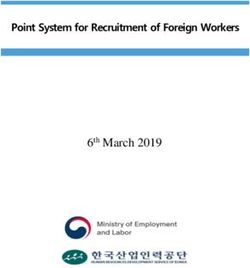KNX DALI Gateway Premium DG/Sx.64.5.1 - Powerful Functions with new ETS Application V2.0 - ABB
←
→
Page content transcription
If your browser does not render page correctly, please read the page content below
KNXperience, September 2021 KNX DALI Gateway Premium DG/Sx.64.5.1 Powerful Functions with new ETS Application V2.0 Juergen Schilder, Training & Qualification Building Automation, ABB Busch-Jaeger
Agenda
1 Introduction and Overview
2 Color temperature control DT8 – Tunable white (Dim2Warm and Human Centric Lighting)
3 Color control DT8 – RGB(W) and HSV(W)
4 Sequences
5 Load shedding
6 Operating duration
7 Standby Switch-off
8 Enhancements in the ABB i-bus® ToolKNX DALI Gateway Premium DG/Sx.64.5.1
ABB i-bus® KNX – Product Range Overview
DALI Gateway DG/S
10/6/2021 Busch-Jaeger Elektro GmbH – Presentation 4KNX DALI Gateway Premium DG/Sx.64.5.1
Overview of all ABB i-bus® KNX DALI Gateways and DALI Light Controller
Gateway Gateway Gateway Gateway Gateway Light Controller Light Controller
DG/S 1.64.1.1 DG/S 2.64.1.1 DG/S 1.64.5.1 DG/S 2.64.5.1 DG/S 8.1 DLR/S 8.16.1M DLR/A 4.8.1.1
Basic Basic Premium Premium
Single/Group Single/Group Single/Group Single/Group
Controlled Broadcast Group control Group control
control control control control
DALI outputs 1 2 1 2 8 (A…H) 1 1
64 (ballasts and 2 x 64 (ballasts and 64 (ballasts and 2 x 64 (ballasts and 128 (max. 16 per
DALI ballast 64 64
EMC) EMC) EMC) EMC) output)
A: 64 individual A: 64 individual
DALI addressing 64 individual 64 individual not necessary 64 individual 64 individual
B: 64 individual B: 64 individual
Lighting groups 16 DALI 2 x 16 DALI 16 DALI 2 x 16 DALI cable installation 16 DALI 8 DALI
Emerg. light conv. Yes Yes Yes Yes - - -
DT8 Color temp.
- - Yes Yes - - -
Tunable White TC
New application
V2.0, e.g. DT8
- - Yes Yes - - -
RGB(W), sequencer,
load shedding , …
10/6/2021 Busch-Jaeger Elektro GmbH – Presentation 5KNX DALI Gateway Premium DG/Sx.64.5.1
Powerful Functions with new ETS Application V2.0
KNX DALI-Gateway Premium DG/S x.64.5.1
DG/S 1.64.5.1 (one channel, 64 ballasts)
DG/S 2.64.5.1 (two independent channels, 2 x 64 ballasts)
» The following ballast can be operated on the DALI Gateway
» Normal DALI ballasts (device type 0 and 6)
» DALI self contained emergency lighting converter
(device type 1), type A, B, C and D
» Color-controlled DALI ballast (device type 8: Tc,
RGB(W), HSV(W))
» Functions
» Flexible combination of DALI groups or single control
» ABB i-bus® Tool support
» Tunable white (Dim2Warm and Human Centric Lighting)
» Color control RGB(W) and HSV(W) DG/S 1.64.5.1
» Standby switch-off
» Sequences and Scenes DG/S 2.64.5.1
» Load shedding …
10/6/2021 Busch-Jaeger Elektro GmbH – Presentation 6KNX DALI Gateway Premium DG/Sx.64.5.1
Powerful Functions with new ETS Application V2.0
Tunable white – Color temperature control DT8
» Change of color temperature TC (warm and cold white)
with dimming/setting of color temperature and
brightness for lamps according to device type 8
» Typical range between 2,000K (Kelvin) and 6,000K
depending on ballast and lamp
» Quality feature of light is not only brightness level,
distribution in the room, no glare effects but also
color temperature TC
» Optimization of biological and emotional effects
(performance and well-being) of light for human
beings both in private environment and working
activities
» Warm white → relaxation
Cold white → activity
10/6/2021 Busch-Jaeger Elektro GmbH – Presentation 7KNX DALI Gateway Premium DG/Sx.64.5.1
Powerful Functions with new ETS Application V2.0
Tunable white – Color temperature control DT8
» There is a distinction between warm and cool color
temperature ranges, as follows
» Warm light (up to 3,300 Kelvin) is homely and
comfortable
This color of this light is rather like a sunset
» Neutral light (3,300–5,300 Kelvin) is stimulating and
inviting, making it suitable primarily for working
» Cold light (5,300 Kelvin or more) is similar to
daylight and promotes concentration
3,000 Kelvin (warm white) 6,500 Kelvin (cold white)
Ballast device type 8 TC
→ one DALI address
10/6/2021 Busch-Jaeger Elektro GmbH – Presentation 8KNX DALI Gateway Premium DG/Sx.64.5.1
Powerful Functions with new ETS Application V2.0
Tunable white – Dim2Warm
» When dimming LEDs, however, the color temperature
usually does not change
» No matter how far down a warm white LED strip is
dimmed, the color temperature always remains constant
» The color temperature changes proportionally to the
brightness
» Dimming up: Increasing of color temperature
→ cold white
» Dimming down: Decreasing of color temperature
+
→ warm white
» This dependency is similar to the dimming behavior of a -
light bulb (light bulb effect)
Brightness value 30% Brightness value 90%
» Dim2Warm can be activated on a group or a ballast 3,000 Kelvin 6,500 Kelvin
(warm white) (cold white)
10/6/2021 Busch-Jaeger Elektro GmbH – Presentation 9KNX DALI Gateway Premium DG/Sx.64.5.1
Powerful Functions with new ETS Application V2.0
Tunable white – Dim2Warm
Applications
» Quite a few people associate the change in color
temperature when dimming in the direction of warmer
colors with cosiness and comfort
» At home in the bedroom or in the living room like in
the glow of candles or by the cozy fireplace
» To give the feeling of the warm and welcoming
atmosphere
» Hotel bar, restaurant, … in the evening
» In the morning at breakfast
» …
10/6/2021 Busch-Jaeger Elektro GmbH – Presentation 10KNX DALI Gateway Premium DG/Sx.64.5.1
Powerful Functions with new ETS Application V2.0
Tunable white – Human Centric Lighting HCL
» The light of the sun is crucial for our health and well-being
» Every artificial light source should therefore match the
properties of sunlight as closely as possible
» Light affects our mood and level of activity
» Human Centric Lighting can adapt people's daily rhythms
to one another and increase their motivation, well-being
and productivity
» Because our physiological response to light depends on the
properties of light such as color spectrum, intensity and
timing, the properties of artificial light in our environment
are of great importance when we spend a long time in
closed rooms
10/6/2021 Busch-Jaeger Elektro GmbH – Presentation 11KNX DALI Gateway Premium DG/Sx.64.5.1
Powerful Functions with new ETS Application V2.0
Tunable white – Human Centric Lighting HCL
» The daylight is simulated in the building, means the color
temperature of the outside light is reproduced by color
temperature controllable lights in the room
» Actually, it is the function tunable white, automized for a
dynamic and suitable light situation with change of color
temperature over the day and with all positive aspects
mentioned before
» In complex HCL lighting systems, brightness, light
distribution, direction of light and color temperature are
varied. The dynamic of the daylight, the seasons and the
location of the building are considered
» Applications
» Educational institutions
» Offices (improve the energy, motivation of employees)
» Healthcare facilities (avoid mood swings and
depression)
» Industry (positive effect on production output)
10/6/2021 Busch-Jaeger Elektro GmbH – Presentation 12KNX DALI Gateway Premium DG/Sx.64.5.1
Powerful Functions with new ETS Application V2.0
RGB(W) – Color control DT8
» Colors are made of the primary colors RED, GREEN and
BLUE
» The RGB color space is based on exactly this model
» A color is always defined in terms of the primary colors,
expressed as the ratio between the color channels
» Mixing of three primary colors
» e.g. 100% red, 100% green and 0% blue produces
yellow
» If these three colors are added together, the result is
theoretically white
W LED
» Nowadays there is also the option to add a white
component by mixing in an additional channel → RGB(W) RGB LED
» This white component helps produce a lighter light, which
brightens the color and only a LED is used
» There are still special variants, RGBWAF lights:
Source: Internet
A = Amber, F = other color
10/6/2021 Busch-Jaeger Elektro GmbH – Presentation 13KNX DALI Gateway Premium DG/Sx.64.5.1
Powerful Functions with new ETS Application V2.0
HSV(W) – Color control DT8 0°
The HSV color space defines color perception in terms of 3 H
coordinates:
» Hue: This value determines the color shade and is shown
on a 0°... 360° wheel.
S
0° correspond approximately to the color red, 120° to the 120°
color green and 240° to the color blue
» Saturation: This value sets the saturation of the color
shade.
At 100% saturation, the color is fully saturated - this is the V
pure color. If white is added to the color, the result
240°
becomes more pastel - the color is less saturated.
» Value: This value sets the brightness of the color shade.
If the brightness is high, the color appears bright and if
the brightness is low, the color appears dark. If the
brightness is 0% this corresponds to black and at 100%
to full brightness 360°
10/6/2021 Busch-Jaeger Elektro GmbH – Presentation 14KNX DALI Gateway Premium DG/Sx.64.5.1
Powerful Functions with new ETS Application V2.0
App
RGB(W) and HSV(W ) – Color control DT8 Busch-SmartTouch® KNX
“Busch-ControlTouch®”
» The RGB and HSV color spaces can be transformed into
each other by means of calculations
» Color control for each group and ballast
» Dim color value and set value
» Color control is also possible using scenes and sequences
» Color control is performed using
» RGB(W)
» HSV(W) – Based on RGB(W) → RGB(W) ballast is
required ABB RoomTouch® KNX
» The following options are available for color control:
» Single group objects for each color channel
(4-bit and 1-byte)
» Combined 3-byte group object RGB/HSV, Ballast device type 8 RGBW
DPT_Color_RGB 232.600 3-byte 4-bit and four channels
RGB value 1-byte values
» Combined 6-byte group object RGBW/HSVW , → one DALI address
(DPT 232.600) (DPT 3.007/5.001)
DPT Color_RGBW 251.600
10/6/2021 Busch-Jaeger Elektro GmbH – Presentation 15KNX DALI Gateway Premium DG/Sx.64.5.1
Powerful Functions with new ETS Application V2.0
Sequences
A sequence is a series of brightness values or color gradients
→ Lighting effects made easy
» Shop
» Restaurant
» Hotel, e.g. outer facade, lobby
» Sauna, swimming pool, wellness areas
» Entertainment
» Medical applications (relaxation, color light therapy,
mood enhancer, ...)
» Human Centric Lighting HCL simulates the daylight in a
building
» Different day and night sequence …
10/6/2021 Busch-Jaeger Elektro GmbH – Presentation 16KNX DALI Gateway Premium DG/Sx.64.5.1
Powerful Functions with new ETS Application V2.0
Sequences
» A sequence is used to call up other
» Color values RGB(W) and HSV(W)
» Color temperatures Tc
» Brightness values
one after the other
» 4 sequences per DALI output
» Each sequence consists of up to 11 individual steps (10+1)
» Each step can apply to a ballast, group, scene or output
» Defined stop behavior with end step
» A sequence can be started and stopped with the
“Sequence x start-stop/Status” group object
10/6/2021 Busch-Jaeger Elektro GmbH – Presentation 17KNX DALI Gateway Premium DG/Sx.64.5.1
Powerful Functions with new ETS Application V2.0
Sequences
Applications
» HCL – “Human Centric Lighting” to simulate the daylight
in a building
» RGB(W) Color Control and color gradients
» A Sequencer is used to call a different color every
minute
» The Sequencer runs endlessly
» When stopping, the end step has been executed
and the lighting is switched off
10/6/2021 Busch-Jaeger Elektro GmbH – Presentation 18KNX DALI Gateway Premium DG/Sx.64.5.1
Powerful Functions with new ETS Application V2.0
Load shedding
» Optimization of operating costs by avoiding load peaks
» With the “Load shedding” function, a load control master
(e.g. KNX Energy Analyzer QA/S, Energy Actuator SE/S) can
manage an electrical installation energy efficiently
» If a defined load limit is exceeded, the load control master
sends commands in the form of load shedding stages on
KNX and the slaves (e.g. Switch Actuator) react according
to the parameterization
» New: Integration of the DALI Gateway into a load control
system
» The load shedding levels can be defined in the DALI
Gateway for each group or each ballast
» The group/ballast receive the load shedding stages and
react according to the parameterization KNX Energy Analyzer QA/S 1.16.1
→ Limitation by setting the maximum brightness value
10/6/2021 Busch-Jaeger Elektro GmbH – Presentation 19KNX DALI Gateway Premium DG/Sx.64.5.1
Powerful Functions with new ETS Application V2.0
Load shedding
EM/S ZS/S other OK Max.
Target: Prevention of electrical load peaks due to limited power and
installation availability or significant costs
» The master “KNX Energy Analyzer QA/S” sums up all received
Power
power values and manages depending on adjusted load limit the
connected loads (turn on/off, dim) with priority kW kW kW Limitation of
» Loads not able to send any direct energy consumption values the
maximum
can also be integrated into load shedding via an energy meter
brightness
(Meter interface ZS/S or KNX Energy Module EM/S)
kW ∑ [P] ≥ X max. 50% 2
» Loads on each output can listen to load shedding stages from
Off Off
the QA/S to be turned off/on or dimmed depending on load QA/S 2
1 2
threshold Shedding max. 50% 2
2
» Beside the 1-byte object load shedding stage (DPT 236.001) the Stage 2
QA/S can send also for each of the 8 stages ind. 1-bit telegrams A B
kW
» This allows to integrate easily also further loads controlled via
other actuators which have no 1-byte object load shedding stage
SE/S SA/Sx.x.6.2 ZS/S DG/S other
→ The max. brightness of the DG/S groups/ballasts can be
temporarily limited via the “Receive load shedding stage” group object kW kW
10/6/2021 Busch-Jaeger Elektro GmbH – Presentation 20KNX DALI Gateway Premium DG/Sx.64.5.1
Powerful Functions with new ETS Application V2.0
Operating duration
» The operating duration indicates how long a group or
ballast remains switched on
» It enables you to identify and plan timely maintenance
for a lamp change → over time, the lamps lose their
luminosity
» The operating hours counter is not a mandatory function
according to the DALI standard and is therefore not
supported by many ballasts!!!
» The DALI Gateway counts the operating duration when a
ballast is considered to be switched on
→ The current brightness value is greater than 0% and
there is no ballast or lamp fault
10/6/2021 Busch-Jaeger Elektro GmbH – Presentation 21KNX DALI Gateway Premium DG/Sx.64.5.1
Powerful Functions with new ETS Application V2.0
Operating duration
» Operating duration function
» Per group and ballast (incl. alarm function and value)
» Addressed (one group object for all ballasts and
groups)
» Depending on the DPT format selected, the operating
duration is sent on the bus in seconds or hours
» The operating duration can also be set with a write
command (e.g. after a lamp has been replaced)
» The alarm function sends an alarm ("1") when the operating
duration reaches its alarm threshold
» The operating time of a group is the operating time of the
ballast with the most operating time within this group
10/6/2021 Busch-Jaeger Elektro GmbH – Presentation 22KNX DALI Gateway Premium DG/Sx.64.5.1
Powerful Functions with new ETS Application V2.0
Standby Switch-off
» All ballasts are permanently connected to the supply
voltage
» A modern ballast has a power loss of approx. 0.1 to 0.2
Watts in stand-by mode (switched off)
» With a large number of ballasts in a building, this leads to
a not inconsiderable energy requirement
» The “Standby switch-off” function saves energy by
switching off the supply voltage of ballasts when they are
all in standby (switched off)
→ This serves to save energy
Source: Internet
10/6/2021 Busch-Jaeger Elektro GmbH – Presentation 23KNX DALI Gateway Premium DG/Sx.64.5.1
Powerful Functions with new ETS Application V2.0
Standby Switch-off
» If only one ballast is left on at a DALI output, no standby
switch-off is carried out
» The supply voltage can, but does not have to, be switched
off for all ballasts
» The supply voltage of the ballasts is switched on or off in Installation contactor
combination with a KNX Switch Actuator SA/S and, in the (e.g. ESB40)
case of a higher load, via an installation contactor (e.g.
ESB40)
» The message “Ballast fault” is suppressed when the ballasts
are switched off using the standby switch-off function
» DALI emergency converter are not be integrated in Standby
switch-off function
Note:
Source: Lunatone Industrielle Elektronik GmbH
» Ballasts must support individual DALI power-on level Switch Actuator
brightness on ballast voltage recovery, to be adjusted in the SA/S
ETS application under “Fault” → last value before failure
10/6/2021 Busch-Jaeger Elektro GmbH – Presentation 24KNX DALI Gateway Premium DG/Sx.64.5.1
Powerful Functions with new ETS Application V2.0
Standby Switch-off Supply voltage
Some lights are turned on and all ballasts are supplied with
supply voltage
→ no standby switch-off is possible Ballast
DALI
Emergency converter
standby switch-off
DALI Gateway
DG/S x.64.5.1
Switch
Actuator
SA/S
10/6/2021 Busch-Jaeger Elektro GmbH – Presentation 25KNX DALI Gateway Premium DG/Sx.64.5.1
Powerful Functions with new ETS Application V2.0
Standby Switch-off Supply voltage
All lights are turned off and all ballasts are in standby at a
DALI output
» After an adjustable delay time (1…65,535sec.) the Ballast
DALI
standby switch-off function is activated
» A switch “OFF” telegram is sent on KNX Emergency converter
» All Switch Actuator SA/S channels linked with this group
address switches off the ballasts supply voltage standby switch-off
→ All connected ballasts are deenergized DALI Gateway
SB DG/S x.64.5.1
» The DG/S message “Ballast fault” is automatically
Switch “OFF“
suppressed
All lights “OFF“ Switch
Actuator
SA/S
10/6/2021 Busch-Jaeger Elektro GmbH – Presentation 26KNX DALI Gateway Premium DG/Sx.64.5.1
Powerful Functions with new ETS Application V2.0
Standby Switch-off Supply voltage
When the function is active, a KNX sensor (e.g. control XYZ
element or presence detector) sends a group address to the
DALI Gateway to switch on a DALI ballast/group
Ballast
DALI
» The standby switch-off function is deactivated
» A switch “ON” telegram is sent on KNX Emergency converter
» All Switch Actuator SA/S channels linked with this group Ballast/group X
address switches on the ballasts supply voltage Switch „ON“
standby switch-off
» All connected ballasts are supplied with voltage again
DALI Gateway
and start up DG/S x.64.5.1
» To ensure that the ballasts are ready for operation, a Switch “ON“
delay time (1...10 seconds) can be parameterized
» After the delay time, the DALI Gateway sends an “On”
Light XYZ “ON“ Switch
command to the DALI ballast/group and the light Actuator
switches on SA/S
» Further actions to turn on lights are without delay
10/6/2021 Busch-Jaeger Elektro GmbH – Presentation 27KNX DALI Gateway Premium DG/Sx.64.5.1
Powerful Functions with new ETS Application V2.0
Enhancements in the ABB i-bus® Tool
» ABB i-bus® Tool is an additional software tool to make life
easier when working with ABB i-bus® KNX devices
» It supports system integrators and installers during
commissioning and service
» The ABB i-bus® Tool accesses an ABB i-bus® KNX device via
a standard KNX interface USB or IP (individual address)
» Internal information and states of the device hardware and
software applications are now available in a transparent
manner
» Device functions can be carried directly from the tool
» The i-bus® Tool is optional, i.e. the ABB i-bus® KNX devices
must still be commissioned using just the ETS
» An important principle is that no divergences to the ETS
project can result through the i-bus® Tool
» Most of the KNX products from ABB and Busch-Jaeger are
supported by the ABB i-bus® Tool
10/6/2021 Busch-Jaeger Elektro GmbH – Presentation 28KNX DALI Gateway Premium DG/Sx.64.5.1
Powerful Functions with new ETS Application V2.0
Enhancements in the ABB i-bus® Tool
Needed to parametrize the DALI part of ABB‘s KNX DALI
Gateways
Unique way to approach the DALI parametrization
independent of the ETS in a user-friendly way plus a lot of
options to make live easier for integrators and installers during
commissioning but also during maintenance and
troubleshooting
Main features:
» Addressing DALI devices / ballasts
» Assignment of the DALI devices into DALI groups
» Display of all lamp and ballast faults
» Status information and control of individual ballasts or
DALI groups
» Tests and monitoring of DALI emergency light
» Commissioning of constant light control (DALI Light
Controller)
10/6/2021 Busch-Jaeger Elektro GmbH – Presentation 29“No change”: Only selected ballast/group is changed
Switching, blinking, dimming (switching with fade time) and non-
selected ballasts/groups remain unchanged, e.g. another floors or
rooms are not affected
10/6/2021 Busch-Jaeger Elektro GmbH – Presentation 30Monitoring of individual ballasts - not all at once
→ Step-by-step commissioning
→ Ballast is fixed in the DALI address field at the same time
and address can not be changed
10/6/2021 Busch-Jaeger Elektro GmbH – Presentation 31• Current color RGB(W) in hex
• Color enabled in ETS and EVG supports color
• Color type (CT_RGBW)
• Operating time status
• EVG supported color types (Tc, XY, RGB(W))
• RGB(W) and HSV(W) color picker
10/6/2021 Busch-Jaeger Elektro GmbH – Presentation 32KNX DALI Gateway Premium DG/Sx.64.5.1
Powerful Functions with new ETS Application V2.0
Further information
» www.abb.com/KNX
» Products and Downloads
→ Lighting Control → DALI Gateways
» Product information (manual, software, …)
» Training & Qualification Database
The database contains extensive training content
» Webinar, Learning Sessions, … slides and videos
» Presentations
» Video tutorials
» and more …
» https://go.abb/ba-training
» YouTube
» Channel “ABB Home and Building Automation”
https://www.youtube.com/user/ABBibusKNX
10/6/2021 Busch-Jaeger Elektro GmbH – Presentation 34The information in this document is subject to change without notice and should not be construed
as a commitment by ABB. ABB assumes no responsibility for any errors that appear in this
document.
In no event shall ABB be liable for direct, indirect, special, incidental or consequential damages of
any nature or kind arising from the use of this document, nor shall ABB be liable for incidental or
consequential damages arising from use of any software or hardware described in this document.
© Copyright [2021] ABB. All rights reserved.
10/6/2021 Busch-Jaeger Elektro GmbH – Presentation 35You can also read