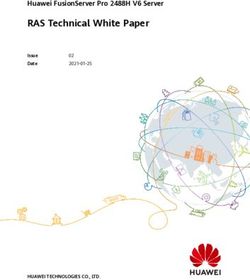JOHN DEERE PRECISION AG TECHNOLOGY - Templetuohy Farm ...
←
→
Page content transcription
If your browser does not render page correctly, please read the page content below
A NEW ERA OF
COLLABORATION
BETTER TOGETHER
Collaborate better with all your partners. Use data
in different formats, from multiple sources and
mixed fleets to achieve superior results.
YOU
PA R T NE R
DE ALE R
COMPANIE S
JOHN DE E R EE V E RY WH E R E , Great tools accomplish more when they are
F O R E V E RYO N E universally accessible. That’s why we build
John Deere Precision Ag hardware and software
solutions to be portable and compatible across
the industry. This allows you to select the perfect
solution for your farm or contracting business.
150 CONNEC T E D S OF T WA R E COMPANIE S
DATA COMPAT IB ILI T Y
DATA ROU T ING
ISOBUS
HARVE S T L AB 30 0 0
FA R M M A NAG E ME N T INFOR MAT ION S YS T E M CONNEC T IVI T Y
TIM
AU T OSE T UP SHAPE FILE
M Y OPE R AT ION S L AB
AT U30 0
DATACONNEC T
IS OX ML
MANURE SE N SING
DISPL AY COMPAT IB ILI T Y3
PRECISE DATA FOR
BETTER DECISIONS
JOHN DEERE PRECISION
AG TECHNOLOGIES
The world of farming is changing fast. Technology and digitisation nowadays
play a key role in maximising yields and crop quality while optimising
operational efficiency. John Deere Precision Ag Technologies help you to run
a profitable, sustainable business that can flourish.
CONTENTS
R EC E I V E R S A N D D I S P L AY S S I T E S P EC IF I C FA R M IN G
Introduction ....................................................... 4 Introduction ..................................................... 30
StarFire Receivers and Signals.............................. 6 Section Control ................................................. 32
RTK .................................................................... 8 GreenStar Rate Control ...................................... 33
Displays and Activations .................................... 10 HarvestLab 3000 .............................................. 34
iGrade............................................................... 39
G U IDA N C E & M AC HIN E
AU T O M AT I O N
C O N N EC T E D FA R M M A N AG E M E N T
Introduction ..................................................... 14
Introduction ..................................................... 40
AutoTrac Universal 300 ..................................... 16
Managing access rights ..................................... 42
AutoTrac Controller ........................................... 17
JDLink .............................................................. 44
AutoTrac ........................................................... 18
Open Platform .................................................. 45
AutoTrac Turn Automation ................................. 19
DataConnect ..................................................... 46
AutoTrac Vision ................................................. 20
AutoTrac Online................................................. 48
AutoTrac Implement Guidance – Passive ............ 22
Field Management ............................................ 50
Active Implement Guidance ............................... 23
Affiliated Software Companies........................... 52
Tractor Integrated Active Implement Guidance ... 24
Fleet Management ............................................ 54
MachineSync .................................................... 25
Job Management .............................................. 55
In-Field Data Sharing......................................... 26
John Deere Connected Support ......................... 56
Tractor Implement Automation .......................... 27
Active Fill Control .............................................. 28
AutoTrac RowSense ........................................... 294
RECEIVERS &
DISPLAYS
Would you like to significantly improve
machine productivity, crop yield and quality
while reducing cost of operation and
increasing operator comfort? Our receivers
and displays are where you get started.
Ever since John Deere invented the first yield mapping and
automated guidance system, our industry-leading
agricultural management solutions have continued to
revolutionise traditional farming practices. John Deere
receivers and displays provide the hardware infrastructure to
take full advantage of modern farming and set your business
up for more success. We don’t compromise on our backbone
components as we well understand how critical accuracy and
system reliability are to your operation. If you choose our
solutions, you will experience industry-leading product
performance.6
GUIDANCE THAT
ADAPTS TO YOU
S TA R F IR E M U LT IP L E S TA R F IR E IN - S E A S O N
R EC E I V E R S T R AC K IN G R E P E ATA B ILT Y
Accessing John Deere’s precision farming The StarFire 6000 receiver tracks up to No guidance line shifting within a
solutions starts with the StarFire 6000 3 correction signal satellites in parallel season! SF3 can deliver 9 months
receiver, or an integrated version which – thus offering the best correction signal in-season repeatability. So you can use
is optionally available for our new model and signal coverage that is 3 times better the same guidance lines for multiple
year 2020 7R and 8R tractors. Its than previous receiver generations. It passes throughout the growing season,
dynamic design, theft protection always actively chooses the best signal which allows precise placement of seed
bracket, better serviceability and and if conditions change, it can switch and nutrients without shifting lines or
enhanced signal range will have you in 80% faster to the best geostationary remapping boundaries.
the field faster, working more accurately satellite.
and with even better signal stability.
x y z
Reliable everywhere – The Terrain
Compensation Module (TCM)
detects and assesses roll (x), pitch
(y) and yaw (z) to ensure true
machine ground positioning across
every field.7
S ECU R I T Y P IN - C O D E
F E AT U R E F R O M 2019 O N
– PIN Code with 2 differentiated access levels
– Time-limited equipment use possible if the
PIN Code is missing
– Safe and easy online self-management via
the StellarSupport Platform
FREE FROM
€56/MONTH*
IM P R OV E D +/ – 3 C M AC CU R AC Y:
S F1 S I G N A L S F3 S I G N A L
The best entry-level signal just got even better and Higher accuracy that’s ideal for seeding and planting.
now features +/- 15 cm pass-to-pass accuracy, multiple
StarFire Tracking, and the Terrain Compensation No more waiting around for full accuracy. In less than
Module (TCM) – all without licence fees, and with 30 minutes, the new SF3 signal delivers +/- 3 cm
GLONASS in base. pass-to-pass accuracy – that’s up to 4 times faster
than you can get with SF2. Add to that 9 months of
It’s the perfect starting point for tillage, grassland in-season repeatability, flexible licence periods and
applications and harvesting. easy upgradeability, and those 56€ per month make a
whole lot of business sense.
RTK
SF3
SF1
0 1 2 3 4 5 6 7 8 9 10 11 12 13 14 15 cm
Prices are subject to change, only at participating John Deere dealers
* €250 (1 month), €500 (3 months), €850 (1 year), €1,500 (2 years), €2,000 (3 years)8
ULTIMATE ACCURACY AND
REPEATABILITY: RTK
THREE WAYS TO RECEIVE AN RTK SIGNAL
For precision farming, RTK is your best solution for S I G N A L S TA B IL I T Y WI T H
accuracy, repeatability and pull-in time, and IM P R OV E D R T K E X T E N D
eliminates Global Navigation Satellite System drift.
RTK RTK Extend
L O N G -T E R M R E P E ATA B IL I T Y A N D +/- 2.5 cm
< 1 M IN P U L L- IN T IM E
With RTK you only need to record field boundaries SF3
Free
once. If you need this repeatability for e.g. Section +/- 3 cm
Control you will not want to come back and record
boundaries every year. You will save time every day: SF1
full RTK accuracy is always available from the very +/- 15 cm
start. It takes less than 1 minute!
EGNOS
+/- 40 cm
14 Days John Deere9
JOHN DEERE MOBILE R TK
Simply the most advanced, integrated,
and efficient way to use RTK. The signal is
compatible with our Mobile RTK 4G LTE Modem
and can be received by our built-in JDLink
systems – there’s no need for a separate modem,
extra data plans (SIM card) or a Mobile RTK
Access licence.
R ADIO R TK
Radio RTK works with one or more local base
stations near your field. GPS and GLONASS
satellite constellations are continually monitored
and corrected in order to achieve the high
+/- 2.5 cm horizontal pass-to-pass accuracy.
This is a great solution in wide open terrain with
good base station line of sight.
As a Starfire 6000 RTK customer
you receive up to 14 days of RTK
Extend free of charge. If your
line of sight to the base station is
interrupted or you lose the cellular
network using Mobile RTK, you can
continue to work with full accuracy
and even take this advantage
outside of your RTK network.
YO U R B E N E F I T S
– Highest accuracy easily added to an
existing John Deere AutoTrac system
– 14 day RTK extend function
– Options to choose a system tailored
to your business10
DISPLAYS THE WAY All Gen4 Displays feature tablet-like swipe functionality with
run pages. The user interface is fully customisable, so that
YOU WANT THEM
you can adapt the display layout to your preferences, and the
displays feature on-screen and context-based help functions.
Remote Display Access enables remote screen-sharing with
select individuals like a farm manager or dealer personnel. It
We offer you a full range of integrated and universal displays also allows inexperienced drivers to get quick, professional
to fit your individual needs. Our Gen4 displays have two support for utilising all display functions to their fullest
things in common: the exact same, easy to use and extent. All Gen 4 displays come with John Deere
wonderfully intuitive user interface, and full certified ISOBUS documentation and variable rate application free of charge,
AEF compatibility. We’re committed to multi-brand and are capable of wireless data transfer*.
compatibility and want to make it easy for operators to
switch between equipment.
EX TENDED MONITOR
The new Gen4 Extended Monitor doubles the screen area so
you can monitor and control more functions simultaneously
– like viewing vehicle control functions on your primary
display and Precision Ag applications on the Extended
Monitor. Functionalities can be easily moved between
monitors to allow you utmost flexibility and customisation.
*Requires a JDLink telematics module with JDLink Connect subscription.11
N E W E N T RY- L E V E L AU T O T R AC
In new 5R tractors AutoTrac for straight line
guidance can be run from the Corner Post Display.
That's a new, cost effective gateway to
John Deere's straight line guidance solutions.
POWERFUL INTEGRATED DISPLAYS
Our integrated Generation 4 CommandCenter Displays are
easy and intuitive to use, with tablet-like swiping, on-screen
context-based help and a fully customisable user interface.
4 20 0 C O M M A N D C E N T E R 4600 COMMANDCENTER
The 4200 CommandCenter is the in-base display for all 6R to The optional 4600 CommandCenter features all the
9R Series tractors. At 21.3 cm (8.4") the touchscreen is now functionalities of the 4200 CommandCenter plus a 25.4 cm
20% larger and includes one video input, John Deere (10") touchscreen, four video inputs, Extended monitor
documentation, variable rate functionality and full ISOBUS connectivity, and is Ultimate Activation-ready.
AEF certification come standard. Remote Display Access*
gets you one-click remote support and Wireless Data
Transfer* lets you exchange display set-up and
documentation data with the John Deere Operations Center.
*Requires a JDLink telematics module with JDLink Connect subscription.12
PORTABLE FLEXIBILITY
N E W:
OV E R T HE A IR
If you run a mixed fleet, these are the portable siblings of U P DAT E
our integrated Generation 4 CommandCenter Displays.
Documentation, variable rate application and wireless data
transfer capability are free of charge for all Gen 4 Displays.
4 24 0 U N I V E R S A L D I S P L AY 4 6 4 0 U N I V E R S A L D I S P L AY O TA S O F T WA R E U P DAT E S
The display features the same screen size Like the integrated 4600 Over the Air software updates do for
and functionality as the integrated 4200 CommandCenter, the 4640 Universal your Precision Ag components what you
CommandCenter, but in a portable Display features all the functionalities of already know from your smartphone:
format that’s water and dust resistant, the 4200 CommandCenter plus a 25.4 cm automatic activations and software
John Deere documentation and variable (10") touchscreen, four video inputs, downloads in the background that save
rate application come standard, and it’s Extended monitor connectivity, and is time and get you the latest Precision Ag
ready for Remote Display Access and Ultimate Activation-ready. application features and patches without
Wireless Data Transfer. in-person dealer support.13
ACTIVATION OPTIONS TAILORED
TO YOUR NEEDS
When your farming practices and needs
evolve over time and require advanced
functionalities, our activation options have
got you covered.
You can easily upgrade the integrated Generation Easily control ISOBUS implements
4 CommandCenter Displays as well as the Universal Displays from the display and transfer their
documentation data to the Operations
at any time to the Premium or Ultimate activations to get all
Centre via wireless data transfer.
the sophisticated features modern farming requires.
ACTIVATION AUTOTRAC PREMIUM PREMIUM ULTIMATE
FOR 42X0 FOR 46X0
John Deere Documentation & In Base
Variable Rate Application
AutoTrac ▪ ▪ ▪ ▪
Section Control ▪ ▪ ▪
Data Sync ▪ ▪ ▪
ISOBUS Documentation (IsoXML) ▪ ▪ ▪
AutoTrac RowSense ▪ ▪
AutoTrac Vision ▪ ▪
AutoTrac Turn Automation ▪
In-Field Data Sharing ▪
AutoTrac Implement Guidance ▪
Machine Sync ▪
A E F * C E R T IF IE D I S O B U S C A PA B IL I T IE S
O F T HE J O HN D E E R E D I S P L AY FA M ILY
Full AEF certification means that you have full use of
important ISOBUS capabilities like
Universal Terminal (UT),
UT Tractor ECU (TECU),
TECU
AUX-N Joystick (AUX-N),
TC-BAS Documentation (TC-BAS),
TC-GEO
TC-SC Documentation (TC-GEO) and
Section Control (TC-SC).
*AEF = Agriculture Industry Electronics Foundation, webpage: www. aef-online.org14
GUIDANCE & MACHINE
AUTOMATION
John Deere pioneered machine guidance systems and
we have continued to innovate ever since. The benefits
are evident: lower fuel costs, reduced fertiliser, seed and
chemical usage, higher productivity and profitability.
And considerably less stress for the operator.
T HE PAT H T O H I G H E R P R O D U C T I V I T Y
We offer a complete range of integrated guidance systems, from simple
manual control to fully automated. If yours is a mixed fleet, we also offer
solutions for other brands so that you can still enjoy the benefits of
John Deere guidance.
John Deere AutoTrac for instance reduces gaps and overlaps so that input
costs and fuel consumption are reduced, while the work rate is increased.
Depending on the application you can expect input savings of up to 8%* and
productivity increases of up to 14%**. Because precision is ensured, tasks
can be completed faster, even at night, and always with the same level of
accuracy. The operator, relieved of the stress and fatigue of steering, can
concentrate on implement management and performance, all of which is
good news for the productivity of your operation.
*From “Lohnunternehmen” 1/2010
**From “Landtechnik” 6/200615
16
STARFIRE GEN4 424 0 DISPL AY AU T O TR AC
6 0 0 0 – SF1 WITH AU T O TR AC UNIVER SAL 30 0
AC TIVATION STEERING K IT
AUTOMATED STEERING
FOR MIXED FLEETS
AUTOTRAC UNIVERSAL 300
YO U R B E N E F I T S Our proven, multi-brand, automated steering solution can be fitted to more than
600 different machines, from older John Deere models to alternative brands. The ATU
– Fast pull-in time 300 unit can be easily transferred from machine to machine in less than 30 minutes.
– Benchmark: < 30-minute It’s not only easy to install and use, It’s also extremely robust, reliable and now even
machine-to-machine approved for open operator station tractors. The ATU 300 enables operation at only
transfer time 0.5 km/h, slower than other universal systems.
– Also approved for machines with
open operator stations
– Premium John Deere guidance
across mixed fleet17
PRECISION GUIDANCE
FOR MIXED FLEETS
AUTOTRAC CONTROLLER
Older John Deere machines, as well as machines from other manufacturers, can also benefit YO U R B E N E F I T S
from the full potential of John Deere guidance. Just install AutoTrac Controller and you’ll
enjoy the very fast line acquisition that only complete component integration can bring. And – Enables integrated high-
you’ll have very similar guidance convenience to what you get on the latest John Deere precision guidance to
machines. mixed fleets
– Keep original steering
Your John Deere dealer can advise you on the suitability of your machine. AutoTrac wheel & cab design
Controller is available for over 380 approved models from: – Compatible with
– John Deere John Deere Active
– Fendt Implement Guidance
– Case
– New Holland
– Deutz-Fahr
– Massey Ferguson18
BOOST YOUR
PRODUCTIVITY
AUTOTRAC
YO U R B E N E F I T S P R EC I S I O N F R O M T HE S TA R T
– Less operator stress AutoTrac boosts your productivity while reducing input cost on fuel, fertilizer and
– Fewer passes with reduced chemicals and adding enormous comfort. Even in challenging conditions such as low
overlaps and gaps visibility (e.g. at night, dust, fog) or rolling terrain, your field is always being worked
– Up to 8%* input cost reduction with flawless accuracy to ensure ideal crop spacing. Once you have experienced the
– Up to 14%** productivity benefits of AutoTrac, you will never want to go back!
increase
– Longer working days in low AU T O T R AC N OW C O N N EC T E D
visibility conditions
– Operate at speeds as low as Safely store, back up and maintain your AutoTrac set-up data like machine and
0.1 km/h on 6R tractors implement offsets, boundaries, guidance lines in the John Deere Operations Center.
Then distribute them with Wireless Data Transfer to all your machinery and have only
one, error-free set of data to work with***.
*From “Lohnunternehmen” 1/2010
**From “Landtechnik” 6/2006
***Requires a JDLink telematics module with JDLink Connect subscription.19
PERFECT HEADLANDS AT P L AY
See more details on our YouTube channel
THE PUSH OF A BUTTON
AUTOTRAC TURN AUTOMATION
AutoTrac Turn Automation on 6R to 9R Series tractors automatically controls YO U R B E N E F I T S
the entire headland turn and manages all tractor and implement functions,
including forward speed changes and PTO switching. The advanced solution – Reduced headland skips and overlaps
raises or lowers linkages at exactly the right time and position in the field to – Reduced input costs for fertiliser,
guarantee perfectly consistent headland crop growth. chemicals and fuel
– Perfectly consistent crop growth and
health at headland
– Minimised soil compaction at
headlands
– More comfort, less operator stress
AU T O T R AC T U R N
AU T O M AT I O N
AutoTrac Turn Automation
on Gen4 Displays now comes
with a new intuitive user
interface, easier set-up on.20
The high-resolution front
mounted camera spots it all.
GUIDANCE WITHOUT
GUIDANCE LINES
AUTOTRAC VISION
YO U R B E N E F I T S Work faster, with less crop damage at speeds of up to
30 km/h and benefit from automated steering in fields that
– Automated steering in fields planted have been planted without guidance lines. AutoTrac Vision
without a guidance system uses a front-mounted camera to see early-season corn or grain
– Reduced crop damage at least 10 cm high and will even work at night. It’s guidance
– Faster working speeds of up without guidance lines – keeping vehicle wheels in the centre
to 30 km/h between rows to reduce yield robbing crop damage.
– Cover 20% more hectares per day21
The unique fusion of a camera image and
auto-generated A-B lines ensures that
even in spots where the camera is unable
to detect distinctive crop rows, you can
rely on the system to guide the machine.
AutoTrac Vision can see and detect early
season row crops if the advanced camera
can differentiate between the crop rows
and the soil in between.
AutoTrac Vision will even work with
a slurry tanker in early season corn,
as soon as the plants are at least
20 cm high.22
AUTOMATICALLY
COMPENSATE
IMPLEMENT DRIFT
AUTOTRAC IMPLEMENT GUIDANCE – PASSIVE
YO U R B E N E F I T S AutoTrac Implement Guidance – Passive solves a problem the single AutoTrac solution
cannot: In uneven terrain and on slopes, the weight of your pull-type implement will cause it
– Perfect path to path to drift downhill. The results are quality-reducing gaps and overlaps. Regardless of the
accuracy in rolling terrain terrain, you can now achieve highest precision standards in all your seeding, planting and
with pull-type implements tillage operations.
– Less operator stress
– Consistent seed placement It works like this: A shared-signal second StarFire Receiver installed on the implement
and crop growth communicates the implement’s exact position to the tractor’s AutoTrac system. The tractor
– Easy to install then changes its path to compensate for the implement drift and will get you a perfect
pass-to-pass result every time. It’s an easy-to-install, low-investment package: an
implement receiver, harness, and an Ultimate activation are all you need to enjoy the
benefits of this solution.23
STEERING YOUR IMPLEMENT
ACTIVE IMPLEMENT GUIDANCE
When the highest accuracy is a must, Active Implement Guidance ensures that tractor and YO U R B E N E F I T S
implement follow exactly the same path, ruling out crop damage on subsequent passes. It
also prevents accidental damage to irrigation pipes or channels. – Tractor and implement are
kept on the same track
The system works with steerable implements equipped with side-shift, drawbar, axle or disc – Perfectly aligned tracks
steering. StarFire Receivers are mounted on both tractor and implement, allowing them to and plant spacing
communicate with each other and ensuring absolute precision on the ground. Straight, – No crop damage
curved or circular tracks can be followed, using RTK or SF3 signals. The Shared Signal – No irrigation pipe or drip
functionality allows two StarFire Receivers to share correctional signals in dual-receiver tape damage
applications, delivering on the benefits of the higher signal level. – Perfectly straight furrows
and even seed beds
PLOUGH STEER
Run absolutely straight
furrows with iSteer Plough
on ploughs with variable
working-width adjustment.
iSteer now also enables you
to plough fields with curved
tracks.24
At higher speeds, even a tiny
unevenness in the ground may cause
tractor roll and push the implement
into the crop. By steering the
implement and compensating such
effects, our system allows you to
work at higher speeds.
P L AY
AUTOMATED HIGH SPEED
See more details on our WEED CONTROL
YouTube channel
TRACTOR INTEGRATED ACTIVE
IMPLEMENT GUIDANCE
YO U R B E N E F I T S Welcome to automated high-speed row crop weeding at up to 16 km/h. Given increasingly
strict environmental legislation and progressive weed resistance, this solution produces
– Fast 16 km/h alternative to both ecological and big economic benefits. After the operator has set speed and accuracy
chemical weed control thresholds, the system will automatically control the tractor speed to maintain perfect
– Minimal soil compaction distance to the crop under varying conditions.
– Automated guidance in
manually planted fields The combination of AutoTrac and the camera-based AutoTrac Vision guidance solution
– Full steering automation allows the system to be used in fields planted with manual steering. Implement side shift is
controlled by a hydraulic cylinder at the lower links, which eliminates the need for expensive
side-shift frames, causes less soil compaction and allows for more accurate implement
control.25
COMBINE
STEERS TRACTOR
MACHINESYNC
MachineSync means GNSS-based synchronisation of speed and steering YO U R B E N E F I T S
between combine and tractor with a grain cart or trailer during unloading in
the field. It makes everything safer for man and machine – especially – Eliminates waste during unloading
towards the end of an exhausting 14h workday which may go late into the – Easy unloading on-the-go to
evening. maximise productivity
– Priority unloading
In addition, it provides important logistics information such as grain fill tank – Less operator stress
level for each combine. Operators can make informed decisions about which – Facilitates coordination of 2 or more
combine to approach first for unloading. machines in 1 field
While waiting at the field's edge,
the tractor operator sees the exact
location and grain tank levels of all
in-field combines and tractor/trailer
units on his display.26
H I G HE R F L E E T
E F F I C IE N C Y
For the grain harvest: let the
lead combine determine the
guidance line and send it to all
other combines. Plot creation
for fleets is now really simple!
KNOW MORE,
FARM BETTER
IN-FIELD DATA SHARING
YO U R B E N E F I T S In-field data sharing lets you see guidance lines, coverage- and as-applied
maps for similar machines working in the same field at the same time. It’s
– Increase fleet efficiency how you can make sure that you get complete field coverage with multiple
– Match coverage and guidance lines machines even in low light and/or dusty conditions, while you prevent
between machines for easy setup over-application, obtain more accurate documentation data and lower input
and plot creation costs. It’s how you drive fleet performance to a whole new level.
– Share coverage maps and vehicle
positions for optimal efficiency
– Benefit from multiple-machine
section control27
IMPLEMENT
CONTROLS TRACTOR
TRACTOR IMPLEMENT AUTOMATION
Perfect bales even at the end of a 14-hour day. With Tractor Implement Automation it's YO U R B E N E F I T S
the baler telling the tractor when to stopp for wrapping. This feature not only enables
maximum productivity and consistent work results, but also reduces operator fatigue – Simplified operation:
and stress. Whether you are pressing bales, planting or harvesting potatoes, planting e.g. one touch, one bale
corn or applying manure – there is an impressive solution for it all. – Maximise throughput
– Higher productivity
Compatible with – Relaxed working and reduced
– John Deere round balers stress for the operator
– John Deere Manure Sensing – Consistent bale quality, planting
– Horsch Maestro and other work results
– Grimme Exacta & Root Runner – Reduced fuel consumption
– Krone Fortima, Comprima and Ultima balers
– Fliegl Manure Sensing
…and a growing list of other manufacturers with a manure sensing feature
John Deere F441R, V451R and V461R round balers feature this capability in base.
900 series balers can easily be upgraded by your dealer back to model year 2012.
All that is required to make it a plug and play solution is the Tractor Implement
Automation Activation, which comes in the base configuration with GreenStar
and AutoTrac Ready 6R tractors since model year 2016.28
WASTE-FREE
FORAGE HARVESTING
ACTIVE FILL CONTROL
Imagine how much easier things would be if the spout of your forage
harvester was controlled automatically. As an operator you could fully
concentrate on general machine operation and settings for optimal overall
performance.
YO U R B E N E F I T S
John Deere Active Fill Control utilises a stereo camera to control the rotation
– Minimised spillage = and flap position of the spout automatically. The system can actively track
maximised yield transport vehicles and aim the crop from the best position to execute a
– More operator comfort desired fill strategy. It automatically fills trailers to maximum capacity while
– Enable even less experienced allowing the operator to focus on productivity-related tasks such as machine
operators to harvest with peak optimisation. Active Fill Control can also adjust spout positioning
productivity automatically in rear-unload situations, e.g. when opening a new field.29
GREATER HARVEST
EFFICIENCY
AUTOTRAC ROWSENSE
Whether it's down corn, curves or simply harvesting a field with YO U R B E N E F I T S
uneven row spacing because it has been planted without
AutoTrac: AutoTrac RowSense helps you to always stay in the right – Allows use of automatic
row, enabling you to concentrate on the machine while guidance in corn that has been
maintaining speed and significantly reducing operator stress. planted without a guidance
system
Designed for AutoTrac-ready combines and forage harvesters, this – Improves harvest efficiency
leading edge technology combines data gathered from the row even in harsh conditions
sensor with satellite position data from the StarFire Receiver, – Improves yield quality
allowing you to rely on machine guidance even in spots without – Reduces operator stress
row-sensor data.
R E L I A B L E FA L L- B AC K
The fusion of row sensor data with an auto-generated
A-B line means that even in spots without crop, when
the sensor is unable to detect a distinctive crop row,
you can rely on the system to guide the machine.30
SITE-SPECIFIC
FARMING
Site specific farming allows you to control and
budget your costs more accurately, reducing
fertiliser, seeding and chemical costs.
With real-time sensor data and site-specific documentation you gain
valuable insights for making fact-based decisions and creating accurate
prescriptions for your next field tasks. What’s more, you save on that
most precious resource of all: your time.
– Accurately control your costs – with variable rate applications you
can precisely budget fertiliser, seeding and chemicals.
– Cut down on paperwork – all the information you need is at your
fingertips, including agricultural subsidies, reliable crop traceability,
and legal compliance.
– Farm more sustainably – precisely control your inputs to minimise
waste and avoid over-fertilising or over-seeding.
– Enjoy faster set-up – optimise your equipment once, use the same
settings time after time. All our systems are fully integrated too, so
you can adapt as your needs grow.31
32
Gen4 displays support control
for up to 255 individual
implement sections. Providing
you with maximum precision
and cost saving opportunities.
NO MORE OVERLAPS,
NO MORE WASTE
SECTION CONTROL
YO U R B E N E F I T S John Deere Section Control automatically turns individual implement sections on and
off at predefined locations in the fi eld. The system is compatible with all John Deere
– Reduced input costs implements that support section control functionality and with AEF ISOBUS Task
– Less crop damage and Controller Section Control (TC-SC) compliant implements from other brands.
environmental impact
– Equally spaced crops and By reducing product overlap and gaps in the field, John Deere Section Control enables
consistent growth conditions you to apply exact amounts of fertiliser, seed and crop protection where they are
– No spraying outside of field needed. As a result, you cut input costs and increase efficiency while minimising crop
boundaries damage and environmental impact. And by preventing overspray and overplant,
John Deere Section Control also helps create the best possible growing conditions for
your crops.33
CONNECT NON-ISOBUS
IMPLEMENTS
GREENSTAR RATE CONTROLLER
The compact GreenStar Rate Controller is a retrofit solution for enabling rate and YO U R B E N E F I T S
section control on non-ISOBUS implements by serving as the interface for your display.
You can automatically control fertiliser, chemical, nutrient and seed delivery without – Less crop damage
the need for a second console in the cab. GreenStar Rate Controller integrates with – No overplant
many implements such as John Deere or non-John Deere pull-type sprayers, liquid – Reduced input costs
manure spreaders, liquid fertiliser systems and planters. – Upgrade older implements
to section control
functionality
Got non-ISOBUS implements? Not a
problem. You can easily integrate them
using our GreenStar Rate Controller
retrofit solution.34
ONE SENSOR, THREE
APPLICATIONS
HARVESTLAB 3000
Developed and patented with Carl Zeiss, the HarvestLab 3000 sensor uses near-
infrared (NIR) spectroscopy to analyse various constituents within harvested crops,
silage or slurry. Already in 2009 the technology had been certified by the Deutsche
Landwirtschafts Gesellschaft (DLG) for dry matter analysis of corn silage with only
negligible deviations between 0.67 and 1.85%. Our various calibrations have been
further refined, adding more samples from more crop/slurry types, varieties/feeds and
regions year after year.
The new HarvestLab 3000 hardware reflects state-of-the-art technology and builds on
AWA R D WIN N IN G millions of hours of in-field experience. The sensor can process a 12% wider wavelength
T EC HN O L O G Y spectrum for additional accuracy and provides more than 4,000 measurement points
per second. Typically this equals up to 1 million measurements per load. That’s so much
HavestLab technology has better than a random sample value – its statistically solid data on the go. Errors that
proven itself in the field for years,
and is a consistent favourite on
usually occur during manual sample collection are completely eliminated. Last but not
the awards circuit. least, all data is displayed and site-specifically documented in real time. This allows
operators to adjust settings and enables automated machine optimisation while still in
the field instead of waiting several days for laboratory results.35
QUALITY SILAGE GUARANTEED
Crop moisture can vary by up to 20% in a single field, requiring different lengths of YO U R B E N E F I T S
cut to ensure ideal silage compaction without oxygen enclosures. Fitted to a
John Deere forage harvester, the HarvestLab 3000 enables automated length of – Automatic length of cut adjustment
cut adjustment based on dry matter content. Automatic silage inoculant rate based on dry matter for better bulk
adjustments help optimise fermentation and can save you up to 10% of silage density and silage quality
additives. – Accurately adjust silage inoculant
dosing to optimise fermentation
Besides dry matter, you can also get highly accurate, real-time readings on crude – Accurate documentation for
protein, starch, crude fibre, NDF, ADF, sugar and crude ash. This enables you to informed decisions about crop variety
invoice or purchase harvested crop based on quality, not quantity. By viewing and selection for the next crop season
comparing all site-specific documentation data in the John Deere Operations – Constituent information can be send
Center, you can make fact-based decisions on variety selection, crop nurturing, to the Operations Center seamlessly
and more. During the off-season you can prepare professionally for an even more
successful next season.
HarvestLab 3000 technology
is certified by the Deutsche
Landwirtschafts Gesellschaft (DLG)
CROP TYPE MOISTURE/ CRUDE PROTEIN STARCH CRUDE FIBRE NDFOM ADFOM SUGAR CRUDE ASH
DRY MATTER (XP) (XF) (XZ) (XA)
(DM)
Corn ▪ ▪ ▪ – ▪ ▪ – ▪
Grass ▪ ▪ – ▪ ▪ ▪ ▪ ▪
Alfalfa ▪ – – – – – – –
Whole Crop Silage ▪ – – – – – – –36
JOHN DEERE
HARVESTLAB 3000
(SW 132–LKS 09/17)
Contents of
cattle slurry:
DM, N total,
NH 4 -N, P2O5, K 2O
DLG test report 6811
JOHN DEERE
HARVESTLAB 3000
(SW 132–LKS 04/18)
Ingredients in
pig manure:
DM, N total, P 2 O 5
DLG test report 6886
JOHN DEERE
HARVESTLAB 3000
(SW 132–LKS 05/18)
Ingredients in
liquid digestate:
N total, NH 4 -N, K 2 O
DLG test report 6887
USING MANURE AS IF IT
WAS MINERAL FERTILISER
YO U R B E N E F I T S Manure is a nutrient-rich organic fertiliser. But until now, natural
variance and rapid settling left the success of manure fertilisation
– Reducing mineral fertiliser input cost to chance. With John Deere Manure Sensing, you have the unique
– Prevent down crop and gain more advantage of being able to apply N, P, K precisely based on a
consistent crop growth nutrient target and limit rate in kg/ha and even utilise site-specific
– Maximise yield and quality while staying prescription maps.
within legal limits
– Compatible with most slurry tankers and
umbilical systems
Volume Dry Matter Ammonium Potassium Phosphorus Nitrogen
MANURE TYPE DRY MATTER (DM) NITROGEN AMMONIUM PHOSPHORUS POTASSIUM
Pig/Hog ▪ ▪ ▪ ▪ ▪
Dairy/Cattle ▪ ▪ ▪ ▪ ▪
Biogas Digestate* ▪ ▪ ▪ ▪ ▪
*if not produced with food waste37
A P P LY M A N U R E A S P R EC I S E LY A S M IN E R A L F E R T IL I S E R
John Deere Manure Sensing can analyse constituents not only during filling* but also during
application, the second before the nutrients hit the soil. That's an invaluable advantage over
other systems, as natural nutrient variances and settling during transport are taken into
account and compensated with automatic real-time speed and/or flow rate adjustments on
different selected manure tanker brands**. Moreover, John Deere Manure Sensing data can
be wirelessly sent to the John Deere Operations Center for further processing.
The left map shows that nitrogen has been
applied to the target level. The simultaneously
recorded map on the right shows how nitrogen
was applied evenly by continuously adjusting
the applied volume.
Flowmeter Manure sensor
N, P, K, NH4,
+ km/h – km/h dry matter, volume
* third-party manufacturers offer manure filling stations equipped with HarvestLab 3000 sensors.
**compatible tanker manufacturers: Fliegl, Samson, Vervaet, Joskin, Pichon, Kotte-Garant, Meyer-Lohne, Vredo, Veenhuis, Briri, Wienhoff, Ravizza, Bossini38
ACCURATE FEED RATIONING
YO U R B E N E F I T S The HarvestLab 3000 can also be used as a laboratory unit at a storage
facility or office, providing value all year round. Connecting to a vehicle
– Complete constituent evaluation for power outlet keeps you completely mobile and provides you with instant
farmers, biogas plant operators and information wherever you are. Real-time results help you to ensure proper
nutritionists bunk management, accurate feed rationing and livestock health. As a result
– Real-time detection of feed quality you can save on supplements while achieving higher yields in beef, dairy or
– Easily plan winter feeding biogas production and ultimately achieve higher business profitability. Our
– New user friendly web-interface brand new web interface provides step by step instructions and nicely
visualises the data, helping you to make the right choices.
Dry Matter Protein Starch Sugar ADF NDF VFA
Daily analysis is a critical
component of proper
bunk management, feed
rationing and livestock
health.39
LAND-LEVELLING
MADE EASY
iGRADE
John Deere iGrade* is the ideal way to plane or level your land YO U R B E N E F I T S
accurately. Unlike delicate laser systems, this RTK-based system
works reliably in poor visibility and rough weather conditions – Reliable in rough weather and low
– even at night. To ensure the highest vertical precision, the visibility conditions (dust, fog)
StarFire 6000 Receiver is compatible with GPS and GLONASS – Compatible with TerraCutta Precision
satellites. Whether you’re making constant slopes for draining or Terrain Solutions software, the user-
perfectly levelled planes for speciality crops, you can rely on friendly slope calculator tool
iGrade to perform smoothly and accurately every time. – Larger signal range than with laser
– Allows multiple machines to work in
The system fully automates scraper blades while calculator tools different planes at the same time
assist operators in designing slopes and setting directions. In – +/- 4.2 cm vertical pass-to-pass
combination with the TerraCutta precision terrain solution corrections
software from Precision Terrain Solutions, iGrade allows for
professional planning of levelling and even optimised routing.
*available in selected regions40
41 CONNECTED FARM MANAGEMENT The John Deere Operations Center is your agricultural portal of choice for collecting and visualising agronomic and machine information. Showing you all essential information at a glance, it helps you make fact-based decisions quickly and easily. The Operations Center on our MyJohnDeere.com web portal connects you to your machines and your fields from one central location. It also allows you to seamlessly exchange information with your John Deere dealer, your contractors or other trusted partners. – Raise your efficiency in the office with streamlined administrative workflows – Generate documentation faster and easier than ever – Have the information from your implements readily and conveniently available in one central hub – Exchange data with trusted partners while maintaining total control over it
42
MANAGING ACCESS RIGHTS
Most of the remote and on-site services described in this brochure
are based on data collected from your machines. We take data
protection seriously. In the three steps below, you control exactly
who’s able to see your data.
1 | E N A B L IN G DATA E XC H A N G E
Data Security
By signing the JDLink agreement you agree that data from
your machine is being exchanged with the John Deere cloud.
At that point you can change or modify who has access to
this data in one of our online applications such as the
Operations Center or the MyOperations app.
2 | E N A B L IN G R E M O T E S U P P O R T
Data Centre
The Team Manager tool in the Operations Center allows you
to define who has access to the wirelessly transmitted data.
It can be different users in your own organization or external
partners like your John Deere dealer. Note that your dealer
sees your machine data unless you revoke it: But data sharing JOHN DEERE
benefits you as he will be able to connect to your machine
and help you solve potential issues quickly.
3 | C O N S E N T IN G T O HI G H VA L U E
FA R M S I G H T S E RV I C E S
Specific services such as Expert Alerts, Fuel Guarantee,
Maintenance Alerts and Data Driven Machine Improvements Data driven product
can notify John Deere or your dealer, so that they may improvement and development
contact you to provide performance optimization services. based on anonymized data
Your consent on MyJohnDeere.com is necessary to allow
such proactive services.43
Your employees & partners
Expert Alerts
Access Rights (dealers, agronomist...)
YOUR Fuel Guarantee Program
Consent John Deere dealer
M YJOHNDEERE .COM
& John Deere Maintenance Alerts
ACCOUNT
Specific Approval
Data Driven Machine
Improvement
Connected software tools
T E A M M A N AG E R
The Team Manager on
MyJohnDeere.com is where you
define who is granted access to
your data.44
EFFICIENT OVERVIEW OF
REAL-TIME MACHINE DATA
JOHN DEERE TELEMETRIC SYSTEM JDLINK
Visualize and compare machine performance data across your John Deere fleet or even
across multiple John Deere Operations Center organizations. Live machine data indicates
the performance of the machine and allows machine optimization. In addition to the live
machine data (e.g. fuel consumption or engine load), live machine positions of the whole
fleet are visible from anywhere at any time.
Diagnostic Trouble Codes from your John Deere machines make proactive maintenance
possible in real-time, on the go, and help to significantly reduce your machine maintenance
costs.
MACHINE ANALY Z ER
The Machine Analyzer
application visualizes
recorded data from your
machines
AG R O N O M I C DATA F R O M J O HN D E E R E
M AC HIN E D I S P L AY S
John Deere uses a property data format to synchronize agronomic documentation data
with your Operations Center organization in real-time*. Every 30 seconds a data
package is sent to the Operations Center. This synchronization allows for live tracking
of work progress in the MyOperations mobile App. Live documentation data
synchronization is possible thanks to our Generation 4 displays – they’re integrated in
John Deere machines and are available as a universal solution for other machine
brands.
*Requires display activation45
JOHN DEERE I S OX M L
OPERATIONS CENTER C A PA B L E
Open platform supports
OPEN PLATFORM FOR EVERYONE documentation data in
ISOXML format (available mid
2020)
The John Deere Operations Center is an open data platform for your arable farm with a
John Deere or mixed fleet. Recorded agronomic data from different displays and in different
data formats can be imported and analysed. For operations where you are not using a
precision ag machine display, a manual documentation entry via mobile App is available.
With the Operations Center you can connect your whole fleet and bring your agronomic
documentation data into one system.
M YJOHNDE E R E . COM
FAR M
MANAG E ME N T
IMFOR MAT ION
S YS T E M
From Summer 2020
YO U R B E N E F I T S The Operations Center is an open cloud system for importing documentation
data from different sources:
– John Deere Operations – John Deere displays
Center connects machines – Manual documentation from MyJobs Mobile App
of different brands – In ISOXML format from common ISO-displays
– Capable to handle different – In Shape format
common file formats – In .cn1 format from current Case displays
– Free of charge – In .cn1 format from current New Holland displays
– Use standard interfaces – In .csv format from current TopCon machine displays
to share data with other – In.agdata format form current AgLeader machine displays
software applications
All imported data can be used to create reports or to analyze the data for further
improvements and better understanding of the results. You can also use the data to
optimize the plans for an upcoming crop season.
The data can be shared bi-directionally with 3rd party software tools for further usage of
documentation data inside these tools. Data can be pulled out of your John Deere
Operations Center organization and pushed into the system using standard interfaces like
the John Deere API or the industry standard ADAPT developed by AgGateway.46
MULTI-MANUFACTURER
DATA SHARING
A NEW SOLUTION FOR MIXED FLEETS
DataConnect is a partnership with other agricultural equipment
manufacturers to allow the sharing of machine and agronomic data on the
John Deere Operations Center. From summer 2020 you’ll be able to view
data from Claas machines in real-time with more functionality planned for
the future.
NE W: SHARE CL A A S MACHINE DATA
IN RE AL TIME
DataConnect will automatically display Claas
machine data in the Operations Center. It
eliminates the need to use multiple data
management platforms and simplifies the
management of multi-brand fleets.47
365FarmNet
John Deere DataConnect
Operations Center
CLAAS TELEMATICS
DATACONNECT: A NEW ERA IN PRECISION FARMING
DataConnect uses a direct cloud-to-cloud connection between the John Deere Operations YO U R B E N E F I T S
Center and the Claas Telematics and 365FarmNet platforms. It is designed to simplify the
management of multi-manufacturer precision agriculture operations. Removing the need – View Claas machine data
to transfer data manually using USB data drives, DataConnect lets you manage all your in real time on John Deere
machines in real time on a single platform: the John Deere Operations Centre. Operations Center
– Use only one online
From summer 2020 DataConnect will provide current and previous location history, speed, platform for Claas/
work status and fuel levels using data from Claas Telematics and 365FarmNet. In future, it John Deere fleets
will be extended to include additional machine and agronomic data, as well as job planning – Future extension to
and task management. agronomic data
DataConnect is also open to other manufacturers and it is hoped it becomes an industry
solution for data exchange in the same way ISOBUS has become a common standard for
tractor-implement connectivity. Ask your dealer for the latest update on the progress of
DataConnect.48
A HEAD START
INTO THE FIELD
AUTOTRAC ONLINE
YO U R B E N E F I T S Connect AutoTrac to the John Deere Operations Center and
start working the field without delay. Conveniently plan your
– No time lost with display jobs during off-season, so that everything will go smoothly
set-up when arriving in a during peak season. You can easily create, edit or delete
field display set-up data like clients, farms and fields, boundaries,
– Automated, reliable and guidance lines or machine and implement off-sets in your
error-free documentation personal Operations Center account.
– Automated data back-up
AU T O T R AC .
N OW C O N N EC T E D.
Together, AutoTrac and the
John Deere Operations Center
connect your office and your
machines to improve overall
business efficiency.
PLACEHOLDER49
S H A P E F IL E S
WE L C O M E
Importing and editing shapefiles
online is quick and easy.
MANAGE YOUR LAND ONLINE
Easily import new field boundaries from a subsidy application portal or farm
management software via shapefile. You can also directly draw them online or
modify any existing boundaries. When you’re done you can wirelessly* send all
data to the machines you select at the push of a button – eliminating time-
consuming and error-prone manual set-up on multiple displays in the field.
When approaching a new field, the related client, farm and field data will
automatically be detected. Upon confirmation, the boundaries are loaded, and
the preferred guidance line can be chosen from a pre-populated list. Finally, your
display data is always backed up.
L A N D M A N AG E R
The Landmanager application
lets you draw or modify field
shapes directly online.
*JDLink modem and active subscription required50
E XCHANGING FILE S
ON THE GO
Once you have completed a task,
the documentation map is available
in your MyOperations app. While
driving to your next job you can
already send the map from your
mobile phone to your customer.
N E W:
M YO P E R AT I O N S A P P
Knowing where all machines are,
monitoring the progress for each
individual field being worked, and seeing
documentation information in close to
real-time: That's the information-packed
MyOperations app.
ACCURATE DATA,
SOUND DECISIONS
FIELD MANAGEMENT
YO U R B E N E F I T S The John Deere Operations Center puts your farm in your pocket: Easy-to-understand,
integrated tools support your agronomic decision making and help you get maximum
– All info in one centralised yield and consistent quality from your soil at significantly reduced input costs. Plan
location, nicely structured and your crop rotation and work orders effortlessly. As tasks are completed, documentation
easily accessible data is automatically uploaded to your Operations Center account where you can
– Your starting point for smart, visualise processes on a structured timeline – anytime, anywhere, from any device,
fact-based decisions allowing you to view your mapping or compare different map layers like yield or
– Leverage numerous additional application rates.
agronomic tools for further data
processing and analysis It’s all about turning data into valuable agronomic insights and helping you make the
– Easy and fast data transfer with smart decisions that allow you to manage your business profitability and growth to
Wireless Data Transfer where you want it to be.51 F IE L D A N A LY Z E R Store, visualize and analyse the documentation data collected with your displays year over year to make the right agronomic decisions. Export recorded field data for your own use or to your clients within seconds. CROP PLANNER Plan out your crop rotations for an assigned season. Select the crop type to add to each field individually to give the grower a good visual of what is going to be planted, and which planting season it will be grown in.
52
PA R T N E R IN G
More connections mean more
opportunities. We work great
with other systems.
CONNECT TO OPPORTUNITY
AFFILIATED SOFTWARE COMPANIES
YO U R B E N E F I T S You need to manage data from many different sources? The John Deere Operations Center
provides the interfaces for any third-party software or service provider to connect their
– Collaborate with the software solution. That allows you to customise your personal Operations Center account
partners of your choice with the tools you require and to seamlessly exchange data between systems.
– Customise your Operations
Center account with the For example:
tools you like most – View an image processed by your drone in the Field Analyzer and compare it with other
maps of the same field you have stored.
– Receive a prescription from your agronomic consultant directly into your account and
forward it to the respective machine in the field wirelessly.
– Synchronise your agronomic data with your favourite local Farm Management
Information System.53
T HIR D - PA R T Y IN T E R FAC E S
Our Operations Center platform is designed for you to be able to connect to the external tools and services you
need for your business.
A growing number of third-party companies like Agricon, Pessl, Claas, Farmfacts and Airbus have already
established interfaces for accessing their services via the Operations Center.
More will follow, and meanwhile everyone is welcome to connect via our open developer environment on
developer.deere.com.
There’s virtually nothing that
can’t be accomplished with
our industry leading digital
ecosystem.
D E E R E H A S B U ILT T HE IN D U S T RY L E A D IN G D I G I TA L EC O S Y S T E M54
IMPROVE EFFICIENCY
FLEET MANAGEMENT
YO U R B E N E F I T S If you farm with multiple machines and maybe even in
multiple locations, you will appreciate having all recent
– Less phone calls operational information with you and accessible on mobile
because everyone in the devices. On one map you can get a complete overview of
organisation knows the your fields and machines, visualise the current position of
machine positions any of your machines and track the location history. And by
– Easier planning of schedule setting up geo-fences you can create alerts when your
changes because all machines move out of certain areas.
machines are visible at a
glance At any time, you can look up machine settings, utilisation and
performance data remotely and even compare some of the
data across machines. If you see any performance
optimisation potential, you can quickly establish a Remote
Display Access session to assist operators with machine and
ISOBUS implement settings.
When data is visual, it makes working with it so much easier.
You’ll enjoy the clarity of views that show coloured fields to
let you track if work has been completed on all fields or if any
of them have been missed.
NE W: USE MOBILE PHONE LOC ATION
FOR COMPE TITIVE EQUIPMEN T
With the mobile location sharing functionality, a
driver's mobile phone location is displayed in the
Operations Center as the location of a machine
from a preselected manufacturer.55
The MyJobs app is your
connection to your opearator
COORDINATE YOUR
TEAM WITH EASE
JOB MANAGEMENT
Assign jobs to your team remotely: With MyJobs you can better coordinate your YO U R B E N E F I T S
employees and boost business productivity while minimising sources of error. MyJobs
allows you to record the assignment including all details, such as field location or – Communicate jobs to your team in
implement settings in digital format and transmit it to your team member. writing via the MyJobs app
Prepopulating and synchronising the data from your Operations Center account, – Significantly reduce phone calls
planning a new job just takes a few clicks and ensures data is consistent and up to date. – No lost information
– No miscommunication
With MyJobsManager you can plan your jobs ahead digitally using an intuitive calendar – High-quality job execution
view. If the schedule changes, you can simply drag and drop all details to a new date.
The dashboard view provides you with an executive summary of your daily operations,
so you can easily monitor work progress and quickly identify areas that require special
attention.
The MyJobs app provides your operators with a dedicated overview of the jobs they
have to complete in the right order. All required details are on hand at all times without
any paper flying around. This helps to reduce errors resulting from miscommunication
and the need for follow-up calls. When the job is done, it just takes a few clicks to
report. Since all data is recorded in the Operations Center in real time, you can create a
job summary report and process the date for invoicing.You can also read