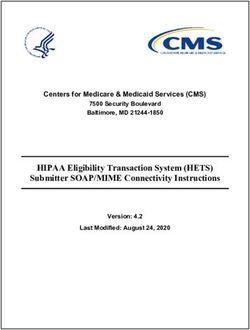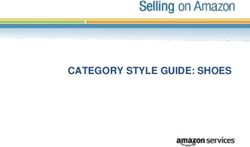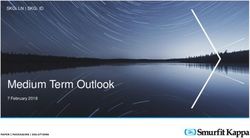Improve your customer's journey through Jira Service Desk - deviniti.com/houston
←
→
Page content transcription
If your browser does not render page correctly, please read the page content below
About Deviniti
Deviniti
is an IT company based
in Wroclaw, Poland.
Established in 2004, we continuously develop
our business and build expertise to provide
state of the art software services.
More than 5000 companies in 103 countries
have trusted our resolutions and implemented
them successfully for ~5 million end users.
We became an Atlassian Solution Partner
of Platinum and Enterprise status, as well
as a Gold Top Vendor in the Ecosystem.We like to compare our Jira Service Desk apps to Venus. Just like Venus
is sometimes referred to as the Earth’s twin, Jira Service Desk is called
a twin of Jira Software.
The size, mass and composition of both planets is very similar, so is the
importance of our apps for both Atlassian products. Venus is the hottest
planet in our solar system, and the heat is often on at support. Venus
is known for its yellowish clouds so the main color of our Service Desk
apps is yellow. Also, Venus represents femininity which brings to mind
warmth, care and support.
deviniti.com/houston ― 1Services
Our experience in ITSM consists of implementing:
• IT service desks,
• ITIL processes for managing incidents, changes, access, etc.,
• asset management,
• configuration management databases,
• knowledge bases,
• self-service processes for external and internal customers,
• approval processes.
We also implement service desks for departments offering strictly
business-related services, e.g., human resources, accounting, legal,
compliance, finance, collections, etc.
Consulting Custom development License Management
At Deviniti, we have We have been customizing We will optimize your
lots of experience and extending Atlassian license costs considering
in implementing products for more than 10 the expiring period of sup-
complex IT solu- years to implement your port, synchronization
tions in organi- bespoke requirements of expiration dates of all
zations of various that are not met by Atlas- your licenses and support
sizes and industries. sian off-the-shelf solutions. you with budget planning.
2 ― deviniti.com/houstonApplication Integration
Facilitate the flow of information between different applications in your
company through integration services. We provide you with automated
data and process exchange by attaching isolated applications or
data sources to already existing environments. That includes custom
solutions and products with all services required for successful
implementation.
Asset Management
Deviniti supports organizations to manage all sorts of assets.
Examples include:
• Hardware and Software - servers, computers, phones, routers,
etc. as well as hundreds of installed software programs that
could be scanned automatically,
• CRM - customers, individual contacts, agreements,
opportunities,
• HR - employees, contracts, on-boarding, off-boarding, leave,
access rights, etc.
Training SDLC Support
Our experience enables Deviniti helps com- Deviniti provides support
us to share knowledge panies to implement service that will help you
to Atlassian software and run the Software with all your needs, ques-
users and administra- Development Life tions or doubts. This will
tors - online and offline, Cycle (SDLC) to meet ensure that you and your
worldwide including their requirements team to keep the highest
onsite in your company. and needs. level of work efficiency.
deviniti.com/houston ― 3Customer’s journey
To better our customers’ journey through Jira
Service Desk, we need to understand what they
have to deal with.
Help Center
On the Help Center, your clients
can see all the Customer Portals
which they have permission to
send requests to. Each Customer
Portal is dedicated to a separate
Service Desk project.
Agents View
On the agent’s view, the support
team groups, sorts and prioritizes
the requests they are working on.
4 ― deviniti.com/houstonRequest Form
This screen opens after choosing
a request type on the Customer
Portal. There your customers fill
out the information and send
it over to the support team.
Request Detail View
After raising a request, your
clients are directed to this
view. There they see all the
information they provided
on the previous step.
My Requests
The last screen is a list
of all requests raised by the
customers or their Organization.
deviniti.com/houston ― 5Theme Extension
for Jira Service Desk
Create a Customer Portal out of this world
Theme Extension for Jira Service Desk brings the default customization options for
Jira Service Desk user interface a step further and allows you to design a unique portal
for your customers. Inspired by the entire space of possibilities we can create, we’ve
introduced the first theme based on 6 types of cards, which you can choose from
to suit your taste and brand style.
• The design shows it all, • Simple configuration
making it easier to find • Easy to achieve out-of-the-box
whatever is needed design unavailable natively
• Provide customers with consistent experience across all
your web properties
• Increase customer satisfaction with the support process
• Make your Customer Portal consistent with your brand
Review
As usual, BRILLIANT :)
6 ― deviniti.com/houstonTheme Extension for Jira Service Desk
Service Desk creation
Step 1 – Select a card style.
Register
astronauts Introduce
an expedition
Add astronauts to our
company. If you prepared a plan of
future expedition, introduce
it to the committee. Order gear
If you need new gear, make sure to notify us.
Cancel
expedition Order
equipment
In case a planned expedition
wasn't approved, let us know. Request new
equipment. Plan training
Schedule training sessions for the
upcoming expeditions or new recruits.
Step 2 – On the live preview, customize the elements you want from header and logo
through search and navigation bar to background images and cards. Add a custom
cards with external links, too!
Astronauts Service Desk
Step 3 – Welcome to the Astronauts Service Desk
Publish it and Find help and services in space
make it a sight
to behold!
Expeditions Training Gear Spacecrafts and shuttles Other
Register Cancel
Introduce astronauts e}pedition
an e}pedition
Add astronauts to our In case a planned expedition
If you prepared a plan of company. wasn't approved, let us know.
future expedition, introduce
it to the committee.
Order
equipment
Request new
equipment. Plan training
Order gear
Schedule training sessions for the
If you need new gear, make sure to notify us.
upcoming expeditions or new recruits.
deviniti.com/houston ― 7Theme Extension for Jira Service Desk
deviniti.com/houston ― 9Extension
for Jira Service Desk
Extend possibilities of Jira Service Desk
Extension for Jira Service Desk provides a bundle of features that focus on flexible
customization of Jira Service Desk to take customer experience to the next level.
• Gain valuable insight • Per project configuration
into what’s going on with enables customization
their request fitting the specific project
• Gradually fill in the fields • Detailed information
that are required and on the request view
related to their query prevents customers’
dissatisfaction and irritation
• Show your business as one that cares for customer’s
time and provides them with all information necessary
to highest-quality support
Review
This has been my go-to add-on for any Service Desk implementation.
Our users love the added benefit of customizing their forms dynamically, and
performing actions within their Customer Portal. Thanks, Deviniti for this app!
Keep up the awesome work.
10 ― deviniti.com/houstonExtension for Jira Service Desk
Intuitive Customer Portal
Help center & customer portal
Make life easy for your customers:
• Visibility: customer portals, request types
• Links on the header bar
• Split columns
Request form
Take full control over the form:
• Bundled fields
• Dynamic forms
• Hide “None” option
• Visibility: fields, options
• Links on the header bar
Request detail view
Show more information:
• Assignee on the requests with
specific statuses
• Panel with attachments
• Dates of request creation, last
update and resolution
• Issues linked to the request
• SLA
deviniti.com/houston ― 11Extension for Jira Service Desk
Advanced permissions
Show only relevant requests to your customers
The app gives us more flexibility in managing permissions. We can
define which user groups have access to the Customer Portal, and
determine for which user groups a certain request type is visible.
Group: astronauts
Expeditions Enter for clearance
Go through the last stage ;efore
Training the expedition.
Group: management
Gear Enter your nomination
Declare your interest in upcoming Introduce an expedition
Expeditions
Spacecrafts expeditions. If you prepared a plan of future
and shuttles expedition, introduce it to the
Training
Order gear
committee.
Other If you need new gear, make sure
Gear
to notify us. Register astronauts
Add astronauts to our company.
Order equipment Spacecrafts
Request new equipment.and shuttles Plan training
Schedule training sessions for the
Sign up for qualificationOther
exams
upcoming expeditions or new recruits.
Without qualification exams, you can't
join the expedition. Sign up now. Cancel expedition
In case a planned expedition
wasn't approved, let us know.
Order gear
If you need new gear, make sure to
notify us.
Order e¨uipment
Re¨uest new e¨uipment.
12 ― deviniti.com/houstonExtension for Jira Service Desk
External links
Display external documentation and content
Add external links or groups of additional sources to the Customer
Portal and present them on the header bar. Define if the links will
be displayed globally, in every service desk project or in current project
by choosing the link scope.
History of space exploration Must-haves in space Knowledge base Requests 41
Brief history
Short documentary
Wikipedia
Britannica
deviniti.com/houston ― 13Extension for Jira Service Desk
Visibility
More flexibility in managing permissions
Make the request form more easy on the eye by restricting visibility
of fields or options to particular Jira user groups.
Group: astronauts
What equipment do you want to order?
Group: management
tool
Pistol-grip tool`
Safety tethers
What equipment do you want to order?
Other
tool
Pistol-grip toolK
Robot crane
What type o) sa)ety tethers do you need?
Trace gas analyzer
Momentum exchange tethers
Shyhook Safety tethers
Electrodynamics Other
Formation flying
Universal orbital support system
What type oD =aDety tether= do you need?
Momentum exchange tethers
ShyhooZ
Electrodynamics
Create Cancel Formation flying
Universal orbital support system
Create Cancel
14 ― deviniti.com/houstonExtension for Jira Service Desk
Dynamic Forms
Show up fields depending on the previous selection
Define which options from such custom fields as Radio Buttons, Single
Selects, and Checkboxes display other fields with additional questions.
Also, decide which fields are required.
Space elp Center / xpeditions
Introduce an expedition
Target of expedition Please fill out the form below to register a space expedition.
Radio buttons
Name of expedition
Mars expedition ¢
Option Related filed
The Solar System Target of expedition
The Solar System expedition to
The Solar System
Conducted by
Asteroids and Commets
Deep space
Asteroids and commets
Asteroids and commets expedition to
The solar system expedition to
Conducted by
The Sun
Taroet location
Mercury
Venus
Deep Space
Asteroids and commets expedition
The Moonto
Conducted by Mars
Jupiter
Saturn
Uranus
Neptune
Other
Create Cancel
deviniti.com/houston ― 15Extension for Jira Service Desk
Bundled Fields
Multiple pieces of information in a single custom field
Add a section with multiple fields to the request form and compress it into one custom
field. This way the query your agent receives isn’t overloaded with fields, because the
Bundled Field is displayed as one field on the view. You can use four types of custom
fields: Text (single and multi-line), Selects, Date Pickers and Checkboxes.
New Employees / NE-3
Tools for new Mission’s Budget Analysts Team
Edit Comment Assign More Start Progress Done Admin
Details
Type: Task Status: TO DO (View Workflow)
Priority: High Resolution: Unresolved
Labels: Equipment
Tools for new team:
Name Laptop Software Small electronic devices Other office supplies
Evelyn Moon MacBook Pro 15 MS Office, Mission headphones, keyboard, laptop cooling pad,
Operations 4.0, Mission mouse footrest
Budget Management 2.8
Jason Fening MacBook Pro 14 MS Office, Mission headphones small
Operations 4.0, Mission locker
Budget Management 2.8
Eva Bill MacBook Pro 15 MS Office, Mission headphones laptop cooling pad,
Operations 4.0, Mission document tray
Budget Management 2.8
Description
’ I
New team s manager: ris Shang
.
’
Team s location: Mission Operations Dept., room 20, 4th floor, building C
16 ― deviniti.com/houstonExtension for Jira Service Desk
Display additional information
Detailed request information
Give your customer more information about their request by displaying
assignee, attachments, issue dates, SLAs and issue links on the request
detail view.
Help Center / SPACE / SP-2
Mars expedition 2030 open
Comment on this request... Share
Export
Activity Shared with
Venus Ceres 23 minutes ago latest Venus Ceres
Creator
Launch check list.pdf (122 kb)
List of eÀuipment.pdf (45 kb) SLAs
Time to first response
List of astronauts.pdf (31 kb) 3:00 within 4h
Time to resolution
7:58 within 8h
Details 23 minutes ago
Attachments Download All
Target of expedition
List of astronauts.pdf
The Solar System 23 minutes ago 31 kb
The Solar System expedition to
List of eÀuipment.pdf
Mars 23 minutes ago 45 kb
Conducted by Launch check list.pdf
23 minutes ago 122 kb
Human spacefight
# of astronauts Dates
5 Created 23 minutes ago
Updated 1 minute ago
Astronauts
Name Surname Date of birth Address Issue links
Andy Sullivan 12.07.1975 300 E Street Relates to
Southwest, Suite
5R30, Washington, SP-4 Equipment for Mars expedition 2030
DC 20546, United DONE
States
SP-3 Clerance for Mars expedition 2030
Jason Fening 10.09.1968 1330 Maryland open
Avenue, SW,
Washington DC,
DC 20024-2100
deviniti.com/houston ― 17My Requests Extension
for Jira Service Desk
List all the Requests
My Requests Extension for Jira Service Desk gives customers control
over their request list, enabling them to configure it as they see fit.
• Save their search configuration as filters
• Access to more information on the list and the possibility to export it
• Sort by columns, i.e. SLA
• Configuration kept to the minimum
• Define which fields will be displayed by default and which
ones customers can add to their request list
• Limit columns visibility to user groups and organizations
• Close a big gap in Jira Service Desk
• Give both your customers and administrators the possibility
to customize the request list
• Have a full control over requests and monitor the work in progress
Review
Awesome! Many customers ask for this feature. The UI is also very friendly.
18 ― deviniti.com/houstonMy Requests Extension for Jira Service Desk
Customizable view
Enable customers filter their requests
Choose which fields customers can add as columns, and which of them will
be displayed by default, and globally limit their visibility for selected user groups
and organizations. Thanks to this, the customers will be able to customize their
request list and save them as filters for selected user groups and organizations.
Requests All requests
Columns Type Summary Project Status Time to resolution
All requests
Open
Expeditionsî Vra... Introduce an... Organization: all Plannedî In pr... Search
Closed
Future expeditions 1-21 of 21
Waiting for clearance
Type Summary Project Status Time to resolution
Waiting for approFal
Training Mars Expedition 2030 Expeditions PLANNED 5:25
Gear to order
Spacecrafts and shuttles New Astronaut Expeditions registered
New Astronauts
Cancel shuttle launch Expeditions In progress 3:12
Ordered Gear
Qualification exams Enter qualification exams Expeditions Entered
Start training for zars xpedition pono Trainin waiting for approval
Schedule qualification exams for Mars Expedition Training PLANNED 10:15
Clearance for expedition Expeditions waiting for approval 13:ââ
Prepare gear Expeditions In progress
New training sessions Trainin PAE 11:08
Training for zaª pop¦ expedition Trainin In progress 50:13
Qualification exams for May 2021 expedition Training scheduled
deviniti.com/houston ― 19Actions
for Jira Service Desk
Extended self-service and automation
Actions for Jira Service Desk enables customers to interact with and
transition their requests, as well as adds to the native Jira Service Desk
automation possibilities.
• Edit their request if there’s a mistake without a need
to contact an assigned agent
• Their ticket is assigned to the right person
• Focus on solving the query rather than asking questions
• Greater sense of control
• Simple configuration
• Use Jira workflow transitions, Jira fields and custom fields
• Extended native automation configured in the project settings
• Enable your customers to edit their request and send you feedback
instantly after their ticket is solved
• Provide your customer with the highest-quality support by allowing
them to transition the requests with filled additional required fields
Review
Very good add-on for the price. We primarily use it for updating issue fields
in the JSD portal. It’s easy to create a loopback transition that permits update
of specific fields in the request. (...) you should check out Deviniti’s add-ons
as they have excellent tools for creating richer functionality in the JSD portal.
20 ― deviniti.com/houstonActions for Jira Service Desk
Automated Service Desk
Extended automation possibilities
The app adds two more conditions and a couple of actions to the default
automation rules. These enable us to, among a few other things, auto-
assign agents to the created issues based on the reporter’s language
or what the reporter’s email contains.
Reporter Language
When an issue is created, this rule automatically assigns defined user based on reporter
language
Tips for customizing this rule
WHEN IB then
Issue created Reporter Language Assign User to Issue
de klaus.augen
IB then
Reporter Language Assign User to Issue
WHEN es IF pablo.armero THEN
Comment added Issue matches Add comment
Comment edited Comment visibility Transition issue
Issue created User type Alert use8
Issue resolution changed Comment contains Edit request type
Status changed Comment is primary actioS Autoapprovedecline
A linked issue is transitioned Reporter Email Contains Webhook
Participant added Reporter Aanguage Send email
Organizations added to issue Customervisible status changed Assign User to Issue
Approval required Link type matches Set Priority to Issue
SLA time remaining Linked issue matches A lae
A reuest parti ipants
A organi*ations
deviniti.com/houston ― 21Actions for Jira Service Desk
Self-service possibilities
More involved customers
Don’t limit your customers to commenting on their requests every time
they need to change something, and enable them to edit it themselves.
E it
Type of spaceship Shuttle Venus Ceres
Reporter
Launch 12/Mar/2030
From: planning
Expedition timescale 250 days To: planning
Number of astronauts 5
Astronauts
First Name* Last Name* Date of birth*
Jason Fenin0 12/Jul/1975
First Name* Last Name* Date of birth*
Eris Mercury 29/Nov/1967
E it Cancel
22 ― deviniti.com/houstonActions for Jira Service Desk
Customer surveys
Detailed feedback about the support process
Extend the customer surveys with additional questions and
let your customers access them directly from the request.
Fee©§¨c¤
Venus Ceres
Spaceship Good
Reporter
Tools EDcellent
Fro: booked
Contact with control center Good
To: Feedback
What could be better? Equipment storage wasn't visible or clear
Description:
enough. Sometimes, it was hard to organize the
Please tell us what you think
gear, because the wraps didn't want to stick.
about the EDpedition.
What did go wrong? There were some gaps in our training - we
didn't know how to do some actions properly
and we had to figure it out on our own or read
the manuals.
Fee©§¨c¤ Cancel
deviniti.com/houston ― 23Translation
for Jira Service Desk
Your way to international
customer support
Translation for Jira Service Desk provides
you with the means to make your Customer
Portal a global platform.
• Switch to their mother tongue easily by clicking the user avatar
and selecting the right language in the dropdown menu
• Everything’s clear and understandable, making it easier to find
the right requests
• Add any number of languages supported by Jira to the switcher
in the app’s global configuration
• Easy project configuration enables the translation of various
service desk projects for a specific user group’s mother tongues
• Positive brand image as an international company who cares
for its customers and provides the highest quality of support
and customer experience
24 ― deviniti.com/houstonTranslation for Jira Service Desk
Multilingual customer portal
Translate what you want
Choose the language you want to translate into, rewrite the specific text
from Customer Portal, provide the translation, and apply it to all service
desk projects if needed.
Add new translation
Language Key Value
Polish Expeditions Wyprawy kosmiczne
Polish Training Szkolenia
Polish Gear Sprz/t
Polish Spacecrafts and shuttles
German Enter for clearance Language switcher configuration:
German Enter your nomination
Language to seect Language switcher
Polish Order gear Português (Brasil) English (Gnited States)
Polish Order euipment
Eesti (Eesti) Polski (Polska)
Svenska (Sverige) Deutsch (Deutschland)
Polish Sign up for ualification exams
Change language
English (United States)
English (United States)
Polski (Polska)
Deutsch (Deutschland)
deviniti.com/houston ― 25Queues
for Jira Service Desk
Take care of your support team
Queues for Jira Service Desk app strongly improves usability
with a couple of features, such as advanced JQL filtering
to create cross-project queues. It also allows to use queues
for projects of Software or Business types.
• Have control over their work with queues stored and sorted
in one place
• Sort queues by any column to set priority and order the requests
• Hide the unused queues and reduce the page load time
• Manage visibility of the queues depending on groups
• Create cross-project queues
• Possibility to create a tree structure of folders with queues
• Save your team’s time by storing cross-project queues in one place
• Ensure that no request will go amiss
• Improve the quality of customer support
Review
It’s a great app, which extends Jira with a very good queues function of Service
Desk to the complete Jira system and even across several projects.
26 ― deviniti.com/houstonQueues for Jira Service Desk
Work on the right requests at the right time
Structure your work with queues
Create group-based permissions to display only relevant queues to the
specific team members. Also, group queues to give them some structure
and hide the unnecessary ones to improve performance and stability
of the system.
Queues New queue
Name
Astronaut's qualification exams
Planned expeditions
Issues to show
Astronaut's qualification exams
project in ('Expeditions service desk', 'Training service desk'
)
Schedule
Columns
Gear
Priority Key Summary Time to resolution Name of expedition
Ordered
Add to folder
Part 1 1293
Qualification exams and trainings
To order
Advanced
New gear 3400
Description
Gear 2020 1
List of qualification exams for Astronauts to schedul
e
Other
PrGFeCt 2 12
Visible to groups
PrGFeCt \ … mission-support training-support Astronauts-support
Old gear
Cunt issues in the ¦ueue n pa±elad It ma¢ slw dwn ¢ur ira instance
Common Tests
Save Cancel
Regression Tests
deviniti.com/houston ― 27Discover
the rest of Deviniti’s galaxy
Issue Templates for Jira
Default templates for request types
Spend less time and effort on filling in the forms
Choose the request types which you’d like to help your
customers create by applying a templated script.
Active Directory Attributes Sync for Jira
User’s attributes
Present synchronized data
Grab the assignee’s contact details from your LDAP server
and show them in a custom field displayed in the side column
of the request to enable customers easy contact with an agent.
28 ― deviniti.com/houstonAstronauts Service Desk
Welcome to the Astronauts Service Desk
Find help and services in space
Expeditions Training Gear S
pacecrafts and shuttle
s O h
t er
Register Cancel
Introduce astronauts eOpedition
an eOpedition
Add astronauts to our In case a planned expedition
If you prepared a plan of company. wasn't approved, let us know.
future expedition, introduce
it to the committee.
Order
equipment
Request new
equipment. Plan training
Order gear
Schedule training sessions for the
If you need new gear, make sure to notify us.
upcoming expeditions or new recruits.Get in touch with us to take full advantage of Atlassian products 1. Find our apps on the Atlassian Marketplace 2. Try our apps in a free 30-day trial 3. Book a demo session calendly.com/deviniti deviniti.com/houston support@deviniti.com Deviniti Sp. z o.o. support@deviniti.com 2019 All Rights Reserved deviniti.com/houston
You can also read