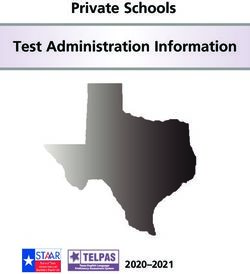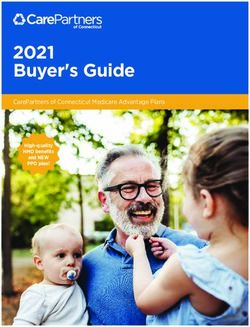Global Information Assurance Certification Paper - GIAC Certifications
←
→
Page content transcription
If your browser does not render page correctly, please read the page content below
Global Information Assurance Certification Paper
Copyright SANS Institute
Author Retains Full Rights
This paper is taken from the GIAC directory of certified professionals. Reposting is not permited without express written permission.
Interested in learning more?
Check out the list of upcoming events offering
"Security Essentials Bootcamp Style (Security 401)"
at http://www.giac.org/registration/gsecTelecommuting: Security Policies and Procedures for the “Work-From-
Anywhere” Workforce
Jessica L. Hirsch
s.
ht
Introduction
rig
As today’s business environment becomes ever more global, companies are faced with an
increasing number of non-traditional work schedules. Whether it be a consultant who maintains
ull
a home office, or a “road warrior” who gets most of his work done in airports and hotel rooms,
f
employers are recognizing the need for employees to stay connected to the office at all times of
ins
day Key
and from all locations.
fingerprint In response
= AF19 FA27 to thisFDB5
2F94 998D need, DE3D
businesses
F8B5are06E4
becoming more interested in
A169 4E46
telecommuting, which gives employees the flexibility they demand while keeping productivity
eta
high.
rr
Remote access and telecommuting, however, are not foolproof, easily implemented solutions.
ho
When the corporate network is opened to external access, a number of security risks are
ut
introduced, the severity of which are often related to the computer literacy of the employee
A
accessing the network. For example, an intruder may find it simple to attack a less fortified home
computer that a user has left logged in to the company LAN, especially when compared with the
5,
task of compromising the business network directly. In addition, the territory of an already
00
burdened IT staff is widened, and they find themselves responsible for non-centralized
-2
computers that are more difficult to maintain and audit regularly.
00
Since telecommuting ability is no longer an option in many businesses, both IT and operational
20
managers should take measures to make the process as secure as possible. These measures
include, but are not limited to: defining and keeping current a telecommuting policy which
te
clearly addresses security; selecting telecommuters who are computer-literate and responsible;
tu
implementing end-user training and awareness education; defining standards for and the means
sti
by which employees will purchase or borrow the equipment and software they use; and
establishing a maintenance schedule and support network for employees located away from the
In
central office. Each of these measures is discussed at length in the remainder of this essay.
NS
Defining a Telecommuting Security Policy
SA
The first question that should be asked when deciding to formalize and implement
©
telecommuting is, “Does a policy currently exist that addresses telecommuting guidelines and
security?” If so, this policy needs to be thoroughly reviewed and updated to account for new
corporate guidelines, technology, etc. If not, then a policy needs to be created, so that everyone’s
expectations are clearly outlined and all are held to the same standard. The security portion of
this Key
policy should address,
fingerprint = AF19atFA27
a minimum:
2F94 998D FDB5 DE3D F8B5 06E4 A169 4E46
§ Required equipment, operating system, and applications software;
§ Guidelines for the physical security of the equipment;
§ Measures that must be taken to protect the integrity and security of corporate data
© SANS Institute 2000 - 2005 Author retains full rights.(backup schedules, secure transmission or VPN access, etc.);
§ Employee login and account restrictions, if any;
§ Applications and data which may and may not be accessed remotely;
§ Disaster recovery, in case of theft, corruption, or destruction of equipment and/or data;
§ Support and maintenance guidelines and schedules, whether upgrades and support will be
s.
provided by the corporate IT staff or a third party;
ht
§ Employee accountability and responsibility for data integrity and confidentiality; and
rig
§ “Appropriate personal use” guidelines, if any
ull
All telecommuting personnel should be required to read and understand the policy, and should
f
sign a form for verification after going through any required training. These forms should be kept
ins
on file, perhaps with personnel records, for reference and accountability purposes.
Key fingerprint = AF19 FA27 2F94 998D FDB5 DE3D F8B5 06E4 A169 4E46
eta
Selecting Telecommuters
rr
Oftentimes, a company does not have the luxury of choosing the individuals who will
ho
telecommute. These selections may be based on external factors, such as client demands,
ut
employee illness or injury, or widening scope of responsibility for an employee. However, with
an increasing number of jobs designated for telecommuters, a business has some control over
A
hiring and placement. When selecting the candidates or employees who will take advantage of
5,
telecommuting options, two factors should be taken into account: the employee’s needs and
00
his/her qualifications as they relate to computer literacy and awareness.
-2
When looking at an employee’s need to telecommute, a couple elements need to be evaluated.
00
First, is telecommuting truly necessary? The employee’s job function, percentage of travel, and
20
need for constant access to current corporate information will answer this question. Managers
who travel overseas extensively, for example, will be more likely to need remote access than
te
salespeople who cover the local area and who are out of the office only two days per week.
tu
Second, how often and for how long will the employee need to telecommute? For an employee
sti
illness or vacation, a short-term solution, with a user ID that automatically expires once the set
time frame has passed, may be an option. For a constant traveler, or an employee who has taken
In
a leave of absence, telecommuting may be a total replacement for an office environment. It is
NS
these situations where security and maintenance of the remote computer become paramount.
SA
A telecommuting employee must also meet certain qualifications in order for a remote access
solution to work. He or she must have appropriate security clearance for the access level
©
requested, and these access rights should be continually evaluated as the employee’s job
functions change. In this way, a telecommuter may have access to the materials and applications
needed to complete his/her tasks, without being granted excessive permissions that may be taken
advantage of, should an intruder compromise the account. Additionally, the telecommuter needs
to possess a degree =ofAF19
Key fingerprint computer
FA27literacy that would
2F94 998D FDB5enable
DE3Dhim/her to perform
F8B5 06E4 simple
A169 4E46
maintenance (backups, for example), to be aware of information security and the risks involved if
a compromise does occur, and to know how to explain an issue, should additional support
resources need to intervene. These skills may be inherent, or may be gained through a corporate
training program, and will make the employee more comfortable with the idea of telecommuting
© SANS Institute 2000 - 2005 Author retains full rights.and better able to understand the security risks involved with the arrangement.
Education and Training
The purpose of training end-users before they start to telecommute is two-fold: to introduce
s.
them to and make them comfortable with the system they will be using, and to raise their
ht
awareness of security risks and preventative measures.
rig
If an employee is already familiar with the company’s systems and software, then part of the
ull
battle is already won. Nevertheless, telecommuting brings additional tools into the picture, such
f
as a personal firewall program, a VPN suite, different or enhanced anti-virus protection, and/or
ins
the means to encrypt stored data, all of which may be new to the employee. Therefore, the
Key fingerprint = AF19 FA27 2F94 998D FDB5 DE3D F8B5 06E4 A169 4E46
telecommuter must be trained in the use of these applications. Employees should receive a
eta
thorough explanation about what the software does and why it is important, and hands-on
rr
training in correct operation and basic troubleshooting of the applications. Educated team
members who understand the need for such measures will be more likely to use them, will try to
ho
resolve problems or issues quicker, and will be more likely to cooperate with timely installation of
ut
upgrades and patches.
A
Raising telecommuters’ awareness of general security issues will also aid in keeping remote
5,
access and transactions as secure as possible. While many users may understand, for example,
00
the importance of not opening unfamiliar e-mail attachments while at work, they may not be as
-2
vigilant on their personal PC, and this behavior may lead to virus infection on the remote
computer used to access the corporate network. Preventative measures need to be reinforced and
00
understood, especially as they relate to security issues like viruses, PC configuration changes,
20
physical security of desktops and laptops, intrusion attempts on unwatched-but-connected
machines, and appropriate personal use of the equipment typically used for business access.
te
tu
As part of a comprehensive telecommuting security policy, training such as that outlined above
sti
should go hand-in-hand with a business’s formal written policy. Once training is complete, the
user should sign a form indicating that he/she is aware of and agrees to abide by the rules and
In
guidelines of the company. Also, ongoing “refresher” courses should be required as needed, as
NS
well as supplementary training for any new applications or significant upgrades.
SA
Choosing Security Components
©
Any business with a number of dedicated telecommuters needs to seriously consider purchasing
or leasing the equipment for their employees, or sharing the cost of the hardware. An American
Management Association survey in November 1999 found that 42% of telecommuters were using
personally owned technology to access business networks (3). Generally speaking, these
computers are not subject
Key fingerprint = AF19toFA27
many2F94
of the “appropriate
998D FDB5 DE3Dpersonal
F8B5use”
06E4clauses
A169in4E46
telecommuting
policies, may contain conflicting or malicious software, are not thoroughly audited on a regular
basis, and eliminate much of the control that a company’s IT department has over telecommuting
and the security thereof. Though the cost of ownership of this hardware may be higher, the trade-
off of increased security and control may be worth it.
© SANS Institute 2000 - 2005 Author retains full rights.At any rate, the software that is run on telecommuters’ PCs needs to be standardized throughout
the corporation. A multi-layered approach is best, with each layer providing some security from
intrusion, malicious software, and other threats. A four-layered approach, for instance, could be
comprised of the following:
s.
§ Anti-virus software used on the remote PC (regularly updated)
ht
§ A personal firewall program active on the remote PC (products are available from
rig
many commercial vendors)
§ An encrypted connection via VPN to the corporate network
ull
§ Regular auditing, both of the remote computer’s configuration and of session
f
activity, time, and duration at the central location
ins
Key fingerprint = AF19 FA27 2F94 998D FDB5 DE3D F8B5 06E4 A169 4E46
Additional measures may include: the use of an e-mail proxy feature available through the
eta
corporate firewall, so that telecommuters may check their e-mail without requiring direct access
rr
to the corporate LAN (5); one-time passwords, “smart cards,” or other alternatives to traditional
passwords; or the use of call-back modems if modem access is supported. The type and extent
ho
of measures taken depends directly on the confidentiality and importance of the information
ut
being accessed remotely, and the company’s budget for implementing security solutions.
A
Maintenance and Support
5,
00
Once the telecommuter has been presented with the perfectly configured desktop or laptop that
-2
he/she will use to access the office, has gone through requisite training, and has signed off on the
company policy, what are the corporation’s ongoing responsibilities to the telecommuter and to
00
its network? If the employee encounters a problem or suspects tampering, to whom does he or
20
she report it? What happens if a patch is released for the personal firewall software, or when the
virus scan libraries are updated? These are questions that must be faced by the IT and
te
operational staff and addressed in the telecommuting policy.
tu
sti
Business leaders may choose to delegate the maintenance and support functions for
telecommuters to the in-house IT staff. If this is the case, then timelines must be developed for
In
remote PC auditing and upgrading. On a pre-determined schedule (monthly or quarterly,
NS
perhaps), employees may either bring in the system (if it is a portable one) for service, or a
technician may be dispatched to the telecommuter’s location to ensure that all updates and fixes
SA
are in place, that the system conforms to previously mapped out guidelines, and that any
configuration changes are investigated and repaired.
©
Companies without this extensive in-house resource, though, may choose to hand over the
maintenance and support functions to a third party, or may contract with an application service
provider (ASP) to provide a majority of telecommuting service (one example of this would be
www.myCIO.com).
Key fingerprint = This
AF19decision would
FA27 2F94 result
998D in decreased
FDB5 liability
DE3D F8B5 06E4 forA169
the company,
4E46 since
another party is providing the service and therefore the guarantee, but would also decrease the
amount of control that the business has over the systems and applications used to access its
internal LAN.
© SANS Institute 2000 - 2005 Author retains full rights.Conclusion
Telecommuting is becoming more popular and mainstream, as employers look to maintain
productivity and employees demand more schedule flexibility. Businesses that lay the
groundwork with a sound security policy and balance financial and security considerations are
s.
well ahead of the learning curve as it relates to maintaining data integrity and confidentiality. By
ht
creating a telecommuting solution with attention to information security, these companies will be
rig
able to meet the challenges of remote access and adapt to the emerging changes in technology
and connectivity.
f ull
ins
Works
Key fingerprint = AF19 FA27 2F94 998D Cited
FDB5 DE3D F8B5 06E4 A169 4E46
eta
1. Anderson, Rob. “Telecommuting Trend Means Security Concerns.” 28 June 2000.
rr
URL: http://www.localbusiness.com/Story/Print/0,1197,NOCITY_209401,00.html (10
Dec. 2000).
ho
2. Berinato, Scott. “Do telecommuters invite intrusions?” 19 November 2000. URL:
ut
http://www.zdnet.com/zdnn/stories/news/0,4586,2655595,00.html (08 Dec. 2000).
3. Goslar, Martin Ph.D. “Telecommuting + Telecomputing = Telechallenging!” 01 May
A
2000. URL: http:// www.earthweb.com/dlink.resource-jhtml.72.953.| repository|
5,
itmanagement|content|article|2000|06|15|EMgoslaresent5|EMgoslaresent5~xml.42.jhtml?c
00
da=true (11 Dec. 2000).
-2
4. Goslar, Martin Ph.D. “The New E-Security Frontier.” InformationWeek. 10 July 2000.
URL: http://www.techweb.com/internetsecurity/doc/283.html (10 Dec. 2000).
00
5. “Security Issues for Telecomputing.” URL:
20
http://www.nist.gov/itl/lab/bulletns/archives/telecomm.htm (11 Dec. 2000).
6. Wolk, Martin. “Telecommuting—A Security Threat?” 1 November 2000. URL:
te
http://www.zdnet.com/zdnn/stories/news/0,4586,2648861,00.html (08 Dec. 2000).
tu
7. Zender, Anne, ed. “Telecommuting Security Checklist.” Journal of the American Health
sti
Information Management Association. 1999. URL:
http://www.ahima.org/journal/pb/99.02.ex6.html (11 Dec. 2000).
In
NS
SA
©
Key fingerprint = AF19 FA27 2F94 998D FDB5 DE3D F8B5 06E4 A169 4E46
© SANS Institute 2000 - 2005 Author retains full rights.Last Updated: June 9th, 2020
Upcoming Training
SANSFIRE 2020 , DC Jun 13, 2020 - Jun 20, 2020 CyberCon
Cyber Defence Australia Online 2020 , Australia Jun 22, 2020 - Jul 04, 2020 CyberCon
Instructor-Led Training | Jun 22 , PA Jun 22, 2020 - Jun 27, 2020 CyberCon
Live Online - SEC401: Security Essentials Bootcamp Style , United Arab Emirates Jun 24, 2020 - Jul 31, 2020 vLive
SANS Japan Live Online July 2020 , Japan Jun 29, 2020 - Jul 11, 2020 CyberCon
SANS Summer of Cyber | Jul 6 , VA Jul 06, 2020 - Jul 17, 2020 CyberCon
Live Online - SEC401: Security Essentials Bootcamp Style , United Arab Emirates Jul 13, 2020 - Aug 01, 2020 vLive
SANS SEC401 Europe Online July 2020 , United Arab Emirates Jul 13, 2020 - Jul 18, 2020 CyberCon
SANS Rocky Mountain Summer 2020 , CO Jul 20, 2020 - Jul 25, 2020 CyberCon
SANS Summer of Cyber | Jul 27 , NC Jul 27, 2020 - Aug 01, 2020 CyberCon
Instructor-Led Training | Aug 3 ET , MA Aug 03, 2020 - Aug 08, 2020 CyberCon
SANS SEC401 Europe Online August 2020 , United Arab Emirates Aug 10, 2020 - Aug 15, 2020 CyberCon
Instructor-Led Training | Aug 10 MT , WA Aug 10, 2020 - Aug 15, 2020 CyberCon
SANS SEC401 Multi-Week Europe Online 2020 , United Arab Emirates Aug 17, 2020 - Aug 28, 2020 vLive
Instructor-Led Training | Aug 17 ET , DC Aug 17, 2020 - Aug 22, 2020 CyberCon
Cyber Defence APAC Live Online 2020 , Singapore Aug 17, 2020 - Aug 22, 2020 CyberCon
SANS Virginia Beach 2020 - Live Online Virginia Beach, VA Aug 31, 2020 - Sep 05, 2020 CyberCon
SANS Virginia Beach 2020 Virginia Beach, VA Aug 31, 2020 - Sep 05, 2020 Live Event
SANS London September 2020 London, United Sep 07, 2020 - Sep 12, 2020 Live Event
Kingdom
SANS Baltimore Fall 2020 Baltimore, MD Sep 08, 2020 - Sep 13, 2020 Live Event
SANS Munich September 2020 Munich, Germany Sep 14, 2020 - Sep 19, 2020 Live Event
SANS Network Security 2020 Las Vegas, NV Sep 20, 2020 - Sep 27, 2020 Live Event
Network Security 2020 - SEC401: Security Essentials Bootcamp Las Vegas, NV Sep 20, 2020 - Sep 25, 2020 vLive
Style
SANS Australia Spring Online 2020 , Australia Sep 21, 2020 - Oct 03, 2020 CyberCon
SANS Northern VA - Reston Fall 2020 Reston, VA Sep 28, 2020 - Oct 03, 2020 Live Event
SANS Amsterdam October 2020 Amsterdam, Netherlands Oct 05, 2020 - Oct 10, 2020 Live Event
SANS Tokyo Autumn 2020 Tokyo, Japan Oct 05, 2020 - Oct 17, 2020 Live Event
SANS October Singapore 2020 Singapore, Singapore Oct 12, 2020 - Oct 24, 2020 Live Event
SANS Orlando 2020 Orlando, FL Oct 12, 2020 - Oct 17, 2020 Live Event
SANS Dallas Fall 2020 Dallas, TX Oct 19, 2020 - Oct 24, 2020 Live Event
SANS San Francisco Fall 2020 San Francisco, CA Oct 26, 2020 - Oct 31, 2020 Live EventYou can also read