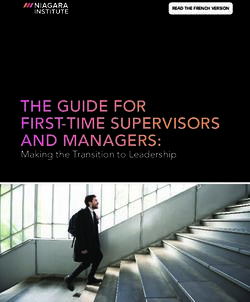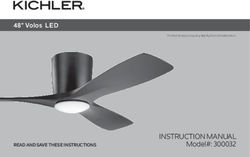Installation and Assembly: Peerless Environmental Enclosure for Flat Panel Displays
←
→
Page content transcription
If your browser does not render page correctly, please read the page content below
Installation and Assembly:
Peerless Environmental Enclosure for Flat Panel Displays
Model # Max Load Capacity Screen Size
FPE47F-S 250 lbs (113 kg) 46"-47"
FPE47FH-S 250 lbs (113 kg) 46"-47"
FPE55F-S 250 lbs (113 kg) 55"
FPE55FH-S 250 lbs (113 kg) 55"
FPE47F-UK-S 250 lbs (113 kg) 46"-47"
FPE47FH-UK-S 250 lbs (113 kg) 46"-47"
FPE55F-UK-S 250 lbs (113 kg) 55"
FPE55FH-UK-S 250 lbs (113 kg) 55"
FPE47F-EU-S 250 lbs (113 kg) 46"-47"
FPE47FH-EU-S 250 lbs (113 kg) 46"-47"
FPE55F-EU-S 250 lbs (113 kg) 55"
FPE55FH-EU-S 250 lbs (113 kg) 55"
2300 White Oak Circle • Aurora, Il 60502 • (800) 865-2112 • Fax: (800) 359-6500 • www.peerless-av.com
ISSUED: 07-12-10 SHEET #: 061-9056-9 (2014-04-09)NOTE: Read entire instruction sheet before you start installation and assembly.
WARNING
• Do not begin to install your Peerless product until you have read and understood the instructions and warnings
contained in this Installation Sheet. If you have any questions regarding any of the instructions or warnings, for US
customers please call Peerless customer care at 1-800-865-2112, for all international customers, please contact
your local distributor.
• Due to outdoor environmental conditions such as strong wind gusts, heavy snow, hail, rain, etc. The environmental
enclosure and hardware, must be inspected at least once a year, and immediately following any time winds exceed
90 mph. A qualified installer or inspector must check for signs of rust, loose fasteners, bent metal, etc. If evidence
of excessive wear, deterioration or any unsafe condition is observed, this product must be taken out of service
immediately. Direct all inquiries to customer care if you have any questions.
• Glass face of enclosure must avoid direct sunlight or damage to display may occur.
• This product should only be installed by someone of good mechanical aptitude, has experience with basic building
construction, and fully understands these instructions.
• Make sure that the supporting surface will safely support the combined load of the equipment and all attached
hardware and components.
• Never exceed the Maximum Load Capacity. See page one.
• If mounting to wood wall studs, make sure that mounting screws are anchored into the center of the studs. Use of
an "edge to edge" stud finder is highly recommended.
• Always use an assistant or mechanical lifting equipment to safely lift and position equipment.
• Tighten screws firmly, but do not overtighten. Overtightening can damage the items, greatly reducing their holding
power.
• This product was designed for use with other outdoor products only.
• This product was designed to be installed on the following wall construction only;
WALL CONSTRUCTION HARDWARE REQUIRED
• Wood Stud Included
• Wood Beam Included
• Solid Concrete Contact Qualified Professional
• Cinder Block Contact Qualified Professional
• Brick Contact Qualified Professional
• Other or unsure? Contact Qualified Professional
Tools Needed for Assembly • phillips screwdriver, 5 mm allen wrench,
flathead screwdriver
• stud finder ("edge to edge" stud finder is
• 5/32" (4 mm) bit for wood stud wall
recommended)
• level
• drill
• hammer
Table of Contents
Parts List ............................................................................................................................................................................... 3
Removing bay door ............................................................................................................................................................ 5-6
Wall installation .......................................................................................................................................................................7
Depth Adjustment ...................................................................................................................................................................8
Wall plate installation ..............................................................................................................................................................9
Reinstalling door ................................................................................................................................................................. 10
Attaching vertical brackets to display ............................................................................................................................ 11-12
Mounting display.................................................................................................................................................................. 13
Setting Thermostat .............................................................................................................................................................. 14
Filter Replacement .............................................................................................................................................................. 16
2 of 50 ISSUED: 07-12-10 SHEET #: 061-9056-9 (2014-04-09)Before you begin, make sure all parts shown are included with your product.
Parts may appear slightly different than illustrated.
Enclosure Assembly (A)
Parts List
A
Description
enclosure assembly
Qty.
1
Part #
see chart
Model #
FPE47F-S
Part #
061-7327 A
B adapter brackets 2 202-P1656 FPE47FH-S 061-7564
C wood screws 6 5S1-015-C03 FPE55F-S 061-7328
E sealed washer 6 540-4067 FPE55FH-S 061-7565
F ROXTEC cable seal 1 600-0107 FPE47F-UK-S 061-7585
G key 1 600-0116 FPE47FH-UK-S 061-7579
H 12 mm flat head screw 4 520-2325 FPE55F-UK-S 061-7586
I serrated locknut 4 530-2021 FPE55FH-UK-S 061-7583
J wall plate 1 201-P1018 FPE47F-EU-S 061-7590
K cord cover plate assembly (not shown) 2 061-7285 FPE47FH-EU-S 061-7589
L 4 mm allen wrench 1 560-1727 FPE55F-EU-S 061-7592
M 1/2" spacer 6 540-1059 FPE55FH-EU-S 061-7591
B
C E G
F
H I
J
M
L
3 of 50 ISSUED: 07-12-10 SHEET #: 061-9056-9 (2014-04-09)Adapter Bracket Fasteners
M5 x 12 mm (4) M6 x 12 mm (4)
(520-1027) (520-1128) M8 x 12 mm (4) .75" spacer (4)
(520-9571) (540-1059)
M5 x 25 mm (4)
M6 x 25 mm (4) M8 x 25 mm (4)
(520-9543)
(520-1208) (520-1031) Multi-washer (4)
(580-1398)
4 of 50 ISSUED: 07-12-10 SHEET #: 061-9056-9 (2014-04-09)Optional Removal of Bay Door
WARNING
• Grasp bay door firmly. Bay door will swing freely when gas springs are removed.
Bay door may be removed for ease of installation
1 to mounting surface. NOTE: Removal of bay door
is optional. Installation may be completed without BRASS CLIP
removing bay door.
Insert flathead screwdriver under brass clip of gas
BAY DOOR
spring shown in detail 1 and pry up. NOTE: Do not
remove brass clip from gas spring. Pull gas spring
away from bay door.
MAIN
ENCLOSURE
ASSEMBLY
GAS SPRING
BRASS CLIP
DETAIL 1
Remove center set of 10-24 x .5" phillips screws
1-1
from inside of enclosure assembly (A) as shown in
figure 1.1. Slide bay door to the right to disengage
hinges and lift off of enclosure assembly.
A
10-24 x .5"
PHILLIPS SCREWS
fig. 1.1
5 of 50 ISSUED: 07-12-10 SHEET #: 061-9056-9 (2014-04-09)Removal of Rear Supports: Remove 3" serrated
1-2
washer head screws and locknuts at top and
bottom of rear supports as shown in detail 2 and
lift rear supports out.
LOCKNUT 3" SCREW
REAR SUPPORT
3" SCREW
LOCKNUT
DETAIL 2
Installing Cables
Cables may be routed through top, bottom, or rear of main enclosure assembly. An additional available option for
2 cable entry while maintaining the waterproof seal of the enclosure is the ROXTEC cable gland (F).
Install ROXTEC hardware to top, bottom, or rear of enclosure assembly (A). NOTE: If cables are routed through
rear enclosure assembly hole, wall mount is required for mounting to wall.
Follow the ROXTEC manufacturers' instructions for installation included in ROXTEC cable gland (F) box.
Install cord cover plate assembly (K) to remaining open holes of enclosure assembly (A) as shown in detail 3.
A
K
DETAIL 3
6 of 50 ISSUED: 07-12-10 SHEET #: 061-9056-9 (2014-04-09)Installation to Wood Stud Wall
WARNING
• DO NOT lift more weight than you can handle. Always use an assistant or mechanical lifting equipment to safely lift
and position enclosure assembly (A).
• Installer must verify that the supporting surface will safely support the combined load of the equipment and all
attached hardware and components.
• Tighten wood screws so that the enclosure assembly is firmly attached, but do not overtighten. Overtightening can
damage the screws, greatly reducing their holding power.
• Never tighten in excess of 80 in. • lbs. (9 N.M.).
• Make sure that mounting screws are anchored into the center of the stud. The use of an "edge to edge" stud finder
is highly recommended.
• Hardware provided is for attachment of mount through standard thickness drywall or plaster into wood studs.
Installers are responsible to provide hardware for other types of mounting situations.
NOTE: This step is for mounting enclosure assembly (A) flush against supporting surface. For use with
3 mount, follow instructions provided with wall mount.
Use a stud finder to locate the edges of the studs and draw a vertical line down each stud’s center. Place
enclosure assembly (A) on wall as a template, level and mark the center of the six mounting holes. Make sure
that the mounting holes are on the stud centerlines. Drill six 5/32" (4 mm) dia. holes 2.5" (64 mm) deep. Make
sure that the enclosure is level and secure it using six 2.5" wood screws (C) and six washers (E) as shown in
figure 3.1.
NOTE: If cord cover plate assembly (K) is used on the rear of the enclosure, you may use the 1/2" spacer (M)
between enclosure assembly and wall surface.
A fig. 3.1
E
C
7 of 50 ISSUED: 07-12-10 SHEET #: 061-9056-9 (2014-04-09)Depth Adjustment
WARNING
• Failure to allow this space for air circulation and to allow heat to dissipate from the display may effect the visual ap-
pearance and/or cause damage to your display.
NOTE: The installed display should allow a 1/2" air gap between the front of the display and the interior surface of
4 the window. A display mounted directly against the window will create a dead air space that traps heat which may
affect the funtionality of both the display and the enclosure mount.
Measure the depth of your display. Choose the appropriate fixed stop-position from the chart below. Reinstall rear
supports with 3" serrated washer head screws and locknuts into appropriate fixed stop-position as shown in figure
4.1. NOTE: Be sure "UP" arrow of rear support is pointing up as shown in figure 4.2.
Do not tighten fasteners.
FIXED STOP-POSITION #3 FIXED STOP-POSITION #4
FIXED STOP-POSITION #2 FIXED STOP-POSITION #5
FIXED STOP-POSITION #1
Depth of Display Fixed Stop-Position
1-1/8" - 2-1/8" (29 - 54 mm) #1
1-3/4" - 2-3/4" (44 - 70 mm) #2
2-3/8" - 3-3/8" (60 - 86 mm) #3
3" - 4" (76 - 102 mm) #4
3-5/8" - 4-5/8" (92 - 117 mm) #5
3" SCREW LOCKNUT
REAR SUPPORT
fig. 4.1
fig. 4.2
8 of 50 ISSUED: 07-12-10 SHEET #: 061-9056-9 (2014-04-09)Wall Plate Installation
Attach wall plate (J) to rear supports with four 12 mm flat head screws (H) and four serrated locknuts (I). Slide
4-1
wall plate (J) to desired position (+/- 3/4") vertically.
Level wall plate and tighten 12 mm flat head screws (H) using 4 mm allen wrench (L).
I
J
REAR SUPPORT
H
H
9 of 50 ISSUED: 07-12-10 SHEET #: 061-9056-9 (2014-04-09)Reinstalling Bay Door
WARNING
• Grasp bay door firmly. Bay door will swing freely when gas springs are removed.
If bay door was removed in step 1, lower bay door Secure both gas springs to sides of bay door by
5 5-1
onto enclosure assembly and slide to the left to pressing on as shown in detail 4.
engage hinges. Align holes of center hinge with NOTE: Be sure thin end of gas spring is
holes of enclosure assembly (A). Reinstall two attached to main enclosure assembly.
10-24 x .5" phillips screws to inside of enclosure
assembly as shown in figure 5.1.
BAY DOOR
MAIN ENCLOSURE
ASSEMBLY
A
GAS SPRING
10-24 x .5"
PHILLIPS
SCREWS
fig. 5.1
DETAIL 4
10 of 50 ISSUED: 07-12-10 SHEET #: 061-9056-9 (2014-04-09)Installing Adapter Brackets
WARNING
• Tighten screws so adapter brackets are firmly attached. Do not tighten with excessive force. Overtightening can cause
stress damage to screws, greatly reducing their holding power and possibly causing screw heads to become de-
tached. Tighten to 40 in. • lb (4.5 N.M.) maximum torque.
• If screws don't get three complete turns in the display inserts or if screws bottom out and bracket is still not tightly
secured, damage may occur to display or product may fail.
To prevent scratching the display, set a cloth on a flat, level surface that will support the weight of the display.
6 Place display face side down. If display has knobs on the back, remove them to allow the adapter brackets to be
attached. Place adapter brackets (B) on back of display, align to holes, and center on back of display as shown
below. Attach the adapter brackets to the back of the display using the appropriate combination of screws, multi-
washers and spacers as shown in steps 6-1 and 6-2.
NOTE: Top and bottom holes must always be used.
Verify that all holes are properly aligned, and then tighten screws using a phillips screwdriver.
X
CENTER BRACKETS VERTICALLY
ON BACK OF DISPLAY
B
X
NOTE: "X" dimensions should be equal.
MULTI-WASHER
Notes: MEDIUM HOLE FOR M5 SCREWS
• The number of fasteners used will vary, depending
upon the type of display.
SMALL HOLE FOR M4 SCREWS
• Multi-washers and spacers may not be used,
depending upon the type of display.
• Use the corresponding hole in the multi-washer LARGE HOLE FOR M6 SCREWS
that matches your screw size as shown.
11 of 50 ISSUED: 07-12-10 SHEET #: 061-9056-9 (2014-04-09)For Flat Back Display
Begin with the shortest length screw, hand thread through multi-washer and adapter bracket into display as
6-1
shown below. Screw must make at least three full turns into the mounting hole and fit snug into place. Do not
over tighten. If screw cannot make three full turns into the display, select a longer length screw from the baffled
fastener pack. Repeat for remaining mounting holes, level brackets and tighten screws.
NOTE: Spacers may not be used, depending upon the type of display.
Display
MULTI-WASHER
SCREW
ADAPTER BRACKET (B)
If you have any questions, please call Peerless customer care at 1-800-865-2112.
For Bump-out or Recessed Back Display
6-2 Begin with longer length screw, hand thread through multi-washer, adapter bracket and spacer in that order into
display as shown below. Screw must make at least three full turns into the mounting hole and fit snug into place.
Do not over tighten. If screw cannot make three full turns into the display, select a longer length screw from the
baffled fastener pack. Repeat for remaining mounting holes, level brackets and tighten screws.
Display
SPACER MULTI-WASHER
SCREW
ADAPTER BRACKET (B)
If you have any questions, please call Peerless customer care at 1-800-865-2112.
12 of 50 ISSUED: 07-12-10 SHEET #: 061-9056-9 (2014-04-09)Mounting Flat Panel Display
WARNING
• Always use an assistant or mechanical lifting equipment to safely lift and position the flat panel displays.
Hook adapter brackets (B) onto wall plate (J) then Turn safety/security screws, using 4 mm allen
7 slowly swing display in as shown in figure 7.1. wrench (L), clockwise at least six times to prevent
Remove 3" serrated washer head screws from display from being removed as shown in detail 5.
bottom of rear supports. Swing rear supports up to NOTE: To lock the display down, tighten safety
access safety/security screws as shown in figure screws to wall plate as shown in detail 5.
7.2. Route cables through ROXTEC cable seal and plug
into appropriate connection. Reinstall 3" serrated
washer head screws and locknuts to bottom of rear
supports. Tighten all fasteners.
CAUTION
• Do not postion AV and power cables close to heater
or damge to cables may occur. See next page for
more information.
B
J
fig. 7.2
J
B
fig. 7.1 3" SERRATED WASHER
HEAD SCREWS DETAIL 5
13 of 50 ISSUED: 07-12-10 SHEET #: 061-9056-9 (2014-04-09)Setting Thermostat
Refer to display manufacturers' requirements for optimal environment temperature. If display manufacturer's
8 requirments state that cooler or warmer temperatures are acceptable, use a flatblade screwdriver to adjust dial to
desired temperature.
NOTE: Thermostat inside enclosure assembly will determine at what time the Exhaust Fan will initiate. The Intake
Fan will operate at all times. For all other questions, refer to thermostat instruction sheet included in enclosure
assembly.
HEATER INFORMATION (FPE47FH-S,FPE55FH-S only)
Thermostat of heater is not adjustable. The heater will turn
on at 40°±7° and will turn off at 60°±5°.
DIAL
Heater uses a 20 amp fuse.
WARNING
• Frame of heater will be hot when turned on. Turn
heater off allowing frame to cool prior to service.
CAUTION
• Do not postion AV and power cables close to heater
or damge to cables may occur.
HEATER
THERMOSTAT
14 of 50 ISSUED: 07-12-10 SHEET #: 061-9056-9 (2014-04-09)Locking Environmental Enclosure
Gently lower bay door. Using key (G) rotate door locks clockwise until key cannot turn. Make sure that the key has
9 fully rotated to seal enclosure. If key does not fully rotate, door lock may need to be adjusted for a looser seal. See
step 9-1 below for door lock adjustment.
NOTE: Gasket seal of bay door must be fully compressed to allow for a water tight seal. Test seal of door by
inserting a sheet of paper in between the door seal and the enclsosure seal. If the sheet of paper is easily removed,
door lock may need to be adjusted for a tighter seal. See step 9-1 below for door lock adjustment.
CAUTION
• Be careful not to pinch your fingers when opening and
closing bay door.
NUMBER OF LOCKS
ON DOOR MAY VARY
FROM ILLUSTRATION
G
Door Lock Adjustment
9-1 To allow for a tighter seal, loosen top nut of door locks 1/4" then tighten bottom nut of door locks against lock tab.
To allow for a more loose seal, loosen bottom nut of door locks 1/4" then tighten top nut of door locks against lock
tab.
FRONT OF BAY DOOR
TOP NUT BOTTOM NUT
15 of 50 ISSUED: 07-12-10 SHEET #: 061-9056-9 (2014-04-09)Fan Filter Replacment
Filterfan replacement filtermats are sold separately at www.filterfanusa.com, for Filterfan model PF 22000.
10 Remove cover from Filterfan on side of enclosure assembly (A) as shown in figure 10.1. Remove and replace
filtermat as shown in figure 10.2.
PULL
fig. 10.2
fig. 10.1
16 of 50 ISSUED: 07-12-10 SHEET #: 061-9056-9 (2014-04-09)
© 2013, Peerless Industries, Inc. All rights reserved.
All other brand and product names are trademarks or registered trademarks of their respective owners.Instalación y Ensamblaje:
Caja ecológica Peerless para pantallas planas
Nº de Modelos Capacidad máxima de soportar tamaño de la pantalla
FPE47F-S 250 lbs (113 kg) 46"-47"
FPE47FH-S 250 lbs (113 kg) 46"-47"
FPE55F-S 250 lbs (113 kg) 55"
FPE55FH-S 250 lbs (113 kg) 55"
FPE47F-UK-S 250 lbs (113 kg) 46"-47"
FPE47FH-UK-S 250 lbs (113 kg) 46"-47"
FPE55F-UK-S 250 lbs (113 kg) 55"
FPE55FH-UK-S 250 lbs (113 kg) 55"
FPE47F-EU-S 250 lbs (113 kg) 46"-47"
FPE47FH-EU-S 250 lbs (113 kg) 46"-47"
FPE55F-EU-S 250 lbs (113 kg) 55"
FPE55FH-EU-S 250 lbs (113 kg) 55"
2300 White Oak Circle • Aurora, Il 60502 • (800) 865-2112 • Fax: (800) 359-6500 • www.peerless-av.com
PUBLICADO: 07-12-10 HOJA#: 061-9056-9 (2014-04-09)Español
NOTA: Lea la hoja de instrucciones completa antes de comenzar la instalación y el ensamblaje.
ADVERTENCIA
• No comience a instalar su producto de Peerless hasta haber leído y entendido las instrucciones y las advertencias contenidas en
la Hoja de Instalación. Si tiene alguna pregunta acerca de cualquiera de las instrucciones o las advertencias, por favor, llame a
Servicio al Cliente de Peerless al 1-800-865-2112 si está en EE. UU. Si es un cliente internacional, por favor, comuníquese con su
distribuidor local.
• Debido a las condiciones ambientales de exteriores como fuertes ráfagas de viento, nieve intensa, granizo, lluvia, etc. La
caja ecológica, junto con su soporte, tubo de extensión y tornillería, se deben inspeccionar cuando menos una vez al año e
inmediatamente después de cualquier ocasión en que los vientos excedan de 90 mph. Un instalador o inspector calificado deberá
revisar que no haya signos de corrosión, fijadores sueltos, metal doblado, etc. Si hay señales de desgaste excesivo, deterioro
o cualquier condición insegura, inmediatamente deberá de retirar de servicio este producto. Si tiene alguna pregunta, diríjase al
servicio a clientes.
• Pantallas de vidrio del local deberá evitar la luz solar directa o dañar para el monitor se puede producir.
• Este producto sólo debe ser instalado por una persona que tenga una buena aptitud mecánica, que tenga experiencia en
construcción básica de edificios y que entienda estas instrucciones en su totalidad.
• Asegúrese de que la superficie de apoyo sostendrá, con seguridad, la carga combinada del equipo y todos los fijadores y compo-
nentes.
• Nunca sobrepase la capacidad máxima de soportar carga. Vea la página 17.
• Si va a instalar el producto en una pared con montantes de madera, asegúrese de que los tornillos de montaje estén anclados en
el centro de los montantes. Se recomienda utilizar un localizador de montantes de "borde a borde".
• Siempre cuente con la ayuda de un asistente o utilice un equipo mecánico de izar para levantar y colocar el equipo con más segu-
ridad.
• Apriete los tornillos con firmeza, pero no en exceso. Apretarlos en exceso puede dañar los artículos y puede disminuir significati-
vamente su fuerza de fijación.
• Este producto fue diseñado para su uso con otros productos al aire libre.
• Este producto fue diseñado para ser instalado en paredes con la siguiente construcción solamente:
CONSTRUCCIÓN DE LA PARED ACCESORIOS NECESARIOS
• Montante de madera Incluido
• Viga de madera Incluido
• Concreto macizo Comuníquese con un profesional calificado
• Bloque de hormigón de escorias Comuníquese con un profesional calificado
• Ladrillo Comuníquese con un profesional calificado
• ¿Otra superficie o no está seguro? Comuníquese con un profesional calificado
Herramientas necesarias para el • taladro
• broca de 5/32" (4 mm) para paredes con montantes de
ensamblaje madera
• localizador de montantes (se recomienda uno de "borde • nivel
a borde") • martillo
• destornillador phillips, llave allen de 5 mm, destornillador
de punta plana
Tabla de contenido
Lista de piezas..................................................................................................................................................................... 19
Retirar la puerta del compartimiento .............................................................................................................................. 21-22
Instalación a la pared .......................................................................................................................................................... 23
Ajuste de profundidad.......................................................................................................................................................... 24
Instalación de la placa de pared .......................................................................................................................................... 25
Reinstalar la puerta ............................................................................................................................................................. 26
Fijar los soportes verticales a la pantalla........................................................................................................................ 27-28
Montaje de la pantalla ......................................................................................................................................................... 29
Ajuste del termostato ........................................................................................................................................................... 30
Cambio del filtro................................................................................................................................................................... 32
18 de 50 PUBLICADO: 07-12-10 HOJA#: 061-9056-9 (2014-04-09)Español
Antes de comenzar, asegúrese de que su producto contiene todas las piezas que se muestran.
Las piezas pueden verse un poco distintas a la ilustración.
Unidad de Caja (A)
Lista de piezas
A
Descripción
unidad de caja
Cant.
1
Nº de pieza
ver tabla
Nº de Modelos
FPE47F-S
Nº de pieza
061-7327 A
B soportes adaptadores 2 202-P1656 FPE47FH-S 061-7564
C tornillos para madera 6 5S1-015-C03 FPE55F-S 061-7328
E arandelas de sellado 6 540-4067 FPE55FH-S 061-7565
F casquillo prensacable ROXTEC 1 600-0107 FPE47F-UK-S 061-7585
G llave 1 600-0116 FPE47FH-UK-S 061-7579
H tornillos de cabeza plana de 12 mm 4 520-2325 FPE55F-UK-S 061-7586
I contratuercas dentadas 4 530-2021 FPE55FH-UK-S 061-7583
J placa de pared 1 201-P1018 FPE47F-EU-S 061-7590
K placa de cubierta del cordón (no se muestra) 2 061-7285 FPE47FH-EU-S 061-7589
L llave Allen de 4 mm 1 560-1727 FPE55F-EU-S 061-7592
M espaciador de 1/2" 6 540-1059 FPE55FH-EU-S 061-7591
B
C E G
F
H I
J
M
L
19 de 50 PUBLICADO: 07-12-10 HOJA#: 061-9056-9 (2014-04-09)Español
Sujetadores Para Los Soportes Adaptadores
M5 x 12 mm (4) M6 x 12 mm (4)
(520-1027) (520-1128) M8 x 12 mm (4) .75" espaciador
(520-9571) (4)
M5 x 25 mm (4)
M6 x 25 mm (4) M8 x 25 mm (4) (540-1059)
(520-9543)
(520-1208) (520-1031) arandela
múltiple (4)
(580-1398)
20 de 50 PUBLICADO: 07-12-10 HOJA#: 061-9056-9 (2014-04-09)Español
Retiro Opcional de la Puerta del Compartimiento
ADVERTENCIA
• Sujete firmemente la puerta del compartimiento. La puerta del compartimiento girará libremente cuando se retiren
los amortiguadores de gas.
Se puede retirar la puerta del compartimiento para
1 facilitar la instalación a la superficie de montaje.
NOTA: Retirar la puerta del compartimiento es CLIP DE LATÓN
opcional. Se puede completar la instalación sin
retirar la puerta del compartimiento. PUERTA DEL
Inserte un destornillador plano debajo del COMPARTIMIENTO
clip de latón del amortiguador de gas que se
muestra en el detalle 1 y extráigalo. NOTA: No
retire el clip de latón del amortiguador de gas.
Extraiga el amortiguador de gas de la puerta del
compartimiento. UNIDAD
DE CAJA
PRINCIPAL
AMORTIGUADOR
DE GAS
CLIP DE LATÓN
DETALLE 1
Retire el juego central de tornillos Phillips de
1-1
10-24 x .5" del interior de la unidad de caja (A)
como se muestra en la figura 1.1. Deslice la
puerta del compartimiento hacia la derecha para
que salgan las bisagras y levante la unidad de
caja para sacarla.
A
TORNILLOS PHILLIPS
DE 10-24 x .5"
fig. 1.1
21 de 50 PUBLICADO: 07-12-10 HOJA#: 061-9056-9 (2014-04-09)Español
Retiro de los soportes posteriores: Retire los
1-2
tornillos de cabeza hueca con arandela dentada
de 3" y las contratuercas en la parte superior
e inferior de los soportes posteriores como se
muestra en el detalle 2 y levante los soportes CONTRATUERCA 3" TORNILLOS
posteriores para sacarlos.
SOPORTE POSTERIOR
3" TORNILLOS
CONTRATUERCA
DETALLE 2
Instalación de Cables
Los cables se pueden canalizar a través de la parte superior, inferior o trasera de la unidad de caja principal. Una
2 opción adicional existente para la entrada de los cables y a la vez mantener el sello hermético de la caja es el
casquillo prensacable ROXTEC (F).
Instale la tornillería ROXTEC a la parte superior, inferior o trasera de la unidad de caja (A). NOTA: Si se pasan los
cables por el orificio trasero de la unidad de caja, se requiere un soporte de pared para montarlo a la pared.
Para la instalación, siga las instrucciones del fabricante de ROXTEC que se incluyen en la caja del casquillo
prensacable ROXTEC (F).
Instale la unidad de la placa de cubierta del cordón
(K) a los orificios abiertos restantes de la unidad de
caja (A) como se muestra en el detalle 3.
A
K
DETALLE 3
22 de 50 PUBLICADO: 07-12-10 HOJA#: 061-9056-9 (2014-04-09)Español
Instalación en una pared con montantes de madera
ADVERTENCIA
• NO levante más peso del que pueda manipular. Utilice siempre un asistente o equipo mecánico de izar para levan-
tar con seguridad y colocar la unidad de caja (A).
• El instalador tiene que asegurarse de que la superficie de apoyo sostendrá, con seguridad, la carga combinada del
equipo y todos los fijadores y componentes.
• Apriete los tornillos de madera de manera que la placa de pared se fije firmemente, pero no en exceso. Apretar los
en exceso puede dañar los tornillos y puede disminuir significativamente su fuerza de fijación.
• Nunca apriete a más de 80 pulg-lb (9 N•m).
• Asegúrese de que los tornillos de montaje estén anclados en el centro del montante. Se recomienda utilizar un
localizador de montantes de "borde a borde".
• Los accesorios para la instalación que se proveen son para fijar el soporte a montantes de madera a través de
tabique de yeso-cartón o yeso de espesor estándar. Los instaladores son responsables de suministrar los acceso-
rios necesarios para otros tipos de instalaciones.
NOTA: Este paso es para montar la unidad de caja (A) empotrada contra una superficie de apoyo. Para
3 usarse con soporte, siga las instrucciones provistas con el soporte de pared.
Utilice un localizador de montantes para localizar los bordes de los montantes y trace una línea vertical por el
centro de cada montante. Coloque la unidad de caja (A) sobre la pared como plantilla, nivele y marque el centro
de los seis agujeros de montaje. Asegúrese de que los agujeros de montaje estén sobre las líneas que trazó por
el centro de los montantes. Taladre seis agujeros de 5/32" (4 mm) de diámetro y 2.5" (64 mm) de profundidad.
Asegúrese de que la caja esté nivelada y fíjela usando seis tornillos para madera de 2.5" (C) y seis arandelas (E)
como se muestra en la figura 3.1.
NOTA: Si se usa una unidad de placa de cubierta del cordón (K) en la parte trasera de la caja, se puede usar el
espaciador de 1/2" (M) entre la unidad de caja y la superficie del muro.
A fig. 3.1
E
C
23 de 50 PUBLICADO: 07-12-10 HOJA#: 061-9056-9 (2014-04-09)Español
Ajuste de Profundidad
ADVERTENCIA
• Si no deja este espacio para la circulación del aire y permitir que se disipe el calor de la pantalla, se puede afectar
la apariencia visual de su pantalla y/o provocar daños a la misma.
NOTA: La pantalla instalada debe contar con 1/2" de separación de aire entre el frente de la pantalla y la
4 superficie interior de la ventana. Una pantalla que se monta directamente contra la ventana creará un espacio de
aire muerto que atrapa el calor y puede afectar la funcionalidad tanto de la pantalla como del montante de la caja.
Mida la profundidad de su pantalla. Escoja en la siguiente tabla la posición fija de descanso adecuada. Reinstale
los soportes posteriores con tornillos de cabeza hueca con arandela dentada de 3" y contratuercas en la posición
fija de descanso adecuada como se muestra en la figura 4.1. NOTA: Compruebe que la flecha "UP" del soporte
posterior apunte hacia arriba como se muestra en la figura 4.2.
No apriete los fijadores.
POSICIÓN FIJA DE DESCANSO #3 POSICIÓN FIJA DE DESCANSO #4
POSICIÓN FIJA DE DESCANSO #2 POSICIÓN FIJA DE DESCANSO #5
POSICIÓN FIJA DE DESCANSO #1
POSICIÓN FIJA DE
PROFUNDIDAD DE LA PANTALLA DESCANSO
1-1/8" - 2-1/8" (29 - 54 mm) #1
1-3/4" - 2-3/4" (44 - 70 mm) #2
2-3/8" - 3-3/8" (60 - 86 mm) #3
3" - 4" (76 - 102 mm) #4
3-5/8" - 4-5/8" (92 - 117 mm) #5
3" TORNILLOS CONTRATUERCA
SOPORTE POSTERIOR
fig. 4.1
fig. 4.2
24 de 50 PUBLICADO: 07-12-10 HOJA#: 061-9056-9 (2014-04-09)Español
Instalación de la Placa de Pared
Fije la placa de pared (J) a los soportes posteriores con cuatro tornillos de cabeza plana de 12 mm (H) y cuatro
4-1
contratuercas dentadas (I). Deslice verticalmente la placa de pared (J) a la posición deseada (+/- 3/4").
Nivele la placa de pared y apriete los tornillos de cabeza plana de 12 mm (H) con una llave Allen de 4 mm (L).
I
J
SOPORTE POSTERIOR
H
H
25 de 50 PUBLICADO: 07-12-10 HOJA#: 061-9056-9 (2014-04-09)Español
Reinstalación de la puerta del compartimiento
ADVERTENCIA
• Sujete firmemente la puerta del compartimiento. La puerta del compartimiento girará libremente cuando se retiren
los amortiguadores de gas.
Si en el paso 1 retiró la puerta del compartimiento, Fije ambos amortiguadores de gas a los
5 5-1
baje la puerta del compartimiento a la unidad de costados de la puerta del compartimiento,
caja y deslícela a la izquierda para que entren presionando como se muestra en el detalle 4.
las bisagras. Alinee los orificios de la bisagra del NOTA: Asegúrese de que el extremo delgado
centro con los orificios de la unidad de caja (A). del amortiguador de gas quede fijo a la puerta
Reinstale dos tornillos Phillips de 10-24 x .5" en del compartimiento.
la parte interior de la unidad de caja como se
muestra en la figura 5.1.
PUERTA DEL
COMPARTIMIENTO
UNIDAD DE CAJA
PRINCIPAL
A
AMORTIGUADOR
TORNILLOS DE GAS
PHILLIPS DE
10-24 x .5"
fig. 5.1
DETALLE 4
26 de 50 PUBLICADO: 07-12-10 HOJA#: 061-9056-9 (2014-04-09)Español
Instalación de los soportes adaptadores
ADVERTENCIA
• Apriete los tornillos de manera que los soportes adaptadores se fijen con firmeza. No los apriete con
fuerza excesiva. Apretar los tornillos en exceso puede causarles daño por forzarlos y puede disminuir
significativamente su fuerza de fijación y podría causar el desprendimiento de las cabezas de los tornillos.
Apriete los tornillos a un máximo de 40 pulg-lb (4.5 N•m) de par torsor.
• Si no se les da tres vueltas completas a los tornillos en los insertos de la pantalla o si los tornillos topan fondo
y el soporte todavía no está firme, se podría dañar la pantalla o el producto podría no funcionar bien.
Para no rayar la pantalla, coloque un trapo sobre una superficie plana y nivelada que sostenga el peso de la pan-
6 talla. Coloque la pantalla boca abajo. Si la pantalla tiene perillas en la parte trasera, quíteselas para poder fijar los
soportes adaptadores.
Coloque los soportes adaptadores (B) en la parte trasera de la pantalla, alinéelos con los agujeros y centralícelos
en la parte trasera de la pantalla, como se muestra abajo. Fije los soportes adaptadores en la parte trasera de la
pantalla utilizando la combinación adecuada de tornillos, arandelas múltiples y espaciadores, como se muestra en
la paso 6-1 o en el paso 6-2.
NOTA: Siempre se tienen que usar los agujeros superiores y los agujeros inferiores de la pantalla.
Verifique que todos los agujeros estén debidamente alineados y luego apriete los tornillos usando un destornillador
phillips.
X
CENTRALICE
LOS SOPORTES
VERTICALMENTE
B EN LA PARTE
TRASERA DE LA
PANTALLA
X
NOTA: LAS DIMENSIONES "X" DEBEN SER IGUALES.
ARANDELA MÚLTIPLE
NOTAS:
AGUJERO MEDIANO PARA TORNILLOS M5
• El número de sujetadores que se
utilizará variará, dependiendo del tipo
de pantalla.
AGUJERO PEQUEÑO PARA TORNILLOS M4
• Es posible que no necesite las
arandelas múltiples y los espaciadores,
dependiendo del tipo de pantalla.
AGUJERO GRANDE PARA TORNILLOS M6
• Utilice el agujero correspondiente de la
arandela múltiple que sea del mismo
tamaño del tornillo.
NOTA: En el caso de los televisores que tienen la parte posterior plana, pase al paso 6-1. En el caso de los televisores
que tienen la parte posterior abultada o empotrada, pase al paso 6-2.
27 de 50 PUBLICADO: 07-12-10 HOJA#: 061-9056-9 (2014-04-09)Español
Instalación de un televisor que tiene la parte posterior plana
6-1 Comience con uno de los tornillos más cortos, enrósquelo, con la mano, a través de la arandela múltiple y el
soporte adaptador (B) a la parte posterior de la pantalla, como se muestra abajo. El tornillo tiene que dar, por lo
menos, tres vueltas completas dentro del agujero de montaje y debe quedar ajustado en su lugar. No apriete los
tornillos en exceso. Si el tornillo no puede dar tres vueltas completas al entrar en la parte posterior de la pantalla,
seleccione un tornillo más largo de los sujetadores identificados y clasificados en las divisiones del empaque
plástico. Siga el mismo procedimiento con los agujeros de instalación restantes, nivele los soportes y apriete los
tornillos.
NOTA: Es posible que no necesite usar los espaciadores, dependiendo del tipo de pantalla.
PANTALLA
ARANDELA MÚLTIPLE
TORNILLOS
SOPORTE ADAPTADOR (B)
Si tiene alguna pregunta, por favor, llame a Servicio al Cliente de Peerless al 1-800-865-2112.
Instalación de un televisor que tiene la parte posterior abultada o empotrada
6-2 Comience con uno de los tornillos más largos, enrósquelo, con la mano, a través de la arandela múltiple, el
soporte adaptador (B) y el espaciador, en ese orden, a la parte posterior de la pantalla, como se muestra abajo.
El tornillo tiene que dar, por lo menos, tres vueltas completas dentro del agujero de montaje y debe quedar
ajustado en su lugar. No apriete los tornillos en exceso. Si el tornillo no puede dar tres vueltas completas al entrar
en la parte posterior de la pantalla, seleccione un tornillo más largo de los sujetadores identificados y clasificados
en las divisiones del empaque plástico. Siga el mismo procedimiento con los agujeros de instalación restantes,
nivele los soportes y apriete los tornillos.
PANTALLA
ARANDELA MÚLTIPLE
ESPACIADOR
TORNILLOS
SOPORTE ADAPTADOR (B)
Si tiene alguna pregunta, por favor, llame a Servicio al Cliente de Peerless al 1-800-865-2112.
28 de 50 PUBLICADO: 07-12-10 HOJA#: 061-9056-9 (2014-04-09)Español
Instalación de la Pantalla Plana
ADVERTENCIA
• Siempre cuente con un asistente o con un equipo mecánico de izar para levantar y colocar los televisores de
pantalla plana con más seguridad.
Enganche los soportes adaptadores (B) en la placa Usando una llave Allen de 4 mm (L), gire a la
7 de pared (J) y luego gire la pantalla lentamente derecha los tornillos de seguridad cuando menos
hacia dentro, como se muestra en la figura 7.1. seis veces para evitar que se retire la pantalla como
Retire los tornillos de cabeza hueca con arandela se muestra en el detalle 5. NOTA: Para trabar la
dentada de 3" de la parte inferior de los soportes pantalla, apriete los tornillos de seguridad a la placa
posteriores. Gire hacia arriba los soportes de pared, como se muestra en el detalle 5.
posteriores para tener acceso a los tornillos de Pase los cables por sello de cables ROXTEC y
seguridad como se muestra en la figura 7.2. enchufe en la conexión adecuada. Reinstale los
tornillos de cabeza hueca con arandela dentada
de 3" y las contratuercas a la parte inferior de los
soportes posteriores. Apriete todos los fijadores.
PRECAUCIÓN
• No coloque los cables audio/vídeo y los cables de
alimentación cerca de la calefacción o daños a los
cables se puede producir. Véase la página siguiente
para más información.
B
J
fig. 7.2
J
B
TORNILLOS DE CABEZA HUECA
fig. 7.1 CON ARANDELA DENTADA DE 3"
DETALLE 5
29 de 50 PUBLICADO: 07-12-10 HOJA#: 061-9056-9 (2014-04-09)Español
Ajuste del Termostato
Consulte los requerimientos de la temperatura ambiental óptima con el fabricante de la pantalla. Si los
8 requerimientos del fabricante de la pantalla indican que son aceptables las temperaturas más frescas o más
calientes, use un destornillador de pala para ajustar la carátula a la temperatura deseada.
NOTA: El termostato dentro de la unidad de caja determinará en qué momento se activa el extractor. El ventilador
de admisión funcionará en todo momento. Si tiene alguna pregunta, consulte la hoja de instrucciones del
termostato que se incluye con la unidad de caja.
INFORMACIÓN DEL CALENTADOR (solamente
FPE47FH-S,FPE55FH-S)
El termostato del calentador no es ajustable. El calentador
se encenderá a 40°±7° y se apagará a 60°±5°. CARÁTULA
El calentador usa un fusible de 20 amp.
ADVERTENCIA
• Marco del calentador se calienta cuando está en-
cendido. Apagar el calentador que permite el marco
para enfriar antes del servicio.
PRECAUCIÓN
• No coloque los cables audio/vídeo y los cables de
alimentación cerca de la calefacción o daños a los
cables se puede producir.
CALENTADOR
TERMOSTATO
30 de 50 PUBLICADO: 07-12-10 HOJA#: 061-9056-9 (2014-04-09)Español
Bloqueo de la Caja Ecológica
Suavemente baje la puerta del compartimiento. Use una llave (G) para girar a la derecha las cerraduras de la
9 puerta hasta que no de vuelta la llave. Compruebe que la llave haya dado vuelta completamente para sellar la caja.
Si la llave no da vuelta completamente, es posible que sea necesario ajustar la cerradura de la puerta para que el
sello quede más suelto. Vea más adelante el paso 9-1 para el ajuste de la cerradura de la puerta.
NOTA: La junta de sellado de la puerta del compartimiento debe estar bien comprimida para permitir que quede
hermético. Pruebe el sello de la puerta insertando una hoja de papel entre el sello de la puerta y el sello de la caja.
Si puede retirar fácilmente la hoja, es posible que necesite ajustar la cerradura de la puerta para que quede bien
sellada. Vea más adelante el paso 9-1 para el ajuste de la cerradura de la puerta.
PRECAUCIÓN
• Tenga cuidado de no pillarse los dedos al abrir y
cerrar puerta de la bahía.
EL NUMERO DE CERRADURAS
EN LA PUERTA PUEDE SER
DIFERENTE A LA ILUSTRACIÓN
G
Ajuste de la cerradura de la puerta
9-1 Para permitir un sello más ajustado, afloje la tuerca superior de las cerraduras de la puerta 1/4" y luego apriete la
tuerca inferior de las cerraduras de la puerta contra la lengüeta trabadora.
Para permitir un sello más flojo, afloje la tuerca inferior de las cerraduras de la puerta 1/4" y luego apriete la
tuerca superior de las cerraduras de la puerta contra la lengüeta trabadora.
FRENTE DE LA PUERTA DEL
COMPARTIMIENTO
TUERCA SUPERIOR TUERCA INFERIOR
31 de 50 PUBLICADO: 07-12-10 HOJA#: 061-9056-9 (2014-04-09)Español
Cambio del filtro del ventilador
Los filtros para reemplazo del Filterfan se venden por separado en www.filterfanusa.com, para el modelo PF 22000
10 de Filterfan.
Retire la cubierta del Filterfan del lado de la unidad de caja (A) como se muestra en la figura 10.1. Retire y cambie
el filtro como se muestra en la figura 10.2.
PULL
fig. 10.2
fig. 10.1
32 de 50 PUBLICADO: 07-12-10 HOJA#: 061-9056-9 (2014-04-09)
© 2013, Peerless Industries, Inc. Todos los derechos reservados.
Cualesquiera otras marcas y nombres de productos son marcas comerciales o registradas de sus respectivos dueños.Installation et montage :
Enceinte de Protection Peerless pour Écrans Plats
Modèles nº Capacité de charge maximale Taille de l'écran
FPE47F-S 250 lbs (113 kg) 46 - 47 po
FPE47FH-S 250 lbs (113 kg) 46 - 47 po
FPE55F-S 250 lbs (113 kg) 55 po
FPE55FH-S 250 lbs (113 kg) 55 po
FPE47F-UK-S 250 lbs (113 kg) 46 - 47 po
FPE47FH-UK-S 250 lbs (113 kg) 46 - 47 po
FPE55F-UK-S 250 lbs (113 kg) 55 po
FPE55FH-UK-S 250 lbs (113 kg) 55 po
FPE47F-EU-S 250 lbs (113 kg) 46 - 47 po
FPE47FH-EU-S 250 lbs (113 kg) 46 - 47 po
FPE55F-EU-S 250 lbs (113 kg) 55 po
FPE55FH-EU-S 250 lbs (113 kg) 55 po
2300 White Oak Circle • Aurora, Il 60502 • (800) 865-2112 • Fax: (800) 359-6500 • www.peerless-av.com
PUBLIÉ LE: 07-12-10 FEUILLE no: 061-9056-9 (2014-04-09)Français
REMARQUE: lisez entièrement la fiche d’instructions avant de commencer l’installation et l’assemblage.
AVERTISSEMENT
• Ne commencez pas à installer votre produit Peerless avant d’avoir lu et assimilé les instructions et les avertissements contenus
dans cette fiche d’installation. Pour toute question concernant les instructions ou les avertissements, veuillez appeler le service à
la clientèle de Peerless au 1-800-865-2112; tous les clients internationaux sont priés de contacter leur distributeur local.
• En raison des conditions de température extérieure telles que vents forts, neige abondante, grêle, pluie, etc. l'enceinte de
protection, ainsi que son support, son tube de rallonge et ses pièces de fixation, doivent être inspectés au moins une fois par
année et immédiatement après des vents de plus de 90 mi/h (145 km/h) Un installateur ou un inspecteur qualifié doit vérifier
les signes de rouille, de fixations desserrées, de métal tordu, etc. Si l'inspection révèle une usure excessive, une détérioration
ou un danger quelconque, ce produit doit être mis hors service immédiatement. Pour toute question, veuillez vous adresser au
service à la clientèle.
• Écrans de verre de l'enceinte doit éviter les rayons directs du soleil ou des dommages à d'affichage peuvent se produire.
• Ce produit doit être installé uniquement par quelqu’un possédant une bonne aptitude à la mécanique, une expérience de la
construction immobilière et ayant bien compris ces instructions.
• Assurez-vous que la surface de support puisse soutenir sans danger la charge totale de l’équipement ainsi que des pièces et com-
posants qui y sont attachés.
• Ne dépassez jamais la capacité de charge maximum. Reportez-vous à la page 33.
• Lors d’une installation sur un mur à montants en bois, assurez-vous que les vis de montage sont ancrées au centre des montants.
L’utilisation d’un localisateur de montants « bord à bord » est fortement recommandée.
• Pour lever et positionner l’équipement en toute sécurité, faites-vous toujours aider par une autre personne ou utilisez un dispositif
de levage mécanique.
• Serrez fermement les vis, mais sans excès. Un serrage excessif peut endommager les composants et en réduire considérable-
ment la capacité de support.
• Ce produit a été conçu pour être utilisé avec d'autres produits à l'extérieur uniquement.
• Ce produit a été conçu uniquement pour une installation sur les types de murs ci-dessous :
TYPE DE MUR PIÈCES DE FIXATION REQUISES
• Montant en bois Incluses
• Poutre en bois Incluses
• Béton plein Contacter un professionnel qualifié
• Bloc de béton de mâchefer Contacter un professionnel qualifié
• Brique Contacter un professionnel qualifié
• Autre, ou vous n’êtes pas sûr ? Contacter un professionnel qualifié
Outils nécessaires au montage • tournevis phillips, Clé Allen de 5 mm, tournevis à tête plate
• foret de 5/32 po (4 mm) pour les murs à montants en bois
• localisateur de montants (un localisateur de montants
« bord à bord » est recommandé) • niveau
• perceuse • marteau
Table des matières
Liste des pièces .............................................................................................................................................................. 35-36
Retrait de la porte de baie ................................................................................................................................................... 37
Installation au mur ............................................................................................................................................................... 39
Réglage de la profondeur .................................................................................................................................................... 40
Installation de la plaque murale ........................................................................................................................................... 41
Réinstallation de la porte ..................................................................................................................................................... 42
Fixation des supports verticaux à l'écran ...................................................................................................................... 43-44
Montage de l’écran .............................................................................................................................................................. 45
Réglage du thermostat ........................................................................................................................................................ 46
Remplacement du filtre........................................................................................................................................................ 48
34 sur 50 PUBLIÉ LE: 07-12-10 FEUILLE no: 061-9056-9 (2014-04-09)Français
Avant de commencer, veillez à ce que toutes les pièces énumérées soient incluses.
Les pièces peuvent différer légèrement de l’illustration.
Montage de l'enceinte (A)
Liste des pièces
A
Description
montage de l'enceinte
Qté
1
Pièce nº
voir table
Modèles nº
FPE47F-S
Pièce nº
061-7327 A
B supports adaptateurs 2 202-P1656 FPE47FH-S 061-7564
C vis à bois 6 5S1-015-C03 FPE55F-S 061-7328
E rondelles étanches 6 540-4067 FPE55FH-S 061-7565
F goupille de câble ROXTEC 1 600-0107 FPE47F-UK-S 061-7585
G clé 1 600-0116 FPE47FH-UK-S 061-7579
H vis à tête plate de 12 mm 4 520-2325 FPE55F-UK-S 061-7586
I écrous de blocage à embase crantée 4 530-2021 FPE55FH-UK-S 061-7583
J plaque murale 1 201-P1018 FPE47F-EU-S 061-7590
K plaque du cache-câbles (pas démontré) 2 061-7285 FPE47FH-EU-S 061-7589
L clé hexagonale de 4 mm 1 560-1727 FPE55F-EU-S 061-7592
M l'entretoise de 1/2 po 6 540-1059 FPE55FH-EU-S 061-7591
B
C E G
F
H I
J
M
L
35 sur 50 PUBLIÉ LE: 07-12-10 FEUILLE no: 061-9056-9 (2014-04-09)Français
Fixations Du Support Adaptateur
M5 x 12 mm (4) M6 x 12 mm (4)
(520-1027) (520-1128) M8 x 12 mm (4) .75 po
(520-9571) entretoise (4)
M5 x 25 mm (4)
M6 x 25 mm (4) M8 x 25 mm (4) (540-1059)
(520-9543)
(520-1208) (520-1031) rondelle tout
usage (4)
(580-1398)
36 sur 50 PUBLIÉ LE: 07-12-10 FEUILLE no: 061-9056-9 (2014-04-09)Français
Retrait de la Porte de Baie facultatif
AVERTISSEMENT
• Empoignez fermement la porte de baie. La porte de baie s'ouvre librement après avoir retiré les ressorts à gaz.
Elle peut être retirée pour faciliter l'installation à
1 la surface de montage. REMARQUE : Le retrait
de la porte de baie est facultatif. Il est possible de FIXATION EN LAITON
procéder à l'installation sans la retirer.
Insérez un tournevis plat sous la fixation en laiton
PORTE DE BAIE
du ressort à gaz comme illustré dans le dessin de
détail 1 et soulevez-le. REMARQUE : Ne retirez pas
la fixation en laiton du ressort à gaz. Tirez le ressort
à gaz hors de la porte de baie.
ASSEMBLAGE
PRINCIPAL DE
L'ENCEINTE
RESSORT À GAZ
FIXATION EN LAITON
DÉTAIL 1
Sortez l'assemblage central de vis Phillips
1-1
10-24 x ,5 po de l'intérieur de l'enceinte (A)
comme illustré à la figure 1.1. Faites glisser la
porte de baie vers la droite pour la sortir les
charnières et soulevez l'enceinte.
A
VIS PHILLIPS
10-24 x ,5 PO
fig. 1.1
37 sur 50 PUBLIÉ LE: 07-12-10 FEUILLE no: 061-9056-9 (2014-04-09)Français
1-2 Retrait des supports arrière : Retirez les vis à
tête de 3 po et les écrous de blocage à embase
crantée situés au haut et au bas des supports
arrière comme illustré dans le dessin de détail 2 et
ÉCROU DE 3" VIZ
retirez les supports arrière en les soulevant.
BLOCAGE
SUPPORT ARRIÈRE
3" VIZ
ÉCROU DE
BLOCAGE
DÉTAIL 2
Installation des Câbles
Les câbles peuvent être acheminés à travers le haut, le bas ou l'arrière de l'assemblage principal de l'enceinte. On
2 peut également utiliser une goupille de gland ROXTEC pour le câble d'arrivée tout en maintenant l'étanchéité de
l'enceinte (F).
Installez la pièce de fixation ROXTEC au haut, au bas ou à l'arrière de l'enceinte (A). REMARQUE : Si les câbles
sont acheminés à travers le trou de montage arrière de l'enceinte, celle-ci doit être fixée au mur au moyen d'un
support mural.
Suivez les instructions du fabricant ROXTEC
contenues dans l'emballage de la goupille de câble
ROXTEC (F).
Installez la plaque du cache-câbles (K) dans les trous
encore libres de l'enceinte (A) comme illustré dans le
dessin de détail 3.
A
K
DÉTAIL 3
38 sur 50 PUBLIÉ LE: 07-12-10 FEUILLE no: 061-9056-9 (2014-04-09)You can also read