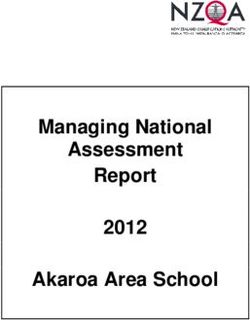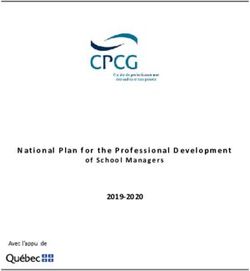INFORMATION TECHNOLOGY AND E-SAFETY POLICY - JCOSS
←
→
Page content transcription
If your browser does not render page correctly, please read the page content below
Information Technology and E-Safety Policy
Last Review: September 2020
Next Review: September 2022
Statement of Intent
The school embraces the opportunities provided by new technology to enhance learning and
teaching, and to ensure effective running of the school. We recognise our responsibility to educate
students about the potential of IT, so that they can become lifelong learners and take their place in
the workforce.
Within the context of our safeguarding responsibilities, we recognise also the need to educate
them in the risks associated with IT and to guide them in its safe use. It is the school’s duty to
ensure that every child in our care is safe, and the same principles apply to the virtual/digital world
as in our physical buildings.
Creating a safe IT learning environment includes 3 main elements, each addressed in this policy:
An effective range of technological tools
Policies and procedures, with clear roles and responsibilities
A comprehensive e-Safety education programme for students, staff and parents.
Purpose of the Policy
This document is drawn up to protect all parties – students, staff and the school – and aims to
provide clear advice and guidance on how to minimise risks and deal with any infringements. The
original Policy has been written by the school, building on the London Grid for Learning (LGfL)
exemplar policy and Becta guidance. It has been agreed by the senior management and approved
by Governors.
Contents
The material is arranged under the following headings:
1. Roles and Responsibilities – how and by whom is e-safety implemented in the school
2. Communication of the Policy – how is understanding of the policy spread
3. Technical and Infrastructure Issues
4. Policy & Procedures
5. Remote Working
6. Email and Social Networking
7. Digital Images
8. Equipment Use
9. Complaints and Sanctions
Appendix 1: Acceptable Use Agreement (Students & parents)
Appendix 2: Acceptable Use Agreement (Staff)
11. Roles and Responsibilities
All members and levels of the JCoSS School community and its stakeholders have a responsibility
for e-safety. The Leadership team, with the support of Governors, aims to embed safe practices
into the culture of the school. The Headteacher ensures that the Policy is implemented and that
compliance with it is monitored.
The Deputy Head (Pastoral) has the role of ensuring that the School is up-to-date with e-safety
issues, liaising with the Local Authority and organisations such as The Child Exploitation and Online
Protection Service (CEOPS) and Childnet International.
Governors have an overview of e-safety issues and strategies: one Governor has a responsibility for
IT, and governors are made aware as part of Safeguarding briefings of local and national guidance
on e-safety.
All teachers and classroom staff are responsible for promoting e-safety in their classrooms. All
staff sign an “Acceptable Use” agreement (see Appendix 1) on joining the school, which sets out
their responsibilities and duties for e-safety. They are reminded about e-safety at least yearly.
All students are required to sign an “Acceptable Use” agreement (see Appendix 2) on joining the
school. E-safety is embedded into the curriculum and all students are educated about safe and
responsible use, how to control and minimise online risks and how to report a problem. The school
fosters a ‘No Blame’ culture and encourages students to report any bullying, abuse or inappropriate
materials.
Since we wish to raise the awareness of parents and build a partnership in this important area, all
parents are required to counter-sign this agreement, as well as signing a “Child Safety Images”
consent form. The School will take active steps to engage with parents over e-safety matters.
1. Communication
An understanding of the safe use of IT is communicated in various ways:
To Students
An e-safety module is included in the Kvutzah (PSHCE) programmes covering both school
and home use. Instruction is given in lessons where students are using the Internet.
Students are made aware that all use of the school network and Internet traffic is
monitored and can be traced to individual users.
To staff
Staff are made aware that Internet traffic is monitored and can be traced to an individual
user. Professional conduct, including adherence to GDPR requirements, is expected at all
times.
Staff who manage filtering systems or monitor IT use will be supervised by members of the
Senior Leadership Team and have clear procedures for reporting issues.
Staff training in safe and responsible Internet use and on the school e-safety Policy will be
provided as required.
2To parents
Our partnership with parents extends to issue of IT as to all other areas. This includes, as
required, information evenings with demonstrations and suggestions for safe home
Internet use, advice on filtering systems and etc
Pastoral or disciplinary issues arising from a student’s use of IT will be handled in the same
way as others issues. Parents will be advised accordingly.
2. Technical and Infrastructure Issues
The School:
maintains filtered broadband connectivity through the LGfL and has additional user-level
filtering in-place.
works with the LA to ensure any concerns about the system are communicated to LGfL so that
systems remain robust and protect students; also ensures the Network Manager is up-to-date
with LGfL services and policies;
ensures network ‘hygiene’ through appropriate anti-virus software, annual health checks and
network set-up so staff and students cannot run executable files such as .exe /.vbs etc;
uses security time-outs on Internet access where relevant, and a robust password system
ensures the Network Manager checks to ensure that the filtering methods are effective in
practice and that they remove access to any website considered inappropriate by staff
immediately;
logs all internet usage and has network auditing software installed;
uses individual log-ins for all users, making clear to all users the importance of only using the
network under their own user name, and of keeping password details secure
uses teacher ‘remote’ management control tools for controlling workstations / viewing users /
setting-up applications and Internet web sites;
adheres fully to GDPR legislation regarding personal data;
ensures students only have access to appropriately secure learning environments;
utilises “power down” functions for equipment where appropriate;
controls the connection of devices not owned by the school to the network, and reminds staff
and students of the need to keep equipment used at home protected against viruses;
follows all best practice in regarding to data back-up, including off-site facilities and
physical hardware.
3. Policy and procedures:
The school:
supervises students’ use of the Network at all times, as far as is reasonable;
uses the LGfL filtering system which blocks unsuitable sites.
requires teachers to preview all sites before use or recommended use, and only uses approved
provision for video conferencing, communication with students, webcam etc
plans curriculum context for Internet use to match students’ ability, using age-appropriate
material and exercising vigilance when conducting ‘raw’ image searches
requires staff and students to report any failure of filtering systems directly to a member of
staff. The Network Manager liaises with LGfL where necessary; the school will refer any
potentially illegal material to the appropriate authorities, including Police.
has blocked student access to music downloads – except as approved for educational purposes.
requires all staff, students and parents to sign an “Acceptable Use Agreement” and ensures
parents give consent for students to use the Internet and other IT facilities as part of this
agreement;
3 keeps a record of any misuse of the IT facilities, in line with the school behaviour policy;
ensures the Designated Senior Staff have appropriate training in e-safety; makes information
on reporting offensive materials, abuse/bullying etc available to students, staff and parents;
has set up the network with separate work areas for students and for staff. As required, staff
and students are shown how to save and access work from these areas.
4. Emailing and Social Media
The school:
does not publish personal e-mail addresses of students or staff on the school website.
uses anti-virus, email spam and ‘phishing’ technologies.
uses secure systems for communication with staff and students, giving added security and
allowing audit by the school.
blocks routine access to social networking sites for staff and students
Student-related
does not use email addresses that identify students’ full names.
prevents students from using other email accounts on the school system, for enhanced safety.
prohibits the use of mobile phones to do anything that contravenes this policy
ensures students are educated in the safe use of email and social networking and in
‘netiquette’ as part of their learning
Staff-related:
staff will only use the school’s IT network and facilities for professional purposes or for uses
deemed reasonable by the Headteacher
uses only secure email systems for transfers of sensitive information, or password-
protected/encrypted documents
requires staff to observe professional standards when using electronic communication
instructs staff to exercise caution in their use of social networking sites, and not to become
‘friends’ with any students currently at the school
5. Remote Working
In order to manage school closure or absence, staff may at times need to use remote working software
such as Microsoft Teams whilst in school or when at home. This applies to both teaching, learning
support and administrative staff. Fuller details of expectations relating to teaching and learning
remotely are set out in the Remote & Blended Learning Policy.
General principles of remote working, which apply to all staff, are:
Working hours remain the same, as do normal expectations about attendance and timekeeping for
lessons, appointments, meetings etc. Due allowance will be made for the greater unpredictability
of home working
The presumption remains that colleagues should be on site during their contracted hours unless
directed otherwise, even if other staff or students are at home. However, the possibility of remote
working does not override normal arrangements for illness or other absence. Those who are
unwell are not required to work.
Only the school systems should be used for school communication, meetings, lessons or other
contact with students, parents or other agencies
The school’s Microsoft Teams subscription is restricted to use within JCoSS (staff and students).
Staff may join Teams meetings with third parties but only if the meeting is set up by the third party.
The school has two Zoom subscriptions which are managed by the Office Manager to avoid clashes
4 Due care should be exercised when working on screen to ensure that the background is
appropriate, that professional dress is worn and that meetings and lessons can proceed without
distraction as far as possible
All lessons must be recorded; other meetings (e.g. staff or team briefings) may be recorded if
desired, but this must be announced on each occasion
6. Digital Images
the Headteacher takes overall editorial responsibility to ensure that the website content is
accurate and quality of presentation is maintained;
uploading of information to the school website is restricted to named staff.
the school web site complies with the school's guidelines for publications: most material is the
school’s own work; others’ work is credited appropriately;
the point of contact on the web site is the school address and telephone number, and no
personal or individual identities are published;
parental permission for use of digital photographs or video involving students is gathered as
part of the school agreement form when students join the school.
Digital images/video of students are stored on the network only; we do not use students’
names when saving images or publishing to the school website;
the Acceptable Use Policy for Staff includes a clause on appropriate use of school equipment
for taking pictures of students;
Students are taught about matching content to audience and about how images can be
abused, as part of PSHCE programmes
Misuse of video or still images from online learning will result in the removal of access to
remote learning in one or more subjects either temporarily or permanently
Misuse of other video or still images of staff or students in school will be dealt with using the
Behaviour Management Policy
7. Equipment Use
The School:
maintains equipment to ensure Health and Safety is followed;
manages access to student/staff data (SIMS) so that staff users can only access modules related
to their role;
ensures that remote access to the school’s network resources is only through approved
systems, and does not allow outside agencies to access the network remotely except where
there is a clear professional need
follows LA advice on network security and ensures firewalls and routers are configured to
prevent unauthorised use;
reviews the school IT systems periodically with regard to security;
does not permit students to use mobile phones other than for specified educational purposes
where the Acceptable Use Agreement is followed in full;
advises staff against use of their personal phones in the presence of students other than in
exceptional circumstances, for the protection of all.
8. Complaints and Sanctions
The school takes all reasonable precautions to ensure e-safety. However, it is not possible to
guarantee that unsuitable material will never appear on a school computer or mobile device. The
School cannot accept liability for material accessed, or any consequences of Internet access.
5Staff and students are given information about infringements in use and possible sanctions which
could be applied as part of the overall Behaviour Policy. Responses might include:
interview/counselling by staff up to and including the Headteacher;
informing parents;
removal of Internet or computer access for a period, which could ultimately prevent access
to files held on the system, including examination coursework;
removal of access to remote learning in one or more subjects
referral to LA/Police.
The School Office is the first point of contact for general e-safety complaints. Complaints of cyber
bullying are dealt with in accordance with our Anti-Bullying Policy. Complaints related to
safeguarding are dealt with in accordance with safeguarding procedures.
Staff misuse or abuse of IT facilities is dealt with as part of the normal disciplinary procedures.
6Appendix 1: Acceptable Use for Staff
JCoSS IT Network, Internet and Equipment: Acceptable Use Agreement for Staff
Information technology is an expected part of daily working life in school. This agreement is designed to
ensure that all staff are aware of their professional responsibilities when using any form of IT. All staff
are expected to sign this agreement and adhere at all times to its contents.
I will only use the school’s IT network and facilities for professional purposes or for uses deemed
reasonable by the Headteacher.
I will use only the school’s approved systems for official school business.
I will ensure that all communication with students and staff are compatible with my professional
role. In particular, I will not communicate with JCoSS students on social media.
I will ensure that all my online activity, professional and private, in school and outside school, will
not bring my professional role or the school into disrepute.
I will comply with the IT system security and not disclose any passwords provided to me by the
school or other related authorities.
I will ensure that personal data on staff or pupils is kept secure and used appropriately, whether in
school, taken off the school premises or accessed remotely.
I will not install any hardware or software without permission.
I will not browse, download, upload or distribute any material that could be considered offensive,
illegal or discriminatory.
I will only permit student use of mobile phones for educational activities, and will ensure that the
Acceptable Use Agreement for students is followed at all times.
In line with safeguarding guidance, I will not use my mobile phone in the presence of students
other than in exceptional circumstances
I understand that images of students will only be stored and used for professional purposes in line
with school policy and with written consent of parents. Any images taken on non-school devices
will be transferred and/or deleted as soon as practicable. Images will not be distributed outside
the school network without parental permission.
I understand that all my use of the school network or devices, on or off the premises, can be
monitored and logged and can be made available, on request, to my Line Manager or Headteacher.
I will respect copyright and intellectual property rights.
When working remotely, I will follow the school’s guidance and maintain normal professional
standards of appearance (including backgrounds), behaviour and data security
I will support and promote the school’s e-safety and Data Security policies and help students to be
safe and responsible in their use of IT.
I agree to abide by all aspects of the Acceptable Use Policy for the JCoSS Network.
Full Name (printed) .............................................................................................................................................
Job title ........................................................................................... Date of Appointment................................
Signature ...................................................................................................................... Date..........................
7Appendix 2: Acceptable Use for Students
JCoSS Network, Internet and Equipment: Acceptable Use Agreement for Students
Information Technology opens up a world of opportunity. With this opportunity also comes danger –
some people do not use these technologies to make our world a better place. This agreement helps to
ensure that all members of our community use IT in a safe and responsible manner.
I will only use the School’s IT systems for purposes permitted by the School.
I will treat all IT hardware with care and respect, and notify any damage to a member of staff. I will
not download or install software onto school hardware or network.
I will only log on to the school network with my own user name and password. I will follow the
school’s IT security system and not reveal passwords to anyone; to keep my data secure, I will
change my password when required. I will not attempt to bypass the internet filtering system.
I will make sure that all communication with students or members of staff is responsible,
considerate and sensible. I will be responsible for my behaviour when using the Internet. This
includes the resources I access and the language I use.
I will ensure that my online activity, both in school and outside school, will not cause my school, the
staff, students or others distress, nor bring any of us into disrepute.
When using remote learning software, I will continue to abide by all normal school behaviour rules
and follow the instructions of teachers regarding camera use, asking for help where necessary
I will not deliberately browse, download, upload or forward material that could be considered
offensive or illegal. If I accidentally come across any such material I will report it immediately to a
member of staff.
I will take extreme care in providing any personal information online. I will not arrange to meet
anyone in person without the knowledge and agreement of my parents.
I understand that images of students and staff will only be taken, stored and used for school
purposes in line with school policy.
I will respect the privacy and ownership of others’ work on-line at all times.
I will not use a mobile phone in school other than with the express permission of a member of staff
for specified educational purposes.
I understand that all my use of the Internet and other related technologies can be monitored and
logged and can be made available to my teachers.
I understand that these rules are designed to keep me safe and that if they are not followed, school
sanctions will be applied and my parents may be contacted.
Student’s Name .................………............................................................................ Form ……….............
Student’s Signature ……………………………………………………………................................. Date......................
I consent to my child being given access to the school’s IT Network. I note the contents of this agreement
and will support the school in its implementation. I am mindful of the need to ensure e-safety at home.
Parent’s Signature........................................................................................................ Date..........................
8You can also read