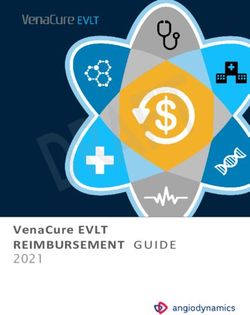Implementation of STS agent in Hybrid Cloud Infrastructure
←
→
Page content transcription
If your browser does not render page correctly, please read the page content below
International Journal of Research in Engineering and Science (IJRES)
ISSN (Online): 2320-9364, ISSN (Print): 2320-9356
www.ijres.org Volume 9 Issue 3 ǁ 2021 ǁ PP. 71-75
Implementation of STS agent in Hybrid Cloud Infrastructure
Dheeraj Parwani1, Ashish Tiwari2 Hemendra Khedekar3
*1
Department of Computer Science Engineering, Vindhya Institute of Technology & Science, Indore, India
*2
Department of Computer Science Engineering, Vindhya Institute of Technology & Science, Indore, India
*3
Department of Electrical Engineering, Swami Vivekanand College of Engineering, Indore, India
Corresponding Author: Hemendra Khedekar
Abstract
In Cloud Computing, Session token service (STS) enables to integrate directory services of organization with
cloud. The employee of an organization is authenticated with his credentials by organization LDAP server, once
authorized a temporary token is generated that allows user to login to the cloud account. This is token that is
valid temporary and expires after due timeout. The User can login to cloud account and can assume role based
on the privileges and policies he is permitted for. Once authenticated by LDAP and user is provided roles he is
allowed for. Once the user is authorized, he is issued token to login to cloud account and access all the
permitted resources and perform all permitted action and jobs.
In this thesis I am proposing a machine agent to take care of this at the server level and that by passes the
session key and access key to store for each account which is not good from security perspective and is
troublesome to manage for multiple accounts. If incorrect session keys are used it may result in wrong doing
into incorrect account.
Keywords: Cloud Computing, Identity and Access Management (IAM), Security Token Service (STS),
Command Line Interface (CLI), Hybrid Cloud.
----------------------------------------------------------------------------------------------------------------------- ----------------
Date of Submission: 09-03-2021 Date of acceptance: 23-03-2021
------------------------------------------------------------------------------------------------------ ---------------------------------
I. INTRODUCTION
1.1 Cloud Computing
The on-demand delivery of Information Technology (IT) resources over cyberspace with pay-as-you-
go pricing is called Cloud Computing. Despite buying, owning, and maintaining physical data centres and
servers, we can access technology services like computing power, storage, and databases, whenever required
from a cloud provider like Amazon Web Services (AWS).
Simply put, it refers to offering computing services — including servers, storage, databases,
networking, software, analytics, and intelligence — over the Internet (―the cloud‖) to offer faster innovation,
flexible resources, and economies of scale. You are required to pay only for cloud services you use, which
helps to lower your operating costs, run your infrastructure efficaciously and scale as your business needs
change.
1.2 Who uses Cloud computing?
Today, any industry or organization of varying size requires the cloud for a wide variety of cases, such
as data backup, disaster recovery, emailing, virtual desktops, software development and testing, big data
analytics, and customer-facing web applications.
www.ijres.org 71 | PageImplementation of STS agent in Hybrid Cloud Infrastructure
For instance, a healthcare company may use the cloud to develop more personalized treatments for its
patients. A banking or finance company shall use the cloud to power its real-time fraud detection and
prevention. The cloud has proven itself to be of benefit to gaming companies as they use its cloud to deliver
games online games to players around the world.
1.3 Advantages of Cloud computing
Cloud computing is a big shift that involves switching from the traditional way businesses think about IT
resources. Following are the six common reasons organizations are turning to cloud computing services.
1.3.1 Ability
The cloud offers you easy access to a wide range of technologies so that you can innovate more often
and build almost anything that you can imagine. You can quickly spin up resources when you need them
ranging from infrastructure services such as compute, storage, and databases, to the Internet of Things (IoT),
machine learning, data lakes, analytics, etc.
You can deploy technology services in no time and get from idea to implementation several orders of
magnitude faster than ever before, which lend you the opportunity to experiment, provide a different experience
to customers with new ideas, and helps to transform business.
The largest cloud computing services work on a worldwide network of secure data centres, which are
constantly upgraded to the latest versions of faster and more efficient computing hardware. This extends several
benefits over a single corporate data centre, including reduced network latency for applications and greater
economies of scale.
1.3.2 Elasticity
Now with cloud computing, you reduce bazillions of resources upfront to handle peak levels of
business activity in the future. Rather, you provision the number of resources that are required. You can scale
these resources up or down instantly to grow and shrink capacity as your business needs change.
The advantages of cloud computing services include the ability to scale elastically. In terms of cloud
speak that means delivering the right amount of IT resources required, for instance, more or less computing
power, storage, bandwidth, right when it is needed and from the right geographic location.
1.3.3 Cost Saving
The cloud also allows you to trade capital expenses, like data centres and physical servers, for variable
expenses and only pay for IT as you consume it. Additionally, the variable expenses significantly decrease than
what you would pay to do it yourself because of the economies of scale.
IT experts required to manage infrastructure, buying hardware and software, doing set up, running on-
site datacentres – organized serves, the round-the-clock power consumption of power and cooling all the
parameters cost gets reduced with the help of cloud computing.
1.3.4 Deploy Globally in No Time
With the cloud, you may expand to new geographic regions and deploy globally in no time. For
example, AWS has infrastructure all around the world, so that you can deploy your application at several
physical locations with just a few clicks. Putting applications close to end-users results in declining latency and
improves their experience.
1.3.5 Productivity
On-site data centres largely require a lot of ―racking and stacking‖ that involves hardware setup,
software patching, and various other time-consuming IT management chores. As a result, IT teams now spend
more time on achieving more important business goals.
1.3.6 Reliability
Since data gets imitated at multiple sites on the cloud provider’s network, data backup, disaster
recovery becomes easy and less expansive which directly helps in business continuity. Various cloud providers
offer a wider set of policies, technologies, and controls that not only strengthen your security posture overall but
also help to protect your data, apps, and infrastructure from potential threats.
www.ijres.org 72 | PageImplementation of STS agent in Hybrid Cloud Infrastructure
II. PROPOSED METHOD
2.1 System Overview
AWS Security Token Service (STS) that enables you to request temporary, limited privilege credentials for IAM
Users or Federated Users).
Use Cases
Identity Federation (Enterprise Identity Federation [Active Directory/ADFS]/ Web Identity Federation (Google,
Facebook)
Cross-account access (For Organization with multiple AWS accounts)
Applications on Amazon EC2 Instances
Step1
Create an IAM user
Go to AWS Console → Security, Identity, & Compliance → IAM → Users → Add user
Step2
Create Roles
Choose Another AWS account
Step3
Update/Modify Trust Relationships
Go to the Role we have just created and Click on Second Tab Trust relationships
Step4
Add inline policy to the user we have created
Step5
Testing
In this research I am creating a machine agent that will be installed on the machine inside the organisation where
user will login with his/her organisational username and password once authenticated agent will give option to
choose account and role in the accounts, he has access to. Once user selects account and role, he want
himself/herself to assume to, he will be granted access and he will be able to perform all action that he has
permission to the account selected.
III. IMPLEMENTATION
3.1 Implementation Détails
3.1.1 Software Requirement
Operating System (Windows or Linux): Our STS script can support in various flavours of operating system
have required prerequisite.
This agent has been tested on RHEL5, RHEL6, RHEL7, AWS Linux, AWSLinux2, Windows10, Windows
Server 2012, Windows Server 2016, Ubuntu18.04, SUSE15, Debian Stretch and Debian Jessie. This should
however work on any system that has Python 2.7 installed and can run the AWS CLI
3.2 Easy & Efficient Project Management
Keeping an obvious overview regarding large software, with many folders as well as files, and millions of lines
regarding code, can be a daunting process. Net Beans IDE delivers different views of one's data, from many
project glass windows to helpful tools for putting together your software and handling them successfully, letting
a person drill into your data efficiently, while providing you version instruments via Subversion, Mercurial, and
Git integration out from the box.
Python :- Python is a great object-oriented, interpreted, and interactive programming language
AWS CLI :- The AWS Command Line Interface (CLI) is a unified tool to manage your AWS services.
Linux shells – Use common shell programs such as bash, zsh, and tcsh to run commands in Linux or macOS.
Windows command line – On Windows, run commands at the Windows command prompt or in PowerShell.
Remotely – Run commands on Amazon Elastic Compute Cloud (Amazon EC2) instances through a remote
terminal program such as PuTTY or SSH, or with AWS Systems Manager.
www.ijres.org 73 | PageImplementation of STS agent in Hybrid Cloud Infrastructure
IV. RESULT ANALYSIS
This chapter demonstrates the results and screenshots we have captured during the execution of our STS
python scripts which makes call STS login URL and fetch results pertaining to user credentials and give him
option to login to one of authorised roles in all AWS account.
Integrating script as system command
Using script
User Authenticated – Access Role
User Authenticated – Check Role
V. CONCLUSION & FUTURE WORK
Using our STS python script, we have demonstrated how a user can switch between various accounts
and roles seamlessly without memorising or keeping track of secret keys and have always fear of keys being
compromised. Thus the goal of this research was to show by taking advantage STS and SAML authentication
we can handle authentication and authorisation mechanism into cloud infrastructure efficiently. This chapter
summarizes the work done in this thesis and then the future scope is given.
In this research work, we created a machine agent that will be installed on the machine inside the
organisation where user will login with his/her organisational username and password once authenticated agent
will give option to choose account and role in the accounts, he has access to. Once user selects account and role,
he wants himself/herself to assume to, he will be granted access and he will be able to perform all action that he
has permission to the account selected.
Using our STS python script, we have demonstrated how a user can switch between various accounts
and roles seamlessly without memorising or keeping track of secret keys and have always fear of keys being
compromised. Thus, the goal of this research was to show by taking advantage STS and SAML authentication
we can handle authentication and authorisation mechanism into cloud infrastructure efficiently. Thus, it saves
much time a n d considered as an efficient method as proved from the results.
REFERENCES
[1]. A Complete Guide For Beginners to Learn Amazon Web Services - Xavier Baker
[2]. AWS Cloud for Project Managers - Zareef Ahmed
[3]. AWS Amazon Web Services 2020, Step by Step Guide to Master AWS - Ezra Sabet
[4]. Guide to Learn Cloud Computing & Big Data Storage - Joseph K. Brown
[5]. Overview of Amazon Web Services - Amazon Web Services, AWS Whitepapers
[6]. AWS Certified Cloud Practitioner Study Guide - Ben Piper, David Clinton
[7]. An Overview of the AWS Cloud Adoption Framework - AWS Whitepapers
[8]. AWS Certified SysOps Administrator - Sam Alapati
[9]. AWS Command Line Interface - Jerry N. P.
www.ijres.org 74 | PageImplementation of STS agent in Hybrid Cloud Infrastructure [10]. AWS IAM Third Edition - by Gerardus Blokdyk [11]. Mastering AWS Security - by Albert Anthony [12]. Overview of access management: Permissions and policies – AWS [13]. AWS Identity and Access Management User Guide: AWS [14]. IAM User Guide Hardcover – by Documentation Team [15]. AWS IAM Third Edition Paperback – by Gerardus Blokdyk [16]. Welcome to the AWS Security Token Service API Reference – AWS [17]. AWS Security Cookbook - By Heartin Kanikathottu www.ijres.org 75 | Page
You can also read