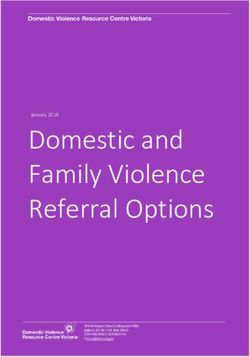IBM SPSS Modeler Social Network Analysis 15 User Guide
←
→
Page content transcription
If your browser does not render page correctly, please read the page content below
i
IBM SPSS Modeler Social Network
Analysis 15 User GuideNote: Before using this information and the product it supports, read the general information under “Notices” on p. 25. This edition applies to IBM SPSS Modeler Social Network Analysis 15 and to all subsequent releases and modifications until otherwise indicated in new editions. Adobe product screenshot(s) reprinted with permission from Adobe Systems Incorporated. Microsoft product screenshot(s) reprinted with permission from Microsoft Corporation. Licensed Materials - Property of IBM © Copyright IBM Corporation 2012. U.S. Government Users Restricted Rights - Use, duplication or disclosure restricted by GSA ADP Schedule Contract with IBM Corp.
Preface
IBM® SPSS® Modeler Social Network Analysis processes information about relationships
between people into fields describing an individual’s role in a social network, allowing social
information to be included in predictive models. This manual describes the use of the IBM SPSS
Modeler Social Network Analysis nodes in the IBM® SPSS® Modeler environment, enabling you
to include the nodes in your streams. When the node output is combined with fields representing
measurements on individuals, a more complete profile of the individuals results.
About IBM Business Analytics
IBM Business Analytics software delivers complete, consistent and accurate information that
decision-makers trust to improve business performance. A comprehensive portfolio of business
intelligence, predictive analytics, financial performance and strategy management, and analytic
applications provides clear, immediate and actionable insights into current performance and the
ability to predict future outcomes. Combined with rich industry solutions, proven practices and
professional services, organizations of every size can drive the highest productivity, confidently
automate decisions and deliver better results.
As part of this portfolio, IBM SPSS Predictive Analytics software helps organizations predict
future events and proactively act upon that insight to drive better business outcomes. Commercial,
government and academic customers worldwide rely on IBM SPSS technology as a competitive
advantage in attracting, retaining and growing customers, while reducing fraud and mitigating
risk. By incorporating IBM SPSS software into their daily operations, organizations become
predictive enterprises – able to direct and automate decisions to meet business goals and achieve
measurable competitive advantage. For further information or to reach a representative visit
http://www.ibm.com/spss.
Technical support
Technical support is available to maintenance customers. Customers may contact Technical
Support for assistance in using IBM Corp. products or for installation help for one of the
supported hardware environments. To reach Technical Support, see the IBM Corp. web site
at http://www.ibm.com/support. Be prepared to identify yourself, your organization, and your
support agreement when requesting assistance.
© Copyright IBM Corporation 2012. iiiContents
1 IBM SPSS Modeler Social Network Analysis 1
About IBM SPSS Modeler Social Network Analysis . . . . . . . . . . . . . . . . . . . . . . . . . . . . . . . . . . . 1
About social network analysis . . . . . . . . . . . . . . . . . . . . . . . . . . . . . . . . . . . . . . . . . . . . . . . . . . . 2
Displaying networks . . . . . . . . . . . . . . . . . . . . . . . . . . . . . . . . . . . . . . . . . . . . . . . . . . . . . . . 3
Describing networks . . . . . . . . . . . . . . . . . . . . . . . . . . . . . . . . . . . . . . . . . . . . . . . . . . . . . . . 3
IBM SPSS Modeler Social Network Analysis nodes . . . . . . . . . . . . . . . . . . . . . . . . . . . . . . . . . . . 6
Node tabs . . . . . . . . . ... ... ... ... ... ... ... ... ... ... ... ... ... ... ... ... ... ... 6
Previewing output . . . ... ... ... ... ... ... ... ... ... ... ... ... ... ... ... ... ... ... 6
Analyzing data . . . . . . ... ... ... ... ... ... ... ... ... ... ... ... ... ... ... ... ... ... 7
Applications . . . . . . . . . . . ... ... ... ... ... ... ... ... ... ... ... ... ... ... ... ... ... ... 7
Data structure . . . . . . . . . . . . . . . . . . . . . . . . . . . . . . . . . . . . . . . . . . . . . . . . . . . . . . . . . . . . . . . 8
Scripting properties . . . . . . . . . . . . . . . . . . . . . . . . . . . . . . . . . . . . . . . . . . . . . . . . . . . . . . . . . . . 8
2 Group analysis 11
Group analysis overview. . . . . . . . . . . . . . . . . . . . . . . . . . . . . . . . . . . . . . . . . . . . . . . . . . . . . . . . 11
Determining social similarity . . . . . . . . . . . . . . . . . . . . . . . . . . . . . . . . . . . . . . . . . . . . . . . . . 11
Partitioning into groups . . . . . . . . . . . . . . . . . . . . . . . . . . . . . . . . . . . . . . . . . . . . . . . . . . . . . 12
Describing groups and group members . . . . . . . . . . . . . . . . . . . . . . . . . . . . . . . . . . . . . . . . . 13
Group Analysis node. . . . . . . . . . . . . . . . . . . . . . . . . . . . . . . . . . . . . . . . . . . . . . . . . . . . . . . . . . . 13
Specifying data for group analysis . . . . . . . . . . . . . . . . . . . . . . . . . . . . . . . . . . . . . . . . . . . . . 14
Setting build options for group analysis . . . . . . . . . . . . . . . . . . . . . . . . . . . . . . . . . . . . . . . . . 14
Viewing group analysis statistics . . . . . . . . . . . . . . . . . . . . . . . . . . . . . . . . . . . . . . . . . . . . . . 15
Output for group analysis. . . . . . . . . . . . . . . . . . . . . . . . . . . . . . . . . . . . . . . . . . . . . . . . . . . . 16
3 Diffusion analysis 19
Diffusion analysis overview . . . . . . . . . . . . . . . . . . . . . . . . . . . . . . . . . . . . . . . . . . . . . . . . . . . . . 19
Diffusion analysis example . . . . . . . . . . . . . . . . . . . . . . . . . . . . . . . . . . . . . . . . . . . . . . . . . . 19
Diffusion Analysis node . . . . . . . . . . . . . . . . . . . . . . . . . . . . . . . . . . . . . . . . . . . . . . . . . . . . . . . . 20
Specifying data for diffusion analysis. . . . . . . ... ... ... ... ... ... ... ... ... ... ... ... 21
Setting build options for diffusion analysis . . . ... ... ... ... ... ... ... ... ... ... ... ... 21
Viewing diffusion analysis statistics. . . . . . . . ... ... ... ... ... ... ... ... ... ... ... ... 22
Output for diffusion analysis. . . . . . . . . . . . . . ... ... ... ... ... ... ... ... ... ... ... ... 23
© Copyright IBM Corporation 2012. vAppendix
A Notices 25
Glossary 27
Bibliography 29
Index 31
viChapter
1
IBM SPSS Modeler Social Network
Analysis
About IBM SPSS Modeler Social Network Analysis
Many approaches to modeling behavior focus on the individual. They use a variety of data about
individuals to generate a model that uses the key indicators of the behavior to predict it. If any
individual has values for the key indicators that are associated with the occurrence of the behavior,
that individual can be targeted for special attention designed to prevent the behavior.
Consider approaches to modeling churn, in which a customer terminates his or her relationship
with a company. The cost of retaining customers is significantly lower than the cost of replacing
them, making the ability to identify customers at risk of churning vital. An analyst often uses a
number of Key Performance Indicators to describe customers, including demographic information
and recent call patterns for each individual customer. Predictive models based on these fields use
changes in customer call patterns that are consistent with call patterns of customers who have
churned in the past to identify people having an increased churn risk. Customers identified as
being at risk receive additional customer service or service options in an effort to retain them.
These methods overlook social information that may significantly affect the behavior of a
customer. Information about a company and about what other people are doing flows across the
relationships to impact people. As a result, relationships with other people allow those people to
influence a person’s decisions and actions. Analyses that include only individual measures are
omitting important factors having predictive capabilities.
IBM® SPSS® Modeler Social Network Analysis addresses this problem by processing
relationship information into additional fields that can be included in models. These derived
key performance indicators measure social characteristics for individuals. Combining these
social properties with individual-based measures provides a better overview of individuals and
consequently can improve the predictive accuracy of your models.
IBM SPSS Modeler Social Network Analysis consists of two primary components:
IBM SPSS Modeler Social Network Analysis nodes added to the IBM® SPSS® Modeler
environment that enable the inclusion of social analytic techniques in streams.
IBM® SPSS® Modeler Server Social Network Analysis, which adds processing of the node
specifications to IBM® SPSS® Modeler Server. IBM SPSS Modeler Server Social Network
Analysis efficiently processes massive amounts of network data, which may include millions
of individuals and relationships, into a relatively small number of fields for further analysis.
© Copyright IBM Corporation 2012. 12
Chapter 1
For example, IBM SPSS Modeler Social Network Analysis identifies the individuals in a network
that are most affected by specific people churning. Furthermore, you can discover groups of
individuals in a network that are at an increased risk of churn. By incorporating Key Performance
Indicators for these effects in your models, you can improve their overall performance.
About social network analysis
A social network consists of a set of individuals and the relationships between them. Social
network analysis examines these relationships to describe individuals and groups as parts of a
social structure. Individuals interact with each other and these interaction patterns provide insight
into the individuals involved. Relationships enable information to flow across a network, enabling
one individual to influence another. The importance of the relationship information sets social
network analysis apart from other approaches. Instead of focusing on each individual separately,
the unit of study is a dyad consisting of two individuals and their relationships.
Relationships in a network can be classified as either directional or nondirectional. In a directional
relationship, one individual is identified as the initiator, or source, of the relationship and the
other is identified as the receiver, or destination. For example, making a phone call is a directional
relationship in which one person calls another. In contrast, the roles of source and destination
cannot be defined for nondirectional relationships. In this case, both parties participate in the
relationship equally. Speaking to each other is an example of a nondirectional relationship.
Another property that distinguishes between relationships is whether the relationship is
dichotomous or valued. The only information available in a dichotomous relationship is
whether or not the relationship exists between two individuals. For every dyad in the network,
the relationship is either present or absent. A valued relationship, on the other hand, includes
a weight indicating the strength of the relationship. The weights allow the relationships to
be compared to each other.
The “Relationship types” table lists example for the cross-classification of relationships by
direction and scale. In the directional relationships, Joe is the source of the relationship and Mary
is the destination. In the nondirectional relationships, there is no indication of who initiated
the relationship. The valued relationships use the length of the conversation as the relationship
weight, while the dichotomous relationships either occurred or they did not.
Table 1-1
Relationship types
Direction Scale Example
Nondirectional Dichotomous Joe and Mary spoke to each other
Nondirectional Valued Joe and Mary spoke to each other for 20 minutes
Directional Dichotomous Joe called Mary
Directional Valued Joe called Mary for a 20 minute conversation
For more information about the field of social network analysis, consult one of the comprehensive
books in this area (Wasserman and Faust, 1994).3
IBM SPSS Modeler Social Network Analysis
Displaying networks
A social network is typically illustrated using a sociogram (Moreno, 1934). In this type of visual
display, individuals correspond to points, or nodes, in a space. Lines, or edges, connecting the
points represent relationships between the individuals. If the relationships are directional, the
edges include an arrow to indicate the direction. If the relationships have weights, the labels for
the edges denote the values. The following graph displays a network for seven individuals.
Figure 1-1
Example social network
Suppose the network represents the phone calls made by individuals with the relationship weights
indicating the length of the calls. In this case, Person A called three people, spending the majority
of time talking to person D.
This network is much smaller than those encountered in practice. However, the concepts
illustrated by simple sociograms generalize to networks of any size and complexity.
Describing networks
Information about networks, groups, and individuals needs to be extracted into descriptive
characteristics that allow cross-comparisons and inclusion in predictive models. Networks
need to be distilled into a finite set of key performance indicators that can be analyzed. For
example, you may want to compare networks or groups of nodes within a network to each other.
Alternatively, you may want to compare individuals in the network to each other or identify the
most important individuals.
Two measures commonly used to describe social networks are density and degree. Both statistics
reflect connectivity, but the former focuses on the entire network or on network subgroups while
the latter characterizes the individuals in the network.
Network density
For any set of nodes in a network, there is a finite number of relationships possible. Each
node can serve as the source or the target of a relationship with every other node. Consider a
network consisting of the three nodes A, B, and C. The following table lists all possible directed
relationships between the nodes.4
Chapter 1
Table 1-2
Possible directed relationships for three nodes
Source Target
A B
A C
B A
B C
C A
C B
Each node is the source of a relationship with the other two nodes. However, in practice,
all possible relationships may not actually be present. Some nodes may not have any direct
relationship with other nodes. In addition, some directed relationships may not be reciprocated.
The density statistic represents the proportion of possible relationships in the network that are
actually present. The value ranges from 0 to 1, with the lower limit corresponding to networks
with no relationships and the upper limit representing networks with all possible relationships.
The closer the value is to 1, the more dense is the network and the more cohesive are the nodes
in the network.
Information in dense networks can flow more easily than information in sparse networks. The
“Sparse and dense networks” table displays two networks consisting of seven nodes. The sparse
network includes only seven of the possible 42 relationships between the nodes, yielding a
density of 0.17. The dense network, on the other hand, contains all possible relationships and
has a density of 1.0.
Table 1-3
Sparse and dense networks
Sparse network Dense network
In the sparse network, for information to flow from node A to node G, it must pass through five
other nodes. In contrast, in the dense network, the information can go directly from node A
to node G.5
IBM SPSS Modeler Social Network Analysis
Nodal degree
The important individuals in a network are often the ones involved in the most relationships.
These individuals acquire information from a variety of sources and spread that information to a
large number of other individuals. In contrast, individuals who participate in a few relationships
cannot directly influence a large number of others in the network.
The degree for a node, defined as the total number of relationships involving that node, permits
comparisons between network participants. Individuals with higher degree values are more
active than those with lower values. Degree ignores the direction of the relationships, providing
an overall measure of activity for the node.
For directed relationships, you can focus on whether a node is a source or target when tallying
the number of relationships. The indegree for a node is the number of relationships in which a
particular node is the target. Conversely, the outdegree is the number of relationships in which a
node is the source. The following table lists the degree, indegree, and outdegree values for each
node in the “Example social network” figure.
Table 1-4
Example degree, indegree, and outdegree values
Node Degree Indegree Outdegree
A 3 0 3
B 1 1 0
C 2 1 1
D 3 1 2
E 1 1 0
F 2 1 1
G 2 2 0
Indegree is often treated as a measure of prestige. Higher indegree values correspond to more
relationships ending at that node. In other words, those individuals are contacted by a high number
of other individuals. Many other nodes are initiating relationships with the node. Conversely,
outdegree is treated as a measure of centrality. Higher values correspond to more relationships
originating from that node. Those individuals contact a high number of other individuals.
For the nodes in the example network, the degree values indicate that nodes A and D are the most
active while nodes B and E are the least active. The indegree values reveal that node G has the
most prestige. Based on the outdegree values, node A is the most central.
IBM SPSS Modeler Social Network Analysis nodes
Along with the many standard nodes delivered with IBM® SPSS® Modeler, you can also work
with IBM® SPSS® Modeler Social Network Analysis nodes to include the results of social
network analysis in your streams. The “IBM SPSS Modeler Social Network Analysis nodes” table
describes these nodes, which are stored in the Sources palette.6
Chapter 1
Table 1-5
IBM SPSS Modeler Social Network Analysis nodes
Node Icon Description
Group Analysis The Group Analysis node imports call detail record data from
a fixed-field text file, identifies groups of nodes within the
network defined by the records, and generates key performance
indicators for the groups and individuals in the network. For
more information, see the topic “Group analysis overview” in
Chapter 2 on p. 11.
Diffusion Analysis The Diffusion Analysis node imports call detail record data
from a fixed-field text file, propagates an effect across the
network defined by the records, and generates key performance
indicators summarizing the results of the effect on individual
nodes. For more information, see the topic “Diffusion analysis
overview” in Chapter 3 on p. 19.
Node tabs
The IBM® SPSS® Modeler Social Network Analysis nodes offer the following tabs for defining
and previewing the analysis:
Data tab. Used to identify the file containing the social network information.
Build Options tab. Used to define settings for the analyses.
Analysis tab. Used to view a summary of preliminary output that provides guidance for
modifying the input settings on the Data tab to produce optimal results.
In addition, the nodes offer the following tabs common across source nodes in IBM® SPSS®
Modeler:
Filter tab. Used to eliminate or rename the output fields produced by the nodes. This tab
offers the same functionality as the Filter node.
Types tab. Used to set measurement levels for the output fields produced by the nodes. This
tab offers the same functionality as the Type node.
Annotations tab. Used to rename nodes, supply a custom ToolTip, and store a lengthy
annotation.
For more information about common tabs, consult the SPSS Modeler documentation.
Previewing output
Typically, you use the output of the nodes as input to a predictive model. If you want to view
the output, you could add a Table node to the stream. However, the amount of data is usually
extremely large, making table generation time-consuming. Moreover, the number of rows in the
table limits its usefulness.7
IBM SPSS Modeler Social Network Analysis
As an alternative, you can generate a preview table that displays a sample of the output that will
be created. The preview shows the generated fields for a limited number of rows. The number of
rows is defined in the stream properties. To preview the node output, perform the following steps:
1. Open the node.
2. Specify the data settings on the Data tab.
3. Define the analytical parameters on the Build Options tab.
4. Click Preview.
A preview window opens, displaying the results. In addition, previewing the output populates the
Analysis tab of the node with a summary overview of the results.
Analyzing data
Determining the analytical settings that product optimal results is usually an iterative process.
You define the settings, run the analysis, and review the results. If the results are not as useful as
they could be, you modify the settings and rerun the analysis.
To analyze the input data for the node, perform the following steps:
1. Open the node.
2. Specify the data settings on the Data tab.
3. Define the analytical parameters on the Build Options tab.
4. Click Analyze Data.
If the build options indicate summary statistics should be displayed, the Analysis tab shows
the results.
If you need to rerun an analysis, click Clear Analysis to purge the current results before clicking
Analyze Data.
Applications
Specific applications in which IBM® SPSS® Modeler Social Network Analysis may be
particularly beneficial include the following:
Churn prediction. Group characteristics can influence churn rates. By focusing on individuals
in groups that are at increased risk of churning, you may be able to prevent it. In addition,
you can identify individuals that are at risk of churning due to the flow of information from
those that have already churned.
Leveraging group leaders. Group leaders are highly influential over other group members. If
a group leader can be prevented from churning, the churn rate for the group members may
be reduced. Alternatively, attempting to get a group leader from a competitor to churn may8
Chapter 1
increase the churn rate of group members associated with that competitor while reducing the
churn rate of group members associated with your company.
Marketing. Group leaders can be used to initiate new goods or service offerings. The influence
of the leader may make other group members more likely to purchase the offering. You can
use diffusion analysis to identify the individuals most affected by the group leaders and target
your marketing to them.
Data structure
Information about the individuals in the network of interest may be spread across a variety of files,
databases, and systems throughout your enterprise. To analyze the network using IBM® SPSS®
Modeler Social Network Analysis, you need to extract the relevant records and fields from your
data sources and format them for input to the nodes.
The analytical nodes require call detail records stored in a single, fixed-width text file. Each row
of the file corresponds to a relationship, with the data organized in the following columns:
the identifier for the individual who initiates the relationship.
the identifier for the individual who is the target of the relationship.
an optional weight for the relationship.
All data must be numerical, with the identifiers for individuals limited to integers. Inclusion of
field names as the first row of data in the file is optional. The “Example call data records” table
illustrates this data structure.
Table 1-6
Example call data records
Source Destination Weight
1000 5642 243
2190 8444 831
0299 9419 559
The weight values can correspond to any measure you want to use to represent the importance of
the relationship relative to the other relationships in the network. For call data, common weights
include the call duration or the call frequency.
If you wish the analysis to focus on a subset of the calling history, you must use that subset when
creating the input file. For example, you can limit the analysis to the past several months or to the
most recent calls for an individual by including only that data in the input text file.
Scripting properties
Scripting in IBM® SPSS® Modeler Social Network Analysis is a powerful tool for automating
processes in the user interface. Scripts can perform the same types of actions that you perform
with a mouse or a keyboard, and you can use them to automate tasks that would be highly
repetitive or time consuming to perform manually. For an explanation of using scripting, see the
ScriptingAutomation.pdf guide available with IBM® SPSS® Modeler.9
IBM SPSS Modeler Social Network Analysis
Diffusion node properties
The following table lists the scripting properties for the Diffusion node.
Property name Data type Property description
input_data_file_name string
calling_field field
called_field field
frequency_weight_field field
read_field_names boolean
diffusion_list_file_name string
spreading_factor double Default value = 50.
Min = 1
Max = 99.
max_number_iterations integer Default value = 100.
Min = 1.
accuracy_threshold double Default value = 0.01.
Min = 0.001.
calculate_statistics boolean
Group Analysis node properties
The following table lists the scripting properties for the Group Analysis node.
Property name Data type Property description
input_data_file_name string
calling_field field
called_field field
frequency_weight_field field
read_field_names boolean
coverage_threshold double Default value = 10.
Min = 1
Max = 99.
min_group_size integer Default value = 2.
Min = 2.
max_group_size integer Default value = 100.
Min = 2.
calculate_statistics booleanChapter
2
Group analysis
Group analysis overview
Group analysis uses the interaction patterns of individuals in a network to identify groups of
similar individuals. Characteristics of these groups influence the behavior of the individual group
members. For example, small groups having many inter-member relationships and strong leaders
have an increased risk of churn, even if no member of the group has actually churned.(Richter,
Yom-Tov, and Slonim, 2010) Predictive models that incorporate both group and individual
measures will perform better than models that include only the latter.
Group analysis consists of the following general steps:
1. Determine relationship strengths that reflect social proximity. For more information, see the
topic “Determining social similarity” on p. 11.
2. Partition the network into groups based on the relationship strength while obeying size restrictions.
For more information, see the topic “Partitioning into groups” on p. 12.
3. Profile both the groups and individuals, including identifying group leaders. For more information,
see the topic “Describing groups and group members” on p. 13.
Determining social similarity
Members of a group should be more similar to each other than they are to individuals who are
not in the group. In network analysis, the similarity of two nodes depends on their relationships.
For any node in a network, there is a set of nodes that are the targets of directed relationships
with the node. For telecommunications data, this set corresponds to all of the people contacted
by a particular individual. If two individuals contact the same set of people, those individuals
are considered similar to each other. The more the sets of relationship targets overlap for two
individuals, the more similar they are.
Consider the network shown in the “Example ten node network” figure.
© Copyright IBM Corporation 2012. 1112
Chapter 2
Figure 2-1
Example ten node network
The “Target nodes” table shows the target nodes for relationships originating at nodes A, B, and C.
Table 2-1
Target nodes
Source node Target nodes
A B, C, D, E, F, G
B A, C, D, E, F, G
C A, D, H, I, J
Nodes A and B have five common target nodes. Nodes A and C, on the other hand, have only one.
Thus nodes A and B are more socially similar than nodes A and C.
Relationship weights such as call duration or frequency do not capture the similarity of nodes in
a network. To include the notion of similarity, group analysis uses mutual information (Cover
and Thomas, 2006) as the relationship weight. This statistic reflects the likelihood that two nodes
are connected to the same node. If the relationships in the network have predefined weights,
such as call frequency for telecommunications data, the mutual information incorporates those
weights accordingly.
Partitioning into groups
Groups should consist of individuals that have high relationship weights with other group
members, where the weights measure the similarity of the nodes in the relationship. As a result,
group identification begins by omitting the weaker relationships in a network. The coverage
threshold controls this process by defining the fraction of the strongest relationships to retain. For
example, a coverage threshold value of 0.4 results in the strongest 40% of relationships being used
for group identification, with the remaining 60% of the relationships omitted.
The remaining relationships may yield some very small or very large groups, which have limited
predictive utility. To prevent such groups from being included in the analysis, you can specify
minimum and maximum group sizes. Groups having sizes smaller than the minimum are omitted
completely. Groups with sizes larger than the maximum, however, are divided into smaller groups13
Group analysis
within the acceptable size range. The groups remaining after dropping weak relationships and
enforcing size limits are referred to as core groups.
Removing relationships from the original network may result in some individuals not being in
any core group. However, those individuals may have connections with members of a group
that warrant being included in the group. An individual is added to a group if there are many
relatively strong relationships to the core members of the group, provided the group size limits
are not violated. Thus, the final groups consist of a set of core members plus members added
due to connectivity with the core.
Describing groups and group members
In addition to the density, indegree, and outdegree, other statistics describe group dynamics. In
particular, authority and dissemination scores offer measures of the social status of the individuals
within the groups. The role of each individual in a group is vitally important when trying to
predict the behavior of both the group and its members.
The authority score for a node measures the tendency of other nodes in the group to connect to
it. If many individuals are contacting a particular person, potentially asking for information or
opinions, that person has the role of an authority. The authority scores for the nodes in group,
which correspond to the stationary probabilities for a random walk with restarts through the group
network, range from 0 to 1. The closer the authority score is to 1, the more authority that node
has within the group. The node in the group with the highest authority score is referred to as the
authority leader for the group. Dividing the largest score within a group by the smallest provides
a measure of the overall strength of the authority leader.
In contrast, the dissemination score for a node measures the tendency of the node to connect
to other nodes in the group. If a particular person contacts many other people in the group, that
person can significantly affect the opinions of the entire group. The dissemination scores for the
nodes in group, which correspond to the stationary probabilities for a random walk with restarts
through the group network in reverse, range from 0 to 1. The closer the dissemination score is
to 1, the more the node connects to the other group members. The node in the group with the
highest dissemination score is referred to as the dissemination leader for the group. Dividing
the largest score within a group by the smallest provides a measure of the overall strength of the
dissemination leader.
Group Analysis node
The Group Analysis node, which is available from the Sources palette, identifies sets of individuals
in a network that are socially similar to each other and determines the relative social status of the
individuals in the groups. Groups that are relatively small, have many connections between
members, and include a strong leader are at an increased risk of churn due to group dynamics. You
can use the results to determine group churn scores that, when combined with individual churn
scores, improve the ability to predict churn over models based on individual scores alone.14
Chapter 2
Given the amount of data that typically comprises the network and the nature of the social
interactions underlying the group definitions, group analysis is a time-consuming process.
Typically, you would save the group analysis results to a database or file to be used as input to a
predictive model. The group results would be refreshed relatively infrequently, such as monthly,
while the model may be refreshed much more often.
Requirements. The node requires a fixed width text file defining the social network using three
fields. One field identifies the source for each directed relationship, one field defines the
destination for each directed relationship, and the third field specifies an optional strength for each
relationship. All relationships in the network must be directional.
Specifying data for group analysis
The Data tab of the Group Analysis source node window enables you to specify the input file
containing the network node relationships.
File. Specify the name of a file or folder containing the call detail records. You can enter a name or
click the ellipsis button (...) to select a name from the file system. The path is shown once you
have selected a name, and its contents are displayed with delimiters. If you specify a folder, the
call detail records in all files contained in the folder are concatenated for the analysis; all files
in the folder should have the same structure.
Read field names from file. Selected by default, this option treats the first row in the data file as
names for the columns. If your first row is not a header, deselect this option to automatically give
each field a generic name, such as Field1 and Field2.
Network Definition Settings
The network definition settings define the roles for the fields.
Fields. Use the arrow buttons to manually assign items from this list to the various role fields. The
icons indicate the valid measurement levels for each role field. Click the All button to select all
the fields in the list, or click an individual measurement level button to select all fields with that
measurement level.
Source. Select one field as the origin of the directed relationship.
Destination. Select one field as the target of the directed relationship.
Weight. Optionally, select one field corresponding to the number of times the relationship occurs
in the network. The analysis weights the records accordingly when determining the relationship
strengths.
Setting build options for group analysis
The Build Options tab of the Group Analysis source node window enables you to define options
for identifying groups in the network.15
Group analysis
Group Analysis Settings
The group analysis settings influence the size and relative strength of the groups formed.
Coverage Threshold. Define the fraction of the strongest network relationships to use in the
analysis. For example, a coverage threshold of 0.2 indicates that only the relationships whose
weights are among the top 20% of all weights will be used. This parameter, which ranges from 0
to 1, allows the analysis to focus on the strongest relationships, which should occur within groups.
Higher threshold values yield groups with weaker relationships among their members. For more
information, see the topic “Partitioning into groups” on p. 12.
Min Group Size. Specify a lower boundary for the group size. Groups smaller than this value
will not be returned.
Max Group Size. Specify an upper boundary for the group size. Groups larger than this value
will be divided into smaller groups.
Calculate and Display Summary Statistics. If selected, the node computes and displays summary
statistics for the analysis in addition to deriving the key performance indicator output. The
calculation of these statistics can negatively impact the performance of the node for extremely
large networks.
Viewing group analysis statistics
The Analysis tab of the Group Analysis source node window provides a summary overview of
the groups identified in the network. The “Group Analysis summary statistics” table lists the
available summary statistics for the groups.
Table 2-2
Group Analysis summary statistics
Statistic Description
Total Nodes in Groups Number of nodes included in the identified groups
Total Links in Groups Number of links included in the identified groups
Total Number of Groups Number of groups identified in the network
Mean Group Size Average number of nodes in a group
Mean Group Density Average fraction of direct connections between nodes in a
group. For more information, see the topic “Network density” in
Chapter 1 on p. 3.
Mean Fraction of Core Members Average fraction of nodes in a group that are core nodes for the
group. For more information, see the topic “Partitioning into
groups” on p. 12.
Mean Density of Core Group Average fraction of direct connections between core nodes in
a group
Mean InDegree Average number of incoming links. For more information, see the
topic “Nodal degree” in Chapter 1 on p. 5.
Mean OutDegree Average number of outgoing links. For more information, see the
topic “Nodal degree” in Chapter 1 on p. 5.
Select a specific statistic from the Summary Statistics table to view the distribution of values, the
standard deviation, and the skewness for the statistic.16
Chapter 2
Reviewing these statistics assists in defining group analysis settings. Ideally, the results should
show relatively small groups having high density values. For example, if there are some very
large groups, consider reducing the maximum group size to divide them into smaller groups.
Alternatively, if the group density values tend to be small, consider reducing the coverage
threshold to focus on stronger relationships.
Output for group analysis
The Group Analysis node generates a variety of fields describing the groups and the individuals in
the groups. You can augment existing models and data with these key performance indicators to
improve the predictions generated by your models. For example, you can update individual churn
propensity values to include group influences.
The “Key performance indicators for groups” table lists the key performance indicator fields for
the groups identified in the analysis.
Table 2-3
Key performance indicators for groups
Field Description
GAG_GroupNumber Unique identifier for a group
GAG_Size Number of individuals in a group
GAG_Density Fraction of direct connections between individuals in a group. For
more information, see the topic “Network density” in Chapter 1
on p. 3.
GAG_KernelDensity Fraction of direct connections between core individuals in a group
GAG_CoreNodesFraction Fraction of individuals in a group that are core individuals for
the group. For more information, see the topic “Partitioning into
groups” on p. 12.
GAG_MaxRankType1 Maximum authority score of any group member. For more
information, see the topic “Describing groups and group members”
on p. 13.
GAG_MinRankType1 Minimum authority score of any group member
GAG_MaxMinRankRatioType1 Ratio of the largest authority score to the smallest. This value
reflects the authority strength of the group leader.
GAG_MaxRankType2 Maximum dissemination score of any group member. For more
information, see the topic “Describing groups and group members”
on p. 13.
GAG_MinRankType2 Minimum dissemination score of any group member
GAG_MaxMinRankRatioType2 Ratio of the largest dissemination score to the smallest. This value
reflects the dissemination strength of the group leader.
The “Key performance indicators for individuals” table lists the key performance indicator fields
for the individuals in the network.
Table 2-4
Key performance indicators for individuals
Field Description
GAI_NodeNumber Unique identifier for an individual17
Group analysis
Field Description
GAI_CoreNode Indicator of whether the individual is a core individual for a group
or not. For more information, see the topic “Partitioning into
groups” on p. 12.
GAI_RankType1 Authority score for the individual. For more information, see the
topic “Describing groups and group members” on p. 13.
GAI_RankOrderType1 Rank order in the group based on the authority scores
GAI_RankType2 Dissemination score for the individual. For more information, see
the topic “Describing groups and group members” on p. 13.
GAI_RankOrderType2 Rank order in the group based on the dissemination scores
GAI_InDegree Number of relationships in which the individual is the target of the
relationship. For more information, see the topic “Nodal degree”
in Chapter 1 on p. 5.
GAI_OutDegree Number of relationships in which the individual is the source
of the relationship. For more information, see the topic “Nodal
degree” in Chapter 1 on p. 5.
GAI_GroupLeaderType1 Whether the node is an authority leader, whose leadership score
is derived from incoming links. For more information, see the
topic “Describing groups and group members” on p. 13.
GAI_GroupLeaderConfidenceType1 The confidence that the node is an authority leader.
GAI_GroupLeaderType2 Whether the node is a dissemination leader, whose leadership
score is derived from outgoing links. For more information, see
the topic “Describing groups and group members” on p. 13.
GAI_GroupLeaderConfidenceType2 The confidence that the node is a dissemination leader.Chapter
3
Diffusion analysis
Diffusion analysis overview
Diffusion Analysis identifies individuals that are most affected by other individuals in a social
network, quantifying the effect as diffused energy. The process uses a spreading activation
approach, in which an effect iteratively spreads from network nodes to their immediate neighbors,
diminishing in size as it moves from node to node (Dasgupta, Singh, Viswanathan, Chakraborty,
Mukherjea, Nanavati, and Joshi, 2008). Upon receiving energy, a node becomes activated and
transmits a portion of that energy to any neighbors who are targets of directed relationships
with the node.
The spreading factor defines the proportion of energy transmitted by an activated node, with
the remaining amount retained by the node. Any nodes receiving this energy will themselves
transmit the same proportion to their neighbors, resulting in a decaying process for energy
transmission. Large spreading factors correspond to more energy being sent, allowing energy to
reach nodes more distant from the initial activated nodes before the process decays completely.
Small spreading factors result in diffusion processes that decay rapidly, with the transmitted
energy remaining relatively close to the initial nodes.
The total amount of energy being diffused by an activated node is distributed among all nodes
who are targets of directed relationships with the node. The amount each node receives depends
on the strength of the relationship with the activated node. The fraction sent to a particular node
equals the relationship weight divided by the total of the weights for all relationships in which the
activated node is the source. consequently, neighbors having relationships with higher relative
weights receive more energy than neighbors with lower relative weights.
The diffusion process stops when one of the following conditions occurs:
activated nodes are not the source of any directed relationships
the amount of energy being transmitted is below the accuracy threshold, a limit on the
amount of energy being transferred for the process to continue
the number of iterations reaches a specified limit
When diffusion completes, the nodes having the most diffused energy are the most sensitive to the
effect that initiated the process. For example, if the process begins at nodes that churn, the nodes
with the highest energy are the most at risk of churning themselves. You can give those nodes
special attention to prevent them from churning.
Diffusion analysis example
Consider the network shown in Chapter 1 on p. 3. The network consists of seven nodes having
directed relationships of varying strengths with each other.
© Copyright IBM Corporation 2012. 1920
Chapter 3
The “Example diffusion process” table illustrates a diffusion process across the network using a
spreading factor of 0.80. Initially, node A contains all of the energy, arbitrarily assigned a value of
1.00. In step 1, this node activates, spreading 80% of its energy to the three neighbors that are
targets of relationships while retaining 20% for itself. The relationships have a total weight of
100. The relationship with node D accounts for half of this total so this node receives half of the
diffused energy, or 0.40. The relationship with node B accounts for 20% of the total weight,
yielding in a diffused energy value of 0.16. Node C receives the remaining energy, 0.24, which is
30% of the amount originating from node A.
Table 3-1
Example diffusion process
Step Node A Node B Node C Node D Node E Node F Node G
0 1.00 0 0 0 0 0 0
1 0.20 0.16 0.24 0.40 0 0 0
2 0.20 0.16 0.05 0.08 0.08 0.24 0.19
3 0.20 0.16 0.05 0.08 0.08 0.08 0.38
Having received energy in step 1, nodes B, C, and D activate in step 2 and diffuse energy to any
target neighbors. Node B has no target nodes so it diffuses no energy. Node C, on the other
hand, has a target and diffuses 80% of its energy to that node, G. Finally, Node D spreads 80%
of its energy to nodes E and F, with F receiving three times the amount of E due to its stronger
relationship with D.
In step 3, nodes E, F, and G activate. Nodes E and G have no target nodes so neither diffuses any
energy. However, node F diffuses 80% of its energy to its single target node, G. This node now
has a total energy value of 0.38 consisting of energy diffused from both nodes C and F.
At this point, node G activates but has no target nodes for diffusion so the process terminates. The
energy originating at node A has spread across the network, with node G receiving the highest
amount. If the energy introduced in the network represents churn, node G would be most affected
by node A churning.
Diffusion Analysis node
The Diffusion Analysis node, which is available from the Sources palette, propagates an effect
from a specified set of individuals across a social network, using the network relationships to
identify the individuals most impacted by the effect. If the effect is churn, for instance, the node
identifies those individuals most likely to churn due to other specific individuals in the network
churning. You can augment existing models and data with the node output to improve the
predictions generated by those models. For example, you can update individual churn propensity
values to include diffusion influences.
Requirements. The node requires two fixed width text files containing the data to be analyzed.
The first file defines the social network using three fields. One field identifies the source for each
directed relationship, one field defines the destination for each directed relationship, and the third
field specifies an optional strength for each relationship. All relationships in the network must be
directional. The second file contains a list of identifiers from which the effect should begin.21
Diffusion analysis
Specifying data for diffusion analysis
The Data tab of the Diffusion Analysis source node window enables you to specify the input
file containing the network node relationships.
File. Specify the name of a file or folder containing the call detail records. You can enter a name or
click the ellipsis button (...) to select a name from the file system. The path is shown once you
have selected a name, and its contents are displayed with delimiters. If you specify a folder, the
call detail records in all files contained in the folder are concatenated for the analysis; all files
in the folder should have the same structure.
Read field names from file. Selected by default, this option treats the first row in the data file as
names for the columns. If your first row is not a header, deselect this option to automatically give
each field a generic name, such as Field1 and Field2.
Network Definition Settings
The network definition settings define the roles for the fields.
Fields. Use the arrow buttons to manually assign items from this list to the various role fields. The
icons indicate the valid measurement levels for each role field. Click the All button to select all
the fields in the list, or click an individual measurement level button to select all fields with that
measurement level.
Source. Select one field as the origin of the directed relationship.
Destination. Select one field as the target of the directed relationship.
Weight. Select one field representing the relationship weight. For call detail records, the weight
may correspond to any of a number of call characteristics reflecting the relationship strength, such
as call duration or call frequency.
Setting build options for diffusion analysis
The Build Options tab of the Diffusion Analysis source node window enables you to define
options for the diffusion process.
Diffusion Seed List
The diffusion seed list identifies the network nodes from which energy should begin diffusing.
For example, in churn analysis, this list identifies the network nodes that have already churned.
Alternatively, this list could contain nodes at the highest risk of churn to explore the effects on the
network should those nodes actually churn.
File. Specify the name of the text file containing the node identifiers, with each identifier
corresponding to a line in the file. You can enter a filename or click the ellipsis button (...)
to select a file.22
Chapter 3
Diffusion Analysis Settings
The diffusion analysis settings determine how aggressive the diffusion is and when the process
stops.
Spreading Factor. Define the fraction of energy a node transfers at each step of the diffusion
process. Smaller values limit the energy to the nodes nearest to the node that is diffusing the
energy. Conversely, larger values permit the energy to affect more distant nodes.
Maximum Iterations. Specify an upper boundary for the number of diffusion iterations. The
diffusion process automatically terminates if this limit is reached.
Accuracy Threshold. Specify the smallest change in node energy that warrants continuing the
diffusion process. If the change in energy for every node is smaller than this value, the diffusion
process terminates.
Calculate and Display Summary Statistics. If selected, the node computes and displays summary
statistics for the analysis in addition to deriving the key performance indicator output. The
calculation of these statistics can negatively impact the performance of the node for extremely
large networks.
Viewing diffusion analysis statistics
The Analysis tab of the Diffusion Analysis source node window provides a summary overview
of the diffusion results. The “Diffusion Analysis summary statistics” table lists the available
summary statistics.
Table 3-2
Diffusion Analysis summary statistics
Statistic Description
Total Nodes in Network Number of nodes in the network
Total Links in Network Number of links in the network
Total Diffusion Seeds in Network Number of nodes used as seeds for the diffusion process
Mean Influence Average amount of diffused energy associated with
individuals.
Mean InDegree Average number of relationships in which an individual is
the target of the relationship. For more information, see
the topic “Nodal degree” in Chapter 1 on p. 5.
Mean OutDegree Average number of relationships in which an individual is
the source of the relationship. For more information, see
the topic “Nodal degree” in Chapter 1 on p. 5.
Select a specific statistic from the Summary Statistics table to view the distribution of values, the
standard deviation, and the skewness for the statistic.23
Diffusion analysis
Output for diffusion analysis
The Diffusion Analysis node generates a variety of fields describing the individuals in the
network. You can augment existing models and data with these key performance indicators to
improve the predictions generated by your models. For example, you can update individual churn
propensity values to include diffusion influences.
The “Diffusion Analysis key performance indicators” table lists the key performance indicator
fields for the individuals in the analysis.
Table 3-3
Diffusion Analysis key performance indicators
Field Description
DA_NodeNumber Unique identifier for an individual
DA_DiffusedEnergy Amount of diffused energy associated with the
individual. For churn analysis, higher values
indicate a greater propensity to churn than lower
values.
DA_InDegree Number of relationships in which the individual is
the target of the relationship. For more information,
see the topic “Nodal degree” in Chapter 1 on p. 5.
DA_OutDegree Number of relationships in which the individual
is the source of the relationship. For more
information, see the topic “Nodal degree” in
Chapter 1 on p. 5.Appendix
A
Notices
This information was developed for products and services offered worldwide.
IBM may not offer the products, services, or features discussed in this document in other countries.
Consult your local IBM representative for information on the products and services currently
available in your area. Any reference to an IBM product, program, or service is not intended to
state or imply that only that IBM product, program, or service may be used. Any functionally
equivalent product, program, or service that does not infringe any IBM intellectual property right
may be used instead. However, it is the user’s responsibility to evaluate and verify the operation
of any non-IBM product, program, or service.
IBM may have patents or pending patent applications covering subject matter described in this
document. The furnishing of this document does not grant you any license to these patents.
You can send license inquiries, in writing, to:
IBM Director of Licensing, IBM Corporation, North Castle Drive, Armonk, NY 10504-1785,
U.S.A.
The following paragraph does not apply to the United Kingdom or any other country where such
provisions are inconsistent with local law: INTERNATIONAL BUSINESS MACHINES
PROVIDES THIS PUBLICATION “AS IS” WITHOUT WARRANTY OF ANY KIND,
EITHER EXPRESS OR IMPLIED, INCLUDING, BUT NOT LIMITED TO, THE IMPLIED
WARRANTIES OF NON-INFRINGEMENT, MERCHANTABILITY OR FITNESS FOR A
PARTICULAR PURPOSE. Some states do not allow disclaimer of express or implied warranties
in certain transactions, therefore, this statement may not apply to you.
This information could include technical inaccuracies or typographical errors. Changes are
periodically made to the information herein; these changes will be incorporated in new editions
of the publication. IBM may make improvements and/or changes in the product(s) and/or the
program(s) described in this publication at any time without notice.
Any references in this information to non-IBM Web sites are provided for convenience only and
do not in any manner serve as an endorsement of those Web sites. The materials at those Web sites
are not part of the materials for this IBM product and use of those Web sites is at your own risk.
IBM may use or distribute any of the information you supply in any way it believes appropriate
without incurring any obligation to you.
Licensees of this program who wish to have information about it for the purpose of enabling: (i) the
exchange of information between independently created programs and other programs (including
this one) and (ii) the mutual use of the information which has been exchanged, should contact:
IBM Software Group, Attention: Licensing, 233 S. Wacker Dr., Chicago, IL 60606, USA.
Such information may be available, subject to appropriate terms and conditions, including in
some cases, payment of a fee.
© Copyright IBM Corporation 2012. 2526
Appendix A
The licensed program described in this document and all licensed material available for it are
provided by IBM under terms of the IBM Customer Agreement, IBM International Program
License Agreement or any equivalent agreement between us.
This information contains examples of data and reports used in daily business operations.
To illustrate them as completely as possible, the examples include the names of individuals,
companies, brands, and products. All of these names are fictitious and any similarity to the names
and addresses used by an actual business enterprise is entirely coincidental.
Trademarks
IBM, the IBM logo, ibm.com, and SPSS are trademarks of IBM Corporation, registered in
many jurisdictions worldwide. A current list of IBM trademarks is available on the Web at
http://www.ibm.com/legal/copytrade.shtml.
Linux is a registered trademark of Linus Torvalds in the United States, other countries, or both.
Microsoft, Windows, Windows NT, and the Windows logo are trademarks of Microsoft
Corporation in the United States, other countries, or both.
UNIX is a registered trademark of The Open Group in the United States and other countries.
Other product and service names might be trademarks of IBM or other companies.You can also read