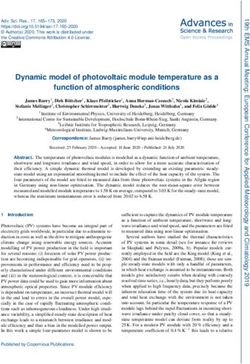HP Serviceguard Solutions for Linux - Protect your x86 mission-critical applications
←
→
Page content transcription
If your browser does not render page correctly, please read the page content below
Data sheet
HP Serviceguard Solutions
for Linux
Protect your x86 mission-critical applications
Business disruptions happen. Whatever the cause may be, the ability to provide
undisrupted 24x7 services is critical. Unfortunately, disaster recovery (DR) times from
unplanned outages are increasing, and the vast majority of organizations find their planned
recovery objectives vary significantly from actual recovery times. With more applications
being classified as mission-critical, high availability (HA) is key. That’s where HP Serviceguard
Solutions for Linux can help.
What is HP Serviceguard for Linux?
HP Serviceguard for Linux is an HA and DR software solution. It packages a critical service
– such as an application – together with its associated resources, and monitors the entire
package for any faults related to hardware, software, OS, virtualization layer, virtual machine
guests, network, or storage. When a failure is detected, HP Serviceguard for Linux gracefully
shuts down the application, restarts it on an available server in the cluster, connects it to the
appropriate storage device, and resumes normal operations – all in mere seconds, and with
minimal impact on production environments (whether physical or virtual).
HP Serviceguard for Linux also includes enhanced package dependencies, which help you
craft and control the dependencies between applications in a standardized way. This reduces
complexity and provides a more realistic model of the environment, allowing you to manage
multiple tiers of applications together in a controlled and well-defined way.
Failover recovery observed in
1
HP internal lab testing. System was based
An HP Serviceguard for Linux cluster solution delivers HA using redundant hardware to remove
on an HP ProLiant DL380 Gen8 Server
(two Intel® Xeon ® processors, four computing single points of failure to survive multiple node failures.
cores each) with Red Hat® Enterprise
Linux 6.5 running HP Serviceguard 12.00.00. Features and benefits
Configuration-dependent excluding cluster • Monitors the availability of critical resources and applications and provides fast failover in the
reformation time. event of a failure, in as little as four seconds1
Based on HP Lab analysis while performing
2 • Prevents data corruption and loss with advanced cluster arbitration mechanisms: Lock LUN
maintenance activities of the cluster including and Quorum Server (QS)
maintenance of heartbeat network, it used to be
a common case where the application had to be
• Performs maintenance on a cluster or installs upgrades for applications and OS with zero
brought down. However, with LAD application planned downtime by utilizing Live Application Detach (LAD) and Rolling Upgrades2
downtime has been reduced to none even if • Fixes cluster configuration issues before they cause unplanned downtime with Cluster
heartbeat network is maintained and the cluster Verification
is brought down.Data sheet | HP Serviceguard Solutions for Linux
Figure 1. A basic HP Serviceguard for Linux cluster
HP Serviceguard Cluster Q
Quorum LAN
Server
Heart-beat
1 2
2 31 31 32
SAN Application Application Data
Package in Shared Storage
HP Serviceguard for Linux A.12.00.20 technical specifications
Cluster types Active/active, active/standby, and rotating standby
Quorum Server support Yes
Maximum nodes Fibre Channel (FC): 32; single-path SCSI: 2; multipath SCSI: 32
Operating system Red Hat Enterprise Linux (RHEL) and SUSE Linux Enterprise Server (SLES)
Supported nodes HP ProLiant ML, DL, and BL G7, Gen8 and Gen9 servers
Supported appliances HP ConvergedSystem portfolio for SAP HANA
Fibre Channel storage HP 3PAR 10000 Storage, F and T Class Storage, HP XP 9500 Storage, HP EVA P6000 Storage,
HP StoreSure 2000 G3 Storage, EMC VMAX, and EMC VNX
iSCSI storage HP LeftHand P4000 Storage (through software initiator)
File systems ext3, ext4, NFS, XFS, VxFS, VxVM and btrfs
Volume managers Logical Volume Manager (LVM) 2
Application integration toolkits and extensions • HP Serviceguard Extension for SAP for Linux
• HP Serviceguard Toolkit for Oracle Database for Linux
• HP Serviceguard Toolkit for SAP Sybase ASE and SAP Sybase Replication Server for Linux
• HP Serviceguard Toolkit for EnterpriseDB PPAS for Linux
• HP Serviceguard Developer Toolbox for Linux
• HP Serviceguard Contributed Toolkits for Linux (includes toolkits for Apache, NFS, MySQL,
PostgreSQL, Samba, Tomcat, and Sendmail)
Interconnects Gigabit Ethernet (GbE), FC
Management HP Serviceguard Manager for Linux
Note: This is a list of supported configurations at the time of writing. Please refer to the HP Serviceguard for Linux Certification Matrix at hp.com/go/sglx for the
most up-to-date list of supported configurations, important notes and caveats.
2Data sheet | HP Serviceguard Solutions for Linux
HP Serviceguard for Linux A.12.00.20 features and benefits
Features Benefits
New Improved integration with SAP HANA Automate and accelerate SAP application failover while preventing transaction and data loss.
Serviceguard extension for SAP provides an out-of-box unattended Disaster Recovery solution for SAP
HANA deployments on ConvergedSystem appliances, using SADTA and SAP HANA System Replication
technology
New Scalability Support for 32 nodes to deploy large clusters for highly scalable workloads
New VMware vMotion Support Avoid downtime with VMs on hypervisor through vMotion in conjunction with Live Application Detach
New Cluster Analytics Collects vital cluster metrics (cluster events, configuration changes, administrative operations) and
provides useful statistics so you can gain a better understanding of how your cluster is working over time
New Site Aware Disaster Tolerant Architecture Achieve easier integration and automatic, unattended failover across sites for complex, distributed and
scale-out applications
New Cluster Simulation Evaluate the impact of administrative tasks on cluster configuration before executing them and make
informed decisions regarding cluster maintenance
New Package Online reconfiguration No downtime required to reconfigure packages, add/remove file-systems and IP addresses
New Multi-cluster management Redesigned Serviceguard Manager provides single-pane management of HA clusters by auto-discovery of
nodes and clusters
New Load Sensitive Package placement Optimal placement of packages to evenly distribute load across cluster nodes based on configured weights
and capacities
HP LeftHand P4000 Storage SAN support Provide support for HP LeftHand P4000 Storage arrays with iSCSI connectivity through software initiator
Live application detach Halt a node or the cluster without halting the packages that are currently running on those nodes to
perform HP Serviceguard or online hardware changes, reducing planned downtime
Rolling upgrades Reduce application downtime during system maintenance and upgrades
Cluster verification Verify whether packages in the cluster are able to fail over and the cluster is configured correctly with a
single, easy-to-use command that can also be automated to further reduce failures due to human errors
Advanced cluster arbitration mechanisms Prevent data corruption and loss; configuration options include Lock LUN and Quorum Server (QS)
VMware VMs as cluster nodes Configure VMware ESX and ESXi VMs as cluster nodes for enhanced HA in virtualized environments
Utility to migrate legacy style packages to Enable easy migration from legacy to modular style packages and optionally consolidate CFS mount
modular packages point/disk groups packages
Available on the most widely used Linux Obtain greater flexibility and choice with availability on both Red Hat Enterprise Linux (RHEL) and SUSE
distributions Linux Enterprise Server (SLES)
Parallel halt multi-node package performance Reduce the package halt time by up to 90 percent on a cluster by a parallel halt of packages3
improvement
Multi-node package start performance Get 90 percent faster application startup by starting packages in parallel instead of sequence3
enhancements
NFS file type support Achieve more storage configuration flexibility with HP Package Manager enhancement, allowing support of
NFS in a modular package as a file type required for certain applications
Centralized logging and Enable a highly available log consolidation server
advanced log-filtering
Integrated workload balancing capabilities Make sure that servers don’t become overloaded after a failure in fixed-resource environments by
for static resource environments placing packages with fixed weights onto nodes with predefined capacities in the event of failure
IP-level network monitoring across routers Achieve more comprehensive and faster recovery from network failures; very flexible networking
and subnets configurations; robust and rapid network detection for a large variety of failure scenarios; restore network
communications transparently with redundant interfaces
3
Based on a comparison with previous HP Serviceguard versions, Business Continuity Lab, May 2012.
3Data sheet | HP Serviceguard Solutions for Linux
HP Serviceguard Manager for Linux
This next-generation manageability tool is a modern, simple, and intuitive experience delivered
via a Web-based tool. It provides a high level overview of multiple HP Serviceguard clusters
across a data center, enabled with critical operations like run and halt clusters.
HP Serviceguard Manager for Linux provides a summary of the health and configuration of the
cluster, including the status of each node and package. Operators see a color-coded summary
and have the ability to manage the clusters, nodes, and packages that run applications.
Features and benefits
• Monitor and manage all your business-critical resources from a single console.
• Create an HP Serviceguard package in just two steps using HP Serviceguard Manager
Automatic Deployments.
• Support for Multi-cluster management and Role-based access.
• Get the flexibility to define the scope of management from a single subnet to an entire
enterprise network.
• Get alerts and notifications when failures are detected along with possible causes and
recommendations for resolution.
• Visualize performance and analyze trends and patterns in resource behavior.
HP Serviceguard Manager for Linux B.12.00.20 technical specifications
Supported clusters • HP Serviceguard for Linux A.12.00.20
• HP Serviceguard Metrocluster for HP 3PAR Remote Copy B.12.00.00
• HP Serviceguard Extension for SAP for Linux A.06.00.40
• HP Serviceguard Toolkit for Oracle Database for Linux A.12.00.10
• HP Serviceguard Toolkit for SAP Sybase ASE and SAP Sybase Replication Server for Linux A.12.00.10
• HP Serviceguard Toolkit for EnterpriseDB PPAS for Linux A.12.00.00
Get protected fast with toolkits and extensions
HP Serviceguard Toolkits and Extensions for Linux enable plug-and-play application
integration. It describes how HP Serviceguard for Linux should monitor a specific application or
service, and what to do in the event of failure. Because of the unique way in which the solution
is designed, our simple HP Serviceguard Toolkit for Linux framework presents a standardized,
simple mechanism to integrate virtually any application or service into a cluster.
Features and benefits
• Common look and feel for each clustered application
• Pre-written, tested, and supported toolkits for error-proof clustering of key applications and
databases
• Reduction in time and effort to integrate applications in an HP Serviceguard cluster
HP Serviceguard Extension for SAP for Linux
HP Serviceguard Extension for SAP for Linux (SGeSAP/LX) works with HP Serviceguard for
Linux to automate and accelerate SAP application failover so transactions are not lost and data
integrity is preserved. Backed by world-class support from HP and SAP, SGeSAP/LX extends
the powerful failover capabilities of HP Serviceguard to SAP environments to protect the SAP
central instance and database – business-critical pieces in an SAP environment – within an
HP Serviceguard cluster.
4Data sheet | HP Serviceguard Solutions for Linux
SGeSAP/LX provides a single, uniform interface to clustered SAP NetWeaver systems and
SAP applications based on Advanced Business Application Programming or Java stacks in a
vast range of supported release versions. SGeSAP/LX also clusters underlying databases.
SGeSAP/LX offers several capabilities that make the clustering of SAP instances very
straightforward and simplifies ongoing administration and management of the clustered
SAP environment.
For the HP ConvergedSystem portfolio for SAP HANA, HP Serviceguard Extension for SAP
also enables unattended HA/DR database cluster failover capabilities based on SAP HANA
system replication technology. This solution eliminates the need for complex manual recovery
procedures and minimizes unplanned downtime in the case of a component outage within
the HP ConvergedSystem portfolio for SAP HANA. Failback with full role-reversal is also
supported. With additional storage in place, non-production ConvergedSystem for SAP HANA
systems can be run on the replication server and will be handled automatically by the cluster
according to SAP’s recommendations for dual-purposing. They don’t require any additional
customer-specific certification from SAP.
HP Serviceguard Toolkit for SAP Sybase ASE and SAP Sybase Replication Server for Linux
Utilizing HP Serviceguard for Linux with the HA option for SAP Sybase ASE and SAP Sybase
Replication Server allows you to achieve near continuous database access. Critical business
applications and sensitive data transactions are maintained in the event of unexpected system
failures and scheduled downtime. Client connections and database operations can instantly
move from one server to the other without interruption to end users.
HP Serviceguard Toolkit for EnterpriseDB PPAS for Linux
Allows for easy integration of EnterpriseDB PPAS in an HP Serviceguard for Linux environment.
It not only provides failover capability but also includes built-in monitoring capabilities to check
system resources like network, volume groups, and file systems.
HP Serviceguard Toolkit for Oracle Database for Linux
The toolkit for Oracle Database for Linux enables an HP Serviceguard for Linux package to
provide high availability for an Oracle single instance database server application.
HP Serviceguard for Linux Developer Toolbox
HP Serviceguard Developer Toolbox enables independent software vendors and customers
to develop their own toolkits quickly. For more information, visit the HP Serviceguard for Linux
Developer Toolbox webpage.
HP Serviceguard Contributed Toolkit Suite
HP Serviceguard for Linux Toolkit Suite includes the following seven toolkits that help simplify
the integration, management, and monitoring of applications: Apache, MySQL, PostgreSQL,
Samba, Sendmail, NFS, and Tomcat.
HP Serviceguard for Linux Solution editions
Let HP help you keep your applications and services up and running. Choose from the following
licensed Serviceguard product offerings to protect your data center from downtime today:
HP Serviceguard for Linux Basic – Cost effective solution
Protect applications from downtime in single cluster environments with the Serviceguard
for Linux core product and Enhanced GUI tailored for single-cluster management. This is the
foundation of our Serviceguard solution and provides high availability for all of your critical
applications and services.
5Data sheet | HP Serviceguard Solutions for Linux
HP Serviceguard for Linux Advanced – Out-of-box protection
Our advanced package includes everything provided in our basic bundle with the addition of
HP Serviceguard Toolkits and Extensions. Integrate applications like Oracle and SAP into an
HP Serviceguard for Linux cluster with ease to reduce setup time. Enjoy single-pane-of-glass
monitoring for these applications, coupled with multi-cluster capability for a one-stop HA
cluster management solution for your data center.
HP Serviceguard for Linux Enterprise – Utmost availability
HP Serviceguard for Linux Enterprise edition brings in disaster recovery capability and is for
customers who want to protect their applications against site outages up to any distance
where the round trip network latency is no more than 200ms. This edition provides automatic,
bi-directional failover and failback across data centers up to several hundred miles apart. Both
data centers protected by Enterprise edition can be active, protected and capable of providing
application failover for each other.
Offerings at a glance
HP Serviceguard for HP Serviceguard for Linux HP Serviceguard for Linux
Linux Basic4 Advanced Enterprise
HP Serviceguard for Linux X X X
HP Serviceguard Enhanced GUI (single-cluster X X X
management)
HP Serviceguard Enhanced GUI (multi-cluster X X
management)
HP Serviceguard Toolkits and Extensions5 X X
HP Serviceguard Extended Distance Cluster X
for Linux
HP Serviceguard Metrocluster for Linux X
HP Serviceguard Continentalclusters for Linux Offered as an add-on to the Enterprise bundle at an additional cost
4
Limited period offer for multi-cluster management capability with new redesigned Serviceguard Manager.
5
Serviceguard Metrocluster EMC SRDF for Linux is currently offered as a standalone product.
Apart from the above 3 editions, Serviceguard for Linux has these offerings in its portfolio
as well:
HP Serviceguard Continentalclusters for Linux – Unparalleled Disaster Recovery
For the utmost in disaster tolerance, HP Serviceguard Continentalclusters for Linux provide
automated, push-button recovery across unlimited distance. This not only gives you complete
protection against any failures within each cluster but also the power to have one cluster
immediately take over the operations of the other at the simple push of a button. This gives you
the flexibility to choose site locations and deliver full restoration of operations in a matter of
minutes, even after a massive disaster.
HP Serviceguard Metrocluster with EMC SRDF for Linux
This extends Serviceguard’s powerful failover capabilities to protect applications from
unplanned and planned down time with EMC SRDF arrays spread over a distance of 300 kms. It
provides automatic, bi-directional failover for applications across data centers while ensuring
data currency through integration with EMC SRDF.
6Data sheet | HP Serviceguard Solutions for Linux
HP Serviceguard Disaster Recovery Solutions for Linux technical specifications
Base Edition Advanced Edition Enterprise Edition Continentalclusters
Maximum distance Intra-site Cluster 100 kilometers (60 miles)6 300 kilometers (180 miles)6 Unlimited
Maximum sites 1 27 27 4
Maximum clusters 1 1 1 4
Cluster size Up to 32 nodes Up to 32 nodes Up to 32 nodes Up to 64 nodes ( 2 sites
OS support RHEL 5 and 6, SLES 11 RHEL 5 and 6, SLES 11 RHEL 5 and 6, SLES 11 RHEL 5 and 6, SLES 11
(minimum SP2) (minimum SP2) (minimum SP2) (minimum SP2)
Interconnect Ethernet Ethernet Dense Wavelength Division DWDM and Ethernet
Multiplexer (DWDM) and
Ethernet
Failover type Automatic Automatic Automatic Automated push-button
recovery
Bidirectional failover Yes Yes Yes Yes
Data replications NA Multiple disk mirroring software, HP Continuous Access EVA HP Continuous Access EVA
RAID P6000, HP Continuous Access P6000,HP Continuous Access
XP P9000, HP Remote Copy XP P9000, HP Remote Copy
for HP 3PAR storage systems, for HP 3PAR storage systems,
and EMC SRDF and EMC SRDF
Replication mode NA Synchronous HP Continuous Access HP Continuous Access
EVA, XP, and EMC EVA, XP, and EMC
SRDF: synchronous SRDF: synchronous
and asynchronous; HP and asynchronous; HP
Remote Copy for HP 3PAR: Remote Copy for HP 3PAR:
synchronous and periodic synchronous and periodic
asynchronous asynchronous
Cluster quorum QS, arbitrator nodes, or dual QS, arbitrator nodes, or dual Cluster QS or arbitrator nodes Cluster QS or arbitrator nodes
cluster lock disks cluster lock disks
6
aximum distances listed are indicative numbers. The actual distance depends on the latency requirement of HP Serviceguard heartbeat (200 milliseconds) and
M
the replication technology, whichever is smaller. Technically, higher distances are possible using networks with lower latency.
7
Two main data centers and a third location for QS or arbitrator nodes.
7Data sheet | HP Serviceguard Solutions for Linux
HP Support Services
Customize your IT lifecycle management from Make the most of HP Serviceguard technology with careful planning and proper execution of
acquisition of new IT, management of existing critical design, installation, and startup activities to help you sustain the availability levels your
assets, and removal of unneeded equipment. users expect.
hp.com/go/hpfinancialservices
• Mission-critical HP Serviceguard Implementation Services – Utilizes processes to help deliver
HP Factory Express provides customization and rapid, effective deployment
deployment services along with your storage and
server purchases. You can customize hardware to ––Startup Service: Choose this service if you are familiar with HA concepts and clustering, and
your exact specifications in the factory—helping need a standard deployment. HP experts provide seamless implementation, thereby helping
speed deployment. hp.com/go/factoryexpress to minimize downtime related to deployment.
––Implementation Packaged Service: Choose this service if you are looking for HP to lead the
Gain the skills you need with technical training
and certification from HP. With HP Serviceguard
implementation project and provide integration of more than one application package. This
for Linux training, you will accelerate your service includes analysis and planning, implementation, and a customer orientation session
technology transition and get the best return on to help you with a seamless deployment and minimized complexity of your HA environment.
your HP investment. Our training is available when ––SOW-based Implementation Service: In situations where multiple clusters are being
and where you need it, through flexible delivery
deployed with other custom requirements, the Statement of Work (SOW)-based custom
options and a global training capability. hp.com/
Implementation Service is recommended. HP experts take your specific requirements into
education/courses/h4c12s
account to carry out customized deployment and ascertain the service is exactly tailored to
address your particular needs.
• Complete coverage of the IT environment (servers, storage, SAN, network, OSs, physical
environment, and software) – Reduces downtime and meets mission-critical service levels
––HP Proactive Care: For organizations managing complex IT environments, Proactive Care
features remote and onsite support and proactive scans, reports, and regular consultations
with HP technology experts.
––HP Datacenter Care: Highly flexible and customizable to your unique needs, HP Datacenter
Care offers an array of support options, from proactive and reactive support plans to remote
and onsite incident diagnosis and support, and dedicated support teams offering single point
of contact and accountability.
Rely on the extensive track record of HP to help customers improve their ability to support the
IT systems that support their ever-changing business needs. To learn more about HP Services
visit: hp.com/services.
Learn more at
hp.com/go/sglx
hp.com/go/linux-serviceguard-docs
Sign up for updates
hp.com/go/getupdated Share with colleagues Rate this document
© Copyright 2012–2014 Hewlett-Packard Development Company, L.P. The information contained herein is subject to change without notice. The only
warranties for HP products and services are set forth in the express warranty statements accompanying such products and services. Nothing herein
should be construed as constituting an additional warranty. HP shall not be liable for technical or editorial errors or omissions contained herein.
Intel Xeon is a trademark of Intel Corporation in the U.S. and other countries. Oracle and Java are registered trademarks of Oracle and/or its affiliates.
Red Hat is a registered trademark of Red Hat Inc. in the United States and other countries. SAP is the trademark or registered trademark of SAP SE in
Germany and in several other countries.
4AA4-1792ENW, September 2014, Rev. 7You can also read