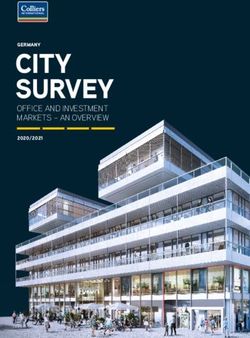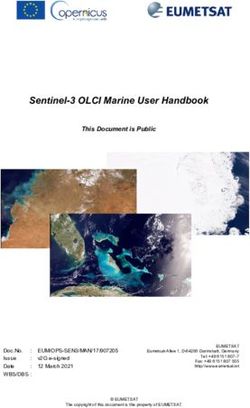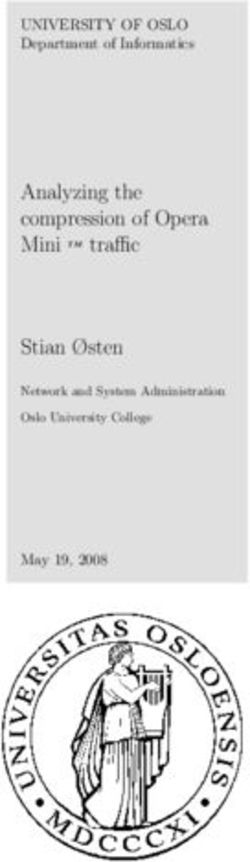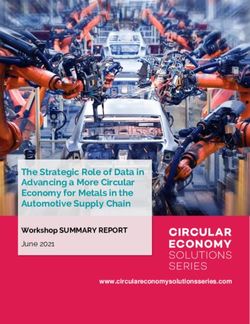HIPAA COMPLIANCE MICROSOFT OFFICE 365 AND MICROSOFT TEAMS
←
→
Page content transcription
If your browser does not render page correctly, please read the page content below
Contributors About the Authors Contents
Steven Marco, CISA This whitepaper was prepared for Microsoft, created by HIPAA Part 1 - Updates to HIPAA Regulations
Founder & CEO and GDPR
One, with the support of Microsoft’s Product teams. HIPAA One is
HIPAA One a. Including a catalog of Global,
the leading HIPAA Compliance Software and Services firm in the Regional, Industry and Domestic
Bobby Seegmiller
United States. Since its inception in 2012, HIPAA One has collected Certifications
Executive VP
HIPAA One HIPAA compliance data for over 6,000 locations and audited
Part 2 - Microsoft’s Office 365 and
thousands of healthcare organizations. HIPAA One employs a Teams: Data Security and HIPAA
John Lazo, CISM CISA
VP, Data Security team of in-house certified Auditors/Security Practitioners and Compliance
HIPAA One recently integrated their software with some of the nation’s largest a. Secure Architecture
Garrett Hall, JD electronic medical record companies such as athenahealth and b. How-to setup tools for Security
VP, Strategy Allscripts. HIPAA One aims to simplify HIPAA compliance through and Compliance teams
HIPAA One
use of their automated, cloud-based software. Part 3- Microsoft Office 365, Teams
Arch Beard and HIPAA Traceability Section
InfoSec Officer,
a. Mapping of HIPAA Audit Protocol
Adventist Health
Disclaimer: This document is provided "as-is." Information and views to Office 365 and Teams security
expressed in this document, including URL and other Internet Web site functions
references, may change without notice and are solely those of HIPAA
Appendices
One and not Microsoft Corporation. You bear the risk of using it.
a. HIPAA and GDPR Overview.HIPAA Compliance Microsoft Office 365 and Microsoft Teams
EXECUTIVE SUMMARY
This document provides healthcare executives, management and
administrative teams the necessary information to satisfy HIPAA Implementing a HIPAA compliance and cyber defense strategy is
compliance and cybersecurity diligence using Microsoft Office 365 mandatory for all healthcare organizations and their business associates.
(”Office 365”) and Microsoft Teams (”Teams”). By implementing the While building a foundation of compliance, the HIPAA Security Risk
controls found in this whitepaper, healthcare organizations may Analysis requirement per 164.308(a)(1)(ii)(A) along with NIST-based
significantly reduce the likelihood of breaches while working towards methodologies3 are critical tools for audit scenarios and data security. As
meeting US and Global regulatory standards such as HIPAA, GDPR, new described in Part 2, Microsoft built all its cloud applications and networks
and evolving consumer privacy laws and HITRUST Certification
1
following its own Trusted Cloud principles for security, privacy and
requirements. compliance. By doing so, Microsoft recently achieved compliance with
the HIPAA Security Rule, HITRUST Certification in Azure and Office 365
In this digital age, anyone with an internet connection is a target for along with dozens of other global, regional, industry and US Government
fraud. Due to the nature of sensitive protected health information and certifications4.
personally identifiable information, healthcare providers have increasingly
complex fraud challenges and cybersecurity workforce issues. Without Thanks to heavy investments Microsoft has made in security, compliance
taking action to implement data security, given enough time, the and auditing; anyone who utilizes data should also read the following
chances of being breached becomes 100%. whitepaper. Specifically, Office 365 and Teams users can leverage built-in
security and compliance features documented in Part 3 to combat the
A recent annual survey from A.T. Kearney of 400 C-level executives and constantly evolving cyber-security attacks everyone faces in healthcare
board members from around the world revealed that more than 85% and beyond.
reported experiencing a breach in the past three years and they ranked
business disruption from cybersecurity risks as their no.1 business The following whitepaper consists of three sections and appendices
challenge. Despite that staggering statistic, only 39% said their company containing relevant guidance and/or illustrations intended to
has fully developed and implemented a cyber defense strategy, putting demonstrate how to leverage Office 365 and Teams to achieve
the 61% of respondents at increased risk for future attacks . 2
compliance for each aspect of the HIPAA Security Rule.
1
California and other similar states have implemented their own security and consumer privacy laws which are enacted or pending.
2
Rising to the Challenge-2018 Views from C-Suite, A.T. Kerny, Paul Laudicina; Courtney Rickert McCaffrey; Erik Peterson, October 16, 2018
3
The National Institute of Standard and Technology (NIST) is the US Government Department who issues Federal cybersecurity and data security standards. They issue special
publications which highlight methodologies the entire data security industry follows.
4
Microsoft Cloud Architecture Security, Brenda Carter, Microsoft December 4, 2018.
02Part 1
platform yet with architectural advancements built into every layer of the cloud’s stack. However, as
with all software upgrades, functionality, security and privacy implications must be understood and
addressed. As mentioned above, sending data to the cloud requires HIPAA Security Officers to ask
UPDATES TO
the key question: “How does Office 365 and using Teams enable me to meet or exceed our HIPAA
Security and Privacy requirement in my environment?”
HIPAA
Microsoft has put tremendous focus in the area of security and has the following global, regional, US
and industry certifications5:
REGULATIONS Top security certifications
AND GDPR
Many international, industry, and regional organizations independently certify that Microsoft cloud
services and platforms meet rigorous security standards and are trusted. By providing customers with
compliant, independently verified cloud services, Microsoft also makes it easier for you to achieve
compliance for your infrastructure and applications.
This page summarizes the top certifications. For a complete list of security certifications and more
CIOs, IT Directors and IT Managers are often information, see the Microsoft Trust Center.
deputized as their organization’s Health
View compliance by service
Insurance Portability and Accountability Act microsoft.com/en-us/trustcenter/compliance/complianceofferings
(HIPAA) Security Officer. In addition to being
Global Regional Industry
responsible for HIPAA security and ISO 27001:2013 CSA STAR Argentina PDPA Germany IT- PCI DSS Level 1 FCA UK
ISO 27017:2015 Certification Australia IRAP Grundschutz GLBA MAS + ABS
compliance, these individuals may also be ISO 27018:2014 CSA STAR Unclassified workbook
FFIEC Singapore
Attestation Australia IRAP India MeitY 23 NYCRR 500
ISO 22301:2012 Shared Assessments
tasked with overseeing a company-wide ISO 9001:2015
CSA STAR Self- PROTECTED Japan CS Mark Gold
FISC Japan HIPAA BAA
Assessment Canada Privacy Japan My Number
ISO 20000-1:2011 APRA Australia HITRUST
migration to cloud services, namely migrating SOC 1 Type 2
WCAG 2.0 Laws Act
ISO 40500:2012 China GB Netherlands BIR
to Office 365. SOC 2 Type 2
SOC 3
18030:2005 2012
Industry
China DJCP MLPS New Zealand Gov
Level 3 CC Framework 21 CFR Part 11 GxP CDSA
US Gov China TRUCS / Singapore MTCS
Organizations in every industry, including CCCPPF Level 3
MARS-E MPAA
FedRAMP High NIST SP 800-171 NHS IG Toolkit UK DPP UK
EN 301 549 Spain ENS
many US government agencies, are FedRAMP Moderate NIST CSF
EU ENISA IAF Spain DPA
NEN 7510:2011 FACT UK
EAR Section 508 VPATs Netherlands SOX
upgrading to Office 365 to improve their DFARS FIPS 140-2 EU Model Clauses
EU US Privacy
UK Cyber Essentials
Plus
FERPA
DoD DISA SRG Level 5 ITAR
Shield UK G-Cloud
security posture. Office 365 and Teams has DoD DISA SRG Level 4 CJIS
GDPR UK PASF
DoD DISA SRG Level 2 IRS 1075
been designed to be the most secure cloud DoE 10 CFR Part 810
Germany C5
5
Microsoft Cloud Architecture Security, Brenda Carter, Microsoft December 4, 2018
03HIPAA Compliance Microsoft Office 365 and Microsoft Teams
A common concern in the healthcare industry is that using Office 365 and Teams exposes
an organization to HIPAA violations. The truth is Office 365 and Teams can be easily The HIPAA Privacy Rule, at a high level,
configured to support HIPAA security and privacy requirements. This whitepaper outlines ensures individuals have the minimum
such configurations and will review the bigger-picture cloud features, as applicable in an protections under the law. Incorrect
over-arching security architecture: configuration of modern operating systems,
including Office 365, could violate the
following laws and may lead to HIPAA
Challenges facing health non-compliance:
organizations Access to the Health Record
See §164.524, §164.526
Minimum Necessary Uses of PHI
See § 164.502(b), § 164.514(d)
Content and Right to an Accounting of
Disclosures
See §164.528
Enhanced mobility Data leaks and Compliance
and collaboration targeted attacks regulations
Business Associate Contracts
Increased threat Increased costs Increased scrutiny
ee § 164.504(e)6
exposure Greater risk Out-of-date defenses Complex regulations
Evolving threats Eroding patient trust Legal implications
A key component of HIPAA compliance today is the demonstration of appropriate IT-related internal controls designed to mitigate fraud and risk; and the
implementation of safeguards for legally protected health information. All users accessing this information are also required to meet IT compliance
standards. Written from an auditor’s perspective, this whitepaper addresses the area of Office 365 Enterprise IT Security compliance for HIPAA.
6
Visit https://www.govinfo.gov for individual Code of Federal Regulations and HIPAA Citations
04HIPAA Compliance Microsoft Office 365 and Microsoft Teams
Specifically, the HIPAA Security Rule requires healthcare organizations to: The General Data Protection Regulation (“GDPR”) is a data protection law
in the European Union (“EU”) and the European Economic Area (“EEA”)
1 Ensure the confidentiality, integrity, and availability of all electronic
protected health information ("ePHI") created, received, maintained,
that gives individuals control over their data and provides data
protection, globally. The law also requires organizations to bolster their
or transmitted
privacy and data protection measures and imposes significant penalties
and fines up to the greater of €20 million or 4% of annual global revenue
2 Regularly review system activity records, such as audit logs, access
reports, and security incident tracking reports for those who violated its provisions.
How will this framework impact U.S. based healthcare providers? U.S.
3 Establish, document, review, and modify a user’s right of access to a
workstation, transaction, program, or process containing ePHI companies do not need to have business operations in one of the
28-member states of the European Union to be impacted by GDPR. GDPR
4 Monitor login attempts and report discrepancies requires all organizations who process EU/EEA residents' data to support a
high level of privacy protection and account for where that data is stored.
5 Identify, respond to and document security incidents
GDPR only applies to organizations that are considered “established” in
6 Obtain satisfactory assurances from their vendors before exchanging
ePHI (i.e. Business Associates)
the EU. Being “established” in the EU does not necessary require the
physical presence of a corporate entity. Rather, an organization is
“established” to the extent that it exercises “effective and real” activity in
the EU, and processes personal data in the context of those activities,
A new regulation has begun popping up within the healthcare through “stable arrangements.” The legal form of those arrangements is
technology community and has gained tremendous momentum in the not determinative and could be met by the presence of an employee or
way of media coverage and industry articles. If you’ve heard the term agent." Even in circumstances where a US company engages in no
General Data Protection Regulation recently and did not understand activities that would render it established in the EU, it can still be subject to
what it was referring to, know that you’re not alone. In March of 2018, GDPR if it offers goods or services to EU data subjects or monitors the
HIPAA One conducted a webinar poll with over 300 registrants and found behavior of EU data subjects within the EU. GDPR is not triggered simply
that 81% of Providers did not know what GDPR was referring to, let alone because a US company offers goods or services to EU data subjects.
its potential impact on the U.S. healthcare industry.
05HIPAA Compliance Microsoft Office 365 and Microsoft Teams
GDPR replaces the Data Protection Directive (adopted in 1995) which
had previously been the basis for protecting personal data in the EU. The
Data Protection Directive, however, did not by itself govern all member
states of the EU. Each member country had to adopt the Directive into
law which all EU member states did, but with slight variations for each
state. GDPR replaces the Data Protection Directive and is binding and
enforceable on all member states and companies that conduct business
in the EEA.
The GDPR consists of 99 articles with an additional 171 recitals with
explanatory remarks. A few of the key requirements of the GDPR include:
Requiring a legal basis for data processing
Notifying the supervisory authorities “without undue delay" but not later
than 72 hours after discovering a breach
Following certain requirements if there are cross-border transfers of
personal data
Appointing a Data Protection Officer ("DPO") is required by GDPR of
companies in certain instances
GDPR is having an impact on data protection requirements globally. In
January of 2019, Google was fined €50 million for failing to adequately
inform users about their data collection practices, and not giving users
enough control over how their information is used. This appears to only be
the beginning. Understanding, and adhering to, GDPR should be of
utmost importance to companies doing business in the EEA.
06HIPAA Compliance Microsoft Office 365 and Microsoft Teams
The below table provides a summary comparing breach notification requirements under HIPAA and GDPR:
HIPAA GDPR
PHI is defined as information about an individual’s health care, created, “Personal data,” is defined as any information relating to an identified or
received or maintained by a health care provider, that identifies an identifiable natural person who is one who can be identified, directly or
individual or with respect to which there is a reasonable basis to believe the indirectly, in particular by reference to an identifier such as a name, an
Covered information can be used to identify the individual. PHI includes information identification number, location data, an online identifier or to one or more
Information related to the past, present or future physical or mental health or condition factors specific to the physical, physiological, genetic, mental, economic,
of an individual; information about the provision of health care to an cultural or social identity of that natural person.
individual; and information related to the past, present or future payment
for the provision of health care to an individual."
A breach occurs Generally, there is an acquisition, access, use, or disclosure of PHI not There is “the accidental or unlawful destruction, loss, alteration, unauthorized
permitted under the Privacy Rule. disclosure of, or access to, personal data transmitted, stored, or otherwise
when… processed.”
With respect to notification to supervisory authorities, the test is whether the
Harm Threshold An acquisition, access, use, or disclosure of PHI not permitted under the
breach is likely to result in “a risk to the rights and freedoms of natural
Privacy Rule. Exceptions apply.7
persons.”
With respect to consumer notification, the test is whether the breach is likely
to result in “a high risk to the rights and freedoms of natural persons.”
Notification Timing: To individuals without unreasonable delay and no later than 60 Timing: “Without undue delay.”
calendar days after discovery of the breach. For breaches affecting 500 or
Requirements more individuals, to HHS and the media without unreasonable delay and no Content: A description “in clear and plain language” of the nature of the
(Regulatory) later than 60 calendar days after discovery of the breach. For breaches breach and items (2)-(4) of the regulatory notification.
affecting less than 500 individuals, to HHS within 60 days after the end of the
calendar year during which the breach occurred. Method: May be done via a public communication or similar measure if
providing the communication to the data subjects directly would involve
Content: In plain language and including date of the breach and date of disproportionate effort.
discovery of the breach, description of the types of information involved,
steps individuals should take to protect themselves, description of the
corrective action taken in response to the breach and entity contact
procedures."
Method: First class mail or email, if the individual has agreed to receive
electronic notice."
7
The HIPAA Breach Notification Rule, 45 CFR §§ 164.400-414, requires HIPAA covered entities and their business associates to provide notification following a breach of
unsecured protected health information.
07Part 2
With the constantly-evolving proliferation of information security threats, mixed with the complexity of
meeting HIPAA regulatory mandates, healthcare organizations today need as many built-in
compliance and security features as possible. The Microsoft Office 365 Information Protection suite
provide organizations integrated, turn-key security controls not previously available. Never before has
MICROSOFT’S it been easier to meet many of the technical and administrative safeguards required by today’s
HIPAA Security mandates while also enabling modern cyber-security controls. For example, Data Loss
OFFICE 365 Prevention, Security Incident Event Management, data classification and encryption for data-at-rest
recently were only achievable leveraging separate, expensive, off-the shelf vendors, and now are
AND TEAMS: centrally built-in when using Microsoft’s Cloud services.
DATA SECURITY Introduction to Security in a Cloud-Enabled World
AND HIPAA Security in the cloud is a partnership
The security of your Microsoft cloud services is a partnership between
Microsoft’s Trusted Cloud principles
COMPLIANCE
you and Microsoft. Safeguarding your data with state-of-the-art
Security
technology, processes, and encryption is our priority.
Privacy by design with a commitment to use customers�
Privacy &
information only to deliver services and not for
Microsoft You Control
advertisements.
Microsoft cloud services are You own your data and identities
The largest portfolio of compliance standards and
built on a foundation of trust and the responsibility for Compliance
certifications in the industry.
and security. Microsoft provides protecting them, the security of
you security controls and your on-premises resources, and
capabilities to help you protect the security of cloud components We explain what we do with your data, and how it is
your data and applications. you control �varies by service type�. Transparency
secured and managed, in clear, plain language.
The responsibilities and controls for the security of applications and networks vary by the service type.
SaaS PaaS IaaS Private cloud
Software as a Service Platform as a Service Infrastructure as a Service
Microsoft operates and secures Microsoft operates and secures the Microsoft operates and secures Private clouds are on-premises
the infrastructure, host operating infrastructure and host operating the base infrastructure and solutions that are owned,
system, and application layers. system layers. host operating system layers. operated, and secured by you.
Data is secured at datacenters Private clouds differ from
You control access and secure your You control access and secure
and in transit between Microsoft traditional on-premises
data, identities, and applications, data, identities, applications,
and the customer. infrastructure in that they follow
including applying any infrastructure virtualized operating systems,
cloud principles to provide
You control access and secure controls available from the cloud and any infrastructure controls
cloud availability and flexibility.
your data and identities, including service. available from the cloud
configuring the set of application service.
You control all application code and
controls available in the cloud
configuration, including sample code
service.
provided by Microsoft or other sources.
08HIPAA Compliance Microsoft Office 365 and Microsoft Teams
Although Office 365 has integrated these functions together providing clear lines of delineation between
Microsoft and customer responsibilities to support customer's HIPAA and GDPR compliance, HITRUST
Certification, and many other regulatory mandates, the focus of this whitepaper is compliance with HIPAA.
Thanks to Microsoft, investments made implementing HIPAA from this whitepaper can be re-used to comply
with numerous global standards and mandates in security controls8. Microsoft Teams is a unified
communications platform that combines persistent workplace chat, video meetings, file storage, and
application integration. The service integrates with the company's Security and Compliance Office 365
subscription office productivity suite and features extensions that can integrate with non-Microsoft products.
Keys to success
Enterprise organizations benefit from taking a methodical approach to cloud
security. This involves investing in core capabilities within the organization Your responsibility for security is based on the type of cloud service. The
that lead to secure environments. following chart summarizes the balance of responsibility for both
Microsoft and the customer.
Governance & Identity Systems and
Security Policy Identity Management Responsibility SaaS PaaS IaaS On-prem
Microsoft recommends developing Identity services provide the
policies for how to evaluate, adopt, and foundation of security systems. Most Data governance &
use cloud services to minimize creation enterprise organizations use existing rights management
of inconsistencies and vulnerabilities identities for cloud services, and these
that attackers can exploit. identity systems need to be secured at Client endpoints
or above the level of cloud services.
Ensure governance and security Account & access
policies are updated for cloud services Threat Awareness management
and implemented across the
organization: Organizations face a variety of security Identity & directory
Identity policies threats with varying motivations. infrastructure
Evaluate the threats that apply to your
Data policies
organization and put them into context Application
Compliance policies and
by leveraging resources like threat
documentation intelligence and Information Sharing
and Analysis Centers �ISACs�. Network controls
Administrative Privilege
Management Data Protection Operating system
Your IT administrators have control You own your data and control how it
over the cloud services and identity should be used, shared, updated, and
management services. Consistent published. Physical hosts
access control policies are a
dependency for cloud security. You should classify your sensitive data
and ensure it is protected and Physical network
Privileged accounts, credentials, and
workstations where the accounts are monitored with appropriate access
used must be protected and control policies wherever it is stored Physical datacenter
monitored. and while it is in transit.
Microsoft Customer
Microsoft Cybersecurity Reference Strategies
Microsoft Virtual Academy http://aka.ms/cyberstrategy
8
Microsoft Cloud Architecture Security, Brenda Carter, Microsoft December 4, 2018
09HIPAA Compliance Microsoft Office 365 and Microsoft Teams
Business
Essentials & Microsoft 365 Office 365 Microsoft 365 Office 365 Microsoft 365
Business Business Enterprise E3 Enterprise E3 Enterprise E5 Enterprise E5 Price
Premium
Advanced Threat
Add-on Add-on Add-on Add-on Included Included $2
Protection
All these capabilities are designed to
Advanced
Security Add-on Add-on Add-on Add-on Included Included $3
provide additional controls for protecting,
Security
Management detecting and reducing the likelihood of
Advanced data breaches.
Add-on Add-on Add-on Add-on Included Included $8
Compliance
The subscription used to perform
Threat Add-on Add-on Add-on Add-on Included Included $8 evaluations and testing in this whitepaper is
Intelligence
Microsoft Teams within the Office 365 E5
Analytics
MyAnalytics Add-on Add-on Add-on Add-on Included Included $4
suite. This suite provides the maximum
Power BI Pro Add-on Add-on Add-on Add-on Included Included $10 number of features for HIPAA configuration
PSTN
for an organization.
Add-on Add-on Add-on Add-on Included Included $4
Canferencing
Voice
Cloud PBX N/A N/A Add-on Add-on Included Included $8
PSTN Calling Add-on Add-on
N/A N/A Add-on Add-on $12/$24**
�US Only� Cloud PBX Required Cloud PBX Required
Security and Compliance for Office 365 and Teams
By leveraging Microsoft’s Trusted Cloud principles, organizations can achieve some quick HIPAA security and compliance wins in Office 365 and Teams. Per
at Microsoft’s security roadmap, the following features of the Microsoft cloud are available with Office E5 licensing:
1 Exchange e-mail gateway/anti-malware services called Office 365 5 Azure Security Center
Advance Threat Protection (ATP)
6 Azure Advance Threat Protection
2 Windows Defender with Advance Threat Protection (WATP)
7 Log Analytics workspace
3 Cloud App Security (CAS)
8 Mobile Application Management, Windows Information Protection
4 Azure AD Identity Protection and Mobile Device Management
10HIPAA Compliance Microsoft Office 365 and Microsoft Teams
Office 365 Information Protection controls Exchange and SharePoint for Teams files, messages, calls and
meetings as these tools are integrated into Microsoft’s cloud stack architecture.
Security and Compliance personnel can centrally manage information protection tools and HIPAA Security
controls in Office 365 as all application data flows through Office 365 as illustrated below:
Teams meetings and calling data to Exchange are also controlled centrally by Office 365:
Note: For ease of communications, Teams channels support access for Guests directly and Federated Guest. This allows
other Office 365 tenant organizations to be granted access and connected via domain name or IP address.
11HIPAA Compliance Microsoft Office 365 and Microsoft Teams
Teams supports integration from from many apps and outside sources, such as KRONOS and Bots. This opens the door for integration of other programs and
applications to be shared with patients and healthcare teams by pulling patient data from several Electronic Health Record (EHR) vendors using FHIR within
the continuity of care continuum.9 Steps need to be taken to control access, logging, exposure of that ePHI data while having “break the glass”. Break the
glass (or break-glass) allows caregivers access to information without the need to extend existing permissions. Access is provided to information needed but
normally not accessible as part of day-to-day need-to-know. The system should document (audit) any actual access for later review. Office 365 Information
Protection Tools give compliance personnel the tools needed to achieve this level of control. Details and guidance are discussed in Part 3: Microsoft Office
365, Teams and HIPAA Traceability Section.
Office 365 Security & Compliance Center
By leveraging Office 365 E5 business subuscription, organizations have access to a host of other tools including Office 365 Information Protection tools to
manage Office 365, Teams and other core Microsoft services.
Access to these additional roles can be assigned to regular User Accounts (read: Domain Administrator-level access is NOT REQUIRED) to perform tasks in the
Office 365 Security & Compliance Center. The role groups available at the time of this whitepaper include the following:
1 Compliance Administrator 5 Organization Management
Manages settings for device management, data protection, data Members of this management role group have permissions to
loss prevention, reports, and preservation. manage Exchange objects and their properties in the Exchange
organization. Members can also delegate role groups and
2 Security Operator management roles in the organization. This role group shouldn't be
Manages security alerts, and also view reports and settings of deleted.
security features.
6 Compliance Administrator
3 Reviewer Manages settings for device management, data loss prevention,
Members of this management role group have permissions to reports, and preservation.
manage and dispose record content.
7 Supervisory Review
4 Records Management
Control policies and permissions for reviewing employee
Members of this management role group have permissions to
communications.
manage and dispose record content.
9
https://techcommunity.microsoft.com/t5/Microsoft-Teams-Blog/Integrate-electronic-health-records-into-Microsoft-Teams-care/ba-p/334042
12HIPAA Compliance Microsoft Office 365 and Microsoft Teams
8 Security Administrator 11 Service Assurance User
Smaller subset of assigned-roles than Compliance Administrator: Access the Service Assurance section in the Office 365 Security &
Manages settings and policies for data retention, loss, audit logs Compliance Center. Members of this role group can use this
and device management. section to review documents related to security, privacy, and
compliance in Office 365 to perform risk and assurance reviews for
9 Security Reader their own organization.
View-only access to alerts, device management, DLP and security
logs. 12 MailFlow Administrator
Views recipients. Use Exchange Admin Center to set permissions.
10 eDiscovery Manager
Perform searches and place holds on mailboxes, SharePoint Online 13 Data Investigator
sites, and OneDrive for Business locations. Perform searches on mailboxes, SharePoint Online sites, and
OneDrive for Business locations.
The mission of Office 365 Security & Compliance Center is to be a one-stop portal for protecting all data in Office 365 and the above roles should be
granted to Compliance, Security and Executives in the organization.
For additional Microsoft resources including granting access to data security and compliance teams in your Office 365 and Teams organization, view the
following resources:
Manage your organization’s Security and Compliance Administrative panel for Microsoft Office 365 and Teams
https://protection.office.com
Give users access to the Office 365 Security & Compliance Center
https://docs.microsoft.com/en-us/office365/securitycompliance/grant-access-to-the-security-and-compliance-center
About Office 365 admin roles
https://docs.microsoft.com/en-us/office365/admin/add-users/about-admin-roles?redirectSourcePath=%252farticle%252fda585eea-f576-4f55-a1e0-87090
b6aaa9d&view=o365-worldwide
The following section reviews HIPAA Security regulations as selected by the OCR HIPAA Audit Protocol and provides guidance where customer’s
responsibilities lie with Office 365 and Teams to meet HIPAA compliance and provide a solid foundation in data security controls.
13Part 3 With an explosive growth of cloud-usage and corresponding data communications, we at HIPAA One
have done extensive research on how to configure Office 365 and Teams to meet HIPAA and other
mandates and certifications requiring NIST-based controls. Preparing for HIPAA enforcement audits
starts with due diligence for business associates – such as Microsoft Office 365 with Teams
MICROSOFT
implementation. Microsoft has undergone its own HIPAA Security and Privacy compliance assessment
following their responsibilities as a business associate10. In addition, Microsoft will provide Business
Associate Agreements (BAA) for any Microsoft SharePoint-enabled customer dealing with ePHI via the
OFFICE 365, Microsoft Trust Center11.
TEAMS AND
The following table provides insight regarding customers compliance with the HIPAA Audit Protocol12
using Office 365 and Teams while building a strong foundation of modern security controls. Failure to
HIPAA
apply some recommended and documented hardening strategies for Office 365 and Teams in a
healthcare environment may expose organizations to potential HIPAA violations and potential
TRACEABILITY
penalties aforementioned in Part 1.
Meeting security, privacy, and compliance requirements is a shared responsibility between the
SECTION customer and Microsoft as the cloud service provider13. The compliance section below indicates Y or
N when Office 365 and Teams can be configured under the customer’s managed responsibilities to
enforce controls defined by the organization’s HIPAA Security Policies and Procedures.
Office 365 and Teams Compliant Values are as follows:
“Y” : Customer may implement control with provided feature to achieve compliance with the HIPAA
section.
“N” : Option not available for the customer to implement the security control therefore may not be
compliant with the HIPAA section.
“-” : Must be performed separately or outside of the Office 365 and Teams cloud application
environment.
10
Azure – HIPAA Security and Privacy Assessment Report 2017, Coalfire, Shannon Wittemore, Sharon Laivand July 25, 2017.
11
HIPAA Business Associate Agreement, February 2018, Microsoft Corporation. Also found here: https://www.microsoft.com/en-us/TrustCenter/Compliance/HIPAA
12
https://www.hhs.gov/hipaa/for-professionals/compliance-enforcement/audit/protocol/index.html HIPAA Audit Protocol, Office for Civil Rights, August 17, 2018
13
https://gallery.technet.microsoft.com/Shared-Responsibilities-81d0ff91
14HIPAA Compliance Microsoft Office 365 and Microsoft Teams
Customer-Managed HIPAA Controls for Microsoft Office 365 and Teams
Office 365 Teams
Key
Section Citation Description Compliant? Notes Compliant? Notes
Activity
Y/N Y/N
administrative §164.308(a) Security P&P to - Microsoft Office 365 has an abundance of - Microsoft Teams is a unified
Management manage security controls outlined in this communications platform that combines
Process security whitepaper to enable procedures in this persistent workplace chat, video
violations over-arching policy statement for meetings, file storage, and application
technical and some administrative integration. Teams is integrated with the
controls. company's Office 365 Information
Protection Tools and Security and
Compliance Center.
administrative §164.308(a)(1)(ii)(A) Security Conduct - HIPAA Security Risk Analysis is the - Same as Office 365.
Management vulnerability cornerstone of any compliance initiative
Process -- Risk assessment and should be updated annually to keep
Analysis current with emerging threats in
healthcare. This effort may be conducted
using HIPAA One14.
administrative §164.308(a)(1)(ii)(B) Security Implement Y Evolving security threats can have Office - Controlled in Office 365.
Management security 365 controls implemented to maintain
Process -- Risk measures to confidentiality, integrity and availability of
Management reduce risk of ePHI while addressing Technical,
security Administrative and Physical Safeguards.
breaches See below for Office 365 controls available
which are mapped to HIPAA Citations
below to be managed by the customer.
administrative §164.308(a)(1)(ii)(C) Security Workforce Y Sharing user IDs, phishing, browsing ePHI or -
Management sanction for sending ePHI to the wrong party and other Controlled in Office 365.
Process – P&P violations violations of this policy can be detected,
Sanction Policy mitigated and policy statement
implemented using Skype for Business User
Policies, Multi-Factor Authentication
(MFA), Advanced Threat Protection Safe
Links (ATP) E5, data classification & loss
prevention and audit logging from
Security and Compliance Package E3.
14
www.hipaaone.com/contact-us
15HIPAA Compliance Microsoft Office 365 and Microsoft Teams
Office 365 Teams
Key
Section Citation Description Compliant? Notes Compliant? Notes
Activity
Y/N Y/N
administrative §164.308(a)(1)(ii)(D) Security Procedures Y 3 sets of logs to collect: Azure login logs, Y Teams admin center -> Analytics &
Management to review Azure sign-in logs (located in Azure Active Reports shows last 7 or 28 days of user
Process system Directory), and audit logs located in the activity.
--Information activity Security & Compliance Center.
Controlled in Office 365.
System Activity
Microsoft Secure Score for CIOs only works
Review
for those with E5 licensing.
Review Office 365 Security and
Compliance Reports -> Dashboards for
suspicious activity.
Configure Office 365 Security and
Compliance Reports -> Alert Policies to
track user and admins activities, malware
threats or data loss incidents and alert
when they are detected.
Setup Advanced Threat Protection
analytics to detect patterns of access.
ATP leverages Artificial Intelligence to
develop learning models looking at
behavior and characteristics.
administrative §164.308(a)(2) Assigned Identify Y Microsoft 365 admin center -> Settings -> Y Controlled in Office 365.
Security security Security & Privacy -> Privacy profile -> set
Responsibility official privacy contact.
responsible
E5 and enabling Security and Compliance
for P&P
Roles will grant security official access to
fulfill their responsibilities.
administrative §164.308(a)(3)(i) Workforce Implement Y Multi-factored authentication (MFA) Home - Guest access may be turned on to access
Security P&P to ensure -> Active Users -> User -> Manage Teams however, ensure guests are
appropriate Multi-Factored Authentication will ensure authorized and push the same Security &
ePHI access compromised accounts do not have Compliance policies (i.e. MFA, DLP, etc.)
unauthorized access. and Privileged applied to their accounts as configured in
access management in Microsoft Office Office 365.15
365 based on user permissions.
15
https://docs.microsoft.com/en-us/microsoftteams/guest-access
16HIPAA Compliance Microsoft Office 365 and Microsoft Teams
Office 365 Teams
Key
Section Citation Description Compliant? Notes Compliant? Notes
Activity
Y/N Y/N
Data Loss Prevention Polices must be set & Set DLP policies to include Teams external
verified. user from access: Applying DLP Policies to
Teams is in the process of being released
Data Classification Labels can detect &
by Microsoft and may be available
label ePHI. The customer must secure
post-publication of this whitepaper16.
folder-level permissions and manage
group membership.
administrative §164.308(a)(3)(ii)(A) Workforce Authorization Y Advance Threat Protection (ATP), Log Y Dashboard -> Manage Teams to manage
security -- supervision for Analytics workspace, Data classification, users and channels that may contain ePHI.
Authorization ePHI access break glass and privileged access.
and/or
Supervision
administrative §164.308(a)(3)(ii)(B) Workforce Procedures Y Ensure Domain Admin receives notice Y User must have an Office 365 Account
security -- to ensure from HR and applies user security groups and Teams app enabled before access
Workforce appropriate and policies according to their requested can be granted.
Clearance ePHI access level of access.
Procedure
Can use authorization by domain admin
before new domain admins can be
added. After identifying where ePHI is
using Data Classification, setup groups
who have access to these folders
containing ePHI.
administrative §164.308(a)(3)(ii)(C) Workforce Procedures to Y Account termination for Office 365 and Y If users are terminated or disabled, Teams
security -- terminate ePHI account assignment for One Drive and access is also disabled.
Establish access Email. Admin Center-> Users -> Active
Termination Users -> Block Sign-in or Delete.
Procedures
administrative §164.308(a)(4)(i) Information P&P to grant Y Admin Center -> Groups -> Security Group Y User must have an Office 365 Account
Access access to (or Office 365 Group). Then add group and Teams app enabled before access
Management ePHI permissions to SharePoint folders and users can be granted.
to those group. Can enter in user
description, name, position, location, type,
dates of access with expiration, type of
equipment used for access, multi-factor
authentication in the User or Group
properties established above.
16
https://techcommunity.microsoft.com/t5/Microsoft-Teams-Blog/What-s-new-in-Microsoft-Teams-the-Enterprise-Connect-feature/ba-p/376255
17HIPAA Compliance Microsoft Office 365 and Microsoft Teams
Office 365 Teams
Key
Section Citation Description Compliant? Notes Compliant? Notes
Activity
Y/N Y/N
administrative §164.308(a)(4)(ii)(A) Information P&P to Y Can separate data by folders, roles and - This is performed outside of the
Access separate security groups in Office 365. See above application.
Management -- ePHI from §164.308(a)(4)(i). Managed.
Isolating other
Healthcare operations
Clearinghouse
Functions
administrative §164.308(a)(4)(ii)(B) Information P&P to - Separate forms and contracts are - Separate forms and contracts are
Access authorize performed outside of the application. performed outside of the application.
Management -- access to
Access ePHI
Authorization
administrative §164.308(a)(4)(ii)(C) Information P&P to grant Y Changes in access to ePHI can be - This is performed outside of the
Access access to enabled using Admin Center -> Groups -> application.
Management -- ePHI Security Group (or Office 365 Group).
Access Then add group permissions to SharePoint
Establishment folders and users to those group. Can
and enter in user description, name, position,
Modification location, type, dates of access with
expiration, type of equipment used for
access, multi-factor authentication in the
User or Group properties established
above.
administrative §164.308(a)(5)(i) Security Training - This is performed outside of the - This is performed outside of the
Awareness and program for application. application.
Training workforce
Cybersecurity, HIPAA and simulated email
phishing campaigns may be provided by
HIPAA One.
administrative §164.308(a)(5)(ii)(A) Security Distribute N Use standard Outlook emails, or Teams & - This is performed outside of the
Awareness and periodic update Login announcements. application.
Training -- security
Security updates
Reminders
18HIPAA Compliance Microsoft Office 365 and Microsoft Teams
Office 365 Teams
Key
Section Citation Description Compliant? Notes Compliant? Notes
Activity
Y/N Y/N
administrative §164.308(a)(5)(ii)(B) Security Procedures Y Security & Compliance Center -> Threat Y Controlled in Office 365.
Awareness, to guard Management -> Policy -> ATP Safe
Controlling side-loading of BOTs and apps
Training, and against Attachments -> Turn on ATP for SharePoint,
from being installed: Teams supports
Tools -- malicious OneDrive, and Microsoft Teams. Create a
integration from many apps by default
Protection from software Policy and configure appropriate settings
such as KRONOS and Bots17 need to be
Malicious if an attachment is malicious.
controlled individually. To control go to:
Software
Admin Center -> Settings -> Services &
add-ins -> Microsoft Teams -> Apps ->
allow external apps (check box next to
each approved app) then turn off
uploading of external apps.18
administrative §164.308(a)(5)(ii)(C) Security Procedures Y Security & Compliance Center -> Alerts -> Y Controlled in Office 365.
Awareness, and Manage Advanced alerts -> Go to Office
Training, and monitoring of 365 Cloud App Security (may need to turn
Tools -- Log-in log-in on first) -> Control -> Policies -> Multiple
Monitoring attempts Failed Login Attempts
administrative §164.308(a)(5)(ii)(D) Security Procedures for Y Microsoft 365 admin center -> Settings -> Y Controlled in Office 365.
Awareness, password Security & Privacy -> Password policy.
Training, and management
Tools --
Password
Management
administrative §164.308(a)(6)(i) Security Policies and Y Security & Compliance Center -> Alert Y Per notes in Office 365., set the alert
Incident procedures to Policies -> configure to notify the security policies for External user file activity, DLP
Procedures manage security official of potential security incidents for policy match, and others as appropriate
incidents appropriate management. for Teams.
administrative §164.308(a)(6)(ii) Security Mitigate and - Separate forms and contracts are - Separate forms and contracts are
Incident document performed outside of the application. performed outside of the application.
Procedures -- security
Response and incidents
Reporting
administrative §164.308(a)(7)(i) Contingency Emergency - Separate forms and contracts are - Separate forms and contracts are
Plan response P&P performed outside of the application. performed outside of the application.
17
https://docs.microsoft.com/en-us/azure/bot-service/bot-service-channel-connect-email?view=azure-bot-service-4.0
18
https://docs.microsoft.com/en-us/microsoftteams/admin-settings
19HIPAA Compliance Microsoft Office 365 and Microsoft Teams
Office 365 Teams
Key
Section Citation Description Compliant? Notes Compliant? Notes
Activity
Y/N Y/N
administrative §164.308(a)(7)(ii)(A) Contingency Data backup Y OneDrive and SharePoint can restore Y Controlled in Office 365.
Plan – Data planning & deleted files based on retention policy.
Backup Plan procedures Site collections can be restored and
configured. Alternatively, manually
backups may also be performed.
administrative §164.308(a)(7)(ii)(B) Contingency Data Y Office 365 uses multiple geo-based data Y Controlled in Office 365.
Plan –Disaster recovery centers. Storage data replicated multiple
Recovery Plan planning & times. Fabric is designed to be backed up
procedures and restored from checkpoints.
administrative §164.308(a)(7)(ii)(C) Contingency Business Y Office 365 uses multiple geo-based data Y Controlled in Office 365.
Plan -- continuity centers. Storage data replicated multiple
Emergency procedures times. Fabric is designed to be backed up
Mode and restored from checkpoints
Operation Plan
administrative §164.308(a)(7)(ii)(D) Contingency Contingency Y Office 365 uses multiple geo-based data Y Controlled in Office 365.
Plan -- Testing planning centers. Storage data replicated multiple
and Revision periodic times. Fabric is designed to be backed up
Procedure testing and restored from checkpoints
procedures
administrative §164.308(a)(7)(ii)(E) Contingency Prioritize data Y Office 365 uses multiple geo-based data Y Controlled in Office 365.
Plan and system centers. Storage data replicated multiple
--Application criticality for times. Fabric is designed to be backed up
and Data contingency and restored from checkpoints.
Criticality planning
Analysis
administrative §164.308(a) (8) Evaluation Periodic - Microsoft Secure Score is designed to be - Controlled in Office 365.
security constantly evaluating the configuration of
evaluation customer Office 365 tenant. This provides
recommendations to the Covered Entity
to apply configuration changes. The
evaluation happens at least once a day.
Compliance Manager may be used to
perform periodic technical and
non-technical evaluations.
20HIPAA Compliance Microsoft Office 365 and Microsoft Teams
Office 365 Teams
Key
Section Citation Description Compliant? Notes Compliant? Notes
Activity
Y/N Y/N
administrative §164.308(b)(1) Business Obtain Y Office 365 provides HIPAA & HITECT Y Controlled in Office 365.
Associate satisfactory assurances, BAA can be obtained online.
Contracts and assurances
Other
Arrangements
administrative §164.308(b)(3) Business Obtain Y Office 365 provides HIPAA & HITECH Y Controlled in Office 365.
Associate satisfactory assurances, BAA can be obtained online.
Contracts and assurances
Other
Arrangements
-- Written
Contract or
Other
Arrangement
physical §164.310(a)(1) Facility Access Physical - This is performed outside of the - This is performed outside of the
Controls safeguards application. application.
for authorized
server access
physical §164.310(a)(2)(i) Facility Access Procedures - This is performed outside of the - This is performed outside of the
Controls -- to support application. application.
Contingency emergency
Operations operations
and recovery
physical §164.310(a)(2)(ii) Facility Access P&P to - This is performed outside of the - This is performed outside of the
Controls -- safeguard application. application.
Facility Security equipment
Plan and facilities
physical §164.310(a)(2)(iii) Facility Access Facility - This is performed outside of the - This is performed outside of the
Controls -- access application. application.
Access Control procedures
and Validation for personnel
Procedures
21HIPAA Compliance Microsoft Office 365 and Microsoft Teams
Office 365 Teams
Key
Section Citation Description Compliant? Notes Compliant? Notes
Activity
Y/N Y/N
physical §164.310(a)(2)(iv) Facility Access P&P to - This is performed outside of the - This is performed outside of the
Controls -- document application. application.
Maintain security-relate
Maintenance d repairs and
Records modifications
physical §164.310(b) Workstation Use P&P to specify - This is performed outside of the - This is performed outside of the
workstation application. application.
environment &
use
physical §164.310(c) Workstation Physical - This is performed outside of the - This is performed outside of the
Security safeguards application. application.
for
workstation
access
physical §164.310(d)(1) Device and Document - This is performed outside of the - This is performed outside of the
Media Controls hardware application. application.
and media
movement
physical §164.310(d)(2)(i) Device and P&P to - Failed disks used within Office 365 - This is performed outside of the
Media Controls manage datacenters are physically destroyed and application.
-- Disposal media and audited through the ISO process.
equipment
disposal
physical §164.310(d)(2)(ii) Device and P&P to - This is performed outside of the - This is performed outside of the
Media Controls remove ePHI application. application.
-- Media Re-use from media
and
equipment
physical §164.310(d)(2)(iii) Device and Document - This is performed outside of the - This is performed outside of the
Media Controls hardware application. application.
-- Accountability and media
movement
22HIPAA Compliance Microsoft Office 365 and Microsoft Teams
Office 365 Teams
Key
Section Citation Description Compliant? Notes Compliant? Notes
Activity
Y/N Y/N
physical §164.310(d)(2)(iv) Device and Backup ePHI - This is performed outside of the - This is performed outside of the
Media Controls before application. application.
-- Data Backup moving
and Storage equipment
Procedures
technical §164.312(a)(1) Access Control P&P to grant - This is performed outside of the - This is performed outside of the
access to application. application.
ePHI
technical §164.312(a)(2)(i) Access Control Assign unique Y Office 365 user ID uses unique email Y Other Office 365 tenants are by default
-- Unique User IDs to support address base on business domain name. federated and may be added to Teams
Identification tracking without compromising unique user
identification. Controlled in Office 365.19
technical §164.312(a)(2)(ii) Access Control Procedures Y To enable “break the glass” access, use N Controlled in Office 365.
-- Emergency to support Data Loss Prevention -> Create (or edit)
Set “break the glass” DLP policies to
Access emergency Policy -> set content for sensitive info
include Teams external user from access:
Procedure access Policy Settings -> User overrides “Let
Applying DLP Policies to Teams is in the
people who see the tip override the policy
process of being released by Microsoft
and share the content” is ON -> Require a
and may be available post-publication of
business justification to override is ON.
this whitepaper21.
Domain Admin Emergency access
available provided.20
technical §164.312(a)(2)(iii) Access Control Session Y Idle Session threshold for SharePoint & Y Controlled in Office 365.
-- Automatic termination OneDrive can be configured manually
Logoff mechanisms using SharePoint Online Management
Shell.22
technical §164.312(a)(2)(iv) Access Control Mechanism Y Data at rest (Bitlocker) and data in transit Y Controlled in Office 365.
-- Encryption for encryption (TLS) used for encryption.23
and Decryption of stored ePHI
19
https://docs.microsoft.com/en-us/microsoftteams/let-your-teams-users-communicate-with-other-people
20
https://docs.microsoft.com/en-us/azure/active-directory/users-groups-roles/directory-emergency-access
21
https://techcommunity.microsoft.com/t5/Microsoft-Teams-Blog/What-s-new-in-Microsoft-Teams-the-Enterprise-Connect-feature/ba-p/376255
22
https://techcommunity.microsoft.com/t5/Microsoft-SharePoint-Blog/Idle-Session-Timeout-Policy-in-SharePoint-Online-amp-OneDrive-is/ba-p/211274
23
https://docs.microsoft.com/en-us/office365/securitycompliance/encryption
23HIPAA Compliance Microsoft Office 365 and Microsoft Teams
Office 365 Teams
Key
Section Citation Description Compliant? Notes Compliant? Notes
Activity
Y/N Y/N
technical §164.312(b) Audit Controls Procedures Y Security & Compliance Center -> Alerts -> Y In the Office 365 Security & Compliance
and Manage Advanced alerts -> Go to Office Center, choose Reports > Dashboard >
mechanisms 365 Cloud App Security (may need to turn Threat Protection Status -> View details
for monitoring on first) -> Control -> Policies -> .
technical §164.312(c)(1) Integrity Policies and Y Threat management, security monitoring, Y Controlled in Office 365.
procedures to and file/data integrity prevent or detect
protect ePHI from any tampering of data.
improper
alteration or
destruction
technical §164.312(c)(2) Integrity -- Mechanisms Y Using Office 365 forces only authorized Y Controlled in Office 365.
Mechanism to to users with Multi-Factored Authentication
Authenticate corroborate (enabled) avoids improper or accidental
ePHI ePHI not destruction or alteration of ePHI.
altered
technical §164.312(d) Person or Entity Verify identity Y Do not share user IDs. Active Directory Y Controlled in Office 365.
Authentication of those enforces unique user identification, and
seeking access ensures unique user, device, role and
to ePHI group identifiers are never reused.
technical §164.312(e)(1) Transmission Measures to Y Office 365 provides FIPS 140-2 validated Y Controlled in Office 365.
Security ensure cipher support for customer connections,
integrity of interconnected system connections, and
ePHI on remote access connections to Office 365.
transmission
technical §164.312(e)(2)(i) Transmission Measures to Y Force encryption for ePHI: Security & Y Controlled in Office 365.
Security -- ensure ePHI is Compliance Center -> Data loss
Integrity Controls not prevention -> Policy to encrypt email
improperly messages when content matches HIPAA
modified Insurance Act template.
without
Office 365 provides FIPS 140-2 validated
detection
cipher support for customer connections,
until disposed
interconnected system connections, and
of
remote access connections to Office 365.
24You can also read