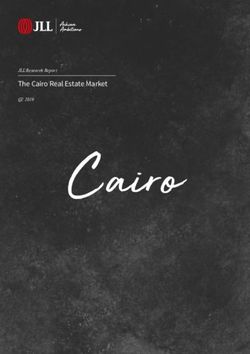HID DigitalPersona SSO for Microsoft Office 365 - Strong Multi-Factor Authentication - HID Global
←
→
Page content transcription
If your browser does not render page correctly, please read the page content below
IMAGINE A WORLD Where… Passwords are nearly impossible to hack People can’t share credentials Users can’t pretend to be someone else Where authentication is more… Secure Complete Human-Proof Adaptable That world is here. Welcome to DigitalPersona®
Introduction Securing the IT environment from data breaches and other unauthorized access has risen to board-level concern for most organizations. In this solution brief, we will look at the challenges and obstacles surrounding the implementation of strong authentication for organizations of all sizes. The primary focus will be on multi-factor authentication for Microsoft® Office 365™ and its impact to the organization. We will also introduce a promising new solution to the multi-factor conundrum — DigitalPersona® Single Sign-On for Microsoft® Office 365™. -B R O C H U R E
The Challenge Reeling from continued security breaches due to compromised static passwords; commercial, government, and academic institutions are actively searching for authentication alternatives. In response, a broad array of new approaches to authentication have flooded the market—including 2-factor (2FA), multi-factor (MFA), biometric, contextual and behavioral solutions. Despite this, most organizations still have not found an acceptable substitute, and they continue to use passwords despite their serious shortcomings. There are many reasons why the authentication practices have not advanced faster. The most common barriers to adopting strong authentication include: L I M IT E D AU T H E NT I C AT I O N M E T H O D S Most 2-factor and multi-factor solutions on the market still use a password as one of the credentials. Given the insecurity of passwords, the inconvenience they cause for end users and the cost of resetting them, authentication solutions that still incorporate them have only taken a small step forward. Indeed, combining a weak factor with a stronger factor does not add much to the security provided. In addition, being limited to just two static factors does not allow security policies to incorporate the notion of risk into authentication transactions. Not all authentication events pose the same risk and therefore need different levels of identity assurance. For a risk to be considered during authentication it must be measured using contextual markers, such as user behavior, time of day, geolocation, network address and device, to name a few. Unfortunately, few authentication solutions incorporate contextual or behavioral awareness and even if they do, there aren’t a sufficient number of factors to elevate authentication security for high-risk transactions. Finally, different industries and individual organizations have varying security needs and are subject to differing compliance mandates. For government agencies, the use of smart card and biometric factors may be a requirement and some organizations still require the use of a hardware token.
Also, consider the use case The major contributing factor to IT
where a user forgets or misplaces complexity has been the explosion
an authentication factor. In this of new endpoints, systems, and
scenario, the solution should be applications flooding into the IT
capable of providing alternative ecosystem. This is exacerbated by
backup authentication methods not the fact that organizations tend to
possible with only two factors. The add new technologies faster than
bottom line is that every industry or they retire legacy ones. This is
organization has different security especially true for small-to-medium
goals, architectures and compliance businesses where the old mantra “if
mandates that need to be supported it isn’t broken, don’t fix it” is alive and
by a wide choice of authentication well. The result is that the security
factors that satisfy all use cases. posture of companies is increasingly
fragmented, or worse yet, hopelessly
COMPLEXITY out of date.
The cost and complexity of deploying
multi-factor authentication is a major Because this diverse mix of
barrier and most available solutions endpoints, systems and applications
do not deliver a seamless and user- does not share common security
friendly experience. A report from interfaces; authentication practices
Vormetric found: in most organizations have devolved
into a series of siloed point solutions Lack of
• Across nearly all geographies, that have organically evolved over Staff
“complexity” was the number one time, each solving the security
barrier to adopting data security challenge of the moment but
tools and techniques more unable to extend to new technology
Complexity
widely, selected by 57 percent of implementations or security threats. Systems
respondents. This represents an unwelcome
layering of security complexity Applica-
• Complex deployments also
over infrastructure complexity, Endpoints tions
typically require significant staffing
compounding the IT challenge.
requirements, and the “lack of
staff to manage” came in as the
second highest barrier, albeit a
distant second at 38 percentage of
respondents.Single Sign-On (SSO) has inspired hope that it could bring relief by allowing users to authenticate once and subsequently access all their applications without further authentication burden. However, because of its requirement for a single user authentication it has also become an attractive target, an authentication single point of failure, if you will. When we consider the fact that SSO requires a user login — and username and password are still the most common credentials in use; we see that we are back to square one. Implementing 2FA or MFA promises to alleviate the SSO password exposure, but none of the available solutions on the market are able to extend their authentication security to the rest of legacy IT assets. Introducing yet a new technology to the crush of all the other security management protocols is disruptive and cumbersome, promoting a continued fragmentation of IT security.
INCOMPLETE COVERAGE They cannot be secured with Microsoft’s
Multi-factor authentication vendors often multi-factor authentication. To get around
talk about ease of use, ease of deployment this issue, Microsoft introduced App
and complete coverage, but they constrain Passwords, allowing users to bypass multi-
their examples to a subset of IT systems. factor authentication and continue to use
Because of the surge in cloud adoption, the their application. The unfortunate result is
focus has been principally on cloud and SSO that users now need to manage multiple app
applications. But what about your mainframe, passwords, frustrating the promise of single
client and server logon, desktop client sign-on convenience. To illustrate the end user
applications, VDI and VPN? So now that you impact of this approach, imagine a plausible
have your cloud secured with MFA, what about scenario where each user has over twenty
all these other IT assets? app passwords and are required by IT policy
to change them on a recurring basis. Worse
yet, with app passwords, users need to change
Customers are left to adopt a multiplicity of
them on all their devices. To remedy this
authentication protocols for each use case.
security management headache, Microsoft
Therefore, many organizations continue to use
implemented a system whereby when users
antiquated and insecure authentication, mainly
change their main password, all their app
passwords, and data breaches continue to
passwords get a new “Date Created” stamp,
occur with such alarming frequency. Locking
without actually changing them! With this
the front door but leaving all your windows
approach, the usability of app passwords may
open does not make for a viable security
have improved, but it resulted in a troubling
posture. And, without a unified authentication
security dilemma – client applications and
solution, it is difficult, if not impossible to get a
peripheral devices now have perpetual
complete record of all access activity which is
passwords.
vital for compliance purposes.
M FA F O R M I C R O S O F T ® O F F I C E 3 6 5 Even with the questionable stopgap solution
that app passwords represent for some rich
Microsoft provides multi-factor authentication clients, there are still many applications and
for Office 365. It is acknowledged as being systems for which neither Microsoft MFA nor
serviceable and provides enhanced access app passwords provide access security, such
security to the Office 365 SSO portal — a as mainframe, server, VPN, VDI, and of course,
critical need when you consider the sensitive Windows logon. All these assets are left to be
data commonly stored in Office 365 apps. secured separately, if at all, resulting in serious
The challenge is that MFA for Office 365 does security gaps. To cope with the heterogeneous
not extend to many common applications IT environment, organizations have
and systems in the data center. This includes implemented multiple-point solutions, each
Microsoft desktop applications such as needing to be separately managed, presenting
Outlook®, Teams, Skype™ for Business, Word®, users with a confusing array of interfaces and
Excel®, PowerPoint® and OneDrive® for disparate workflows. Many times, the access
Business. security defaults to the lowly password. And
with such a patchwork of authentication
The fundamental issue is that many client systems, organizations do not have visibility
applications are solely designed to use into who is accessing what and when.
traditional username/password authentication.B E Y O N D M FA : C L O S E E V E R Y G A P
DigitalPersona closes the gaps
in today’s user authentication
solutions. In addition to the
traditional set of authentication
factors — what you have,
are and know — it offers
A Better Approach to
Access Security is Needed
authentication for contextual
risk factors of time, location and behavior. These
factors cover what you do, where you are, and
when you act. Now you can choose the right level
of protection for every application, every user and
every system. The historic approach to access security is no longer viable. Organizations
cannot afford to throw yet another point product at each new app and each new
COMPLETE COVERAGE IT system, adding complexity, jeopardizing security, frustrating end users and
Complete coverage is finally
increasing the burden on already stretched IT staff. We need to take a holistic
possible. DigitalPersona approach to access security.
supports ALL applications,
including web, cloud, windows,
This means that all IT assets must be secured — including web, SSO, mainframe,
mobile, VDI and VPN. However,
DigitalPersona goes beyond
client and server logon, desktop client applications, VDI and VPN. All actors must
these contemporary applications to include even be secured — including employees, partners, suppliers and vendors. The solution
legacy mainframe apps that continue to play must be integrated to provide common administrative and user interfaces and
a vital role in many organization’s computing provide visibility to the entire authentication landscape through a single lens.
environments. And, with DigitalPersona, all
A unified authentication security approach will not only protect Office 365, but
constituencies are covered — not only your
employees, but also your customers, vendors and
provide security coverage across the entire organization.
partners.
T H E D I G ITA L P E R S O N A® D I G ITA L P E R S O N A S S O F O R
HUMAN-PROOFED S O L U T I O N M U LT I - FA C T O R OFFICE 365
Eliminate the reliance as well
AU T H E NT I C AT I O N
DigitalPersona SSO for Office 365
as the burden on users — so DigitalPersona® SSO for Office 365 allows customers to be able to replace
that you can lead with strong
is part of the DigitalPersona family the weak “password only” logon with
authentication postures without
fear of compromise due to lack
of solutions. It transforms the way strong multi-factor authentication.
of cooperation. Strengthen your IT executives protect the integrity of It offers a rich set of authentication
compliance profile with an irrefutable proof-of- the digital organization by providing factors and flexible deployment options.
presence, while lowering administration costs a comprehensive, integrated Whether you have a cloud only Azure
with an IT-friendly architecture.
authentication solution that secures deployment or have configured an on-
disparate applications and systems. premise Active Directory infrastructure,
R A P I D A DA P TA B I L IT Y
Customers can finally secure all their IT there is a convenient DigitalPersona
Deploy quickly, with minimal assets, including Microsoft Office 365, deployment option available for you.
disruption and without forcing
using a common identity store with If you want to extend authentication
YOUR systems to adapt to OUR
product. Integrate with your
administrative and end user interfaces. beyond Office 365 to all your digital
existing IT infrastructure using assets, you can use the same platform,
current IT tools and resources the same authentication factors and
and achieve staffing flexibility and lower up-front
the same authentication database to
and ongoing overhead costs — all while gaining
peace of mind with a future-proofed architecture.
do so. One solution protects your entire
organization.DigitalPersona® Adapts to
Your Existing Environment
DigitalPersona Hosted in the Azure Cloud
For customers that have opted for a cloud-based Azure model, with (1) or without (2) an on-
premise Active Directory, DigitalPersona® SSO for Office 365 fits like a glove. It can be hosted
in an Azure instance to provide multi-factor authentication or Office 365 apps as well as the
extended set of SaaS apps supported by Azure.
1 ) D I G I T A L P E R S O N A S E R V E R H O S T E D I N A Z U R E ,
ON-PREMISE AD
Azure AD Office 365 s
Connect and On-
premises AD
SAP
Configure, Sync
n
w
Azure Active DigitalPersona
Directory Authentication Saas Applications
On-premise AD Server
Microsoft Azure
2) D I G ITA L P E R S O N A S E RV E R H O S T E D I N
AZURE, NO ON-PREMISE AD
Office 365 s
Azure Active DigitalPersona
n
w SAP
Directory Authentication Saas Applications
Server
Microsoft Azure
3) D I G ITA L P E R S O N A S E RV E R H O S T E D I N A Z U R E W IT H F U L L A P P L I C AT I O N C OV E R AG E
VDI
Mainframe Server
Office 365 s
Existing IT Assets
VPN Gateway
SAP
Mobile VPN
n
w
Azure Active DigitalPersona
Directory Authentication Saas Applications
Cloud On-premise AD
Windows Server
Web
Microsoft AzureDigitalPersona® SSO for Office
365 sets organizations free
from the tyranny of siloed
security solutions. With one
platform, DigitalPersona not
only protects your Office 365
SaaS environment, but can
easily be extended to protect
every application, every user
and every system, moment by
moment. Contact us to find out
more and arrange a free trial.
DigitalPersona® Server
On-Premise Deployment Options
Customers have the option to install the DigitalPersona® Server on-premise to provide strong
authentication protection for Azure SaaS applications. DigitalPersona supports customer
configurations using either (4) Office 365 Federation or (5) Microsoft Active Directory Federation
Services (AD FS). In either case, DigitalPersona can be extended to provide full application
protection with the addition of an endpoint client.
4) O N - P R E M I S E S E R V E R D E P L O Y M E N T, O F F I C E 3 6 5 F E D E R A T I O N
VDI
Azure AD Connect
Mainframe Server and On-premise AD
s
Configure, Sync
Existing IT Assets
Office 365
Mobile VPN
Office 365
Federation
Azure Active
n
w SAP
Cloud On-premise AD Directory Saas Applications
Windows +
DigitalPersona
Web
Authentication
Microsoft Azure
Server
5) O N - P R E M I S E S E R V E R D E P L O Y M E N T, M I C O R S O F T A D F S
Azure AD
Connect
and
On-premise AD
VDI Azure AD Connect
Configure, Sync
Mainframe Server Azure AD
Connect Server
s
Mobile
Existing IT Assets
VPN
Office 365
Azure Active
n
w SAP
Web Cloud On-premise AD Directory Saas Applications
Windows +
Web DigitalPersona
Microsoft Azure
Authentication
Server AD FShidglobal.com North America: +1 512 776 9000 Toll Free: 1 800 237 7769 Europe, Middle East, Africa: +44 1440 714 850 Asia Pacific: +852 3160 9800 Latin America: +52 (55) 9171-1108 For more global phone numbers click here © 2021 HID Global Corporation/ASSA ABLOY AB. All rights reserved. 2021-05-17-iams-digitalpersona-sso-office-365-br-en PLT-04487 Part of ASSA ABLOY
You can also read