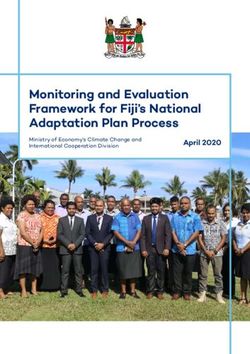Guide to the user requirements definition phase - european space agency / agence spatiale européenne
←
→
Page content transcription
If your browser does not render page correctly, please read the page content below
ESA PSS-05-02 Issue 1 Revision 1 March 1995 Guide to the user requirements definition phase Prepared by: ESA Board for Software Standardisation and Control (BSSC) european space agency / agence spatiale européenne 8-10, rue Mario-Nikis, 75738 PARIS CEDEX, France
ii ESA PSS-05-02 Issue 1 Revision 1 (March 1995)
DOCUMENT STATUS SHEET
DOCUMENT STATUS SHEET
DOCUMENT STATUS SHEET
1. DOCUMENT TITLE: ESA PSS-05-01 Guide to the user requirements definition phase
2. ISSUE 3. REVISION 4. DATE 5. REASON FOR CHANGE
1 0 1991 First issue
1 1 1995 Minor updates for public version
Issue 1 Revision 1 approved, May 1995
Board for Software Standardisation and Control
M. Jones and U. Mortensen, co-chairmen
Issue 1 approved, 1st February 1992
Telematics Supervisory Board
Issue 1 approved by:
The Inspector General, ESA
Published by ESA Publications Division,
ESTEC, Noordwijk, The Netherlands.
Printed in the Netherlands.
ESA Price code: E0
ISSN 0379-4059
Copyright © 1995 by European Space AgencyESA PSS-05-02 Issue 1 Revision 1 (March 1995) iii
TABLE OF CONTENTS
TABLE OF CONTENTS
CHAPTER 1 INTRODUCTION..................................................................................1
1.1 PURPOSE ................................................................................................................. 1
1.2 OVERVIEW................................................................................................................ 1
CHAPTER 2 THE USER REQUIREMENTS DEFINITION PHASE...........................3
2.1 INTRODUCTION...................................................................................................... 3
2.2 CAPTURE OF USER REQUIREMENTS .................................................................. 3
2.3 DETERMINATION OF OPERATIONAL ENVIRONMENT ........................................ 4
2.4 SPECIFICATION OF USER REQUIREMENTS........................................................ 5
2.4.1 Capability requirements.................................................................................... 5
2.4.1.1 Capacity.................................................................................................. 6
2.4.1.2 Speed ................................................................................................... 6
2.4.1.3 Accuracy ................................................................................................. 7
2.4.2 Constraint requirements ................................................................................... 7
2.4.2.1 Communications interfaces ................................................................... 7
2.4.2.2 Hardware interfaces ............................................................................... 8
2.4.2.3 Software interfaces................................................................................. 8
2.4.2.4 Human-Computer Interaction ................................................................ 8
2.4.2.5 Adaptability ............................................................................................. 8
2.4.2.6 Availability ............................................................................................... 9
2.4.2.7 Portability ................................................................................................ 9
2.4.2.8 Security .................................................................................................10
2.4.2.9 Safety .................................................................................................10
2.4.2.10 Standards ...........................................................................................10
2.4.2.11 Resources...........................................................................................11
2.4.2.12 Timescales...........................................................................................11
2.5 ACCEPTANCE TEST PLANNING...........................................................................11
2.6 PLANNING THE SOFTWARE REQUIREMENTS DEFINITION PHASE ................11
2.7 THE USER REQUIREMENTS REVIEW..................................................................12
CHAPTER 3 METHODS FOR USER REQUIREMENTS DEFINITION...................13
3.1 INTRODUCTION....................................................................................................13
3.2 METHODS FOR USER REQUIREMENTS CAPTURE ..........................................13
3.2.1 Interviews and surveys ....................................................................................13
3.2.2 Studies of existing software.............................................................................13
3.2.3 Study of system requirements ........................................................................13
3.2.4 Feasibility studies ............................................................................................14
3.2.5 Prototyping .................................................................................................14
3.3 METHODS FOR REQUIREMENTS SPECIFICATION...........................................14
3.3.1 Natural language ............................................................................................14iv ESA PSS-05-02 Issue 1 Revision 1 (March 1995)
PREFACE
3.3.2 Mathematical formalism .................................................................................14
3.3.3 Structured English ..........................................................................................14
3.3.4 Tables .................................................................................................15
3.3.5 System block diagrams..................................................................................15
3.3.6 Timelines .................................................................................................16
3.3.7 Context diagrams ............................................................................................16
CHAPTER 4 TOOLS FOR USER REQUIREMENTS DEFINITION ........................17
4.1 INTRODUCTION....................................................................................................17
4.2 TOOLS FOR USER REQUIREMENTS CAPTURE ................................................17
4.3 TOOLS FOR USER REQUIREMENTS SPECIFICATION ......................................17
4.3.1 User requirements management ....................................................................17
4.3.2 Document production .....................................................................................18
CHAPTER 5 THE USER REQUIREMENTS DOCUMENT......................................19
5.1 INTRODUCTION....................................................................................................19
5.2 STYLE.....................................................................................................................20
5.2.1 Clarity .................................................................................................20
5.2.2 Consistency .................................................................................................20
5.2.3 Modifiability .................................................................................................21
5.3 EVOLUTION...........................................................................................................21
5.4 RESPONSIBILITY...................................................................................................22
5.5 MEDIUM.................................................................................................................23
5.6 CONTENT ..............................................................................................................23
CHAPTER 6 LIFE CYCLE MANAGEMENT ACTIVITIES .......................................31
6.1 INTRODUCTION....................................................................................................31
6.2 PROJECT MANAGEMENT PLAN FOR THE SR PHASE ......................................31
6.3 CONFIGURATION MANAGEMENT PLAN FOR THE SR PHASE ........................32
6.4 VERIFICATION AND VALIDATION PLAN FOR THE SR PHASE ..........................32
6.5 QUALITY ASSURANCE PLAN FOR THE SR PHASE ...........................................32
6.6 ACCEPTANCE TEST PLANS ................................................................................33
APPENDIX A GLOSSARY .................................................................................... A-1
APPENDIX B REFERENCES................................................................................B-1
APPENDIX C UR PHASE MANDATORY PRACTICES ........................................C-1
APPENDIX D INDEX .............................................................................................D-1ESA PSS-05-02 Issue 1 Revision 1 (March 1995) v
PREFACE
PREFACE
This document is one of a series of guides to software engineering produced by
the Board for Software Standardisation and Control (BSSC), of the European Space
Agency. The guides contain advisory material for software developers conforming to
ESA's Software Engineering Standards, ESA PSS-05-0. They have been compiled from
discussions with software engineers, research of the software engineering literature,
and experience gained from the application of the Software Engineering Standards in
projects.
Levels one and two of the document tree at the time of writing are shown in
Figure 1. This guide, identified by the shaded box, provides guidance about
implementing the mandatory requirements for the user requirements definition phase
described in the top level document ESA PSS-05-0.
ESA Level 1
Software
Engineering
Standards
PSS-05-0
Level 2
Guide to the
Software Engineering
Standards
PSS-05-01
Guide to the Guide to
User Requirements Software Project
Definition Phase Management
PSS-05-02 UR Guide PSS-05-08 SPM Guide
PSS-05-03 SR Guide PSS-05-09 SCM Guide
PSS-05-04 AD Guide PSS-05-10 SVV Guide
PSS-05-05 DD Guide PSS-05-11 SQA Guide
PSS-05-06 TR Guide
PSS-05-07 OM Guide
Figure 1: ESA PSS-05-0 document tree
The Guide to the Software Engineering Standards, ESA PSS-05-01, contains
further information about the document tree. The interested reader should consult this
guide for current information about the ESA PSS-05-0 standards and guides.
The following past and present BSSC members have contributed to the
production of this guide: Carlo Mazza (chairman), Gianfranco Alvisi, Michael Jones,
Bryan Melton, Daniel de Pablo and Adriaan Scheffer.vi ESA PSS-05-02 Issue 1 Revision 1 (March 1995)
PREFACE
The BSSC wishes to thank Jon Fairclough for his assistance in the development
of the Standards and Guides, and to all those software engineers in ESA and Industry
who have made contributions.
Requests for clarifications, change proposals or any other comment concerning
this guide should be addressed to:
BSSC/ESOC Secretariat BSSC/ESTEC Secretariat
Attention of Mr C Mazza Attention of Mr B Melton
ESOC ESTEC
Robert Bosch Strasse 5 Postbus 299
D-64293 Darmstadt NL-2200 AG Noordwijk
Germany The NetherlandsESA PSS-05-02 Issue 1 Revision 1 (March 1995) 1
INTRODUCTION
CHAPTER 1
INTRODUCTION
1.1 PURPOSE
ESA PSS-05-0 describes the software engineering standards to be
applied for all deliverable software implemented for the European Space
Agency (ESA), either in house or by industry [Ref 1].
ESA PSS-05-0 defines a preliminary phase to the software
development life cycle called the ‘User Requirements Definition Phase' (UR
phase). Activities and products are examined in the ‘
UR review' (UR/R) at the
end of the phase.
The UR phase can be called the ‘
problem definition phase' of the life
cycle. The phase refines an idea about a task to be performed using
computing equipment, into a definition of what is expected from the
computer system.
This document provides a definition of what user requirements are,
suggests how they can be captured and gives guidelines on how they
should be stated in a URD. This guide should be read by all active
participants in the user requirements phase, i.e. initiators, user
representatives, software project managers and authors and reviewers of
the URD.
1.2 OVERVIEW
Chapter 2 discusses the UR phase. Chapters 3 and 4 discuss
methods and tools for user requirements definition. Chapter 5 describes
how to write the URD, in particular how to fill out the document template.
Chapter 6 summarises the life cycle management activities, which are
discussed at greater length in other guides.
All the mandatory practices in ESA PSS-05-0 relevant to the UR
phase are repeated in this document. The identifier of the practice is added
in parentheses to mark a repetition. This document contains no new
mandatory practices.2 ESA PSS-05-02 Issue 1 Revision 1 (March 1995)
INTRODUCTION
This page is intentionally left blank.ESA PSS-05-02 Issue 1 Revision 1 (March 1995) 3
THE USER REQUIREMENTS DEFINITION PHASE
CHAPTER 2
THE USER REQUIREMENTS DEFINITION PHASE
2.1 INTRODUCTION
The UR phase can be called the ‘ concept' or ‘ problem definition'
phase of the ESA PSS-05-0 life cycle. User requirements often follow directly
from a spontaneous idea or thought. Even so, wide agreement and
understanding of the user requirements is more likely if these guidelines are
applied. The definition of user requirements is an iterative process.
User requirements are documented in the User Requirements
Document (URD). The URD gives the user's view of the problem, not the
developer's. A URD may have to go through several revisions before it is
acceptable to everyone.
The main outputs of the UR phase are the:
• User Requirements Document (URD);
• Software Project Management Plan for the SR phase (SPMP/SR);
• Software Configuration Management Plan for the SR phase (SCMP/SR);
• Software Verification and Validation Plan for the SR Phase (SVVP/SR);
• Software Quality Assurance Plan for the AD phase (SQAP/SR);
• Acceptance Test Plan (SVVP/AT).
2.2 CAPTURE OF USER REQUIREMENTS
The capture of user requirements is the process of gathering
information about user needs. ESA PSS-05-0 recommends that:
• user requirements should be clarified through criticism and experience
of existing software and prototypes;
• wide agreement should be established through interviews and surveys;
• knowledge and experience of the potential development organisations
should be used to help decide on implementation feasibility, and,
perhaps to build prototypes.4 ESA PSS-05-02 Issue 1 Revision 1 (March 1995)
THE USER REQUIREMENTS DEFINITION PHASE
Above all, user requirements should be realistic [Ref 5]. Realistic
user requirements are:
• clear;
• verifiable;
• complete;
• accurate;
• feasible.
Clarity and verifiability help ensure that delivered systems will meet
user requirements. Completeness and accuracy imply that the URD states
the user's real needs. A URD is inaccurate if it requests something that users
do not need, for example a superfluous capability or an unnecessary design
constraint (see Section 2.4).
Realistic user requirements must be feasible. If the resources and
timescales available for its implementation are insufficient, it may be
unrealistic to put them in a URD.
When a system is to replace an existing one, the best way to make
the user requirements realistic is to describe the current way of doing things
and then define the user requirements in terms of the changes needed. The
description of the current system should use the concrete, physical terms
familiar to the user [Ref 7, 8, 9].
Methods for capturing user requirements are discussed in Chapter
3.
2.3 DETERMINATION OF OPERATIONAL ENVIRONMENT
A clear description of the real world that the software will operate in
should be built up, as the user requirements are captured. Chapter 3
describes several user requirements definition methods that can be used.
This description of the operational environment must clearly establish the
problem context.
In a system development, each subsystem will have interfaces to
other, external, systems. The nature of these exchanges with external
systems should be specified and controlled from the start of the project. The
information may reside in an Interface Control Document (ICD), or in the
design documentation of the external system.ESA PSS-05-02 Issue 1 Revision 1 (March 1995) 5
THE USER REQUIREMENTS DEFINITION PHASE
The roles and responsibilities of the users and operators of software
should be established by defining the:
• characteristics of each group (e.g. experience, qualifications);
• operations they perform (e.g. the user of the data may not operate the
software).
2.4 SPECIFICATION OF USER REQUIREMENTS
The specification of user requirements is the process of organising
information about user needs and expressing them in a document.
A requirement is a ‘condition or capability needed by a user to solve
a problem or achieve an objective' [Ref 2]. This definition leads to two
principal categories of requirements: ‘ capability requirements' and
‘constraint requirements'. These categories and their subcategories are
described in detail in this chapter. Unless otherwise indicated, all types of
requirements can be stated in the User Requirements Document.
2.4.1 Capability requirements
Capability requirements describe the process to be supported by
software. Simply stated, they describe ‘
what' the users want to do.
A capability requirement should define an operation, or sequence
of related operations, that the software will be able to perform. If the
sequence contains more than approximately five related operations, the
capability requirement should be split.
The operations should be organised to describe the overall process
from start to finish. Where there are many operations to describe, it is
recommended that they are grouped hierarchically to help manage the
complexity.
Operations may be routine, (e.g. normal tasks) or non-routine (e.g.
error handling, interruptions). Non-routine operations may be grouped
separately from those related to the normal processing.
In the Software Requirements Definition Phase, capability
requirements will be analysed to produce a set of functional requirements. If
duplication of capability requirements occurs, the analyst may be able to
replace them with a single functional requirement. A single function may
support a process at many different times, therefore a function can map to
many capability requirements.6 ESA PSS-05-02 Issue 1 Revision 1 (March 1995)
THE USER REQUIREMENTS DEFINITION PHASE
Quantitative statements that specify performance and accuracy
attributes should form part of the specification of capability. This means that
a capability requirement should be qualified with values of:
• capacity;
• speed;
• accuracy.
The performance attribute is the combination of the capacity and
speed attributes.
2.4.1.1 Capacity
The capacity attribute states ‘
how much' of a capability is needed at
any moment in time. Each capability requirement should be attached with a
quantitative measure of the capacity required. For example the:
• number of users to be supported;
• number of terminals to be supported;
• number of satellites that can be controlled simultaneously;
• amount of data to be stored.
2.4.1.2 Speed
The speed attribute states how fast the complete operation, or
sequence of operations, is to be performed. Each capability requirement
should be attached with a quantitative measure of the speed required. There
are various ways to do this, for example the:
• number of operations done per unit time interval;
• time taken to perform an operation.
For example: ‘ 95% of the transactions shall be processed in less
than 1 second', is acceptable whilst, ‘
95% of the transactions will be done as
soon as possible' is not.
Note that a system may react quickly to a command but take quite
a long time to complete the operations requested. Such ‘ response'
requirements should be stated as HCI requirements.ESA PSS-05-02 Issue 1 Revision 1 (March 1995) 7
THE USER REQUIREMENTS DEFINITION PHASE
2.4.1.3 Accuracy
The accuracy of an operation is measured by the difference
between what is intended and what happens when it is carried out.
Examples are:
• ‘
the accuracy of accounting reports shall be one accounting unit';
• ‘
the program shall predict the satellite's altitude to within 10 metres,
seven days in advance'.
Accuracy attributes should take account of both systematic errors
and random errors.
2.4.2 Constraint requirements
Constraint requirements place restrictions on how the user
requirements are to be met. The user may place constraints on the software
related to interfaces, quality, resources and timescales.
Users may constrain how communication is done with other
systems, what hardware is to be used, what software it has to be
compatible with, and how it must interact with human operators. These are
all interface constraints.
An interface is a shared boundary between two systems; it may be
defined in terms of what is exchanged across the boundary.
Interfaces are important kinds of constraints. The user may define
external interfaces (i.e. state how interactions with other systems must be
done) but should leave the developers to define the internal interfaces (i.e. to
state how software components will interact with each other).
Users may constrain the quality required of the final product. Typical
quality characteristics are: adaptability, availability, portability, security and
safety.
2.4.2.1 Communications interfaces
A communications interface requirement may specify the networks
and network protocols to be used. Performance attributes of the interface
may be specified (e.g. data rate).
The ISO reference model for Open Systems Interconnection, with its
seven layers of abstraction, can be used for describing communications8 ESA PSS-05-02 Issue 1 Revision 1 (March 1995)
THE USER REQUIREMENTS DEFINITION PHASE
interfaces. This means that a communications interface requirement should
use terminology consistent with the model. Communications interface
requirements should avoid mixing the layers of abstraction.
2.4.2.2 Hardware interfaces
A hardware interface requirement specifies all or part of the
computer hardware the software is to execute on. This may be done by
stating the make and model of the device, physical limitations (e.g. size,
weight), performance (e.g. speed, memory), qualifications (e.g. project
approved, space qualified) and also perhaps whether any hardware
selected has to be derated (e.g. for operation at altitude). Environmental
considerations that affect the selection of hardware may be stated (e.g
humidity, temperature and pressure).
2.4.2.3 Software interfaces
A software interface requirement specifies whether the software is to
be compatible with other software (e.g other applications, compilers,
operating systems, programming languages and database management
systems).
2.4.2.4 Human-Computer Interaction
A Human-Computer Interaction (HCI) requirement may specify any
aspect of the user interface. This may include a statement about style (e.g.
command language, menu system, icons), format (e.g. report content and
layout), messages (e.g. brief, exhaustive) and responsiveness (e.g. time
taken to respond to command). The hardware at the user interface (e.g.
colour display and mouse) may be included either as an HCI requirement or
as a hardware interface requirement.
2.4.2.5 Adaptability
Adaptability measures how easily a system copes with requirements
changes. Adaptable (or flexible) systems are likely to live longer, although
the extra design work needed may be extensive, especially for optimising
modularity. An example of an adaptability requirement is: ‘
it shall be possible
to add new commands without retesting existing commands'.
In the operations and maintenance phase the software may
undergo continuous adaptation as the user requirements are modified by
experience.ESA PSS-05-02 Issue 1 Revision 1 (March 1995) 9
THE USER REQUIREMENTS DEFINITION PHASE
When considering the adaptability, note that any change involves
some risk, and to change reliable parts of the system may not be
acceptable.
2.4.2.6 Availability
Availability measures the ability of a system to be used during its
intended periods of its operation. Availability requirements may specify:
• mean and minimum capacity available (e.g. all terminals);
• start and end times of availability (e.g. from 0900 to 1730 daily);
• time period for averaging availability (e.g. 1 year).
Examples of availability requirements are:
• ‘
the user shall be provided with 98% average availability over 1 year
during working hours and never less than 50% of working hours in any
one week';
• ‘
all essential capabilities shall be at least 98% available in any 48 hour
period and at least 75% available in every 3 hour period'.
When a system is unavailable, some, or even all, of its capabilities
cannot be used. A loss of capability is called a ‘failure' and is caused by one
or more ’ faults'. The average time between the occurrence of faults internal
to the software (i.e. ‘ bugs') measures the ’ reliability' of the software. The
average time taken to fix such faults measures its ’ maintainability'. A system
may also become unavailable due to external factors (e.g. loss of input
service).
Users only need to state their availability requirements. The
availability requirements are decomposed into specific reliability and
maintainability requirements in the SR phase.
2.4.2.7 Portability
Software portability is measured by the ease that it can be moved
from one environment to another. Portable software tends to be long lived,
but more code may have to be written and performance requirements may
be more difficult to meet. An example of a portability requirement is: ‘
the
software shall be portable between environments X and Y'.
Portability can be measured in terms of the number of lines of code
and/or the number of modules that do not have to be changed to port the10 ESA PSS-05-02 Issue 1 Revision 1 (March 1995)
THE USER REQUIREMENTS DEFINITION PHASE
software from one computer to another. Either absolute or relative
measurements can be used.
If migration to another hardware base or operating system is
intended, then any requirements to run with different hardware and software
interfaces should be stated as portability requirements. New interfaces
should be described (e.g. name the new operating system or computer
hardware).
2.4.2.8 Security
A system may need to be secured against threats to its
confidentiality, integrity and availability. For example, a user may request that
unauthorised users be unable to use the system, or that no single event
such as a fire should cause the loss of more than 1 week's information. The
user should describe threats that the system needs to be protected against,
e.g. virus intrusions, hackers, fires, computer breakdowns.
The security of a system can be described in terms of the ownership
of, and rights of access to, the capabilities of the system.
A secure system protects users from their own errors as well as the
malicious interference, or illegal activities, of unauthorised users.
2.4.2.9 Safety
The consequences of software failure should be made clear to
developers. Safety requirements define the needs of users to be protected
against potential problems such as hardware or software faults. They may
define scenarios that the system should handle safely (e.g. ‘ the system
should ensure that no data is lost when a power failure occurs')
2.4.2.10 Standards
Standards requirements normally reference the applicable
documents that define the standard.
Two kinds of standards can be specified: process standards and
product standards. Examples of product standards are export file formats
and legal report formats. Examples of the process standards are product
assurance standards and accounting procedures to be followed. Adherence
to process standards should be specified in the Software Project
Management Plan.ESA PSS-05-02 Issue 1 Revision 1 (March 1995) 11
THE USER REQUIREMENTS DEFINITION PHASE
A standards requirement may specify the methods that are to be
employed by the developers in subsequent phases. Such methods must be
compatible with the life cycle defined in ESA PSS-05-0.
2.4.2.11 Resources
The resources available for producing and operating the software
are a constraint on the design. If this information is available then it should
be stated in the Software Project Management Plan in terms of one or more
of financial, manpower and material limits. As with any other product, the
quality and sophistication of a software product are limited by the resources
that are put into building it.
Resource requirements may include specifications of the computer
resources available (e.g. main memory). They may define the minimum
hardware that the system must run on (e.g. a 486 PC with 4 Mbytes of
memory). Care should be taken to include only the necessary resource
constraints.
2.4.2.12 Timescales
A constraint on the design of the software may be the acceptable
timescales for its development and production. Requirements for the
achievement of specific life cycle milestones may be stated in the Software
Project Management Plan.
2.5 ACCEPTANCE TEST PLANNING
Validation confirms whether the user requirements are satisfied
when the software is delivered. This is done by performing acceptance tests
in the Transfer Phase.
Acceptance Test Plans must be generated in the UR phase and
documented in the Acceptance Test section of the Software Verification and
Validation Plan (SVVP/AT). The Acceptance Test Plan should describe the
scope, approach and resources required for the acceptance tests, and take
account of the user requirements. See Chapter 6.
2.6 PLANNING THE SOFTWARE REQUIREMENTS DEFINITION PHASE
Plans of SR phase activities must be drawn up in the UR phase by
the developer. Planning of the SR phase is discussed in Chapter 6. Planning12 ESA PSS-05-02 Issue 1 Revision 1 (March 1995)
THE USER REQUIREMENTS DEFINITION PHASE
should cover project management, configuration management, verification,
validation and quality assurance. Outputs are the:
• Software Project Management Plan for the SR phase (SPMP/SR);
• Software Configuration Management Plan for the SR phase (SCMP/SR);
• Software Verification and Validation Plan for the SR phase (SVVP/SR);
• Software Quality Assurance Plan for SR phase (SQAP/SR).
2.7 THE USER REQUIREMENTS REVIEW
Producing the URD and the SVVP/AT is an iterative process. The
initiator should organise internal reviews of a document before its formal
review.
The outputs of the UR phase must be formally reviewed during the
User Requirements Review (UR08). This should be a technical review. The
recommended procedure is described in ESA PSS-05-10, and is derived
from the IEEE standard for Technical Reviews [Ref 4].
Normally, only the URD and the Acceptance Test Plan undergo the
full technical review procedure involving users, developers, management
and quality assurance staff. The Software Project Management Plan
(SPMP/SR), Software Configuration Management Plan (SCMP/SR), Software
Verification and Validation Plan (SVVP/SR), and Software Quality Assurance
Plan (SQAP/SR) are usually reviewed by management and quality assurance
staff only.
The objective of the UR/R review is to verify that:
• the URD states user requirements clearly and completely and that a
general description of the process the user expects to be supported is
present;
• the SVVP/AT is an adequate plan for validating the software in the TR
phase.
The UR/R should conclude with a statement about the project's
readiness to proceed.ESA PSS-05-02 Issue 1 Revision 1 (March 1995) 13
METHODS FOR USER REQUIREMENTS DEFINITION
CHAPTER 3
METHODS FOR USER REQUIREMENTS DEFINITION
3.1 INTRODUCTION
This chapter discusses methods for user requirements capture and
specification in current use. Methods can be combined to suit the needs of
a particular project.
3.2 METHODS FOR USER REQUIREMENTS CAPTURE
While user requirements ultimately come from an original idea, one
or more of the methods described below can be used to stimulate the
creative process and record its output.
3.2.1 Interviews and surveys
Interviews should be structured to ensure that all issues are
covered. When it is not practical to interview all the potential users, a
representative sample should be selected and interviewed; this process is
called a survey. Interviews and surveys can be useful for ensuring that:
• the user requirements are complete;
• there is wide agreement about the user requirements.
3.2.2 Studies of existing software
New software is often written to replace existing software. An
investigation of the good and bad features of what exists can identify
requirements for what is to be built. Examination of user manuals,
requirements documentation and change proposals can be especially
helpful.
3.2.3 Study of system requirements
If software is part of a larger system, many of the user requirements
can be derived from the System Requirements Document.14 ESA PSS-05-02 Issue 1 Revision 1 (March 1995)
METHODS FOR USER REQUIREMENTS DEFINITION
3.2.4 Feasibility studies
A feasibility study is the analysis and design of the principal features
of a system. The amount of detail in the design will not normally allow its
implementation, but may show whether implementation is possible.
3.2.5 Prototyping
A prototype is a ‘
concrete executable model of selected aspects of
a proposed system' [Ref 5]. If requirements are unclear or incomplete, it can
be useful to develop a prototype based on tentative requirements to explore
what the user requirements really are. This is called ‘
exploratory prototyping'.
Hands-on experience can be an excellent way of deciding what is really
wanted.
3.3 METHODS FOR REQUIREMENTS SPECIFICATION
3.3.1 Natural language
The obvious way to express a requirement is to use natural
language (e.g. English). Natural language is rich and accessible but
inconsistency and ambiguity are more likely. For example, the statement:
‘
The database will contain an address'
might be read as any of:
‘
There will be one and only one address'
‘
Some part of the database will be designated as an address'
‘
There will be at least one address in the database'.
3.3.2 Mathematical formalism
Mathematical formulae should be described or referenced in the
URD where they clarify the statement of requirement. All symbols used in an
expression should be defined or referenced.
3.3.3 Structured English
Structured English is a specification language that makes use of a
limited vocabulary and a limited syntax [Ref 7]. The vocabulary of Structured
English consists only of:
• imperative English language verbs;ESA PSS-05-02 Issue 1 Revision 1 (March 1995) 15
METHODS FOR USER REQUIREMENTS DEFINITION
• terms defined in a glossary;
• certain reserved words for logic formulation.
The syntax of a Structured English statement is limited to these
possibilities:
• simple declarative sentence;
• closed end decision construct;
• closed end repetition construct.
Structured English is normally used to describe the basic processes
of a system and is suitable for expressing capability requirements. Examples
are:
Sequence:
GET RAW DATA
REMOVE INSTRUMENT EFFECTS
CALIBRATE CORRECTED DATA
Condition:
IF SAMPLE IS OF NOMINAL QUALITY THEN
CALIBRATE SAMPLE
ELSE
STORE BAD SAMPLE
Repetition:
FOR EACH SAMPLE
GET POINTING DIRECTION AT TIME OF SAMPLE
STORE POINTING DIRECTION WITH SAMPLE
Formalising the English structure may allow automated processing
of requirements (e.g. automated checking, analysis, transformation and
display) and makes it easier to define acceptance tests.
3.3.4 Tables
Tables are an effective method for describing requirements
completely and concisely. Used extensively in later phases, they can
summarise relationships more effectively than a plain text description.
3.3.5 System block diagrams
Block diagrams are the traditional way of depicting the processing
required. They can also demonstrate the context the software operates in
when it is part of a larger system.16 ESA PSS-05-02 Issue 1 Revision 1 (March 1995)
METHODS FOR USER REQUIREMENTS DEFINITION
3.3.6 Timelines
Timelines can describe sequences of operations that software must
perform, especially if there is a real-time aspect or processing schedule.
They convey a sense of interval more powerfully than a text description.
3.3.7 Context diagrams
A context diagram contains TC
TM
one bubble, representing the
system, and dataflow arrows,
showing the inputs and outputs. Targets Ground System Images
Context diagrams show external
interfaces.
Selection Bad TM
CriteriaESA PSS-05-02 Issue 1 Revision 1 (March 1995) 17
TOOLS FOR USER REQUIREMENTS DEFINITION
CHAPTER 4
TOOLS FOR USER REQUIREMENTS DEFINITION
4.1 INTRODUCTION
This chapter discusses tools for user requirements capture and
specification. Tools can be combined to suit the needs of a particular
project.
4.2 TOOLS FOR USER REQUIREMENTS CAPTURE
The questionnaire is the primary tool of a survey. To get useful data,
careful consideration should be given to its contents and presentation.
A feasibility study may be performed using CASE tools for analysis
and design. Similarly, prototyping of code may employ tools used for
detailed design and production.
Capturing user requirements from studies of existing software may
require building models that describe what the existing software does [Ref 7,
8, 9]. CASE tools are available for the construction of such models.
When the software is being developed as part of a system
development, any tools used for system requirements analysis may also
prove useful in identifying the user requirements.
4.3 TOOLS FOR USER REQUIREMENTS SPECIFICATION
4.3.1 User requirements management
Tools for managing user requirements information should support
one or more of the following functions:
• insertion of new requirements;
• modification of existing requirements;
• deletion of requirements;
• storage of attributes (e.g. identifier) with the text;
• searching for requirements attributes and text strings;
• cross-referencing;18 ESA PSS-05-02 Issue 1 Revision 1 (March 1995)
TOOLS FOR USER REQUIREMENTS DEFINITION
• change history recording;
• access control;
• display;
• printing, in a variety of formats.
Database Management Systems (DBMS), available on a variety of
hardware platforms (e.g. PC, minicomputer, mainframe), provide many of
these functions. For large systems, a requirements DBMS becomes
essential.
The ability to export requirements data to the word processor used
for URD production is essential for preserving consistency.
4.3.2 Document production
A word processor or text processor should be used for producing a
document. Tools for the creation of paragraphs, sections, headers, footers,
tables of contents and indexes all facilitate the production of a document. A
spell checker is desirable. An outliner may be found useful for creation of
sub-headings, for viewing the document at different levels of detail and for
rearranging the document. The ability to handle diagrams is very important.
Documents invariably go through many drafts as they are created,
reviewed and modified. Revised drafts should include change bars.
Document comparison programs, which can mark changed text
automatically, are invaluable for easing the review process.
Tools for communal preparation of documents are beginning to be
available, allowing many authors to comment and add to a single document
in a controlled manner.ESA PSS-05-02 Issue 1 Revision 1 (March 1995) 19
THE USER REQUIREMENTS DOCUMENT
CHAPTER 5
THE USER REQUIREMENTS DOCUMENT
5.1 INTRODUCTION
The URD is a mandatory output of the UR phase (UR10) and must
always be produced before the software project is started (UR11). The URD
must:
• provide a general description of what the user wants to perform with the
software system (UR12);
• contain all the known user requirements (UR13);
• describe the operations the user wants to perform with the software
system (UR14);
• define all the constraints that the user wishes to impose on any solution
(UR15);
• describe the external interfaces to the software system or reference
them in ICDs that exist or are to be written (UR16).
The size and content of the URD should reflect the complexity of the
problem and the degree of expertise and understanding shared by the
initiator, users, URD author and software developer.
The URD needs to state the problem as completely and accurately
as possible. The cost of changing the user requirements increases rapidly
as the project proceeds through the life cycle.
When software is transferred to users after development,
acceptance tests are held to determine whether it meets the user
requirements. The URD should be detailed enough to allow the definition of
acceptance tests.
The URD should be a balanced statement of the problem and
should avoid over-constraining the solution. If the software described in the
URD is a part of a larger system (i.e. it is a subsystem), then the URD may
replace the descriptive information with references to higher level
documents. The purpose of the software, however, should always be clear
from the URD.
ESA PSS-05-0 defines the minimum required documents for a
software project and the URD has a definite role to play in this
documentation scheme. URD authors should not go beyond the bounds of
that role.20 ESA PSS-05-02 Issue 1 Revision 1 (March 1995)
THE USER REQUIREMENTS DOCUMENT
The URD should not:
• contain an exhaustive analysis of the requirements on the software (this
is done in the SR phase);
• define any design aspects (this is done in the AD and DD phases);
• cover project management aspects (which form part of the SPMP/SR);
If definition of design aspects is unavoidable, then such definitions
should be categorised as constraint requirements.
The URD should define needs accurately and leave the maximum
scope for the software engineer to choose the most efficient solution.
5.2 STYLE
The style of a URD should be plain and concise. The URD should
be clear, consistent and modifiable. Wherever possible, requirements should
be stated in quantitative terms to increase their verifiability.
5.2.1 Clarity
A URD is ‘ clear' if each requirement is unambiguous and
understandable to project participants. A requirement is unambiguous if it
has only one interpretation. To be understandable, the language used in a
URD should be shared by all project participants and should be as simple
as possible.
Each requirement should be stated in a single sentence.
Justifications and explanations of a requirement should be clearly separated
from the requirement itself.
Clarity is enhanced by grouping related requirements together. The
capability requirements in a group should be structured to reflect any
temporal or causal relationships between them. Groups containing more
than about ten requirements should be broken down into sub-groups.
Subgroups should be organised hierarchically. Structuring the user
requirements is one of the most important ways of making them
understandable.
5.2.2 Consistency
A URD is consistent if no requirements conflict. Using different
terms for what is really the same thing, or specifying two incompatible
qualities, are examples of lack of consistency.ESA PSS-05-02 Issue 1 Revision 1 (March 1995) 21
THE USER REQUIREMENTS DOCUMENT
Where a term used in a particular context could have multiple
meanings, a single meaning should be defined in a glossary, and only that
meaning should be used throughout.
5.2.3 Modifiability
A URD is modifiable if any necessary requirements changes can be
documented easily, completely, and consistently.
A URD contains redundancy if there are duplicating or overlapping
requirements. Redundancy itself is not an error, and redundancy can help to
make a URD more readable, but a problem arises when the URD is
updated. If a requirement is stated in two places, and a change is made in
only one place, the URD will be inconsistent. When redundancy or
overlapping is necessary, the URD should include cross-references to make
it modifiable.
The removal of redundancy can lead to errors. Consider the
situation of two similar requirements from separate users being combined. A
change of mind on the part of one user may result in the removal of the
combined requirement. The requirement of the other user has been lost, and
this is an error. Source attributes should be retained when merging
requirements to show who needs to be consulted before an update is made.
5.3 EVOLUTION
Changes to the URD are the user's responsibility. The URD should
be put under change control by the initiator at soon as it is first issued. The
document change control procedure described in ESA PSS-05-0 Issue 2,
Part 2, Section 3.2.3.2.1 is recommended. This requires that a change
history be kept.
New user requirements may be added and existing user
requirements may be modified or deleted. If anyone wants to change the
user requirements after the UR phase, the users should update the URD and
resubmit it to the UR/R board for approval. Note that in the OM phase, the
Software Review Board (SRB) replaces the UR/R board.
The initiator of the project should monitor the trend in the
occurrence of new user requirements. An upward trend signals that the
software is unlikely to be successful.22 ESA PSS-05-02 Issue 1 Revision 1 (March 1995)
THE USER REQUIREMENTS DOCUMENT
5.4 RESPONSIBILITY
The definition of the user requirements must be the responsibility of
the user (UR01). This means that the URD must be written by the users, or
someone appointed by them. The expertise of software engineers, hardware
engineers and operations personnel should be used to help define and
review the user requirements.
Typically the capability requirements are generated by the people
who will use the system, while the constraint requirements may come from
either hardware, software, communications or quality assurance experts.
Human-computer interfaces are normally best defined by a joint effort of
users and developers, ideally through prototypes.
In a system development, some of the user requirements for the
software come from the System Requirements Document. The preferred
approach is to refer to system requirements in the URD. Alternatively,
relevant requirements can be extracted from the System Requirements
Document, perhaps reformulated, and then inserted in the URD. This
approach may pose problems from a change control point of view, but may
also be the only possible alternative when the system requirements are not
clearly identifiable or when the requirements applicable to the software
components are embedded in other requirements.
It should never be assumed that all the user requirements can be
derived from system requirements. Other techniques for capturing user
requirements should always be considered (see Chapter 2). In other cases
there could be multiple user groups, each having their own set of
requirements. A single URD, with sections compiled by the different groups,
or multiple URDs, one for each group, are both possible ways of
documenting the user requirements.
In summary, there is no single scheme for producing a URD.
Nevertheless:
• responsibilities should be clearly defined before URD production is
started;
• the real users of the system are responsible for determining the
capability requirements (UR01);
• the software engineers to be in charge of the development should take
part in the URD creation process so that they can advise the users on
the real practicalities of requirements, point out the potential of existing
software and technology, and possibly develop prototypes.ESA PSS-05-02 Issue 1 Revision 1 (March 1995) 23
THE USER REQUIREMENTS DOCUMENT
The roles and responsibilities of the various people must be clarified
and accepted by everybody involved before the process starts. Whatever
the organisation, users should avoid dictating solutions while developers
should avoid dictating capabilities.
5.5 MEDIUM
It is usually assumed that the URD is a paper document. There is no
reason why the URD should not be distributed electronically to participants
with the necessary equipment.
5.6 CONTENT
The URD should be compiled according to the table of contents
provided in Appendix C of ESA PSS-05-0. This table of contents is derived
from ANSI/IEEE Std 830-1984 ‘Software Requirements Specifications' [Ref
3].
Section 1 should briefly describe the purpose and scope of the
software and provide an overview of the rest of the document. Section 2
should provide a general description of the world the software operates in.
While rigour is not necessary, a clear physical picture should emerge.
Section 3 should provide the formal requirements, upon which the
acceptability of the software will be judged. Large URDs (forty pages or
more) should contain an index.
References should be given where appropriate. A URD should not
refer to documents that follow it in the ESA PSS-05-0 life cycle. A URD
should contain no TBDs by the time of the User Requirements Review.
ESA PSS-05-0 recommends the following table of contents for a
URD:
Service Information:
a - Abstract
b - Table of Contents
c - Document Status Sheet
d - Document Change records made since last issue24 ESA PSS-05-02 Issue 1 Revision 1 (March 1995)
THE USER REQUIREMENTS DOCUMENT
1 INTRODUCTION
1.1 Purpose
1.2 Scope
1.3 Definitions, acronyms and abbreviations
1.4 References
1.5 Overview
2 GENERAL DESCRIPTION
2.1 Product perspective
2.2 General capabilities1
2.3 General constraints
2.4 User characteristics
2.5 Operational environment
2.6 Assumptions and dependencies
3 SPECIFIC REQUIREMENTS
3.1 Capability requirements
3.2 Constraint requirements
Material unsuitable for the above contents list should be inserted in
additional appendices. If there is no material for a section then the phrase
‘
Not Applicable' should be inserted and the section numbering preserved.
5.6.1 URD/1 INTRODUCTION
This section should provide an overview of the entire document and
a description of the scope of the software.
5.6.1.1 URD/1.1 Purpose (of the document)
This section should:
(1) define the purpose of the particular URD;
(2) specify the intended readership of the URD.
5.6.1.2 URD/1.2 Scope (of the software)
This section should:
(1) identify the software product(s) to be produced by name;
1 This section has been inserted after ESA PSS-05-0 Issue 2 was published. Other Generral Description sections have been
reordered.ESA PSS-05-02 Issue 1 Revision 1 (March 1995) 25
THE USER REQUIREMENTS DOCUMENT
(2) explain what the proposed software will do (and will not do, if
necessary);
(3) describe relevant benefits, objectives, and goals as precisely as
possible;
(4) be consistent with similar statements in higher-level specifications, if
they exist.
5.6.1.3 URD/1.3 Definitions, acronyms and abbreviations
This section should provide the definitions of all terms, acronyms,
and abbreviations, or refer to other documents where the definitions can be
found.
5.6.1.4 URD/1.4 References
This section should provide a complete list of all the applicable and
reference documents, identified by title, author and date. Each document
should be marked as applicable or reference. If appropriate, report number,
journal name and publishing organisation should be included.
5.6.1.5 URD/1.5 Overview
This section should:
(1) describe what the rest of the URD contains;
(2) explain how the URD is organised.
5.6.2 URD/2 GENERAL DESCRIPTION
This chapter should describe the general factors that affect the
product and its requirements. This chapter does not state specific
requirements but makes those requirements easier to understand.
5.6.2.1 URD/2.1 Product perspective
This section puts the product into perspective with other related
systems. If the product is to replace an existing system, the system should
be described and referenced. Ancestors of the product that are no longer in
use might be mentioned. If the product is ‘ standalone', it should be stated
here.26 ESA PSS-05-02 Issue 1 Revision 1 (March 1995)
THE USER REQUIREMENTS DOCUMENT
5.6.2.2 URD/2.2 General capabilities
This section should describe the main capabilities and why they are
needed. This section should describe the process to be supported by the
software, indicating those parts of the process where it is used.
5.6.2.3 URD/2.3 General constraints
This section should describe any items that will limit the developer's
options for building the software.
This section should not be used to impose specific requirements or
specific design constraints, but should state the reasons why certain
requirements or constraints exist.
5.6.2.4 URD/2.4 User characteristics
This section should describe those general characteristics of the
users affecting the specific requirements.
Many people may interact with the software during the operations
and maintenance phase. Some of these people are users, operators and
maintenance personnel. Certain characteristics of these people, such as
educational level, language, experience and technical expertise impose
important constraints on the software.
Software may be frequently used, but individuals may use it only
occasionally. Frequent users will become experts whereas infrequent users
may remain relative novices. It is important to classify the users and
estimate the likely numbers in each category. If absolute numbers cannot
be stated, relative numbers can still be useful.
5.6.2.5 URD/2.5 Operational environment
This section should describe the real world the software is to
operate in. This narrative description may be supported by context
diagrams, to summarise external interfaces, and system block diagrams, to
show how the activity fits within the larger system. The nature of the
exchanges with external systems should be specified.ESA PSS-05-02 Issue 1 Revision 1 (March 1995) 27
THE USER REQUIREMENTS DOCUMENT
If a URD defines a product that is a component of a parent system
or project then this section should:
• outline the activities that will be supported by external systems;
• reference the Interface Control Documents that define the external
interfaces with the other systems;
• describe the computer infrastructure to be used.
5.6.2.4 URD/2.4 Assumptions and dependencies
This section should list the assumptions that the specific
requirements are based on. Risk analysis should be used to identify
assumptions that may not prove to be valid.
A constraint requirement, for example, might specify an interface
with a system that does not exist. If the production of the system does not
occur when expected, the URD may have to change.
5.6.3 URD/3 SPECIFIC REQUIREMENTS
Specific requirements should be described in this section, which is
the core of the URD. The acceptability of the software will be assessed with
respect to the specific requirements.
Each requirement must be uniquely identified (UR02). Forward
traceability to subsequent phases in the life cycle depends upon each
requirement having a unique identifier.
Essential requirements have to be met for the software to be
acceptable. If a requirement is essential, it must be clearly flagged (UR03).
Non-essential requirements should be marked with a measure of desirability
(e.g. scale of 1, 2, 3).
Some user requirements may be ‘ suspended' pending resources
becoming available. Such non-applicable user requirements must be clearly
flagged (UR09).
The priority of a requirement measures the order, or the timing, of
the related software becoming available. If the transfer is to be phased, so
that some parts of the software come into operation before others, then
each requirement must be marked with a measure of priority (UR04).You can also read