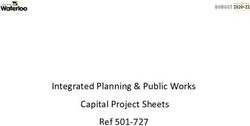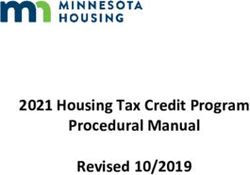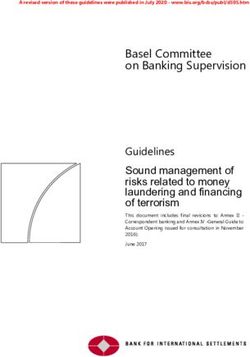Grants.gov Application Guide
←
→
Page content transcription
If your browser does not render page correctly, please read the page content below
Grants.gov Application Guide
A Guide for Preparation and Submission of NSF
Applications via Grants.gov
I
National Science Foundation
Effective December 26, 2014
I m age : Two centers with emerging dark brushes represent “boojum,” point defects in the molecular orientation of the liquid crystal.
Credit: Oleg Lavrentovich, Liquid Crystal Institute, Kent State UniversityNATIONAL SCIENCE FOUNDATION
Grants.Gov Application Guide
A Guide for Preparation and Submission of NSF Applications via Grants.gov
December 26, 2014
Summary of Significant Changes and Clarifications
Effective for applications submitted, or due, on or after December 26, 2014
Overall Document, The Grants.gov Application Guide has been updated to align with changes to NSF’s
Proposal & Award Policies & Procedures Guide (PAPPG) that implements 2 CFR § 200, Uniform
Administrative Requirements, Cost Principles, and Audit Requirements for Federal Awards (Uniform
Guidance). The Uniform Guidance incorporates language from eight existing Office of Management and
Budget (OMB) Circulars into one consolidated set of guidance in the Code of Federal Regulations.
Editorial changes. Editorial changes have been made to either clarify or enhance the intended meaning of
a sentence or section. Additionally, new screen images throughout highlight updated Grants.gov Research
and Related (R&R) forms as well as NSF-specific forms.
Chapter IV – Section 1, Grant Application Package, 1.3, 1.4, 1.5 Documents and Forms, have updated
instructions for the new forms and format.
Chapter V – Section 2, SF 424 (R&R) (Cover Sheet), 2.4.c Previous Grants.gov Tracking ID (Field 4.c
on the Form), has been added to reflect this new line in the updated form and to clarify that this line should
not be used for proposals submitted to NSF.
Chapter V – Section 2, SF 424 (R&R) (Cover Sheet), 2.5 Enter Applicant Information (Field 5 on the
Form), has updated instructions for the person to be contacted on matters involving the application, which
reflects the revised format of information being requested.
Chapter V – Section 4, R&R Other Project Information, 4.7 Attach Project Summary/Abstract (Field 7
on the Form), has been updated to reiterate that Project Summaries must be formatted with separate
headings for the overview, must include a statement on the intellectual merit of the proposed activity, and
must include a statement on the broader impacts of the proposed activity, noting that failure to include these
headings may result in the proposal being returned without review.
Chapter V – Section 4, R&R Other Project Information, 4.9 Attach Bibliography & References Cited
(Field 9 on the Form), has been supplemented with language to clarify that the section must include
bibliographic citations only and must not be used to provide parenthetical information outside of the 15-page
Project Description.
Chapter V – Section 4, R&R Other Project Information, 4.12 Add Other Attachments (Field 12 on the
Form), has removed information regarding the Postdoctoral Mentoring Plan and Data Management Plan as
those sections will no longer be uploaded as other attachments but will now be uploaded as separate
sections of the NSF Cover Page.
Chapter V – Section 7, R&R Funds Requested Budget, 7.2, Enter Senior/Key Person (Field A on the
Form), has been supplemented to reflect that, for consistency with the NSF cost sharing policy, if person
months will be requested for senior personnel, a corresponding salary amount must be entered on the
budget. The section also clarifies that, if no person/months and no salary are requested for senior personnel,
the proposal must be submitted via FastLane because Grants.gov does not currently have a mechanism to
remove PIs from the budget form.
Page 2NATIONAL SCIENCE FOUNDATION
Grants.Gov Application Guide
A Guide for Preparation and Submission of NSF Applications via Grants.gov
December 26, 2014
Chapter V – Section 7, R&R Funds Requested Budget, 7.3, Enter Other Personnel (Field B on the
Form), has been supplemented to reflect the conditions under which salary requests of administrative and
clerical staff can be made.
Chapter V – Section 7, R&R Funds Requested Budget, 7.4, Enter Equipment Description (Field C on
the Form), has been supplemented to clarify the definition of Equipment to determine appropriateness for
inclusion in the budget.
Chapter V – Section 7, R&R Funds Requested Budget, 7.5, Enter Travel (Field D on the Form), has
been supplemented in both subsections 1. Domestic Travel Costs Funds Requested and 2. Foreign Travel
Costs Funds Requested. Under Domestic Travel Costs the revisions include the removal of Canada and
Mexico and the addition of the list of U.S. territories and possessions. Under Foreign Travel Costs, the
revisions include clarification on allowable expenses and clarification on the allowability of travel costs for
dependents of key personnel.
Chapter V – Section 7, R&R Funds Requested Budget, 7.6, Enter Participant/Trainee Support Costs
(Field E on the Form), has been supplemented to clarify allowable costs under participant support.
Chapter V – Section 7, R&R Funds Requested Budget, 7.8, Other Direct Costs (Field F on the Form),
has been supplemented in three areas to align with 2 CFR § 200: 1. Materials and Supplies; 3. Consultant
Services; and 5. Subawards/Consortium/Contractual Costs.
Chapter V – Section 7, R&R Funds Requested Budget, 7.10, Enter Indirect Costs (Field H on the
Form), has been supplemented to clarify that, except where specifically identified in an NSF program
solicitation, the applicable U.S. federally negotiated indirect cost rate(s) must be used in computing indirect
costs (F&A) for an application. It also clarifies the process to follow if an applicant organization does not
have a current negotiated rate agreement.
Chapter VI – Section 1, NSF Cover Page, 1.4, Enter Other Information (Field 4 on the Form), has
moved he information required for RAPID and EAGER proposal mechanisms to number 8. Funding
Mechanism, on the NSF Cover Page.
Chapter VI – Section 1, NSF Cover Page, 1.6, Data Management Plan (Field 6 on the Form), has been
modified to indicate that the Data Management Plan should be uploaded in this section on the Cover Page
rather than the R&R Other Project Information section where it previously presided.
Chapter VI – Section 1, NSF Cover Page, 1.7, Mentoring Plan (Field 7 on the Form), has been modified
to indicate that the Mentoring Plan should be uploaded in this section on the Cover Page rather than the
R&R Other Project Information section where it previously presided.
Chapter VI – Section 1, NSF Cover Page, 1.8, Funding Mechanism (select one) (Field 8 on the Form),
has been added as a drawdown list to allow the applicant to choose the appropriate funding mechanism to
which they are applying.
Chapter VII – NSF Application Checklist, has been revised for consistency with changes made in this
Guide, as well as in the Proposal & Award Policies & Procedures Guide, Part I: Grant Proposal Guide.
Page 3NATIONAL SCIENCE FOUNDATION
Grants.Gov Application Guide
A Guide for Preparation and Submission of NSF Applications via Grants.gov
December 26, 2014
Table of Contents
I. INTRODUCTION ................................................................................................................................7
1. BACKGROUND ..........................................................................................................................7
2. PURPOSE AND SCOPE ..............................................................................................................7
3. INTENDED AUDIENCE ................................................................................................................7
4. SYMBOLS ................................................................................................................................8
5. REFERENCED DOCUMENTS ......................................................................................................8
5.1 NSF Grant Proposal Guide (GPG) ...........................................................................8
5.2 Grants.gov Applicant User Guide .............................................................................8
II. GENERAL INSTRUCTIONS FOR SUBMISSION VIA GRANTS.GOV .............................................9
1. REGISTRATION PROCESS .........................................................................................................9
2. SOFTWARE REQUIREMENTS .............................................................................................................. 9
2.1 Adobe Reader ...........................................................................................................9
III. NSF-SPECIFIC INSTRUCTIONS FOR SUBMISSION VIA GRANTS.GOV .................................... 10
1. NSF’S IMPLEMENTATION OF GRANTS.GOV ............................................................................... 10
2. COMPONENTS OF AN NSF APPLICATION .................................................................................. 10
3. CONFORMANCE WITH APPLICATION PREPARATION REQUIREMENTS........................................... 10
3.1 Portable Document Format (PDF) .......................................................................... 10
3.2 Creating PDF Files ................................................................................................. 11
4. SUBMISSION OF SAME APPLICATION TO MULTIPLE AGENCIES.................................................... 12
4.1 NSF Biological Sciences Directorate Policy ........................................................... 12
5. SUBMISSION FOR REVIEW BY MULTIPLE PROGRAMS W ITHIN NSF............................................... 12
6. NEXT STEPS – POST SUBMISSION TO GRANTS.GOV ................................................................................... 13
6.1 Grants.gov Contact Center ..................................................................................... 13
6.2 NSF IT Help Central ............................................................................................... 13
6.3 Research.gov and the NSF FastLane System ....................................................... 13
6.4 Warning Messages ................................................................................................. 15
IV. GRANT APPLICATION PACKAGE INSTRUCTIONS .................................................................... 16
1. GRANT APPLICATION PACKAGE ............................................................................................... 16
1.1 Verify Grant Information ......................................................................................... 16
1.2 Enter a Name for the Application ........................................................................... 16
1.3 Open and Complete Mandatory Documents .......................................................... 16
1.4 Open and Complete Optional Documents .............................................................. 17
1.5 Navigating the Forms ............................................................................................. 17
1.6 Attachments ............................................................................................................ 18
1.7 Displaying Help Tips ............................................................................................... 18
1.8 Saving the Application .............................................................................................................................18
1.9 Check Package for Errors ...................................................................................... 19
1.10 Submitting the Application ...................................................................................... 19
V. RESEARCH AND RELATED (R&R) FORMS AND INSTRUCTIONS ............................................ 21
1. OVERVIEW ............................................................................................................................. 21
2. SF 424 (R&R) (COVER SHEET) .............................................................................................. 22
2.1 Enter a Type of Submission (Field 1 on the Form) ................................................. 22
2.2 Enter Date Submitted and Applicant Identifier (Field 2 on the Form) ..................... 23
2.3 Enter Date Received by State (Field 3 on the Form) ............................................. 23
2.4.a Federal Identifier (Field 4.a on the Form) ............................................................... 23
2.4.b Agency Routing Number (Field 4.b on the Form)................................................... 23
2.4.c Previous Grants.gov Tracking ID (Field 4.c on the Form) ...................................... 23
2.5 Enter Applicant Information (Field 5 on the Form) ................................................. 23
2.6 Enter Employer Identification (EIN) or (TIN) (Field 6 on the Form) ........................ 24
2.7 Enter Type of Applicant (Field 7 on the Form) ....................................................... 25
Page 4NATIONAL SCIENCE FOUNDATION
Grants.Gov Application Guide
A Guide for Preparation and Submission of NSF Applications via Grants.gov
December 26, 2014
2.8 Select Type of Application (Field 8 on the Form) ................................................... 25
2.9 Enter Name of Federal Agency (Field 9 on the Form) ........................................... 26
2.10 Enter Catalog of Federal Domestic Assistance Number (Field 10 on the
Form) ...................................................................................................................... 26
2.11 Enter Descriptive Title of Applicant's Project (Field 11 on the Form) ..................... 26
2.12 Enter Proposed Project (Field 12 on the Form) ...................................................... 26
2.13 Enter Congressional District of Applicant (Field 13 on the Form) .......................... 26
2.14 Enter Project Director/Principal Investigator Contact Information
(Field 14 on the Form) ............................................................................................ 27
2.15 Enter Estimated Project Funding (Field 15 on the Form) ....................................... 28
2.16 Is Application Subject to Review by State Executive Order 12372 Process?
(Field 16 on the Form) ............................................................................................ 29
2.17 Complete Certification (Field 17 on the Form) ....................................................... 29
2.18 SFLLL (Disclosure of Lobbying Activities) or Other Explanatory
Documentation (Field 18 on the Form) ................................................................... 29
2.19 Enter Authorized Representative (Field 19 on the Form) ....................................... 30
2.20 Enter Pre-Application (Field 20 on the Form) ......................................................... 30
2.21 Cover Letter Attachment (Field 21 on the Form) .................................................... 30
3. PROJECT/PERFORMANCE SITE LOCATIONS .............................................................................................. 31
3.1 Enter Project/Performance Site Primary Location .................................................. 31
4. R&R OTHER PROJECT INFORMATION ...................................................................................... 33
4.1 Are Human Subjects Involved? (Field 1 on the Form) ........................................... 33
4.2 Are Vertebrate Animals Used? (Field 2 on the Form) ......................................................34
4.3 Is Proprietary/Privileged Information Included in the Application?
(Field 3 on the Form) .............................................................................................. 35
4.4 Does this Project Have an Actual or Potential Impact – Positive or
Negative – on the Environment? (Field 4 on the Form) .......................................... 35
4.5 Is the Research Performance Site Designated, or Eligible to be Designated,
as a Historic Place? (Field 5 on the Form) ............................................................. 36
4.6 Does this Project Involve Activities Outside the U.S. or Partnership with
International Collaborators? (Field 6 on the Form)................................................. 36
4.7 Attach Project Summary/Abstract (Field 7 on the Form) ........................................ 36
4.8 Attach Project Narrative (Field 8 on the Form) ....................................................... 36
4.9 Attach Bibliography & References Cited (Field 9 on the Form) ............................. 37
4.10 Attach Documentation for Facilities & Other Resources (Field 10 on the
Form........................................................................................................................ 37
4.11 Attach Equipment Documentation (Field 11 on the Form) ..................................... 38
4.12 Add Other Attachments (Field 12 on the Form) ..................................................... 38
5. R&R SENIOR/KEY PERSON PROFILE (EXPANDED) ...................................................................................... 39
5.1 Enter Profile – Project Director/Principal Investigator (PD/PI) ............................... 40
5.2 Attach Biographical Sketch ..................................................................................... 41
5.3 Attach Current and Pending Support ..................................................................... 41
5.4 Enter Profile – Senior/Key Person(s) ..................................................................... 41
5.5 Attach Biographical Sketch ..................................................................................... 42
5.6 Attach Current and Pending Support ..................................................................... 42
5.7 Enter Additional Senior/Key Person Profile(s) ........................................................ 42
5.8 Attach Additional Senior Key Person Profiles ........................................................ 43
5.9 Attach Additional Biographical Sketch(es) (Senior Key Person) ............................ 43
5.10 Attach Additional Current and Pending Support(s) ................................................ 43
5.11 Full Listing of Valid NSF degree types ................................................................... 44
6. R&R PERSONAL DATA ........................................................................................................... 46
Page 5NATIONAL SCIENCE FOUNDATION
Grants.Gov Application Guide
A Guide for Preparation and Submission of NSF Applications via Grants.gov
December 26, 2014
6.1 Enter Project Director/ Principal Investigator .......................................................... 47
6.2 Enter Co-Project Director/co-Principal Investigator Information ............................. 47
7. R&R FUNDS REQUESTED BUDGET ......................................................................................... 48
7.1 Enter Budget Information ........................................................................................ 48
7.2 Enter Senior/Key Person (Field A on the Form) ..................................................... 48
7.3 Enter Other Personnel (Field B on the Form) ......................................................... 50
7.4 Enter Equipment Description (Field C on the Form) .............................................. 51
7.5 Enter Travel (Field D on the Form) ......................................................................... 51
7.6 Enter Participant/Trainee Support Costs (Field E on the Form) ............................. 52
7.7 Total Participant/Trainee Support Costs – Total Funds requested
for all trainee costs ................................................................................... 53
7.8 Enter Other Direct Costs (Field F on the Form) ..................................................... 53
7.9 Verify Total Direct Costs (Field G on the Form) ..................................................... 54
7.10 Enter Indirect Costs (Field H on the Form) ............................................................. 54
7.11 Verify Total Indirect Costs ...................................................................................... 54
7.12 Verify Total Direct and Indirect Costs (Field I on the Form) ................................... 55
7.13 Enter Fee (Field J on the Form) ............................................................................. 55
7.14 Enter Budget Justification (Field K on the Form) .................................................... 55
8. R&R SUBAWARD BUDGET ATTACHMENT(S) FORM ................................................................... 56
VI. NSF SPECIFIC FORMS AND INSTRUCTIONS .............................................................................. 58
1. NSF COVER PAGE ................................................................................................................. 58
1.1 Verify Funding Opportunity Number (Field 1 on the Form) .................................... 59
1.2 Enter NSF Unit Consideration (Field 2 on the Form) ............................................. 59
1.3 Enter Principal Investigator (PI) Information (Field 3 on the Form) ........................ 59
1.4 Enter Other Information (Field 4 on the Form) ....................................................... 59
1.5 Attach Additional Single-Copy Documents (Field 5 on the Form) .......................... 59
1.6 Data Management Plan (Field 6 on the Form) ....................................................... 59
1.7 Mentoring Plan (Field 7 on the Form) ..................................................................... 60
1.8 Funding Mechanism (select one) (Field 8 on the Form)......................................... 60
2. NSF DEVIATION AUTHORIZATION ............................................................................................ 61
2.1 Enter Deviation Authorization (If Applicable) .......................................................... 61
3. NSF SUGGESTED REVIEWERS OR REVIEWERS NOT TO INCLUDE .............................................. 62
3.1 Enter Suggested Reviewers ................................................................................... 62
3.2 Enter Reviewers Not to Include .............................................................................. 62
4. NSF FASTLANE SYSTEM REGISTRATION ................................................................................. 63
4.1 Enter Organization Information ............................................................................... 63
4.2 Enter President’s Name .......................................................................................... 64
4.3 Enter FastLane Contact .......................................................................................... 65
4.4 Enter Individual Information .................................................................................... 65
5. DIRECTORATE SPECIFIC FORMS .............................................................................................. 66
5.1 Biological Sciences (BIO) Classification Form ....................................................... 66
5.2 Division of Undergraduate Education (DUE) Project Data Form ........................... 66
VII. NSF APPLICATION CHECKLIST ................................................................................................... 67
VIII. ADMINISTRATION OF AWARDS ................................................................................................... 70
Page 6NATIONAL SCIENCE FOUNDATION
Grants.Gov Application Guide
A Guide for Preparation and Submission of NSF Applications via Grants.gov
December 26, 2014
I. Introduction
1. BACKGROUND
The National Science Foundation (NSF) funds research and education in science and engineering through
grants and cooperative agreements. The Foundation accounts for approximately 20 percent of federal support to
academic institutions for basic research. Grants.gov allows organizations to electronically find and apply for
competitive grant opportunities from all Federal grant-making agencies, including NSF. Grants.gov
encompasses over 900 grant programs offered by the 26 Federal grant-making agencies. It streamlines the
process of awarding $350+ billion annually to colleges, universities, K-12 school systems, businesses, informal
science organizations, and other research organizations throughout the US. Grants.gov is one of 24 Federal
cross- agency E-Government initiatives focused on improving access to government services via the Internet.
2. PURPOSE AND SCOPE
This document was developed to assist applicants in the preparation and submission of applications to NSF. It
is intended as the primary document for use in preparation of applications via Grants.gov. Where appropriate,
relevant sections of the NSF Grant Proposal Guide (GPG) and Grants.gov Applicant User Guide have been
incorporated by reference.
For the purpose of this document, the term “application” (used by Grants.gov) will replace the term
“proposal” (used by NSF). However, the terms are synonymous.
3. INTENDED AUDIENCE
NSF welcomes applications on behalf of all qualified scientists, engineers and educators. The Foundation strongly
encourages women, minorities and persons with disabilities to participate fully in its programs. In accordance with
Federal statutes, regulations and NSF policies, no person on grounds of race, color, age, sex, national origin or
disability shall be excluded from participation in, be denied the benefits of, or be subjected to discrimination, under
any program or activity receiving financial assistance from NSF, although some programs may have special
requirements that limit eligibility.
Scientists, engineers and educators usually initiate proposals that are officially submitted by their employing
organization. Before formal submission, the application may be discussed with appropriate NSF program staff.
Graduate students are not encouraged to submit research applications but should arrange to serve as research
assistants to faculty members. Some NSF divisions accept applications for Doctoral Dissertation Research
Grants when submitted by a faculty member on behalf of the graduate student. A full listing of eligible applicants
is contained in the NSF Grant Proposal Guide (GPG Chapter I.E).
NSF Grant Proposal Guide Chapter I.E:
http://www.nsf.gov/publications/pub_summ.jsp?ods_key=gpg
Page 7NATIONAL SCIENCE FOUNDATION
Grants.Gov Application Guide
A Guide for Preparation and Submission of NSF Applications via Grants.gov
December 26, 2014
4. SYMBOLS
The following symbols are used throughout this document to highlight information that is of particular interest
or importance:
This symbol indicates NSF specific instructions.
This symbol represents a link to an important reference material.
*This symbol represents a required field
5. REFERENCED DOCUMENTS
5.1 NSF Grant Proposal Guide (GPG)
The GPG provides guidance for the preparation of applications for submission to NSF via use of the FastLane
System. The GPG includes detailed application preparation instructions and information about NSF’s
application processing and review process. It also includes information about withdrawals, returns and
declinations. Where appropriate, sections of the GPG have been incorporated by reference into this application
guide.
NSF Grant Proposal Guide:
http://www.nsf.gov/publications/pub_summ.jsp?ods_key=gpg
5.2 Grants.gov Applicant User Guide
The Grants.gov Applicant User Guide is a comprehensive reference to information about Grants.gov.
Applicants can download the User Guide as a PDF document.
Grants.gov Applicant User Guide:
http://www.grants.gov/documents/19/18243/GrantsgovApplicantUserGuide.pdf
Page 8NATIONAL SCIENCE FOUNDATION
Grants.Gov Application Guide
A Guide for Preparation and Submission of NSF Applications via Grants.gov
December 26, 2014
II. General Instructions for Submission via Grants.gov
1. REGISTRATION PROCESS
Before using Grants.gov for the first time, each organization must register to create an institutional profile.
Once registered, the applicant’s organization can then apply for any government grant on the Grants.gov
website, including NSF grants.
Grants.gov Registration: http://www.grants.gov/applicants/get_registered.jsp
2. SOFTWARE REQUIREMENTS 11
2.1 Adobe Reader
In order to open, complete and submit an application package, applicants must download and install the latest
version of Adobe Reader from the Grants.gov website. NSF strongly recommends that applicants download
Adobe Reader directly from the Grants.gov website to ensure the use of the latest compatible version of
Adobe Reader.
For minimum system requirements, download instructions, and help tips for using Adobe please see
Grants.gov Download Software:
http://www.grants.gov/documents/19/18243/GrantsgovApplicantUserGuide.pdf
1
If the applicant has problems setting up software on their machine, the applicant may not have security permissions to install
new programs on their system. If that is the case, they should contact the organization’s system administrator.
Page 9NATIONAL SCIENCE FOUNDATION
Grants.Gov Application Guide
A Guide for Preparation and Submission of NSF Applications via Grants.gov
December 26, 2014
III. NSF-SPECIFIC INSTRUCTIONS FOR SUBMISSION VIA GRANTS.GOV
1. NSF’S IMPLEMENTATION OF GRANTS.GOV
Unless otherwise specified in an NSF solicitation, applications to NSF may be submitted via use of
Grants.gov or the NSF FastLane System. Please note that simultaneously submitted collaborative
applications must be submitted via FastLane as Grants.gov does not currently support this functionality.
Upon posting to Grants.gov, the application package will contain the appropriate Research and Related
forms, NSF specific forms, and the NSF Grants.gov Application Guide.
2. COMPONENTS OF AN NSF APPLICATION
The documents listed in Table 1 are components of an NSF application. The documents identified as
required must be submitted to NSF as part of the application. Detailed instructions for submitting both
required and optional documents can be found on the page indicated in the last column of the table.
Table 1: Components of an NSF Application
Document Required Optional Instructions
SF 424 (R&R) Cover Sheet Page 22
Project/Performance Site Location(s) Page 31
R&R Other Project Information Page 33
R&R Senior/Key Person Profile Page 39
(Expanded)
R&R Personal Data Page 46
R&R Budget Page 48
R&R Subaward Budget Attachment(s) Page 56
NSF Cover Page Page 58
NSF Deviation Authorization Page 61
NSF Suggested Reviewers Page 62
NSF FastLane System Registration Page 63
3. CONFORMANCE WITH APPLICATION PREPARATION REQUIREMENTS
It is imperative that all applications conform to these application preparation and submission instructions. All
attachments to an application also must comply with NSF font, spacing and margin requirements (See GPG
Chapter II.B.2.). Conformance with all preparation and submission instructions is required and will be strictly
enforced unless a deviation had been approved in advance of application submission. Please note that NSF
solicitations may establish additional requirements. Applications that do not comply with this requirement will
not be inserted into NSF’s FastLane system and therefore cannot be reviewed. See GPG Chapter IV.B. for
additional information.
3.1 Portable Document Format (PDF)
NSF requires that applicants submit all attachments to applications to Grants.gov in Portable Document
Format (PDF). Using PDF format allows applicants to preserve the formatting of their documents. In order
to save a document as a PDF, the applicant will need to use PDF generator software. Applications with
attachments in non-PDF format will not be inserted into FastLane and will require resubmission via
Grants.gov by the applicant.
Page 10NATIONAL SCIENCE FOUNDATION
Grants.Gov Application Guide
A Guide for Preparation and Submission of NSF Applications via Grants.gov
December 26, 2014
3.2 Creating PDF Files
NSF has published the following webpage that provides guidance on creating PDF files acceptable for submission
to FastLane. This same guidance must be followed for all attachments submitted with the NSFapplication
through Grants.gov.
Creating PDF Files: https://www.fastlane.nsf.gov/documents/pdf_create/pdfcreate_05a.jsp
Adobe Reader cannot produce PDF files. The applicant must use the Adobe Distiller component of Adobe
Acrobat.
NOTE: DO NOT USE PDF Writer! To avoid problems with converting documents to PDF, download the FastLane
Job Options file as described below.
3.2.1 Instructions for Non-Adobe Acrobat Users
Users without Adobe Acrobat may use the PDF Conversion Utility found within FastLane to convert non-PDF
documents to PDF format. The utility can be accessed by registered FastLane users through either the
Proposal Preparation or the Research Administration modules.
Accessing the FastLane PDF Conversion Utility through Proposal Preparation
1. Navigate to the NSF FastLane homepage: https://www.fastlane.nsf.gov/fastlane.jsp
2. Select the Proposals, Awards and Status module.
3. Log in using your appropriate FastLane log-in information.
4. On the Quick Links menu at the left of the screen, select Convert Files to PDF.
5. Enter the document location in the space provided, or click the Browse button to select the document
to be converted to PDF format.
6. Select the Convert to PDF button. The PDF conversion process may take a few minutes depending
on your file size. Upon completion of PDF conversion, the screen will indicate that your file has been
successfully converted.
7. Select View PDF. The converted document appears in PDF format in Adobe Reader within your
web browser.
8. Select the diskette icon to name and save your new PDF file locally to your computer’s hard drive.
Accessing the FastLane PDF Conversion Utility through Research Administration
1. Click on the link https://www.fastlane.nsf.gov/researchadmin/
2. Log in using your appropriate FastLane log-in information.
3. On the Quick Links menu at the left of the screen, select Convert Files to PDF.
4. Enter the document location in the space provided, or click the Browse button to select the document
to be converted to PDF format.
Page 11NATIONAL SCIENCE FOUNDATION
Grants.Gov Application Guide
A Guide for Preparation and Submission of NSF Applications via Grants.gov
December 26, 2014
5. Select the Convert to PDF button. The PDF conversion process may take a few minutes depending
on your file size. Upon completion of PDF conversion, the screen will indicate that your file has been
successfully converted.
6. Select View PDF. The converted document appears in PDF format in Adobe Reader within your
web browser.
7. Select the diskette icon to name and save your new PDF file locally to your computer’s hard drive.
3.2.2 Warnings and Rules
Failure to comply with the following warnings or adhere to NSF rules for PDF files may result in
your application not being inserted into NSF’s FastLane and the application missing the
opportunity’s deadline date.
Warnings
• DO NOT Use Adobe Acrobat PDFWriter
• DO NOT Use Blocked PDF Producers
• DO NOT Use Adobe Acrobat Encryption or Security Setting
Rules
• Always Check Results
• Always Embed All Fonts
• Always Use Type 1 or True Type Fonts
• Note the Special Rules for TeX or LaTeX
DO NOT Use Adobe Acrobat PDFWriter
PDFWriter does not produce acceptable PDF files, except under very limited circumstances. This can lead to
NSF program officers and reviewers seeing garbled and/or incomplete versions of a file. NSF recommends
uploading one of the supported formats as identified in the Acceptable File Formats section on FastLane
https://www.fastlane.nsf.gov/documents/pdf_create/pdfcreate_04.jsp?page=0 To create and upload a PDF file,
use Adobe Distiller (in the same package as PDFWriter) or Ghostscript version 6.5 or higher.
4. SUBMISSION OF SAME APPLICATION TO MULTIPLE AGENCIES
With the exception of the Biological Sciences Directorate policy specified below, concurrent submission of
an application to other organizations for simultaneous consideration will not prejudice its review.
4.1 NSF Biological Sciences Directorate Policy
Research applications to the Biological Sciences Directorate (not applications for conferences) cannot be
duplicates of applications to any other Federal agency for simultaneous consideration. The only exceptions
to this rule are: (1) when the program officers at relevant Federal agencies have previously agreed to joint
review and possible joint funding of the application; or (2) applications for Principal Investigators (PIs) who
are beginning investigators (individuals who have not been a PI) or co-Principal Investigator (co-PI) on a
Federally funded award with the exception of doctoral dissertation, postdoctoral fellowship or research
planning grants. For applicants who qualify under this latter exception, the box for "Beginning Investigator"
must be checked on the NSF Grant Application Cover Page.
5. SUBMISSION FOR REVIEW BY MULTIPLE PROGRAMS WITHIN NSF
The same work/application cannot be funded twice. The submission of duplicate or substantially similar
applications concurrently for review by more than one program without prior NSF approval may result in the
return of the redundant applications. (See GPG Chapter IV.B. for further information.)
Page 12NATIONAL SCIENCE FOUNDATION
Grants.Gov Application Guide
A Guide for Preparation and Submission of NSF Applications via Grants.gov
December 26, 2014
6. NEXT STEPS – POST SUBMISSION TO GRANTS.GOV
Until an application has been received and validated by NSF, the Authorized Representative (AR) may check
the status of an application on Grants.gov. Grants.gov requires a user login and password.
Check Application Status: http://www.grants.gov/web/grants/applicants/track-my-application.html
6.1 Grants.gov Contact Center
If the Authorized Representative (AR) has not received a confirmation message from Grants.gov within 48
hours of submission of the application, please contact:
Telephone: 1-800-518-4726
Email: support@grants.gov
6.2 NSF IT Help Central
2
If the Authorized Representative (AR) has not received a confirmation message from NSF within 60
hours of submission of the application, please contact:
Telephone: 1-800-673-6188
Email: fastlane@nsf.gov
6.3 Research.gov and the NSF FastLane System
Research.gov (www.research.gov) is NSF’s modernization of FastLane.
FastLane is the NSF online website through which NSF interacts with researchers and potential
researchers, reviewers, and research administrators and their organizations.
FastLane: https://www.fastlane.nsf.gov
For applications submitted through Grants.gov the applicant should use:
• Research.gov to check the status of an application after it has been received and validated by NSF.
See Section 6.3.1, “Check the Status of an Application in Research.gov”, below for more information;
• FastLane to add or correct information in the application after submission via Grants.gov and a
notification is received from NSF that the application has been inserted into FastLane. See Section
6.3.2, “Proposal File Update – Post Submission” and Section 6.4, below for “Warning Messages”
details.
6.3.1 Check the Status of an Application in Research.gov
After applicants receive an email notification from NSF, Research.gov should be used to check the status of
an application.
Research.gov Grant Application Status: To view the status of an application, log in to
Research.gov (www.research.gov) with the same account information used to access FastLane (last name,
2
The identified PI also will receive a confirmation message from NSF.
Page 13NATIONAL SCIENCE FOUNDATION
Grants.Gov Application Guide
A Guide for Preparation and Submission of NSF Applications via Grants.gov
December 26, 2014
6.3.2 Proposal File Update – Post Submission
Applications submitted through Grants.gov are considered official submissions to the Federal government.
Applicants that wish to change or correct a previously submitted application must use the Proposal File
3
Update module available in the NSF FastLane System as specified below. The FastLane Proposal File
Update Module allows the organization to request the replacement of files or revision of other Proposal
Attributes, associated with a previously submitted proposal. (Note: The FastLane Proposal File Update module
must not be used for submission of revised budgets. All budgetary revisions must be submitted through use of
the FastLane Revised Proposal Budget Module. See Paragraph 6.3.3 Revisions to the Budget below for
further information.)
A request for a proposal file update must be submitted by an individual who is authorized to submit proposals
on behalf of the organization, and electronically signed by the AR. An update request must contain a
justification that addresses:
1. why the changes or file replacements are being requested; and
2. any differences between the original and proposed replacement files.
FastLane Proposal File Update: https://www.fastlane.nsf.gov/jsp/homepage/proposals.jsp
A request for a file update automatically will be accepted if submitted prior to:
• the deadline date specified in a program solicitation;
• initiation of external peer review in cases when a target date is utilized; and
• initiation of external peer review in the case of an unsolicited application.
A request for a file update after the timeframes specified above will require acceptance by the cognizant NSF
Program Officer. Such requests shall be submitted only to correct a technical problem with the application (e.g.,
formatting or print problems). Changes in the content of the application should not be requested after the
timeframes specified above. When a request is accepted, the proposed files or revisions to application
attributes will immediately replace the existing files and become part of the official application.
PIs can access the Proposal File Update Module via the "Proposal Functions" section of FastLane. Authorized
individuals in the organization's Sponsored Projects Office (or equivalent) can initiate or review requests for
proposal file updates using the "Submit Proposals/Supplements/File Updates/Withdrawals" Module via the
FastLane "Research Administration Functions."
NSF will consider only one request for a proposal file update per application at a time. It is anticipated that it will
be a rare occurrence for more than one file update request to be submitted for an application.
6.3.3 Revisions to the Budget
Negotiating budgets generally involves discussing a lower or higher amount of total support for the proposed
project. The cognizant NSF Program Officer may suggest reducing or eliminating costs for specific budget
items that are clearly unnecessary or unreasonable for the activities to be undertaken, especially when the
review process supports such changes; however, this would generally not include faculty salaries, salary
rates, fringe benefits, or tuition. Note: indirect cost rates are not subject to negotiation. The NSF Program
Officer may discuss with PIs the “bottom line” award amount, i.e., the total NSF funding that will be
recommended for a project. NSF Program Officers may not renegotiate cost sharing or other organizational
commitments.
3
The module in FastLane that is used to update files is the Proposal File Update module. The term proposal is the same as an
application
Page 14NATIONAL SCIENCE FOUNDATION
Grants.Gov Application Guide
A Guide for Preparation and Submission of NSF Applications via Grants.gov
December 26, 2014
When such discussions result in a budget reduction of 10% or more from the amount originally proposed, a
corresponding reduction should be made in the scope of the project. Applicants must use the FastLane Revised
Proposal Budget Module to submit this information. A revised proposal budget also must include a Budget
Impact Statement that describes the impact of the budget reduction on the scope of the project.
Revised proposal budgets must be electronically signed by the AR.
6.4 Warning Messages
If an applicant receives a Warning Message email stating information needs to be added or corrected in the
application, the applicant should carefully review each warning and make the necessary correction(s) as
needed in the Proposal File Update module. See 6.3.2 Proposal File Update – Post Submission and 6.3.3
Revisions to the Budget above for more information about file updates.
NSF strongly recommends that the warnings be resolved as described in the warning message. NSF may
return without review applications that do not meet NSF application preparation requirements.
Page 15NATIONAL SCIENCE FOUNDATION
Grants.Gov Application Guide
A Guide for Preparation and Submission of NSF Applications via Grants.gov
December 26, 2014
IV. Grant Application Package Instructions
1. GRANT APPLICATION PACKAGE
1.1 Verify Grant Information
Verify that the information shown corresponds to the grant for which the applicant wishes to apply. Grants.gov
will auto-populate the following information:
• Opportunity Title
• Offering Agency
• Catalog of Federal Domestic Assistance (CFDA) Number
• CFDA Description
• Opportunity Number
• Competition ID
• Opportunity Open Date
• Opportunity Close Date
• Agency Contact
1.2 Enter a Name for the Application
Check the box indicating that the applicant will be submitting applications on his/her own behalf (if applicable).
The check box will only be shown on funding opportunities that are open to individuals.
Enter a name for the application in the *Application Filing Name field (this is a required field). This name is for
use solely by the applicant for you to track through the Grants.gov submission process. It is not used by the
receiving agency.
1.3 Open and Complete Mandatory Documents
Open and complete all of the documents listed in the “Mandatory Documents” section. Complete the SF 424
(R&R) first. Data entered on the SF 424 (R&R) is populated into other mandatory and optional forms where
possible.
Page 16NATIONAL SCIENCE FOUNDATION
Grants.Gov Application Guide
A Guide for Preparation and Submission of NSF Applications via Grants.gov
December 26, 2014
To open a form/document, click on the link for the form you wish to edit.
1.4 Open and Complete Optional Documents
To open Optional documents click on the checkbox next to the optional form you wish to add. Once the
checkbox is checked, click on the link for the form to fill it out.
1.5 Navigating the Forms
The applicant must complete the mandatory fields on each page of the form/document. Mandatory fields in
Adobe Reader are highlighted in yellow with a red border.
To navigate to the next page of a form/document, locate the right arrow in the Adobe toolbar at the top of Adobe
Reader and click on the arrow.
Once the arrow has been clicked, the applicant will be taken to the next page of the form/document where
he/she may complete the rest of the form. The applicant may use this arrow to be taken to each subsequent
form in the application.
Page 17NATIONAL SCIENCE FOUNDATION
Grants.Gov Application Guide
A Guide for Preparation and Submission of NSF Applications via Grants.gov
December 26, 2014
To go back to the previous page or previous form/document, simply click the left arrow on the Adobe toolbar.
Additionally, Adobe Reader allows scrolling from one form to the next by using the up and down arrows on the far
right of Adobe Reader.
Once all the relevant fields have been completed, the applicant can return to the Grant Application Package
screen and the list of Mandatory and Optional Documents by going to the first page in the application package or
by clicking on the “Close Form” button when available. When a form/document is closed the completed data is
captured in the application package but the form/document is not automatically saved. The application package
must be saved from the Grant Application Package screen. More information on saving the application package
is available in section 1.9, Saving the Application.
1.6 Attachments
Many of the forms/documents in the application package require the applicant to attach files. As stated in
Chapter III, Section 3.1 above, “Portable Document Format (PDF)”, NSF requires that all attachments must
be submitted in PDF format.
To attach a PDF file to the forms/documents in the application package, only use the attachment buttons
found on the form. Do not use the Adobe attachment function through the Adobe menu or Adobe icon.
For more information on adding attachments to the application package using Adobe forms, please
see the Grants.gov Applicant User Guide:
http://www.grants.gov/documents/19/18243/GrantsgovApplicantUserGuide.pdf
The R&R Subaward Budget Attachment(s) Form allows the applicant to attach additional Adobe forms. Chapter
V, Section 8 of this Guide provides detailed instructions for the navigation of this form.
1.7 Displaying Help Tips
To display a Help Tip in Adobe Reader, hover or place the cursor over the field in question. Fields that are
pre- populated by Grants.gov are display-only fields and no Help Tip is available. In addition, Help Tips are
not available for buttons that are grayed out.
1.8 Saving the Application
The “Save” button only appears on the Grant Application Package screen. It is recommended that after the
applicant completes each form/document that he/she go to the first page of the application package, or click on
the “Close Form” button when available, then save the application package by clicking on the “Save” button at
the top of the Grant Application Package Screen. It is important to note that the application package will be
saved to the last active directory on the applicant’s computer. Therefore, the applicant should save the
application package to his/her hard drive where it can easily be located. The applicant may save the application
package at any time and should save the application package with the same file name each time.
Page 18NATIONAL SCIENCE FOUNDATION
Grants.Gov Application Guide
A Guide for Preparation and Submission of NSF Applications via Grants.gov
December 26, 2014
1.9 Check Package for Errors
To initiate the Grants.gov edit check process, simply click on the “Check Package for Errors” button on the first
page of the application package.
If all fields pass validation checks, a message box is shown saying “Validation Passed”. If the application fails
a validation check, the applicant must fix the error(s) and check the package for errors again. All errors are
displayed one at a time.
Applicants are advised that no checks against NSF-specific business rules will take place at this time.
1.10 Submitting the Application
The AR must open the application in Adobe Viewer then press the “Save & Submit” button. Applications can
be completed in their entirety offline; however, to submit an application you must be connected to the internet.
To submit the application:
1. Browse to the physical location where the application file is located on your hard disk.
2. Double-click the application.
3. The application will open in Adobe Reader. This may take a few moments. Please be patient.
4. Once the application is completely open, if the “Save & Submit” button is not active then click the “Save”
button. If the application has passed the “Check Package for Errors” validation check, the application will
be saved and the “Save & Submit” button will become active.
5. Click “Save & Submit”. A window will display requiring the application to be saved one more time. Save
the application.
6. A pop-up window is displayed with User Name and Password prompt.
7. Enter your AR User Name and Password.
8. Click Login.
A pop-up window is displayed that says “This document is trying to connect to the site:
http://apply.grants.gov/services/LoginWS?wsdl. If you trust the site click ‘Allow’, otherwise click ‘Block’.”
9. Click on ‘Allow’ and select the checkbox next to ‘Remember my Action…’ This is a security warning from
the Adobe Reader. Please note the URL shown in the window may be slightly different than what is
listed here.
10. A pop-up window is displayed that asks “Do you wish to sign and submit this Application?”
11. Click the “Sign and Submit Application” button
Page 19NATIONAL SCIENCE FOUNDATION
Grants.Gov Application Guide
A Guide for Preparation and Submission of NSF Applications via Grants.gov
December 26, 2014
12. A Security Warning pop-up window is displayed that says “This document has accessed more than one
site and might be trying to share data among different locations. This could be a privacy concern. Are you
sure you want to continue?” Check the “Don’t show this message again until this document is reopened”
checkbox and click “Yes”.
13. Upon successful submission of the application, a Confirmation document is displayed with the Grants.gov
Tracking Number displayed on the second page. It is recommended that this document be saved and
printed for your records.
Only the AR has the authority and user rights to Sign and Submit an application to Grants.gov.
Additional submission FAQs may be found on the Grants.gov website.
Grants.gov submission FAQs: http://www.grants.gov/web/grants/applicants/applicant-faqs.html
Page 20NATIONAL SCIENCE FOUNDATION
Grants.Gov Application Guide
A Guide for Preparation and Submission of NSF Applications via Grants.gov
December 26, 2014
V. Research and Related (R&R) Forms and Instructions
1. OVERVIEW
This section contains both the SF 424 (R&R) instructions, as well as any applicable NSF-specific instructions.
The NSF-specific instructions are identified by the NSF logo. It is important that all applications conform to these
SF 424 (R&R) General Instructions, and where specified, with the NSF-specific instructions. Conformance is
required and will be strictly enforced unless a deviation has been approved in advance of submission.
Applicants are advised that NSF may return without review applications that are not consistent with these
instructions.
The NSF applicant is required to complete and submit the following SF 424 (R&R) forms as part of the
application package:
• SF424 (R&R) (Cover Sheet);
• Project/Performance Site Location(s);
• Research & Related Other Project Information;
• Research & Related Senior/Key Person Profile (Expanded);
• Research & Related Personal Data;
• Research & Related Budget
The following SF 424 (R&R) form is optional and only should be submitted when appropriate:
• R & R Subaward Budget Attachment(s) Form
Detailed instructions for the completion of each of these forms are explained in the following sections.
Page 21You can also read