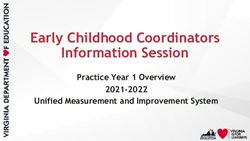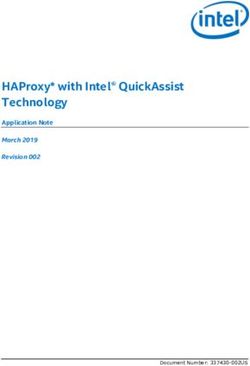Google API Assistant using Advance-IJCRT
←
→
Page content transcription
If your browser does not render page correctly, please read the page content below
www.ijcrt.org © 2021 IJCRT | Volume 9, Issue 3 March 2021 | ISSN: 2320-2882
Google API Assistant using Advance –
Raspberry Pi
Abstract:- Visual deficiency could be a conditioned individual who loses visual observation. Autonomy may be a building technique
in accomplishing objectives and dreams in life. Flexibility and self-dependability for visually impaired and blind individuals have
forever been a problem. The work aims at the event of a personal assistant that helps users interact with home appliances with the help
of speech and gesture commands to produce a more interactive and user-friendly living experience and integration of assorted tools
and elements developed throughout the execution of the model. This paper, it is discussed about design & development of an IoT
system that includes sending voice commands and getting output in form of audio as well as visuals.
KeyWords: Technology, IoT , automation, personal assistant, python
1.INTRODUCTION
The major part of automation which supports IoT is that the Raspberry Pi. The Raspberry Pi collects information from sensors or takes
in speech or gesture commands IoT is the combination of two words: the internet and things. The internet suggests that connectivity,
a factor cover not solely electronic devices however additionally includes living things and non-living things, and therefore the word
“of” connects these two words to make an IoT. Additional IoT provides the idea of ubiquitousness[1]. Due to its diversification, it is
necessary to grasp what IoT is, defines IoT as “An open and comprehensive network of intelligent objects that have the capability to
auto-organize, share info, data, and resources, reacting and acting in face of things and changes within the environment”[2].and
interprets them to manage household devices like fan, light, heater, door, and opening and shutting of curtains. For example, if there's
no presence of an automatically turned off for that specific room.
1.2Advantages of Home Automation Systems
In recent years, wireless systems like Wi-Fi have become more and more common in home networking. In-home and building
automation systems, the use of wireless technologies gives several advantages that could not be achieved using only a wired network.
2.PROPOSED SYSTEM
It is based on the use of Python code for the automation system and NodeJS along with other suitable development tools will be used
to create a web interface so that the system can be made accessible from anywhere in the Globe. It will be possible to know the status
of the electronic components of the house as all information will be available right inside the web interface. It's planning to create an
Android Application to make it easier to control the Devices. The Raspberry Pi, being the center of the system, will be connected to
an Internet-enabled router and will host a web server on its platform. The web server will host a web interface and will communicate
with the Android Application for the control of devices. Recently Google released its Assistant API for the Raspberry Pi. This means
that makers, hobbyists, and educationalists can now build Google Assistant into the project using Pi. Here it provides intelligence to
devices powered by google. Using USB mice and Speakers for input and feedback system. 2.1 Layout and Working of IoT Design
For Blind First provide input through the help of Mike, thereafter the raspberry pi will easily pass information about the questions that
have been asked with the help of the Internet and Google Assistant. The primary purpose of the Internet is to facilitate the sharing of
information. After performing the work of Google Assistant, it gives the information which is asked by the user. The output will be
given as audio with the help of the speaker and graphics with the help of a webpage. In this way, the model architecture will work
Fig. 1: IoT Module Diagram
IJCRT2103604 International Journal of Creative Research Thoughts (IJCRT) www.ijcrt.org 5156www.ijcrt.org © 2021 IJCRT | Volume 9, Issue 3 March 2021 | ISSN: 2320-2882
3.DATA FLOW DIAGRAM
The Flow chart of the proposed system is shown below,
Fig.2: Flowchart Showing Execution Phases of Proposed System
Process of dataflow start, with command prompt. Now the user has to write the command here. In this two parts fall. First, to give
commands to listen to audio-only, and secondly to show commands with audio and graphics(with the help of webpage). The user just
uses the command for audio output. Add the first command to the command prompt. Then press the Enter key. After that, add the
second command and press the enter key again. After that speak in Mike, Google will take the information and search the information
with the help of Google Assistant and it will give the answer to the user with the help of speaker and if you do not answer, then you
will have to press Enter and again user will ask the question. If Google Assistant gives the correct answer to the user's question then
press the enter button and ask the next question.
Now the second data flow has to go, here the user will not only use audio but also gives the information in the form of graphics(with
the help of a webpage). Add the first command to the command prompt. Thereafter press the Enter key and add the second command
and press enter key again. After which speak with Mike, Google will take the information and search with the help of Google Assistant.
Google Assistant will give the answer to the user with the help of speaker (audio) and graphics (webpage) related information of that
user ask the Google Assistant. If you do not answer, then you will have to press Enter and again user will ask a new question. If Google
Assistant gives the correct answer to a user's question then press the enter button and ask the next question. In this way, Google assistant
works.
4. SOFTWARE TESTING
Testing is an important phase of the software development life cycle. It includes all those activities that are involved in converting the
old traditional system to the new system. The implementation phase of system development is concerned with translating source code
into destination specifications. Testing begins “in the small” and progress” to the large”
Every Pi usually has a CPU, RAM, various ports, Wifi, and Bluetooth. This model in the image, which is RPi 3 model, requires about
1 Amp of power which you can supply through the Micro USB slot using an old cell phone charger. Underpowered will shut down
immediately which can cause some serious damage it so be sure to read the manuals first. Also, it may have to Amp up if using pen
drives The 4 USB ports can be used to connect a wireless keyboard and. HDMI port is included so that you can connect it to a monitor,
mouse.
The 1.2GHz 4-core CPU is enough to perform light tasks and play games like Minecraft Mobile Edition. However, throwing in a heat
sink will allow to watch videos(IN OSMC) for a longer time. In layman terms, consider Pi as a naked yet powerful version of Intel’s
stick PC.
5.IMPLEMENTATION Raspberry Pi is a computer (a small and cute computer indeed) it can run a full version of Linux and Windows
10 IoT on it. There are many other operating systems. The following figure shows the actual Raspberry Pi kit which is being used in
the project for automation.
As per the description given above project system look like this, in which only keyboard, mouse, mic, Bluetooth, wifi, speakers, and
monitor is attached with the system, no CPU structure is present here.
IJCRT2103604 International Journal of Creative Research Thoughts (IJCRT) www.ijcrt.org 5157www.ijcrt.org © 2021 IJCRT | Volume 9, Issue 3 March 2021 | ISSN: 2320-2882
Fig.4: Project Setup Environment
5.1Main Screen
The following figure shows the initialization of the system.
Fig.5: Command Execution Environment
5.2 Running Command
Enter The Following Command: Source/env/bin/activate.
5.3 Executing Commands Only for Audio After entering the previous command, the system enters the environment, then we initialize
GooglesSample assistant for taking input requests and producing only for audio output.
Fig. 6: Command Input-only for Audio
5.4 Result of Execution of Audio Command After initialization we have to provide voice command for input as visually impaired
people can't access hardware devices easily, so we provided voice command as input. Forex: What is data structure? After taking input,
it was processed and output was generated in form of voice only.
Fig.7: Audio Output
5.5 Executing Command for Audio and Graphics To get Graphical output from the system we have to run the following command for
audio as well as webpage related to that audio in the monitor in the screen google samples-assistant-push to talk --project-id assistant-
30944 --device-model-id assistant-30944- pi3-google-assistant-s2oi1d --display
5.6 Result of Execution of Audio and Graphics(Webpage) Command After initialization we have to provide voice command for input
as visually imparted people can't access hardware devices easily, so we provided voice command as input. Forex: What is data
structure? After taking input, it was processed and output was generated in form of voice & graphics i.e. webpage
IJCRT2103604 International Journal of Creative Research Thoughts (IJCRT) www.ijcrt.org 5158www.ijcrt.org © 2021 IJCRT | Volume 9, Issue 3 March 2021 | ISSN: 2320-2882
Fig. 8: Output With Graphics
6.RESULT IN ANALYSIS
Considering the requirements defined(user-centric, performance, usability, usefulness, and economical feasibility), it can say that the
system addresses most of them. Concerning this last requirement, it is clear that the cost of this solution can be reduced considerably
if specialized hardware is used, e.g., an infrared camera instead of a Wiimote. The availability of the solution was partially addressed
in the current version of the system. Although the system is potentially able to manage large areas, its main limitation is the use of
Bluetooth that has a short communication threshold. However, this limitation can be overcome just using WiFi communication. The
user individualization and the support for multiple users were not formally considered in the current version of the system; however,
they were considered in the navigation model.
The only concern could be the system performance when a large number of these components are managed simultaneously by a simple
computer. Particularly the network throughput could represent a bottleneck negatively affecting the performance, and therefore the
usability and usefulness of the system. This issue can be addressed by distributing the coordination process over more than one
computer.
7. CONCLUSION
This work presented the prototype of a micro-navigation system that helps persons with the visually impaired to ambulate within indoor
environments. The system uses few components and accessible technology. The results of the preliminary tests show that the solution
is useful and usable to guide the user in indoor environments. However, it is important to continue testing the solution in real
environments, involving visually impaired people to obtain feedback that allows us to improve the proposal in the right direction. This
solution not only allows a user with visual disabilities to ambulate into an indoor environment while avoiding obstacles, but it could
also help them interact with the environment, given that the system has mapped all the objects found therein.
8.FUTURE SCOPE
Although the developed prototype and the pre-experimentation phase met all the expectations, more rigorous experiments must be
designed and conducted to identify the real strengths and weaknesses. Particularly, various non-functional requirements such as
privacy, security, and interoperability must be formally addressed.
REFERENCES
[1] S. Madakam, R. Ramaswamy, and S. Tripathi, “Internet of Things (IoT): A Literature
Review,” J. Comput. Commun., vol. 3, no. 3, pp. 164–173, 2015.
[2] A. Whitmore, A. Agarwal, and L. Da Xu, “The Internet of Things???A survey of topics
and trends,” Inf. Syst. Front., vol. 17, no. 2, pp. 261–274, 2015.
[3] Dhiraj Kalyankar , Dr.P.L.Ramteke ," Review On IoT Based Automation By Using
Personal Assistant For Visually Impaired Person"., vol. 3, no. 3, pp. 164–173, 2018.
[4] R. Y. M. Li, H. C. Y. Li, C. K. Mak, and T. B. Tang, “Sustainable smart home and home
automation: Big data analytics approach,” International Journal of Smart Home, vol. 10,
no. 8, pp. 177–187, 2016.
[5] G. Dizon, “Using intelligent personal assistants for second language learning: A case
study of alexa,” TESOL Journal, vol. 8, no. 4, pp. 811–830, 2017.
[6] A. Al-Fuqaha, M. Guizani, M. Mohammadi, M. Aledhari, and M. Ayyash, “Internet of
Things: A Survey on Enabling Technologies, Protocols, and Applications,” IEEE
Commun. Surv. Tutorials, vol. 17, no. 4, pp. 2347–2376, 2015.
[7] D. Miorandi, S. Sicari, F. De Pellegrini, and I.Chlamtac, “Internet of things: Vision,
applications and research challenges,” Ad Hoc Networks, vol. 10, no. 7,pp. 1497–1516,
2012.
[8] A. Kamilaris and A. Pitsillides, “Mobile Phone Computing and the Internet of Things: A
Survey,” IEEE Internet Things J., vol. 4662, no. c, pp. 1–1, 2016.
[9] Renato Jorge CaleriaNunes, “Decentralized Supervision for Home Automation”, IEEE MELCON 2006, May 16-19, Page(s):785-
788.
[10] Zhi-Li and Guanglie ZHANG, “A Physical Activities Healthcare System Based on Wireless Sensing Techonolgy”, 13th IEEE
International Conference on Embedded and Real-Time Computing System and Applications, 2002, Page(s): 369-376.
[11]. In Paper, “Home Automation Using Raspberry Pi through Siri Enabled Mobile Devices”, The
Institution of Electrical and Electronics Engineering Inc (IEEE) by Ana Marie. D Celebre, Ian Benedict A. Medina, Alec Zandrae D.
Dubouzet, Adrian Neil M. Surposa, Engr. Reggie C. Gustilo, December 9-12, 2015, Waterfront Hotel, Cebu City, Philippines
IJCRT2103604 International Journal of Creative Research Thoughts (IJCRT) www.ijcrt.org 5159www.ijcrt.org © 2021 IJCRT | Volume 9, Issue 3 March 2021 | ISSN: 2320-2882
[12] Ali ZiyaAlkar, “An Internet Based Wireless Home Automation System for Multifunctional Devices”, IEEE Transaction on
Consumer Electronics, Volume 51, Issue 4, November 2005, Page
(5):1169-1174.
[13] KwangYeol Lee and Jae Weon Choi, “Remote-Controlled Home Automation System via
Bluetooth Home Network”, SICE Annual Conference, August 4-6, 2003, Page (s):2824-2829.
[14] Do-HoonKim,Heung-GyoonRyu,“Obstacle Recognition system using Ultrasonic sensor and duplex Radio-Frequency Camera for
the visually impaired person”,ICACT 2011, Page(s):326-329
IJCRT2103604 International Journal of Creative Research Thoughts (IJCRT) www.ijcrt.org 5160You can also read