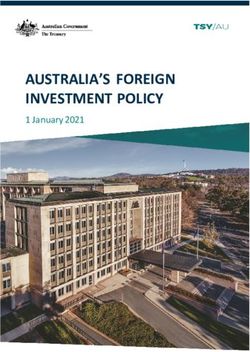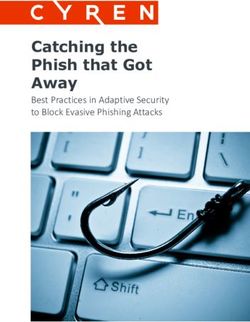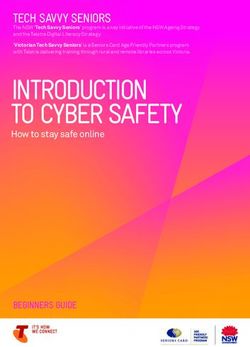Global Information Assurance Certification Paper
←
→
Page content transcription
If your browser does not render page correctly, please read the page content below
Global Information Assurance Certification Paper
Copyright SANS Institute
Author Retains Full Rights
This paper is taken from the GIAC directory of certified professionals. Reposting is not permited without express written permission.
Interested in learning more?
Check out the list of upcoming events offering
"Security Essentials Bootcamp Style (Security 401)"
at http://www.giac.org/registration/gsecMicrosoft Internet Explorer Web Browser: Pandora’s Box of Attack Vectors
Abstract: The rise of internet usage among home and corporate users has lead
to many new attacks that are propagated using the victim’s web browser. These
browser attacks can be anything from malicious code to privacy violations, and
are becoming difficult to prevent. The widespread use of Internet Explorer
leverages a common, well known code base with a mix of users content to stay
within the default, insecure settings. Combine this with the marriage of the
browser to the operating system, and the result is a miasma of security flaws,
ts.
with an almost endless string of possible attacks. This paper explains just a few
igh
of the attacks and their theory, and explains how to best defend against them.
ll r
The World Wide Web (WWW, the Web) is, in it’s barest form, a method for
creating linked text. As the popularity of the Internet increased, web browsing
fu
has become the primary method for people to use Internet resources, and
ins
accounts for most of the traffic on the Internet today. The rise in popularity of the
web has fueled a rise in the complexity of web pages. Active content, scripting,
eta
Flash animations, and Java applets are the norm for any well designed site. The
black hat community hasn’t been far behind, and every week brings new
rr
browser-based attack vectors. From manipulated MIME types to annoying
scripting, the attacks can be harmless or can wipe out a system. A good study of
ho
these types of attacks is found in the O’Reilly book “Malicious Mobile Code” (see
ut
http://www.oreilly.com/catalog/malmobcode/index.html). It is important to look at
,A
why these types of attacks are successful, and what makes them so difficult to
stop.
04
The internet
Key fingerprint = AF19was designed
FA27 to beFDB5
2F94 998D open,DE3D
and was built
F8B5 06E4onA169
a trust model.
4E46
20
Security was second to convenience. As the system scaled up, security could
not keep pace with the newest technologies. Recent advances in browsers,
te
scripting languages and applets have kept up the trend of convenience over
tu
security; Microsoft’s marriage of the web browser to the operating system is the
most obvious example. In an attempt to tie everything to the core OS, Microsoft
sti
opened a Pandora’s box of attack vectors, leaving end users with a choice of
In
either limited functionality (by disabling the “bells and whistles” that many sites
depend on) or limited security. Internet Explorer includes security settings that
NS
allow the end user to make a few adjustments to browser behavior (see
SA
http://support.microsoft.com/default.aspx?scid=kb;EN-US;q174360 which
describes how to use the security “zone” settings). This can include disabling
scripting and active content, refusing cookies, and not accepting applets based
©
on signature and trust level. The settings are, at best, confusing for the average
home user. At worst, the end user may be given a false sense of security,
believing that their browser is not going to allow malicious code to affect their
system. A quick look at the NTBugTraq archives
(http://www.ntbugtraq.com/default.asp?pid=36&sid=1&A1=ind0111&L=ntbugtraq)
will reveal the flaw in this thinking. The NTBugTraq list server was created for
security conscious members of the Internet community to discuss security flaws
in Microsoft operating systems. Lately, the discussion has been centering
© SANS Institute 2004, As part of GIAC practical repository. Author retains full rights.around IIS (Internet Information Server, the web server on Microsoft server
platforms) and Internet Explorer-based vulnerabilities.
The latest strain of attacks includes some theoretical attack methods
based on the MIME type handling of the browser. MIME stands for Multi-purpose
Internet Mail Extensions, and as the name implies is an extension of the original
Internet email protocol (see http://www.webopedia.com/TERM/M/MIME.html for a
complete definition). MIME objects are “embedded” in a web page, and the
server tells the browser (via a tag or a document header) what MIME type is
being served. Each browser includes a set of instructions (user settable) that
ts.
point the browser to the appropriate response for a given MIME type. In the case
igh
of a .WAV audio file, the MIME type is identified as “x-audio\wav” for the object.
This type is looked up by the browser, and is then handed off to the appropriate
ll r
handler (in this case, on a Windows machine, it is handed off to Microsoft’s
media player). There are some default behaviors that Microsoft’s Internet
fu
Explorer exhibits, in the guise of “ease of use.” This includes default methods for
ins
handling known MIME types, such as email messages. In one of the simplest
forms of a MIME type attack, Juan Carlos Cuartango found that some versions of
eta
Internet Explorer would allow a malicious “cut and paste” operation, which
enabled the attacker to steal data from the system as long as the data was in a
rr
known location (such as the SAM, or password files from an NT machine). In the
Cuartango version of what came to be known as an Untrusted Scripted Paste
ho
attack, an email message was sent formatted in HTML. This message is parsed
ut
by the HTML handler (Internet Explorer) which allowed the malicious code to
,A
perform cut and paste operations with data from the "local" or "intranet" zone,
rather than passing it thru the more stringent “Internet Zone” security rules. Thus
04
it
Keywas possible=toAF19
fingerprint get any
FA27 information
2F94 998Dfrom
FDB5the victim
DE3D machine,
F8B5 and execute
06E4 A169 4E46 other
20
malicious code. For a more detailed explanation of the early forms of the attack,
see
te
http://archives.indenial.com/hypermail/ntbugtraq/1998/October1998/0008.html.
tu
An interesting side effect to this was that many users of Microsoft’s browsers
tried to patch their installations, only to have the patch engine tell them that the
sti
update was not needed. The resulting confusion (see
In
http://www.wired.com/news/technology/0,1282,42771,00.html, a Wired article
titled “A Glitch in the Patch”) led many users to leave their browsers insecure.
NS
Microsoft released a patch for this flaw, but others are being found on a
SA
regular basis. Some of the latest include “extension spoofing.” Nothing in the
browser will “check” to make sure the MIME type tag matches the payload. Most
browsers use the document's Content Type header to determine which
©
application will be best suited to interpret the document. In some specific cases,
Internet Explorer will use the 3 letter file extension to determine which application
to use. In these cases (easy enough for the black hat to reproduce), Internet
Explorer simply runs the application or script regardless of the security "zone"
setting, since these settings seem to apply more to the Content Type header.
Even if the file in question is not run, the user will be given the option to Open or
Save the file. This type of attack is gaining much discussion on popular web logs
such as Slashdot (see http://slashdot.org/article.pl?sid=01/12/11/2125224, an
© SANS Institute 2004, As part of GIAC practical repository. Author retains full rights.article titled “Another Gaping Microsoft Security Hole Goes Unpatched”), and has
some members of the security community rightfully frightened. In one attack, the
user’s browser is handed a MIME type of "text/html", but the page contains an
embedded .eml file which is downloaded and opened by Outlook Express.
Outlook Express then parses an embedded .vbs (vbscript) file in the .eml
message, (in some cases the user is prompted to either Open or Save the object,
depending on version and patch level). The attacker is depending on the user to
run the object, and has given instructions on the malicious web site to that effect.
Once the program is run, a trojan is put in place, and the user’s machine is
ts.
compromised.
igh
Utilizing this inherent behavior maliciously is both easy to do and frustratingly
difficult to detect (thankfully, Microsoft created a patch for this flaw while this text
ll r
was being prepared, see
http://www.microsoft.com/technet/treeview/default.asp?url=/technet/security/bulle
fu
tin/MS01-058.asp for the patch and information about what it fixes).
ins
These attacks depend on several things. First and foremost, they depend
on the user to be unaware of the malicious intent of the payload. Second, they
eta
depend on un-patched systems, as patches are created regularly by the vendor.
Third, they rely on anti-virus software being either out-of-date or nonexistent (and
rr
some work around this by presenting scripting that most anti-virus programs will
not catch). This may seem like a lot of dependencies, but most attacks rely on
ho
the end user being the weak link. Users look for convenience, functionality, and
ut
assume a lot of trust. The psychology involved with browser attacks is simple:
,A
make the payload seem either necessary or worthwhile. While more users are
aware of browser related security flaws, the majority will accept content from any
04
site, regardless.
Key fingerprint This leads
= AF19 to the998D
FA27 2F94 possibility of creating
FDB5 DE3D F8B5an entire
06E4 A169site (hanging
4E46
20
off a DSL connection, for instance) that appears to be a legitimate source of
information or entertainment, but in actuality is used as a delivery point of
te
malicious code.
tu
Malicious MIME types are just one of the attack vectors that attackers
have concentrated on recently. Other attacks involve a wider scope of working
sti
around the default “security zone” settings in IE. Security zones are defined by
In
the user (though defaults exist), and can be customized to disallow the parsing of
any scripts or executables within a web site. This limits the functionality of most
NS
sites, but is flexible enough to correctly handle the majority of sites by placing
SA
them in the “Internet Zone,” a by default “medium” security setting that gives the
user “safe browsing” but remains “functional” (Microsoft’s words). Unsigned
ActiveX (scripts and applets) are not allowed, and the user is prompted before
©
downloading potentially inappropriate content. The default setting for the “local
zone” is “medium,” as well, but allows content to be saved or opened without
prompting, and assumes trust from the (assumed intranet) site. There is a flaw,
however: using malformed dotless IP numbering as the URL, the browser can be
fooled into accepting content from an Internet site as if it were in an Intranet
“local zone.” This allows the malicious site to automatically download applets
and run them, a very bad thing. A “dotless IP address” relies on the browser
openly accepting any type of information as a URL. The URL field will accept
© SANS Institute 2004, As part of GIAC practical repository. Author retains full rights.names, IP addresses, or addresses that are numerically the same as the IP
address but formed with any 32 bit number instead of dotted-quad. In the case
of a dotless IP address, the IP address 207.46.131.13 would be entered into the
browser as 031713501415. The browser then applies the security zone settings
to the address, and does not read the dotless IP as an Internet address. Rather,
it is read as a local, Intranet address, which bypasses the security zone settings.
Since the default security zone setting for Intranets allows unsigned applets to be
run, the malicious user can embed an application that would normally not be run
by the browser. The application is silently run, and the user’s machine is
ts.
compromised. For a complete description of this flaw, see
igh
http://www.estreet.com/escihome2/support/WindowsArticles/WhatabouttheIntern
etExplo.html. Thought he flaw has been patched by Microsoft, the attack shows
ll r
how obscure some of the settings are with regards to security “zones,” and how a
user can have a false sense of security with properly configured “zones.”
fu
There are also ways in which secure sessions can be hijacked (or at least
ins
compromised). A recent NTBugTraq post by Stephen Thair (see message titled
“ASP Session ID's, SSL and a potential major security hole,” December 2001
eta
NTBugTraq archives) proposes a theoretical attack based on the use of session
IDs for state information on an IIS server. The method that IIS uses to attach
rr
session IDs to Active Server Pages has two flaws. One is that an Active Server
Page (ASP) SessionID is created by the system no matter what (even if the ASP
ho
specifically sets this session state to “false”). The second is that this same ASP
ut
session ID is shared by both http and https (secure http) connections. This
,A
means that the ASP session ID may be sent in clear text over the wire, resulting
in the possibility of the Session ID being stolen. With this session ID and some
04
creative Initial Sequence
Key fingerprint = AF19 FA27Number guessing,
2F94 998D FDB5the session
DE3D F8B5 can
06E4beA169
hijacked.
4E46
20
However (and far more easy), the use of an improperly configured caching proxy
server can lead to the session being “shared” by two different source IPs. If the
te
malicious user hits the same URL (at the same time) as the legitimate user, the
tu
session ID cookie may get sent back to both of the users, allowing the malicious
user access to the secure session. This example can occur with any browser
sti
that accepts and parses Active Server Pages and session cookies.
In
Finally, there is the “X factor,” a term used to describe the unknown attack.
As this is being written, several theoretical attacks based on MIME type handling
NS
and bypassing of Internet Explorer security zones are being worked on by
SA
several groups. While these groups are “gray hats,” and report their findings to
NTBugTraq (and other listservs), the attacks they demonstrate are often already
in use by the time news reaches the Infosec community. The latest versions of
©
Internet Explorer have proven just as susceptible to attacks from known methods
(see
http://www.microsoft.com/technet/treeview/default.asp?url=/technet/security/bulle
tin/MS01-058.asp with information about a new patch and the old Frame Domain
Verification flaw seen in security bulletin MS01-015), leading the informed
Infosec person to believe that past patches and fixes aren’t being engineered into
new products. Newer methods will probably involve properly signed applets
using faked Verisign-type certificates; one such certificate was recently granted
© SANS Institute 2004, As part of GIAC practical repository. Author retains full rights.to an unknown entity with the title “Dell Software,” someone posing as Dell
Computer Corp. Though the certificates were revoked, malicious coders will find
another way. In the early days of L0pht Heavy Industries (a gray hat group that
became @stake, http://www.@stake.com), the tagline was “Making the
Theoretical Practical Since 1992.” This same credo is carried on by many in the
black hat community.
Less malicious uses of the Internet trust model include attempts by
marketing firms to gather data about browsing habits and ad penetration. The
most obvious (and most vilified in some circles) example was the Comet Cursor,
ts.
used by some web sites unintentionally as a means of making their site more
igh
aesthetically pleasing. The Comet Cursor was a signed applet that would install
a small program that changed the mouse cursor to a comet at certain
ll r
participating sites, which hardly seems malicious. In fact, the program also
installed another applet that tracked web site usage and user profiles based on a
fu
unique identifier. There is an excellent article describing it’s almost virus like
ins
behavior at ZDNet,
http://www.zdnet.com/anchordesk/stories/story/0,10738,2677247,00.html. This
eta
abuse of trust is just one of many similar schemes that can be found with enough
browsing. While the end result isn’t necessarily as “evil” as a malicious trojan,
rr
the fact is that an abuse of trust occurs, and the user is duped into running a
“spyware” program. In this model, and with this thinking, a similar piece of
ho
software could be created with malicious intent, connecting and uploading a
ut
user’s sensitive files at will.
,A
What does this all mean, then, to the end user? Current security for home
and small office users is minimal at best. Oftentimes, broadband connections
04
Key in
are place without
fingerprint any
= AF19 filtering
FA27 2F94at998D
all. FDB5
Even in cases
DE3D where
F8B5 06E4NATA169is 4E46
being used in
20
combination with packet filtering, the traffic used to carry out these attacks is
legitimate browser traffic, and would have to be handled by a stateful packet
te
filtering mechanism (with a MIME type filter, such as MIMESweeper
tu
http://www.mimesweeper.com/default.asp ) to truly be protected. The home and
small office user is left, then, with two realistic choices: get rid of Internet
sti
Explorer, and install a personal firewall such as ZoneAlarm. The former is a
In
difficult decision to make, since Internet Explorer works quite well and is free,
already installed, and pre-configured. Alternatives exist, however, and it is
NS
important to communicate those alternatives to the home user. The latter step,
SA
installing a personal firewall, is quick, easy and free in many cases. Most offer
easy setup of filters, and can alert the end user if a trojan or other malicious
coding attempts to open a network session. Zone Alarm (from ZoneLabs,
©
http://www.zonelabs.com/download/index.html) is free for personal use (though a
fully supported, feature rich version is available for a small price as well) and
endorsed by many in the security community. At a minimum, until Microsoft
isolates the browser from the OS (something that is not likely to occur), the home
and small office user should be patching their browser software regularly, at least
as often as their anti-virus software (which is now a twice-weekly task). New
patches are constantly available, and newer versions of Microsoft’s operating
systems include the ability to automatically download and install these updates
© SANS Institute 2004, As part of GIAC practical repository. Author retains full rights.as needed. This is the default setting for Windows XP’s update engine, which is
a good start. In the enterprise, all of the above plus a properly configured stateful
firewall in combination with egress routing, packet filtering, and automatic
updates (including an automatic “high security” setting for the Internet “zone”)
should be the rule. Defense in depth, as always, is the best defense.
References:
1) O’Reilly’s page for “Malicious Mobile Code” by Roger A. Grimes
http://www.oreilly.com/catalog/malmobcode/index.html
ts.
2) Microsoft support site with information on Internet Explorer security zone
igh
settings http://support.microsoft.com/default.aspx?scid=kb;EN-
US;q174360
ll r
3) Index of archives at NTBugTraq
http://www.ntbugtraq.com/default.asp?pid=36&sid=1&A1=ind0111&L=ntbu
fu
gtraq
ins
4) WebOPedia MIME definition
http://www.webopedia.com/TERM/M/MIME.html
eta
5) NTBugTraq archived message concerning Cuartango hole
http://archives.indenial.com/hypermail/ntbugtraq/1998/October1998/0008.
rr
html
6) “A Glitch in the Patch,” by Michelle Delio, Wired Online, April 2nd, 2001
ho
http://www.wired.com/news/technology/0,1282,42771,00.html
ut
7) “Another Gaping Microsoft Security Hole Goes Unpatched” by user
michael, with discussion thread, December 11th,
,A
2001.http://slashdot.org/article.pl?sid=01/12/11/2125224
04
Key8)fingerprint
Latest Microsoft security
= AF19 FA27 2F94patch
998Dand
FDB5bulletin
DE3Dfor Internet
F8B5 06E4 Explorer,
A169 4E46
th
20
December13 ,2001.http://www.microsoft.com/technet/treeview/default.asp
?url=/technet/security/bulletin/MS01-058.asp
te
9) “The mystery of Comet Cursor: How it got on my PC (yours too)” by David
Coursey at ZDNet, January 23rd, 2001.
tu
http://www.zdnet.com/anchordesk/stories/story/0,10738,2677247,00.html
sti
10) MIMESweeper general information
In
http://www.mimesweeper.com/default.asp
11) ZoneAlarm download site and information
NS
http://www.zonelabs.com/download/index.html
SA
General Resources:
1) NTBugTraq and the NTBugTraq mailing list, http://www.ntbugtraq.com
©
2)Security Focus (for general background), http://www.securityfocus.com
3) ZDNet news archives, http://www.zdnet.com
4) CNet news archives, http://www.cnet.com
5) Wired, http://www.wired.com
6)Microsoft, http://www.microsoft.com
7)EStreet, http://www.estreet.com
8) Slashdot (background and discussion), http://slashdot.org
© SANS Institute 2004, As part of GIAC practical repository. Author retains full rights.Alternative Web Browsers:
1) Mozilla, an open source web browser developed on Netscape code is
available for free at http://www.mozilla.org
2) Opera, a closed source commercial browser, has a freeware version
(with banner ads) and is noted for it's speed and security (many
customizations to the MIME handlers, cookie handling, and scripting,
among other enhancements). It is available at http://www.opera.com
3) Netscape is freely available at http://www.netscape.com
4) If you don't like graphics, try Lynx. Text based, runs on DOS or Win32
ts.
platforms. http://www.fdisk.com/doslynx/lynxport.htm is a good place to
igh
start.
ll r
fu
ins
eta
rr
ho
ut
,A
04
Key fingerprint = AF19 FA27 2F94 998D FDB5 DE3D F8B5 06E4 A169 4E46
20
te
tu
sti
In
NS
SA
©
© SANS Institute 2004, As part of GIAC practical repository. Author retains full rights.You can also read