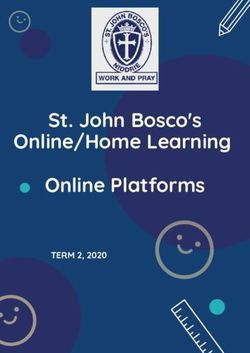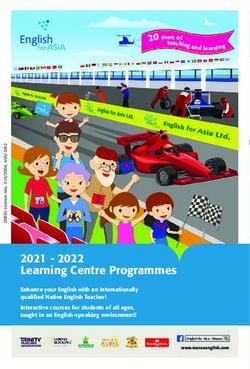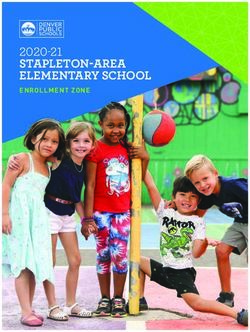Get Coordinated! Grade 6-8 STEM Challenge Inspired by Cory, a CNC Machinist in the Indiana Uplands - Regional ...
←
→
Page content transcription
If your browser does not render page correctly, please read the page content below
Grade 6-8 STEM Challenge
Get Coordinated!
Inspired by Cory, a CNC Machinist in the
Indiana Uplands.
Published by Regional Opportunity InitiativesGRADE 6-8 STEM CHALLENGE
LESSON TIMELINE
Get Coordinated! DAY Show the inspiration video, "Cory -
1
Advanced CNC Operator" (5 minutes)
Introduce the activity and challenge.
Inspired by Cory, a CNC Machinist in the Indiana Uplands. (10 minutes)
Students work through parts 1 and 2
Students will use coordinate planes and
of the activity (30 minutes)
geometry to create instructions for drawing a
DAY Students complete part 3 of the
simple image.
2
activity and trade with a partner.
(Time will vary depending on class,
30 to 50 minutes)
Discussion (10 minutes)
Recommended Supplies
Grids to Graphics sheets
Extra coordinate plane sheets (page S5)
Rulers
Pencils
Scissors
CAREER CONNECTION AND LESSON OVERVIEW
Cory is an advanced CNC machinist at Jasper Engines and Transmissions in Jasper, Indiana. CNC stands
for Computer Numerical Control and describes how the machines use coordinate programming and
mapping to guide a mill, router, or lathe. Machinists like Cory use math and computer skills to program
machines to create objects out of a block metal, plastic, wood, or other raw material. What Cory loves
most about his job is taking blank piece of metal and turning it into something useful. To create new
parts, CNC machinists have to take technical drawings and convert them into a series of instructions for
the machines. He then programs the CNC machine to precisely carve the raw metal into parts for engines
and transmissions.
In this activity, students will first practice plotting points on a coordinate plane and drawing lines based
on equations. They will then create mathematical instructions for their partner, who will use the
information to cut out an appropriate shape. Even though CNC machines are capable of understanding
much more complex instructions and applying them in three dimensions, the basis of the code is simply
instructions to find a point on the raw material and cut away what isn’t needed.
04
For more information about careers in the Uplands, visit www.regionalopportunityinc.org/uplands-careers 1IN THIS CHALLENGE,
STUDENTS WILL:
Use coordinate points and
equations of lines to draw and
cut out simple shapes.
Standards
Science & Engineering Process Standards Mathematics, 6th Grade
SEPS.1 Posing Questions (for science) and defining problems (for engineering) 6.AF.7 Understand that signs of numbers in ordered pairs indicate the quadrant
SEPS.2 Developing and using models and tools containing the point; recognize that when two ordered pairs differ only by signs,
SEPS.4 Analyzing and interpreting data the locations of the points are related by reflections across one or both axes.
SEPS.6 Constructing explanations (for science) and designing solutions (for Graph points with rational number coordinates on a coordinate plane.
engineering) 6.AF.8 Solve real-world and other mathematical problems by graphing points with
SEPS.8 Obtaining, evaluating, and communicating information rational number coordinates on a coordinate plane. Include the use of coordinates
and absolute value to find distances between points with the same first coordinate
Preparing for College and Careers or the same second coordinate.
PCC-2.1 Determine roles, functions, education, and training requirements of
various career options within one or more career clusters and pathways Mathematics, 7th Grade
PCC-2.2 Analyze career trends, options and opportunities for employment and 7.AF.5 Graph a line given its slope and a point on the line. Find the slope of a line
entrepreneurial endeavors for selected career clusters and pathways given its graph.
PCC-2.3 Evaluate selected careers and pathways for education requirements,
working conditions, benefits, and opportunities for growth and change Mathematics, 8th Grade
PCC-2.4 Use appropriate technology and resources to research and organize 8.AF.7 Compare properties of two linear functions given in different forms, such
information about careers as a table of values, equation, verbal description, and graph (e.g., compare a
distance-time graph to a distance-time equation to determine which of two
Grades 6-8 Employability Skills moving objects has greater speed).
6-8.M.1 Apply new strategies based on lessons learned from feedback. 8.AF.8 Understand that solutions to a system of two linear equations correspond
6-8.WE.3 Complete tasks or activities with some prompting and guidance. to points of intersection of their graphs because points of intersection satisfy
6-8.WE.4 Understand failure as an opportunity for growth. both equations simultaneously. Approximate the solution of a system of equations
6-8.LS.12 Use prediction and evaluation skills to develop potential solutions. by graphing and interpreting the reasonableness of the approximation.
Regional Opportunity Initiatives, © 2021 V1
Get Coordinated! 2
www.regionalopportunityinc.org/uplands-careersPlanning and Implementation
GRIDS TO GRAPHICS
In this challenge, students will:
Essential Vocabulary Use coordinate points and equations of
COORDINATE PLANE: a two-dimensional lines to draw and cut out simple shapes.
space defined by the intersection of a vertical Before Class:
line (the y-axis) and a horizontal line (the x-
Read the activity outline sheet and
axis). Sometimes called a Cartesian plane.
leader notes to become familiar with the
COORDINATE: a way to designate a point on a
activity.
plane using its location in relation to the X
Students should already have a basic
and Y axes. Usually written as (x, y).
SLOPE: for a line, a slope that represents its familiarity with coordinate points.
“steepness.” It is the change in y coordinates Gather necessary materials. Be sure that
for each change in x along the line (m). you have printed enough student sheets
VARIABLE: a symbol or letter standing in for for the class.
an unknown or changeable value. Before beginning this activity, students
INTERCEPT: sometimes called a y-intercept, should have a basic understanding of:
it is the point where the line crosses the y How to graph points on a coordinate
axis. plane
POINT: a specific location, usually defined on
How linear equations describe a
a coordinate plane with a value for x and a
straight line
value for y. Ex: (x, y) or (2, 5)
How to find the slope of a straight
line
Guiding Questions
1. What is CNC manufacturing? How do these machines use math to
create parts and tools?
2. How does CNC programming use math to map cuts and create new
products?
3. How could we use math to convey information about a shape or
drawing?
Regional Opportunity Initiatives, © 2021 V1
www.regionalopportunityinc.org/uplands-careers
Get Coordinated! 3Introduction
Show students Cory’s career shadow video, available at
https://regionalopportunityinc.org/cory. Cory is an advanced CNC machinist and uses
mathematical programs to guide machinery to carve complex parts out of blocks of raw
material (usually metal). The CNC machine is given a series of points and instructions
that tell it where to cut material away and where to leave it behind. When the machine is
done “reading” the program, the remaining material is a functional part or tool. While
CNC machining may sound complicated, the machines are translating Cartesian points
and lines into instructions.
In this activity, students will use coordinates of points and equations of lines as
instructions to decode and draw simple figures. Once they have a handle on points and
lines, students will create instructions to share with another to see if they can reproduce
their partner’s drawings.
The Activity
Provide each student with the Get Coordinated! Student Data Sheets (pg S1-S4) and
extra Cartesian plane grid paper sheets (pg S5).
In part 1, students will practice finding and
marking points on a coordinate plane. For this
lesson, it’s crucial that students learn what the
coordinates for points on a coordinate (or
Cartesian) plane mean. Each point is
represented as an x value and a y value, and is
formatted (x, y). Students sometimes have
trouble remembering which axis is which and
which comes first so it’s helpful to remember
that humans walked along the ground (on the
x axis) before they swam or flew (down or up
on the y axis)!
Regional Opportunity Initiatives, © 2021 V1
Get Coordinated! 4
www.regionalopportunityinc.org/uplands-careersEach axis is really a number line that extends outward from the (0,0) point in all
directions. This is also a good time to remind students that the coordinate plane
includes both positive and negative numbers.
While CNC machinists often work in three dimensions, the programming has to be able
to plot specific points on the raw material to make accurate cuts. Here, students are
translating the information given (coordinates for points) into a connect-the-dots
drawing (in this case a simple polygon that looks a bit like a house.)
In part 2, students expand on their knowledge by graphing a series of lines. For a CNC
machinist, it’s not enough to know where to start cutting the material, they usually need
to know what direction to cut as well. Here, students graph equations of lines and cut
along those lines to reveal a finished, cut-out shape identical to the one in part 1.
You will want to review for students the slope intercept equation for lines:
y = the y value at any point on the
line. How far up (or down) the y
axis is the point on the line?
x = the x value, also at any point
on the line. How far along the x
axis is the point on the line?
m = the slope, or “rise over run”
of the line. Students often think of
this as the “tilt” of the line.
b = the y intercept, or the point
where the line crosses the y axis
(x=0).
Part 3 asks students to create their own polygon shape and encode it as a series of points
and lines. This can become complicated quickly so encourage students to try out a few
ideas on their spare Cartesian grids before committing to a shape. Too many points will
make determining the equations of their lines complicated so it’s best to ask them to
limit their shape to 3 to 7 sides.
Regional Opportunity Initiatives, © 2021 V1
www.regionalopportunityinc.org/uplands-careers
Get Coordinated! 5For this section, they will need to calculate equations for their lines using the points
they’ve chosen. Slope is pretty simple to calculate if they know two points: it is the
change in the y values of the two points divided by the change in the x values of the two
points.
m = change in y
change in x
So if you know the points (1, 3) and (0, 1) are on the line, the slope is:
m = (3-1)
(1-0)
m=2
Remind students that this value CAN be negative! Or zero, if the line is parallel to the x
axis and has no slope. If the line is vertical (that is, parallel to the y axis) it actually has
an undefined slope (which makes sense, as the change in the x value from point to point
on the line is zero.)
They will also need to find their y intercept (b). Their lines will most likely not cross the
y axis at an exact point—which is okay! Their y intercept doesn’t have to be a whole
number, but they should provide the best estimation in their instructions to their
"machine".
Regional Opportunity Initiatives, © 2021 V1
www.regionalopportunityinc.org/uplands-careers
Get Coordinated! 6Discuss and Report
The primary constraint in this system, unlike real CNC machines and programming, is
that the “machine” that reads the instructions (the other student) can only cut straight,
continuous lines. Students will quickly find that shapes with convex areas will be cut
into pieces. Encourage them to think about how this affects (and constrains) their
designs and how they might add additional instructions to allow the machine to start
and stop cuts at specific points.
Students’ “programs” are also limited to two dimensions. While some machining is done
using flat sheets of raw materials, complex machining requires instructions in three
dimensions. This is an excellent point to begin a discussion of three-dimensional
coordinate planes. Ask students to think about how they would represent a point in
space rather than a point on a page.
Career Exploration and Extension
Prompt students to think about and research what a
career as an Information Assurance Analyst might
entail.
What does a CNC machinist do all day? What does
Cory do?
What kind of training would a student need to
become a CNC machinist? What about other related
jobs, like a designer or a regular machinist?
Are jobs like Cory’s in demand? Will more people be
hired for machinist jobs in the future?
What kind of education is needed to become a
machinist? Where could a student be trained locally
for a career in producing new products or tools from
plans or blueprints?
Regional Opportunity Initiatives, © 2021 V1
Get Coordinated! 7
www.regionalopportunityinc.org/uplands-careersName: _____________________
Get Coordinated!
Student Data Sheet
CNC, or Computer Numerical Control, machining is a way to automatically create
parts out of raw materials. CNC Machinists use mathematics to program the
machines to cut away material on a three-dimensional block until a useful part
or tool is left. Today you’ll be using mathematical instructions in the form of
coordinates and lines to re-create a two-dimensional shape.
Part 1: Connect the Dots
Pretend you are a machine that cuts out shapes based on the mathematical
information you’re given. Your first challenge: What is the shape described
below? Find these points on your coordinate plane and connect the dots.
Points:
(0,6)
(2,4)
(2,1)
(-2, 1)
(-2, 4)
What shape do you think this is?
If you needed to cut this shape out, would you have enough info to know
EXACTLY what the program described?
Regional Opportunity Initiatives, © 2021 V1
Get Coordinated! S1
www.regionalopportunityinc.org/uplands-careersName: _____________________
Part 2: Lines
Next, let’s think about what would happen if we had lines as part of our
instructions. If we need to cut out a shape the points are probably not going to
give you enough information. Let’s think about using some lines.
Remember: the slope of a line is y= mx + b, where
y = the y value at any point on the line.
x = the x value, also at any point on the line.
m = the slope, or “rise over run” of the line. How steep is it and what
direction does it tilt?
b = the y intercept, or the point where the line crosses the y axis.
How would you plot:
y = -x + 6
y= x+6
y=1
x = -2
x=2
Would this set of instructions make it easier or harder to cut out a square? Why
or why not?
If you were to need to tell someone else how to draw and cut out a shape, what
information would you need to give them?
Regional Opportunity Initiatives, © 2021 V1
www.regionalopportunityinc.org/uplands-careers
Get Coordinated! S2Name: _____________________
Part 3: Getting Artistic
Now it’s your turn. You will be creating a program that a CNC machine (your
student partner) will translate into a cut-out shape. Sketch a shape on the
provided coordinate plane below. Think about how you will convey exactly what
shape they need to cut out to your partner. How many points should you
include? What lines? How will you find the equations of the lines you want?
Remember: Your CNC machine can only mark the points and cut in continuous,
straight lines. How will this affect your design?
Point Coordinates: Line Equations:
Regional Opportunity Initiatives, © 2021 V1
Get Coordinated! S3
www.regionalopportunityinc.org/uplands-careersName: _____________________
Reflection:
What were the limitations of your CNC machine (aka, your partner)?
What instructions would you need to add to be able to tell your partner how to
cut out more complicated shapes?
How is this similar to the instructions a machinist might program into a CNC
machine?
How is it different from what a CNC machinist does?
Regional Opportunity Initiatives, © 2021 V1
www.regionalopportunityinc.org/uplands-careers
Get Coordinated! S4Name: _____________________
Get Coordinated!
Blank Coordinate Plane
Regional Opportunity Initiatives, © 2021 V1
Get Coordinated! S5
www.regionalopportunityinc.org/uplands-careersACKNOWLEDGEMENTS
Activities developed and written for Regional Opportunity Initiatives by
Adrienne Evans Fernandez Emily Menkedick
Education Specialist Education Specialist
ROI would like to thank the following members of our Educator Advisory
Group for their gracious support and review of this curriculum:
Amy Gordon Jean Schick
Elementary STEM Coordinator High School Science Dept Chair (Ret)
Brown County Schools Monroe County
Alison Kern Community School Corporation
6th Grade Science Teacher
Kelly Grimes Mitchell Community Schools Katy Sparks
7th Grade Science Teacher STEM & Computer Science Coach
Richland-Bean Blossom Monroe County
Community School Corporation Joann Novak Community School Corporation
Business & Computer Science Teacher
Alexis Harmon Monroe County Tara Weisheit
Academy of Science & Community School Corporation 4th Grade Teacher
Entrepreneurship Principal Washington Community Schools
Monroe County
Community School Corporation
IMAGE AND CONTENT CREDITS
Images
Stock image assets courtesy of Canva.com
Coordinate plane graph images created using the Desmos Online
Graphing Calculator (https://www.desmos.com/calculator)
Still video images from "Cory - Advanced CNC Operator,"
available at https://regionalopportunityinc.org/cory
Regional Opportunity Initiatives, © 2021 V1
www.regionalopportunityinc.org/uplands-careers
Get Coordinated! S#
S#Get Coordinated!
Inspired by Cory, a CNC Machinist in the
Indiana Uplands.
Published by Regional Opportunity Initiatives
Regional Opportunity Initiatives, © 2021 V1
www.regionalopportunityinc.org/uplands-careers
Title S#You can also read