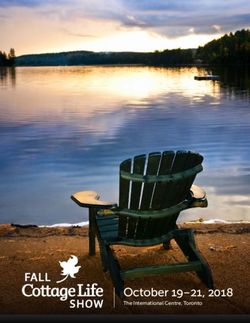FPCUG Notes for February 2021
←
→
Page content transcription
If your browser does not render page correctly, please read the page content below
FPCUG Notes for February 2021
Editor: Frank Fota (fotafm@gmail.com)
SCHEDULE OF EVENTS (7:00 PM - Falmouth Firehouse, Butler Road):
The Board of Directors met via the Zoom video teleconference app on January 12th, 2021.
In-person meetings/Workshops will soon resume; subject to State and CDC guidelines.
-- Thurs, Feb 4: All About Your Computer (Robert Monroe) – Zoom Virtual Meeting
Send your computer questions in advance to Robert at robert@monroedavis.com. A link for the
Zoom Workshop will be sent by email to FPCUG members.
-- Tues, Feb 9: FPCUG Board of Directors Meeting (Zoom virtual meeting)
-- Thurs, Feb 11: General Meeting. We will email instructions for access if a virtual
presentation can be arranged.
-- Sun, Feb 14: Valentine’s Day
-- Mon, Feb 15: Presidents Day
FPCUG OFFICER ELECTION AND ANNUAL MEETING
The FPCUG Board of Directors is looking members who are interested in running for
office. If you, or someone you know, are interested in this opportunity, please send your
nominations to any member of the FPCUG board. Elections for FPCUG officers will be
held at the annual meeting. Due to COVID-19 restrictions, the annual meeting will be held
virtually via Zoom. Instructions for participating will be emailed to FPCUG members. The
annual meeting will be held on March 11th, 2021 at 7 PM. Please consider running for
office and making a difference. One Director, one Trustee, and all of the Executive
Officers (i.e., President, Vice President, Secretary, and Treasurer) will be elected/
reelected at the Annual Meeting. Anyone interested in serving in one of these positions
should contact Patty Davis (president@fpcug.org) or a member of the FPCUG Board.
CES SMART HOME PRODUCTS
The Consumer Electronics Show (CES) was virtual this year. While I’m interested in
technology in general, I am especially interested in Smart Home products. Writing for
Make Use Of, Dan Price lists 14 categories of Smart Home products that he found at the
virtual CES. Dan provides examples of his favorites in each of these categories; some
with associated videos. In Smart Bathroom Tech, for example, Dan highlighted the
manufacturer TOTO and their “…toilet that can analyze your feces and a bidet with a built-
in blow dryer for your bottom.” In Smart Home Security Tech, Dan endorsed the Nobi
Smart Lamp. The lamp uses sensors and Artificial Intelligence to detect when someone
falls. It then notifies emergency contacts set up when the lights are installed. The lamp
can also recognize movement and increase lighting intensity for safety. This reduces the
risk of falls. He says that you should consider the purchase, “If you have an elderly
1relative who lives alone…” I think the light is simply a smart purchase. Unfortunately, the
Nobi Smart Lamp is not currently available, a FAQ on the Nobi website says, “At this
moment, our Nobi smart lamps are in full development and testing phase. By the end of
2021, the smart lamps will be available for purchase and at that point we will communicate
the final price.” Also listed under Smart Home Security Tech, was a 2” x 2” security device
manufactured by Mimic called the Mimic GO™. The Mimic GO™ can detect movement,
alarm, and notify you by phone that movement was detected. If you have valuables or
firearms at home, or simply want to know that an object has been moved (e.g., your car),
the Mimic GO™ could be a lifesaver! Check out some of the other products highlighted
under Smart Kitchen Tech, Smart Outdoor Tech, and Smart Kids Tech.
THE DESKTOP COMPUTER IS NOT DEAD
If you have been around for more than a couple of decades, you have
likely heard it said that the desktop computer is dead. Mobile computers
and smartphones are gaining market share. However, Bob Rankin at
AskBobRankin.com says, “There is steady demand for PCs -- to the tune
of about 250 million yearly -- and it’s unlikely to go away.” Remote
learning and working from home during the COVID-19 lockdowns have significantly
increased the demand for desktop PCs. The number of PCs (i.e., laptops and desktops)
sold worldwide in 2020 is expected to exceed 300 million, an increase of 15% over 2019.
Writing for US News, Paresh Dave reported that, “Dell's online orders from consumers
surged 62% in the third quarter compared with last year.” Ergonomically, the extended
use of a notebook computer, tablet PC, or smartphone is not ideal. Unless your device is
attached to a larger external monitor, keyboard, and mouse, the extended use of a
notebook computer, tablet PC, or smartphone is simply uncomfortable. The ability to use
modern processors, graphics cards, and storage devices are advantages for desktop PCs.
Another advantage is that a desktop computer can be easily upgraded and repaired.
Even a PC novice can follow the step-by-step instructions provided in a YouTube video for
adding or replacing memory, a hard drive, or a failing power supply.
Have you ever tried to perform a similar task on a notebook
computer or a tablet PC? I have …and I would not recommend it
to the uninformed. Tablet PC and smartphone repairs should be
referred to professionals. The disassembly required for replacing a
battery is practically the extent of repairs that I am willing to attempt
on a tablet PC or smartphone. I attempted to replace the screen
on an iPad and when I saw how it was sealed, and the wire mesh
connecting the digitizer screen to the PCB board within, I searched
for an eBay vendor to save me the grief I perceived to be lying ahead. Bob Rankin makes
another excellent point of comparison; “Mobile devices are designed to be small and
portable. So you're never going to replicate a dual 24-inch monitor setup on a smartphone
or tablet.” Like Bob, I find the use of two monitors to improve my productivity. As I write
this article, I have MS Word open on one monitor and a web browser open on the other.
2PC COMPONENT SHORTAGES – IT’S A BAD TIME TO UPGRADE
By Frank Fota, FPCUG Newsletter Editor
I built a small form factor (13.5” x 17.3” x 4.4”) gaming computer a
couple of years ago and found the mini-ITX motherboard I bought
had a bad memory slot. Since this limited the computer to 4GB of
memory, I told myself that when I had the time, I’d replace the
motherboard with a new one. I have the time and I bought a
modern mini-ITX motherboard from Amazon for $180 (i.e., a
Gigabyte Aorus Pro AX). The new motherboard, unfortunately,
required a new processor (CPU) with heatsink and a cooling fan,
and DDR4 memory that was not present on the motherboard I was
replacing. Since I was upgrading the motherboard, I thought, “in
for a Penny, in for a Pound.” So, I also shopped for a modern graphics card (GPU) for
occasional gaming as well. When I checked for CPUs and graphics cards online and at
the big box stores, I was shocked. CPUs and GPUs were practically unavailable. The
prices for the components that were available were, in most cases, two times the list price.
In the end, I purchased an AMD Ryzen-5 6-core, 12-thread 3600 CPU that was on
backorder (available in February 2021), rather than the Ryzen-9 12-core, 24-thread 5900X
CPU that I was originally interested in. The Ryzen-9 CPU was originally listed for $549.
I found it was only available from third parties on the Amazon website for a whopping
$830 (i.e., a 34% markup)! The Gigabyte RX 570 GPU that was interested in listed for
$149 in August 2019 but is currently listed on Amazon for $380! I found a similar card at
Newegg.com with half the onboard memory for $210. Since the GPU was advertised as
non-returnable and non-refundable, I added a 3-year Allstate Protection Plan for $29. I do
not expect to receive the RX 570 GPU before March 2021 as it was also on backorder.
When I checked the Newegg website today, the GPU I purchased was listed as “out of
stock.” If you can wait to upgrade your computer, my advice is to wait for supply to catch
up with demand and lower prices; perhaps inventories will rise and prices will fall by later
this year. If you can’t wait, consider replacing your entire computer system.
Manufacturers are selling computer systems for less than the cost of their components.
SOLARWINDS HACKERS STRIKE MALWAREBYTES
Before you visit the Settings tab in MS Windows to remove Malwarebytes software from
your computer, take comfort that Malwarebytes reports, “After an extensive investigation,
we determined the attacker only gained access to a limited subset of internal company
emails. We found no evidence of unauthorized access or compromise in any of our
internal on-premises and production environments.” It does appear to be more than a
coincidence that Malwarebytes became the fourth cybersecurity firm after FireEye,
Microsoft, and CrowdStrike, affected by the same threat actor who hacked the network
management company SolarWinds. You may be asking who is SolarWinds and what do
they do? SolarWinds is a networking software company that manages other company’s
information technology needs. The level of access required to manage other companies’
hardware and software is very high and exploiting SolarWinds’ access allowed the
hackers access to much of the data that these companies possessed. Government
3agencies including the U.S. State Department, the Department of Homeland Security, and
the Department of Defense were reportedly hacked. The Departments of Treasury and
Commerce were also hacked in what investigators believe to be a mass-scale Russian
intelligence operation. Malwarebytes says that the hack they experienced was not
associated with the SolarWinds exploit. Malwarebytes does not use SolarWinds to
manage its network. They said the attack was directed via an “…abuse of privileged
access to Microsoft Office 365 and Azure environments.”
MICROSOFT PATCHES FOR SPECTRE, MELTDOWN, AND PLATYPUS
Spectre and Meltdown are CPU-level vulnerabilities related to speculative execution.
Speculative execution predicts the data that will next be needed for an operation or set of
operations and prepares in advance to execute the request. This dramatically improves
CPU performance. But PLATYPUS? I had to look that one up. PLATYPUS is an
acronym for Power Leakage Attacks: Targeting Your Protected User Secrets.
PLATYPUS attacks the RAPL interface of Intel Processors. RAPL, or Running Average
Power Limit, is a component that allows firmware or software applications to monitor CPU
and random access memory power consumption. Linux systems are more susceptible to
PLATYPUS attacks because the Linux kernel contains a driver for interacting with the
RAPL interface. According to Wikipedia, “The kernel is a computer program at the core of
a computer's operating system that has complete control over everything in the system.”
Microsoft has been revising or patching microcode for many processors in recent
Windows 10 updates. Writing for MakeUseOf, Junior Editor Gavin Phillips says, “The
updates will apply the microcode patches to the following CPU families:”
- 10th Generation Intel® Core™ Processor Family
- Comet Lake S (6+2)
- Comet Lake S (10+2)
- Comet Lake U62
- Comet Lake U6+2
- Ice Lake Y42/U42 ES2 SUP
- Lakefield
Gavin notes that these patches are being rereleased. The same patches were released in
September and November of 2020.
THE IMPENDING INFORMATION CATASTROPHE
I stumbled upon a blog for improbable research (improbable.com) whose motto is,
“Research that makes people LAUGH and then THINK.” Melvin Vopson, School of
Mathematics and Physics, University of Portsmouth, United Kingdom, wrote a research
article titled, “The information catastrophe” that caught my eye. The article, published as
part of the special topic on Chemical Physics, Energy, Fluids and Plasmas, Materials
Science, suggests that the growth of digital information and the energy required to
maintain it will, in the not-so-distant future, account for half the Earth’s mass! Remember
the energy/mass relationship (i.e., E=mc2). The abstract for the research article follows:
4“Currently, we produce ∼1021 digital bits of
information annually on Earth. Assuming a 20%
annual growth rate, we estimate that after ∼350
years from now, the number of bits produced will
exceed the number of all atoms on Earth, ∼1050.
After ∼300 years, the power required to sustain this
digital production will exceed 18.5 × 1015 W, i.e., the
total planetary power consumption today, and after
∼500 years from now, the digital content will account
for more than half Earth’s mass, according to the
mass-energy–information equivalence principle.
Besides the existing global challenges such as
Increase in the cumulative total digital information climate, environment, population, food, health,
mass created from present to n years in the future,
assuming annual digital content growth rates of 1%,
energy, and security, our estimates point to another
5%, 20%, and 50%. This is compared with Earth’s singular event for our planet, called information
mass ∼6 × 1024 kg catastrophe.”
APCUG’s FREE 2021 WINTER VIRTUAL TECHNOLOGY CONFERENCE
The APCUG Winter Virtual Technology Conference (VTC) will occur on Saturday, February 13, 2021.
You do not need a Zoom account to attend the VTC.
Registration closes at 11:30 pm ET on Friday, February 12.
Click here to register for the VTC
Track 1 – 1 pm ET
How to…. Make an informed decision when buying a 2021 Printer
Ron Brown, Program Coordinator, Silvercom Computer & Technology Club.
What are your options for choosing a printer in 2021? Selecting a printer to meet your printing
requirements is very important. Printers also function as scanners, copiers, and print your most cherished
pictures. This presentation will look at the many choices you have and how to select the best device for
you. Ron will also discuss the many on-line services available in your community and the recent changes
at Costco.
2 pm ET
How to…. Use the Windows Tips App
Hewie Poplock, APCUG Rep, Central Florida Computer Society; Board Member, Sarasota Technology
Users’ Group.
Do you want to learn more about the new features in a Windows 10 update? Hewie goes through the 12
cards and illustrates many of the tips so you can get the most out of Windows 10.
3 pm ET
How to…. Use CCleaner for more than cleaning your hard drive
Bob Gostischa, Avast Evangelist.
5We know that CCleaner removes unused files from our computer and traces of our online activities. But,
have you explored the other tools that CCleaner offers? Bob will give us an overview of the many options
you have when using CCleaner.
Track 2 – 1 pm ET
How to…. Set up a Free BLOG on Blogger.com
Kelly Galvin, Author, PowerPoint Ranger: My Iraq War Logs - Powerpoint Ranger Website.
Still, Stuck at Home? Set up a Free BLOG on Blogger.com. Kelly outlines how to avoid “Cabin Fever”
after spending so much time at home by taking advantage of that time and your tools to write.
2 pm ET
How to..... play online board games with Tabletop Simulator
John Kennedy, APCUG Advisor for Regions 3 and 6/7; Speakers Bureau member; East-Central Ohio
Technology Users Club Webmaster and Christopher Kennedy, composer/arranger, and owner of
ck421productions specializing in music and sound design.
Join John and his son while they show you how to set up and play "on-line" board games with Tabletop
Simulator; something that John and Bette do once a week with their son and daughter-in-law in Nevada.
3 pm ET
How to…. use some of the changes in iOS 14
Joe Dietz, Vice President, Central Kentucky Computer Society.
Joe’s presentation will be an overview of some of the changes in the iPhone’s operating system.
Information that will be covered includes how to add Widgets to your home page, new features to the
photo app that includes adding captions to photos, using the App Library, how to do Burst Shortcut and
QuickTake Videos, pinning conversations in the Messages App, and many more tips.
Sign in to Zoom with your computer or tablet and use your iPhone to join Joe as he shows us some of the
new features.
APCUG’s MODEMS, ROUTERS, AND WI-FI WORKSHOP
The APCUG invites all to attend the Modems, Routers, and Wi-Fi virtual workshop with Bill James,
APCUG Advisor, Region 8, Speaker Bureau Member, VP for the Computer Club of Oklahoma.
When: February 24, 2021, 9 am PT, 10 am MT, 11 am CT, 12 ET. You do not need a Zoom account to
attend the workshop.
Click here to register for the workshop
We all want fast, reliable, and secure Internet. This workshop will discuss the latest developments in
modems and router hardware, buying and using your own equipment, and best practices for setup and
deployment. We will discuss Wi-Fi as the best option and how it fits into Home Automation; demystify
terms like WPA, WiFi-6, 802.11, Ethernet, and DOCIS 3.1. We also discuss the pros and cons of using a
professional tech service to solve our technical difficulties. If one or more of these topics piques your
interest, then this 2-hour workshop is for you. We will conclude with a robust Q&A.
NOTE… the FPCUG does not endorse products or services of any kind .
6Photos / Graphic Designs of the Month
100+ foot hollowed out poplar tree
Photo by Frank Fota – Behind and to the east of my home (Pixel 3 XL smartphone camera)
7– Flower Power –
– A Strong Defense –
Graphic Designs (fractals) by Cliff Dalseide
Please feel free to submit photos or graphics designs for inclusion in our newsletter!
8EVENTS IN COMPUTER HISTORY
(Paraphrase and additions to the Iceni Technology Blog by Iceni Technology Contributor Rebecca
Coe and historical data from the websites www.computerhope.com/history/, dayintechhistory.com,
computerhistory.org, and www.historyorb.com/)
-- Feb 1 --
1st US satellite (Explorer I) launched
(1958).
-- Feb 1 --
Perhaps marking the end of the slide rule, the 1st scientific hand-held
calculator (HP-35) was introduced for $395 (1972).
-- Feb 1 --
The Intel 80286 processor was introduced (1982).
-- Feb 1 --
Sun Microsystems began the development of Java Technology (1991).
-- Feb 2 --
The Polygraph machine (lie detector) was used for the first time
(1935)
-- Feb 2 --
Radio Shack officially started the production of TRS-80 computers
(1977).
-- Feb 4 --
Mark Zuckerberg launched “Thefacebook,” which later becomes Facebook
9-- Feb 4 --
EA releases The Sims, the best-selling PC game in
history (2000).
-- Feb 5 --
Computer hackers tried to steal $1 billion from the Federal Reserve Bank
of New York using Bangladesh banking codes. The hackers managed to
steal $81 million before a typo alerted the authorities (2016).
-- Feb 6 --
Jack Kilby of Texas Instruments filed a patent for the
integrated circuit (1959). Kilby’s patent application was titled
"miniaturized electronic circuits." The patent was one of 60
that Kilby holds. While Kilby has the earliest patent on the
"integrated circuit," it was Robert Noyce, later co-founder of
Intel, whose parallel work resulted in a practical device.
-- Feb 8 --
C.D Lake, H.H. Aiken, F.E. Hamilton, and B.M. Durfee
filed a calculator patent for the Automatic Sequence
Control Calculator, commonly known as the Harvard
Mark I on February 8, 1945. The Mark I was a large
automatic digital computer that could perform the four
basic arithmetic functions and handle 23 decimal
places. A multiplication took about five seconds.
10-- Feb 10 --
IBM computer Deep Blue became the first computer to win a game
of chess against a reigning (human) chess champion, Gary
Kasparov (1996). In the first game of a six-game match, IBM's
Deep Blue chess computer defeated the world champion.
Kasparov would eventually win the series 4-2 but would lose to
Deep Blue in a re-match a year later.
-- Feb 12 --
Jonathan Rotenberg founded the Boston Computer Society on
February 12, 1977. Four people attended the first meeting of this
group, whose membership eventually reached several thousand.
Early topics of discussion for the society included Community Use of
Personal Computers and The Minicomputer Goes to the Racetrack.
-- Feb 13 --
Apollo Computer was incorporated in Chelmsford,
Massachusetts (1980). Apollo helped create the original
workstations, small but powerful computers mostly used
for engineering. In 1989, Hewlett-Packard Company
acquired Apollo for $476 million.
-- Feb 14 --
John Mauchly and J. Presper Eckert
unveiled the ENIAC at the University of
Pennsylvania (1946). The ENIAC
calculated 5,000 operations per second
-- 1,000 times faster than its
contemporaries. Impressive in size as
well as strength, the machine occupied
over 1,500 square feet, weighed 30
tons, and used 18,000 vacuum tubes.
11-- Feb 16 --
The first computer Bulletin Board System (Ward & Randy's CBBS,
Chicago) became operational (1978).
-- Feb 16 --
The first 911 phone system in the U.S. became operational in Haleyville, AL (1968).
-- Feb 17 --
The retail launch of Windows 2000 occurred (2000).
-- Feb 18 --
Following successful sales of IMSAI 8080 computers by mail-order
(IMS Associates, Inc.) and through independent dealers, IMSAI
founder Bill Millard decided to launch a franchise operation of computer retail stores.
Initially called Computer Shack, the first ComputerLand franchise store opened on South
Street in Morristown, New Jersey (1977). The chain changed its name to avoid a lawsuit
over similarities to the name Radio Shack. ComputerLand became the largest computer
retailer by the mid-1980s, peaking at approximately 800 stores in the United States,
Canada, Europe, and Japan.
-- Feb 19 --
The first warrant was issued to search a computer storage device (1978). Requirements
were similar to the warrant obtained to search a home. However, the precedent this
warrant set forced those seeking to protect their data from law enforcement to use
increasingly sophisticated methods of encryption.
-- Feb 19 –
NASA's Mars Odyssey space probe begins to map
the surface of Mars using its thermal emission
imaging system (2002).
-- Feb 20 --
A bomb blamed on Unabomber Theodore John "Ted" Kaczynski
exploded by a computer store in Salt Lake City (1987).
12-- Feb 25 --
The Automatically Programmed Tools language was demonstrated (1959). APT is an
English-like language that tells tools how to work and is mainly used in computer-assisted
manufacturing. A New Yorker article from March 28 observed: “The Air Force announced
today that it has a machine that can receive instructions in English - figure out how to
make whatever is wanted- and teach other machines how to make it. An Air Force
general said it will enable the United States to build a war machine that nobody would
want to tackle. Today it made an ashtray.”
-- Feb 27 --
Perhaps a visionary but failed attempt at the future iPad, Apple
discontinued the development of the Newton computer (1998).
-- Feb 27 --
Windows Server 2008 (sometimes abbreviated as "Win2K8" or
"W2K8") was officially released on February 27, 2008.
-- Feb 27 --
The National Security Agency (NSA) retired
the Harvest Computer on February 27, 1976.
The IBM 7950 (Harvest) ceased operating
after 14 years of NSA service. The Harvest,
delivered in 1962, was a one-of-a-kind adjunct
to the Stretch computer. It was designed for
cryptanalysis by James H. Pomerene. Its
electronics, built from the same kind of
discrete transistors used for Stretch, were
about twice as big (physically). Harvest
added a small number of instructions to the
Stretch, was attached to it, and could not
operate independently.
-- Feb 27 --
USRobotics introduced the V.92 modem standard (2001).
13-- Feb 27 --
Microsoft released the WorldWide Telescope (WWT) program (2008).
-- Feb 28 --
Jay Wright Forrester was issued a patent for computer core
memory (i.e., coincident current magnetic core memory) on
February 28, 1956. Forrester's invention of the "multi-
coordinate digital information storage device" became the
standard memory device for digital computers until supplanted
by solid-state (semiconductor) RAM in the mid-1970s.
-- Feb 29 --
Orders for the Raspberry Pi single board computers were
accepted after 3 years of research and development (2012).
The board – no bigger than a credit card – housed an ARM
processor at 700 MHz. Introductory prices $25 and $35.
14Who's Who in the FPCUG
Officers
Office Name * Email Address
President Patrice Davis president@fpcug.org
Vice President Bill Farr vicepresident@fpcug.org
Secretary Frank Fota secretary@fpcug.org
Treasurer Rick Neil treasurer@fpcug.org
Directors and Trustees
Office Name * Email Address
Directors Josh Cockey directors@fpcug.org
Ed Alexander
Robert Monroe
Trustees Jon Beckett trustees@fpcug.org
Ed Spooner
Johnny Creech
“Agent of Record”
Chairmen & Representatives
Office Name * Email Address
APCUG Representative Frank Fota apcug_rep@fpcug.org
Newsletter Editor Frank Fota newsletter@fpcug.org
Webmaster Josh Cockey webmaster@fpcug.org
Publicity Representative Carolyn Fota
Special Interest Workshop Leaders
Office Name * Email Address
Technology Josh Cockey technology_sig_leader@fpcug.org
Windows All Jim Hopkins windows_sig_leader@fpcug.org
Experimax Various Experimax Employee's Request Info.
All About Your Computer Robert Monroe aboutcomputer_workshop_leader@fpcug.org
* NOTE: The server errors on the site that hosts our website have been repaired and
email links to FPCUG officers should work. If you do not receive a response to an email
message sent to one of the FPCUG officers above, feel free to contact me at
fotafm@gmail.com and I will forward the email as appropriate.
FPCUG Facebook Page
15You can also read