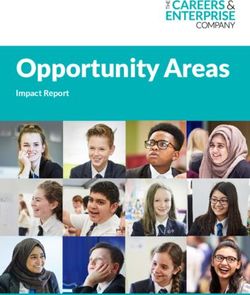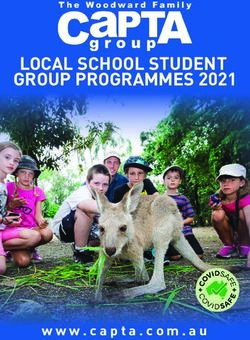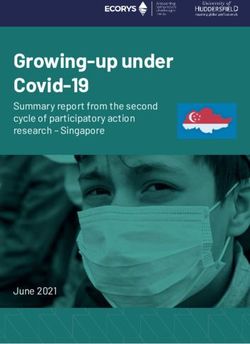Focolare Movement Safeguarding children and adults Policy - Revised January 2021 - Focolare .org
←
→
Page content transcription
If your browser does not render page correctly, please read the page content below
Contents
These guidelines cover the following forms of media
Social Media Platforms such as WhatsApp (page 2)
Videoconferencing platforms such as Zoom (page 3)
E-mails and other forms of text based communication (page 6)
Photography / Digital Images (page 6)
Websites and Social Media Pages (page 7)
Appendices (page 9)
1Introduction
New technologies offer tremendous opportunities to reach, communicate, and engage with those
involved in the Focolare Movement and in our communities.
The following guidelines are set out to ensure that the safe and responsible use of any form of media
is understood and is followed within the Focolare Movement and its activities.
This document aims to provide guidance and instruction on the appropriate use of all forms of media
that enable sharing of any user-generated content.
Social Media Platforms
Social media includes any site or forum that enables sharing of user-generated content. These services
are very popular with children and young people and bring together pre-existing interactive
technologies and tools (e.g. email, messaging, chat, blogs, photographs, music, videos, gaming,
discussion forums) in a single service.
These platforms include Facebook, Twitter, Instagram, WhatsApp, Snapchat and live messaging
services such as Facetime, Duo and Skype, and so on.
It is the way in which these different technologies are used that makes them ‘social’.
WhatsApp
The following instructions have been specifically written for WhatsApp. It would apply for any similar
software platform.
Procedure for using WhatsApp Groups with young people under 18
Setting up the WhatsApp group:
At least two authorised Focolare Gen Assistants/Helpers will be administrators of the group,
monitor the chat and will always be present during video calls.
At least one of the two adults should hold a current disclosure DBS/PVG check. Both should
have attended basic safeguarding training recognised by the Focolare Safeguarding Team
and know what to do should an allegation be made.
Basic Principles
Do
Use the WhatsApp group only for Focolare Youth activities, information sharing and positive
relationship-team building within the group. The leader of the group will ensure everything said
in the group chat is appropriate. The leader will also check that materials shared with the
group are suitable, age appropriate and in line with Focolare aims.
Get written permission from a parent/carer for young people to join in a WhatsApp group. This
should be stored safely by the group leader with the other safeguarding parental consent
forms. (see page 13)
2 Agree with the parent/carer which phone should be added to the group for the young person.
WhatsApp age restriction is 16 years old, however, parents /carers can agree in writing for
young people under this age to use it.
Explain the Focolare code of conduct to the young people when joining the group.
Report any concern, bullying and disclosure promptly to the Focolare Safeguarding Officers.
Don’t
Contact a young person using WhatsApp video calls outside of a pre-arranged meeting time.
Setting up WhatsApp video calls
Gen Assistants/Helpers will
Inform the parent of the date and time of video calls. Where possible, the call should start with
greeting the parent/carer or checking that the young person is close to a parent/carer.
Keep the parent/carer updated about the relevant communications circulated in the group (e.g.
theme of meeting, next dates). Have particular care in protecting everyone’s personal data
and never share personal data without asking for permission (from the parent/carer, if this
relates to a young person).
Start the call having checked in advance that the other adult is ready to join the video call
immediately.
Remind participants of the Code of conduct.
All participants should join from a suitable environment and be dressed appropriately. Try to
avoid making calls from bedrooms and consider using a virtual background if appropriate
End the call by leaving at the same time as the other adult. (NB. This is riskier than Zoom
because the call could continue whereas on Zoom you can close the meeting for all).
Further information which could be shared with parents/carers can be found here:
www.net-aware.org.uk/networks/whatsapp/
parentinfo.org/article/whatsapp-a-guide-for-parents-and-carers
Video conferencing platforms such as Zoom
Guidance on safeguarding whilst using video conferencing platforms
Video conferencing brings people together and so has the potential to present a risk to users,
especially children, and adults at risk, or otherwise vulnerable.
In particular, you need to be aware that sessions can be hacked, privacy breached and inappropriate
content displayed if there is not an adequate level of security.
This guidance is designed to help safeguard the welfare of any person involved in videoconferencing
organised by the Focolare Movement.
General considerations when using video conferencing platforms
3 It is recommended that research is undertaken in relation to safety and security
concerns for the platform you choose, to enable you to consider any issues and
possible alternatives. We currently use Zoom but that may change.
Be aware that different platforms have different restrictions in relation to age so ensure
you take account of age restrictions within the terms and conditions of use of your
chosen platform.
Once the platform is selected, it is advisable to set up an account, accessible to more
than one person who can act as ‘administrator’, using a strong password.
Ensure that the administrator/host is aware of the settings that will maximise security
and that they are confident and competent in using them.
Where possible communication should be via official focolare e-mails (those ending
with @focolare.org.uk), accessible to more than one authorised person to maintain
appropriate boundaries.
Avoid using personal social media accounts, phone numbers or email addresses to
contact participants.
If the video conference session includes young people or vulnerable adults:
At least two authorised adults will be administrators of the group, will monitor the video and chat and
will always be present during the session.
At least one of the two adults should hold a current disclosure DBS/PVG check and both should have
attended basic safeguarding training recognised by the Focolare Safeguarding Team and know what
to do should an allegation be made.
When splitting the group in smaller groups using break-out rooms, at least two adults should be
present in each break-out room.
Do
Ensure Permission is gained for communicating directly with children and young people
aged under 18 years. This must be sought from parents or by a person who has the legal
authority to make the decision on the person’s behalf;
Circulate information to parents and carers about the platform being used, including how to
download the application and any key issues they need to be aware of.
Provide clear information should be provided to parents and carers about the purpose of the
videoconference session, the range of people participating e.g. children, adults, mixed, and
the names and contact details of those responsible for the activity.
Encourage parents and carers to ensure that participation takes place in a place visible to
others within the household and not within bedrooms or other closed spaces.
Consider enabling the chat only for specific activities and to restrict the one-to-one chat option
to prevent bullying.
When the session is for young people
Ensure that your joining instructions provide information on the young people’s code of conduct ( See
appendices I ), including:
when and how participants can speak/contribute;
how they should present themselves on screen (ie dressed appropriately, backgrounds);
4 how to interact with others
how and when participants can leave the meeting;
what to do in respect of re-joining if internet connections fail;
that communication must be respectful and individuals must take personal responsibility to
ensure that their content is appropriate to those participating e.g. language, jokes, opinions;
how to report anything of concern or anything that makes them feel uncomfortable.
Obtain in advance any agreement to audio or visual recording of the meeting. Consent must be
obtained from the person legally able to provide this. Those giving consent must be informed of the
purpose the recording will be used for and for how long it will be retained. If images are being captured,
this must be in line with GDPR
Instructions for conducting the session
Set up a ‘waiting room’ so that the meeting host chooses when to admit people and can restrict
entry to only those who are invited;
Lock the meeting once it has started and when all attendees have joined;
Never accept or open files, or reply to any instant messages or contacts, phone calls, video call
or screen-sharing request from someone that you do not know or have not invited into the online
meeting
Where possible position yourself in front of a neutral background;
Remind participants of the Code of Conduct (see Appendix 1);
Mute attendees and ask them to hold their hand up if they want to speak so that you can unmute
them;
Keep sharing screens restricted to the host and limit chat to the host only if necessary to avoid
separate conversations taking place during the session;
If you have consent to share screen-shots during the meeting, ensure that the meeting ID is not
visible to an external audience;
Do not post or request personal information that is unrelated to the purpose of the meeting e.g.
private email addresses, phone numbers;
Ensure any incident involving inappropriate behaviour is recorded and responded to in line with
policies and procedures;
When meetings close, the platform should be closed to all. Nobody, other than the meeting
facilitators should be asked to remain on-line for a one-to-one conversation without others being
present.
Do Not
5• Communicate with the group or individuals other than for the specific purpose for which consent
was obtained
Setting up a video conferencing session (based on Zoom)
Either: Set up a registration system to log the details of those who want to attend so that they
can be sent a private message, securely by email or other closed group correspondence, with
a randomly generated link and the password. Or: Set up a meeting with a randomly generated
link and the password. In both cases, ensure that this is copied to parents and carers as well.
If using meeting ID’s instead of links to host public events ensure you use the randomly
generated ID at the time of scheduling the meeting, rather than your personal meeting ID
which is given when you create an account with the chosen platform.
For more information about safer electronic communication see https://www.csas.uk.net/procedures-
manual/#cat-4
E-mails and other forms of text based communication
Using Texts and Emails with Children & Young People
It is strongly recommended that texting should not generally be considered as a method of
communication between adults involved in the Focolare Movement and children or young people.
If texts and emails are to be used in specific circumstances then:
DO
Get signed consent from parents to allow use of these methods of communication.
Explain to parents the purpose and method of this, who may communicate with their son or
daughter and what that communication is restricted to.
Only use group texts or emails and always copy parents in.
Ensure that all such communications are strictly about specific aspects of Focolare related
activities, such as change of date, time or venue.
DON’T
Use texts or emails for personal conversation, sending pictures or jokes or other items of a
personal nature;
Respond to emails from young people other than those directly related to Focolare related
activities. Advise the Focolare Safeguarding Officers if you receive any inappropriate texts or
emails.
Photography / Digital Images
Using Photography / Digital Images including Children & Young People
It is important to consider potential risks such as:
The inappropriate use, adaptation or copying of images for use on child abuse
websites/channels;
6 The identification of children when a photograph is accompanied by significant personal
information that will assist a third party in identifying the child. This can lead and has led, to
children being ‘groomed.’
The emotional/psychological impact on the young person if they are unhappy about the
publication of their image, particularly if this is compounded by hurtful comments from others.
In addition, under the Data Protection Act 1998 photographs constitute ‘personal data’ and where it is
possible to infer a person’s religious beliefs from that photograph, constitute ‘sensitive personal data.’
In view of that the following guidelines are to be followed.
DO
Ensure you have parental consent to use photographic images of a child or young person if it
is to be used in the public domain e.g. noticeboard, websites, social media platforms,
newsletters or papers.
Where possible focus on the activity rather than the individual.
Ensure that all featured in photographs are appropriately dressed.
Be general in labelling photographs e.g. Mariapolis Group 2017 rather than naming or tagging
each child.
When commissioning photographers, ensure they are clear about what is expected by
establishing who will hold the recorded images, what they will be used for and where they will
be displayed.
DON’T
Publish or display photographs with the full name of a person or person’s featured unless you have
written consent to do so and have informed parents as to how the image will be used;
Use an image for something other than which you have obtained permission.
Websites and Social Media Pages
Establishing a Website and Social Media Pages
Websites or social networking profile pages are useful means to engage large groups of young
people.
The following are recommended guidelines to promote safety online.
These can apply to a profile, a closed or public group or a public page on social networking sites
such as Facebook, a blog, a Twitter account, etc.
Site administrators should be adults. There should be at least two site administrators (preferably
more) for each site, to allow rapid response and continuous monitoring of the site;
Do not use personal sites for Focolare programmes. Create separate sites for these;
Passwords and names of sites should be registered in a central location, and more than one adult
should have access to this information;
7Be sure those moderating a site know these key rules:
DO
Abide by Focolare guidelines;
Appreciate that even personal communication reflects the Focolare.
Practice what you preach - Practice Christian teaching and morals;
Write in the first person. Do not claim to represent the official position of the Focolare
Movement or the teachings of the Church, unless authorised to do so;
Identify yourself. Do not use pseudonyms or the name of the Focolare event program, etc., as
your identity, unless authorised to do so;
Abide by copyright;
Always report any form of bullying, trolling or libel and any concerns about any inappropriate
behaviour or suspected grooming online to the Safeguarding Officers.
DO NOT
Divulge confidential information about others. Nothing posted on the Internet is private;
Cite others, post photos or videos of them, link to their material, etc. without their permission.
Once posted, material often becomes property of the site.
Also
Consider adding the Click CEOP Help button [The CEOP help button gives access to help on
viruses, hacking, online bullying and enables reporting of people acting inappropriately online
www.ceop.police.uk ].
Consider Accessibility. Websites need to be accessible to all and adjustments could include
functions that change, contrast, text size or offer an audible alternative when viewing web
pages. Examples of such adjustments can be found online (e.g. at the DisabledGo website
(https://www.accessable.co.uk/).
Access to the internet
Where children, young people and adults have access to the internet using Focolare-owned
computers, other electronic devices and WIFI as part of Focolare activities, the event leader has a
duty to ensure that:
Use of the equipment and WIFI is supervised and/or monitored;
Measures are in place to ensure that the likelihood of accessing inappropriate materials is
reduced e.g. firewalls, parental controls and software to filter out internet material.
8Appendices
I. Further Advice - CHAT
II. Useful Links and Resources
III. Other Focolare Safeguarding Documents
i Further Advice- CHAT
Good practice in relation to social networking:
Government guidelines recommend children under 13 years should not be using social media;
Children, young people and all users are aware that their personal details e.g. last name,
address, school, passwords, e-mail address and telephone numbers are private and should not
be disclosed unless approval is given by the event leader.
Children, young people and all users know that they should never send photographs and should
be wary of chat rooms;
Children and young people are aware that they should advise a leader about any e-mails or
anything online that makes them feel uncomfortable or bothers them;
Children and young people are aware that they should advise a leader and their parent of a
request to meet up with someone they have met on line and not to make plans to do so without
alerting an adult and never go alone to such planned meetings;
Children and young people are advised of a code of conduct for using chat rooms.
‘CHAT’ is a simple code that can be used for remembering some rules around the use of the internet
and social media.
C = Careful - People online might not always be who they say they are
H = Hang - Hang on to your personal information. Never give out your home address or other
information.
A = Arranging - Arranging to meet can be dangerous. Never arrange to meet someone unless you
are sure who they are.
T
= Tell - Tell your friends or an adult if you find something that makes you feel uncomfortable.
ii Useful Links and Resources
Catholic Youth Work has detailed guidelines on the use of social networking sites
CEOP https://www.ceop.police.uk/safety-centre/ The Child Exploitation and Online Protection
Centre has numerous resources for parents and carers and children using the internet; there are
several video tutorials on the THINKUKNOW site which is part of CEOP
9Childnet international https://www.childnet.com is a multi-lingual resource site which has a guide on
protecting your privacy on ‘Facebook’.
Internet Matters https://www.internetmatters.org gives advice on parental controls and is a great
way of preventing children accessing unsuitable content online.
Lucy Faithful Foundation www.lucyfaithfull.org.uk/ is a registered child protection charity which
works to prevent child sexual abuse. It runs:
o Stop It Now! reaches out to adults concerned about their own behaviour towards children, or that
of someone they know, as well as professionals, survivors and protective adults. Stop It Now! runs a
Freephone confidential helpline.
o ‘Parents Protect' is a site to help parents, carers and other protective adults with information and
advice to help them prevent child sexual abuse.
NSPCC www.nspcc.org.uk has useful resources for keeping children safe online including sections
on Cyberbullying and Sexting. Reporting and Monitoring.
UKCCIS https://www.gov.uk/government/organisations/uk-council-for-internet-safety The UK Council
for Child Internet Safety is a voluntary organisation chaired by Ministers from the Department for
Education and the Home Office.
UKCCIS brings together over 180 organisations and individuals from government, industry, law
enforcement, academia, charities and parenting groups.
Some of the organisations UKCCIS works with include: Cisco, Apple, Sony, Research in Motion, the
four largest internet service providers, Facebook and Microsoft.
WhatsApp: Further information which could be shared with parents/carers can be found here:
www.net-aware.org.uk/networks/whatsapp/
parentinfo.org/article/whatsapp-a-guide-for-parents-and-carers
safer electronic communication: For more information about safer electronic communication see
https://www.csas.uk.net/procedures-manual/#cat-4
privacy settings: Useful information about privacy settings for online platforms
Zoom - https://zoom.us/security
Microsoft Teams - https://www.microsoft.com/en-gb/microsoft-365/microsoft-teams/security
Skype - https://support.skype.com/en/skype/all/privacy-security/privacy-settings/
10III. Other Focolare Safeguarding documents
Parental consent form
Code of Conduct
Focolare Safeguarding Policy - See link below:
https://tinyurl.com/y8e4zvx5
11Focolare Parental Consent – WhatsApp Groups & Zoom Meetings v1.3-2021
Focolare Parental Consent Form
Please note: The Focolare Movement is committed to protecting personal information and we take our responsibilities regarding the
security of your personal information very seriously. Our Privacy Policy explains what personal data we collect about you, how and
why we use it, who we disclose it to and how we protect it - you can find it at https://www.focolare.org/gb/privacy-2/ .
Please ensure this consent form, along with the Young People Code of Conduct, is returned to one of the Group
leaders. Without receipt of this, your child will not be able to participate in Focolare Virtual Youth activities.
Young Person’s Details Group Leaders’ Names and Contact:
Full Name: ……………………………………………………………. ……………………………………………………………………………..…
……………………………………………………………………………… ………………………………..………………………………………………
Date of Birth: ……………………………………………………….. ………………………………………………………………..………………
Outline of the programme/activities - Academic year: 2020/2021
GEN 3 /YUs UNIT – WhatsApp group number …… : Focolare Zoom Meetings and Activities for young people:
Keeping in touch – peer support and sharing experiences of Spiritual input and reflections; time for connecting with others
daily life, living the Gospel; periodic short reflections; space to and sharing; games, dances, songs and activities to do online
interact and to build positive relationship within the group. and offline.
Intergenerational experience of unity with the leaders.
I, the parent/Carer, give consent for my child to join the WhatsApp Group as outlined above:
Yes No
My child will join the WhatsApp group with my permission using this/these mobile number(s) only (please
indicate number and name of device’s owner):
1) Number: …………………………………………………… Mobile’s owner: …………………………………………………………..
2) Number: …………………………………………………… Mobile’s owner: …………………………………………………………..
I, the parent/Carer, give consent for my child to participate in Zoom Meetings:
Yes No
I understand that my child is required to sign and adhere at all times to the following Code of Conduct for
participation in the Focolare’s activities. Yes No
I give permission for still images (photos) and video images from the activities, which may include my child, to
be used in Focolare publications (e.g. New City magazine) and/or used online to promote future Focolare
meetings and activities with children and young people in the UK. Yes No
I give permission for the images to be shared with the Focolare International Centre (based in Rome). Yes
No
I have read and understood the attached Focolare procedure for WhatsApp Groups and instructions for Zoom
meetings, and I am happy for my child to take part in the group chats and group video calls.
Yes No
Parent/Carer Name: ……………………………………………………………..….. Date of Signature: ………………………………….
Parent/Carer Signature: ………………………………………………………………………………………………………………………………
12Focolare Parental Consent – WhatsApp Groups & Zoom Meetings v1.3-2021
Focolare Young People Code of Conduct
This code of conduct aims to keep children and young people safe online when using social media within the Focolare Movement.
All under 18s need to be responsible online, use the internet safely and follow these rules.
1. When participating in any Virtual Focolare Youth Event (e.g. Zoom meetings or WhatsApp group calls) and joining
this WhatApp group with my Gen 3/ YUs unit, I will do it with the desire to build a united world around me; therefore,
I commit myself to be kind and to love everyone at all times, putting into practise the Gospel teachings.
2. I will be responsible for my online behaviour whilst participating. I will not do anything that might risk:
- my own safety
- the safety of other users (children, young people, adults)
- the safety and security of other users' devices (mobile phone, PC, etc)
3. I am aware that the group leaders will take on responsibility for me whilst I am participating in Zoom meetings or
WhatsApp video group calls. I promise that I will follow all their instructions, as they will be given in my own interest in
line with the Safeguarding Policy of the Focolare Movement.
4. I will act as I want others to act towards me. I will be polite when I communicate with others online. I will not
use unkind, angry or bad language in texts, emails or any other online messages. I will not take, send or share on
social media, screenshots/pictures of anyone without permission from their parents/carers.
5. I will join the group video calls from a suitable environment and will be dressed and will behave appropriately. I
will keep on the camera at all times to facilitate a positive communication. On zoom calls I will make sure my first
name only appears on screen to ensure safe and transparent identification.
6. I know that I can immediately seek advice, support or help from one of the adults on the WhatsApp group by
private message if there is any unpleasant or inappropriate material or message that makes me feel uncomfortable,
upset or unhappy.
Participant: I understand this Code of Conduct and that it is important. I will follow it at all times on the WhatsApp
group.
Printed Name of Participant: ………………………………………………………………………………………………………………..
Participant Signature: …………………………………………………………………………………………………..………………………
Date of Signature: ………………………………………………………………………………………………………………………………..
Parent/Carer: I understand this Code of Conduct and have helped my child(ren) understand their responsibilities and
the importance of acting safely and legally online. I accept that this Code of Conduct is part of the Focolare
Movement rules for under 18s.
Printed Name of Parent/Carer: ………………………………………………………………………………………………………
Parent/Carer Signature: …………………………………………………………………………………………………………………
Date of Signature: ………………………………………………………………………………………………………………………….
13Focolare Parental Consent – WhatsApp Groups & Zoom Meetings v1.3-2021
Attachment 1
Instructions for Zoom meetings with young people
These notes should be read in conjunction with the Focolare Safeguarding Good Practice Guidelines.
The host (and co-host where applicable) of the video group call/online meetings or events will be one of the group
leaders listed on the consent form.
The host will have full access to mute all participants’ audio
The host will be able to admit/remove young people from the group
The group will only function when the leader starts the meeting and ends when the leader exits the meeting
All of the safeguarding principles and practices as detailed in the Focolare Good Practice Guidelines will be
observed (for example, ratio of adults to young people, maintaining appropriate communication with young
people, appropriate paperwork completed etc.)
For each meeting we will send out information with the invitation link and password. Parents/Carers will always
be contacted or copied in, to ensure they will know when we are meeting and how to access the virtual room.
What to do:
Please make sure you join the meeting with a device using the audio and preferably the camera as well.
When you log in or right afterwards (using the three dots on the top right corner) please use make sure to identify
to your child(ren) using their first name(s) only by changing the name on the screen.
Ensure you have filled the appropriate consent form (to be renewed yearly) for your child's participation in the
virtual meeting and that your child is aware of the Focolare Young People Code of Conduct.
How to join Zoom meeting from a Phone/Tablet:
1. Click on the zoom link that has been sent out to you.
2. The link will prompt you to download Zoom. You do not need an account to join. There will be a prompt to put
your name in once the meeting starts. (Please use an identifiable name as explained above)
3. Once downloaded, click the “Join Meeting” button and enter in our meeting ID and passcode found in the mass
text, OR, re-click the link sent out via mass text, then click “Join Meeting.”
4. This will lead you to the meeting and place you in the Waiting Room until the host admits you into the video
meeting.
How to join Zoom meeting from a Computer:
1. Click on the zoom link that has been sent out to you.
2. A tab will open up and a download will start for the Zoom program.
3. Once downloaded, a screen will pop up to prompt you to allow video and audio. Click “allow.”
4. This will lead you to the meeting and place you in the Waiting Room until the host admits you into the video
meeting.
14Focolare Parental Consent – WhatsApp Groups & Zoom Meetings v1.3-2021
Attachment 2
Procedure for using WhatsApp Groups with young people under 18
This document should be read in conjunction with the Focolare Safeguarding Good Practice Guidelines.
The WhatsApp group settings of the group should be the as follows:
At least two authorised Focolare Gen Assistants/Youth workers/Helpers will be administrators of the group, will
monitor the chat and will always be present during video calls.
At least one of the two adults should hold a current disclosure DBS/PVG check. Both should have attended basic
safeguarding training recognised by the Focolare Safeguarding Team and know what to do should an allegation
be made.
Gen Assistants/Youth Workers/Helpers should always:
Get written permission from a parent/carer for young people to join in a WhatsApp group. This should be stored
safely by the group leader with the other safeguarding parental consent forms.
Agree with the parent/carer which phone should be added to the group for the young person. WhatsApp age
restriction is 16 yrs old; however, the parent can/carer can agree in writing for the young person to use it.
Inform the parent of the date and time of video calls – where possible, the call should start greeting the
parent/carer or checking that the young person is close to a parent/carer.
Use the WhatsApp group only for Focolare Youth activities information and positive relationship-team building
within the group. The leader of the group will monitor that everything said in the group chat is appropriate and
will check that materials shared with the group are suitable, age appropriate and in line with Focolare aims.
Keep the parent/carer updated about the relevant communications circulated in the group (e.g. theme of
meeting, next dates), having particular care in protecting everyone’s personal data and never sharing personal
data without asking for permission (from the parent/carer, if this relates to a young person).
Report any concern, bullying and disclosure promptly to the Focolare Safeguarding Officers.
Explain the Focolare code of conduct to the young people when joining the group.
Avoid one-to-one moments with a young person. Start the call having checked in advance that the other adult is
ready to join the video call immediately and leave the call at the same time as the other adult. (NB. This is more
risky than Zoom because the call could continue whereas on Zoom you can close the meeting for all).
During video calls, everyone should:
Join from a suitable environment and be dressed appropriately. Try to avoid making calls from bedrooms and
consider using a virtual background if appropriate.
Gen Assistants/Youth Workers/Helpers should never:
Contact a young person using video calls outside of a pre-arranged meeting time.
Further information which could be shared with parents/carers can be found here:
www.net-aware.org.uk/networks/whatsapp/
parentinfo.org/article/whatsapp-a-guide-for-parents-and-carers
15You can also read