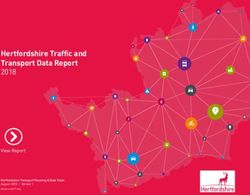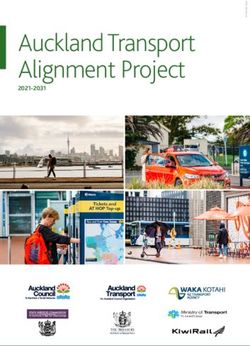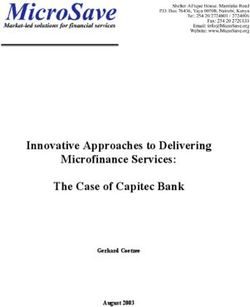FIBER TO THE X FUNDAMENTALS - A complete overview of principles, technologies, architectures and business models for future networks - CommScope
←
→
Page content transcription
If your browser does not render page correctly, please read the page content below
FIBER TO THE X FUNDAMENTALS A complete overview of principles, technologies, architectures and business models for future networks.
Table of Contents
Chapter 1 | The history and future of fiber to the X 3
Welcome to the gigabit revolution! 4
The evolution of fiber networks 6
Convergence – the next frontier 8
Fiber is foundational to our economic future 9
Summary 11
Chapter 2 | From fundamentals to real-world choices 12
Why light? 13
Multiplexing techniques 16
Connectors: getting the light into and out of the fiber 19
Adding capacity: what’s best? 24
Case study: Developing in-house fiber expertise, prerequesite for the future 25
Summary 26
Chapter 3 | Network architectures: options, benefits and considerations 27
Which type of network? 28
A closer look at PONs 29
Main PON topologies and architectures 32
Global and regional trends 36
Case study: National utility goes broadband 38
Summary 39
Chapter 4 | How to make an FTTX business plan work 40
Why this chapter? 41
Revenue 42
Costs 44
Funding 45
Analysis 46
What’s right for the customer? 47
Summary 48The history and future
of fiber to the X
Welcome to the
gigabit revolution!
At increasing speed, we are evolving into a global digital
society. This is profoundly transforming the way we live,
work, learn and thrive.
Around 15 to 20 years ago, home and business internet
connections were pretty slow. Downloading a single image
would take hours. And, since the internet was usually
accessed via telephone lines, you’d have to choose between
making a phone call and using the internet—you couldn’t
do both at the same time.
The arrival of broadband changed that forever. Finally, it
was possible to transmit information over multiple channels
simultaneously. Data could be sent and received over the
long-awaited, multi-lane “information superhighway”—
using just one cable.
From the outset, fiber-optic technology has enabled
broadband speeds. “Gigabit,” which has become a
household word, is practically synonymous with “fiber to
the home” (FTTH). One gigabit is one billion bits, and, when
delivered in one second, that’s 1 Gbps or 1,000 Mbps—
about 100 times higher than the average downstream
internet speed in the United States.
Gigabit service adoption, pioneered in the early 2000s by a handful of
communication service providers, is on full upswing today. According to
Viavi’s recent study, 57.5 million U.S. consumers have access to gigabit
internet service. Gigabit applications are all set to revolutionize the delivery
of government services, health services, business, education and more.
Providing broadband speeds is crucial—but this is just the beginning.
FTTX Fundamentals | The history and future of fiber to the X 4Bandwidth: What is it—
and why do you want it?
But why would you want gigabit connectivity in the first place? Well, for one thing,
bandwidth consumption in homes and business is growing fast. In the early 1990s,
when 14.4 kbps modems were standard, many people wondered why we’d need faster
connectivity. However, as available bandwidth increases and technology progresses, all
bandwidth on offer will eventually be used as developers introduce applications and
services that are more bandwidth-hungry than their predecessors.
Today, Netflix recommends a 25 Mbps connection for Ultra HD quality viewing. A
family of four streaming on different devices can potentially use the full capacity of a
household’s 100 Mbps connection.
Global internet traffic, which has been doubling every two years, is set to grow even
faster due to the increased uptake of mobile computing and smartphones.
5G, the next standard in mobile technology, is expected to deliver speeds in excess of
10 Gbps. Data transfer could be up to 150 times faster than 4G. This will be further
driven by the already vast need for HD video streaming to mobile devices.
Video requires high bandwidth and network reliability to present a smooth stream of
images—especially as multiple people increasingly watch different things at the same
time on a single network.
We’re also seeing the arrival of 3D HDTV, 4K and even 8K, and virtual reality (VR)
video. Not to mention bandwidth-hungry innovations such as the internet of things,
cloud services and applications, smart buildings, virtual and augmented reality,
autonomous traffic, and blockchain technology.
AVERAGE GLOBAL INTERNET CONNECTION SPEED
8
7
Average connection speed in Mbps
6
5
4
3
2
‘16
‘14
‘15
‘13
‘12
‘16
‘14
‘15
‘11
‘13
‘12
‘17
‘11
Q3
Q3
Q1
Q3
Q3
Q3
Q3
Q1
Q1
Q1
Q1
Q1
Q1
Additional Information: Worldwide; Akamai Technologies; 1st quarter 2011 quarter 2017; IPv4
Source: Akamai Technologies © Statista 2017
FTTX Fundamentals 5 5The evolution of fiber networks
But what’s so great about fiber?
With the rise of the cloud, the internet of things and smart city applications—as well as the arrival of 5G—the need for
high-bandwidth, low-latency, future-proof networks is increasing further. In addition, demand has grown significantly
for symmetrical bandwidth, offering comparable performance for download as well as upload. Users expect ubiquitous
connectivity, which simply always works.
Fiber-optic cable is a key solution to
accommodate today’s applications,
as well as future technologies.
Autonomous vehicles, for example, will
produce vast amounts of data—of which
a great deal will be sent to the cloud.
What’s more, drivers will have ample work
and leisure opportunities in the car, which
means even more bandwidth consumption.
The capacity fiber offers is large enough
to provide the backbone of all current key
networks: internet, cable TV, telephone
(including mobile), private business and data
centers. Fiber accommodates the fast-growing Without fiber, many things we rely on every
demand for streaming video, which currently day would be impossible: banking, working
accounts for 70 percent of internet traffic. from home, online shopping, streaming audio
and video, using mobile phones and tablets,
and healthcare applications.
DID YOU KNOW?
The need for speed
35%
of operators say they will transition
the majority of network users to To offer private and professional end users the
FTTH between 2017 and 2020 services they want, developers and providers
need fiber. The ability to provide always-on,
reliable, high-speed, low-latency, ubiquitous
connectivity is necessary to survive and
prosper—especially as today’s consumers have
unprecedented control over the customer
relationship and greater choice.
+ 25%
Over the next few years, global operators are
expected to push toward FTTH as their main
broadband delivery platform.
An additional 25% of operators expect to have made
the transition by 2025
Source: Broadband Outlook Report 2016
FTTX Fundamentals | The history and future of fiber to the X 6Some very practical benefits
Very high bandwidth makes it possible to transport huge
volumes of data with low latency (or delay). Any data
transport delays are practically unnoticeable, ensuring
applications run smoothly, without interruption. Fiber
works well across long distances (65 kilometers or more)
without signal degradation. There is no need to boost
the signal along the path.
Deployment is relatively easy—fiber can be packaged in
various cable profiles and hidden easily under surfaces
or in walls. Once installed, fiber performance can be
upgraded by changing the electronics that create and
receive light pulses transmitted by the cables, without
needing to replace the cable itself.
relatively small and lightweight
easy to ship and install
rugged and weatherproof
does not corrode
not easily affected by water
generates no heat
What’s more, unlike other cable types, fiber is immune
to electromagnetic interference. This immunity makes
fiber cabling inherently more secure, since transmitted Different types of fiber to the X
signals cannot be simply “sniffed” or interfered with.
Fiber to the home
No “one size fits all” approach FTTH
Fiber cabling provides the foundation for today and
tomorrow’s communication networks. A fiber backbone
might run right up to a wireless access point or it could Fiber to the curb/cabinet
terminate in a company’s basement, a distribution point
on a street corner or in an apartment building. There FTTC
are different approaches to making the final connection
from the fiber backbone to the user in the home or
business. Fiber to the building/basement
Although there are various options to choose from, in FTTB
many cases, fiber cabling is used to link the backbone
directly to the end-user device, offering the highest
speed and lowest latency. Fiber to the node/neighborhood
FTTN
FTTX Fundamentals | The history and future of fiber to the X 7Convergence—the next frontier
Through fiber network convergence, a service provider can deliver a wider range of services, offer innovative services and
enter new markets faster. Simply put, network convergence means developing one build-out that is utilized for multiple
service delivery platforms.
The process of network convergence is driven primarily by the development of enabling technologies and the need for higher
efficiencies. Large incumbent service providers with both wireline and wireless operations are moving toward a single network to
maximize asset utilization and leverage economies of scale. Smaller providers, with more limited budgets, can address multiple market
segments, add revenue streams, and de-risk the business case with more stakeholders, more sources of funding and greater ROI.
Benefits:
• Sharing physical assets between fixed and wireless.
With small cells moving deeper into the network and CRAN (centralized RAN) allowing
pooling of baseband resources, sharing of fiber cables and physical real estate
becomes more important. Building a new FTTH network—followed several months
later by the same construction crew having to dig up the same street to lay fiber for a
cell site—won’t be an issue.
• Sharing data stream for fixed and mobile.
Additional efficiencies are gained for companies willing to share fibers for multiple
applications. Furthermore, WDMs, NGPON2 and other technologies are allowing
the merging of bit streams and enhanced network efficiency. Spare capacity can be
marketed as “virtual dark fiber” or wavelength services—less costly and faster to deploy.
• Sharing processing and management resources.
The trends toward SDN/NFV allow network operators to share processing and
management of the network regardless of the end application.
Important to note is that, as multiple services are delivered from a single network, reliability becomes paramount—
and quality and standardization will increasingly play a critical role.
FTTX Fundamentals | The history and future of fiber to the X 8Fiber is essential to today’s innovation economy. A 2014 Analysis Group study* found higher per capita GDP (1.1 percent)
in communities offering gigabit internet. GDP in these communities was roughly $1.4 billion higher than similarly situated
communities. In a similar vein, a 2017 study by RVA LLC for the Fiber Broadband Association USA linked widely available all-fiber
networks to new business formation, a better economy and more jobs. Research in other regions shows similar results—in France,
for example, 4.8 percent more start-ups were created in municipalities equipped with ultrafast broadband than in municipalities
with slower access.
Fiber is foundational to economic future
+1.1% +$1.4
GIGABIT
BILLION
INTERNET
COMMUNITY
per capita
GDP GDP
* Source: EARLY EVIDENCE SUGGESTS GIGABIT BROADBAND DRIVES GDP
http://www.analysisgroup.com/uploadedfiles/content/insights/publishing/gigabit_broadband_sosa.pdf
DID YOU KNOW?
Inhabitants of multidwelling units are willing to pay 2.8 percent more to
purchase a condo or apartment with access to fiber-optic service. Renters
are willing to pay a premium of 8 percent, based on a $1,000 monthly
rent for access to fiber, a significant result, as some 30 percent of U.S.
residents live in some form of multifamily housing. What’s more, access
to fiber may increase a home’s value by up to 3.1 percent according to a
report by researchers from the University of Colorado and Carnegie Mellon
University. In fact, even in places where there isn’t a gigabit service yet,
home values may increase by 1.8 percent if a local network operator has
deployed fiber infrastructure capable of supporting 100 Mbps or higher.
Fiber can also help in the following areas:
According to local economic experts
88% 85% 77% 52% and policymakers surveyed by RVA,
LLC for the 2017 Fiber Broadband
Association
NEW EMPLOYER EMPLOYER EMPLOYER HOME-BASED
ATTRACTION EXPANSION RETENTION BUSINESSES
FTTX Fundamentals | The history and future of fiber to the X 9Global race to the future
FTTX subscribers now and in 2021
2021* FASTEST GROWING COUNTRIES 2021* 2021* FASTEST GROWING COUNTRIES
FASTEST GROWING COUNTRIES
2017 USA - CANADA 2017 POLAND - CROATIA - CZECH REPUBLIC
MILLIONS
BELGIUM - UK - FRANCE
MILLIONS
MILLIONS
TOP COUNTRIES 2017 TOP 3 COUNTRIES
25.5
16.1
43.5
TOP 3 COUNTRIES
32.1
51.7
USA - CANADA RUSSIA - ROMANIA - TURKEY
21
SPAIN - FRANCE - SWEDEN
North America 58% 146%
Eastern / 36%
GROWTH Western Europe Central Europe GROWTH
GROWTH
Asia Pacific 38%
GROWTH
2021*
2017
FASTEST GROWING COUNTRIES
INDONESIA - PHILIPPINES - INDIA
TOP 3 COUNTRIES
CHINA - JAPAN - SOUTH KOREA
MILLIONS
480
347
Latin America 89% Middle East 60%
GROWTH and Africa GROWTH
2021*
FASTEST GROWING COUNTRIES 2021* FASTEST GROWING COUNTRIES
2017 BRAZIL - COLOMBIA - CHILE 2017 ISRAEL - IRAN - MOROCCO
MILLIONS
MILLIONS
TOP 3 COUNTRIES TOP 3 COUNTRIES
10.4
5.5
4.3
6.9
BRAZIL - MEXICO - URUGUAY UAE - SAUDI ARABIA - SOUTH AFRICA
* forecasted growth
Source: IDATE DigiWorld
FTTX Fundamentals | The history and future of fiber to the X 10CHAPTER 1 SUMMARY
1 billion subscribers Enabling the digital
by 2021 transformation and
In terms of broadband access technologies, delivering future prosperity
FTTX now accounts for the largest market
share worldwide, with a few industry The need for bandwidth is growing fast—
analysts estimating more than 1 billion
homes passed by 2021.
driven by 5G, cloud, IoT, mobile computing,
HD video, and bandwidth-hungry
Increasingly, countries are viewing applications. Worldwide, we’re seeing
developments in broadband infrastructure
as a utility—similar to models used for gas,
a gradual upsurge of fiber, as this is the
electricity and water. Deployments based primary technology that will support the
on fiber to the premises continue to gain applications of today and tomorrow.
momentum as countries continue to develop
national broadband networks (NBNs). In Fiber’s very high bandwidth makes it
addition, global broadband prices are declining possible to transport huge volumes of
in many markets around the world, making it
more affordable and more obtainable to the
data with low latency. The trend toward
greater population. While fiber-to-the-home convergence of different types of network
deployments continue to accelerate globally, and functionalities onto a single network
regional differences exist with a variety of promises increased efficiencies.
factors such as public policy, legislation and
standards affecting speed of adoption. What’s more, studies and years of
experience show that the presence of
broadband brings a wealth of benefits—
from increasing GDP and employment to
supporting job retention and new business
creation. In fact, fiber isn’t just “nice to
have”—it is essential to our economic and
social long-term future.
FTTX Fundamentals | The history and future of fiber to the X 11CHAPTER 2 From fundamentals to real-world choices
From fundamentals to real-world choices
Why light? Optical fiber
Why transmit data using light instead of, for example,
electric pulses? Simple: light is incredibly fast. The speed of
light in a vacuum is some 300,000 kilometers per second,
and just one-third slower, or about 200,000 kilometers per diameter of
second, when travelling through a fiber-optic cable. There Cladding a typical
human hair
are some coax cables that perform better than this, but
these coax transmission lines need many more amplifiers Coating
than the optical fiber lines, making optical fiber technology Core
the fastest transmission solution for long distance lines.
An optical fiber contains a glass core through which light
travels. Around this core is another layer of glass called the
‘cladding’, which ensures light doesn’t escape from the core.
An optical technique known as ‘Total Internal Reflection’
keeps the light inside the core. A protective polymer coating
protects the glass of the cladding from moisture, dirt and
damage. The total diameter of an optical fiber is 250 µm or
1/4th of a millimeter. Outer
On its own, the thin optical fiber is not robust enough to jacket Strengthening
(aramid yarns)
be handled and exposed to the outer world. In fiber optic
cables, the optical fiber is protected from mechanical strain
by a tougher strengthening material (aramid yarns). The
outer covering, or outer jacket, provides environmental
protection from the elements such as dust and water.
Key benefits of fiber optics
·· Very high bandwidth – transport huge volumes of data
·· Low latency – delays in data transport unnoticeable
·· Minimal attenuation
·· Small and lightweight – easy to ship and install
·· Immune to electromagnetic interference
·· Minimal security risk (difficult to ‘tap off’ light
without being noticed)
FTTX Fundamentals | From fundamentals to real-world choices 13Propagation of light: single mode or multi mode?
A ‘mode’ is the path a beam of light follows as it travels along an optical fiber. Multi mode fiber allows light to travel along
many different paths in the core of the fiber. Single mode fiber, used in all long distance lines and FTTH deployments today,
carries just one mode. Singlemode fiber
Singlemode fiber
In a single mode optical fiber, the signal travels
straight down the middle. This makes it possible
to transport signals over distances of up to 100
Singlemode fiber
km and still be useable. Typical applications
include telecom networks, campuses, TV cable or
industrial estates.
Singlemode fiber
Multimode fiber
Multi mode fiber has a larger core (typical
Multimode fiber
diameter 50 um) compared to single mode fiber Multimode fiber
(diameter approximately 9 um), which makes
it less costly to make connections and allows
the use of VCEL light sources, which can be
significantly less expensive than lasers. However, Multimode fiber
although the cost of connection is lower than
that of single-mode, the distance over which data
can be transmitted is much shorter. Multi mode
is commonly found in short distance audio/video
transmission and broadcast applications, Local
Area Networks and data centers.
FTTX Fundamentals | From fundamentals to real-world choices 14Wavelengths
Light, like sound, is made up of vibrating waves. Light can have different wavelengths, and we perceive these as different
colors in the visible spectrum. These wavelengths can be expressed in nanometers (nm) - one billionth of a meter. Our eyes
see wavelengths between 420–440 nm as shades of blue. Longer wavelengths, from 650 – 700 nm, we see as red.
As light travels, it loses some of its intensity. This is called
‘attenuation’. The greater this attenuation, the weaker
the signal at the end of the line. In fiber optics, longer
wavelengths means less attenuation, resulting in a Total internal reflection
better signal quality. Wavelengths in the infrared region,
invisible to the human eye, are used. At around 1550 nm,
attenuation is relatively low in glass, which is why this CLADDING has lower
wavelength is commonly used for long distance networks.
refractive index
Single mode fiber uses wavelengths between 1260
nm and 1625 nm. Light propagates along a single path
because its wavelength is more or less equal to the core
diameter (~9 um) of the fiber.
Multi mode fiber operates at wavelengths between 850
nm and 1300 nm. We can distinguish two types of Multi
mode Type 1: Step-index – Core (diameters 50 um and
62.5 um) and Cladding material have a different refractive
index. Type 2: Graded Index – The refractive index of the
core material is variable. This is a parabolic function of the
CORE has higher
radial distance from the center. refractive index
Total internal reflection
FTTX Fundamentals | From fundamentals to real-world choices 15Multiplexing techniques
The total transmission capacity of an optical fiber is vast
and ideally should be shared by multiple customers. A
technology called ‘multiplexing’ allows a single fiber to be
used to transport multiple signals or services.
Time Domain Multiplexing –
creating a train with wagons on
the information railway
With Time-Domain-Multiplexing (TDM) the services for
different customers are sent and received as packages in
specific ‘time-slots’. TDM can be compared as a train with
several wagons, with each wagon containing a certain
amount of information for a specific customer. The
wagons travel in sequence over the information railway.
At the end of the line, the wagons are separated and
delivered to the correct customer.
TDM techniques are used in long haul point-to-point
Wagons on the networks, but also in the FTTH Passive Optical Networks
(PON). The multiplexing and demultiplexing is done in
information railway the electronic equipment such as the OLT (Optical Line
Termination) in the central office and ONU (Optical
Network Unit) at the subscriber.
Example of TDM in PON Example of TDM in PON
(Downstream traffic): (Upstream traffic):
11 11
ONU 1
3
3 ONU 1
2
2
11
11
11 2
2 33 11 2
2 3
3 2
2 11 2
2 33 2
2 2
2
OLT ONU 2 OLT ONU 2
11
Passive Passive 33
22
splitter splitter
33
1x32 1x32
ONU 3
ONU 3 33 33
FTTX Fundamentals | From fundamentals to real-world choices 16Multiplexing techniques
.... continued
Wavelength Division Multiplexing
- creating multiple lanes on the
information highway
With Wavelength-Division-Multiplexing (WDM) the
different services are transmitted at different wavelengths
and these signals will not interfere with each other. We
could compare WDM to a futuristic multi-lane highway.
Each car on the highway would have its own lane, where
it can travel at its own speed without interference from
traffic in the other lanes.
Many different wavelengths can be combined onto a
single fiber using a device called ‘multiplexer’ (MUX). On
Multiple lanes on
the receiving end the combined signal is ‘unscrambled’
by a demultiplexer (DEMUX). In this way, many different
signals can be transmitted across a single fiber at the same
time. Instead of one data stream, you can send and receive the information highway
many, increasing the cable’s capacity.
Dense Wavelength Division Multiplexing (DWDM) refers to signals that are ‘multiplexed’ within a specific range of
wavelengths, around 1550 nm. Erbium doped fiber amplifiers (EDFAs) are particularly effective for wavelengths between
approximately 1525–1565 nm and 1570–1610 nm. In this way, large volumes of data may be received and transmitted in just
one fiber over very long distances. Typically 40 DWDM channels per fiber are used, but it is possible to go up to 128 channels.
Adding channels instead of introducing more fiber and other network components can expand network capacity without
the need to install new cables. By introducing optical amplifiers that ‘boost’ the signal, distances of up to 1,000 km may be
achieved. Another variant is Coarse Wavelength Division Multiplexing (CWDM), which allows up to 18 channels per fiber.
Wavelength Division Multiplexing
Transmitter 1 (WDM) Receiver 1
Transmitter 2 Receiver 2
MUX DEMUX
Transmitter 3 Receiver 3
Signal Flow
Transmitter 4 Receiver 4
FTTX Fundamentals | From fundamentals to real-world choices 17CWDM or DWDM?
Both DWDM and CWDM introduce their own advantages and challenges:
CWDM DWDM
Each CWDM channel uses 20 nm, the DWDM uses either 50, 100 or 200 GHz
combined channels use up almost the spacing in the C and sometimes the L bands,
entire single-mode operating range allowing more wavelengths across the same
fiber. A striking difference compared to
the 20 nm spacing used by CWDM (which
translates to some 15 million GHz)
Considerably less costly than DWDM
Ideal for high-density areas requiring
a large number of channels or for
Transmitters do not need to be tuned as
long-haul applications
precisely as DWDM transmitters and are
less expensive
Works with fiber amplifiers that can
amplify the 1550 nm or C band
CWDM is appropriate in applications
requiring a limited number of
channels, where signals don’t need
to travel great distances Since 2002, DWDM integration has
become easier, thanks to the arrival
of the ITU-T G.694.1 grid, a de facto
industry standard
Technology will only operate properly
within specific temperature ranges.
The lasers need to be far more accurate
CWDM doesn’t work with fiber amplifiers than with CWDM. These factors mean
and only supports up to 18 channels. This that the overall cost of DWDM is higher.
makes CWDM significantly less effective in
long-haul networks
A pure low power digital signal can be
packed very densely to get a tremendous
In Outside Plant applications, number of compressed channels onto a
temperature sensitivity becomes particular fiber. However, certain higher
an issue power solutions introduce limitations
in terms of how many signals can be
propagated over a single fiber and how
closely they can be placed together.
FTTX Fundamentals | From fundamentals to real-world choices 18Connectors: getting the light into
and out of the fiber
Optical connectors, as the name indicates, join cables and network
components, and may provide the following:
·· flexible interconnection to transmission and
receiver equipment
·· flexible interconnection to passive optical devices
·· cross-connect function between different fibers
from other cables
The current generation of connectors is based on the physical contact
between two well-polished fibers in a ferrule, in order to maximize
transmission of the optical power, while minimizing optical reflections.
The alignment of the fibers in the ferrules is accomplished with a
slitted alignment sleeve in the adaptor.
The ferrule-based connectors will undergo a sophisticated polishing
process when terminated to optical fibers. This operation will take
place in the factory. The optical performance (attenuation and return
loss) of the connectors is checked in the factory.
All connectors have a keying mechanism, preventing the
connector ferrule from rotating along its longitudinal axis
inside the adapter sleeve.
Commonly used connector types
FC SC LC MPO
Ferrule Subscriber Local Multi-fiber
connector connector connector Push-on connector
FTTX Fundamentals | From fundamentals to real-world choices 19Commonly used connector types
FC SC
Ferrule Subscriber
connector connector
·· One of the first-generation single mode ·· Polymer square body
connectors with spring-loaded ferrules.
·· Equipped with a spring-loaded ceramic
·· The FC is a “screw-type” connector with ferrule and a push-pull coupling
a nickel-plated or stainless steel body, mechanism. Originally used for Gigabit
making it a practical choice in vibration- Ethernet, but as its cost dropped it became
heavy environments. more popular and was long considered the
standard connector.
MPO LC
Multi-fiber Local
Push-on connector connector
·· Rectangular ferrules with 12 and 24 fibers ·· Push-pull type like the SC nut with a small
allow multi-fiber connectivity form factor.
·· Up to 12 or 24 times the density of the ·· Has largely replaced the SC as standard
standard single fiber connector connector, SC is still widely used at the
premises locations of FTTH networks.
·· Supports higher bandwidths per connected
cable and saves space and cost ·· Different connection mechanism and a
smaller diameter ferrule.
·· MPO connectors are increasingly used in
data centers with the rise of 40/100 ·· Small size makes it practical for current
Gigabit Ethernet. transmission equipment, which features large
numbers of connections in a limited space.
·· MPO cable assembly often terminates in
several smaller cables with a ‘fan out’,
making it possible to change the order
of the individual fibers by hand after a
connection has been made.
FTTX Fundamentals | From fundamentals to real-world choices 20Connections and losses
The strength of an optical signal is always higher at its point of origin than at the
receiving end of a line. Light always suffers some degradation over the length
of the network connection. To minimize this loss, fiber cables need to connect
seamlessly to other devices or cables in a network.
In most cases, fibers are ‘fusion spliced’ - connected directly together by melting the
glass – which will also introduce some optical loss. These fusion splice connections
are permanent. Wherever connections may need to be changed in the future, or
wherever fiber has to link to a device on the network, connectors are used instead of
fusing the cable together. The fiber cable is fitted with a connector plug, which goes
into an adaptor or a socket on an active device, and a connection is established.
The core of an optical fiber is far smaller than a speck of dust - so making a good
connection requires enormous precision in the alignment of the fibers.
In all optical systems, transported optical information can ‘leak’ if light is lost as it
transfers from one fiber to the other. The more precisely the cores are aligned, the
less light is lost, and the better the signal at the receiver.
Examples of reasons Loss of light can be minimized
for light loss: or avoided in several ways:
Two fiber cores are Avoid tight bends, small coils and
misaligned any pulling or stretching of fiber
Air gap between fibers Ensure connectors are clean
Only the correct cleaning
Fiber ends aren’t clean products and inspection tools
or damaged should be used
Number of connections and
Size or cores don’t splices in the network should
match up perfectly be limited and should have very
low connection losses.
FTTX Fundamentals | From fundamentals to real-world choices 21RETURN LOSS ATTENUATION (insertion loss)
DO YOU KNOW
Wherever two fibers are joined, dirt or The losses that occur at the point of THE TWO TYPES
scratches may result in portions of light connection are referred to as ‘Attenuation’ OF CONNECTION
becoming diffused and reflected. ‘Return loss or ‘Insertion Loss (IL)’. The power of LOSS??
(RL)’ expresses the amount of light reflected the light in the fiber core is measured
back to the source at the point where fibers before and after the point of connection
meet. This, too, is expressed in decibels (dB). and expressed as a ratio in decibel (dB).
The lower the RL, the lower the reflection. For Typically, values of 0.1 dB to 0.5 dB are
multi mode fiber connectors, typical RL values achieved with connectors. The lower the
are between -20 and -40 dB. For single mode signal loss, the smaller the value in dB.
connectors values of -45 dB (flat polished) and
-65 dB (angle polished) are achieved.
The math of loss measurement
When measuring the attenuation or insertion loss a ‘zero dB’ reference
point is made on selected reference cables using an LSPM (light source
and power meter) or OLTS (optical loss test set). A light source (LS)
is connected to one end of the cable and the power meter (PM) is
connected to the other. Then the connection between the reference
cables is separated, and both ends are connected to the line that we
want to measure. The measured value is the loss of the total line.
In this case the loss at the connections is measured and the
losses in the rest of the cable, for example
where the cable has been spliced.
Optical link budget
During cabling design, the link budget is used
to predict the amount of light needed to guarantee an
uninterrupted communications link. Link loss budget could be
described as a ‘worst case scenario’ for a data transmission path. This
takes into account elements that can introduce loss, such as splice, coupling or
connector losses and fiber attenuation. Before designing or installing a fiber optic cabling
system, it is important to determine the loss budget to ensure the system will work. Both
passive and active circuit components need to be included in the loss budget calculation.
Both before and after installation, the link loss budget is essential. ‘Real life’ test results are
compared to previously calculated loss values to make sure a link will operate as intended.
FTTX Fundamentals | From fundamentals to real-world choices 22POWER BUDGET
POSITIVE Connectors Splice
power budget
calculation: Transmitter Receiver
Losses within power budget Fiber
Signal will be carried to destination Transmitter Fiber Loss
Output Splice Loss
Fiber Loss
NEGATIVE
power budget Power Link Loss
calculation:
Connector Loss
Receiver
Losses exceed power budget Margin
Sensitivity
Distance from Transmitter
Signal will not reach its destination
Source: The Fiber Optic Association, Inc., FOA Guide
Calculating the
link budget
+ Transceiver power budget
– Losses from multiplexing
and demultiplexing
– Fiber losses
– Splice losses
– Patch panel and
connector losses
= TOTAL LINK BUDGET
FTTX Fundamentals | From fundamentals to real-world choices 23Adding capacity- what’s best?
As global demand for bandwidth continues to grow, driven by new services,
technologies, and increased competition, network operators are reaching
capacity limits. Generally speaking, there are two approaches to solving this and
enabling the network to meet increased capacity demands: either build more
fiber or use WDM. Let’s look at the potential benefits and challenges that come
with both approaches.
Adding new fiber
When deploying multiple services, and need additional capacity, you can
simply add more fiber by rolling out new cables. In many cases, designers, field
engineers and the rollout workforce are very familiar with the technologies and
procedures available and have developed solid best practices to optimize the
process. However, complexities can arise and need to be carefully evaluated
upfront.
·· Although the cable itself isn’t all that expensive, the construction cost of
deploying additional cable can be quite high, depending on distances,
topologies, geographical and geological conditions and labor rates.
·· When adding cables to existing ducts, physical limitations related to duct
space or weight, can make deployment impossible.
·· While some areas still use aerial cables, most fiber optic cables are installed
underground. In the past, it was not uncommon to find city streets being
dug up time after time as each new company negotiated rights-of-way
individually with the local governments. Understanding how to install the
cables with minimal disruption of the day-to-day city operation is the secret
to a successful installation and sometimes a successful bid on a project.
Using WDM with existing fiber
WDM allows you to deliver additional separate services across a single fiber by separating them into different wavelength regions.
Although DWDM electronics and passives require a significant upfront investment, typically, the overall cost is lower than rolling
out new fiber. More, even though WDM is often considered a point-to-point solution, there are also add-drop multiplexer
solutions. You can, for instance, multiplex eight different wavelengths at the source and then only pull off two of them at a given
location, allowing the rest to travel on. This can be very useful as service providers increasingly deploy small cells providing an
extra layer of mobile coverage, for example. However, several factors need to be considered and carefully evaluated:
·· For each wavelength pair selected for any kind of service there has to be a unique transmitter on each wavelength: one
upstream, one downstream. The receivers do not require high complexity - but the transmitters certainly do. Note that the cost
of the dedicated, narrow-width laser sources could potentially be quite high and you might need to keep adding more of them.
·· These products increase the cost per stream over the cost of using a dedicated fiber. Each additional dedicated wavelength
applied to a WDM filter requires two sources unique to that particular wavelength.
·· It is also important to know both the storage temperature and operating temperature of CWDM and DWDM passives. Not
adhering to the recommended temperature ranges can result in degradation or failure. This is essential, as many components
could end up in unconditioned cabinets.
Having worked with thousands of customers around the world, we know that there is no single best-solution for all situations and
we are likely to see a blend of both solutions: continued migration towards higher fiber counts along with additional implementation
of WDM. In the end, to make a truly ‘smart’ choice, one needs to examine the complete picture, fully understanding the options and
tradeoffs and, equally important, developing a complete long term enterprise vision and business plan while balancing immediate
and future requirements. Talk to our experts to find out how CommScope can enable your future.
FTTX Fundamentals | From fundamentals to real-world choices 24The CommScope approach
Case study:
Developing in-house fiber expertise,
prerequisite to the future
Clearly, there are many factors to consider when designing and
implementing a fiber network: technology choices, labor, type of
building and client, scale, specific customer needs… However, it’s
not only vital to collect this information – it needs to be transferred,
shared, understood and developed on an ongoing basis. Education
and training are essential to the success of any rollout. To offer
some insight into how is might work and what the role of a
supplier could be, we would like to share a real-world case history…
Download
Case Study
Recognizing the importance of high-speed internet to the nation’s economic growth and global competitiveness,
the country’s president supported an ambitious countrywide FTTH program. The state-owned incumbent telecom
provider, which serves millions of citizens with telephony, mobile, and broadband services required large teams of
fiber-optic technicians and installers for fiber deployment. However, a program to train technicians was lacking and
fiber expertise was limited to a small number of optical backbone specialists.
Before training began, town hall-style meetings were held. Local CommScope engineers who had worked on
deployments in other countries shared their experiences. A train-the-trainers program was developed with the local
university; installation manuals and training materials were supplied in the local language. CommScope engineers
supervised the initial installations, sharing practical advice and tips as well as ensuring that high standards and
industry best practices were adopted. Initial resistance from older technicians disappeared as parallels between fiber
and copper were drawn, helping them tap into their experience and feel more comfortable.
Working with fiber generally requires specialized cable and splicing tools. The operator dealt with the shortage of
experienced technicians by choosing products that could be installed by technicians with limited experience and a
basic set of tools. One example is the FOSC 450 fiber-optic splice closure, which requires no electrical tools.
Deployments began in the big cities and moved out to rural areas. CommScope directly trained more than 500
technicians for the project, who went on to train more than 3,000 installers. In deploying this network, the state-
owned incumbent telco has achieved something remarkable: the country now has the highest FTTH penetration
rate in the region, and it is widely recognized that their Information and Communication Technology (ICT) strategy
has had a real impact on the country’s economy and future development.
FTTX Fundamentals | From fundamentals to real-world choices 25CHAPTER 2 SUMMARY
Making light work for you
The properties of light make it the fastest carrier of information.
Light through a fiber-optic cable can be sent down one path (single
mode) or multiple paths (multi mode). ‘Wave Division Multiplexing’
(WDM) allows a single fiber to transport multiple signals or
services. Two types of multiplexing - DWDM or CWDM – each
have their own uses and applications.
Different types of optical connectors join cables and network
components, each has specific benefits and limitations. When
working with connectors, it is essential to avoid or at least
minimize loss of light.
New services, technologies and increased competition are
driving network operators around the world to increase
bandwidth. This can be achieved by adding fiber, introducing
WDM on existing fiber, or a combination of both. Which option
is most appropriate depends on a variety of factors, including
intended use, location and budget.
There is no single best solution. To make a truly ‘smart’ choice,
one needs to examine the complete picture, fully understanding
the options and tradeoffs and developing a complete long-term
business plan while balancing immediate and future requirements.
CommScope experts are happy to discuss the big picture and
finer details with you, based on your specific requirements!
FTTX Fundamentals | From fundamentals to real-world choices 26CHAPTER 3 Network architectures: options, benefits and considerations
Network architectures:
options, benefits and considerations
Which type of network?
Network architectures are chosen early in the planning process and have a
lasting business impact. Therefore, it is critical to assess several internal and
external factors before the planning even begins.
One early planning decision relates to choosing either an active or passive network type.
Active optical network (AON) Passive optical network (PON)
A1 A1
ONT
ONT
A1 Split to B
2
B
B
2 A1 2
ONT 32 ONTs ONT
A1 B
2
B
2
A1 B
2 C
3 A1 B
2
D
2 OLT
C
3 D
2
C3
C3 D
2
Routed to Split to ONT
ONT C3 C3 C3
500 ONTs D2
32 ONTs D2
ONT ONT
D2 D2
up to 70 km up to 20 km up to 20 km
A1 B
2
= Data or voice for = Video for
C3 D
2 a single customer multiple customers
·· Point-to-point architecture, where a “home run” ·· Point-to-multipoint architecture
fiber connection is established between the central
office and the end user ·· Unpowered fiber-optic splitters enable a single
optical fiber to serve multiple end-points
·· One laser transceiver is placed in the central office
while the other one is in the subscriber location ·· Consists of an optical line terminal (OLT) in the central
office and optical network units (ONUs) or optical
·· Covers longer distances and delivers high bandwidth network terminals (ONTs) at the end user location
to any single point
·· Compared to point-to-point architectures, PON
·· Given the higher cost to maintain the required reduces the amount of fiber and central office
electronics, this type of network brings in associated equipment required
complexities and is inherently more expensive to operate
FTTX Fundamentals | Network architectures 28A closer look at PONs
Two major standards groups—the Institute of Electrical and Electronics Engineers (IEEE) and the Telecommunication Standardization
Sector of the International Telecommunication Union (ITU-T)—have been at the forefront of standards development.
There are several types of
commonly used PON technologies:
XGS-PON
GPON (Gigabit PON) NG-PON2
·· 10 Gbps symmetrical—an ·· 40 Gbps symmetrical—possibly
·· IP-based protocol, used
improvement from previous 80 Gbps in future
in most deployments and
generations of XG-PON
accommodates today and ·· Extremely high bandwidth,
that offered only 10 Gbps
tomorrow’s demanding multiple wavelengths and
downstream
applications globally software-defined networking
·· Symmetrical bandwidth is ideal allow NG-PON2 to use a single
·· 2.488 Gbps downstream and
for today’s business services and fiber for different purposes
1.244 Gbps upstream
mobile backhaul
·· Hybrid with time and wavelength
·· Mostly single fiber, although the
·· Delivers four times the division multiplexing approach
standard is specified as both a
upstream speed of current
single and multi-fiber system ·· NG-PON2 and GPON can share
XG-PON1 technology
the optical distribution network
·· 10G PON—also called XG-
·· Relatively easy to scale up (ODN), benefiting operators who
PON, and based on the ITU-T
existing fiber networks in combine business and residential
G.987 standard—is designed to
response to demand services
coexist with GPON devices on
the same network ·· Less costly symmetrical service ·· Optics that can dynamically tune
compared to other PON to a provisioned wavelength
upgrade paths (“channel bonding”) enable a
wide range of business, consumer
·· Can co-exist with current and wireless-wireline services at
generation GPON technology relatively low operating costs
NG-PON2 Down
XG-PON Down
NG-PON2 Up
GPON Down
XG-PON Up
GPON Up
RF Video
OTDR
1260 1280 1290 1330 1480 1500 1530 1540 1550 1575 1581 1600 1625 1650
Wavelength (nm)
NG-PON2 spectrum
Source: Rec. ITU-T G.982.2 (12/2014)
FTTX Fundamentals | Network architectures 29A closer look at PONs
.... continued
WDM PON
(wavelength division multiplexed PON)
GEPON
(Gigabit Ethernet passive optical network)
·· Nonstandard type of PON, developed by
specific companies
·· 10 Gbps symmetrical ·· 1-10 Gbps symmetrical
·· Each wavelength can run at a different speed ·· Uses native Ethernet protocols and components,
and protocol so there is an easy pay-as-you- bringing economies of scale
grow upgrade ·· Highly scalable and flexible, with a cost-effective
·· Converges wireless and wired services for single management system
distribution ·· Can realize very dense networks and serve thousands
·· Reuse of existing FTTH infrastructure may be of subscribers
limited ·· Integrated support for Triple Play (internet, television
·· Temperature control is a challenge because and telephone), QoS (quality of service), IPTV
of how wavelengths tend to drift with (internet protocol television) and VoIP (voice over IP)
environmental temperatures ·· Less costly than previous GPON equipment
·· 10G EPON symmetrical supports 10G downstream
and upstream.
·· 10G EPON asymmetrical supports 10G downstream
and 1G upstream.
FTTX Fundamentals | Network architectures 30Fiber deep networks
More fiber in the network gives cable and broadband operators additional bandwidth along with other important benefits
such as lower operational costs, energy use and carbon footprint. Fiber deep networks use a fiber to a point in the network
and then transition onto either coaxial or twisted pair copper cables. Over time these transition points have moved closer to
the customers. However, the migration path from hybrid fiber coaxial (HFC) or copper infrastructure to all-fiber needs to be
carefully evaluated, looking at both pros and cons, short and long term. Today’s network technologies provide several options.
DSL
(digital subscriber line) DOCSIS®
(data over cable service
·· The newest DSL protocol, G.fast—
interface specification)
which stands for “fast access to
subscriber terminals”—is being
deployed in brownfield MDU
environments to minimize disruption ·· Practical option in the absence of
to residents fiber connections to buildings
·· Increases connection speeds on ·· First developed in 1997, the standard
existing twisted copper pair lines by is currently at DOCSIS® 3.1 and has
using higher frequencies and time evolved to support higher internet
division multiplexing as opposed to speeds using existing coaxial cables
ADSL and VDSL technology, which
use frequency multiplexing ·· Evolving full-duplex DOCSIS® 3.1
promises 10G symmetrical data rates
·· Active equipment located close to
the customers’ premises
·· Less effective if distances exceed
100-500 meters
·· Additional splice closures and
terminals required
FTTX Fundamentals | Network architectures 31Main PON topologies and architectures
Architecture drives costs in FTTH networks, and there are different types to choose from: point-to-point, centralized split versus
distributed split, star versus daisy-chain, and all-spliced versus preterminated connectivity. A typical PON covers an area of 20
kilometers in length.
Let’s look at the benefits of different approaches.
Point-to-point network
In a point-to-point network, nodes are directly connected with a single connection line. No
additional functioning nodes are required and there is no redundancy, but this is a cost-
effective and reliable solution. This approach is typically utilized for business-grade services or
backhaul for converged networks. Bandwidth isn’t shared, so each port on a premise offers
uninterrupted high speeds. Installation, maintenance and repairs are relatively easy. However,
there is no option for branching out and adding more connections. Rollout can take longer
and be more costly—and the approach is less than ideal for rural regions.
Point-to-multipoint network
The following network types of FTTH access networks are all point-to-multipoint. The optical
splitter used in PON-based point-to-multipoint networks can be placed at different locations
in the network.
1 Centralized splitting architecture
2 Distributed split (cascaded) architecture
3 Daisy-chain architecture
4 Star architecture
5 Optical fiber tapping
6 Fiber indexing
FTTX Fundamentals | Network architectures 321 Centralized splitting architecture
The centralized approach uses single-stage splitters in a central Here, they are connected to an optical network terminal. In
hub in a star or daisy-chain topology. This provides optimal this way, the centralized PON architecture connects one OLT
flexibility in management of subscriber connections and utility port up to 32 ONTs.
of connected equipment—and the advantage of having an
easily accessed testing point. However, it requires a “fiber rich” Cross-connection capability in the FDH makes it possible
network from the splitter location to the premises. to connect any outlet port from the splitter to a port in the
patch panel, which can bring savings on labor and material
Centralized splitting architecture has been used extensively to costs. Centralized splitting also introduces a physical location
reach subscribers in initial FTTH deployments. This approach at the center of the optical distribution network, which can
typically uses multiple 1x32 splitters located in a fiber conveniently be used for testing. However, in areas with lower
distribution hub (FDH), which may be located anywhere in the uptake rates, building on a per-home basis becomes more
network. The 1x32 splitter is directly connected via a single costly. To reduce costs and speed up deployments, alternatives
fiber to a GPON optical line terminal (OLT) in the central need to be considered. Preterminated connectivity is one way
office. On the other side of the splitter, 32 fibers are routed of reducing deployment time. The other key solution is using
through distribution panels, splice ports, and/or access point distributed splitting.
connectors to 32 customers’ homes.
Central office Hub box or cabinet
with 1:2 splitter that holds all splitters Box with
(one level, big ratio) only patching
Optical
CENTRALIZED Line
Termination
architecture
1:32 Splitter
Pro: OLT utilization (pay as you grow) Con: More distribution fiber, and possibly
Pro: Future-proof; easier to change technologies additional infrastructure
Pro: Monitoring & maintenance
Box or closure with Box with
Central office 1st level splitter 2nd level splitter
(1:4 or 1:8 typ.) (1:8 or 1:16)
Optical
CASCADED Line
Termination
architecture
1:8 Splitter 1:8 Splitter
Con: More CAPEX in actives Pro: Lower CAPEX for customer connection
Con: Rigid network with less flexibility for technology changes Pro: Faster customer turn-up
Con: Fewer monitoring & maintenance capabilities
2 Distributed split (cascaded) architecture
A cascaded architecture utilizes multiple splitters in series to where the subscriber drops are connected. There is, however,
achieve the overall desired split ratio. For example: a 1x4 splitter a trade-off: a cascaded PON network typically has poorer OLT
residing in an outside plant enclosure is directly connected to an port utilization than a centralized split architecture. Cascaded
OLT port in the central office. Each of the four fibers leaving this architectures are also highly dependent on the “take up rate”
Stage 1 splitter is routed to an access terminal that houses a 1x8, and the number of customers being fed from the PON.
Stage 2 splitter.
Research shows that FDH capacity can be reduced by 75
In this scenario, a total of 32 fibers (4x8) would reach 32 percent, allowing smaller cabinets, easier placement, and the
homes. It is possible to have more than two splitting stages in prospect of moving from a cabinet to a splice closure. The
a cascaded system, and the overall split ratio may vary (1x16 = distribution fibers required have been reduced by 75 percent
4x4; 1x32 = 4x8 or 8x4; 1x64 = 4x4x4). as well, lowering CapEx for cables, splice closures and splicing
labor. The access point now includes a splitter, so a modest
This approach reduces the amount of fiber in the distribution change here permits significant savings in the entire approach.
area by moving part of the splitting process to the access point
FTTX Fundamentals | Network architectures 333 Daisy-chain architecture
Daisy chaining can speed up deployments. A multifiber cable—connected through a cascade of fiber
access terminals—results in more efficient cable use and labor deployment. However, this approach
may require more splicing than a star architecture (see below) as well as special splicing skills. Splicing
labor is a key cost factor in FTTH deployments.
In a daisy-chained topology, fiber cable is run through the streets and a hardened terminal is
spliced onto the cable at each access point. This design forces compromises in deployment time
while increasing costs owing to the need for expensive, specialized splicing labor. Splicing costs
for centralized splitting—whether star or daisy-chain architecture—will be generally higher than
for distributed splitting, as the splitting outputs are factory terminated. The number of fibers to be
spliced at each location is higher (one fiber per subscriber); whereas, in a distributed split network,
this ratio can be reduced by mounting factory-terminated outputs to the splitters.
4 Star architecture
A star architecture pulls cables back to a central location using preterminated cabling. This makes it
very efficient from a splicing perspective, as splicing takes place at the hub. However, it uses about
35 to 45 percent more cable than daisy-chained architectures—and there can be more part numbers
due to different cable lengths. While cable is often viewed as a relatively inexpensive part of the
overall cost of an FTTH network, the extra cable required in the star configuration carries additional
labor costs for deployment as well as physical space requirements, which can be particularly
problematic with ducts or pole mounting.
Star architecture can use a multiport service terminal (MST), a component of preterminated
connectivity lines. Dropped fibers don’t need to be spliced at the distribution point. Each terminal
tail is brought back to a splice location—hence the name “star.” When used with centralized split,
each cable going between the MST and splice case will have one fiber per terminal port.
With distributed split, a single fiber between the terminal and splice case is used, and the terminal
incorporates a 1x4 or 1x8 splitter. Distributed split architectures use about the same amount of
cable as centralized, but the fiber counts are a fraction, as are, consequently, the splicing costs.
5 Optical fiber tapping
Distributed tap architecture uses fiber-optic taps, instead of Multiple taps can be placed down the line until the optical link
splitters, in a linear topology. budget is exhausted or the maximum number of subscribers
per OLT port (typically 32, though 64 or more are supported)
Imagine taking the fiber in a fiber-optic cable, cutting it in the has been reached. The final “terminating” tap in the chain has
middle, and splicing a tap in between. The optical signal passes no output fiber.
through the tap and continues down the fiber, while the
tap “drops off” a portion of the signal for locally connected Taps are available in two-port, four-port, and eight-port
subscribers. In this way, the typical PON reach—usually a models, depending on the number of drop ports required.
20-kilometer radius from the OLT—can be extended. Tap For each model, different tap values (ranging from -4 dB to
architecture is extremely useful in rural-type applications where -21 dB) are available depending on how much optical power
housing density is low and distances are typically long. should be dropped off at each location. Drop ports from the
tap are preconnectorized to facilitate easy connection and
disconnection of the customer drop cable.
Central Office/ 2 port
OPTICAL FIBER TAPPING Head End
2 port
TAP
2 port
TAP
TAP
terminated
Subscribers Subscribers Subscribers
FTTX Fundamentals | Network architectures 34You can also read