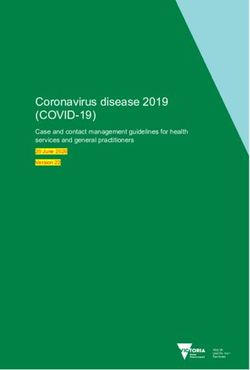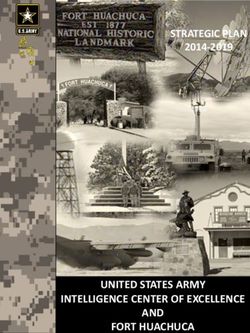Feature Guide Five9 Intelligent Cloud Contact Center Platform - Blog | CallTower UC and Collaboration
←
→
Page content transcription
If your browser does not render page correctly, please read the page content below
The Intelligent Cloud Contact Center
Feature Guide
Five9 Intelligent Cloud Contact Center Platform
1Table of Contents
Overview. . . . . . . . . . . . . . . . . . . . . . . . . . . . . . . . . . . . . . . . . . . . . . . . . . . . . . . . . . . . . . . . . . . . . . 3
Five9 Inbound Voice. . . . . . . . . . . . . . . . . . . . . . . . . . . . . . . . . . . . . . . . . . . . . . . . . . . . . . . . . . . . 4
Five9 Engagement Workflow. . . . . . . . . . . . . . . . . . . . . . . . . . . . . . . . . . . . . . . . . . . . . . . . . . . . 8
Five9 Outbound Voice. . . . . . . . . . . . . . . . . . . . . . . . . . . . . . . . . . . . . . . . . . . . . . . . . . . . . . . . . . 9
Five9 Blended. . . . . . . . . . . . . . . . . . . . . . . . . . . . . . . . . . . . . . . . . . . . . . . . . . . . . . . . . . . . . . . . . 13
Five9 Global Voice. . . . . . . . . . . . . . . . . . . . . . . . . . . . . . . . . . . . . . . . . . . . . . . . . . . . . . . . . . . . 13
Additional Voice Features. . . . . . . . . . . . . . . . . . . . . . . . . . . . . . . . . . . . . . . . . . . . . . . . . . . . . . 14
Five9 Digital Engagement. . . . . . . . . . . . . . . . . . . . . . . . . . . . . . . . . . . . . . . . . . . . . . . . . . . . . . 18
Five9 Voice. . . . . . . . . . . . . . . . . . . . . . . . . . . . . . . . . . . . . . . . . . . . . . . . . . . . . . . . . . . . . . . . . . . 19
Five9 Self-Service . . . . . . . . . . . . . . . . . . . . . . . . . . . . . . . . . . . . . . . . . . . . . . . . . . . . . . . . . . . . . 20
Five9 Messaging. . . . . . . . . . . . . . . . . . . . . . . . . . . . . . . . . . . . . . . . . . . . . . . . . . . . . . . . . . . . . . 20
Five9 Email . . . . . . . . . . . . . . . . . . . . . . . . . . . . . . . . . . . . . . . . . . . . . . . . . . . . . . . . . . . . . . . . . . . 23
Five9 Video. . . . . . . . . . . . . . . . . . . . . . . . . . . . . . . . . . . . . . . . . . . . . . . . . . . . . . . . . . . . . . . . . . . 25
Five9 Visual IVR . . . . . . . . . . . . . . . . . . . . . . . . . . . . . . . . . . . . . . . . . . . . . . . . . . . . . . . . . . . . . . . 25
Additional Features . . . . . . . . . . . . . . . . . . . . . . . . . . . . . . . . . . . . . . . . . . . . . . . . . . . . . . . . . . . 26
Five9 Workforce Optimization (WFO). . . . . . . . . . . . . . . . . . . . . . . . . . . . . . . . . . . . . . . . . . . 28
Workforce Management (WFM) . . . . . . . . . . . . . . . . . . . . . . . . . . . . . . . . . . . . . . . . . . . . . . . . 28
Quality Management (QM) . . . . . . . . . . . . . . . . . . . . . . . . . . . . . . . . . . . . . . . . . . . . . . . . . . . . 29
Five9 Performance Dashboard. . . . . . . . . . . . . . . . . . . . . . . . . . . . . . . . . . . . . . . . . . . . . . . . . 31
Five9 Gamification. . . . . . . . . . . . . . . . . . . . . . . . . . . . . . . . . . . . . . . . . . . . . . . . . . . . . . . . . . . . 32
Five9 Reporting. . . . . . . . . . . . . . . . . . . . . . . . . . . . . . . . . . . . . . . . . . . . . . . . . . . . . . . . . . . . . . . 34
Five9 Workflow Automation. . . . . . . . . . . . . . . . . . . . . . . . . . . . . . . . . . . . . . . . . . . . . . . . . . . . 36
Five9 Social Engagement. . . . . . . . . . . . . . . . . . . . . . . . . . . . . . . . . . . . . . . . . . . . . . . . . . . . . . 37
Five9 Proactive Notification. . . . . . . . . . . . . . . . . . . . . . . . . . . . . . . . . . . . . . . . . . . . . . . . . . . . 45
Five9 Digital Outreach. . . . . . . . . . . . . . . . . . . . . . . . . . . . . . . . . . . . . . . . . . . . . . . . . . . . . . . . . 46
Five9 Operational Intelligence. . . . . . . . . . . . . . . . . . . . . . . . . . . . . . . . . . . . . . . . . . . . . . . . . . 47
Five9 Supervisor Plus. . . . . . . . . . . . . . . . . . . . . . . . . . . . . . . . . . . . . . . . . . . . . . . . . . . . . . . . . . 39
Five9 Agent Desktop Plus. . . . . . . . . . . . . . . . . . . . . . . . . . . . . . . . . . . . . . . . . . . . . . . . . . . . . . 41
Five9 Application Integration . . . . . . . . . . . . . . . . . . . . . . . . . . . . . . . . . . . . . . . . . . . . . . . . . . 42
Conclusion. . . . . . . . . . . . . . . . . . . . . . . . . . . . . . . . . . . . . . . . . . . . . . . . . . . . . . . . . . . . . . . . . . . 46
Feature Guide: Five9 Intelligent Cloud Contact Center Platform 2Overview
The Five9 Intelligent Cloud Contact Center eliminates the hassle and expense of
traditional on premises contact centers. Five9 is a complete cloud-based solution
that enables agents to log in from anywhere with just a computer, headset, and
high-speed internet connection.
Deliver better customer engagements and faster
response times by empowering agents to handle
inbound and outbound contacts from multiple
channels in a single, intuitive agent desktop.
Customers expect options when they interact with your business. Whether it’s
voice, email, SMS, webchat, video, or social messaging apps, Five9 has you covered.
Five9 Digital Engagement enables exceptional digital-first omnichannel experiences
for customers. Deliver better customer engagements and faster response times
by empowering agents to handle inbound and outbound contacts from multiple
channels in a single, intuitive agent desktop. This ensures that every interaction is
delivered to the right resource at the right time, every time.
Five9 provides everything you need to run an effective inbound, outbound, or
blended contact center, including management applications such as real-time
and historical reporting, recording, customer relationship management (CRM)
and unified communications (UC) integrations, workflow automation, workforce
optimization, and more.
Figure 1: The Five9 Intelligent Cloud Contact Center provides an all-in-one solution with applications focused
on the Customer, Agent, and Business users.
Feature Guide: Five9 Intelligent Cloud Contact Center Platform 3Five9 Inbound Voice
Five9 Inbound Voice provides all the functionality and benefits of on premises contact
center infrastructure without the costs, deployment delays, or integration headaches.
The Five9 Intelligent Cloud Contact Center provides important advantages to your
customer support operations:
• Greater business flexibility
• Increased operational control
• Enhanced customer satisfaction
Figure 2: Inbound voice enables businesses to receive calls and route to the customer to the right resource to help
them continue their customer journey.
Interactive Voice Response (IVR)
Five9 IVR enables customers to self-serve over the phone with DTMF, speech-enabled
IVR, or through a visual IVR from web or mobile devices.
Benefits
Help your customers solve problems faster using self-service, freeing your agents to
focus on higher-value interactions and boosting your customer satisfaction scores.
Five9 Intelligent Virtual Agent
Five9 Intelligent Virtual Agent (IVA) is an IVA that leverages the latest AI-based
technology from companies like Google, IBM, and Amazon to deliver answers to
common questions and solve customer problems.
Benefits
Solve customer issues quickly, reduce calls that need a live agent, and provide a
more human experience by solving customer issues with easy-to-use, AI-powered
virtual agents.
Feature Guide: Five9 Intelligent Cloud Contact Center Platform 4Customer Journey Continuity (Advanced Screen Pop, Computer
Telephony Integration [CTI])
With initiation of the call, agents receive a customer-specific screen pop displaying
the customer data, purchase history, and information from previous interactions –
all delivered before the arrival of the interaction to the Five9 Agent Desktop Plus or
to a CRM environment with the Five9 pre-built CRM integrations.
Benefits
Enable personalized engagement with each customer and improve agent productivity
by providing agents with a complete customer history to guide inbound customer
service interactions and outbound sales-related calls.
Pre-built CRM Integrations
The Five9 Intelligent Cloud Contact Center provides pre-built CRM integrations into
market-leading CRM applications – Salesforce, ServiceNow, Microsoft, Oracle, and
Zendesk – to empower users with turnkey contact center capabilities optimized
within the CRM of your choice.
Benefits
Leverage the power of Five9 while maximizing your existing investments to increase
agent productivity, enhance the user experience, and give your organization a
competitive advantage.
Advanced Routing (Automatic Call Distribution [ACD])
Five9 routing allows for interaction segmentation, queuing, and routing to deliver
your customers to the next available, most capable agent to handle the interaction.
Five9 Engagement Workflow puts control of the IVR, routing strategy, and agent
guidance in your hands so you can make updates whenever they are needed.
Benefits
Changes to the routing strategy are achieved with Engagement Workflow, the same
environment used for IVR and agent guidance.
Priority Routing
Prioritize calls based on criteria such as customer data, IVR outcomes, time in queue,
and more.
Benefits
Align your cloud ACD functionality to your business objectives and success metrics.
Time-Of-Day Routing
The Five9 ACD provides scheduling features based on the business rules you determine.
Benefits
Contact center operations are aligned to your hours of operation, holidays, and
other events.
Queue Callbacks
Give customers an option to hang up and automatically receive a callback when
their position arrives in queue.
Benefits
Eliminate long queue wait times and improve the customer experience during peak
call volume periods while managing the productivity of your agents.
Feature Guide: Five9 Intelligent Cloud Contact Center Platform 5Voicemail Routing
Route voicemails to a group of appropriately skilled agents during quiet periods for
inbound and outbound calls.
Benefits
Accelerate return calls by automatically routing customers’ messages to
specific queues.
Incoming Call Whisper
A custom prompt gives the agent context for the incoming call including the name
of the associated program or campaign.
Benefits
Improve campaign and customer management, particularly when agents work
from multiple queues supporting multiple campaigns to provide a more human
experience.
Distribution Algorithms
Define how the system selects the next agent to whom a call will be delivered – from
longest wait, by priority, or round robin to minimum calls handled – in which the ACD
prioritizes agents who have received fewer calls.
Benefits
Give administrators the flexibility and control over how the ACD selects the next
agent for call delivery when there is more than one agent available, or which call to
assign an agent when one becomes available.
Skills-Based Routing
Determine customer intent and route the customer to the right resource based on
skill to help them continue their customer journey.
Benefits
Empower your agents so they understand customer intent and can accelerate the
customer journey to the right outcome.
Web Callback
Automatically gather lead records from websites, web forms, or other lead
management applications and insert records into the Five9 call list for immediate
sales follow-up.
Benefits
Help increase close rates by providing your agent all the information about the lead.
Call Recording
Capture stereo call recordings for inbound or outbound calls including a caller’s IVR
speech input. Rules-based recording and upload with support for multi-segment
calls and associated meta data is supported.
Benefits
Monitor and manage the quality of your contact center operations, ensure a positive
customer experience, verify sales transactions, reduce liability, resolve customer
issues, and comply with regulatory and legal requirements.
Feature Guide: Five9 Intelligent Cloud Contact Center Platform 6Real-Time Reporting
Supervisors can operate the contact center more effectively by monitoring contact
center statistics and key performance indicators (KPIs), personalizing their views and
alerts, and view real-time information in Five9 Performance Dashboard.
Benefits
Improve supervisor ability to react to changing conditions in the contact center like
increased call volume, work management via queues, and agent performance.
Historical Reporting
Supervisors and administrators can view and export 120 standard reports on calls,
campaigns, call dispositions/outcomes, dialing lists, and users.
Benefits
Improve forecasting and provide a repository for reports and KPIs.
Custom Reports
Create custom tabular, summary, or matrix reports based on a large number of
criteria and time periods. Include specific columns, filter criteria, and summarization.
Benefits
Enable greater contact center performance insight and flexibility for users to tailor
the reporting application to their specific needs or role.
Agent Scripting
Provide automated scripts for both inbound and outbound calls, along with
branching logic and forms, to manage complex interactions and save important
information about the call or caller.
Benefits
Ensure relevant conversations with your customers and consistent messaging for
each campaign while enhancing agent productivity.
Post-Call Surveys
Provide the ability to configure inbound programs and outbound campaigns for
post-call surveys, with automatic routing to the survey.
Benefits
Surveys are an important feedback tool for researching and gaining insight into
customers’ experiences and the effectiveness of your campaigns.
Toll-Free and Local Numbers
Five9 can provide toll-free and local numbers for use in one or multiple inbound
programs. If you own existing toll-free or local numbers, you can optionally ask your
carrier to make Five9 the responsible organization for those numbers. Alternatively,
you can arrange with your carrier to forward calls to a DID number provided by Five9,
allowing calls to that toll-free number to be answered by the Five9 Intelligent Cloud
Contact Center.
Benefits
Provide telephony options for provisioning your inbound programs. All of the
numbers provisioned in the Five9 Intelligent Cloud Contact Center can be easily
associated to your inbound programs by your administrator.
Feature Guide: Five9 Intelligent Cloud Contact Center Platform 7Five9 Engagement Workflow
Five9 Engagement Workflow allows you to create and execute a customer
engagement strategy across self-service, agent engagement, and agent workflow
on the Five9 Intelligent Cloud Contact Center. Use Five9 Engagement Workflow to:
• Make customer service a more human experience
• Improve customer satisfaction
• Improve first contact resolution (FCR)
• Segment customer by value
• Optimize agent skill matching
• Automate routine tasks and answer common questions
ID Caller
Derive Intent
Intelligently Route
Present Info to Agent
Customer Agent
Figure 3: Engagement Workflow collects data from a broad set of customer information systems and learn
customer intent to deliver service tailored to customers’ needs.
Self-Service Applications
Create self-service applications and gather customer intent for voice, email,
messaging (chat, SMS, social), and mobile.
Benefits
Self-service applications can increase customer resolution and, when assistance
is needed, connect customers to agents with the right skills to help.
Intelligent Routing
Route interactions based on channel, customer need, and agent skill.
Benefits
When you find the best agent for a particular need, customer and agent satisfaction
improves. Customer satisfaction increases because they resolved their issue with
lower effort and agent job satisfaction goes up because they were able to help.
Omnichannel
Deliver interactions to your agents, regardless of the customer communication
channel, along with a “screen pop” that provides a complete picture of each
problem before engaging customers.
Benefits
Since agents have a clearer understanding of the customer’s journey, they are better
equipped to fulfill the customer’s expectations.
Feature Guide: Five9 Intelligent Cloud Contact Center Platform 8Natural Language Processing (NLP)
Filter and categorize text-based interactions, eliminate spam, and determine sentiment.
Benefits
The NLP engine improves agent efficiency by providing filters to help agents focus on
actionable posts.
Agent Guidance
Agents receive relevant customer information at the moment of contact to give
a complete picture of each customer situation so they can better understand
customers’ needs and fulfill their expectations.
Benefits
Create more meaningful interactions by letting agents focus on communicating and
helping the customer, instead of asking questions to understand the problem.
CRM Support
Support for the Five9 desktop and CRM desktop from Salesforce, ServiceNow,
Microsoft, Oracle, and Zendesk along with homegrown customer systems.
Benefits
Allows the agent to service the customer from the native CRM environment to better
understand customer intent, customer history, and deliver a more human customer
service experience.
Five9 Outbound Voice
Five9 Outbound Voice is designed to empower your agents to provide information on
a new product or service, follow up on a recent purchase, or remind your customers
of an upcoming appointment or engagement. Use Five9 Outbound Voice to:
• Maximize engagement strategy and agent productivity
• Increase customer loyalty and satisfaction through targeted outreach
• Keep your proactive outreach compliant with regulations
• Decrease contact center costs
Automated Dialer Technologies
Predictive Dialer
Automate outbound dialing and increase the amount of time your agents spend
talking to real prospects and customers, instead of dialing numbers.
Benefits
Save agents’ time listening to unanswered calls or busy signals.
Power Dialer
Automatically dial a user configured number of calls per available sales agent more
efficiently and allow agents to focus on live connections instead of manual dialing.
Benefits
Maximize the amount of time agents spend talking to real prospects and customers.
Feature Guide: Five9 Intelligent Cloud Contact Center Platform 9Progressive Dialer
Automated dialing system that only connects agents to calls answered by a live person.
Benefits
Get the productivity benefits of automatic dialing while ensuring each connected
outbound call is delivered to an available agent.
Preview Dialing
Automatically deliver each contact record to agents based on your outbound
campaign settings, business rules, and best practices.
Benefits
Agents can tailor the conversation for each call according to your history with
the customer.
TCPA Manual Touch Mode
Enhance preview dialing by removing automatic dialing without agent involvement.
Benefits
Enable agents to review the contact details of pre-assigned records and then
initiate dial or skip the record increasing agent efficiency and to maintain
compliance standards.
CRM Integrations
Pre-built integrations with leading CRM solutions – Salesforce, ServiceNow, Microsoft,
Oracle, Zendesk, and others – provide agents with the information they need to
make customers happy.
Benefits
Cost effectively transform static CRM applications into dynamic customer
engagement tools while delivering a superior agent experience to produce sales
and support results.
Lead Management Tools
Campaign and List Management
Robust features track your sales process and produce greater efficiencies so you can:
• Automatically update dialing lists based on call outcomes
• Increase contact ratios with local presence
• Stay TCPA compliant with DNC list management
Benefits
Comprehensive, automated lead management tools enable agents and inside sales
teams to focus on having productive conversations that help you qualify leads and
close business.
Feature Guide: Five9 Intelligent Cloud Contact Center Platform 10Real-Time “Do Not Call” List Management
Comply with DNC list legislation by uploading your company’s supplemental DNC
list, which automatically excludes these phone numbers from your outbound calling
activity. In addition, automatically track inbound DNC requests and allow agents to
mark callers’ requests to be placed on the DNC list in real-time.
Benefits
Stay in compliance with applicable regulations and effectively manage DNC requests.
Web Callback
Automatically gather lead records from websites, web forms, or additional lead
management applications and insert records into the Five9 call list for immediate
sales follow-up.
Benefits
Increase close rates by providing agents with all the information about the lead.
Agent Scripting
Ensure consistent handling of sales calls using flexible, integrated agent scripting
with automated outbound dialing.
Benefits
Enable your agents to make more sales calls to prospects and generate more
qualified leads to increase revenue.
Data Import
Import outbound calling lists and associate them to campaigns. Lists are dialed
according to the order they were imported, or lists can be shuffled to randomly dial
the records.
Benefits
Upload target prospect lists on the fly and accelerate your momentum by filling the
sales pipeline with potential leads.
FTP Data Import
Automate the list import process by using an FTP server to store the lists, and
schedule routine updates on a daily, semi-weekly, or weekly basis. Use templates
for mapping list fields to contact fields.
Benefits
Improve outbound campaign results by ensuring timely updates to dialing lists.
Disposition Timers and Redials
Configure each disposition with its own parameters for redial timing.
Benefits
Increase agent productivity by optimizing dialing list penetration and ensuring that
more live calls are handled.
Answering Machine Detection
The Five9 Intelligent Cloud Contact Center has the capability to precisely detect
answering machines and use automated messages when there is an answering
machine and live agents when a person answers.
Benefits
Optimize productivity of outbound call processing while delivering a more effective,
complete message to the person contacted.
Feature Guide: Five9 Intelligent Cloud Contact Center Platform 11Automatic Voicemail Laydown
Enable B2B sales reps to select a voicemail message to leave on an answering
machine and ensure the message is recorded.
Benefits
Increase the productivity of your B2B sales team by allowing reps to quickly move on
to the next call while being assured that the message is recorded.
Time Zone Rules Dialing
Apply time zone filters to configure your outbound calling by area code, zip code,
state, and more.
Benefits
Configure your outbound calling to comply with regulations on appropriate
timeframes for campaign calling.
Vertical Dialing Mode
Maximize live connections with each contact by calling all numbers in each contact
number, up to three, and dialed in succession.
Benefits
Multiple dialing modes give you the flexibility to empower your agents to deliver a
superior customer experience.
List Penetration Dialing Mode
Process a calling list quickly by dialing the first number of each contact.
Benefits
Multiple dialing modes give you the flexibility to empower your agents to deliver a
superior customer experience.
Local Caller ID
Give your campaign a local presence to increase the rate of answered calls.
Benefits
Increase your opportunities for conversion by giving your campaign a local presence.
Standard Reporting
Supervisors and administrators can view and export 120 standard reports on calls,
campaigns, call dispositions/outcomes, dialing lists, and users.
Benefits
Get actionable insights for better forecasting and leverage a repository for reports
and KPIs.
Custom Reports
Create custom tabular, summary, or matrix reports based on a large number of
criteria and time periods. Include specific columns, filter criteria, and summarization.
Benefits
Achieve greater contact center performance insight and flexibility for users to tailor
the reporting application to their specific needs or role.
Feature Guide: Five9 Intelligent Cloud Contact Center Platform 12Five9 Blended
Five9 Blended combines all the features of our inbound and outbound suites to
ensure the optimal mix of agent productivity and customer experience by taking
full advantage of the peaks and valleys in contact center traffic.
Active Blending
Automatically move outbound agents on per call basis to inbound queues when
traffic volume peaks.
Benefits
Adapt to your traffic as it ebbs and flows by enabling automatic adjustments of
outbound calling based on inbound call volumes.
Five9 Global Voice
Five9 Global Voice makes it easier to move contact center infrastructure to the
cloud. Global Voice delivers unparalleled voice quality leveraging regional Five9
voice points of presence (PoPs) to connect customers and agents with low-latency,
rich, quality audio. With Five9 Global Voice:
• G
lobal customers can count on a highly available and reliable global voice
network across Five9 data centers and localized voice PoPs
• F
ive9 capabilities and connectivity options are also available from the Five9
global PoPs in addition to the Five9 data centers
• International customers can meet their compliance needs by keeping recordings
in region
Canada Data Center EMEA Data Centers
Montreal, Canada Slough, UK
Amsterdam, NL
US Data Centers Direct Connection ASIAPAC FVP
Santa Clara, CA Beijing 1, CHN Five9 Voice PoPs
Atlanta, GA Beijing 3, CHN Tokyo, JPN
Sydney, AUS
Low-Latency Path
Optimized Internet
S.Korea
Taiwan
São Paulo Hong Kong
Five9 Voice PoP
São Paulo, Brazil
Figure 4: Leveraging Amazon Web Services and Google Cloud Platform to build in region voice PoPs, we are
able to take advantage of existing infrastructure to deliver enhanced reliability through the use of multiple
availability zones/regions when deploying our Global Voice Architecture.
Feature Guide: Five9 Intelligent Cloud Contact Center Platform 13International Carrier Grade
Carrier grade voice includes over 30 carriers around the globe.
Benefits
Improve voice quality in global locations by leveraging public cloud servers to
terminate voice close to the agent. This eliminates poor audio connection due to
voice gaps, delay, or jitter.
Localized Voice Points of Presence (PoPs)
Time-sensitive resources such as announcements, DTMF, TTS, voice prompts, voice
recording, answering machine detection, and speech recognition are operated in
the local PoPs.
Benefits
Customers and agents are close enough that there is no perceived delay in voice
communication.
Follow-the-Sun Global call Routing
Place agents in region around the world to provide follow-the-sun service and
support for your customers.
Benefits
Achieve the highest quality voice by leveraging follow-the-sun global routing with
voice PoPs and data centers around the world.
Global Enterprise Voice Scalability
Microservice SoftSwitch instances are brought as needed to handle voice traffic.
Benefits
Easily scale to serve customers around the globe.
Additional Voice Features
The features described in this section provide a common foundation for the Five9
Intelligent Cloud Contact Center and are available for all channels.
Customer Management Tools
Contact Database
Capture and manage customer data in multiple ways:
Standard and customized contact database: Ten standard customer contact
data fields and the ability to add up to 45 custom fields.
Cloud APIs and web connectors: Integration capability for proprietary
contact databases.
RM integrations: CTI adapters for integration with market-leading CRM
C
applications including Salesforce, ServiceNow, Microsoft, Oracle, and Zendesk.
Benefits
Choose the approach that’s right for your business with the visibility you need
to manage sales and provide top-notch customer service.
Feature Guide: Five9 Intelligent Cloud Contact Center Platform 14Dispositions
Tracks the result of each call utilizing pre-defined system dispositions and
custom results.
Benefits
Assess how well your operations are handling customer needs and achieving
business goals.
Callbacks
Provide agents the ability to schedule a customer callback during or after a call
with automated screen reminders to ensure callback completion.
Benefits
Provide customers with a more human service experience with specific agents.
Voicemail
Route customer voicemails to specific agents or queues where they can be
processed along with incoming calls (only available for personal voicemails).
Benefits
Give your customers more service options and manage the routing of
voicemail messages.
Operations Management
User Profiles
Facilitate the assignment of roles – administrator, supervisor, agent – and reporting
access, as well as user permissions to multiple users at once.
Benefits
Accelerate deployment of your contact center by assigning or changing user roles
and permissions in one place.
Skill Groups
Organize agents and supervisors into skill groups and assign them to outbound
campaigns and inbound call queues.
Benefits
Increase inbound first contact resolution rates and outbound sales revenues by
ensuring that callers quickly reach an appropriately skilled agent.
Agent Groups
Configure organizational groupings for your agents, such as sales, service,
marketing, retention, and support.
Benefits
Built-in flexibility enables you to manage your contact center operations and align
operations with your business.
Feature Guide: Five9 Intelligent Cloud Contact Center Platform 15Workflow Rules
Define conditional rules that execute inbound and outbound actions when events
are triggered, such as stopping or starting a campaign on a specific date.
Benefits
Automate operations with the flexibility to efficiently make changes and conform to
changing business needs.
Internal Messaging
Leverage a set of internal communication tools including chat and internal calls
among users and broadcast messaging to agents or groups.
Benefits
Keep users up to date with timely information and improve agent effectiveness when
they need to discuss customer service and sales topics with other agents.
Call Priority
Assign a profile to inbound programs and outbound campaigns to designate
call priority.
Benefits
Align contact center operations to your strategic business objectives and target
marketing initiatives to capture higher priority calls associated with specific
campaigns regardless of when they enter a queue.
Role-Based Interfaces
• A
gents can view their daily statistics and session history, manage live
calls, communicate with other users, process voicemails, and manage the
contact database.
• S
upervisors can monitor and control agent activities, view real-time statistics,
monitor calls, and communicate with other users.
• A
dministrators can use a familiar and efficient interface to configure and maintain
the Five9 Intelligent Cloud Contact Center.
Benefits
Tailor the user interface to each role to maximize productivity.
Call Monitoring
Multiple modes enable you to monitor your workforce – from silent monitoring and
whisper coaching to barge-in and random monitoring.
Benefits
Silent monitoring and whisper coaching gives supervisors visibility and flexibility to
coach agents as needed to improve their skillsets and call outcomes. Barge-in mode
provides ultimate control over the customer call, and random monitoring offers the
ability to sample agent performance throughout your operations.
Reason Codes
Enable default or custom reason codes to track agent work states.
Benefits
Effectively track and manage your agents’ time.
Feature Guide: Five9 Intelligent Cloud Contact Center Platform 16Security
Password Policies
User authentication allows you to specify password policies, expiration periods,
password history, lockout attempts, and more.
Benefits
Achieve full control over user authentication for your Five9 Intelligent Cloud
Contact Center.
Trusted IP Ranges
For secure access to the Five9 software, you can configure IP ranges to allow
specific IP addresses or addresses within a range to access the system.
Benefits
Through IP address identification, you have additional controls for user access to
the Five9 Intelligent Cloud Contact Center.
Secure File Transfer Protocol (FTP)
Secure FTP is available for any file transfer operation to or from the contact center.
Benefits
Safeguard the transfer of customer and calling list files.
Secure Real-Time Transport Protocol (RTP)
Ensure strong encryption for your agents’ VoIP communications.
Benefits
Minimize the risk of malicious deciphering of your phone conversations.
Certificates for Engagement Workflow Query Data Dips
Support for Secure Socket Layer (SSL) connections is provided by allowing
administrators to upload Trusted Certificates (.crt files) for use by Engagement
Workflow web service query data dips when accessing external data sources.
Benefits
Improve security by utilizing an SSL connection to provide an encrypted link
between the Five9 IVR and external data sources, such as the user’s web server.
Telephony and Call Control
Agent Connectivity Options
Softphone: Use VoIP to deliver calls directly to a built-in softphone running on the
agent’s workstation.
Media Gateway: This network device enables an inexpensive VoIP connection to
your agents’ desk phones and provides a higher level of security because it can be
located outside of the firewall.
STN: Use any direct dial number and phone to establish a connection and deliver
P
Five9 calls to your agents.
Benefits
Flexibility in how calls are delivered to your agents.
Feature Guide: Five9 Intelligent Cloud Contact Center Platform 17VoIP QoS Support
VoIP Quality of Service (QoS) support is used within a converged voice and
data network.
Benefits
Prioritize voice traffic within a converged network.
Agent Call Control
Via a familiar and user-friendly softphone toolbar, agents can answer, speed dial,
record/pause, hold/ retrieve, park/retrieve, forward or warm transfer, conference,
and disconnect calls.
Benefits
Provide your agents with complete control over each call they handle.
Call Forwarding
With permission, agents may configure an alternate phone number for call
forwarding when they do not answer their phone.
Benefits
Improve customer service by providing greater access to agents, such as when
the agents are brokers within a financial institution.
Agent Presence
Provide agents with real-time information to determine the availability of other
agents for call transfer.
Benefits
Improve first contact resolution and customer satisfaction when an agent needs
to escalate the call to a subject matter expert or someone with a different skillset
to resolve the customer’s issue.
Five9 Digital Engagement
Five9 Digital Engagement enables exceptional digital-first omnichannel experiences
for customers. It is fully integrated with Five9 Inbound and Outbound Voice to create
connected customer journeys across voice, email, SMS, webchat, video, and social
messaging apps like Facebook Messenger, Twitter, WhatsApp, WeChat, and others.
Use Five9 Digital Engagement to:
• D
eliver extraordinary digital-first omnichannel customer journeys across voice
and digital channels
• Improve agent productivity and service consistency
• Connect customers with the best agent to handle their issue
• E
asily add new channels when you want and streamline management with
unified administration
Feature Guide: Five9 Intelligent Cloud Contact Center Platform 18Figure 5: On the left column, customer interactions are organized by latest interaction for agents to monitor
and respond appropriately.
Five9 Voice
Five9 Digital Engagement is fully integrated with Five9 Inbound and Outbound Voice.
Agents can transition customers smoothly from digital to voice for quick resolution
of more complex issues, while maintaining the original digital interaction to send
confirmations or follow-up information.
Figure 6: In this desktop view, an agent is on a live call displaying customer history and information.
Feature Guide: Five9 Intelligent Cloud Contact Center Platform 19Five9 Self-Service
Five9 Digital Engagement integrates with the full range of Five9 Self-Service options
including traditional and voice-enabled interactive voice response (IVR) and voice
and chat intelligent virtual agents (IVAs). Customers can seamlessly move from self-
service to interacting with live agents.
Access to Live Service via Phone, Email, or Chat
Customers can opt to interact with a live agent via email, chat, or callback. When
a customer transfers to a live agent the context of the self-service interaction is
passed to the agent so they can understand what transpired.
Benefits
Provide a personalized experience by letting customers choose their preferred
interaction channel.
Five9 Messaging
Five9 Messaging supports chat interactions across a variety of sources including
websites, SMS/text, and social messaging applications. Agents engage with customers
using a single, unified messaging interface regardless of the source of the interaction,
which increases agent productivity and reduces training time for new agents.
Figure 7: In this desktop view, an agent is on a live chat interaction displaying customer history and information
providing context to the conversation.
Feature Guide: Five9 Intelligent Cloud Contact Center Platform 20Initiate via Website or Mobile App
Messaging sessions can be initiated through multiple touchpoints including
smartphones, websites, and links sent via email or social. Sessions can be initiated
by customers or by the system based on triggers. Messaging sessions can be
embedded within mobile apps through the use of HTML5 and JavaScript. A
customizable HTML5/JavaScript widget is auto sized to optimize the user experience
across both mobile and desktop devices.
Benefits
Enable agents to engage in live sessions with customers on multiple devices.
Multiple Messaging Sessions
Enable agents to engage in multiple, simultaneous messaging sessions. The
administrator can configure the number of concurrent chats allowed for an agent.
Benefits
Maximize agent productivity.
Transfer or Conference Messages
Enable agents to conference in other members of their team. Agents can also
transfer messaging sessions to other agents or skills.
Benefits
Empower agents to quickly and effectively assist customers by requesting help from
others when needed.
Visitor Information
All of the data that a customer fills out on the web or mobile widget is captured and
transmitted to the agent’s screen. Out of the box, the widget asks for the customer’s
full name and email address. You can add custom fields to gather intent from the
customer prior to initiating the chat.
Benefits
Agents receive a “heads-up” display to understand the context of the message
request before directly engaging with the customer.
Proactive Session Initiation
Leverage web analytics to identify where and when to proactively offer the web
visitor an opportunity to message with an agent.
Benefits
Improve the customer experience by anticipating customer questions and offering
help when and where they need it most.
Auto-Greeting
Two types of greetings are available. One is a configurable global greeting that is
used as a default if there is no customized agent greeting. The other is a greeting
agents can customize.
Benefits
Improve the customer experience.
Feature Guide: Five9 Intelligent Cloud Contact Center Platform 21Agent-Alias
Use a custom agent alias instead of the agent’s real name when engaging with a
customer over messaging.
Benefits
Protect an agent’s personal information.
Web Form with Drop-Down Lists for Topic Selection
The messaging widget for web and mobile use is customizable so that additional
fields and parameters can be processed by the system. For example, some
enterprises may want to include a customer account number or order number.
Benefits
Easily capture information that is tailored to the organization.
Automatic Pushback
Once an agent has accepted a message request or has a message request routed
to them, they can reply to the invitations within a configurable time frame to have
the messaging session pushed back to the interaction queue and assigned to
another agent. This only applies to the initial response.
Benefits
Improve the customer experience by ensuring customers receive timely replies to
their chat requests.
Configurable Business Hours
Hide the session widget and/or display a custom after hours message for the
widget based on your contact center’s daily, weekly, and/or special holiday hours
of operations. Automatically alert customers when agents are not available and
provide contact options like sending an email or scheduling a callback.
Benefits
Improve the customer experience when reaching out via messaging outside of
business hours.
WordPress Plugin
Configure and implement the Five9 messaging widget in minutes for your
WordPress website.
Benefits
Reduce effort and simplify the process of providing messaging as a contact option
for customers within a WordPress site.
Chat Comfort Messages
Configure custom messages to be delivered automatically while an agent is
researching an issue, so the customer doesn’t think the agent has abandoned
the interaction.
Benefit
Improve the customer experience by providing periodic notices that the messaging
session is still in progress.
Feature Guide: Five9 Intelligent Cloud Contact Center Platform 22Transfer and Re-queue Messages
Configure custom messages to ensure customers know they have been transferred
or placed back into queue to find the next best agent to help address their issues.
Benefit
Improve the customer experience by providing notification that they are being
connected to another agent for help.
Google Analytics for Messaging Widget Events
Send Five9 messaging console events to Google Analytics.
Benefit
Enhance the customer experience by gaining better insights into messaging console
performance in order to drive improvement efforts.
Customer-requested Messaging Transcript
Allow individual customers to request a transcript to be sent after the session
has ended.
Five9 Email
Five9 Email enables exceptional email customer service with actionable insights and
better control. A natural language processing (NLP) engine analyzes email content
to determine topics, eliminate spam, and uncover customer sentiment.
Figure 8: In this view, an agent is replying directly to an email interaction within the native Five9 user interface
(UI) creating a unified experience.
Feature Guide: Five9 Intelligent Cloud Contact Center Platform 23Multiple Touch Points
You can capture and respond to emails from on premises email servers or cloud
email clients such as Microsoft Outlook and Microsoft Office 365, as well as POP3
and IMAP enabled email accounts. Five9 supports native exchange connections.
Native emails are converted into a Five9 email interaction that can then be assigned
to agents.
Benefits
Respond to emails from multiple touchpoints.
Search Open and Closed Emails
Agents can do a quick search by keywords in title or body, or use advanced search
with metadata, of open and closed email interactions. Searches will only return
emails an agent is authorized to find, read, or reply.
Benefits
Increase agent productivity by reducing the time required to find emails.
View All Emails in Queue
In cherry pick mode, agents can look through all emails in a queue to find items to
work on. Emails are shown 50 at a time.
Benefits
Increase agent productivity by reducing the time required to find emails to work on.
Email Attachments Contact History
Email attachments are shown in the contact history of past interactions with
a customer.
Benefits
Improve the customer experience by providing additional information an agent
can use to deliver personalized experiences.
Email Auto-Reply and Auto-Acknowledgment
Automatic replies and acknowledgments can be configured for emails.
Benefits
Improve the customer experience by providing proactive communication regarding
a customer’s email contact.
Drag and Drop Email Attachments
Agents can drag and drop a file into the body of an email they are working on.
Benefits
Improve agent productivity by simplifying the process of including file attachments
in emails.
Feature Guide: Five9 Intelligent Cloud Contact Center Platform 24Five9 Video
Five9 Video can be a powerful addition to your customer contact options by bringing
what your customers see directly to your agents. Shorten resolution times and
create better experiences by letting your customers show and share their problems
with agents in real time.
Five9 Visual lVR
Five9 Visual IVR lets you turn existing IVR flows, forms, and surveys into a visual, app-
like engagement with customers. When necessary, connect your mobile customers
directly to agents without forcing them to place a call or start a chat.
Estimated Wait Time
When a customer opts for a callback during a Visual IVR session, they can be shown
an estimated wait time with the option to wait or request a callback.
Benefits
Customers no longer need to sit on hold during periods of heavy call volume.
Reusable IVR Scripts
Create specific visual IVR scripts in Engagement Workflow and/or convert existing
voice IVR scripts.
Benefits
Reduce development and maintenance time, create consistency across voice and
visual IVR channels by building once, and deploying for voice and mobile service.
Database Lookup
Visual IVR leverages the power of Engagement Workflow including the ability to use
the query module to retrieve information from external databases.
Benefits
Provide information to customers on self-service.
Visual IVR Testing
Launch visual IVR scripts from the campaign manager into a web browser for testing.
Benefits
Simplify development and testing to deploy faster.
Prepackaged and Customer Themes
Visual IVR comes with a set of visual designs for web and mobile interaction. You can
also develop your own themes using standard CSS.
Benefits
Utilize company branding and design.
Visual Customer Feedback
Collect customer satisfaction feedback immediately after a call, email, or chat
interaction using an intuitive visual feedback form.
Benefits
Improve CSAT and NPS by monitoring and measuring customer satisfaction.
Feature Guide: Five9 Intelligent Cloud Contact Center Platform 25Additional Features
Natural Language Processing
Spam Filtering
NLP improves agent efficiency by tagging and categorizing chat, email, and
social interactions after they have been assigned to queues. When agents are in
Cherry Pick mode, they can manually set their filters to view the most relevant and
actionable interactions to meet their business goals.
Benefits
The NLP engine improves agent efficiency by providing filters to help agents focus
on actionable posts.
Sentiment Analysis
When in Cherry Pick mode, the agent can set manual filters to prioritize how
interactions should be handled. Once the interaction has been routed to or locked
by an agent or sent to a queue, the NLP engine automatically scans the content and
determines whether the customer is happy, neutral, or unhappy.
Benefits
Improve customer service by enabling agents to prioritize and respond to posts
based on customer sentiment.
Rules Engine
Rules-Based Prioritization
Automatically tag interactions after the item is routed to a queue, and then set the
attributes and priority of the interaction. Priorities are based on a scale of priority
one, priority two, and priority three according to your specific needs.
Benefits
Improve customer service and satisfaction by enabling agents to respond first to
customers with posts that are of the highest priority.
Rules-Based Automatic Dispositioning
Following the routing of interactions into a queue, rules can be applied to go through
email and social interactions for dispositioning. There are three fundamental disposition
types – open (being worked), transferred (to someone else), and closed. Rules can be
used to automatically assign a workflow milestone in one of these three categories.
Benefits
By automatically dispositioning posts, agents only see those items that really matter
to their productivity.
Rules-Based Attribute Tagging
When an agent is in Cherry Picking mode, interactions are routed to a queue and
rules can set attributes. Attributes are custom values that can help further classify
an interaction.
Benefits
Eliminate manual tagging and increase agent productivity by automatically
characterizing posts in order to gain customer insights into the transactions for
a particular campaign.
Feature Guide: Five9 Intelligent Cloud Contact Center Platform 26Advanced Agent Assistance Tools
Media Stream Queue
A queue of items from text-based channels is provided to the agent from within the
multichannel agent desktop. The media stream can include social posts, emails, and
chat requests.
Benefits
Agents in Cherry Pick mode can use a list of preset drop-down values to filter
interactions to view, select, and respond to inquiries from multiple text-based channels.
Sorting and Custom Views
Agents can manually sort media streams based on a variety of filters following the
processing of interactions by the business rules or NLP.
Benefits
Ensure that agents follow corporate policies and guidelines using a mechanism to
establish a process for escalations.
Next Best Actions
A message can be provided based on the attributes within the interaction following
the routing of an item to an agent or queue. This allows for the presentation of
specific enterprise “policies” to the agent when particular conditions exist.
Benefits
Ensure that agents follow corporate policies and guidelines using a mechanism to
establish a process for escalations.
Agent Notes
Enable agents to create a custom note associated with the author and interaction.
Benefits
Maintain context and history of interactions with a customer.
Transfer to Agent or Group
Agents can transfer an interaction to another agent, or back to a skill group queue.
Benefits
Enable agents to quickly and easily transfer to the most skilled agent.
Dispositions
Agents can disposition an interaction to close it out and move on to the next interaction.
Benefits
Improve agent productivity by providing the ability to easily close out an interaction
and move on to the next one.
Feature Guide: Five9 Intelligent Cloud Contact Center Platform 27Five9 Workforce Optimization (WFO)
Five9 WFO includes call and screen recording, quality management, workforce
management, performance management, and speech analytics. It provides a
wealth of information to contact center supervisors and managers to effectively
manage staffing and improve agent capabilities. Use Five9 WFO to:
• Improve first contact resolution rates
• Enhance customer experience results and consistency
• Increase agent engagement, performance, and productivity
• Lower operating costs
• Reduce customer effort for issue resolution
• Improve brand loyalty
Figure 9: Time-synched playback and evaluation of audio and screens with stereo speaker separation.
Workforce Management (WFM)
Five9 Workforce Management provides resources for planning, forecasting,
scheduling, agent adherence, adaptive intraday management, shift bidding,
dashboards, and more. WFM strategically addresses staffing concerns using a
proactive approach and ensures that agent productivity is maximized while still
meeting the scheduling needs of your employees. This allows you to achieve
the right balance between cost and service-level management to provide great
customer experiences.
Feature Guide: Five9 Intelligent Cloud Contact Center Platform 28Figure 10: Provides supervisors and managers with a single view to manage agents time off, schedules, and
make adjustments through the scheduling tools.
Quality Management (QM)
Five9 Quality Management includes an intuitive set of quality management tools
for your contact center to deliver end-to-end management of the QM processes.
QM provides monitoring, interaction recording, audio and digital channel transcript
capture, screen capture, performance management, and advanced analytics.
The quality management component gives you the ability to score the customer
interactions, enhance your agent review process, and assign e-learning all to shape
the evolution of your contact center staff.
Call Recording
Configure call recordings of inbound programs or outbound campaigns – including
third-party call segments and capturing a caller’s integrated voice recognition
(IVR) speech input. You have an automatic system in place for your contact center
operations that covers all bases to minimize exposure and establish an audit trail.
Benefits
Monitor and manage the quality of your contact center operations to ensure a
positive customer experience, verify sales transactions, reduce liability, resolve
customer issues, and comply with regulatory and legal requirements.
Real-Time Privacy Control
Pause recording of call segments while sensitive information is gathered according
to PCI standards. Sensitive information appears as silence with multiple pause
periods per call while screen data appears frozen during playback.
Benefits
Comply with regulatory and legal requirements while protecting sensitive
customer information.
Feature Guide: Five9 Intelligent Cloud Contact Center Platform 29Screen Recording
Record agent interactions and capture screen information in real time based on
random call recording or customer business rules.
Benefits
Improve service quality and enhance the customer experience, identify agent skill
gaps as input for coaching and training needs, increase productivity, monitor quality
to gain visibility into operations across multiple contact centers, and strengthen
your contact center bottom line.
Recording Storage
Record and store 100 percent of your contact center interactions.
Benefits
Protect against liability risks and have an audit trail of all customer interactions.
Encryption
Encrypt data at the point of capture and throughout its lifetime in storage
and archiving. Advanced capabilities for real-time privacy controls based on
PCI standards enable you to pause recording of call segments while sensitive
information is gathered.
Benefits
Sensitive information appears as silence with multiple pause periods per call while
screen data appears frozen during playback.
Coaching packages:
Ad Hoc Coaching
Managers or coaches can proactively (manually) initiate coaching sessions as and
when needed. The need can be driven by a quality evaluation of an interaction, the
review of KPI scores that may be trending in the wrong direction, or some other
external event. Managers can immediately assign coaching sessions to an employee
or group of employees directly from within the QM evaluation workspace without the
need to toggle to another screen.
Performance-Driven Coaching
Coaching assignments can be automatically triggered when QM-related KPI
scores in Scorecards fall outside of customer-defined thresholds. These automatic
events alert the trainee, manager, and scheduler that a coaching session has been
initiated. The benefit of this is that deficiencies in skills, knowledge, and behaviors
can be immediately addressed to ensure the best customer service.
Planned Coaching
This is a variation of the ad hoc scenario. Planned coaching sessions could be
linked with events such as annual or quarterly performance reviews, new product
or service introductions, and periodic refresher training.
Benefits
Schedule coaching for your agents based on a quality evaluation, a review of KPI
scores, scorecards, events, or annual or quarterly performance reviews. Agents
consistently receive the right training or coaching based on their specific needs,
which empowers them to provide great customer experiences.
Feature Guide: Five9 Intelligent Cloud Contact Center Platform 30Customizable Dashboards
Easily configurable, real-time dashboards for monitoring KPIs include drag-and-drop
widgets and charts for voice and text monitoring.
Benefits
Improve supervisor efficiency and ability to adhere to SLAs.
Interaction Analytics
Analyze customer interactions with your contact center to view agents’ actions and
reveal customers’ sentiments, likes, dislikes, and needs.
Benefits
Track and mine valuable information to understand how your customers feel about
your products and brands to drive business outcomes and growth.
Five9 Performance Dashboard
Five9 Performance Dashboard is designed to help everyone make better decisions
when they are informed. Share operational metrics, key performance indicators,
and service level agreement statistics to gain insight into your customer service or
sales operations. Use Five9 Performance Dashboard to understand exactly where
performance stands, moment by moment, 24/7 so you can:
• Increase agent engagement and productivity
• Drive data-based decisions across your organization
• Instill a culture of high performance and transparency
• Foster continuous improvement with immediate feedback
• Create an enterprise-wide single view of the truth
Figure 11: Customizable, role-based dashboards keep everyone informed and engaged with their personal and
contact center’s performance.
Feature Guide: Five9 Intelligent Cloud Contact Center Platform 31Multirole Dashboards
Role-based dashboards provide useful information across all levels of your
organization – agents, supervisors, managers, and line of business professionals.
Benefits
Powerful, intuitive visualizations make data easier to consume and drive better, data-
based decisions.
Vibrant Wallboards
Publicly display leaderboards, employee spotlights, performance metrics and KPIs,
company messages, and other important information.
Benefits
Keep everyone informed and engaged with their personal and your contact center’s
performance.
Customizable KPIs and Metrics
Create key performance indicators (KPIs) based on your business’s goals
and objectives.
Benefits
Align goals, increase transparency, and foster collaboration to maximize everybody’s
contribution to your business’s success.
Automatic Notifications
Receive notifications when key service-level agreements (SLAs) or KPIs drift off target.
Benefits
Know when action may be needed to stay ahead of changes to quickly dig down,
discover the underlying causes, and develop effective action plans to get back on track.
Data Aggregation
Automatically aggregate information from external sources and combine it with
Five9 data to create unified metrics.
Benefits
Keep everyone in your business on the same page and working with a single view
of truth.
Five9 Gamification
Five9 Gamification provides a variety of reward systems to motivate agent behavior,
create an environment for agents to see the big picture, and shake off moment by
moment setbacks to achieve something greater. Use Five9 Gamification to:
• Instill a culture of high performance and transparency
• Increase agent engagement and reduce turnover
• Reduce supervisory workload
• Create a social working environment
• Reinforce agent training
• Improve productivity
• Build team comradery
Feature Guide: Five9 Intelligent Cloud Contact Center Platform 32You can also read