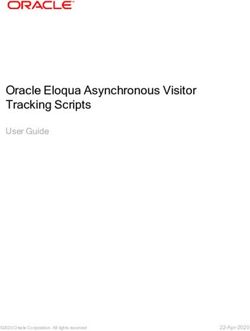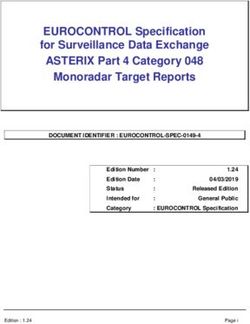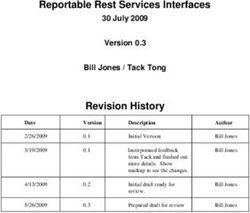Factory Automation Svibanj 2020 - Siemens
←
→
Page content transcription
If your browser does not render page correctly, please read the page content below
PC-based Systems
HMI incl. SCADA Portfolio
TIA integration focus up to strong customizing focus
Small - medium - to large scale
WinCC WinCC
Advanced Professional WinCC Unified WinCC V7 WinCC OA
TIA Portal V16 V7.5 SP1 OA 3.17
WinCC Unified will expand over the next years in parallel.
In the long-term, the HMI & SCADA Portfolio in TIA Portal will be based on WinCC Unified.
Unrestricted © Siemens 2020
Page 5 May 2020is changing…
25.000.000.000.000
Increase of Increasing number of devices Upcoming user
production data and systems to connect interaction scenarios
The amount of data generated Gartner IT forecasts that the Expected sales of virtual reality
annually will increase by five times number of IoT devices will reach equipment by 2022: 26.7 million
until 2025. (175 Zettabyte) 25 billion by 2021 devices (0.8 million in 2018)
Unrestricted © Siemens 2020
Page 6 May 2020you have to deal with…
Web Technology
Scalability Manufacturing IT Collaboration Object orientation
Openness Plant Intelligence
SVG Device independency Everywhere Access
Engineering Automation One Engineering
Data Backbone HTML5
On Premise IT-Integration Edge computing Connectivity Usability
Digitalization Cloud Connectivity
These topics define the requirements for the HMI systems of the next decade.
Unrestricted © Siemens 2020
Page 7 May 2020to cover all use cases
WinCC
Panel PC Apps AR
Unified
WinCC Unified is fit for today's HMI and SCADA applications, but also ready for future
scenarios in the digitization context (e.g. Augmented Reality or Edge technologies).
Unrestricted © Siemens 2020
Page 8 May 2020with the new WinCC Unified system!
Technology Scalability WinCC Unified Everywhere Integration
in TIA Portal
• Native Web Tech- • One Engineering • On Premise • Basis for Digitalization
nologyHTML5, SVG, • Plant Intelligence
• Unified Comfort Panels • Unified @Cloud
JavaScript
• WinCC Unified PC • Unified @Edge • Integration Platform
• Device independent for everything
• Collaboration • MindSphere Apps
• Object oriented – north of the PLC
HMI • Openness
Unrestricted © Siemens 2020
Page 9 May 2020WinCC Unified V16
Plant Intelligence Options
Plant Intelligence Unified Unified
Options Description Comfort Panels PC Runtime
Calendar1 Calendar-based administration of events and schedules
Visualization and analysis of asset performance
Performance Insight1
with KPIs and time/state model
Plant Intelligence Unified Unified
Options Description Comfort Panels PC Runtime
Line Coordination and synchronization of machines/
Q2 / 2020
Coordination1 units via recipe-controlled procedures
Sequence Q2/2020 SSR Flexible arrangement of automatic steps within
Execution1 the production process including manual interaction
1 Technologischer Hierarchie is mandatory
Available Available (limited) In work Not available
Unrestricted © Siemens 2020
Page 10 May 2020PC-based systems –
Integration – Plant Intelligence Options
WinCC RT WinCC RT Unified WinCC WinCC
Plant Intelligence
Adv. V16 Prof. V16 PC RT V16 V7.5 SP1 OA V3.17
Calendar
Performance
Calculation (OEE)
Sequence
Execution1 Q2 2020
Line
Coordination
1 via special sales release
Available Available (limited) Not available Work in process
Unrestricted © Siemens 2020
Page 11 May 2020PC-based systems –
Technology
WinCC RT WinCC RT Unified WinCC WinCC
Technology
Adv. V16 Prof. V16 PC RT V16 V7.5 SP1 OA V3.17
Web (HTML5)
Java Script
SVG Graphics
Dynamic SVG Graphics
Object oriented WinCC RT WinCC RT Unified WinCC WinCC
approach Adv. V16 Prof. V16 PC RT V16 V7.5 SP1 OA V3.17
Object oriented approach
Available Available (limited) Not available Work in process
Unrestricted © Siemens 2020
Page 12 May 2020PC-based systems –
Scalability Single Station –> SCADA system
Scalable SCADA WinCC RT WinCC RT Unified WinCC WinCC
Functionality Adv. V16 Prof. V16 PC RT V16 V7.5 SP1 OA V3.17
1 Server 1 Server Max.18 Srv Max. 2,048 Srv
Max. 16k
Server/Client PowerTags
max. 256k max. 600,000 max. 256k Unlimited
PowerTags PowerTags PowerTags PowerTags
Max. Max. Max.
Native Clients 64/Srv 64/Srv 255/Srv
System
WebUX WebUX
Clients (Zero Inst.) Max. 100
tested up to
Max. 100
ULC UX
max.150
CSV/RDB
File-based Logging SQLite
SQLite
Incl. Incl. Incl. Connect to
Databased Logging Via odbc
MS SQL MS SQL MS SQL Oracle, Influx
Incl. at option All
Logging Tags „Logging
optional up to optional up to optional
included
max. 80,000 max. tags up to 80,000
Available Available (limited) Not available Work in process
Unrestricted © Siemens 2020
Page 13 May 2020PC-based systems –
Everywhere
WinCC RT WinCC RT Unified WinCC WinCC
Adv. V16 Prof. V16 PC RT V16 V7.5 SP1 OA V3.17
On Premises
Private/
Prepared for Cloud Private Private
Public
Industrial
Prepared for Edge Edge
IOT Suite
Augmented Reality
Available Available (limited) Not available Work in process
Unrestricted © Siemens 2020
Page 15 May 2020WinCC Unified V16 – User Interface
Scalable for all devices
Unified Comfort Panel PC
Homogeneous design, usability and
functionality for Panel and PC systems
• Identical User Interface for Panel- & PC-
Systems
• Zero installation client (PC Systems)
based on native web technology
• Homogenous engineering of consistent
visualizations, independent from technology
e.g., Unified Comfort Panel or web-browser
Unified Comfort Panels
PC Systems
Unrestricted © Siemens 2020
Page 16 May 2020WinCC Unified V16 – User Interface
Scalable for all devices
Unified Comfort Panel PC
Scalable Vector Graphics (SVG)
for all resolutions without loss of quality
• Animate (dynamic) SVG files
according to the process state
• Ready to use industry library
with static and dynamic SVGs
Unrestricted © Siemens 2020
Page 17 May 2020WinCC Unified - Videos WinCC Unified first program: https://www.youtube.com/watch?v=IspDMFQbNo8 String handling: https://www.youtube.com/watch?v=fKEaattACCU Export logged tags: https://www.youtube.com/watch?v=jTmL5F4D42E Connect a OPC UA Client to the Unified Server: https://www.youtube.com/watch?v=6KTJfKBCjVs Secure download, secure connection, encrypted transfer: https://www.youtube.com/watch?v=atm4vnO1E6c Kolekcija: https://www.youtube.com/results?search_query=%23DerHecht Unified Comfort panel: https://www.youtube.com/watch?v=XKPsaj9Qdc4 Unrestricted © Siemens 2020 Page 19 May 2020
SIMATIC Energy Suite
Proactive load management in the production
- Easy and integrated – technical slides
siemens.com/energysuite
Unrestricted © Siemens 2020
Page 20 May 2020TIA Portal V16 SIMATIC Energy Management Unrestricted © Siemens 2020 Page 21 May 2020
SIMATIC Energy Suite Load Management –
Load peaks reduction
Customer requirements Siemens offering – SIMATIC Energy Suite with load
• Reduction of the capacity charge through the avoidance of load peaks management
and more even power distribution • Direct integration into the production level due to PLC-based solution
• Production processes must not be influenced ➔ No intervention of IT systems in the production level necessary
• Automatic regulation of the system without external influence • Avoidance of load peaks through integrated prediction algorithm
• Response of the system to feedback of the production process • Smooth load distribution due to independent switch of consumers or
activation of generators
• Future-proof due to a modular function block concept
Calculation of the Capacity Charge ➔ Simple extension of the number of actuators
• Determination of the highest average consumption (in kW) during a • Fast integration into an existing visualization including all relevant data
period (usually 15 minutes) within a year of the actuators and the entire system
• Multiplication of this value by the contractually determined price per kW • Archiving of every switching action and limit violation
with the energy supplier company
Power consumption
Price Capacity
per kW Charge
X =
consumption
Configured limit Without load
Power
management
1 year Time With load
management
High costs with only a single load peak Time
Unrestricted © Siemens 2020
Page
Page 22
22 May 2020SIMATIC Energy Suite Load Management –
Basic prerequisites
Production process Acquisition of the infeed
Measurement value
• Should not be influenced • Captures the total consumption of all
• Base load actuators and production
• Measurement device should provide
an energy counter in best case
• Alternatively a power value can also be
provided
Consumers
counter
Energy
• Can be switched off
• Variable power
(e. g. chiller, heating,
compressor, …) Data processing and
preparation
• S7-1500 PLC
Feedback of the actuator
• SIMATIC Energy Suite must be
Producer available
• Can be switched on • An energy object is generated of the
• Variable power acquired data of the device
(e. g. generators, …) • Archiving period of the energy object
specifies the monitoring period of the
load management
Control via relay or analog
value
Unrestricted © Siemens 2020
Page
Page 23
23 May 2020SIMATIC Energy Suite load management –
Functionality
Power consumption
Load management software Energy consumption Forecast t2
• Continuously calculates the forecast of the Forecast
Forecast t3
energy demand at the end of the period Limit
• Switches actuators on or off depending on Forecast t4
available potential Forecast
• Actuators are switched according to
configured priority Forecast t1
• The lower the priority (relevance for the
production process), the more often the
actuator is switched Time
Start End
Period
t1 t2 t3 t4 Period
1 Generator
2 Heating
Priority
Forecast --- < Limit > Limit > Limit < Limit ---
3 Compressor Switching Compressor & Heating & Compressor
Heating on Generator on compressor off
---
action ventilation on on
Energy
4 Ventilation ---
demand
Unrestricted © Siemens 2020
Page
Page 24
24 May 2020SIMATIC Energy Suite load management –
Load management in the Energy Suite
Energy program Visualization
for acquisition
Acquisition
with SIMATIC HMI (only
acquisition)
SIMATIC SINAMICS
SIMOCODE SENTRON
Energy
Suite Visualization &
Archiving
Actuators
with WinCC Professional
Load management
program
Unrestricted © Siemens 2020
Page
Page 25
25 May 2020SIMATIC Energy Suite load management –
Visualization example
https://www.youtube.com/watch?v=Qm2QwT6KBAA
Overview of the load management
- Presentation of the previous and current period using a
triangle diagram
+ - Historical values of the infeed up to 7 days
- List of all actors including status and configuration
possibility
Detail view per actuator
- All relevant information at a glance
+ - Subsequent configuration possible
- Operation of the manual mode
Unrestricted © Siemens 2020
Page 27 May 2020TIA Portal V16
Your gateway to automation in the Digital Enterprise
TIA Portal Cloud as 21-day free TRIAL
Feature / Function Benefit
New
Simple cloud environment for TIA Portal • fast ad-hoc use of TIA Portal
Engineering • Simplified trial use of TIA Portal and TIA
Portal options NAJAVA
TIA Portal + SIMATIC Tools Simple test environment for TIA Portal • Simplified test environment with high
• Step 7 Prof. / WinCC Adv. / Safety Adv.
• Startdrive Adv. / SINAMICS DCC
usecases in the cloud performance
• S7-PLCSIM Adv. / Energy Suite / SiVArc • simulation capability with
• Sinetplan / Proneta / SAT S7-PLCSIM Advanced
web-based access to TIA Portal engineering
NEW • No installation effort at all
in the cloud • Flexible application possibilities on any PC
and tablet hardware
• Very low hardware requirements
Cloud-based FileShare for • Easy management with centralized data
TIA Portal projects storage of
TIA Portal projects
www.siemens.com/simulation-cloud
Unrestricted © Siemens 2020
Page 28 May 2020TIA Portal V16 u vrijeme COVID-19
„Home-Office ponuda” do 31.7.2020.
Svjedoci smo da je u ovim izazovnim vremenima vrlo važna fleksibilnost i mogućnost rada
neovisno o lokaciji. Kako bismo omogućili rad izvan firme, pripremili smo posebnu ponudu koja
će našim korisnicima omogućiti korištenje najnovijeg TIA PORTALA V16.
Trajanje licenci vremenski je ograničeno do 31.12.2020.
U promotivni paket uključene su TIA Portal floating licence:
• STEP 7 Professional V16
• WinCC Advanced V16 i WinCC Unified V16 (10K PT)
• STEP 7 Safety Advanced V16
Kataloški broj za naručivanje: 6ES7822-1AE06-0YS0
>> Narudžbe su moguće do 31.7.2020.
>> Kataloška cijena: 25 €
>> Isporuka isključivo putem standardnog Online Software Delivery (OSD) procesa.
Unrestricted © Siemens 2020
Page 29 May 2020Powered by WinCC Unified SIMATIC HMI Unified Comfort Panels Unrestricted © Siemens 2020 siemens.com/wincc-unified-system
SIMATIC HMI Unified Comfort Panels – Highlights Great usability Size doesn’t Need more? The power in a brilliant way matter Add Apps! to do more Capacitive Multitouch Same interfaces and functionality Use Siemens Industrial Edge to Realize larger applications thanks technology combined for all devices from 7" to 22" extend standard functionality by to increased system limits with bright colors and edge apps excellent readability Security Everything Ready for the future Comfort DNA Integrated under control as of today remains From access control and encrypted Full commissioning within Take full advantage of WinCC Well known Comfort Panel communication to security patches. TIA Portal. No IT-management Unified with a Modern UI, features like automatic system Everything is inside necessary openness and full scalability backup remain Unrestricted © Siemens 2020 Page 31 May 2020
SIMATIC HMI Unified Comfort Panels –
Standard- and Neutral design version
Standard design Neutral design
Silver frame – With Siemens branding Black frame – No branding
Unrestricted © Siemens 2020
Page 32 May 2020SIMATIC HMI Unified Comfort Panels – Multitouch from 7’’ to 22’’ Unrestricted © Siemens 2020 Page 33 May 2020
SIMATIC HMI Unified Comfort Panels –
Display Information 1
MTP 700 MTP 1000 MTP 1200 MTP 1500 MTP 1900 MTP 2200
Resolution 800x480 1280x800 1280x800 1366x768 1920x1080 1920x1080
Diagonal 7“ 10.1“ 12.1“ 15.6“ 18.5“ 21.5“
PPI 133 149 125 100 119 102
(Points per Inch)
Aspect ratio 15:9 16:10 16:10 16:9 16:9 16:9
Viewing angle 160° 160° 176° 170° 178° 178°
Brightness (cd) 400 400 400 400 350 250
MTBF (hours) 50.000 50.000 50.000 50.000 50.000 30.000
1 This data is not included in the technical data in the Siemens Industry Online Support, as the values may vary if a supplier changes.
Unrestricted © Siemens 2020
Page 34 May 2020SIMATIC HMI Unified Comfort Panel
Increased system performance
Comfort Panel Unified Comfort Panel
7 – 12"/15 – 22" 7 – 12"/15 – 22"
PLC-Connections 8 16 Increased quantity structure
Tags 2,048 / 4,096 8,000 from 7" to 22"
Alarms 4,000 / 6,000 9,000
Logs 50 50
Doubled quantity structure
Logging Tags 2,048 5,000
compared to Comfort Panel
Scripts 100 / 200 600
Text-/Graphic list 500 750
Differentiation only for
Screens 500 / 750 1,200
- Objects per screen 400 / 600 800 / 1,200
tags and objects per screen
- Tags per screen 400 600 / 800
Unrestricted © Siemens 2020
Page 35 May 2020SIMATIC HMI Unified Comfort Panels
Glove operation
Support of commercial work gloves
• UVEX tested gloves (link):
Unrestricted © Siemens 2020
Page 36 May 2020SIMATIC HMI Unified Comfort Panels
Connectivity
2 Port PROFINET Switch
1 IP address 100 Mbit
1 Port Ethernet
1 IP address 100 Mbit/1 Gbit
Serial
(422, 485) to support 3rd party PLCs1
4x USB 3.0
Support of USB Hardware e.g., printer,
2x SD-Card
Data card for files, logs and customer data
System card for automatic backup
Reset Button
Set device to reset mode
1 Available after device release via CSP
Unrestricted © Siemens 2020
Page 37 May 2020SIMATIC HMI Unified Comfort Panel
Temporary not all services on all interfaces!
Integrated Switch Gigabit Interface
2 Ports 1 Ports
• S7/S7+ Communication • Project download and Firmware
• MRP / HSYNC Update via Ethernet
• PN Basic Services • Sm@rtServer (VNC) Access
(assign name, IP,..) • Web Browser
• Project Download via PN • Network Access
• Edge Management and Apps
• 3rd Party PLC1
PROFINET ETHERNET
(e.g. Modbus RTU)
• If both communication services are required, two Ethernet wires must be used temporarily
• Will be changed with Update for WinCC Unified V16
Unrestricted © Siemens 2020
Page 38 May 2020 1 Available after device release via CSPSIMATIC HMI Unified Comfort Panel Completely new designed control panel • New look for the Control Panel - optimized for touch devices • User has only access to control panel UI – not operating system UI Unrestricted © Siemens 2020 Page 39 May 2020
SIMATIC HMI Unified Comfort Panels –
Get work done!
Ready to use system applications
Work in documents, view instruction videos or get
access to web-based systems with the preinstalled
applications on every Unified Comfort Panel.
Preinstalled system applications
Browser Google Chrome
Media Player VLC Media Player
Office Libre Office
PDF Viewer Okular
Unrestricted © Siemens 2020
Page 40 May 2020SIMATIC HMI Unified Comfort Panel
Increased flexibility by openness
TIA Portal Openness Application Openness
• Enables automated • Preinstalled applications
engineering for Panel and • Siemens Industrial Edge
PC-Systems to expand the standard
functionality
Runtime Openness Hardware Openness
• Local access • More flexibility
to HMI Runtime Tags with ready to use
via OpenPipe USB hardware
• Custom Web Controls e.g., printer
for more flexibility
Unrestricted © Siemens 2020
Page 41 May 2020SIMATIC HMI Unified Comfort Panels
Openness to add applications using Edge technology
Expand the standard functionality
via Edge Apps
• Siemens or others can provide applications
• Access to WinCC Unified Online Tags using
OpenPipe interface
• Device Managed Edge
Apps can be managed directly on the device
• Central Managed Edge Step 2
Apps can be managed centrally via Edge
Management System
Note: Edge applications can be used on all Unified Comfort Panels.
Unrestricted © Siemens 2020
Page 42 May 2020SIMATIC HMI Unified Comfort Panels –
Edge App Examples
MQTT
MQTT App SIMATIC Flow Creator SIMATIC Notifier
Cloud Connection Data processing made easy Mobile Notification
MQTT is the most common protocol Define your data flow and create rules, Transform the Unified Comfort Panel
for the connection of automation equipment KPIs or trigger actions, if threshold values into a messaging service. Manage
to cloud based systems like MindSphere. are exceeded or a special event happens. and send mobile notifications directly
to your Smartphone or Smartwatch.
Unrestricted © Siemens 2020
Page 43 May 2020Device-Managed Edge Licensing –
Unified Comfort Panel
Free €200
Demo, Test and Development Productive Usage
• Siemens Industrial Edge is part of every • As soon as the device is in productive usage a certificate
Unified Comfort Panel by default of license will be required for each Unified Comfort Panel
• Simply activate the Edge functionality in the Control Panel • No need for license transfer
• No need for a separate software package • Version independent
Unrestricted © Siemens 2020
Page 44 May 2020SIMATIC HMI Unified Comfort Panel
System architecture
Control Panel Project
Applications e.g.,
EDGE mgmt.
EDGE App
EDGE App
EDGE App
VLC, Chrome
EDGE RT Device Model HMI RT
Operation System
Hardware
Unrestricted © Siemens 2020
Page 45 May 2020SIMATIC Industrial OS
Strategy
One Linux …
• Based on one of the best-known and most stable distributions → Debian 9
• Use of existing advantages such as freely available packages, simple
update concept, etc.
• Large community (support and exchange of experiences)
• LTS version → Long-term availability
• Preemptive Patch → real-time capable
• Quick and easy installation
• Installation of additional components (e.g. Gnome Desktop-Environment)
already prepared
cross-platform, ...
• SIMATIC IPCs (entire current Portfolio)
• Edge Devices (based on SIMATIC IPC)
• SIMATIC HMI Panels (new Generation)
• SIMATIC IOT Devices (new Generation)
• Hypervisor-based platforms, z. B.: Open Controller
Unrestricted © Siemens 2020
Page 46 May 2020SIMATIC HMI Template Suite
SIMATIC HMI Template Suite –
The TIA Portal library for good HMI design
Ready to use screen
templates for WinCC Unified
and Unified Comfort Panels
Available for all common
resolutions from 7” - 22”
Available free of charge in
Industry Online Support
Download under entry ID 91174767
or from Industry Online Support via the following link:
https://support.industry.siemens.com/cs/ww/en/view/91174767
Unrestricted © Siemens 2020
Page 47 May 2020SIMATIC WinCC Unified System –
Application Examples
Type German English
TIA Portal Add-In
SIOS Download SIOS Download
Data 2 Unified
WinCC Unified
SIOS Download SIOS Download
Tag Simulator
WinCC Unified
SIOS Download SIOS Download
Demo projects
TIA Portal Library
SIOS Download SIOS Download
HMI Template Suite
Getting Started
Soon Soon
Edge @ Unified Comfort Panel
From Comfort to Unified Comfort
Soon Soon
Guideline
Unrestricted © Siemens 2020
Page 48 May 2020SIMATIC Industrial PC
SIMATIC Industrial-PC
Portfolio
Rack PC Box PC Panel PC
IPC1x7
Ultracompact IPC127E
Embedded Industrial-PCs IPC2x7
without fan Compact IPC227E IPC277E
IPC4x7 Long-term availability:
Powerful IPC427E IPC477D/E 4 – 6 years
IPC6x7 plus 5 years
High Performance repair and spare parts service
IPC647E IPC627E IPC677E
High-end Industrial-PCs IPC8x7
High-end functionality Extensive expandability
IPC847E
IPC1047
High CPU and GPU Performance IPC1047
Advanced Industrial-PCs IPC5x7
Latest PC technology Long-term availability:
Maximum Performance IPC547G IPC527G 2 – 3 years plus 3 years
Basic Industrial-PCs repair and spare parts service
IPC3x7
Attractive price available from stock IPC347E IPC327E IPC377E
Unrestricted © Siemens 2020
Page 50 May 2020SIMATIC IPC127E
The ultra-compact industrial PC for your application
High-performance data processing with the most compact design High system availability
• Latest CPU technology of • Maintenance-free, as there are no rotating
Intel Apollo Lake series parts (fan, HDD)
2 or 4-core processors • Self-diagnosis thanks to local diagnostic
• Comprehensive interface equipment software SIMATIC IPC DiagBase
• Integrated 128 GB SSD
• Up to 3 LAN interfaces
High investment security
Operating system • Short delivery times due to warehouse
• Windows 10 Enterprise LTSB 2016 variants
• SIMATIC Industrial OS (Debian based Linux) • Long-term availability: Service & support
period from 8 - 10 years from market launch
ualifie *
e ice Adaptable to the machine
High flexibility internet of t ings
• Up to 55 ºC ambient temperature
• Flexible mounting in all vertical mounting positions
• Dust protection due to closed housing
• Small space requirement
• LEDs for efficient self-diagnosis; optimization
(installation volume approx. 0.3 liters)
for headless operation
Unrestricted © Siemens 2020
Page 51 May 2020SIMATIC IPC327E/IPC377E
Industrial PC technology at an attractive price
SIMATIC quality
Latest PC technology designed for 24/7 operation in
with Intel Celeron Quad Core, up to industrial environments incl.
8GB RAM and mPCIe/mSATA for standard run-in tests and certificates
easy expandability
Attractive price
with an excellent price-performance ratio
for cost-efficient implementation of a
Proven standards wide range of applications
with USB 3.0, display port, 6
serial ports and more for easy
integration into existing systems
Available from stock
with reduced complexity in pre-configured
ualifie *
e ice variants for shorter delivery times
internet of t ings
* To operate AWS IoT Greegrass, the following operating systems are supported:
Unrestricted © Siemens 2020
• Ubuntu 18.04.1 LTS
Page 52 May 2020 • SIMATIC Industrial OS V1.3SIMATIC Rack PCs – High performance, functionality and
expandability for versatile applications
Functionality / Performance
IPC1047
IPC1047
Maximum CPU und GPU Performance
High-end
IPC847 IPC847
Maximum expandability and long-term
availability
IPC647
IPC647
IPC547
Highest compactness and long-term
availability
IPC347
IPC547
Industrial
Latest technology and maximum performance
System availability
IPC347
On stock - short
High performance and optimized price delivery times
Build-to-order - maximum configuration freedom
SIMATIC Quality – 24/7 continuous operation in
industrial applications
Unrestricted © Siemens 2020
Page 53 May 2020SIMATIC ITP1000
PC in Tablet design
Mobile Devices in Production Paperless Factory
Strong growth of mobile devices in No more printed documents in
manufacturing (+5.1% last year) production.
Specific Functions High performance
At least 70% of all Industrial Tablet
Demanding applications now mobile.
users need special functions
Windows in Production Industry Core Requirements
High ruggedness, long product
Some have tried to switch to iOS /
availability for use in industrial
Android and return to Windows.
environments.
Long-term available, Windows-based industrial tablet PC with many interfaces and integrated functions
Unrestricted © Siemens 2020
Page 54 May 2020TIA Portal V16
Zanimljivi linkovi
• Digital Training with Highlights of TIA Portal V16
https://support.industry.siemens.com/cs/document/109772991/sitrain%3A-digital-training-with-highlights-of-tia-portal-
v16?dti=0&lc=en-WW
• TIA Portal Tutorial Centar
https://cache.industry.siemens.com/dl/dl-media/707/106656707/att_961750/v9/106656707_TIA_Portal_-
_Tutorial_Center_web/start.htm#!/en
• Automation Tasks in 10 minutes
https://cache.industry.siemens.com/dl/dl-
media/570/109767570/att_986452/v1/109476605_Automation_Tasks_web/start.htm#!/de
• Basic Process Library
https://support.industry.siemens.com/cs/ww/en/view/109749508
• HMI Option +
https://support.industry.siemens.com/cs/ww/en/view/109754400
• HMI design Template
https://support.industry.siemens.com/cs/ww/en/view/91174767
Unrestricted © Siemens 2020
Page 55 May 2020Adrian Lucić
Mob: +385 91 6105 128
adrian.lucic@siemens.com
Siemens d.d.
Heinzelova 70a
10000 Zagreb, Hrvatska
Subject to changes and errors. The information given in this document only contains general descriptions and/or performance features which may
not always specifically reflect those described, or which may undergo modification in the course of further development of the products. The
requested performance features are binding only when they are expressly agreed upon in the concluded contract.
All product designations, product names, etc. may contain trademarks or other rights of Siemens AG, its affiliated companies or third parties.
Their unauthorized use may infringe the rights of the respective owner.
Unrestricted © Siemens 2020
Page 56 May 2020Ordering Information Unrestricted © Siemens 2020 Page 57 May 2020
SIMATIC WinCC Unified –
Promotion Packages
Available until 31/12/2020
WinCC Unified PC WinCC Unified PC WinCC Unified PC
(1k) RT (10k) RT (50k) RT
• WinCC Unified PC (1k) RT • WinCC Unified PC (10k) RT • WinCC Unified PC (50k) RT
• Parameter Control (PC) • Parameter Control (PC) • Parameter Control (PC)
• Logging Tags (100) • Logging Tags (1000) • Logging Tags (1000)
• Report Execution • Report Execution • Report Execution
• Database Option
• Client Operate (1)
6AV2155-2ES01-6AL0 6AV2155-2FS01-6AL0 6AV2155-1GS01-6AL0
Packages only available via Online Software Delivery (OSD)
Unrestricted © Siemens 2020
Page 58 May 2020SIMATIC WinCC Unified –
Promotion Packages Plant Intelligence Options
Available until 31/12/2020
WinCC Unified
Plant Intelligence
Optionen
• Calendar Option (Basis)
• Performance Insight Option (Basis)
• Logging Tags (100)
6AV2155-0XP01-6AL0
Packages only available via Online Software Delivery (OSD)
Unrestricted © Siemens 2020
Page 59 May 2020SIMATIC WinCC Unified V16 Engineering – Ordering information WinCC Unified Engineering Package (DVD) Online Software Delivery (OSD) WinCC Unified Comfort ES 6AV2151-0XB01-6AA5 6AV2151-0XB01-6LA5 WinCC Unified PC (10k) ES 6AV2153-2FB01-6AA5 6AV2153-2FB01-6LA5 WinCC Unified PC (100k) ES 6AV2153-2GB01-6AA5 6AV2153-2GB01-6LA5 WinCC Unified PC (Max) ES 6AV2153-0XB01-6AA5 6AV2153-0XB01-6LA5 WinCC Unified PC (1k) ES Trial 6AV2153-2EB01-6AA7 Download via SIOS The complete list for WinCC Unified (Engineering and Runtime) can be found in the product announcement here https://support.industry.siemens.com/cs/ww/en/view/109771724 Unrestricted © Siemens 2020 Page 60 May 2020
WinCC Unified V16 –
IPC Packages
Package Order Number
WinCC Unified V16 PC RT 150, Package 6AV2155-3DB01-6AA0
WinCC Unified V16 PC RT 500, Package 6AV2155-1EB01-6AA0
WinCC Unified V16 PC RT 1k, Package 6AV2155-2EB01-6AA0
WinCC Unified V16 PC RT 2.5k, Package 6AV2155-2MB01-6AA0
WinCC Unified V16 PC RT 5k, Package 6AV2155-1FB01-6AA0
WinCC Unified V16 PC RT 10k, Package 6AV2155-2FB01-6AA0
WinCC Unified V16 PC RT 50k, Package 6AV2155-1GB01-6AA0
Further information: https://support.industry.siemens.com/cs/de/en/view/99860269
Unrestricted © Siemens 2020
Page 61 May 2020SIMATIC HMI Unified Comfort Panels –
Ordering information
Device Name Display Size MLFB Standard Design MLFB Neutral Design
MTP700 Unified Comfort 7.0’’ 6AV2128-3GB06-0AX0 6AV2128-3GB36-0AX0
MTP1000 Unified Comfort 10.1’’ 6AV2128-3KB06-0AX0 6AV2128-3KB36-0AX0
MTP1200 Unified Comfort 12.1’’ 6AV2128-3MB06-0AX0 6AV2128-3MB36-0AX0
MTP1500 Unified Comfort 15.6’’ 6AV2128-3QB06-0AX0 6AV2128-3QB36-0AX0
MTP1900 Unified Comfort 18.5’’ 6AV2128-3UB06-0AX0 6AV2128-3UB36-0AX0
MTP2200 Unified Comfort 21,5’’ 6AV2128-3XB06-0AX0 6AV2128-3XB36-0AX0
License for
6AV2170-2BA00-0AA0
Device Managed Edge
Unrestricted © Siemens 2020
Page 62 May 2020Mounting Frames –
Ordering information
Available Q2/2020
Name Mounting compatibility MLFB
Mounting Frame Set 15” Touc from TP1500 to MTP15000 6AV6881-6QD41-1AA0
Mounting Frame Set 19” Touc from TP1900 to MTP1900 6AV6881-6UD41-1AA0
Mounting Frame Set 22” Touc from TP2200 to MTP2200 6AV6881-6VD41-1AA0
Unrestricted © Siemens 2020
Page 63 May 2020SIMATIC HMI Unified Comfort Panels –
Starter Kits
Available Q2/2020
Device Name MLFB List price
MTP700 Unified Comfort Starter Kit 6AV2128-3GB06-0AP0 1400 €
MTP1000 Unified Comfort Starter Kit 6AV2128-3KB06-0AP0 2150 €
MTP1200 Unified Comfort Starter Kit 6AV2128-3MB06-0AP0 2800 €
MTP1500 Unified Comfort Starter Kit 6AV2128-3QB06-0AP0 3350 €
MTP1900 Unified Comfort Starter Kit 6AV2128-3UB06-0AP0 4000 €
MTP2200 Unified Comfort Starter Kit 6AV2128-3XB06-0AP0 4650 €
Unrestricted © Siemens 2020
Page 64 May 2020You can also read