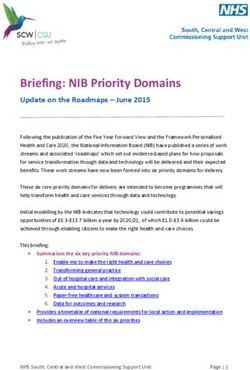EYESI SLIT LAMP Training simulator for eye examinations - Look closer. See further.
←
→
Page content transcription
If your browser does not render page correctly, please read the page content below
02 | 03
Eyesi Slit Lamp
High-end virtual reality simulator for
training of eye examinations
Eyesi Slit Lamp is a virtual reality simulator for training of eye examinations.
Using the embedded curriculum, trainee ophthalmologists and optometrists
can practice both the complex handling of a slit lamp and recognition of
relevant clinical manifestations – independent from patient flow and hospital
routine. The practical training on the simulator is complemented by introduc-
tory online couses on the VRmNet web portal.
ALL FUNCTIONS OF A REAL SLIT LAMP
Lifelike operation
Eyesi Slit Lamp offers a lifelike training environment and a highly realistic
simulation of the visualization of intraocular structures in real-time. High-end
virtual reality technology is integrated into the original hardware of the BQ
900 slit lamp model from Haag-Streit Diagnostics. Eyesi Slit Lamp simulates
all functions of the real slit lamp. Trainees can examine virtual patients with
the biomicroscope, fundoscopy lens, or gonioscopy lens*.
PROCEDURAL AND DIAGNOSTIC TRAINING
Expertise comes from experience
Eyesi Slit Lamp allows trainees to become acquainted with the complex exam-
ination modes of a slit lamp and provides them with medical knowledge and
experience to reliably identify pathological findings. The simulator’s database
contains a range of virtual patients, which are based on real patient cases
and have been modeled in close cooperation with university eye clinics.
With a didactically structured curriculum for self-guided training and objec-
tive assessment and feedback, Eyesi Slit Lamp enables trainees to become
experienced before they examine their first real patient.Lifelike training environment Eyesi Slit Lamp simulates all functions of a real slit lamp. High-end virtual reality technology is inte- grated into the original hardware of the BQ 900 slit lamp model from Haag-Streit Diagnostics. The highly realistic simulation of the visualization of intraocular structures in real-time provides for a highly immersive training environment. Standardized curriculum for self-guided learning The simulator’s didactically structured curriculum offers training at different levels of difficulty, leading trainees step-by-step to expert performance. While beginners’ courses focus on slit lamp handling and illumination techniques, the advanced courses intro- duce a wide range of clinical pictures and standard grading systems. Evidence-based assessment Eyesi Slit Lamp provides both trainees and educators with an objective performance assessment. Guidance elements and immediate feedback after each case help trainees to improve their skills systematically.
04 | 05
Eyesi Slit Lamp
Lifelike training environment
A slit lamp offers a range of settings and degrees of freedom, such as
rotation and three-axis position of illumination and microscope arm, slit width
and length, or filters. Eyesi Slit Lamp provides exactly the same controls as
the BQ 900 slit lamp from Haag-Streit Diagnostics, making the transition to a
real slit lamp for trainees as easy as it can be.
HIGH-END VIRTUAL REALITY
Immersive training experience
Trainees can examine virtual patients of different age and ethnicity and
with diverse ophthalmological conditions. As they look into the simulator’s
microscope, they see the visualization of anatomical structures of the eye.
All optical effects of a slit lamp are reproduced in real-time.PRECISE MECHANICS AND OPTICS
Microscope and illumination arm
The Eyesi Slit Lamp comes with a microscope featuring mechanical and
optical systems from Haag-Streit. With its two high-definition displays, the
microscope offers a precise stereo visualization of the virtual slit lamp exam-
ination. Built-in sensors detect the slightest movement of the microscope
and illumination arm and the position of the slit lamp controls. Trainees learn STEREO MICROSCOPE
to use appropriate illumination techniques, such as direct focal illumination,
retroillumination, sclerotic scatter, or the Van Herick technique.
RETINAL EXAMINATIONS
Fundoscopy lens
Trainees can practice examinations of the posterior segment using a 90D
ophthalmoscopy lens mimic in combination with a patient model head. For
the visualization of the retina, they need to insert the 90D lens into the virtual
slit beam and then move it slowly towards the patient model eye until they
see a focused image through the slit lamp microscope.
CHAMBER ANGLE EXAMINATIONS
Gonioscopy lens FUNDOSCOPY LENS
For examinations of the anterior chamber angle, an indirect gonioscopy lens
mimic is available*. To examine the angle structures, trainees must position
the lens mimic on the eye of the patient model head. The Eyesi Slit Lamp
training system detects the exact position and angle of the gonioscopy lens
and visualizes the chamber angle accordingly.
PATIENT’S EYES
Examination settings
On the Eyesi Slit Lamp touch screen interface, trainees can control the exam-
ination settings. A diffusor can be activated for observation under diffuse
illumination, fluorescein can be applied, and the eyes may be dilated to facili-
tate lens or retinal examinations. The virtual patients can be set to keep their
eyes closed, blink or stop blinking, fix their gaze, or look in a specific direction.
Trainees can evert the patient’s eyelids by touching corresponding sensor
fields on the patient model head.
* Availability in late 2021/early 2022
EXAMINATION SETTINGSTIER A2: REFRACTION SHOWN WITH RETROILLUMINATION TIER B: OPTICAL SECTION THROUGH HEALTHY CORNEA TIER C1: NARROW SLIT SHOWS ELEVATION OF PTERYGIUM TIER C1: IRIS MELANOMA IN GONIOSCOPIC EXAMINATION TIER C2: GRADING OF NUCLEAR CATARACTS TIER D: HEMORRHAGES IN BRANCH RETINAL VEIN OCCLUSION
06 | 07
Embedded curriculum
Didactically structured courses
Training with Eyesi Slit Lamp allows for a standardized learning experience and ensures that all students
reach the same level of clinical proficiency. Featuring an embedded courseware, the simulator can easily
be integrated into ophthalmology or optometry programs.
STANDARDIZED CURRICULUM
Ready-to-go courseware
Eyesi Slit Lamp comes with a didactically structured curriculum, which has been designed to lead
trainees step-by-step to expert performance. Students advance through the curriculum independently
and self-guided. Educators can lock or unlock courses as required.
CASE-BASED APPROACH
Database of virtual patients
The Eyesi Slit Lamp curriculum uses a case-based approach to teach diagnostic skills. In order to teach
slit lamp handling and illumination techniques, the courseware starts with abstract scenarios. After they
have learned to visualize anatomical features of healthy eyes, trainees get to know ocular pathologies
and commonly used grading schemes, for example, for cataracts. Finally, clinical cases with detailed
patient histories support trainees in developing diagnostic skills. The Eyesi Slit Lamp case database
contains a wide range of clinically relevant pathologies, ranging from infections of the eyelids to diseases
of the chorioretinal complex.
OVERVIEW
Eyesi Slit Lamp courseware
Tier A1: Device handling
Trainees get to know the functions of the slit lamp controls, for example, control lever and rotation arms.
Tier A2: Illumination techniques
This tier introduces the optical phenomena of reflection, refraction, scattering, and absorption and teaches
how to use them on the slit lamp to visualize ocular structures.
Tier B: The healthy eye
By examining healthy eyes of patients of different gender, age, and ethnicity, trainees learn to visualize
anatomical features and get familiar with variations of normal eyes.
Tier C1: Findings and diagnoses
Virtual patients present with pathologies of the anterior and posterior segment. Students learn to recognize
typical signs and symptoms of specific pathologies. The simulator guides trainees through the examination.
Tier C2: Grading and classification
In tier C2, standard grading and classification schemes are introduced. Trainees practice the detailed assess-
ment of diagnostic findings and learn to estimate and classify the severity of findings.
Tier D: Clinical cases
The clinical cases are based on real patient cases and help trainees develop clinical skills such as making
diagnoses, differential diagnoses, and therapy.08 | 09
Feedback and assessment
Systematic improvement of skills
Eyesi Slit Lamp offers an interactive training environment that provides train-
ees with immediate feedback on their performance. Educational guidance
elements support beginners in their learning process. Additional medical
background information helps to deepen the understanding of anatomical
and pathological characteristics.
PERFORMANCE MONITORING
Training reports
After each case, Eyesi Slit Lamp presents trainees with a detailed perfor-
mance summary. The training system records various parameters relating to
procedural and diagnostic abilities. The detailed evaluation allows trainees
to improve their skills systematically. By providing comprehensive training
reports, Eyesi Slit Lamp also allows educators to assess their trainees’ skill
acquisition.EDUCATIONAL SUPPORT
Guidance elements
Eyesi Slit Lamp features visual and auditive guidance to support beginners in
their learning process, for example, by highlighting anatomical or pathological
findings. Because the slit lamp is a complex tool with many degrees of free-
dom, users are provided with an overview of correct and incorrect slit lamp
settings to achieve a given examination target. Only if all slit lamp settings
are correct is the pathological finding highlighted in the microscope, accom-
panied by a “bing” sound.
MEDICAL BACKGROUND
Findings tiles
Each time a trainee detects a pathological finding, it is highlighted and a
GUIDANCE: HIGHLIGHTED FINDINGS
findings tile appears on the touch screen providing medical background infor-
mation. All detected findings are stored in the trainee’s personal findings
library, which is also accessible on the VRmNet web portal. Trainees can
use the findings menu on the simulator to start cases associated with the
specific finding.
DIAGNOSTIC TRAINING
Multiple-choice forms
In the clinical cases, trainees have to find pathological signs without guid-
ance and specify their findings and diagnoses in multiple-choice forms. Their
results are immediately evaluated by the training system.
PERFORMANCE ASSESSMENT
Detailed evaluation FINDINGS TILES
At the end of each examination, trainees are presented with a detailed eval-
uation of their examination and diagnostic performance. Scored parameters
include the examination time, the light exposure, the completeness of findings
and accuracy of the diagnosis. Both trainees and educators also have access
to the accumulated training data on the VRmNet web portal.
MULTIPLE-CHOICE EVALUATION12 | 13
VRmNet
Web portal for networked simulators
VRmNet is a web-based service available for networked medical training sim-
ulators from Haag-Streit Simulation. The web portal offers online features for
both trainees and educators. Users can access their personalized VRmNet
dashboard from any computer or mobile device 24/7.
EASY ADMINISTRATION
Teaching large classes efficiently
Educators can use VRmNet to comfortably set up users and manage courses.
Configurable notifications and reports keep teachers informed on their
classes‘ training status. Trainees log in to VRmNet to access their training
data, medical online courses and their findings library for recap of learning
content. To prepare trainees for their first training session, VRmNet provides
an online orientation with short videos on simulator usage.
Benefits for Operation and Service
Automatic Updates Optimized Allocation Online ServiceOnline courses for trainees VRmNet features online medical courses which are intertwinded with the training curriculum on the simulator. The complementary courses are enriched with videos, images, and multiple-choice tests. Administration tools Educators can use VRmNet to comfortably set up users, manage courses, and analyse their residents training data down to the last detail. Automatic software updates All simulators connected to VRmNet receive the latest software updates automatically. Customers profit from data back-ups and synchronization as well as easily operated service through the VRmNet networking access.
Haag-Streit Simulation
Haag-Streit GmbH
Turley-Str. 20
68167 Mannheim
Germany
Phone +49 621 400 416-0
Fax +49 621 400 416-99
info-simulation@haag-streit.com
www.haag-streit-simulation.com
©Haag-Streit Simulation, 2. Edition/2022-01You can also read