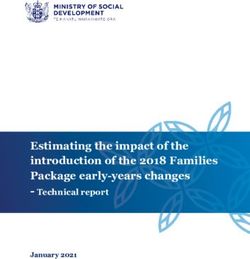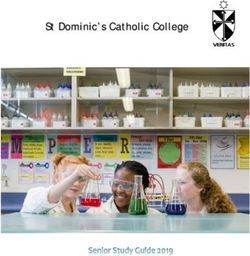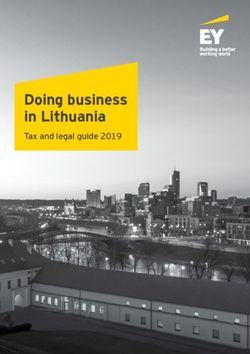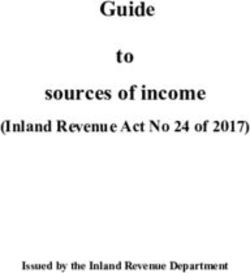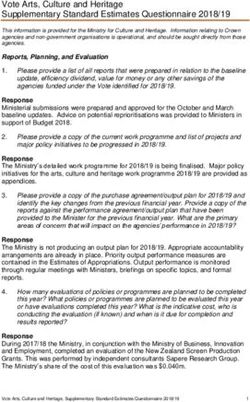EXTERNAL GUIDE COMPREHENSIVE GUIDE TO THE INCOME TAX RETURN FOR TRUSTS - Sars
←
→
Page content transcription
If your browser does not render page correctly, please read the page content below
TABLE OF CONTENTS
1 PURPOSE .............................................................................................. 6
2 GENERAL INFORMATION.................................................................... 6
2.1 BACKGROUND ................................................................................... 6
2.2 WHO MUST COMPLETE AND SUBMIT THE ITR12T .......................... 6
2.3 HOW TO OBTAIN AND SUBMIT A RETURN ....................................... 7
2.3.1 EFILING ................................................................................................. 7
2.3.2 SARS BRANCH ..................................................................................... 8
2.4 REQUEST FOR CORRECTION (RFC) ................................................ 8
2.5 DOCUMENTATION REQUIRED TO COMPLETE A RETURN ............. 9
2.6 WHEN MUST THE COMPLETED ITR12T BE SUBMITTED ................. 9
2.7 HTML5 ................................................................................................. 9
3 GETTING STARTED ........................................................................... 10
4 INFORMATION TO CREATE THE INCOME TAX RETURN FOR A
TRUST (TAX FORM WIZARD) ............................................................ 10
4.1 TRUST RETURN INFORMATION ...................................................... 11
4.2 LOCAL INCOME ................................................................................ 11
4.3 FOREIGN INCOME ........................................................................... 12
4.4 CAPITAL GAIN / LOSS ...................................................................... 13
4.5 AMOUNTS NON-TAXABLE ............................................................... 13
4.6 DONATIONS ..................................................................................... 13
4.7 VENTURE CAPITAL .......................................................................... 14
4.8 TAX CREDITS ................................................................................... 14
4.9 PARTNERSHIP INFORMATION ........................................................ 15
4.10 BENEFICIARIES (TRUST PARTICIPANTS) ...................................... 15
5 COMPLETION OF THE TRUST RETURN........................................... 15
5.1 TRUST PARTICULARS ..................................................................... 15
5.2 TAX PRACTITIONER DETAILS ......................................................... 17
5.3 RELATED INFORMATION ................................................................. 17
5.4 PERSONAL SERVICE PROVIDER .................................................... 18
5.5 VOLUNTARY DISCLOSURE PROGRAMME (VDP) .......................... 18
5.6 REPORTABLE ARRANGEMENT ...................................................... 19
5.7 DECLARATION ................................................................................. 19
6 STATEMENT OF ASSETS AND LIABILITIES .................................... 19
6.1 ASSETS ............................................................................................ 20
6.2 LIABILITIES ....................................................................................... 20
6.3 TRUST CAPITAL ............................................................................... 21
7 LOCAL INCOME .................................................................................. 21
7.1 LOCAL REMUNERATION ................................................................. 21
7.2 LOCAL ANNUITIES ........................................................................... 22
7.3 LOCAL INTEREST (EXCLUDING SARS INTEREST) ............................... 22
7.4 SARS INTEREST............................................................................... 23
7.5 DISTRIBUTIONS RECEIVED FROM REAL ESTATE INVESTMENT
TRUSTS (REIT) ................................................................................. 23
7.6 DIVIDENDS DEEMED TO BE INCOME I.T.O. S8E AND S8EA .......... 24
7.7 OTHER LOCAL INCOME ................................................................... 24
COMPREHENSIVE GUIDE TO THE Revision: 14 Page 2 of 65
INCOME TAX RETURN FOR TRUSTS
IT-AE-36-G027.8 LOCAL RENTAL INCOME FROM THE LETTING OF FIXED
PROPERTY ....................................................................................... 25
7.9 LOCAL BUSINESS AND TRADING INCOME INCLUDING
CRYPTOCURRENCY (EXCLUDING RENTAL INCOME FROM THE
LETTING OF FIXED PROPERTY AND FARMING INCOME) ............. 26
7.9.1 DEBIT ADJUSTMENTS (DECREASE NET PROFIT / INCREASE
NET LOSS) ..........................................................................................27
7.9.2 CREDIT ADJUSTMENTS (INCREASE NET PROFIT / DECREASE
NET LOSS) ..........................................................................................30
7.9.3 ALLOWANCE/DEDUCTIONS GRANTED IN PREVIOUS YEARS OF
ASSESSMENT AND NOW REVERSED .............................................31
7.9.4 AMOUNTS NOT CREDITED TO THE INCOME STATEMENT ..........31
7.9.5 RECOUPMENT OF ALLOWANCE PREVIOUSLY GRANTED ...........31
7.9.6 DETERMINATION OF PROFIT / LOSS ..............................................32
7.10 CALCULATION OF THE QUALIFYING SECTION 12H LEARNERSHIP
ALLOWANCE FOR THIS YEAR OF ASSESSMENT IN RESPECT OF
AGREEMENTS ENTERED INTO ON OR AFTER 1 OCTOBER 2016 .......... 33
7.11 TAX ALLOWANCES / LIMITATIONS ............................................................ 33
8 FARMING OPERATIONS .................................................................... 35
8.1 INCOME FROM LOCAL FARMING OPERATIONS (IT48).................. 35
8.1.1 FARMING OPERATIONS ....................................................................35
8.1.2 DETAILS OF FARMING EXPENSES (IT48) .......................................35
8.1.3 CAPITAL IMPROVEMENTS INCURRED DURING THE YEAR OF
ASSESSMENT (PARAGRAPH 12(1) OF THE FIRST SCHEDULE)...35
8.2 INCOME FROM LOCAL PARTNERSHIP FARMING OPERATIONS
(IT48V) .................................................................................................36
8.2.1 FARMING OPERATIONS ....................................................................36
8.2.2 DETAILS OF FARMING EXPENSES (IT48V) .....................................36
8.2.3 CAPITAL IMPROVEMENTS INCURRED DURING THE YEAR OF
ASSESSMENT (PARAGRAPH 12(1) OF THE FIRST SCHEDULE)...36
9 FOREIGN INCOME RECEIVED AND / OR ACCRUED ...................... 37
9.1 FOREIGN INTEREST INCOME ......................................................... 37
9.2 FOREIGN DIVIDENDS INCOME ....................................................... 37
9.3 FOREIGN FARMING INCOME .......................................................... 38
9.4 IMPUTED NET INCOME FROM CONTROLLED FOREIGN
COMPANIES ..................................................................................... 39
9.5 OTHER FOREIGN INCOME (EXCLUDING DIVIDENDS, INTEREST,
CAPITAL GAINS AND FARMING) ..................................................... 40
10 CAPITAL GAIN / LOSS ....................................................................... 40
10.1 LOCAL CAPITAL GAINS / LOSSES ................................................... 40
10.1.1 INTRODUCTION..................................................................................40
10.1.2 COMPLETING THE RETURN .............................................................42
10.2 FOREIGN CAPITAL GAINS/LOSSES ................................................ 43
10.3 REDUCTION OF LOCAL ASSESSED CAPITAL LOSS DUE TO DEBT
REDUCTION ..................................................................................... 44
10.4 REDUCTION OF FOREIGN ASSESSED CAPITAL LOSS DUE TO
DEBT REDUCTION ........................................................................... 44
10.5 CAPITAL GAIN VESTED IN THIS TRUST DUE TO DISPOSAL OF AN
ASSET(S) BY ANOTHER LOCAL TRUST .......................................... 45
10.6 CAPITAL GAIN VESTED IN THIS TRUST DUE TO DISPOSAL OF AN
ASSET(S) BY A FOREIGN TRUST .................................................... 45
11 AMOUNTS CONSIDERED NON-TAXABLE ....................................... 45
COMPREHENSIVE GUIDE TO THE Revision: 14 Page 3 of 65
INCOME TAX RETURN FOR TRUSTS
IT-AE-36-G0211.1 NON-DEDUCTABLE EXPENSES (NOT DISCLOSED ELSEWHERE IN
THIS RETURN) .................................................................................. 45
12 DONATIONS ........................................................................................ 46
12.1 DONATIONS ALLOWABLE ITO SECTION 18A TO APPROVED
ORGANISATIONS ............................................................................. 46
12.2 COLLECTIVE INVESTMENT SCHEME: DONATIONS ALLOWABLE IN
TERMS OF S18A TO APPROVED ORAGNISATIONS ....................... 46
13 VENTURE CAPITAL COMPANIES (VCC) SECTION 12J .................. 46
13.1 INVESTMENT IN VCCS ..................................................................... 47
13.2 RECOUPMENT I.R.O VCC SHARES SOLD: S12J ............................ 47
14 PAYE CREDITS AVAILABLE (EXCLUDING PROVISIONAL TAX) ... 48
15 PARTNERSHIP .................................................................................... 48
16 TAX CREDITS ..................................................................................... 48
16.1 FOREIGN TAX CREDITS – SOUTH AFRICAN SOURCED INCOME
(ALREADY INCLUDED ELSEWHERE IN THIS RETURN) – S6QUIN .. 48
16.2 FOREIGN TAX CREDITS – REFUNDED / DISCHARGED ................. 49
16.3 DEDUCTION I.T.O. S6QUAT(1C) ........................................................ 50
17 BENEFICIARIES .................................................................................. 50
17.1 DETAILS OF PERSON / BENEFICIARY TO WHOM INCOME,
CAPITAL OR ASSETS WERE DISTRIBUTED OR VESTED WITH THE
HIGHEST MONETARY VALUE.......................................................... 50
17.1.1 INFORMATION OF PERSON / BENEFICIARY...................................50
17.1.2 DETAILS - INDIVIDUAL .......................................................................50
17.1.3 DETAILS – COMPANY / TRUST .........................................................51
17.1.4 DETAILS OF TRANSACTIONS APPLICABLE TO THIS PERSON /
BENEFICIARY .....................................................................................51
17.2 DETAILS OF CONSOLIDATED TRANSACTIONS FOR TRUST ................... 53
18 CONCLUSION ..................................................................................... 55
19 CROSS REFERENCES ....................................................................... 55
APPENDIX A: PASSPORT COUNTRY CODES ............................................ 58
APPENDIX B: MAIN ASSET SOURCE CODE .............................................. 64
COMPREHENSIVE GUIDE TO THE Revision: 14 Page 4 of 65
INCOME TAX RETURN FOR TRUSTS
IT-AE-36-G02REVISION HISTORY TABLE
Date Version Description
24-07-2020 13 Updated with filing season 2020/21 legislation changes
07-12-2020 14 Section 11(j) updated to the ITR12T and Solidarity Fund
contributions claims
COMPREHENSIVE GUIDE TO THE Revision: 14 Page 5 of 65
INCOME TAX RETURN FOR TRUSTS
IT-AE-36-G021 PURPOSE
The purpose of this document is to provide guidance for the completion of the Income
tax return for Trusts (ITR12T).
This guide in its design, development, implementation and review phases is guided and
underpinned by the SARS strategic objectives, the SARS Intent, and the SARS values,
code of conduct and applicable legislation. Should any aspect of this script be in
conflict with the applicable legislation the legislation will take precedence
2 GENERAL INFORMATION
2.1 BACKGROUND
A trust is formed when the founder (also referred to as a donor or settlor) places cash
or other assets under the administration and control of a trustee(s) to or for the benefit
of a beneficiary or for a specified purpose.
Under the South African law, there are three types of trusts:
Ownership trust – A founder or settlor transfers ownership of assets or property
to trustees which are to be held for the benefit of defined or determinable
beneficiaries of the trust.
Bewind trust – A founder or settlor transfers ownership of assets or property to
beneficiaries of the trust. The assets remain the property of the beneficiaries but
it is administered by the trustees (i.e. trustees are given control over the
property).
Curatorship trust – The trustees administer the assets of the trust for the
benefit of a beneficiary that lacks the capacity to do so, for example, a curator
placed in charge of a person with a disability.
In terms of section 6(1) of the Trust Property Control Act, no person may act as trustee
without proper authorisation from the Master of the High Court.
Trusts may be described according to:
Their method of formation (inter vivos and mortis causa trusts).
o An inter vivos trust is created during the lifetime of an individual
o A mortis causa trust is created upon the death of an individual under that
individual’s last will.
The rights they confer on beneficiaries (vesting and discretionary trusts).
o Under a vesting trust the income (both of a revenue and capital nature) or
assets of the trust are vested in the beneficiaries and the beneficiaries are
said to have vested rights to the income or assets of the trust.
o Under a discretionary trust the trustees usually have the discretion as to
whether and how much of the income or capital of the trust to distribute to
the beneficiaries. In these circumstances, the beneficiaries merely have
contingent rights to the income or capital of the trust.
Their purpose (trading trusts, asset-protection trusts, charitable trusts or special
trusts).
2.2 WHO MUST COMPLETE AND SUBMIT THE ITR12T
A trust is a “person” for tax purposes and is therefore a taxpayer in its own right. The
ITR12T must be completed and submitted by the trustees of the trust, or the tax
practitioner appointed by the trustee(s).
COMPREHENSIVE GUIDE TO THE Revision: 14 Page 6 of 65
INCOME TAX RETURN FOR TRUSTS
IT-AE-36-G02 The following special trust types are recognized for tax purposes:
Special Trust – Type A – means a special trust referred to in paragraph (a) of
the definition of “special trust” in section 1(1) of the Income Tax Act. This trust is
created solely for the benefit of one or more persons who is a relative of the
founder and has a disability as defined in section 6B (1) and such disability
incapacitates the person(s) from earning sufficient income for their maintenance,
or from managing their own financial affairs.
o In order to be classified as a Special trust – Type A, approval must be
obtained from SARS.
o A trust will cease to be a Type A trust from the beginning of the year of
assessment during which all the beneficiaries with a disability (for whom
the sole benefit the trust was created) become deceased.
Special Trust - Type B – means a special trust referred to in paragraph (b) of
the definition of “special trust” in section 1(1) of the Income Tax Act. This trust is
created in terms of the will of a deceased person solely for the benefit of
beneficiaries who are his/her relatives, who are alive at the time of death of the
deceased, and the youngest is under the age of 18 at the end of the year of
assessment.
Collective Investment Schemes - A scheme, in whatever form, including an
open-ended investment company where members of the public are invited to
invest money or other assets in a portfolio, and in terms of which two or more
investors contribute money and hold a participatory interest in a portfolio of the
scheme through shares, units or any other form of participatory interest. The
investors share the risk and the benefit of investment in proportion to their
participatory interest in a portfolio of a scheme or on any other basis determined
in the deed.
The Income Tax Act distinguishes between the following types of collective investment
schemes:
A portfolio of a collective investment scheme in securities,
A portfolio of a collective investment scheme in property,
A portfolio of a collective investment scheme in participation bonds,
A portfolio of a declared collective investment scheme, and
A portfolio of a hedge fund collective investment scheme.
The following should be noted when registering collective investment schemes for tax
purposes:
A portfolio of a collective investment scheme in securities must be registered with
SARS as a Trust for Income Tax purposes.
A portfolio of a collective investment scheme in property that qualifies as a REIT must
be registered with SARS as a Company for Income Tax purposes.
2.3 HOW TO OBTAIN AND SUBMIT A RETURN
2.3.1 EFILING
The quickest, easiest and most convenient way to obtain an ITR12T return is to
register as an eFiler on www.sarsefiling.co.za, request the return and then customise it
by completing the questions on the first page of the return.
COMPREHENSIVE GUIDE TO THE Revision: 14 Page 7 of 65
INCOME TAX RETURN FOR TRUSTS
IT-AE-36-G02 Any trust which had more than 10 beneficiaries at any time during the year of
assessment (YOA) is required to register and submit the ITR12T via eFiling. Trusts
with less than 10 beneficiaries may voluntarily register and submit via eFiling.
2.3.2 SARS BRANCH
Trusts that are not registered for eFiling and have less than 10 beneficiaries may visit
any of the SARS branches to submit the return.
All the necessary information required to complete the ITR12T return must be
collected, calculated and consolidated prior to visiting a SARS branch.
The SARS official at the branch will not assist with the interpretation of the
financial statements or other information and will only capture the information
prepared by you.
An example of the trust income tax return is available on the SARS website to
assist with the information required to complete the return.
SARS recommends that you consult a registered tax practitioner of your choice
should you require assistance in this regard.
If the trust return, financial information or other relevant material has not been prepared
for capturing, the SARS agent will not be able to finalise the return.
As part of the SARS Go-Green initiative to decrease the use of paper, SARS officials at
the branch will not print a copy of the ITR12T return that has been submitted.
Note: SARS no longer accepts copies of the ITR12T return sent via post or via the SARS
drop box.
2.4 REQUEST FOR CORRECTION (RFC)
The trust representative/tax practitioner may submit a corrected version of the ITR12T
return via the following channels:
via eFiling if the Trust has been registered for eFiling
via the SARS branch
If a correction is done on eFiling, the ITR12T return will be pre-populated with the most
recent information submitted to SARS. You must correct the applicable fields on the
return. A new version number will automatically be allocated to the amended return.
If a correction is requested for a return previously submitted in an older format (e.g.
original return submitted in February 2017 and correction requested in March 2018):
eFiling will display a message indicating that the return will be converted to the
new ITR12T format for completion
This new version return will only be pre-populated with minimal data that could
be transferred from the old format return.
In this instance, the original IT12TR must be printed via eFiling and the
applicable information should be re-captured onto the new version of the return.
Once a corrected ITR12T has been submitted, no action can be taken on the previous
version, as it will be replaced by the new version.
COMPREHENSIVE GUIDE TO THE Revision: 14 Page 8 of 65
INCOME TAX RETURN FOR TRUSTS
IT-AE-36-G02NOTE: A request for correction will not be allowed if the following conditions exist for
the year of assessment:
An audit case has been finalized; or
A revised declaration or agreed estimate was performed by a SARS user; or
The relevant material has been submitted by taxpayer since a compliance audit
case was created; or
An active limited / full scope audit case exists.
2.5 DOCUMENTATION REQUIRED TO COMPLETE A RETURN
The following schedules (available on www.sars.gov.za) must be completed and
attached to the ITR12T as relevant material (where applicable to the trust):
A trust that conducted mining activities must complete the “GEN-001 - Mining
schedule”
If the trust, together with any connected person in relation to the trust, holds at
least 10% of the participation rights in any controlled foreign company (CFC),
complete the IT10 schedule:
The trust is required to keep all the relevant material (i.e. supporting documents) for a
period of five (5) years from the date of submission of the return. SARS may, within the
5 year period, request these documents to verify the information that was declared on
the ITR12T.
If the return is submitted at a SARS branch, the example of the trust income tax return
(available on the SARS website) must be completed and presented to the SARS agent
for capturing.
2.6 WHEN MUST THE COMPLETED ITR12T BE SUBMITTED
The due date for submission of income tax returns for trusts is published annually in
the Government Gazette. Every year SARS embarks on an extensive publicity
campaign to inform taxpayers of the deadline for the year.
If the ITR12T return is not submitted by the relevant deadline, the trust will be liable for
an administrative penalty due to non-compliance.
2.7 HTML5
‘HTML5’ refers to ‘Hyper Text Mark-up Language’ and is a type of technology used for
structuring and presenting content on websites. Some of the advantages of HTML5 is
that it is compatible with multiple web browsers (e.g. Google Chrome, Edge, Firefox,
Safari, Opera) and it offers improved access to users irrespective of the screen size,
orientation and resolution of their devices.
The look and feel of the individual income tax return has changed from the 2019 filing
season. The return is built in “HTML5”. The advantage of this is that it allows the return
to be accessed on multiple platforms including desktop, tablet and mobile devices and
is intended to provide you with a better user experience.
COMPREHENSIVE GUIDE TO THE Revision: 14 Page 9 of 65
INCOME TAX RETURN FOR TRUSTS
IT-AE-36-G023 GETTING STARTED
The registered particulars of a trust (including trustee particulars, address/contact
details and bank account details) must be verified and updated prior to requesting an
ITR12T on eFiling.
To verify and update registered details, the taxpayers can:
Click on Maintain SARS Registered Details on eFiling; or
Visit a SARS branch.
For bank account and trustee updates, the required relevant material must be
presented at the SARS branch.
For more information on how to update registered information, refer to the external
guide How to Complete the Registration Amendments and Verification form
(RAV01) which is available on the SARS website.
Note that Your IRP5 data will be pre-populated on your ITR12T return for years from
2016 onwards. To amend the pre-populated information on your return, please consult
your employer or representative.
4 INFORMATION TO CREATE THE INCOME TAX RETURN FOR A
TRUST (TAX FORM WIZARD)
The purpose of the tax form wizard section of the ITR12T is to customise the contents
of the ITR12T return to the particular circumstances of the trust:
The following warning message will be displayed. Click on the OK button to proceed:
‘Please note that you cannot alter nor delete data provided by your Employer / Service
provider. If the information on this form is incorrect, please contact your employer or
service provider to have the information corrected and re-submitted to SARS. Note: To
expedite the refund processing, please ensure that all banking details are correct. If
you need any more information, simply visit www.sars.gov.za.’
The “Tax Form Wizard” is described below under the following tabs on the ITR12T
return:
Trust Return Information
Assets and Liabilities
Local Income
Foreign Income
Capital Gain/Loss
Amounts non-taxable
Donations
Deductions
Venture Capital
Tax Credits
Partnership Information
Beneficiaries.
COMPREHENSIVE GUIDE TO THE Revision: 14 Page 10 of 65
INCOME TAX RETURN FOR TRUSTS
IT-AE-36-G024.1 TRUST RETURN INFORMATION
‘Have the banking, contact and trustee details of the trust been verified and
confirmed as correct?’ (Select ‘Y’ or ‘N’)
This question is intended to determine if the registered information of the trust is
up to date.
On eFiling
o If you answer ‘N’ to this question, a pop-up message will be displayed
indicating that the “return cannot be filed until banking, contact and trustee
details of the trust have been verified and confirmed as correct.
o Click “Ok”, and then save the return.
o Select “Maintain Legal Entity Details” to amend the banking, contact and
trustee details. For more information on how to update registered
information, refer to the external guide “How to Complete the Registration
Amendments and Verification form (RAV01)”.
o Once the details have been updated, continue with the completion of the
return.
Note that if the return is submitted at a SARS branch, the SARS official will request the
necessary supporting information to update banking or personal details. Please ensure
that you have all the necessary information beforehand in order to avoid having to revisit
the branch.
‘Is the trust a Collective Investment Scheme?’ (Select ‘Y’ or ‘N’)
If ‘Y’, a pop up message will be displayed. Note the warning message displayed
and click on the “Ok” button to confirm selection was correct.
o Once the “Ok” button is selected, this field will be locked for amendment.
If ‘N’, answer the question “Is the trust an Employee Share Incentive Scheme?”
‘Is the declaration made by a tax practitioner?’ (Select ‘Y’ or ‘N’)
If ‘Y’ is selected, the Tax Practitioner section of the return must be completed.
‘Does any declaration in this return relate to an application made under the
SARS Voluntary Disclosure Programme?’ (Select ‘Y’ or ‘N’)
If the trust voluntarily applied to SARS to disclose defaults or non-compliance,
select ‘Y’ and complete the Voluntary Disclosure Programme section of the
return.
‘Did the trust enter into any reportable arrangement in terms of s34-39 of the Tax
Administration Act?’ (Select ‘Y’ or ‘N’)
Select ‘Y’ if the trust applied to SARS for an arrangement or agreement for a
reduction of a tax liability, including interest and any other amounts related to the
financial expenses incurred as a result of non-compliance or debt outstanding,
and SARS issued a reportable arrangement reference number.
o Specify the number of reportable arrangements entered with SARS. The
number captured must be between 1 and maximum of 100.
o The Reportable Arrangement section of the return must be completed.
4.2 LOCAL INCOME
‘Was any local income received by and / or accrued to the trust during the year
COMPREHENSIVE GUIDE TO THE Revision: 14 Page 11 of 65
INCOME TAX RETURN FOR TRUSTS
IT-AE-36-G02of assessment?’ (Select ‘Y’ or ‘N’)
If ‘Y’ is selected, indicate the type of local income received or accrued to the
trust:
o ‘Remuneration’
If ‘Y’ complete the “Local Remuneration” section
o ‘Annuities’
If ‘Y’ complete the “Local Annuities” section
o ‘Interest (excluding SARS interest)’
If ‘Y’ complete the “Local Interest” section
o SARS Interest
This field is applicable from the 2019 year of assessment onwards.
If ‘Y’ complete the “SARS Interest” section
o ‘Dividends deemed to be income i.t.o s8E and s8EA’
This field is applicable from the 2017 year of assessment onwards
If ‘Y’ complete the “Dividends deemed to be income i.t.o. s8E and
s8EA” section of the return
o ‘Distributions from Real Estate Investment Trusts (REIT)’
If ‘Y’ complete the “Distribution from Real Estate Investment Trust
(REIT)” section.
This field is applicable from 2015 onwards
o ‘Local Rental Income from the letting of Fixed Property’
If ‘Y’ complete the “Local Rental Income from the letting of Fixed
Property” section
o ‘Business, trade (including cryptocurrency) or professional income
(excluding Rental Income from the letting of Fixed Property and
Farming)’
If ‘Y’ complete the “Business, trade or professional income
(excluding Rental income from the letting of Fixed Property and
Farming)” section
o ‘Farming Income’
If ‘Y’ complete the “Income from Local Farming Operations (IT48))
section
Did the trust participate in any local farming partnership
operations? (Select ‘Y’ or ‘N’)
If ‘Y’ to the above question indicate ‘How many farming
partnership operations did the trust participate in?’ Enter a
value between 1 and 20.
Note that this field will be pre-populated if the trust previously had
farming income
o ‘Other local income (excluding income listed above)’
If ‘Y’ complete the “Other Local Income” section.
4.3 FOREIGN INCOME
‘Was any foreign income received by and / or accrued to the trust during the year
of assessment?’ (Select ‘Y’ or ‘N’)
If ‘Y’ indicate the type of foreign income received or accrued to the trust:
o ‘Interest’
If ‘Y’ complete the “Foreign Interest Income” section
o ‘Dividends’
If ‘Y’ complete the “Foreign Dividend Income” section
o ‘Capital Gain/Loss’
This field is applicable only to the 2015 year of assessment and
prior years.
If ‘Y’ complete the “Foreign Capital Gain/Loss” section
o ‘Farming’
If ‘Y’ complete the “Foreign Farming Income” section.
COMPREHENSIVE GUIDE TO THE Revision: 14 Page 12 of 65
INCOME TAX RETURN FOR TRUSTS
IT-AE-36-G02o ‘Imputed Net Income from Controlled Foreign Companies’
If ‘Y’ complete the “Imputed Net Income from Controlled Foreign
Companies” section
o ‘Other foreign income (excluding income listed above)’
If ‘Y’ complete the “Other Foreign Income” section.
Note that if the answer to the question changed from ‘Y’ to ‘N’, a warning message
will be displayed. Please note the message and click on the ‘Ok’ button to proceed.
4.4 CAPITAL GAIN / LOSS
This section is mandatory and applicable from the 2016 year of assessment onwards.
‘Did the trust dispose of any local assets attracting capital gain or loss (including
cryptocurrency)?’ (Select ‘Y’ or ‘N’)
If ‘Y’ indicate the number of disposals made.
‘Did the trust dispose of any foreign assets attracting capital gain or loss
(including cryptocurrency)?’ (Select ‘Y’ or ‘N’)
If ‘Y’ indicate the number of disposals made.
‘Did the trust receive capital gains from other local trusts?’ (Select ‘Y’ or ‘N’)
If ‘Y’, the ‘Capital gain vested in this trust due to disposal of an asset(s) by
another local trust’ section must be completed.
‘Did the trust receive capital gains from other foreign trusts?’ (Select ‘Y’ or ‘N’)
If ‘Y’ the ‘Capital gain vested in this trust due to disposal of an asset(s) by
another foreign trust’ section must be completed.
‘Has any debt been reduced for no consideration which has the effect of
reducing the assessed capital loss of the trust under paragraph 12A(4) of the
Eighth Schedule?’ (Select ‘Y’ or ‘N’)
If ‘Y’ indicate if the reduction was i.r.o a local asset or whether the reduction was
i.r.o a foreign asset.
4.5 AMOUNTS NON-TAXABLE
‘Did the trust receive any amounts considered non-taxable?’ (Select ‘Y’ or ‘N’)
Select ‘Y’ if the trust received income that should be exempt/non-taxable and
complete the “Amounts considered non-taxable” section of the return.
4.6 DONATIONS
‘Does the trust want to claim donations made to approved organisations in terms
of s18A that did not vest in any trust beneficiary?’ (Select ‘Y’ or ‘N’)
If ‘Y’ indicate: “How many approved organisations did the trust donate to?” (The
maximum number allowed on the return is 99).
COMPREHENSIVE GUIDE TO THE Revision: 14 Page 13 of 65
INCOME TAX RETURN FOR TRUSTS
IT-AE-36-G024.7 VENTURE CAPITAL
‘Did the trust invest in SARS approved Venture Capital Companies in exchange
for shares from funds that did not vest in any trust beneficiary?’ (Select ‘Y’ or ‘N’)
If ‘Y’ is selected;
o Specify the number of investments made in SARS approved Venture
Capital Companies.
o Complete the “Investment in venture capital (VCC) s12J” section.
‘Were any SARS approved Venture Capital Company shares sold for which a tax
deduction was allowed to the Trust?’ (Select ‘Y’ or ‘N’)
If ‘Y’ complete the “Recoupment i.r.o Venture Capital shares sold 12J” section.
4.8 TAX CREDITS
‘Will the trust be claiming any PAYE credits reflected on an IRP5 tax certificate?’
(Select ‘Y’ or ‘N’)
If ‘Y’ specify the number of IRP5 tax certificates.
Complete the “PAYE credits available” section of the return.
Prior to the 2017 year of assessment the trust may qualify to claim a tax credit in terms
of section 6quin in respect of foreign tax withheld by a foreign country on income from
a South African source.
However, should the resident trust receive a refund of the foreign tax withheld, or be
discharged from a liability to pay such foreign tax, the amount refunded or discharged
is treated as an amount of normal tax payable by the resident to the extent that a
rebate was previously allowed by SARS. The following field is only applicable to the
years prior to 2017 and will not appear on your ITR12T return from the 2017 year of
assessment onwards.
‘Will the trust be claiming any foreign tax credits in terms of s6quin?’ (Select ‘Y’
or ‘N’)
If ‘Y’ complete the section “Foreign Tax Credits - South African Sourced Income
(already elsewhere included on this return) – s6quin”.
‘Will the trust be claiming a deduction on SA sourced trading income i.t.o. s6quat
(1C)?’ (Select ‘Y’ or ‘N’)
If ‘Y’ complete the section “Deduction i.t.o. s6quat(1C) for foreign taxes paid or
proved to be a foreign government of any country on any SA sourced trade
income that did not vest in any trust beneficiary”.
‘Were any foreign tax credits refunded/discharged during the year of assessment
for which a rebate/deduction was allowed during a previous year of
assessment?’ (Select ‘Y’ or ‘N’)
If ‘Y’ complete the section “Foreign Tax Credits - Refunded / Discharged by the
government of a Foreign Country in respect of a rebate allowed by SARS in a
previous year – s6quin”
COMPREHENSIVE GUIDE TO THE Revision: 14 Page 14 of 65
INCOME TAX RETURN FOR TRUSTS
IT-AE-36-G024.9 PARTNERSHIP INFORMATION
‘Is the trust a partner in a partnership?’ (Select ‘Y’ or ‘N’)
If ‘Y’ indicate the number of partnerships. A numeric value between 1 and 99 can
be entered in this field.
4.10 BENEFICIARIES (TRUST PARTICIPANTS)
The purpose of the questions in this section of the return is to provide details of
transactions that may be taxable in the hands of the person (company, trust or natural
person) who transacted with the trust during the particular year of assessment.
Note that this section will not be required for trusts that are ‘Collective
Investment Schemes’ or ‘Employee Share Incentive Schemes’
The following definitions are guidelines in respect of declaring contribution, distribution
or donations in the context of trusts:
A contribution to a trust is normally made by the donor/founder/settlor of the trust
(may be thought of as akin to a capital contribution to a company by a
shareholder). A contribution can take the form of a donation, but not all
donations are contributions. Where a donation is made by the
founder/settlor/donor of the trust it should be treated as a contribution. In the
context of a trading trust an amount contributed to the trust in exchange for the
right to future benefits from the trust must also be treated as a contribution.
A distribution by a trust refers to amounts vested in the trust beneficiaries
A donation to a trust refers to amounts paid to the trust by a person (other than
the donor/founder/settlor of the trust) in a manner that is gratuitous/with
disinterested benevolence (i.e. not in exchange for a right to future benefits).
‘Specify the number of persons or beneficiaries who during this year of
assessment participated in any one or more of the following:’
Is taxable on income/capital gains distributed to/vested in beneficiaries or
taxable i.t.o. of s7 or paragraph 68 – 72 of the Eighth schedule
o Section 7 deals with the rules / conditions when income is deemed to have
accrued or to have been received.
o Paragraph 68 – 72 of the Eighth schedule deals with Attribution of capital
gains where a person has made a donation, settlement or other
disposition.
Received a distribution/vesting of non-taxable income from this trust
Received a distribution/vesting of capital or assets from this trust
Had a loan agreement with the trust
Made/Received donation(s)/contribution(s) to/from this trust
Received distributions from other trusts or foundations
Received a return of contribution(s) made to this trust
Had granted the right of use of asset(s) retained in this trust
5 COMPLETION OF THE TRUST RETURN
5.1 TRUST PARTICULARS
The following fields are pre-populated on the return and cannot be edited:
‘Taxpayer Ref No’ – Taxpayer Reference Number
‘Year of Assessment’
‘Registered Name’
COMPREHENSIVE GUIDE TO THE Revision: 14 Page 15 of 65
INCOME TAX RETURN FOR TRUSTS
IT-AE-36-G02 ‘Trust Reg No’ - Trust Registration Number
‘Date registered at Master’s Office’
‘Master’s office of trust registration’
Indicate the ‘Residency for income tax purposes’
Example: South Africa = ZAF
Refer to Appendix A of this guide for a list of country codes.
Indicate the ‘Main Income Source Code’
To access the list of source codes, please refer to the “Find a Source Code” tool
which is available on the SARS website www.sars.gov.za
‘Trust Type’:
This field will be pre-populated from 2008 onwards. For years prior to 2008, the
user may select the appropriate ‘Trust Type’.
Note the trust type definitions below:
‘Special Type par(a)’ – a trust created solely for the benefit of one or more
persons who are relatives of the founder and have a ‘disability’ as defined in
section 6B(1) and such disability incapacitates such person from earning
sufficient income for their maintenance, or from managing their own financial
affairs. In order to be classified as a Special trust – Type A, approval must be
obtained from SARS.
‘Special Type par(b)’ – a trust created in terms of the will of a deceased person
and is solely for the benefit of beneficiaries who are his/her relatives, who are
alive at the time of death, and of which the youngest is under the age of 18 at the
end of the year of assessment.
‘Inter Vivos’ – a trust set up during the lifetime of a person.
‘Testamentary’ – a trust set up in terms of the last will of a deceased person.
‘Collective Investment Scheme’ – is a scheme, in whatever form, including an
open-ended investment company where members of the public are invited to
invest money or other assets in a portfolio and in terms of which two or more
investors contribute money and hold a participatory interest in a portfolio of the
scheme through shares, units or any other form of participatory interest. The
investors share the risk and the benefit of investment in proportion to their
participatory interest in a portfolio of a scheme or on any other basis determined
in the deed
Indicate the ‘Income Rights’ of the trust:
‘Vested i.t.o. Income’ – Under a vesting trust the beneficiaries have a vested
right to the income (revenue) of the trust.
‘Discretionary i.t.o. Income’ – Under a discretionary trust the trustees have the
discretion as to whether and how much of the income of the trust to distribute to
the beneficiaries. In these circumstances the beneficiaries merely have
contingent rights to the income of the trust
Note that either one or both of the options must be selected.
Indicate the ‘Capital Rights’ of the trust:
‘Vested – Under a vesting trust the beneficiaries have a vested right to the
capital of the trust.
‘Discretionary’ – Under a discretionary trust the trustees have the discretion as
to whether and how much of the capital of the trust to distribute to the
beneficiaries.
COMPREHENSIVE GUIDE TO THE Revision: 14 Page 16 of 65
INCOME TAX RETURN FOR TRUSTS
IT-AE-36-G02 Note that either one or both of the options must be selected.
5.2 TAX PRACTITIONER DETAILS
This section of the return must only be completed if you selected ‘Y’ to the question “Is
the declaration made by a registered tax practitioner?” on the “Tax Form Wizard”
section of the return.
If a tax practitioner completes and submits a return on behalf of the trust, provide the
following details:
‘Tax Practitioner Registration Number.’ – This field is mandatory. The first 2
characters must be ‘PR’ followed by 7 alphanumeric characters.
‘Tax Practitioner Telephone Number’ – This field is mandatory
‘Tax Practitioner Email Address’
○ If the tax practitioner does not have an email address, indicate this by
selecting the field ‘Mark here with an ‘X’ if you declare that you do not
have an email address.’
5.3 RELATED INFORMATION
From the 2015 year of assessment onwards, the questions in this section are
mandatory.
‘Is the trust incorporated, established or formed in the Republic or is the place of
effective management in the Republic?’
‘Did the trust cease to be a resident during this year of assessment?’
If ‘Yes’, indicate the ‘Date on which the trust ceased to be a resident’
Please note that this date must fall within the year of assessment for which the
return is being completed.
‘Did the trust, together with any connected person in relation to the trust, hold at
least 10% of the participation rights in any controlled foreign company (CFC)?’
‘Please confirm that the applicable Schedule (IT10) has been completed
and will be attached as a supporting document to this return’
o Select ‘Y’ or ‘N’
o Note that the IT10 which is available on the SARS website
(www.sars.gov.za) is mandatory and must be submitted together with the
ITR12T return.
‘Specify the number of CFC’s?’
‘Was the trust engaged in mining or mining operations as defined in s1 of the
Income Tax Act?’
‘Please confirm that the Mining Schedule (Schedule A and B) has been
completed and will be attached as a supporting document to this return
(refer to guide)?’
o Select ‘Y’ or ‘N’
o The mining schedule (GEN-001) which is available on the SARS website
(www.sars.gov.za) is mandatory and must be submitted together with the
ITR12T return.
Did the trust comply with all qualifying provisions of a special trust as defined in
COMPREHENSIVE GUIDE TO THE Revision: 14 Page 17 of 65
INCOME TAX RETURN FOR TRUSTS
IT-AE-36-G02s1 of the Income Tax Act during the year of assessment?
Select ‘Y’ or ‘N’ to indicate if the trust qualifies as a special trust.
The qualifying provisions of a special trust are described in section 2.2 of this
guide
o If yes, was the Trust founded with a Trust deed?
o Note that this field is applicable from the year 2008 onwards.
‘Were any changes made during the year of assessment to the trustees?’
Select ‘Y’ or ‘N’ to indicate if there were any changes during the year of
assessment to the composition of the board of trustees. This would be in a case
where trustees were added or removed.
‘Were any changes made during the year of assessment to the beneficiaries?’
Select ‘Y’ or ‘N’ to indicate if any beneficiaries were added or removed.
Indicate if there ‘Were any changes made during the year of assessment to the
trust deed?’
‘If yes, where beneficiaries have a vested right to the trust’s asset(s), has
the change in the trust deed affected any of the beneficiaries’ vested
interest in the trust’s asset(s)?’
‘Did any amounts distributed by the trust or retained in the trust arise because of
a donation, settlement or other disposition to this trust?’
‘Is this trust a beneficiary of another trust or are other trust(s) beneficiaries of
this trust?’
5.4 PERSONAL SERVICE PROVIDER
Select ‘Y’ or ‘N’ to indicate if the trust is a Personal Service Provider.
For the definition of a ‘Personal Service Provider’, refer to paragraph 1 of the Fourth
Schedule to the Income Tax Act, No.58 of 1962.
5.5 VOLUNTARY DISCLOSURE PROGRAMME (VDP)
The purpose of the VDP is to allow taxpayers an opportunity to regularise their tax
affairs with SARS.
Taxpayers must voluntarily apply to SARS to disclose their defaults or non-
compliance.
A VDP application number will be allocated by SARS.
Once the VDP application has been evaluated by the VDP Unit, and where
voluntary disclosure relief is granted, a written agreement will be concluded
between the taxpayer and SARS in order to effect the necessary assessments.
Should you require more information, a please refer to the Comprehensive
Guide concerning VDP which is available on the SARS website www.sars.gov.za
Complete the VDP application number issued by SARS
Note that the VDP application number completed must be where there is an approved
VDP agreement between SARS and the trust.
COMPREHENSIVE GUIDE TO THE Revision: 14 Page 18 of 65
INCOME TAX RETURN FOR TRUSTS
IT-AE-36-G025.6 REPORTABLE ARRANGEMENT
This section of the return will be repeated according to the number of reportable
arrangements specified on the ‘Reportable Arrangements’ section of the “Information to
create the Income tax return for a trust” displayed on the initial return page
An arrangement is reportable if it is an arrangement that:
Results in a tax benefit and meets any of the other requirements in accordance
with the Tax Administration Act.
Is deemed reportable by the Commissioner.
On receipt of the prescribed information, the SARS official responsible for receiving
Reportable Arrangements will issue a reportable arrangement reference number.
Complete the ‘reportable arrangement number’ on the return.
Select ‘Y’ or ‘N’ to indicate if the trust is a party to any arrangements which has the
following features:’
‘Round trip financing (s80D)?’
‘Elements that have the effect of offsetting or cancelling each other?’
‘Presence of an accommodating or tax-indifferent party (s80E)?’
5.7 DECLARATION
The representative taxpayer is obliged to ensure that complete and accurate disclosure
is made of all relevant information required on the Income Tax Return for Trusts.
Misrepresentation, neglect or omission to furnish such information or furnishing false
information may result in penalties and/or additional tax assessments (together with
interest) and/or prosecution.
After completion of the return, read the declaration on the front page of the return.
It is acceptable to have returns completed by someone else (such as a
bookkeeper, accountant, or tax practitioner). The trust representative is
ultimately responsible for the information declared and must sign the return.
If the trust representative or the tax practitioner is registered as an eFiler and the
return is submitted electronically via eFiling, the password received during
registration as an eFiler will serve as the digital signature for the return.
o The trust representative that signs the trust return could be a trustee, an
accountant, bookkeeper or tax practitioner
If a tax Practitioner submits the trust return at a SARS branch, a Power of
Attorney (POA) from the trustee(s) must be presented every time the Tax
Practitioner visits the SARS branch.
o If the trustee, bookkeeper or accountant submits the trust return at the
SARS branch, the POA must be presented during the first visit.
6 STATEMENT OF ASSETS AND LIABILITIES
This section is mandatory from the 2016 year of assessment onwards. Use the
financial statements to complete the applicable line items in this statement. If an asset
or liability is not applicable to the trust, insert a zero in that field. For foreign assets and
liabilities, only the aggregate amounts must be completed.
COMPREHENSIVE GUIDE TO THE Revision: 14 Page 19 of 65
INCOME TAX RETURN FOR TRUSTS
IT-AE-36-G026.1 ASSETS
A cost value (historic cost) for the local assets owned by the trust must be declared in
this section of the return. Complete the following fields as per the amounts on the
financial statements:
‘Fixed property and all improvements to property’
o Complete the value of the property and the value of all improvement costs
i.e. any extension, addition, or improvements other than repairs to the
property in order to increase or improve the industrial capacity of the
property.
‘Shares in private companies or members interest in Close Corporation’
o Complete the value of any interest that the trust holds in private
companies or member’s interest in Close Corporation.
‘Loan: Interest Bearing’
‘Loan: Interest Free’
‘Financial instruments listed (shares, unit trusts, etc.) excl. cryptocurrency’
‘Financial instruments (cryptocurrency)’
‘Net capital of business, trade, profession or farming’
‘Equipment, machinery, implements’
‘Motor vehicle, caravans, boats’
‘Debtors’
‘Stock’
o Complete the value of the stock and produce at hand as per the financial
statements. This will be the closing stock held by the trust at the end of the
financial year end.
‘Livestock – elected value(s)’
o Complete the value of the livestock the trust owns based on the elected
values.
The trust may select to value the livestock using standard values as
per paragraph 5 or 6 of the First Schedule to the Act
If paragraph 6 is selected the values must not differ by more than
20% (higher or lower) from the standard values fixed by regulation
in the Government Gazette
‘Cash on hand, in bank and other similar institutions’
‘Personal effects (e.g. jewellery, paintings, furniture, etc.)’
‘Other assets’
o Complete this field if there other assets not listed above.
‘Please provide descriptions relating to other assets listed above’
o Provide descriptions relating to the assets not listed above.
o This field is mandatory if “Other assets” above is completed.
‘Total Local Assets’
o This is the sum of all Local Assets. This field will be automatically
calculated on the return for eFiling.
‘Foreign Assets’ – The foreign currency value must be converted to South African
Rands using the spot rate as at the end of the year of assessment in which the asset
was acquired.
Total Assets (Local and Foreign) – This field is automatically calculated as follows:
‘Total Local Assets’ +’Total Foreign Assets’
6.2 LIABILITIES
Complete the following local liabilities as per the amounts on the financial statements:
COMPREHENSIVE GUIDE TO THE Revision: 14 Page 20 of 65
INCOME TAX RETURN FOR TRUSTS
IT-AE-36-G02 ‘Mortgage bonds’
‘Loan: Interest Bearing’
‘Loan: Interest Free’
‘Creditors’
‘Bank overdraft’
‘Other liabilities’
‘Please provide descriptions relating to other liabilities listed above’
o Provide descriptions relating to other liabilities not listed above.
o This field is mandatory if the field “Other liabilities” (above) has been
completed.
‘Total Local Liabilities’
o This is the sum of all Local Liabilities. This field will be automatically
calculated on the return for eFiling.
‘Foreign Liabilities’ – the foreign currency value must be converted using the spot
rate as at the end of the year of assessment.
Total Liabilities (Local and Foreign) - This field is automatically calculated as follows:
‘Total Local Liabilities’ + ‘Total Foreign Liabilities’
6.3 TRUST CAPITAL
Insert the ‘Retained Earnings’ amount as per the financial statements. You can enter
a negative sign (-) to indicate a debit balance.
7 LOCAL INCOME
7.1 LOCAL REMUNERATION
This section will display if you selected ‘Y’ to the question “Indicate the type of local
income received / accrued to the trust: Remuneration” on the tax form wizard of the
return.
Use the financial statements to determine the amount of taxable remuneration income
that would be available for distribution. For example, the following remuneration may
have been received by or accrued to the trust:
Annual Bonus
Commission
Pension
Salary
Complete the following fields which are mandatory from the 2015 year of assessment
onwards:
‘Gross receipts and accruals’
‘Less: Allowable expenses attributable to local remuneration (excluding
donations)’
‘Taxable amount available for distribution / Assessed loss retained in trust’
‘Less: Amount distributed to/vested in beneficiaries or taxable i.t.o. s7’
o Section 7 deals with the rules/conditions when income is deemed to have
accrued or to have been received.
o The amount cannot be greater than the taxable amount available for
distribution. An assessed loss cannot be distributed to/vested in
beneficiaries.
COMPREHENSIVE GUIDE TO THE Revision: 14 Page 21 of 65
INCOME TAX RETURN FOR TRUSTS
IT-AE-36-G02 ‘Taxable in Trust’ – This field will be automatically calculated on the return as
follows:
o Taxable amount available for distribution / assessed loss retained in trust
o Less: Amount distributed to / vested in beneficiaries or taxable i.t.o. s7
‘Source Code’ – The source code must be within the following:
o 3601 – Income: Taxable
o 3602 – Income: Non-taxable
o 3603 – Pension - Taxable
o 3604 – Pension – Non-Taxable
o 3605 – Annual Payment - Taxable
o 3606 – Commission
o 3616 – Independent Contractors
o 3617 – Labour brokers
o 3620 – Director Fees RSA Resident
o 3621 – Director Remuneration Non-Resident
o 3667 – Foreign Labour brokers
o 3670 – Directors Fees RSA Resident for Foreign Service Income
o 3719 – Paragraph (dd) of the Provisio to s10(1)(k)(i) Local dividend
o 3720 – Paragraph (ii) of the Provisio to s10(1)(k)(i) Local dividend
o 3721 – Paragraph (jj) of the Provisio to s10(1)(k)(i) Local dividend
Please note that Local Remuneration cannot create an assessed loss.
7.2 LOCAL ANNUITIES
This section will display if ‘Y’ was selected to the question “Indicate the type of local
income received / accrued to the trust: Annuities” on the tax form wizard of the return.
Use the financial statements to complete the following fields which are mandatory from
the 2015 year of assessment onwards:
‘Gross receipts and accruals’
‘Less: Allowable expenses attributable to the local annuities (excluding
donations)’
‘Taxable amount available for distribution / Assessed loss retained in trust’
This field is automatically calculated on the return for both eFiling and branch
submissions from the 2016 year of assessment onwards as follows:
o Gross receipts and accruals
o Less: Expenses (excluding donations)
‘Less: Amount distributed to / vested in beneficiaries or taxable i.t.o. s 7’
o Section 7 deals with the rules / conditions when income is deemed to have
accrued or to have been received. The amount cannot be greater than
gross receipts and accruals.
‘Taxable in Trust’ – This field will be automatically calculated on the return as
follows:
o Gross receipts and accruals
o Less: Amount distributed to / vested in beneficiaries or taxable i.t.o. s 7
Source Code: Complete 3610 or 3611 as source code.
o 3610 – Annuity from Retirement Fund
o 3611 – Purchased Annuities Taxable
Please note that Local Annuities cannot create an assessed loss.
7.3 LOCAL INTEREST (EXCLUDING SARS INTEREST)
This section will display if you selected ‘Y’ to the question “Indicate the type of local
income received / accrued to the trust: Interest” on the tax form wizard of the return.
COMPREHENSIVE GUIDE TO THE Revision: 14 Page 22 of 65
INCOME TAX RETURN FOR TRUSTS
IT-AE-36-G02You can also read