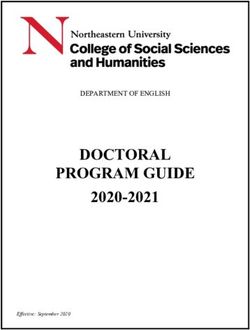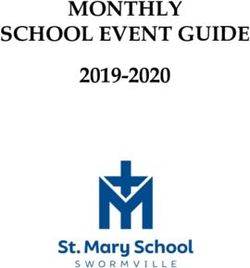Exploring Facebook to Enhance Learning and Student Engagement: A Case from the University of Philippines (UP) Open University
←
→
Page content transcription
If your browser does not render page correctly, please read the page content below
Malaysian Journal of Distance Education 14(1), 115 (2012)
Exploring Facebook to Enhance Learning and Student
Engagement: A Case from the University of
Philippines (UP) Open University
Katherine K. Esteves
Faculty of Education, University of the Philippines Open University
kesteves@upou.edu.ph
Abstract
Facebook is undeniably one of the most engaging Web 2.0 tools at the
moment. While it was originally conceived as a social networking tool,
this social nature also lends itself well to some of the needs of distance
education, where student engagement is difficult to sustain, because the
teacher and learners are separated by time and distance. This article
explores the use of Facebook in the context of distance education
mainly to augment students’ learning and to sustain students’
engagement. It documents the activities and experiences of the Web
Design and Publishing class at the University of Philippines (UP) Open
University for one semester as the students used Facebook alongside
the Moodle Learning Management System. The study shows how the
different features and functionalities of Facebook such as the “wall,”
the “like” button, the “poke” feature and the ability to share rich media
easily, engaged the students and enriched online learning. Student
engagement improved as evidenced by volunteered postings and
continuous discussions and sharing even without being required by the
professor. There were numerous student-led and student-initiated
activities that lasted even after the course was already finished. The
study’s most significant finding was the suitability of Facebook for
teaching and enriching practical skills courses delivered online because
of its ability to link and share rich media effortlessly, thus making
video tutorials easy to view and share. But while some excitedly
embraced the idea, others found it an additional burden to be learning
another tool on top of the required readings and tasks of the course.
Certain challenges such as difficulties in Internet connection and
limited access and bandwidth surfaced in the study which revealed
more learner issues that are usually taken for granted by online
professors.
Keywords: Facebook, distance education, student engagement, Web
2.0, social networks for education
© Penerbit Universiti Sains Malaysia, 20122 Malaysian Journal of Distance Education 14(1), 115 (2012) Introduction The objectives of this research are to explore the current features, functionalities and applications of Facebook (FB) which can help enhance learning and student engagement in a distance education course, to document how the students will use FB in an educational context and to determine how FB, as a social networking site, can complement the Moodle Learning Management System (LMS). Educators are perennially exploring new technologies for teaching and learning. The growth of education is driven by the use of technologies alongside other components (McGreal and Elliott, 2004). The rapid and groundbreaking developments in computers and computer networks have changed the learning and teaching scenarios and have resulted in the growth of a new generation of learners. These learners, who we call digital natives, require new models of teaching and learning (McLoughlin and Lee, 2007). Their vocabulary consists of words, images, video and multimedia “which behave like a network” (Downes, 2005). Distance education was revolutionised with the birth of the Internet and the worldwide web. “The greatest potential for computers in Distance Education was in their capacity to facilitate communication” (Calvert, 2005). Today, computers are an inevitable part of any distance education system. Networks of computers have evolved into networks of people, thus the popularity of social networking sites (SNSs). With social networking sites enjoying huge popularity among students, educators can take a look at how these sites can be repurposed for education. This paper explores the SNS FB, whose popularity cuts across both genders and all age groups. It is highly interactive and intuitive and is a perfect complement to a learning management system like Moodle. It allows socialisation among students in the context of education, unlike Moodle LMS which mimics the classroom set-up: “serious and classroom- like.”
Exploring Facebook to Enhance Learning and Student Engagement 3 Potentials of Web 2.0 and Social Networking Sites in Distance Education A social networking site is associated with Web 2.0, which “emphasises active participation, connectivity, collaboration and sharing of knowledge and ideas among users” (McLoughlin and Lee, 2007). It is a very good environment to foster a learning setting with high opportunities for communication and a less rigid format. Given the case of distance education where there is a physical separation between teachers and learners, this type of setting decreases the transactional distance that is often a source of misunderstandings and cause of decrease in student engagement. Repurposing Facebook for Distance Education FB is a social networking site founded in 2004. Its main mission is “to make the world more open and connected. People use Facebook to stay connected with friends and family, to discover what’s going on in the world, and to share and express what matters to them” (Facebook Newsroom, n.d.). Social network sites (SNSs) are defined as “web-based services that allow individuals to (1) construct a public or semi-public profile within a bounded system, (2) articulate a list of other users with whom they share a connection, and (3) view and traverse their list of connections and those made by others within the system” (Boyd, 2007). Some of the more popular examples of these SNSs are Academia.edu, Bebo, deviantART, Flixster, Flickr, Foursquare, Friendster, Google+, LinkedIn, MySpace, Ning, SoundCloud, and Twitter. The idea of experimenting with the use of FB in the classroom emerged when several students found my FB account and invited me to be their friend. A quick search revealed that several efforts had already been made to explore the said social networking site for education. The most common reason is that most of the students are already using the site anyway and really spend time using it. Although most of them are there to socialise, educators can take advantage of this interest and these connections to help the students increase their knowledge and ability to learn. In fact, several FB applications have been developed specifically for education, mainly because of its popularity among young generation. Statistics posted in FB’s Newsroom Page states that there are 955 million monthly active users of Facebook as of the end of June 2012, 552 million of whom are
4 Malaysian Journal of Distance Education 14(1), 115 (2012) daily active users on average. Educators can take advantage of this popularity to deliver educational contents or incorporate its use in their instructional design to improve student engagement. FB has come a long way from Mark Zuckerberg’s original purpose, which was to network students in the halls of Harvard University. It lends itself well to distance education because it “enables collaborative remixability, a transformative process in which the information and media organised and shared by individuals can be recombined and built on to create new forms, concepts, ideas, mashups and services” (McLoughlin and Lee, 2007). Learners who use FB learn the dynamics of collaboration, an essential 21st century skill, unknowingly. Aside from the applications that were developed specifically for education, this study shows that current features of FB (as of March 2010) can be used to enhance learning and student engagement in a particular online course. Its ability to share rich media effortlessly engaged students and encouraged sharing in the class. Methodology Context Web Design and Publishing is a general education course of the University of Philippines (UP) Open University which runs for one semester. It teaches students the basics of HTML and CSS for web development. It also teaches the use of several applications needed in the process of web design and publishing. The course is fully online in Moodle version 1.8.7+, the official learning management system of the UP Open University. Participants There were 135 male and female students enlisted in the course from two different undergraduate programmes – Associate in Arts and Bachelor of Arts in Multimedia Studies. Of the 135 students, six were based abroad and only 108 complied to create an account in FB and join the CompEd2- 09-10 Group. All students had undergone Computer Education 1 and were expected to have basic computer skills. One male student who was based in China had no access to FB.
Exploring Facebook to Enhance Learning and Student Engagement 5 Procedure All members of the class were required to create a new FB account using the format “compedyourfullname” even if several already had an existing account. They posted their username in the Moodle course site and the Faculty-in-charge invited all the members of the class to the FB Group. By becoming a member of the Group, there was no need for everybody to invite and accept friends to be able to interact. The first week of class was dedicated to the setting up of accounts and guidelines. The rules included limiting the discussions and other sharing to topics related to the class. Personal photos were discouraged. The photo gallery was restricted to images related to the course. Moodle was not abandoned altogether. For the first three weeks, major announcements and initial discussions about the entire procedure were still made via Moodle. Lecture materials, which are mostly in pdf, were uploaded both in Moodle and FB. On the fourth week, announcements were also posted on the Group’s “wall” and a message was sent to all members. One discussion forum was created in Moodle just in case some students had issues with FB access. Students were encouraged to explore all the possible features of FB. Once in a while, a message from the Faculty-in-charge was sent to all the members of the Group encouraging them to keep exploring the site. Data Collection The Faculty-in-charge kept a journal of all her observations on the behaviour of her students. Every activity was noted such as wall postings, “liking” of items, sharing of rich media, interactions, student reactions to their classmates’ actions, etc. The Faculty-in-charge closely monitored how the students were using FB in innovative ways for educational purposes. At the end of the semester, they were asked to evaluate the course and how they felt about the use of FB in the class. Their answers were all noted.
6 Malaysian Journal of Distance Education 14(1), 115 (2012)
Results
There were varied reactions and opinions when the use of FB was required
in the course. Generally, there was a positive reaction with 75% of the
students excitedly embracing the idea. They appreciated the move and
those without an FB account found this a great opportunity and good
reason to create one. Some had apprehensions and felt puzzled on how
learning could be integrated within a social networking site. A few
students frankly expressed their disagreement for different reasons. They
had limited time to access the Internet and their routine was to visit the
course site, read the updates, download new materials, read the discussion
forum and participate, then log-out altogether. They had full-time work
while some were full-time parents, with limited free time. There were also
some who accessed the course site in Internet cafes and in their offices and
as such, also had limited time. Three students were open to the idea but
were concerned about the privacy of their account. A student who was
based in China had no access to FB because it was banned in the country.
He was the only one officially excused from taking part in the exercise.
The students’ level of engagement in FB was extremely high during the
first two months. There was a great amount of activity in the Group’s site
and numerous discussions on different topics related to web design and
publishing and the use of FB for education were initiated by different
members of the class. Several tutorials on HTML in the form of videos
and websites were shared. In the next two months, the sharing of videos
and links was sustained but discussions in the “Discussions” section
became stagnant. No new topics were opened. The major communication
happened in the form of short status updates and comments on the walls.
Everybody became very busy exchanging links to video tutorials on the
course topics.
The following activities took place in the Group’s FB:
1. Students initiated and participated in discussions through FB’s
“Discussions.”
2. Students asked questions related to the course topics by posting on
the Group’s wall and received answers through “Comments” from
the other members of the class.Exploring Facebook to Enhance Learning and Student Engagement 7
3. Students shared new media like videos, websites, comic strips,
podcasts related to web design and publishing, distance education
and FB as used for learning.
4. Students asked for recommendations, mostly helpful tutorials on
HTML and CSS.
5. Students commented on their classmates’ status, discussion posts,
videos, links and photos.
6. Students made numerous exchanges via their “Status.”
7. Students answered quizzes created by the Faculty-in-charge
8. Students uploaded and tagged images related to the course onto the
photo section.
9. Students used the “Chat” feature to discuss class- related topics or
simply chat casually with their classmates and Faculty-in-charge.
On the part of the Faculty-in-charge, the following applications for
education were explored: Quiz Creator for creating quizzes and SlideQ for
sharing pdf and powerpoint files. The photo gallery was used to display an
image of the website that the class had to deconstruct as an assignment.
Students who were inactive were “poked” and were sent personal
messages.
The following observations were noted about FB (version as of March
2010), vis-à-vis Moodle LMS version 1.8.7+:
Table 1 Comparison of the common tools and features of FB and
Moodle LMS
Feature, tool, function,
Moodle version 1.8.7+ Facebook
characteristic
Discussion forums Teachers and administrators Students can open up
have control of the site; the discussions. students
teacher has to be the one to open opened discussions on
a discussion forum. It is easier to topics outside of those
follow discussions because it is pre-assigned.
designed as a forum so it is easy
to follow threads.
Continued on next page8 Malaysian Journal of Distance Education 14(1), 115 (2012)
Table 1 (Continued)
Feature, tool, function,
Moodle version 1.8.7+ Facebook
characteristic
Sharing of rich media Done by sharing the url. Very intuitive. Sharing of
links and videos is
effortless with the ability to
exchange comments.
Chat Clunky. Teacher has to Very easy to use. Anybody
set up the chat session. can chat with others.
Ability to comment on Not possible unless there Very simple to do. There is
posts, videos is a discussion forum a “Comment” button below
open about it. every shared item.
General atmosphere, Very formal and not very Inviting. Highly interactive
graphical interface, intuitive. It mimics the and intuitive but has many
convenience and speed classroom environment. distractions. Graphical user
interface (GUI) is friendly.
Participatory and
exploratory.
Mobile integration None. It is possible to upload files
like photos via mobile
phones.
Uploading of materials The teacher has to set up Not really designed for
such as pdf, powerpoint the bin where students sharing documents.
and doc files can upload materials.
Moodle LMS lends itself
well for this task.
3rd party applications Very few at least for the Very easy to use. There is
version installed at no need for installation.
UPOU. It is also not easy Unfortunately, some of
to install and use. those for education can
cater only for limited
numbers of users.
Archiving of contents Everything is archived It is not possible to archive
and can easily be and download course
downloaded. content as one file.
Tracking of updates There is a block that lists The live feed makes
all updates made in the tracking of updates instant.
site.
Student submissions Excellent tracking of Not very efficient in
submissions and tracking and keeping
recording. records.
Continued on next pageExploring Facebook to Enhance Learning and Student Engagement 9
Table 1 (Continued)
Feature, tool, function,
Moodle version 1.8.7+ Facebook
characteristic
Ability to make Connections are limited Almost no limitations to
connections to members of the class outside links and
and students have to be information.
officially enrolled in the
course before having
access to the course site.
Volume of users Tends to be slower if Designed to handle very
running under the same high volume of users.
conditions as FB.
Privacy Not foolproof but since It is a public site and it is
access is usually limited difficult to protect one’s
to members of the class, privacy.
it has more privacy.
These are the other feedback of students about the experience:
1. Using FB was a good experience and they will continue to use it
after the class to stay in touch with their classmates.
2. FB is not suited for education. It is for socialisation only.
3. There are too many distractions in FB. Some find themselves
spending more time reading their classmates’ profiles and status than
the course contents.
4. It was enjoyable and their first time using a social networking site in
the context of learning.
5. Moodle is more focused and more suited for class discussions. FB is
distracting.
6. It is enjoyable to share videos and look at slides through Slideshare.
7. FB complements Moodle.
8. It is inconvenient to create another account just for the class if you
already have an existing personal account.
9. It is overwhelming to manage several social networking accounts.
10. One student was not very “sociable” in real life and had reservations
in taking part in a social networking site.
11. Privacy is an issue in FB.
12. One student was very frustrated because his FB account was hacked.10 Malaysian Journal of Distance Education 14(1), 115 (2012) Discussion The major difference between Moodle LMS and FB when used in the context of learning is the freedom that FB affords the students to choose the contents that they need and want to see in the Group’s page. They can contribute significantly towards the building of contents for the site and decide in what form their information will be by tapping into the rich media resources that are readily sharable in FB. In Moodle LMS, the students’ behaviour is more passive, with the teacher having the main control over which resources to share with the class, what activities would be done and what discussion topics should have a forum. Students just react to whatever activities are initiated by the teacher. This freedom offered by FB makes it an engaging site, making the students feel empowered and a huge part of the course. The environment that it offers is highly participatory and exploratory as subtly demonstrated in features such as the “Like” button. Every item shared has a corresponding “Like” button, inviting the viewer to share what he or she thinks of the item. It is an excellent way to invite participation with very minimal effort from the viewer. Just click on the link and a “thumbs up” icon will appear below the item. Sometimes, the user may have enjoyed the item shared and wants to express that he liked it but does not wish to comment or say anything about it. It is a very human reaction which is addressed by the simple “Like” button. Another feature worth discussing is FB’s “wall”. It is the centre of every user’s profile which makes it very easy to share updates about oneself, photos, videos, events, links, notes and other content applications. The sociability of FB is best reflected in this feature. Below every wall are two buttons – “Comment” and “Like”. These buttons invite viewers to share what they think about the wall postings and at the same time, give viewers the opportunity to comment and express what they feel. Much of the communication, connection and participation happen on the “wall”. It accommodates the two essential features of Web 2.0 platforms which are microcontent or small chunks of contents such as blog posts, wiki edits and comments made on YouTube videos (where “each chunk
Exploring Facebook to Enhance Learning and Student Engagement 11 convey a primary idea or concept”) and social media (Alexander and Levine, 2008). During the latter part of the course, discussions came to a halt in the “Discussions” area and no new topics or posts were contributed. Instead, comments on comments on comments became the new “discussion forum” albeit very short and more spontaneous. Microblogging or posting short but frequent updates about oneself on the “wall” is also what makes the entire FB experience addictive to some. “Social scientists have a name for this sort of incessant online contact. They call it “ambient awareness.” It is, they say, very much like being physically near someone and picking up on his mood through the little things he does – body language, sighs, stray comments – out of the corner of your eye” (Thompson, 2008). Now imagine if this addiction can be channelled to discussing and microblogging about course contents. FB’s chat feature (which is a bit clunky in Moodle LMS) offers instant communication and mimics face-to-face interaction, which distance education students look for. Students can instantly talk to their teacher or classmates, fostering communication and giving distance education the human touch. One important result that emerged from this study was the advantage of using FB alongside Moodle LMS for a practical skills course. Courses that teach practical skills usually involve extensive laboratory time for the students to practise the skills required from them. More often than not, these courses also involve some form of equipment, hardware or software, which the students need to learn how to “operate” by the end of the term. In face-to-face classroom settings, the teacher can sit beside the student and easily demonstrate how to operate an equipment or perform a certain task in an application. For distance education, teaching practical skills poses more challenges and difficulties for the teacher. The most common way of teaching such courses via distance education is to produce print-based or digital materials filled with illustrations and screen captures of step-by-step procedures, which are extremely tedious to prepare. These long and detailed instructions deter students especially millenials, and may not be effective learning materials for the said courses. FB addresses this need by making the process of searching,
12 Malaysian Journal of Distance Education 14(1), 115 (2012) sharing and tagging videos and other rich media resources simple and easy. In this study, the students willingly shared video tutorials mostly from YouTube and Google Videos with the class. They found it easier to follow the videos than to read the course modules say, on how to use an FTP programmes to upload their files to a server. A handful of students initiated the sharing of tutorials to the class and this was quickly followed by the entire group. They demonstrated more interest and understanding of the topic once they had watched a video tutorial. The visual and auditory experience that videos offer make it more effective learning materials for practical skills courses since it demands more than “thinking”. It also demands “doing” from the student. Visualisation of the entire process is very important for the learner to be able to repeat the skill later on. Videos also tend to be more personal and mimic the “mentor–mentee” set-up which is common in learning practical skills. What we would like to see in the future is a “mash up” of Moodle and FB. It would be useful to have a smooth integration of the two services where students can receive notifications in their FB account about updates in their Moodle LMS course sites. Conclusion Harasim et al. (1988) stated that computer networks are the new “shared spaces” for learning. But these networks have evolved from a web of computers to networks of people. Educators should take advantage of these networks to improve the methods and technologies deployed for distance education and to foster the growth of learning communities. By repurposing a social networking site such as FB as a learning tool for distance education, current technologies and opportunities for enhancing teaching and learning at a distance are explored. FB proved to be an effective tool in enhancing the delivery of a distance education course. Its sociability engaged learners and given clear guidelines and directions, the students successfully repurposed the social networking site to a distance education tool. Student engagement improved as evidenced by volunteered postings and continuous
Exploring Facebook to Enhance Learning and Student Engagement 13
discussions and sharing even without being required by the professor.
There were many student-led and student-initiated activities that lasted
even after the course was already finished. Although it cannot altogether
substitute Moodle LMS as a learning platform, it is an excellent
complement to the said learning management system.
FB also proved to be an effective tool in teaching practical skills online.
Its ability to share and link rich media applications made video tutorials
accessible to the whole class. It is also important to note that the ability to
share relevant videos was shared with the students and not confined to the
Faculty-in-charge only, giving them more opportunity to contribute in the
development of content for the course.
FB and Moodle LMS are both continuously producing with new features
and functionalities. Students’ learning behaviours are also evolving, with
learning not being confined to classrooms anymore and becoming more
and more social. It is imperative that distance education practitioners
explore all available tools to engage students and sustain their interest in
learning.
References
Achilles, W., K. Byrd, J. Felder-Strauss, P. Franklin and J. Janowich. 2011. Engaging
students through communication and contact: Outreach can positively impact
your students and you! Journal of Online Learning and Teaching 7(1): 128–133.
Alexander, B. and A. Levine. 2008. Web 2.0 storytelling: Emergence of a new game.
Educause Review 40–56.
Angelino, L. M., F. K. Williams and D. Natvig. 2007. Strategies to engage online
students and reduce attrition rates. The Journal of Educators Online 4(2).
http://www.educause.edu/library/resources/strategies-engage-online-students-
and-reduce-attrition-rates/
Boles, E., B. Cass, C. Levin, R. E. Schroeder and S. Smith. 2010. Sustaining students:
Retention strategies in an online program. http://www.educause.edu/ero/article/
sustaining-students-retention-strategies-online-program/
Border, J. n.d. 3 Ways to engage online students. Informally published manuscript.
http://www.google.com.ph/url?sa=t&rct=j&q=&esrc=s&source=web&cd=1&ve
d=0CE4QFjAA&url=http://www.ecollege.com/PDFs/whitepapers/3Ways_Whit
ePaper_WEB.pdf&ei=b4oYUJugFYXKrAeo4YCoAQ&usg=AFQjCNHEUFrR
aNxU3fEBwyXtu-_CfR2ghA/14 Malaysian Journal of Distance Education 14(1), 115 (2012)
Bosch, T. E. 2009. Using online social networking for teaching and learning: Facebook
use at the University of Cape Town. Communication: South African Journal for
Communication Theory and Research 35(2): 185–200.
Boyd, D. M. 2007. Social network sites: Definition, history, and scholarship. Journal of
Computer-Mediated Communication 13(1): 210–230.
Calvert, J. 2005. Distance education at the crossroads. Distance Education 26(2):
227–238.
Casey, G. and T. Evans. 2011. Designing for learning: Online social networks as a
classroom environment. The International Review of Research in Open and
Distance Learning 12(7): 1–26. http://www.irrodl.org/index.php/irrodl/article/
view /1011/2021/
Center for Mental Health in Schools. 2008. Engaging and re-engaging students in
learning at school. Los Angeles, CA: Center for Mental Health in Schools.
http://smhp.psych.ucla.edu/pdfdocs/engagingandre-engagingstudents.pdf/
Chen, B. and T. Bryer. 2012. Investigating instructional strategies for using social media
in formal and informal learning. The International Review of Research in Open
and Distance Learning 13(1): 87–104. http://www.irrodl.org/index.php/irrodl/
article /view/1027/2073/
Conole, G., R. Galley and J. Culver. 2011. Frameworks for understanding the nature of
interactions, networking, and community in a social networking site for
academic practice. The International Review of Research in Open and Distance
Learning 12(3). http://www.irrodl.org/index.php/irrodl/article/view/914/1666/
Downes, S. 2005. E-learning 2.0. eLearn Magazine. http://www.elearnmag.org/subpage.
cfm?section=articles&article=29-1/
Facebook Newsroom. n.d. http://newsroom.fb.com/content/default.aspx?NewsAreaId=
22/
Faculty focus. 2012. Online student engagement tools and strategies. Informally
published manuscript. http://www.facultyfocus.com/free-reports/online-student-
engagement-tools-and-strategies/
———. 2011. Teaching with technology: Tools and strategies to improve student
learning. Informally published manuscript. http://www.facultyfocus.com/free-
reports/teaching-with-technology-tools-and-strategies-to-improve-student-
learning/
Fletcher, D. 2010. Facebook: Friends without borders. TIME 175(21): 16–22.
Harasim, L., S. R. Hiltz, L. Teles and M. Turrof. 1988. Learning networks. Cambridge
and London: The MIT Press.
Kelly, R. 2012. Understanding the online learning experience.
http://www.facultyfocus.com/articles/onlineeducation/understanding-the-online-
learning-experience/
Kirkwood, A. and L. Price. 2006. Adaptation for a changing environment: Developing
learning and teaching with information and communication technologies. The
International Review of Research in Open and Distance Learning 7(2).
http://www.irrodl.org/index.php/irrodl/article/view/294/624/Exploring Facebook to Enhance Learning and Student Engagement 15
Mazer, J. P., R. E. Murphy and C. J. Simonds. 2007. I’ll see you on “facebook”: The
effects of computer-mediated teacher self-disclosure on student motivation,
affective learning, and classroom climate. Communication Education 56(1):
1–17.
McGreal, R. and M. Elliott. 2004. Technologies of online learning (e-learning). In Theory
and practice of online learning, eds. T. Anderson and F. Elloumi,
143–165. Canada: Athabasca University.
McLoughlin, C. and M. J. W. Lee. 2007. Social software and participatory learning:
Pedagogical choices with technology affordances in the Web 2.0 era. Paper
presented at ICT: Providing choices for learners and learning, Proceedings
Ascilite Singapore 2007. 2–5 December.
Thompson, C. 2008. Brave new world of digital intimacy. New York Times Magazine.
http://www.nytimes.com/2008/09/07/magazine/07awareness.html?_r=1&pagew
anted=2/
Veletsianos, G. and C. Navarrete. 2012. Online social networks as formal learning
environments: Learner experiences and activities. The International Review of
Research in Open and Distance Learning 13(1). http://www.irrodl.org/index
.php/irrodl/article/view/1078/2077/
Weimer, M. 2012. 10 ways to promote student engagement. http://www.facultyfocus.com
/articles /effective-teaching-strategies/10-ways-to-promote-student-engagement/You can also read