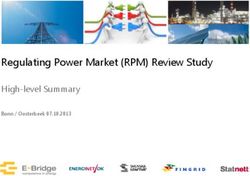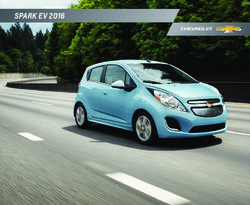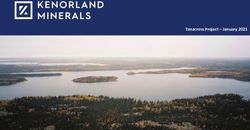Evaluation Guide: How to Choose a Network Monitoring Tool
←
→
Page content transcription
If your browser does not render page correctly, please read the page content below
EVALUATION GUIDE: HOW TO CHOOSE A NETWORK MONITORING TOOL
Table of Contents
Why Invest in Network Monitoring? Benefits in a Risk-Laden,
Customer-First Business Environment.
The Network Monitoring Market: Three Primary Types of Solutions
• Traditional Network Monitoring
• Flow Analysis Tools
• A
pplication Dependency Mapping and
Application Performance Tools
Network Monitoring Features Admins Can’t Do Without
• H
ow can an Organization Decide Which
Type is Right for Their Needs?
Preparing for the Buying Process: How to Choose a Network Monitoring Tool
• Network Monitoring Solution Checklist
2 ParkPlaceTechnologies.comEVALUATION GUIDE: HOW TO CHOOSE A NETWORK MONITORING TOOL
Why Invest in Network Monitoring? Benefits of Monitoring in a Risk-Laden,
Customer-First Business Environment.
For all businesses, making certain that the network is up, running, and supporting business services is beyond
necessary – it’s the enabler of daily operations, from the productivity of staff to customer service. Employees
and customers must have access to services, efficiency, and overall quality. This is especially relevant in
today’s remote work-dominated environment, largely brought about by the COVID-19 pandemic. For this
reason, every business needs tools that provide network status and keep services operating while ensuring
sufficient capacity.
“Your network is the foundation of digital business today.
When the network performs, business performs. If it doesn’t
work, your business grinds to a halt. Network monitoring tools
help prevent that.”
- Lee Walker, CTO, Park Place Technologies
In the context of network monitoring, it’s also important to acknowledge that in many businesses, there’s
often an IT group for nearly every function of technology: hardware, installation, configuration, application
implementation, and security. Furthermore, technology assets are commonly spread across data centers,
colocated environments, and the cloud. As a result, IT is more complicated, creating the need for a more
unified view of network operations. Without robust network monitoring software, businesses are open to a
wide array of risks and vulnerabilities.
However, the truth of the matter is that sometimes risks become
network events, and network events become outages. Even
with the most advanced technology and built-in redundancy,
IT is still working with imperfect systems. “The failure is going to
occur, the downtime’s
Often, downtime is caused by relatively simple mistakes: going to happen, but
• Lack of network documentation what you do next is what
defines whether it was a
• Limited information on network configurations
big downtime or a blip.
• Ineffective means for identifying and tracking Network monitoring gives
devices on the network you the power to respond.”
• Inability to identify ISP connections –Jordan MacPherson, Enterprise
Operations Center Program Manager
• Lack of visibility into performance Park Place Technologies
• Inability to identify root causes
3 ParkPlaceTechnologies.comEVALUATION GUIDE: HOW TO CHOOSE A NETWORK MONITORING TOOL
Ultimately, the greatest consequence of downtime in today’s digitally driven climate is the inability to recover
as a business, although the impetus can vary. Perhaps an organization lost employees due to the inability
to pay staff on time because IT systems were down. Or maybe the service offered wasn’t delivered in time
because systems aren’t available or performant. Other consequences include but are not limited to loss of
productivity, lost revenue, and costs that cannot be quantified such as abandoned IT initiatives, damaged IT
morale, and lost opportunities in the market (Mission Critical Magazine).1
• According to a report from the Federal
Emergency Management Agency (FEMA),
40% of businesses do not reopen following a
disaster. On top of that, another 25% fail within
one year.2
• The United States Small Business
Administration found that over 90% of
companies fail within two years of being
struck by a disaster.3
• According to an ITIC study, an overwhelming
majority (98%) of organizations report that a
single hour of downtime costs them $100,000
or more, and 81% state that the hourly cost is
$300,000 or more.4
Every organization needs visibility into the network and actionable intelligence to make appropriate decisions.
Resource planning, performance adjustments, and security measures are all consequential safeguards
against downtime. For instance, if a company plans to add resources such as a new productivity application,
anticipating the appropriate amount of bandwidth the application will demand is extremely difficult. This kind
of delay in such a fast-paced, customer-first business environment can severely limit an organization’s growth
and agility potential. However, with the right network monitoring system, it becomes possible to effectively
monitor status, resources, and performance for applications and services.
In essence, IT is built on top of the network; everything requires network connectivity to function. Without
network visibility, performance management, or analytics, there’s no way to make connections between the
network and everything it’s attached to.
1. https://www.missioncriticalmagazine.com/articles/92664-what-unanticipated-downtime-means-for-your-business
2. https://www.fema.gov/
3. https://www.sba.gov/
4. https://itic-corp.com/blog/2016/08/cost-of-hourly-downtime-soars-81-of-enterprises-say-it-exceeds-300k-on-average/
4 ParkPlaceTechnologies.comEVALUATION GUIDE: HOW TO CHOOSE A NETWORK MONITORING TOOL
The Network Monitoring Market: Three Primary Types of Solutions
There’s no infallible way to avert hardware failures or stop hackers, but all businesses can take proactive
measures to defend the network. Network monitoring solutions are often the first line of defense against
problems before they become disastrous.
It’s important to note that the tools available on the market today are generally not one-size-fits all. Every
network is configured uniquely and therefore comes with different challenges. Let’s look at the primary types
of network solutions that are available today.
1. Traditional Network Monitoring
The A1 way to monitor is to go out, discover your network, and poll for information. This is referred
to as traditional network monitoring. Generally, these types of solutions find the assets that exist on
the network, how they’re connected, how businesses services depend on the network, and then
continuously poll the infrastructure for status updates or changes.
2. F
low Analysis Tools
The A1 way to monitor is to go out, discover your network, and poll for information. This is referred
to as traditional network monitoring. Generally, these types of solutions find the assets that exist on
the network, how they’re connected, how businesses services depend on the network, and then
continuously poll the infrastructure for status updates or changes.
3. Application Dependency Mapping and Application
Performance Tools
Application dependency mapping and application performance
tools are not as focused on the infrastructure, offering very little
visibility. Instead, they connect directly to servers and find out
which applications are running on them. From there, these tools When we are supporting
identify dependencies between applications, though multiple a client that is having a perfor-
applications typically go together to comprise a service. mance problem, the ability to
go to a single console to see
These kinds of tools tend to focus on application response times. all the network views that we
care about (instead of half a
Typically, dependency mapping and application performance
dozen different products) goes
tools come with the ability to instrument web pages, providing a long way to reduce the time to
information to administrators such as how and what sort of resolution. Then on top of that
requests users are making and how long it's taking to service are all the event management
requests, offering a detailed picture of user experience. rules we can leverage to control
unwanted noise and out of the
box integration to our preferred
How can an organization decide which type is right for their needs? enterprise management tool.
To put it simply, it’s best to cover all three areas; no one solution is a
replacement for the other two because they work in tandem. One way –Sean O'Brien, Senior Manager
of Global Platform Engineering
to minimize complexity and avoid disparate tooling is to select a for Monitoring | Ensono
comprehensive network monitoring product that will allow the IT team to
replace several tools with one complete solution.
5 ParkPlaceTechnologies.comEVALUATION GUIDE: HOW TO CHOOSE A NETWORK MONITORING TOOL
Network Monitoring Features Admins Can’t Do Without
While the network monitoring solutions on the market today have some shared
qualities, they’re all different. As your IT team sets out to select a network
monitoring tool that will adequately address your requirements, it’s helpful to be
prepared with a general idea of the features that are indispensable.
• Visibility into the Entire Infrastructure Estate
What assets do you have? How are they connected? The answers DID YO U KN OW?
to these questions support your network teams’ collective ability to
Entuity Network Analytics
monitor the infrastructure. As a result, your network monitoring tool
offers one of the deepest
of choice must provide total visibility into your entire estate. Look for recurring, fully automatic
recurring, automatic topologies. topologies of network
monitoring products out
•M
anagement of all Discovered Assets there, extended to cover
Being able to discover assets is one thing, but how do you manage servers, storage,
them, especially in large environments with hundreds of thousands applications, and more.
of assets? Network monitoring tools should categorize and visualize
assets in terms of business services rather than applications. This
enables the ability to model business services and visualize underlying
assets that power them. In the event of a network issue, a tool with
comprehensive management capabilities will make it easy to identify
the root cause. To further time savings and simplicity, consider
solutions that offer automation by identifying all dependences
between endpoints for applications.
DID YO U KN OW?
•Q
uality Incident Management and Remediation Capabilities
Quality incident management and remediation capabilities come down Out of the box, ENA
to event noise reduction and highlighting the incidents that network reduces event noise by
administrators need to focus on in a user friendly fashion. 90% with simple, but
effective rules that are
completely customizable
Ultimately, IT personnel want to make sure business services are kept by end customers.
up, running and operating at their best. This means monitoring and Extending rules to reduce
listening for events across the entire estate, as well as reducing noise noise further relative to
business needs is easy.
in such a way that makes it easy to identify important,
actionable events.
6 ParkPlaceTechnologies.comEVALUATION GUIDE: HOW TO CHOOSE A NETWORK MONITORING TOOL
• Excellent Support and Professional Services
Support and professional services are often overlooked from the outset because they’re not
considered traditional network monitoring features, but they’re rarely undervalued when utilized.
Support and professional services boil down to total cost of ownership. Typical, free tools may appear
cheap in the beginning, but they become costly in the long term. Think of it this way: does it make
sense to task your IT team with handling deployment, integration, support, and maintenance when
there are high-quality monitoring products available that focus on those objectives exclusively? The
answer is not usually, and it’s often best to choose a comprehensive solution that enables the network
team to focus on business.
The nature of the support relationship matters, too. Be sure you’re getting a solution that’s supported
by human beings who truly care about your outcomes. Your network admins shouldn’t have to talk
to a different person with limited experience every time they call support. Further, the best network
monitoring solutions will maintain close relationships between support and engineering, making it
easy for you to solve technical issues quickly.
• Scalability
A network monitoring solution must cover the entire infrastructure –
and that doesn't mean deploying hundreds of servers, each with their
own separate interface. There should be a single interface to cover the
entire estate, even if there’s hundreds of thousands of network devices
Technology coverage is particularly critical because in addition to the
traditional networking kit (routers, switches, firewalls, load balancers), DID YO U KN OW?
servers, and storage, there’s different types of cloud, virtualization, and
hybrid IT environments to consider, and they’re growing massively. ENA allows you to
Compounding the intricacy are software-defined technologies, deploy many servers and
consolidate all information
some of which allow users to make on-the-fly software configuration
through a single user
changes. Many vendors are consolidating asset management into their interface. Essentially, it
own cloud solutions. Because of the widespread, complex nature of looks and works like one
modern IT environments, network monitoring tools must support all giant server.
these technologies.
• Machine Learning and Artificial Intelligence – Hype,
or a Need-to-Have?
If you’re involved with the network at all, you know that machine
learning and artificial intelligence are being touted as rich, innovative
new feature sets among many of the network monitoring tools
available on the market today. Frankly, currently there’s more hype
around ML and AI than actual value. To be clear, network monitoring
tools that integrate ML and AI are on their way – but not today.
Focus on solutions that reduce network noise out of the box without
overemphasizing the role of AI.
7 ParkPlaceTechnologies.comEVALUATION GUIDE: HOW TO CHOOSE A NETWORK MONITORING TOOL
Preparing for the Buying Process: How to Choose a Network Monitoring Tool
Choosing a network monitoring solution is an individualized process depending on your business needs,
but the goal is the same: delivering a centralized, unified view of network services operations. Your network
admins should be able to see the detailed activities of network operations from a holistic viewpoint and use a
unified method for identifying anomalous events.
Effective Network Monitoring Delivers:
aSmarter monitoring
aEnhanced analytics capabilities
aFaster identification of anomalies
aOptimized IT operations
To help you as you set out on your path to find a network monitoring solution that will effectively prevent
unforeseen IT events, we’ve put together a detailed, practical checklist you can use to evaluate possible
solutions in the market.
Are your network analytics
tools helping you you
solve and identify network
problems quickly?
Watch our video to learn how Entuity™ can help.
8 ParkPlaceTechnologies.comEVALUATION GUIDE: HOW TO CHOOSE A NETWORK MONITORING TOOL
Network Monitoring Solution Checklist
q Does the monitoring solution provide the features that I need?
m Asset discovery, component modelling, and automatic topology
m Business service modelling
m Realtime health monitoring
m Network performance monitors, capacity planning, and trending
m Configuration management, backup, change detection, compliance, and automation
m Network traffic flow and bandwidth analysis
m Application monitoring and network path analysis
m Powerful, customizable reporting
Event and incident management system to reduce event noise and speed
m
up root cause identification/remediation of issues
q Does the system support all technologies in use within the company, both now and in future plans?
Does it provide support for traditional, software defined, and cloud-based assets,
m
as well as servers, storage, and end devices?
q Does the system deliver a fast, responsive, and intuitive user experience?
m What data is collected? Is it presented in a clear, concise, and usable form?
Does the system focus on highlighting areas that need attention while offering drill
m
down for further investigation?
Does the system offer contextual dashboards, interactive charts, powerful filters, practical
m
grouping of assets, seamless and consistent navigation to maximize user efficiency?
Can the system be easily configured to present different capabilities to different users, e.g.,
m
based on role, or service levels?
m Can the system be accessed from anywhere via a desktop or mobile device?
q Will the software scale to meet the size and geographical distribution of my network infrastructure?
How many servers will be needed to host the system? Is this number reasonable for my
m
IT team to manage?
m Does the system support seamless management of remote locations anywhere in the world?
m Can I view and manage my entire infrastructure through a single, consolidated user interface?
m Is the user experience maintained at scale?
m Is there a long-term data archive providing the foundation for long-term trend analysis?
9 ParkPlaceTechnologies.comEVALUATION GUIDE: HOW TO CHOOSE A NETWORK MONITORING TOOL
Network Monitoring Solution Checklist (Cont.)
q oes the system provide full reporting capabilities with ability to access and
D
slice & dice all data collected?
q oes the system provide comprehensive OOTB event handling to reduce event noise
D
and speed up root cause identification and remediation of issues?
m Can the system be customized to better match business needs and further reduce noise?
m Does the system support maintenance windows for groups of assets to avoid false alarms?
Can the system be configured to alert the right people based on incident context, time, severity,
m
and other data?
q Does the solution provide strong and flexible security?
m Does the system follow industry best practices for security?
m Does the system support local, centralized (e.g., LDAP), and multi-factor authentication?
Can I define different access permissions for different users so they can only see
m
and do what they need to?
q Can the system be customized and/or extended to meet my business’ specific needs?
Can I customize dashboards, reports, automation, CMDB schema and data polling, service
m
modelling, event and incident rules, etc.?
Can the system be easily integrated with other systems in my business?
m
Does the solution provide OOTB integrations to key third-party systems, such as ITSM and ML/AI
m
data processing, e.g., ServiceNow, Splunk, Moogsoft, etc.?
Does the product provide APIs for easy integration and automation, e.g., REST API?
m
q Is the solution offered as an on-premises and/or SaaS solution?
Which one best suits my budget and internal IT capabilities?
m
Can I try before I buy?
m
q What is the TCO of the system?
How easy is the system to deploy and maintain?
m
Is the product ready to go OOTB, or does it require lots of manual
m
configuration, either one off or ongoing?
Can the system be hosted in the cloud?
m
How easy is it to upgrade the system?
m
Will the system allow me to consolidate/reduce my current toolset to achieve lower maintenance,
m
tighter integration, improved usability and workflow efficiencies, and lower overall cost?
10 ParkPlaceTechnologies.comEVALUATION GUIDE: HOW TO CHOOSE A NETWORK MONITORING TOOL
Network Monitoring Solution Checklist (Cont.)
q What level of support will I get?
Can I expect personalized, 24/7/365 telephone support?
m
Does the vendor offer full system training?
m
Does the vendor offer professional services to help with deployment,
m
configuration, and custom extensions?
m Will the vendor listen to my requests for enhancements and roadmap improvements?
11 ParkPlaceTechnologies.comYou can also read