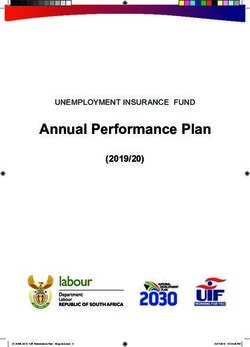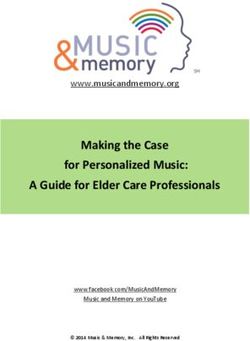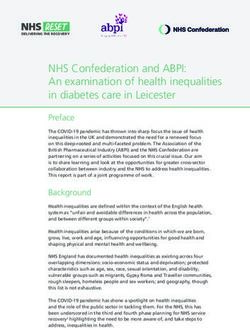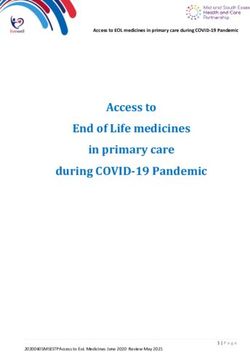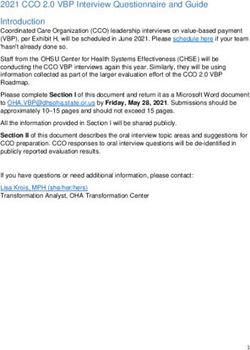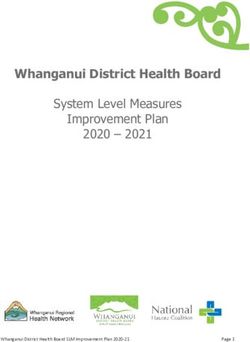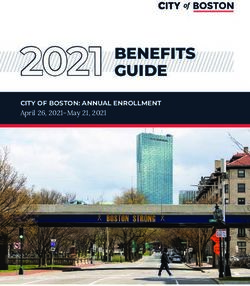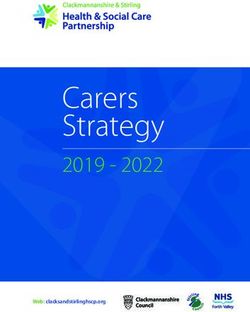ET3 Model Data Submission Guide - Emergency Triage, Treat, and Transport (ET3) Model - NEMSIS
←
→
Page content transcription
If your browser does not render page correctly, please read the page content below
Emergency Triage, Treat, and Transport (ET3) Model ET3 Model Data Submission Guide December 31, 2020
ET3 Model Data Submission Guide Table of Contents Acknowledgement ........................................................................................................................................... 2 Overview ......................................................................................................................................................... 2 Roles and Responsibilities ................................................................................................................................ 3 ET3 Model Participants ................................................................................................................................ 3 NEMSIS-compliant ePCR Software Vendors .................................................................................................. 3 NEMSIS Technical Assistance Center ............................................................................................................ 3 CMMI at CMS ............................................................................................................................................... 3 ET3 Model Help Resources ........................................................................................................................... 4 Required Data Submissions .............................................................................................................................. 4 NEMSIS standard ePCR Data for the ET3 Model............................................................................................ 4 Medicare Claims Data for the ET3 Model ..................................................................................................... 5 Submission Process and Work Flow.................................................................................................................. 5 Confirming Data Receipt .................................................................................................................................. 5 Appendices ...................................................................................................................................................... 6 Appendix A: ET3 Model Data Flow Diagram and Definition Table – CMMI .................................................... 7 Appendix B: ET3 Model “State” Dataset for NEMSIS v3.4.0 – NEMSIS TAC .................................................. 10 Appendix C: ET3 Model “State” Dataset Schematron Rules for NEMSIS v3.4 – NEMSIS TAC ........................ 22 Appendix D: ET3 Model Scenarios for NEMSIS v3.4.0 ePCRs – NEMSIS TAC and CMMI ............................... 26 Appendix E: Excerpts of User Manuals for Innovation Center (IC) Portal and CDX – CMMI.......................... 32 Emergency Triage, Treat, and Transport (ET3) Model 1
ET3 Model Data Submission Guide Acknowledgement The Emergency Triage, Treat, and Transport (ET3) Model acknowledges the support and collaboration of the National Highway Traffic Safety Administration (NHTSA) Office of Emergency Medical Services (EMS) and the National Emergency Medical Services Information System (NEMSIS) Technical Assistance Center (TAC). Both this guide, and the ET3 Model data submission process that it covers, would not be what they are without this partnership. Overview The ET3 Model requires that Participants regularly submit data in addition to the Medicare claims information used as part of billing for ET3 Model interventions. NEMSIS standard electronic Patient Care Report (ePCR) data are an important and large component of ET3 Model data submissions. NEMSIS standard ePCR data are a new quantitative data source for the ET3 Model and the Center for Medicare and Medicaid Innovation (CMMI) at the Centers for Medicare and Medicaid Services (CMS). However, the data source is very familiar to participating EMS ambulance suppliers and providers, and their supporting software vendors. Thus, the main goal of this guide is to familiarize Participants and their supporting vendors with the submission of NEMSIS standard ePCR data into ET3 Model systems and confirmation that the ET3 Model has correctly received that data. This guide assumes familiarity with the NEMSIS standard specifications and readers are encouraged to contact the NEMSIS TAC with any questions about those specifications. NEMSIS standard ePCR data will benefit both the ET3 Model and Participants. For the ET3 Model, ePCR data will be used in Model monitoring and evaluation. A consistent data format will enable CMS to aggregate data across the Model and provide Participants with feedback and assistance implementing Model interventions. Submission of ePCR data is divided into two periods: initial submission and subsequent submissions. (Note: additional information on data submission requirements can be found in Article 16 of the ET3 Model Participation Agreement.) The initial ePCR submissions are due on February 28, 2021. This submission will be composed of two sets of ePCR data. The first component will be all participating EMS agencies’ ePCRs generated from March 2019 to February 2020. This data will be used to form a standard baseline for all agencies before both the coronavirus disease 2019 (COVID-19) national public health emergency and the ET3 Model altered their operations. The second component will be all participating EMS agencies’ ePCRs generated in January 2021. This data will cover the first month of the ET3 Model. Subsequent ePCR submissions will be due on the last day of each calendar month, starting on March 31, 2021. These submissions will be composed of all participating EMS agencies’ ePCRs generated in the previous calendar month. For example, all of the ePCRs generated in February 2021 will be due by March 31, 2021. All of the ePCRs generated in March 2021 will be due by April 30, 2021 and so forth for each month during participation in the ET3 Model. ePCRs may be submitted before they are due and they may be submitted in real time. Emergency Triage, Treat, and Transport (ET3) Model 2
ET3 Model Data Submission Guide Roles and Responsibilities Several entities play roles in providing the necessary tools, processes, and techniques for fulfilling the ET3 Model data submission requirements. ET3 Model Participants ET3 Model Participants are entities that have signed and executed ET3 Participation Agreements to provide ET3 Model interventions to Medicare Fee-for-Service beneficiaries. The ET3 Model Participant is responsible for collecting ePCR data in the NEMSIS standard and submitting that ePCR data to the ET3 Model. Submission of ePCRs to the ET3 Model is in addition to—not in lieu of—Participants’ existing data submission requirements to other regulatory entities, such as local and state governments. The ET3 Model Participant may send the ePCR data directly to CMS or with the support of NEMSIS-compliant ePCR software vendors. NEMSIS-compliant ePCR Software Vendors NEMSIS-compliant ePCR software vendors are permitted to submit ePCR data to CMS on behalf of ET3 Model Participants. Any software vendors supporting ET3 Model Participants are encouraged to closely coordinate their ePCR submission processes with the ET3 Model and the NEMSIS TAC. Software vendors can play vital roles in ePCR submissions to the ET3 Model, but their supported ET3 Model Participants maintain final responsibility for meeting the ET3 Model data submission requirements. NEMSIS Technical Assistance Center NEMSIS provides the framework for collecting, storing, and sharing standardized EMS data. NEMSIS is both a universal standard for how patient care information resulting from an emergency 9-1-1 call for assistance is collected and the national database used to store EMS data from signatory US states and territories. The ET3 Model has partnered with the NEMSIS TAC to assist the Model’s adoption of NEMSIS data standards and provide related technical support. For example, the NEMSIS TAC assisted the ET3 Model with the development of the ET3 Schematron schema for validating ePCRs and with delivering technical information to ePCR software vendors. CMMI at CMS CMMI develops new payment and service delivery models in accordance with the requirements of Section 1115A of the Social Security Act. The ET3 Model is one of several models that require the exchange of patient data between the medical community and CMS. CMMI has provided the platform and technologies required to accept ePCR data from ET3 Model Participants. CMMI will then analyze the ePCR data collected as part of the ET3 Model to support its ongoing statutory mission, including participant performance, payment monitoring, and Model evaluation. Emergency Triage, Treat, and Transport (ET3) Model 3
ET3 Model Data Submission Guide ET3 Model Help Resources In addition to their assigned ET3 Model Project Officers, Model Participants have access to Help Desks for questions throughout their participation in the ET3 Model. • The ET3 Mailbox is available for general ET3 Model questions via ET3Model@cms.hhs.gov. • The ET3 Help Desk is available for all data submission technical questions via 1-844-711-2664. Required Data Submissions NEMSIS standard ePCR Data for the ET3 Model The ET3 Model will require Participants to submit ePCRs that are compliant with the NEMSIS version 3.4.0 standard. Adoption of any future versions of NEMSIS, such as 3.5.0, by the ET3 Model will be covered in a revised Data Submission Guide. Much of what ET3 Model Participants and their supporting software vendors already know and do for ePCRs in version 3.4.0 will remain the same for ET3 Model data submissions. The ET3 Model took this approach of making limited customizations to facilitate and streamline the data submission process and to provide common data standards for a national model while accommodating agencies’ respective state data regulations. The ET3 Model will apply the same standard structure of NEMSIS ePCR elements and the data validations for the XSD and National Schematron schemas. The ET3 Model will collect all Mandatory data elements, but there are some Required and Recommended data elements that the ET3 Model will not collect. There also are some Optional elements that the ET3 Model will collect. It is important to note that the ET3 Model has not made any changes that conflict with the XSD and National Schematron schemas. The XSD and National Schematron validation schemas will be applied to ePCR data submissions that the ET3 Model receives with no changes, additions, or deletions to the existing “Errors,” “Warnings,” and status codes. The ET3 Model will require Model Participants to apply some limited customizations to version 3.4.0 ePCR submissions in order to help appropriately document the ET3 Model’s interventions. First, the ET3 Model has a list of NEMSIS data elements that are to be collected. The list includes all of the elements that are “Mandatory” in the NEMSIS data standard, plus additional standard NEMSIS elements. The list of data elements collected by the ET3 Model can be found in the Appendix. Participants may submit NEMSIS elements that are not on the ET3 Model list, but the ET3 Model will not process or store them. Second, the ET3 Model has one custom element (et3Disposition.01) and custom values added to two existing NEMSIS data elements (eDisposition.12 and eDisposition.21). More details on this element and values, including their codes and definitions, can be found in Appendix B. Third, the ET3 Model has one set of new Schematron rules that will be used to validate ePCRs submitted by Model Participants. This Schematron schema consists entirely of “Warnings” and will be utilized in a similar fashion as a set of “State” rules applicable to Participants. More details on this ET3 Model-specific Schematron schema can be found in Appendix C. Emergency Triage, Treat, and Transport (ET3) Model 4
ET3 Model Data Submission Guide Finally, the NEMSIS TAC also has resources available for Participants on its website. Participants are encouraged to contact the NEMSIS TAC for technical questions on the NEMSIS standard (https://nemsis.org/using-ems- data/cms-et3-project/). Medicare Claims Data for the ET3 Model The ET3 Model will use Medicare claims data generated by Participants and their Partners as a data source. While Medicare claims and ePCRs can be related data and cover the same ET3 Model intervention/response, this guide will not focus on Medicare claims because those data are submitted through different processes and systems. For further information on Medicare claims data as part of the ET3 Model, Participants are encouraged to refer to the “Participant Billing and Payment Factsheet” available for download on the ET3 Connect site and reach out their assigned Project Officers with any questions. Submission Process and Work Flow Once an ePCR is generated by an ET3 Model Participant, it must be submitted to CMS by the last day of the calendar month following the date of the incident. The Participant is responsible for the data submission into ET3 Model systems, whether directly or through a supporting ePCR software vendor. As part of the ET3 Model Onboarding process, a participating agency or supporting software vendor will create an account with ET3 Model systems and request the application programming interface (API) keys needed for secure ePCR transmission. After those API keys are issued and test transmissions are confirmed, ePCRs can be submitted. Participating agencies or their supporting software vendors will submit ePCRs into the ET3 Model’s Centralized Data Exchange (CDX) system. Each ePCR will be validated using the NEMSIS standard XSD and National Schematron schema, as well as the ET3 Model-specific “State” Schematron schema. A status code will be generated for each submission. Once an ePCR submission passes validation, it will be filtered and only the elements that the ET3 Model requires will proceed to further data processing. Confirming Data Receipt ET3 Model Participants can check the status of their ePCR submissions to the ET3 Model through the reporting interface of the CDX. The steps for accessing this function in CDX are detailed in Appendix E. Additionally, Participants can reach out to their Project Officers to inquire about submission status. Emergency Triage, Treat, and Transport (ET3) Model 5
ET3 Model Data Submission Guide Appendices A. ET3 Model Data Flow Diagram and Definition Table – CMMI B. ET3 Model “State” Dataset for NEMSIS v3.4.0 – NEMSIS TAC C. ET3 Model “State” Dataset Schematron Rules for NEMSIS v3.4 – NEMSIS TAC D. ET3 Model Scenarios for NEMSIS v3.4.0 ePCRs – NEMSIS TAC and CMMI E. Excerpts of User Manuals for Innovation Center (IC) Portal and CDX – CMMI Emergency Triage, Treat, and Transport (ET3) Model 6
ET3 Model Data Submission Guide Appendix A: ET3 Model Data Flow Diagram and Definition Table – CMMI The following graphic depicts the flows and steps associated with ET3 Data Submission. Exhibit 1. CMS ET3 Model Data Submission Diagram (v4) Emergency Triage, Treat, and Transport (ET3) Model 7
ET3 Model Data Submission Guide
Exhibit 2. CMS ET3 Model Data Submission Data Flow Definition Table (v3)
Ref
No. Process Type Actor (Start) Actor (End) Includes Frequency
1a Manual ET3 Participants Agencies CMS ET3 Model Application Application Data Once
Process
1b Manual CMS ET3 Model Application ET3 Participant Agreement (PA) CMS Approval, Application Data Once
Process
1c Manual CMS ET3 Model Team ET3 Participant/Vendor ET3 Webinar, User Guidance, Once
Onboarding (PA) Security Keys, etc.
2a Online CMS ETe Model Team ET3 Participant Agencies & ET3 Webinar, User Guidance, Once
Vendors Security Keys, etc.
2b File Transfer NEMSIS TAC (DOT) ET3 Data Exchange Platform Participant Demographic Data 4 times per
year
3a 911 Call 911 Call Center ET3 Participant Agencies Incident Details Continuous
3b Data Submission ET3 Participant Agencies ETe Participant Vendors Patient Care Information Continuous
3c Data Submission ET3 Participant Agencies/ Electronic Patient Care Report Patient Care Reports (PCR) Continuous
Vendors (PCR) records
4a State Data Patient Care Reports (PCR) State EMS Repositories PCR Data & State Schematron Continuous
Submission &
Validation
4b National Data Patient Care Reports (PCR) NEMSIS National Repository PCR Data & National Continuous
Submission & Schematron
Validation
5a ET3 Data Validation XML Schema Definition Validation Failure PCR Data & XSD Only when
(XSD) Validation fails
5b ET3 Data Validation National Schematron Validation Failure PCR Data National Schematron Only when
Validation fails
5c ET3 Data Validation ET3 Schematron Validation Failure PCR Data and ET3 Schematron Only when
Validation fails
5d Data Submission ET3 Schematron ET3 Data Exchange Platform PCR Data sent to CMS via Continuous
(Successful) NEMSIS API
6 Data Submission ET3 Data Exchange Platform ET3 Participant Agencies/ ET3 Validation Response from Continuous
Response (Success Vendors ET3 Data Exchange Platform
or Fail)
Starting in the lower left corner of the diagram, prospective ET3 Model Participants first applied for entry into
the ET3 Model using the ET3 Model Application Process (see Flow 1a). This was a manual process, which
resulted in the transfer of Applicant data to CMMI.
ET3 Participants later signed Participant Agreements, which then permitted participation in ET3 Model
Onboarding activities (see Flows 1b & 1c). Additionally, ET3 Model Participants could then request access to the
ET3 Model system by registering through the CMS Enterprise Portal (https://portal.cms.gov).
Concurrent with ET3 Model Onboarding activities, the NEMSIS TAC generates a Department of Transportation
(DoT) file containing Demographic Data for all of the ET3 Model’s participating EMS agencies (see Flow 2b).
Once a 9-1-1 call is initiated, a participating ambulance supplier or provider responds to the incident location
and provides EMS to any affected patient(s) or Medicare beneficiary(ies). While treatment activities are the
highest priority, the collection of patient data begins.
Using a software vendor’s product, EMS personnel collect ePCR data and the data are formatted using the
NEMSIS standard prior to transmission (see Flows 3b & 3c). Once the complete ePCR data are collected, the
ePCR software vendor will send the ePCR data to the state in which the Participant is licensed to provide EMS
(see Flow 4a). Each state participating in the NEMSIS standard sends a subset of ePCR data to the national
NEMSIS Data Repository (see Flow 4b).
Emergency Triage, Treat, and Transport (ET3) Model 8ET3 Model Data Submission Guide After successfully transmitting ePCR data to the state, the ePCR software vendor will then send the ePCR data to the ET3 Model (see Flow 5a). The validation process is performed in three steps, starting with the XSD, then the National Schematron schema, and finally the ET3 Model “State” Schematron schema validation. If a validation failure occurs at any point in the three-step validation process, then the ET3 Model-bound data are not sent further through CMS systems (see Flows 5a, 5b, & 5c). Once a successful validation process occurs, ePCR records continue through systems for further processing (see Flows 5d). Either a SUCCESS or FAILURE response report will be sent back to whomever submits the ePCR data (see Flow 6a). Once accepted, the ePCR data are filtered and only the required ET3 Model data submission elements (see Appendix B) are stored and processed for downstream data analyses. Emergency Triage, Treat, and Transport (ET3) Model 9
ET3 Model Data Submission Guide Appendix B: ET3 Model “State” Dataset for NEMSIS v3.4.0 – NEMSIS TAC The ET3 Model “State” Dataset for NEMSIS v3.4.0 is on the following pages and can be found online at https://stash.utahdcc.org/stash/projects/NES/repos/et3-project/browse/Resources/ET3_StateDataSet.pdf. Emergency Triage, Treat, and Transport (ET3) Model 10
NEMSIS
V3 State Data Set
ET3 Project
Version Date: 09/30/2020
www.NEMSIS.orgOverview ET3 Project has provided the following state-speci c con guration information. # of Entries Section 3 Custom Data Elements 140 State Collected Elements 0 State Certi cation/Licensure Levels 0 Procedures Permitted by the State 0 Medications Permitted by the State 0 Protocols Permitted by the State 0 EMS Agencies 0 Facilities
Custom Data Elements
Con guration for custom data elements created to collect information that is not de ned
formally in NEMSIS Version 3.
Legend Usage: M = Mandatory, R = Required, E = Recommended, or O = Optional
Attributes: N = Not Values, P = Pertinent Negatives, L = Nillable, and/or C = Correlation ID
eCustomCon guration
1 : 1 eDisposition.12 - Incident/Patient Disposition M L, C
1 : 1 eDisposition.21 - Type of Destination R L, C
1 : 1 et3Disposition.01 - ET3 Alternative Disposition O er and Result R N, L, CCustom Data Elements
eDisposition.12
eDisposition.12 - Incident/Patient Disposition
De nition
Type of disposition treatment and/or transport of the patient by this EMS Unit.
National Element Pertinent Negatives (PN) No
State Element Yes Not Values (NV) No
Version 2 Element Is Nillable Yes
Usage Mandatory Recurrence 1:1
Extends NEMSIS Element
eDisposition.12 - Incident/Patient Disposition
Code List
NEMSIS
Code Description
Code
Patient Treated, Transferred Care to Another Provider on Scene
4212901 4212031
(non-EMS)
4212902 4212031 Patient Treated, Transferred Care to Telehealth ProviderCustom Data Elements
eDisposition.21
eDisposition.21 - Type of Destination
De nition
The type of destination the patient was delivered or transferred to
National Element Pertinent Negatives (PN) No
State Element Yes Not Values (NV) No
Version 2 Element Is Nillable Yes
Usage Required Recurrence 1:1
Extends NEMSIS Element
eDisposition.21 - Type of Destination
Code List
Code NEMSIS Code Description
4221031 4221013 Mental Health Facility
4221039 4221013 Drug and/or Alcohol Rehabilitation Facility
4221901 4221007 Federally Quali ed Health Center
4221902 4221013 Quali ed Health Care Partner
4221903 4221007 Rural Health ClinicCustom Data Elements
et3Disposition.01
et3Disposition.01 - ET3 Alternative Disposition O er and Result
De nition
An indication of whether EMS o ered an ET3 alternative disposition to the patient and
whether the patient accepted the alternative. If the patient refused one alternative but
accepted another, record that the patient accepted.
National Element Pertinent Negatives (PN) No
State Element Yes Not Values (NV) Yes
Version 2 Element Is Nillable Yes
Usage Required Recurrence 1:1
Attributes
Not Values (NV)
7701001 - Not Applicable 7701003 - Not Recorded
Code List
Code NEMSIS Code Description
et3Disposition.01.01 Alternative Disposition Not O ered
et3Disposition.01.02 Alternative Disposition O ered, Accepted by Patient
et3Disposition.01.03 Alternative Disposition O ered, Refused by PatientState Collected Elements
The data elements that the state collects or requires.
DEMDataSet EMSDataSet
Show Non-state-required Data Elements
N S Element Number Element Name
N S eRecord.01 Patient Care Report Number
N S eRecord.02 Software Creator
N S eRecord.03 Software Name
N S eRecord.04 Software Version
N S eResponse.01 EMS Agency Number
S eResponse.02 EMS Agency Name
N S eResponse.03 Incident Number
N S eResponse.05 Type of Service Requested
N S eResponse.07 Primary Role of the Unit
N S eResponse.10 Type of Scene Delay
N S eResponse.11 Type of Transport Delay
N S eResponse.12 Type of Turn-Around Delay
N S eResponse.13 EMS Vehicle (Unit) Number
N S eResponse.14 EMS Unit Call Sign
N S eResponse.15 Level of Care of This Unit
N S eResponse.23 Response Mode to Scene
N S eDispatch.01 Complaint Reported by Dispatch
N S eDispatch.02 EMD Performed
S eDispatch.05 Dispatch Priority (Patient Acuity)
N S eTimes.01 PSAP Call Date/Time
S eTimes.02 Dispatch Noti ed Date/Time
N S eTimes.03 Unit Noti ed by Dispatch Date/Time
N S eTimes.05 Unit En Route Date/Time
N S eTimes.06 Unit Arrived on Scene Date/Time
N S eTimes.07 Arrived at Patient Date/Time
S eTimes.08 Transfer of EMS Patient Care Date/Time
N S eTimes.09 Unit Left Scene Date/TimeN S Element Number Element Name N S eTimes.11 Patient Arrived at Destination Date/Time N S eTimes.12 Destination Patient Transfer of Care Date/Time N S eTimes.13 Unit Back in Service Date/Time S ePatient.02 Last Name S ePatient.03 First Name S ePatient.04 Middle Initial/Name S ePatient.05 Patient's Home Address S ePatient.06 Patient's Home City N S ePatient.07 Patient's Home County N S ePatient.08 Patient's Home State N S ePatient.09 Patient's Home ZIP Code S ePatient.12 Social Security Number N S ePatient.13 Gender N S ePatient.14 Race N S ePatient.15 Age N S ePatient.16 Age Units S ePatient.17 Date of Birth S ePatient.20 State Issuing Driver's License S ePatient.21 Driver's License Number N S ePayment.01 Primary Method of Payment N S ePayment.50 CMS Service Level N S eScene.01 First EMS Unit on Scene S eScene.02 Other EMS or Public Safety Agencies at Scene S eScene.03 Other EMS or Public Safety Agency ID Number S eScene.04 Type of Other Service at Scene S eScene.05 Date/Time Initial Responder Arrived on Scene N S eScene.06 Number of Patients at Scene N S eScene.07 Mass Casualty Incident N S eScene.08 Triage Classi cation for MCI Patient N S eScene.09 Incident Location Type S eScene.10 Incident Facility Code S eScene.13 Incident Facility or Location Name S eScene.15 Incident Street Address S eScene.16 Incident Apartment, Suite, or Room
N S Element Number Element Name S eScene.17 Incident City N S eScene.18 Incident State N S eScene.19 Incident ZIP Code N S eScene.21 Incident County N S eSituation.01 Date/Time of Symptom Onset N S eSituation.02 Possible Injury N S eSituation.07 Chief Complaint Anatomic Location N S eSituation.08 Chief Complaint Organ System N S eSituation.09 Primary Symptom N S eSituation.10 Other Associated Symptoms N S eSituation.11 Provider's Primary Impression N S eSituation.12 Provider's Secondary Impressions N S eSituation.13 Initial Patient Acuity N S eInjury.03 Trauma Center Criteria N S eInjury.04 Vehicular, Pedestrian, or Other Injury Risk Factor N S eArrest.01 Cardiac Arrest S eHistory.05 Advance Directives N S eHistory.17 Alcohol/Drug Use Indicators N S eVitals.01 Date/Time Vital Signs Taken N S eVitals.02 Obtained Prior to this Unit's EMS Care N S eVitals.03 Cardiac Rhythm / Electrocardiography (ECG) N S eVitals.04 ECG Type N S eVitals.05 Method of ECG Interpretation N S eVitals.06 SBP (Systolic Blood Pressure) S eVitals.07 DBP (Diastolic Blood Pressure) N S eVitals.08 Method of Blood Pressure Measurement N S eVitals.10 Heart Rate N S eVitals.12 Pulse Oximetry N S eVitals.14 Respiratory Rate N S eVitals.16 End Tidal Carbon Dioxide (ETCO2) N S eVitals.18 Blood Glucose Level N S eVitals.19 Glasgow Coma Score-Eye N S eVitals.20 Glasgow Coma Score-Verbal N S eVitals.21 Glasgow Coma Score-Motor
N S Element Number Element Name N S eVitals.22 Glasgow Coma Score-Quali er S eVitals.23 Total Glasgow Coma Score S eVitals.24 Temperature N S eVitals.26 Level of Responsiveness (AVPU) N S eVitals.27 Pain Scale Score S eVitals.28 Pain Scale Type N S eVitals.29 Stroke Scale Score N S eVitals.30 Stroke Scale Type N S eVitals.31 Reperfusion Checklist N S eProtocols.01 Protocols Used N S eMedications.01 Date/Time Medication Administered N S eMedications.02 Medication Administered Prior to this Unit's EMS Care N S eMedications.03 Medication Given N S eMedications.05 Medication Dosage N S eMedications.06 Medication Dosage Units N S eMedications.07 Response to Medication N S eMedications.08 Medication Complication N S eMedications.10 Role/Type of Person Administering Medication N S eProcedures.01 Date/Time Procedure Performed N S eProcedures.02 Procedure Performed Prior to this Unit's EMS Care N S eProcedures.03 Procedure N S eProcedures.05 Number of Procedure Attempts N S eProcedures.06 Procedure Successful N S eProcedures.07 Procedure Complication N S eProcedures.08 Response to Procedure N S eProcedures.10 Role/Type of Person Performing the Procedure S eDisposition.01 Destination/Transferred To, Name S eDisposition.02 Destination/Transferred To, Code N S eDisposition.05 Destination State N S eDisposition.06 Destination County N S eDisposition.07 Destination ZIP Code N S eDisposition.12 Incident/Patient Disposition N S eDisposition.17 Transport Mode from Scene N S eDisposition.19 Final Patient Acuity
N S Element Number Element Name N S eDisposition.20 Reason for Choosing Destination N S eDisposition.21 Type of Destination N S eDisposition.23 Hospital Capability N S eOutcome.01 Emergency Department Disposition N S eOutcome.02 Hospital Disposition S eOutcome.09 Emergency Department Procedures S eOutcome.10 Emergency Department Diagnosis S eOutcome.11 Date/Time of Hospital Admission S eOutcome.12 Hospital Procedures S eOutcome.13 Hospital Diagnosis S eOutcome.16 Date/Time of Hospital Discharge
ET3 Model Data Submission Guide Appendix C: ET3 Model “State” Dataset Schematron Rules for NEMSIS v3.4 – NEMSIS TAC The ET3 Model “State” Dataset Schematron Rules for NEMSIS v3.4 is on the following pages and can be found online at http://nemsis.org/media/nemsis_states/et3-project/Schematron/ET3_EMSDataSet.sch.pdf. Emergency Triage, Treat, and Transport (ET3) Model 22
NEMSIS
Schematron Validation Rules
EMSDataSet
Version: 3.4.0.200320_ET3200930
NEMSIS ISO Schematron le
for EMSDataSet for ET3
Project
www.NEMSIS.orgOverview By Validation Message
⋯ Warning Final Patient Acuity should be recorded when Type of Service Requested is "911 Response
(Scene)" and Incident/Patient Disposition is "Patient Treated, Transferred Care to Another
Provider on Scene (non-EMS)" or "... to Telehealth Provider".
⋯ Warning Type of Destination (the type of provider to whom care was transferred) should be recorded
when Incident/Patient Disposition is "Patient Treated, Transferred Care to Another Provider on
Scene (non-EMS)" or "... to Telehealth Provider".
⋯ Warning Last Name should be recorded when Incident/Patient Disposition is "Patient Treated,
Transported by this EMS Unit" or "Patient Treated, Transferred Care to Another Provider on
Scene (non-EMS)" or "... to Telehealth Provider".
⋯ Warning First Name should be recorded when Incident/Patient Disposition is "Patient Treated,
Transported by this EMS Unit" or "Patient Treated, Transferred Care to Another Provider on
Scene (non-EMS)" or "... to Telehealth Provider".
⋯ Warning Patient's Home County should be recorded when Incident/Patient Disposition is "Patient Treated,
Transferred Care to Another Provider on Scene (non-EMS)" or "... to Telehealth Provider".
⋯ Warning Patient's Home State should be recorded when Incident/Patient Disposition is "Patient Treated,
Transferred Care to Another Provider on Scene (non-EMS)" or "... to Telehealth Provider".
⋯ Warning Patient's Home ZIP Code should be recorded when Incident/Patient Disposition is "Patient
Treated, Transferred Care to Another Provider on Scene (non-EMS)" or "... to Telehealth
Provider".
⋯ Warning Race should be recorded when Incident/Patient Disposition is "Patient Treated, Transferred Care
to Another Provider on Scene (non-EMS)" or "... to Telehealth Provider".
⋯ Warning Date of Birth should be recorded when Incident/Patient Disposition is "Patient Treated,
Transported by this EMS Unit" or "Patient Treated, Transferred Care to Another Provider on
Scene (non-EMS)" or "... to Telehealth Provider".
⋯ Warning Primary Method of Payment should be recorded when Incident/Patient Disposition is "Patient
Treated, Transferred Care to Another Provider on Scene (non-EMS)" or "... to Telehealth
Provider".
⋯ Warning Initial Patient Acuity should be recorded when Type of Service Requested is "911 Response
(Scene)" and Incident/Patient Disposition is "Patient Treated, Transferred Care to Another
Provider on Scene (non-EMS)" or "... to Telehealth Provider".
⋯ Warning ET3 Alternative Disposition O er and Result should be recorded when Primary Method of
Payment is "Medicare".
⋯ Warning Transfer of EMS Patient Care Date/Time should be recorded when Incident/Patient Disposition is
"Patient Treated, Transferred Care to Another Provider on Scene (non-EMS)" or "... to Telehealth
Provider".⋯ Warning Type of Destination (the type of provider to whom care was transferred) should be "Quali ed
Health Care Partner" when Incident/Patient Disposition is "Patient Treated, Transferred Care to
Another Provider On Scene (non-EMS)" or "Patient Treated, Transferred Care to Telehealth
Provider".
⋯ Warning The correct NEMSIS fallback code should be used when an ET3 custom value is recorded for
Incident/Patient Disposition.
⋯ Warning A custom value permitted by ET3 for Incident/Patient Disposition should not occur more than
once on a PCR.
⋯ Warning The correct NEMSIS fallback code should be used when an ET3 custom value is recorded for Type
of Destination.
⋯ Warning A custom value permitted by ET3 for Type of Destination should not occur more than once on a
PCR.
⋯ Warning ET3 Alternative Disposition O er and Result should be a value permitted by ET3.
⋯ Warning ET3 Alternative Disposition O er and Result should not occur more than once on a PCR.
⋯ Warning Date/Time Medication Administered should not be later than Transfer of EMS Patient Care
Date/Time.
⋯ Warning Date/Time Procedure Performed should not be later than Transfer of EMS Patient Care
Date/Time.
⋯ Warning Transfer of EMS Patient Care Date/Time should not be earlier than Date/Time Initial Responder
Arrived on Scene.
⋯ Warning Transfer of EMS Patient Care Date/Time should not be earlier than Date/Time of Symptom
Onset.
⋯ Warning Transfer of EMS Patient Care Date/Time should not be earlier than Unit Noti ed by Dispatch
Date/Time.
⋯ Warning Transfer of EMS Patient Care Date/Time should not be earlier than Unit En Route Date/Time.
⋯ Warning Transfer of EMS Patient Care Date/Time should not be earlier than Unit Arrived on Scene
Date/Time.
⋯ Warning Transfer of EMS Patient Care Date/Time should not be earlier than Arrived at Patient Date/Time.
⋯ Warning Unit Back in Service Date/Time should not be earlier than Transfer of EMS Patient Care
Date/Time.
⋯ Warning Date/Time Vital Signs Taken should not be later than Transfer of EMS Patient Care Date/Time.ET3 Model Data Submission Guide Appendix D: ET3 Model Scenarios for NEMSIS v3.4.0 ePCRs – NEMSIS TAC and CMMI The ET3 Model Scenarios for NEMSIS v3.4.0 ePCRs is on the following pages and can be found online at https://nemsis.org/wp- content/uploads/2020/12/ET3-Custom-Dispositions-for-NEMSIS-3.4-20201208-v01.pdf. Emergency Triage, Treat, and Transport (ET3) Model 26
ET3 Dispositions for NEMSIS 3.4 December 8, 2020 Developed by CMMI and the NEMSIS TAC Guidelines These guidelines do not constitute billing guidance. Billing is mentioned in order to assist EMS agencies to document ePCR data in a manner that is compatible with accurate billing. The term “alternative disposition” used in this document is synonymous with the term “ET3 intervention” used by in ET3 Model communications. These guidelines cover how to appropriately record the various ET3 scenarios of treatment and transport alternative dispositions within the NEMSIS version 3.4.0 standard, including the ET3 custom elements and values. NEMSIS data prior to version 3.4.0 will not be accepted by CMS. A version of this guidance for NEMSIS version 3.5.0 will be provided separately. These general guidelines are followed by specific scenario examples. 1. ET3 is for low-acuity 9-1-1 fee-for-service Medicare transports The purpose of the ET3 Model is to test whether paying for (1) Transport to an Alternative Destination and (2) Treatment-in-Place, each furnished to low-acuity Medicare fee-for-service (FFS) beneficiaries following a 9-1-1 call, will reduce avoidable transports of Medicare FFS beneficiaries to emergency departments and/or utilization of other Covered Services. (Note: please see page 1 of the ET3 Participation Agreement for further information.) 2. If multiple ET3 alternative dispositions occurred, record the final disposition If the EMS agency provides multiple ET3 alternative dispositions during an incident, then EMS records the final disposition of the incident. For example, if treatment-in-place was used but the patient was also transported, the EMS agency records (and bills) the incident as a transport. The fact that treatment-in-place occurred has no impact on the EMS agency’s billing for the incident. 3. ET3 collects whether alternative dispositions were offered and accepted, but not details about the offer and acceptance of each alternative An EMS agency may offer multiple ET3 alternative dispositions during an incident, and patient may refuse one alternative but accept another. If any alternative disposition was accepted by the patient (even if the final disposition of the incident is a standard hospital transport), the EMS agency will record that an ET3 alternative disposition was offered and accepted by the patient. ET3 does not collect details specifically about which alternatives were offered and which were accepted. This approach minimizes the additional burden on EMS personnel for completing extra data elements on their calls. 4. The ET3 model only affects whether an incident is billable, not the billable amount Under standard CMS policy, EMS agencies would not be able to bill for transport to a non-hospital destination or for facilitating treatment-in-place. ET3 makes those incidents billable, but the amount of the bill is unaffected by ET3: the bill includes the standard CMS base rate plus mileage (if a transport occurred). National EMS Information System Technical Assistance Center P.O. Box 581289, Salt Lake City, UT 84158 (801) 587-7361 | Fax (801) 581-8686 www.NEMSIS.org
Transport to Alternative Destination (TAD)
An EMS agency transports the patient to an alternative destination (not a hospital) approved by CMS. Within ET3, the
incident is billable using the base rate plus mileage.
eDisposition.01 – Destination/Transferred To, Name
The name of the alternative destination
eDisposition.02 – Destination/Transferred To, Code
The state- or agency-assigned code of the alternative destination
eDisposition.21 – Type of Destination
4221007 Clinic
4221021 Urgent Care
4221031 Mental Health Facility (custom value)
4221039 Drug and/or Alcohol Rehabilitation Facility (custom value)
4221901 Federally Qualified Health Center (custom value)
4221902 Rural Health Clinic (custom value)
eDisposition.12 – Incident/Patient Disposition
4212033 Patient Treated, Transported by This EMS Unit
et3Disposition.01 – ET3 Alternative Disposition Offer and Result (custom element)
et3Disposition.01.02 Alternative Disposition Offered, Accepted by Patient
National EMS Information System Technical Assistance Center
P.O. Box 581289, Salt Lake City, UT 84158
(801) 587-7361 | Fax (801) 581-8686
www.NEMSIS.orgTreatment-in-Place (TIP)
An EMS agency transfers care of the patient to a Qualified Health Care Partner (non-EMS) approved by CMS, with the
partner either responding to the scene in-person or providing care via telehealth. Within ET3, the incident is billable
using the base rate with no mileage.
eDisposition.01 – Destination/Transferred To, Name
The name of the partner
eDisposition.02 – Destination/Transferred To, Code
The state- or agency-assigned code of the partner
eDisposition.21 – Type of Destination
4221902 Qualified Health Care Partner (custom value)
eDisposition.12 – Incident/Patient Disposition
4212901 Patient Treated, Transferred Care to Another Provider on Scene (non-EMS) (custom value)
4212902 Patient Treated, Transferred Care to Telehealth Provider (custom value)
et3Disposition.01 – ET3 Alternative Disposition Offer and Result (custom element)
et3Disposition.01.02 Alternative Disposition Offered, Accepted by Patient
National EMS Information System Technical Assistance Center
P.O. Box 581289, Salt Lake City, UT 84158
(801) 587-7361 | Fax (801) 581-8686
www.NEMSIS.orgAdditional Scenarios
Treatment-in-Place (TIP) Followed by Transport to an Alternative Destination (TAD)
An EMS agency attempts to transfer care of patient to a Qualified Health Care Partner (non-EMS), either on scene or
via telehealth, but the partner instructs EMS to retain care of the patient and transport the patient to an alternative
destination approved by CMS, or the patient requests such transport, or EMS determines after treatment-in-place
begins that it is necessary to transport due to patient condition. The incident is billable as an ET3 alternative
destination using the base rate plus mileage.
This scenario is documented the same way as the Transport to Alternative Destination (TAD) scenario.
Treatment-in-Place (TIP) Followed by Transport to a Hospital
An EMS agency attempts to transfer care of the patient to a Qualified Health Care Partner (non-EMS), either on scene
or via telehealth, but the partner instructs EMS to retain care of the patient and transport the patient to a hospital, or
the patient requests such transport, or EMS determines after treatment-in-place begins that it is necessary to
transport due to patient condition. The incident is billable as a standard hospital transport using the base rate plus
mileage.
This scenario is documented the same way as a standard non-ET3 transport, except with the following additional
information recorded:
et3Disposition.01 - ET3 Alternative Disposition Offer and Result (custom element)
et3Disposition.01.02 Alternative Disposition Offered, Accepted by Patient (if the partner requested the
transport)
et3Disposition.01.03 Alternative Disposition Offered, Refused by Patient (if the patient requested the
transport)
Treatment-in-Place (TIP) Offered, Refused by Patient, Transport to Hospital
An EMS agency offers a treatment-in-place alternative to the patient, but the patient refuses it. EMS transports the
patient to a hospital. The incident is billable as a standard hospital transport using the base rate plus mileage.
This scenario is documented the same way as a standard non-ET3 transport, except with the following additional
information recorded:
et3Disposition.01 - ET3 Alternative Disposition Offer and Result (custom element)
et3Disposition.01.03 Alternative Disposition Offered, Refused by Patient
Treatment-in-Place Offered (TIP), Refused by Patient, Transport to Alternative Destination (TAD)
An EMS agency offers a treatment-in-place alternative to the patient, but the patient refuses it. EMS offers an
alternative destination transport to the patient, and the patient accepts it. EMS transports the patient to an
alternative destination. The incident is billable as an ET3 Transport to Alternative Destination using the base rate plus
mileage.
This scenario is documented the same way as the Transport to Alternative Destination (TAD) scenario.
National EMS Information System Technical Assistance Center
P.O. Box 581289, Salt Lake City, UT 84158
(801) 587-7361 | Fax (801) 581-8686
www.NEMSIS.orgTransport to Alternative Destination (TAD) Offered, Refused by Patient, Treatment in Place (TIP)
An EMS agency offers transport to an alternative destination, but the patient refuses it. EMS offers a treatment-in-
place alternative to the patient, and the patient accepts it. Treatment-in-place is performed and the EMS agency does
not transport the patient. The incident is billable as an ET3 treatment-in-place using the base rate with no mileage.
This scenario is documented the same way as the Treatment-in-Place (TIP) scenario.
Transport to Alternative Destination (TAD) Offered, Refused by Patient, Transport to Hospital
An EMS agency offers a transport to an alternative destination to the patient, but the patient refuses it. EMS
transports the patient to a hospital. The incident is billable as a standard hospital transport using the base rate plus
mileage.
This scenario is documented the same way as a standard non-ET3 transport, except with the following additional
information recorded:
et3Disposition.01 - ET3 Alternative Disposition Offer and Result (custom element)
et3Disposition.01.03 Alternative Disposition Offered, Refused by Patient
National EMS Information System Technical Assistance Center
P.O. Box 581289, Salt Lake City, UT 84158
(801) 587-7361 | Fax (801) 581-8686
www.NEMSIS.orgET3 Model Data Submission Guide Appendix E: Excerpts of User Manuals for Innovation Center (IC) Portal and CDX – CMMI Before accessing the CMS ePortal (https://portal.cms.gov/), you will need to create a user ID and password by completing the Enterprise Identify Management (EIDM) user registration process. Go to https://portal.cms.gov/ and click on New User Registration. 1. On the Choose Your Application page, select your application from the Choose Your Application drop-down. Emergency Triage, Treat, and Transport (ET3) Model 32
ET3 Model Data Submission Guide 2. Select IC: Center for Medicaid Innovation (CMMI) Innovation Center (IC) and acknowledge you have read the terms and conditions by clicking the box indicating “I agree to the terms and conditions.” 3. On the Register Your Information page, fill out the page with your personal information. Emergency Triage, Treat, and Transport (ET3) Model 33
ET3 Model Data Submission Guide 4. On the Create User ID, Password & Challenge Questions page, fill out the page with your chosen CMS access credentials. Emergency Triage, Treat, and Transport (ET3) Model 34
ET3 Model Data Submission Guide 5. Review the Registration Summary page to ensure your choices and personal information are accurate. 6. Click on the “Submit User” button located at the bottom of the page. Once you have successfully completed EIDM registration, you may log in to the ePortal and request an Innovation Center (IC) Application role. To request an IC Application role, you must successfully complete the Remote Identity Proofing (RIDP) process and register your Multi-Factor Authentication (MFA) device. Once your IC Application user role request is approved, you may request access to the CMMI CDX Application. Emergency Triage, Treat, and Transport (ET3) Model 35
ET3 Model Data Submission Guide To request access, please complete the following steps. 1. Go to https://portal.cms.gov/ and log in using your credentials and security code. 2. Access the catalog by: • Selecting the My Access option from the Welcome drop-down list in the top navigation bar, or • Clicking the Request/Add Apps tile on the My Portal page. Emergency Triage, Treat, and Transport (ET3) Model 36
ET3 Model Data Submission Guide 3. A set of CMS systems will appear in tiles: • Look for the system tile called “Innovation Center (IC), or • Enter “IC” into the filter field to find the tile. Click on the Request Access button for the IC tile. 4. Select Innovation Center Privileged User from the Role drop down menu. Click the Submit button. Emergency Triage, Treat, and Transport (ET3) Model 37
ET3 Model Data Submission Guide Remote Identity Proofing (RIDP) CMS uses the Experian identity verification system (Experian) to remotely perform identity proofing. Experian is used by CMS to confirm your identity when you need to access a protected CMS Computer System. The following data elements are requested from users: • Full Legal Name • Social Security Number (SSN) • Date of Birth • Current Residential Address • Personal Telephone Number CMS does not store your personal information; CMS only passes it to Experian to help confirm your identity. Your SSN will be validated with Experian only for the purpose of verifying your identity. To complete the RIDP process, please complete the following steps. 1. On the CMS Enterprise Portal Main Page, click on Request/Add Apps tile on the My Portal page or My Access option from the Welcome drop-down list. Emergency Triage, Treat, and Transport (ET3) Model 38
ET3 Model Data Submission Guide 2. The application Access Catalog displays all CMS applications that use EIDM services. Type “IC” in the search box and press “Enter” to find the IC application. 3. Read and accept or decline the “Terms and Conditions” by clicking the appropriate I Accept or Decline option. Emergency Triage, Treat, and Transport (ET3) Model 39
ET3 Model Data Submission Guide Depending on your Level of Assurance (LOA) and the role that you request access to, you may need to complete the Identity Verification; establish credentials for MFA, and change your password the next time you log in to the system. 1. Fill out the initial “Request New System Access” form. Click Submit. Emergency Triage, Treat, and Transport (ET3) Model 40
ET3 Model Data Submission Guide 2. Verify and confirm that your personal information on the “Your Information” screen is correct and click the “Next” button. Emergency Triage, Treat, and Transport (ET3) Model 41
ET3 Model Data Submission Guide 3. Enter the required information for MFA on the “Verify Identity” screen and click the “Next” button. 4. Click the “Next” button on the “Complete Set Up” screen. Emergency Triage, Treat, and Transport (ET3) Model 42
ET3 Model Data Submission Guide MFA Information. You will need to add an additional level of security to your user account. 1. Click the “Next” button to continue the MFA process. 2. You have the option to receive the MFA security code via Smart Phone/Computer, Short Message Service (SMS), Interactive Voice Response (IVR), or email by providing the applicable information on the “Register Your Phone, Computer, or Email” screen. SMART PHONE / COMPUTER: You will need to download the Symantec VIP Access software on your smart phone or computer. This installation will require you to navigate to another screen, then return to the MFA screen to complete the process. Once VIP Access has been downloaded/installed successfully, launch the application. Enter the alphanumeric Credential ID that is generated by the VIP Access client, credential description, and click Next. TEXT MESSAGE (SMS): Use the SMS option to have the Security Code sent by text to your mobile phone. Enter a valid phone number capable of receive text messages, credential description, and click Next. INTERACTIVE VOICE RESPONSE (IVR): Use the IVR option to receive a voice message containing the Security Code. Enter a valid phone number and (optional) phone extension, credential description, and click Next. E-MAIL: Use the email option to receive an email containing the Security Code required to login. The system uses the email address in your user profile. Click Next. Emergency Triage, Treat, and Transport (ET3) Model 43
ET3 Model Data Submission Guide 3. Complete registration by clicking “OK.” You now have finished the RIDP and MFA process. Emergency Triage, Treat, and Transport (ET3) Model 44
ET3 Model Data Submission Guide SUBMIT ROLE REQUEST FOR ACCESSING CENTRALIZED DATA EXCHANGE (CDX) APPLICATION To submit a role request for accessing the CDX application, please complete the following steps. 1. Go to https://portal.cms.gov/ and log in using your credentials and security code. 2. Click on the Innovation Center button, then click on “Application Console.” Emergency Triage, Treat, and Transport (ET3) Model 45
ET3 Model Data Submission Guide 3. On the My Portal page, select the Innovation Center widget and then select the Application Console link. 4. Select Request Access and you will be directed to a new screen to request access. Emergency Triage, Treat, and Transport (ET3) Model 46
ET3 Model Data Submission Guide 5. On the Request Access tab, select Request New Access and you will be directed to a new screen to make your selections. 6. On the Request Access screen, select CMMI Centralized Data Exchange (CDX) from the Application Name dropdown and then select your role from the Role dropdown menu. Application permissions are granted based on user role. Depending on the role you select, the system will require additional information from you, such as Model ID and Participant ID. Emergency Triage, Treat, and Transport (ET3) Model 47
ET3 Model Data Submission Guide 7. If you select the Model Participant, Model Participant Representative, or API Key Requestor role, the system requires that you to select a Model ID and a Participant ID since these user roles are granted access to CMMI models at the organization level. Each organization within a model has its own Participant ID. Model teams can provide the appropriate Participant ID. After selecting the model from the Model ID dropdown menu, begin typing the Participant ID in the Participant ID field to display Participant IDs for selection. Then select the Add button to add the values to your request. You can add up to 20 values/sets. Emergency Triage, Treat, and Transport (ET3) Model 48
ET3 Model Data Submission Guide 8. Enter the justification for your access in the Justification field and select the Confirm button to submit your request. After your request is reviewed, you will receive an email notification stating whether your request was approved or denied. Emergency Triage, Treat, and Transport (ET3) Model 49
ET3 Model Data Submission Guide Once your access request has been approved, please complete the following steps to access the CMMI CDX Application. 1. Go to https://portal.cms.gov/ and log in using your credentials and security code. 2. On the My Portal page, select the Innovation Center widget and then select the Application Console link: Emergency Triage, Treat, and Transport (ET3) Model 50
ET3 Model Data Submission Guide 3. Once the CMS Innovation Center Home page is displayed, select the CDX widget. 4. The CMMI Centralized Data Exchange (CDX) User Agreement displays: • If you agree to the terms, select ACCEPT to enter the application • If you do not agree to the terms, select the Log Out button at the top of the screen to exit the system Emergency Triage, Treat, and Transport (ET3) Model 51
ET3 Model Data Submission Guide After acquiring a User ID and Password, you will then request an ET3 Security Authentication Key, which will be used on each data transmission to and from CMS (see Appendix A, Flow 2a). You can submit two API key requests per organization. If you have already requested two keys for an organization, deactivate an existing key request and submit a new request. The application displays a notification when you have reached the maximum number of requests. Emergency Triage, Treat, and Transport (ET3) Model 52
ET3 Model Data Submission Guide 1. On the API Manager page, select the REQUEST API KEY button. 2. Provide the Key Name, Model, Organization, Source IP, Email, and Justification details on the “API Key Request” page, and then select SUBMIT API REQUEST. Emergency Triage, Treat, and Transport (ET3) Model 53
ET3 Model Data Submission Guide 3. The API Key pop-up window displays. To save the key, select COPY TO CLIPBOARD and then immediately store the key in a secure place. You will need to submit a new request if you lose the key. Once you have stored the key, select the I have securely stored this key checkbox and then select ACKNOWLEDGE. Emergency Triage, Treat, and Transport (ET3) Model 54
You can also read