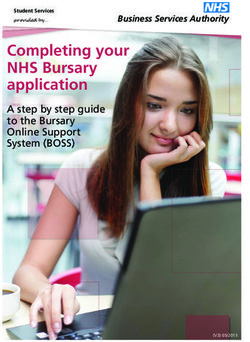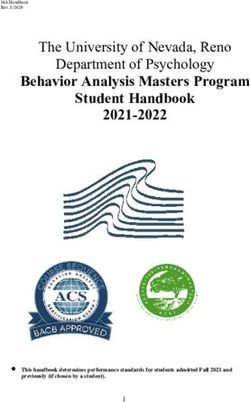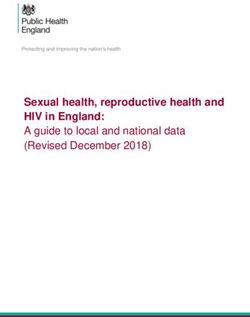ESSENTIAL STUDENT GUIDE - FOR STUDENTS AT CQUNIVERSITY AUSTRALIA
←
→
Page content transcription
If your browser does not render page correctly, please read the page content below
ESSENTIAL STUDENT GUIDE FOR STUDENTS AT CQUNIVERSITY AUSTRALIA This guide is designed to complement information on the official CQUni website and Student Portal pages. Students can refer back to this guide throughout their course. Please note that information contained in the Essential Student Guide primarily pertains to CQUniversity degree-level, domestic students. Last updated on 12 January 2018.
CONTENTS
CONTENTS
03 WELCOME
04 TERMINOLOGY AND KEY DATES
04 1 WELCOME
COURSE TO CQUNIVERSITY AUSTRALIA
04 UNIT
04 2 TERMINOLOGY
PRE-REQUISITE UNITAND KEY DATES
» Understanding
04 »CO-REQUISITE UNITcourses and units
» Census
04 »UNIT date
COORDINATOR
04 UNIT PROFILE
04 3 GETTING STARTED
RESIDENTIAL SCHOOL
» Enrolment
04 »CENSUS DATE Made Easy
» Orientation Online
04 »CERTIFICATION OF GRADES
» Student ID card
05 »»GETTING
» Timetables
STARTED
05 ENROLMENT MADE EASY
»» Textbooks
05 ORIENTATION ONLINE
»» CQUni Handbook
05 STUDENT ID CARD
»» Course Planners
05 TIMETABLES
» Unit Profiles
05 TEXTBOOKS
05 4 STUDENT SYSTEMS EXPLAINED
CQUNI HANDBOOK
05 »COURSE
» MyCQU PLANNERS
05 »UNIT PROFILE
» Moodle
06 »STUDENT
» MyCentre SYSTEMS EXPLAINED
06 MYCENTRE
5
06
CONNECT
MYCQU
WITH CQUNI
06 » Facebook
»MOODLE
» UCROO
07 »CONNECT
» Your studentWITH CQUNI
email account
07 »UCROO
» Student Broadcast newsletter
07 FACEBOOK
07 6 -7 STUDENT SUPPORT SERVICES
#HOW2UNI
07 EMAIL
»» Student Advice Team
07 STUDENT BROADCAST
»» Counselling and Wellbeing
08 »STUDENT
» CQUni CareersSUPPORT SERVICES
» Student
08 »STUDENT Mentors
ADVICE TEAM
» CQUniCOUNSELLING
08 »STUDENT Library AND WELLBEING TEAM
» Academic
08 »CQUNI CAREERS Learning Centre
» Student
09 »STUDENT Residences
MENTORS
» Get Optimistic About Learning
09 »LIBRARY
» The Desk
09 »ACADEMIC LEARNING CENTRE
» Student
09 »STUDENT Leadership Program
RESIDENCES
» IndigenousENGAGEMENT
09 »INDIGENOUS Engagement
09 GET OPTIMISTIC ABOUT LEARNING
09 8 STUDENT
THE DESK REPRESENTATIVE COUNCIL
» Clubs LEADERSHIP
09 »STUDENT and Societies
»» Student Advocacy
10 »STUDENT
» Uni Sport
REPRESENTATIVE COUNCIL
10 CLUBS AND SOCIETIES
10 9 FEES ANDADVOCACY
STUDENT FINANCES
10 »UNI SPORT
» Commonwealth supported students
11 »FEES AND FINANCES
» HECS-HELP
» Student ServicesSUPPORTED
11 »COMMONWEALTH and Amenities Fee
STUDENTS
» FEE-HELP
11 »HECS-HELP
» Scholarships
11 »STUDENT SERVICES AND AMENITIES FEE
11 FEE-HELP
11 10 SCHOLARSHIPS
POLICIES AND PROCEDURES
12
11 STUDENT
SAFETY AND GUIDES,
SECURITY POLICIES, AND PROCEDURES
12 »POLICIES AND PROCEDURES
» SafeZone
12 GUIDES
»» On-Campus Security
13 »SAFETY AND
» Staying safe SECURITY
on the internet
» Wireless Network Access
13 »SAFEZONE
13 CONTACTING SECURITY
13 12 ONLINE
GRADUATION
SECURITYAND BEYOND
13 »WIRELESS NETWORK
» Registering ACCESS (EDUROAM)
for graduation
»» Becoming
14 GRADUATION AND a CQUni alumni BEYOND
14 GRADUATION EVALUATION PERIOD (GEP)
14 GRADUATION REGISTRATION
14 BECOMING AN ALUMNI03
WELCOME
WELCOME TO CQUNIVERSITY AUSTRALIA
CQUniversity Australia has been on a phenomenal trajectory since 2009. A focus on excellence, engagement
and equity has led to remarkable growth in student numbers, new courses, new campuses, infrastructure,
research impact and reputation has seen the University emerge as one of Australia’s truly great Universities.
Originally founded in Rockhampton in 1967 as the Queensland Institute of Technology (QIT) Capricornia, it was
awarded full university status in 1992, and now has more than 30,000 students spread across 25 campuses and
locations Australia-wide.
In 2014 the University merged with CQ TAFE, bringing together more than 175 years combined experience in the
delivery of education and training, and establishing Queensland’s first dual sector, comprehensive university.
CQUniversity is proud to have the highest ratio of students from low socio-economic, mature age, Aboriginal and
Torres Strait Islander, and first-in-family backgrounds. The University defines itself by who it embraces rather than
who it excludes, and because of this is widely recognised as Australia’s most inclusive university.
CQUniversity’s unique vision, diversity, outreach, engagement, research, learning and teaching, and
inclusiveness have led to it being recognised within the top 500 universities in the World, and among the top 150
university under 50 years old by the prestigious Times Higher Education World University Rankings.
This guide contains the essential information you need to know about studying at CQUniversity. Keep an
eye out for this information symbol, which indicates where you can find links to our instruction sheets.
We wish you all the very best for your studies, and look forward to supporting you along the way.
Kind regards,
Student Communications
CQUniversity Australia04
TERMINOLOGY AND
TERMINOLOGY AND KEY DATES
KEY DATES
Below are some of the common terms you may encounter during your time
at CQUniversity. For more information, you can also refer to the CQUniversity
Glossary at www.cqu.edu.au/glossary.
COURSE RESIDENTIAL SCHOOL
The combination of units that contribute towards This is an intensive block of classes allowing
either a CQUniversity award qualification or students to obtain knowledge and/or practical
non-award study. hands-on experience and to network with lecturers,
other students and, in some cases, industry
specialists. Residential schools may be compulsory
UNIT or recommended, can vary in duration, and are
conducted at a CQUniversity-nominated location.
A unit is a single learning component or subject of
study that contributes towards the completion of a CENSUS DATE
course.
Census date is the last day to:
PRE-REQUISITE UNIT »» Withdraw from units without penalty.
»» Submit a Request for Commonwealth support
A unit in which a student must be deemed and HECS-HELP form.
competent or have achieved a passing grade that »» Submit a Request for FEE-HELP or SA-HELP
satisfies the requirements for a specified Assistance form.
subsequent unit. »» Cancel your course without penalty.
»» Apply for a leave of absence.
CO-REQUISITE UNIT »» Change your citizenship status.
»» Provide your Tax File Number.
»» Make an upfront payment
A unit that must be studied concurrently with
another specified unit unless a passing grade for The following Census dates apply in each term for
either unit has been obtained. 2018:
UNIT COORDINATOR Term 1 - 27 March | Term 2 - 31 July | Term 3 - 27
November
A staff member who is responsible for overseeing
the delivery and administration of a CQUniversity
academic unit.
This ranges from pre-term planning to ensure that
lecturers and tutors teach and assess units to a high
and consistent quality and standard, regardless of
location.
UNIT PROFILE
A document prepared by the Unit Coordinator that
provides details of the unit, including a study
schedule showing the topics to be covered, the CERTIFICATION OF GRADES
learning outcomes, resources required, and details
of the delivery mode, structure of assessment, The date when official higher education grades are
assessment tasks and due dates for submission, released to students.
and assessment criteria. To look up other the key dates for each term, visit
www.handbook.cqu.edu.au/KeyDates/index.05
GETTING STARTED
GETTING STARTED
ENROLMENT MADE EASY TIMETABLES
If you haven’t already done so, you should be The DRAFT class timetable is published four weeks
preparing to enrol in your units for the upcoming prior to the commencement of each term, and the
term by visiting the Enrolment Made Easy website. OFFICIAL class timetable is published two weeks
This is the website provided on your offer letter. prior. See the MyCQU All Class Timetables
www.cqu.edu.au/enrolment. Instruction Sheet for help accessing your
timetable.
Enrolment Made Easy is the first step in your
student journey and contains information on:
»» accepting your offer, TEXTBOOKS
»» planning your course,
»» enrolling in units, You can purchase your textbooks via the
»» understanding your fees, CQUniversity Bookshop website at
»» and accessing Orientation Online. www.bookshop.cqu.edu.au, or through an
external provider. Please ensure you order the
correct edition if ordering externally. You should
ORIENTATION ONLINE purchase (or order) your unit resources at least two
weeks prior to term commencing.
Orientation Online is designed to provide you with
the information you need to become a successful CQUNI HANDBOOK
student at CQUniversity. Take an online lesson on
what to expect when term begins, fill out your Start
of Term Checklist and Weekly Planner, and watch our The CQUni Handbook is the virtual home of all
videos on staying motivated and managing your time course and unit information at CQUniversity. It’s also
efficiently. From Orientation Online you will find all a useful source of information relating to key dates,
the information you need to: residential schools, timetables and more. You can
quickly locate information from the global search
»» use key student systems such as MyCQU, function, and plan for each term using the ‘Plan My
MyCentre and Moodle, Study’ feature. Visit www.cqu.edu.au/handbook to
»» attend on-campus Orientation, start planning for your course.
»» view class timetables and create your own
personal study schedule, COURSE PLANNERS
»» order your textbooks online or on-campus,
»» apply for your Student ID card, Your course planner details the units we
»» apply for a scholarship, recommend you enrol in. Print or save your planner
»» access first year support such as the Student as a guide to help you enrol in units with MyCentre.
Mentor program, The complete structure of your course can be found
»» and connect with CQUniversity. in the CQUniHandbook.
STUDENT ID CARD UNIT PROFILE
You must accept your offer and enrol in units before For each unit, you will have a unit profile. It is
applying for your Student ID card. Your card will important for you to download and print your unit
be valid for three years and must be presented on profile for each unit you are enrolled in. Profiles will
request when sitting examinations or when using be available three weeks before the commencement
campus facilities, including the Library. of each term. To download unit profiles, visit
https://my-courses.cqu.edu.au/pub/profiles/
Visit the Student ID Card Explained Information search.
Sheet for more details on how to apply for a student
ID card.06
STUDENT SYSTEMS EXPLAINED
STUDENT SYSTEMS EXPLAINED
While studying with us at CQUniversity, there are MOODLE
three online services that you need to become
familiar with. These are:
CQUniversity’s online units are accessed from
»» MyCentre
the online learning system called Moodle. All units
»» MyCQU
for both on-campus and distance modes will have a
»» Moodle
Moodle site. Moodle can be accessed at
These three online services are where you will
moodle.cqu.edu.au.
perform the majority of your student transactions as
Moodle courses will be available two weeks prior to
well as online study. Below is a brief description of
the commencement of each term.
each of the online services you have access to.
Within each unit you will have access to
MYCENTRE some of the following information about:
»» Electronic assignment submission.
MyCentre is our enrolment management system. »» Unit profile.
The system is user friendly, mobile responsive and »» Study schedule.
has been designed to meet the evolving needs of »» Study guide (if applicable).
our students. »» Unit forums (if applicable).
»» Lecturer information.
In MyCentre, you are able to (but not limited to): »» Announcements from the lecturers.
»» Select a major. »» Assessment information.
»» Plan and enrol in units.
»» Complete and submit commonwealth For full instructions on how to navigate Moodle, and
assistance forms online. customise how you receive your email digests,
»» Generate an enrolment advice. please visit the Student Guide to Moodle which is
»» Make a payment. located at www.cqu.edu.au/studentguides.
»» Edit contact details.
»» Access financial notices.
HELP AND TECHNICAL ASSISTANCE
To login to MyCentre, visit
http://mycentre.cqu.edu.au. For further If you require assistance using CQUniversity
information on MyCentre you can download all the systems you can contact us at:
instruction and information sheets at
www.cqu.edu.au/studentguides. Call 13 27 86
Web contactus.cqu.edu.au
MYCQU
For technical advice for all systems, e.g.
password or browser issues, please contact
All students have access to a personal MyCQU
the IT Helpdesk:
Student Portal. To access MyCQU visit
my.cqu.edu.au.
Call 1300 666 620
Email tasac@cqu.edu.au.
We strongly recommend that you visit MyCQU
within the first few days of your enrolment.
MyCQU provides you with access to (but not limited
to):
»» My email
»» My units
»» Useful links and apps
From your MyCQU Student Portal, students can also
access all non-course or unit specific information, for
example information associated with enrolment
management, services and support, student
finances, events and important announcements.07
CONNECT WITH CQUNI
CONNECT WITH CQUNI
As a university student, you are undertaking a EMAIL
uniquely challenging and rewarding experience. You
will be required to motive yourself, meet deadlines Once you become a CQUniversity student, you will
and seek help when you need it. Connecting with receive your own CQUniversity email address and
our CQUni community will ensure you don’t feel account. As a general rule we suggest checking your
alone. Check your email, read our #How2Uni blog, student email at least once a week as some
and connect with us on social media, including our communications may be time critical. We will also
digital campus, Ucroo. send you information about official initiatives like
Global Voices, any changes to your course, and
emergency notifications.
UCROO Your email is our official method of communicating
with you and the university has the right to send
communications to students via email and the
Ucroo (pronounced ‘you-crew’) is CQUni’s digital
right to expect that those communications will be
campus for CQUni students and staff.
received and read in a timely manner.
Sign up for study groups, keep up with local events
For more information about your student email
and activities, network with other students and
account, please see the Student Email Policy located
support staff, and visit the online Marketplace for
in the Policy Portal at policy.cqu.edu.au.
secondhand textbook and study supplies.
Visit https://cquniversity.ucroo.com.au. For
guidance navigating the network, check out the DID YOU KNOW?
Ucroo Student Guide.
Although it is compulsory to receive official
communications from CQUniversity, you do
have the option to unsubscribe from receiving
FACEBOOK social emails. Theses emails will include
campus life events, activities, workshops, and
other non official promotions and initiatives.
Visit www.facebook.com/CQUniStudents and like
our page to receive the latest news, events and To unsubscribe from receiving social emails,
information from around CQUniversity direct to your refer to our Social Mailing Lists Instruction
Facebook feed each day. Sheet.
#HOW2UNI
To help you survive your first term as a university
student, we share our own experiences in the
#How2Uni blog. Each post covers a different topic
from the start of your journey right through to the
end of your first term with handy hints, tips and
tricks, and a few funny memes thrown in the mix.
If you have any hints and tips of your own, jump
onto (and follow) the #How2Uni page on Ucroo and
share these with your fellow students.
STUDENT BROADCAST
The Student Broadcast is a weekly
newsletter containing reminders about important
dates and what they mean, promotion of CQUni
support services, announcements, opportunities and
offers such as scholarships and work placements.
This newsletter is emailed to your student email
account. It is important that you check the Student
Broadcast each week for any information that might
be relevant to you.08
STUDENT SUPPORT SERVICES
STUDENT SUPPORT SERVICES
Regardless of whether you study on-campus or SCHOLARSHIPS
online, you have access to many resources and All students are encouraged to apply for
support services. Resources and teaching facilities scholarships to help support them in their studies.
on each location will vary. The CQUniversity Receiving a scholarship not only looks good on your
webpage provides more information on each resume but may open the door to more benefits and
location and the services offered. Visit opportunities, such as industry contacts and work
www.cqu.edu.au/about-us/locations. experience.
You can also follow most of our student services on Visit www.cqu.edu.au/scholarships or contact
Ucroo! scholarships@cqu.edu.au.
ACCESSIBILITY AND DISABILITY
Students with a disability or medical condition
whether permanent or temporary should make
STUDENT ADVICE TEAM contact with the Inclusion and Accessibility Team at
accessibility@cqu.edu.au as early as possible,
The Student Advice Team are available to assist you preferably prior to the start of term to allow
with general enquiries, course and careers advice sufficient time to organise support services. For
through the following contact points: information on any of the above support services
phone 07 4930 9456.
ASK CQUNI
Ask CQUni can be found at askcquni.cqu.edu.au ALLY PROGRAM
and is accessible 24 hours a day. The Ally Program has been implemented to promote
acceptance and understanding for lesbian, gay,
SUBMIT AN EFORM bisexual, transgender, intersex, and queer (LGBTIQ)
Another way to contact us is to submit an e-Form. students.
The e-Form you are required to use will depend on
the nature of your enquiry. Visit the e-Forms website There is an Ally Network on Moodle as a connection
at www.eforms.cqu.edu.au. point for any student who would like to be involved.
To arrange access to the Ally Network, contact
TELEPHONE Gemma Mann at g.mann@cqu.edu.au.
Call us on 13 27 86 between 8.45am - 4.45pm
(AEST) Monday to Friday to speak to our friendly CQUNI CAREERS
Student Advice Team.
CQUni Careers supports prospective, current and
STUDENT COUNSELLING AND graduate CQUniversity students in achieving their
WELLBEING TEAM career development and professional aspirations
through career education, guidance and information.
University study can be an exciting yet challenging We are about building employability and job search
experience. Competing priorities and the skills as students prepare to be work ready in their
day-to-day persistence needed for tertiary study chosen career.
requires personal resilience and the ability to
formulate realistic expectations. Whether you are Wondering where your career is headed? Need
studying online or on-campus, we can help you with some help with your resume or a job application?
financial assistance, disability support and CQUni Careers can help you to get your career on
counselling. the right track with personalised support, online
resources and our exclusive online jobs and events
COUNSELLING board – CareerHub!
The counselling service can help with issues Visit www.cqu.edu.au/careers today.
that may impede your academic progress and
personal development. The service is also available
to provide personal support should you be struggling
to get through a particularly rough patch. Staff are
available through face-to-face and phone
appointments to assist you to maintain motivation
and time management which are requisite skills for
successful tertiary study. To request an appointment,
contact the Counselling and Wellbeing Team on
counselling@cqu.edu.au or phone 07 4930 9456.09
STUDENT MENTORS INDIGENOUS STUDENT SUPPORT
STUDENT SUPPORT SERVICES CONT.
The Student Mentor Program assists new students All Aboriginal and/or Torres Strait Islander people are
in undergraduate and postgraduate courses to encouraged to login to MyCentre and ensure that
quickly feel at home at CQUniversity. Student their identity is recognised. This information is under
Mentors have made it through their first year of the ‘My Details’ tab. If your identity is not
study, acquiring a great deal of information along the recognised, please contact us at
way, making them the perfect guides to encourage, indigenous@cqu.edu.au to assist you. Visit
motivate, and inspire new students. www.cqu.edu.au/indigenousstudentsupport for
more information.
Visit www.cqu.edu.au/studentmentor for more
information, or to become a Mentor.
GET OPTIMISTIC ABOUT LEARNING
Get Optimistic About Learning (GOAL) is a self
guided program found on the Student Portal. The
program contains information, activities, and
exercises through which you can learn strategies for
optimism and how to apply these in your day-to-day
activities. The primary aim of GOAL is to help you
become more resilient to stress and more effective
in your study at university. To explore GOAL, visit
www.cqu.edu.au/goal.
THE DESK
Thedesk is a free online resource providing
LIBRARY Australian Tertiary students with strategies and skills
for success and wellbeing during their time at
The Library is responsible for the delivery University. It is made up of strengths-based
of library and information services to the activities, modules, and quizzes dealing with stress,
CQUniversity community and offers academic procrastination, feeling down, relationship issues
assistance to students irrespective of mode of and managing worries. To sign up for thedesk visit
study. For more information, visit www.thedesk.org.au.
www.cqu.edu.au/library.
STUDENT LEADERSHIP
ACADEMIC LEARNING CENTRE
The Student Leadership Program is an extra-
curricular opportunity for personal and professional
The Academic Learning Centre (ALC) is your ‘one-
development. It consists of a range of self-paced
stop shop’ for information, advice and resources
modules which are centered around the Social
related to many of the academic literacy, numeracy,
Change Model of Leadership.
science and computing requirements of your study
at CQUniversity. ALC staff are present across all of
For more information about the leadership program,
our regional campuses and the ALC Moodle site
visit www.cqu.edu.au/studentleadership or
allows all students to seek assistance online.
explore the Leadership Hub on Moodle.
For more information, visit www.cqu.edu.au/alc or
phone 07 4970 7211.
STUDENT RESIDENCES
The Student Residences provide accommodation to
on-campus and visiting students at Mackay and
Rockhampton campuses. In addition to providing
accommodation, the Student Residences support
students academically through the Join-in peer
assisted learning program. For more information
visit www.cqu.edu.au/accommodation.10
STUDENT REPRESENTATIVE
STUDENT REPRESENTATIVE COUNCIL
COUNCIL
The Student Representative Council (SRC) is an exciting, student-focused
initiative that provides students from all backgrounds, study locations and
disciplines with the unique opportunity to represent their peers on issues
related to campus and student life.
The Student Representative Council was formally STUDENT ADVOCACY
established at the beginning of Term 1 2015. The
primary role of the Student Council is to improve the
The SRC is proud to support Student Advocacy at
overall student experience for all students.
CQUniversity. Student Advocacy is a free and
confidential service providing support and
The Student Representative Council works to foster
assistance to all CQUniversity Australia students
student involvement in University matters and
who seek guidance on grievances, appeals and
improve peer advocacy, giving students an
disputes, helping students understand and navigate
opportunity to contribute to the student experience
associated University policies and processes and to
both online and on-campus.
articulate their issues.
For more information about the Student
Representative Council visit the Student Portal To make an appointment with our Student Advocacy
www.cqu.edu.au/studentcouncil. Officer, contact student-advocacy@cqu.edu.au or
phone 07 4930 6880 during business hours.
Follow the SRC: Appointments are available over the phone, via
email, or face-to-face.
CLUBS AND SOCIETIES UNI SPORT
In 2016 the SRC introduced a new process for Clubs To make the most of your time at University, a
and Societies to affiliate with CQUniversity. healthy and physically active lifestyle is essential.
To see a list of affiliated Clubs and Societies, visit It’s also a great way to make new friends while you
the ‘Student and campus life’ section of the Student study. You don’t have to be a sports nut or an elite
Portal and select ‘Clubs, Groups, and Societies’ to athlete to be a part of sports at CQUniversity.
find the ‘CGS Directory’. For more information, visit www.cqu.edu.au/sport.
You can also start a new Club or Society if one does
not exist in an area of your interest. For more
information, refer to the Clubs and Societies
Handbook.11
FEES AND FINANCES
FEES AND FINANCES
COMMONWEALTH SUPPORTED FEE-HELP
STUDENTS
FEE-HELP is a loan scheme that assists eligible
students to pay their tuition fees. FEE-HELP can
Are you an Australian citizen, the holder of an cover all or part of a student’s tuition fees. The limit
Australian Permanent Resident Visa or Permanent is indexed each year. You are
Humanitarian Visa, or a New Zealand citizen? If entitled to FEE‑HELP assistance for a unit of study
so, it is vitally important that you fully understand if you:
your financial commitments as a Commonwealth »» are studying at an approved FEE-HELP provider
supported student. (CQUniversity is approved);
»» meet the citizenship or residency requirements;
Due to government requirements, all »» are enrolled in an eligible unit of study on the
Commonwealth supported students must submit Census date;
a Request for Commonwealth support and HECS- »» are not a Commonwealth supported student for
HELP Form before the Census date of their first that unit;
term of enrolment or their enrolment will be »» meet the Tax File Number (TFN) requirements;
cancelled. Visit the MyCentre - Submit a Request »» have not exceeded your FEE-HELP limit; and
for Commonwealth support and HECS-HELP »» have submitted, on or before the Census date,
Form Instruction Sheet for assistance. a valid Request for FEE-HELP assistance form
for the unit of study or the course of study of
HECS-HELP which the unit forms a part.
HECS-HELP is a loan scheme that assists eligible Full details are available in the FEE-HELP information
students to pay their student contribution fees. booklet available at any CQUniversity Campus, or
You are entitled to HECS-HELP if you are: accessible at www.studyassist.gov.au.
»» an Australian citizen and will undertake, in
Australia, atleast one unit of study contributing SCHOLARSHIPS
to your course of study, or
»» a permanent humanitarian visa holder and will CQUniversity is dedicated to supporting you
be a resident in Australia for the duration of throughout your tertiary study. One of our ways of
your unit. doing so is through our scholarships, awards and the
financial assistance programs.
If you are eligible and intend to use HECS-HELP, be
sure to provide your Tax File Number on your For a full list of scholarships available, including the
Request for Commonwealth support and HECS- entry requirements and conditions, please visit
HELP Form. If you do not do so, you will be required www.cqu.edu.au/scholarships.
to pay your fees upfront before the Census date.
For more information about Commonwealth support
and HECS-HELP visit www.studyassist.gov.au. How to view a Finance Summary in
MyCentre
STUDENT SERVICES AND
AMENITIES FEE To view a summary of your finances in
MyCentre, select the ‘My Details’ tab from
The Student Services and Amenities Fee (SSAF) is a the home screen, then select ‘Finance
compulsory fee to fund and improve services and Summary’.
amenities of a non-academic nature. Students will
be charged a SSAF to a maximum of two terms per
academic year. Eligible students who do not wish to
pay the SSAF upfront can request Commonwealth
assistance and defer the fee through the Higher
Education Loan Program (HELP) known as SA-HELP.
Visit the MyCentre Submit a Request for SA-
HELP Assistance Form Instruction Sheet for
assistance.12
STUDENT GUIDES, POLICIES,
GUIDES, POLICIES, AND PROCEDURES
AND PROCEDURES
POLICIES AND PROCEDURES GUIDES
As a university student you must adhere to certain Students have access to a variety of guides,
policies and procedures. Below is a list that we providing advice on CQUniversity systems and
suggest you become familiar with. academic aspects of study, including:
All policies are located at policy.cqu.edu.au.
»» Student Guide to Moodle
For other policies relating to students, select the »» Great Guide to University Study
‘Student’ category within the Policy website. »» Instruction and Information Sheets
»» Acceptable Use of Information and
Communications Technology, Facilities and
Devices Policy
»» Assessment Policy and Procedure (Higher
Education Coursework)
»» Credit for Prior Learning Policy and Procedure
»» Cross-institutional Study Policy and Procedure
»» Academic Misconduct Procedure
»» Review of Grade Procedure
»» Student Charter
»» Student Feedback - Compliments and
Complaints Policy and Procedure
»» Student Email Account Policy
»» Student Research Misconduct Policy and
Procedure
»» Student Behavioural Misconduct Procedure
»» Monitoring Academic Progress (MAP) Policy
and Procedure13
SAFETY AND SECURITY
SAFETY AND SECURITY
At CQUniversity we take the safety, health and welfare of our staff and students
very seriously. That is why we have a number of measures in place to ensure
you can access safety and security services when you need them.
SAFEZONE ONLINE SECURITY
SafeZone is a simple, easy to use mobile application CQUniversity is committed to keeping University
to deliver important emergency notification alerts systems secure and protecting the information of all
and instructions to staff and students. The App also staff and students.
allows you to notify us of an unfolding emergency or
submit an urgent request for help or first aid. CQUniversity has in place a number of powerful
systems that protect us from attacks, however, all
To download the App please go to the iOS App students and staff need to be aware of online risks.
Store (for Apple users), Google Play (for Android
users) or the Windows Phone Store, and search To see how you can be more cyber aware and cyber
for ‘SafeZone’. Once your download is complete you secure, visit www.cqu.edu.au/itsecurity.
will then need to open the SafeZone App and
sign-up using your CQUniversity student email WIRELESS NETWORK
address (do not use a personal email as this will not
allow you to register). The App is free to download ACCESS (EDUROAM)
and install.
Eduroam is a service that enables CQUniversity
For more information about SafeZone, visit students to connect to a secure wireless network.
www.cqu.edu.au/safetyoncampus or watch the It also makes it possible to visit other educational
instructional video. institutions and connect to the internet using logon
details as shown here:
studentnumber@cqu.edu.au
student password
To access eduroam, your laptop or mobile device
will need to access a wireless network connection
using WPA (Wi-Fi Protected Access) drivers.
For instructions on how to connect using your
Android, Apple, Mac, or Windows device, visit
https://www.cqu.edu.au/about-us/structure/
directorates/information-and-technology/
eduroam.
CONTACTING SECURITY
Security Officers provide security and advice for
students, staff and visitors of the University.
To contact security at any location please contact
either x1331 from a CQUniversity landline phone or
dial 0418 792 982.14
GRADUATION AND BEYOND
GRADUATION AND BEYOND
GRADUATION EVALUATION PERIOD BECOMING AN ALUMNI
The GEP commences after the Certification of When you finish your degree, you automatically
Grades each term. During this period, the units you become a member of the CQUniversity alumni.
studied are examinded to ensure that the course We encourage you to stay connected by keeping
requirements have been met and that you are your details up-to-date and to be involved with
eligible to be conferred (awarded) with your degree. University activities throughout your life.
Please note, this is an automatic process, and you There is an annual program of alumni events
do not need to contact the university if you believe incorporating every region, to connect you with old
you have completed your course. classmates and friends, and keep you updated on
your university’s development.
GRADUATION REGISTRATION
For more information, visit www.cqu.edu.au/stu-
Once your record reflects that you have been dent-life/graduates-and-alumni.
conferred, you can complete an electronic
Graduation Registration through MyCentre. Visit the
MyCentre - Register for Graduation Instruction
Sheet for assistance.
Graduation enquiries should be directed to the
Graduation Office at ceg@cqu.edu.au.
If you do not plan on attending a graduation
ceremony, you must still complete an electronic
Graduation Registration via MyCentre. You can
choose to either collect your Testamur - available
from the Awards and Results Office, Building 2,
CQUniversity North Rockhampton campus only- at
no cost or have your Testamur mailed (Testamurs
are sent by registered post).
For any enquiries relating to the printing or
posting of your Testamur, please contact the Awards
and Results office at aar@cqu.edu.au.CONTACT US
Online https://contactus.cqu.edu.au
Phone 13 27 86
From overseas + 61 7 4930 9000
Need help? Our Quick Contacts web page can help.
Information contained in this publication is
uncontrolled when printed and is subject to change.
CRICOS Provider Code: 00219C | RTO Code: 40939You can also read