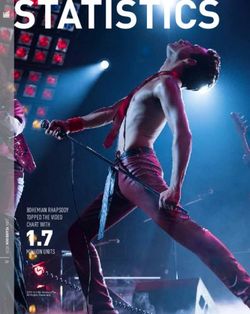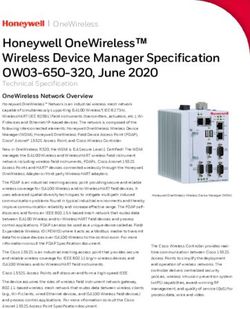Employing Blended Interaction to Blend the Qualities of Digital and Physical Books
←
→
Page content transcription
If your browser does not render page correctly, please read the page content below
Employing Blended Interaction to Blend the Qualities of Digital and Physical Books Christoph Gebhardt, Roman Rädle, Harald Reiterer Human-Computer Interaction Group, University of Konstanz Abstract This paper presents Integrative Workplace, a system which blends the qualities of digital and physical sources by augmenting physical books with properties of digital books and vice versa. On the base of Blended Interaction, we designed a system which helps users to interact with the new and unfamiliar functionality of augmented documents and apply it to accomplish a real world task. In a user study, law students employed Integrative Workplace to work on a legal case. The positive feedback of participants indicated that we managed to design a system which is usable in a professional context. Furthermore, the study revealed evidence that participants apply Conceptual Blending to understand user interfaces and that digitally well-established concepts are a part of users’ reality. These findings resonate with the theoretical foundation of Blended Interaction. The results of this user study encourage us to continue to use Blended Interaction in the design process of novel user interfaces with an unfamiliar functionality. 1 Introduction In the Living Lab of the Blended Library (Heilig, Rädle, & Reiterer, 2011) we develop and investigate new user interface and interaction concepts to support research processes in the physical library of the future. It was designed and set up according to the needs of library users, which were extracted from an online questionnaire. The questionnaire was sent out to students and staff of the University of Konstanz. As a result of the questionnaire, we identified that most library users still experience the media disruption between digital and analog sources as a problem in their workflow. Participants complained about the costly process of digitizing quotes from printed sources or handwritten notes. A participant, for instance, stated: “ultimately everything is digitally written.” For this reason many participants require a “full digitization of all library texts.” One participant summarized the advantages of working with digital texts on electronic devices as “clean working, fast search and easily shareable with others”. In contrast, other participants highlighted the importance of printed documents for
Employing Blended Interaction to Blend the Qualities of Digital and Physical Books 2
their working practices. In their opinion, it is easier to compare the contents of several books
spread on a desk than on digital devices. Furthermore, they value books for possibilities like
the “fast skimming of pages to get a short overview”, the better reading comfort as well as the
easy marking and annotating of text. Also in research there are different works which highlight
these qualities of paper documents for knowledge work and require to mimic them with
electronic devices (Kidd, 1994; Sellen & Harper, 2003). For these reasons, our work aims to
bridge the media disruption, not by a full digitization of printed sources, but by merging the
qualities of physical and digital sources in the context of the working practices of library users.
We want to create a consistent method of working with digital and physical sources by giving
physical books qualities of digital books and vice versa. In contrast to related works, we do
not focus on advancing the interaction possibilities of paper. But focus on a user-centered
interaction design. Based on the design framework Blended Interaction (Jetter, Reiterer, &
Geyer, 2014), we designed a system considering humans’ general skills and common sense
knowledge to blend the qualities of digital and physical sources in an easy to understand and
operate manner.
In the following, we introduce the design framework Blended Interaction and we present how
we applied Blended Interaction to understand and sharpen the design of Integrative Workplace.
We conclude with the results of our user study and a summary.
2 Blended Interaction
The goal of Blended Interaction is to enable a user-centered design of natural interactions in
interactive spaces1. The framework tries to advance Mark Weiser’s vision (Weiser, 1991) to
create an “invisible” ubiquitous computing “that provides us with the great powers of digital
computation in an unobtrusive manner, so that we are freed to use them without thinking and
‘mental gymnastics’ and to focus beyond computers on new goals” (Jetter et al., 2014). For
that purpose it draws on the principles of Reality-based Interaction (Jacob & Girouard, 2008)
and of Conceptual Blending (Fauconnier & Turner, 2002). Reality-based Interaction attempts
to make human-computer interaction similar to the interaction with the real world. By drawing
on humans’ pre-existing knowledge and skills, the mental effort required to operate a system
is reduced and users are free to focus on the actual task without their cognitive flow being
interrupted by cumbersome interactions. Jacob et al. also highlight “the ability to go beyond a
precise imitation of the real world” (Jacob & Girouard, 2008) as the source of the power of
using computers. A guideline to design intuitive but expressive user interfaces is “to give up
reality only explicitly and only in return of other desired qualities” (Jacob & Girouard, 2008)
of the digital world. In contrast to Reality-based Interaction, Blended Interaction not only
applies users’ natural skills and pre-existing knowledge of the real world but also considers
digital well-established concepts in the design of new user interfaces. As humans spend more
and more time in the digital world, we cannot consider human thinking free from digital
1
For a more detailed description of Blended Interaction see (Jetter et al., 2014).Employing Blended Interaction to Blend the Qualities of Digital and Physical Books 3 influences anymore and need to take them into account when designing new interaction concepts. Conceptual Blending theoretically explains how human thinking subconsciously creates a new concept through projection from two existing input concepts. Therefore human mind connects the two input concepts on the base of a generic space. The generic space contains basic level concepts which are common to both inputs (e.g. both inputs are containers). On base of these commonalities, human mind blends both input concepts in an output concept that has a new and emergent structure which is not available from the inputs alone. Blended Interaction uses this process of indirect projection to theoretically explain that user interfaces only need to share selected aspects of reality for users to be able to understand and operate a new interaction design. This enables us to use computational power to go beyond what is possible in the real world by keeping a natural and intuitive interaction. In addition, Blended Interaction introduces the four domains of design as different perspectives on the interaction design to holistically support a certain task: Individual Interaction: The goal is an intuitive handling by applying pre-existing skills and knowledge of the real and the digital world. Social Interaction: A system should facilitate the social interaction between users having a common task and support collaborative working. Workflow: Designers should consider the organizational workflow of a certain task and better supporting it in the interaction design. Physical Environment: The architecture of a room and the form factors of digital devices (shape, display size) should be adjusted according to a certain task. 3 Applying Blended Interaction In a first step, to limit the design domain, we analyzed different scientific disciplines and chose legal research for its clearly structured and systematic methodology. To understand legal working practices, a survey with law students who wrote a seminar paper in the summer semester break of 2012 (N=14) was conducted and the Blended Library questionnaire was re- evaluated, only considering participants with a background in jurisprudence (N=70). In the following chapters we analyze the results of this initial study in relation to the Blended Interaction domains of design. We will demonstrate how the framework guides the design process from the context analysis to the implementation of the interaction design. The social interaction domain of Blended Interaction is not addressed due to the fact that writing a legal paper mostly involves single person working. 3.1 Physical Environment In legal work it is frequently necessary to compare opinions from different sources. For this reason, students who are working on a legal case have numerous opened books on their desks.
Employing Blended Interaction to Blend the Qualities of Digital and Physical Books 4
They place them next to each other and, if space is limited, they also pile them to even have
more information at a glance (Figure 1).
Figure 1: Two workplaces of law students with numerous piled and side by side situated books.
In contrast, digital devices do not facilitate this method because, as law students mentioned,
on typically sized displays it is possible to at most place two documents beside each other.
Additionally, some participants complained about the problem of losing track of the opened
documents on their computers. On a digital device it is difficult to match a just read text
passage to a source without looking for its title as all documents look similar and disappear
behind the same icons. As opposed to this, the position of a physical book on a desk simplifies
a subconscious mapping of a text passage to the according book without needing to know the
title of a source. In terms of designing the physical environment, this highlights the importance
of space for legal work. Law students need to have the possibility to clutter a tabletop with
books, notes or other artifacts as it helps them to compare between sources and to keep an
overview over the gathered information. Also in literature, the possibility to lay out
information in space is an often cited need of knowledge work (Kidd, 1994; Sellen & Harper,
2003). For this reason a huge tabletop forms the base of the physical environment. Using a
projector to augment the table with digital contents enables us to equip the physical
environment with an infinite digital landscape (Figure 2).
Figure 2: Physical environment of Integrative WorkplaceEmploying Blended Interaction to Blend the Qualities of Digital and Physical Books 5 Therefore, in the digital world, users are not constraint to the size of the tabletop, but are able to acquire as much space as needed. By designing our physical environment as it is, we blend a physical tabletop with a digital landscape. In the prospective of legal work, this opens up new methods. Law students can now situate physical and virtual documents next to each other and thus cross-read between digital and analog sources (similar to (Deininghaus & Möllers, 2010)). According to our goal to create a consistent method of working with digital and physical sources, users are also able to spatially arrange, move and pile digital documents in the same way as physical documents. 3.2 Individual Interaction As already mentioned, excerpting information from analog sources with today’s technologies still means additional working steps and thereby the interruption of the cognitive flow. For this reason, we want to blend the easy excerpting of text from digital sources with printed documents (similar to (Wellner, 1991)). To facilitate a consistent working method for electronic and printed texts, we use the same pen and the same interaction technique to excerpt text in printed and digital documents. In addition to (Steimle, 2009), who firstly introduced this approach, our system enables a consistent real-time feedback on interactions with both, digital and physical documents (Figure 3). Figure 3: Selecting, dragging and dropping text of a physical book (on top) and of a digital document (on bottom). With a digital pen users can select text, as they would do in mouse operated applications. For instant user feedback, the projector highlights that text successively. The pen can be used to drag a copy of the selected text and drop it at a desired location on the tabletop. In terms of Blended Interaction, the strongly developed body skill of using a pen in combination with the digitally well-established concept of (text) selection on electronic devices, blends the computational power used to digitize printed text in an easy to understand and to use manner. By using bimanual pen and touch interaction a new challenge arises. Because on digital devices pen and touch are not restricted to their inherent functionality, it is necessary to define an easy
Employing Blended Interaction to Blend the Qualities of Digital and Physical Books 6
to understand way to differentiate between interactions which can be performed by the pen
and interactions which are performed using touch. This is a controversially discussed topic in
research with different approaches to handle it (Frisch, Heydekorn, & Dachselt, 2010;
Hinckley et al., 2010). As recommended by Hinckley et al., we take the behaviors that people
already exhibit when working with pen and paper as foundation for our pen and touch gestures:
using the pen to write or draw and touch to manipulate. In terms of Blended Interaction, we
used pen and touch as the first input space and the computational power, for example to
dynamically align digital documents or to recognize shapes and handwritten text, as second
input space. The common generic space that a pen is used to write or draw and touch to
manipulate keeps it easy to understand and to operate the additional expressive power.
3.3 Workflow
The analysis of the workflow of law students revealed that the index of a book is often used as
a starting point for a literature review by taking a catchword of a legal record to find relevant
information. Participants also emphasized full-text search in digital documents as one of the
major benefits of using computers. For this reason, we want to augment physical documents
with a digital full-text search.
Figure 4: Full-text search in physical documents
In Integrative Workplace, a full-text search in a physical document highlights the matching
words on the opened pages. Full-text search was already introduced in FACT (Liao, Tang, Liu,
Chiu, & Chen, 2010). However, an interactive scrollable list to the right of the book displays
the matching words per page for the entire book (Figure 4).
The context analysis also made clear, that law students would value the possibility to save
excerpts from physical and digital documents at one place to have all information at a glance.
In our prototype this place is the tabletop. By dropping them on it, excerpts of physical and
digital sources are saved as textual items which can be arrange in a mind map. We chose a
mind map as graphical visualization because it leaves users the structural freedom to decide
how they arrange items. In this way, beside their usual way of working linearly, law students
also can draw, for example, an arboreal visualization which matches their approach when
working at a civil law case.Employing Blended Interaction to Blend the Qualities of Digital and Physical Books 7
Analyzing their workflow, it appeared that law students often search for excerpted text
passages to reread them in context. Therefore we designed the reference backtracking function
which guides users to the original page of an excerpt of both, digital and physical sources. In
case of a digital source, applying a hold gesture on a text item displays the according webpage
and highlights the excerpted passage (Figure 5, b). When backtracking to a physical source,
the source’s title is displayed on the tabletop after the hold gesture was performed (Figure 5,
a1). If then, the according source is placed on the desk, the book is augmented with an arrow,
which indicates the direction to flip pages for finding the original page of an excerpt (Figure
5, a2). On the original page the excerpted passage is highlighted (Figure 5, a3). This
functionality, to our knowledge, is not offered by related works.
Figure 5: Backtracking from a mind map text item to its physical (a) or digital (b) source.
In contrast to related works, Integrative Workplace allows using the digital functionalities of
physical books (excerpting, full-text search, backtracking to source) on any number of books
in parallel. To be able to evaluate our proposed future interaction design we mimicked digitally
manipulable physical books with a technical approach similar to (Dachselt & AL-Saiegh,
2011). Extending their approach, our system works with multiple freely moveable documents.
4 User Study
To evaluate our interaction design, nine law students (three females, six males) were asked to
work on a legal case in the area of German criminal law with the help of Integrative Workplace.
After a short introduction into the system and a training phase, the participants had 30 minutesEmploying Blended Interaction to Blend the Qualities of Digital and Physical Books 8
to work on the case. During this time they were asked to think aloud. In a screening, we
ensured that they had sufficient skills in legal working2. In the following, the three main
findings of our user study are presented.
4.1 System Design
All participants perceived the functionality of Integrative Workplace as futuristic and beyond
what they think computers can offer. This became apparent in the reactions during the
introduction to the system (e.g., “nice invention”, “I’m amazed”). With the study, we want to
determine if our design helps users to understand and interact with the new and unfamiliar
functionality. Therefore we asked the participant to fill the System Usability Scale (Brooke,
1996), as a good design can be seen as the base of a good usability. The analysis revealed a
SUS Score of 66.94 giving the system an adjective usability rating in between OK and GOOD
and classifying it as marginally acceptable (Bangor, Kortum, & Miller, 2008). To investigate
if users appreciate the features of Integrative Workplace, we asked the participants about the
biggest advantage of the system. The two most frequently named responses were the easy
copying of text from physical books (four participants) and the possibility to deposit excerpted
text from digital and physical sources in one place (four participants). Because both features
come with blending the qualities of digital and physical books, this can be seen as further
indication that our design enables an intuitive usage of the new computational power.
As “the usability of any tool or system has to be viewed in terms of the context in which it is
used” (Brooke, 1996) the detected SUS score, to a certain extent, reflects the appropriateness
of Integrative Workplace for legal work. To further investigate what effect our design has on
juristic working practices, we asked students if Integrative Workplace supports legal work. On
a five point Likert scale (1 = “I agree”, 5 = “I disagree”), they answered the question positively
with an average value of 1.78. Asked for a reason, the participants most frequently named the
high clarity over excerpts as all are saved at one place (five participants). One problem of the
design of Integrative Workplace, which was revealed by the study, is that a mind map is not a
beneficial visualization in matters of legal work. Most participants suggested to somehow
design a linear visualization as it better fits juristic working practices: "In law, there is a distinct
evaluation order of legal issues. It is not possible to reflect this order with a mind map".
4.2 Users Apply Conceptual Blending in User Interfaces
In the observations of the participants, we found evidence that humans apply Conceptual
Blending to understand new functionality in user interfaces. All three participants, who applied
a full-text search in physical books, tried to open book pages by touching the digital
visualization which displays the matching words per page. These incidents highlight that the
participants did not distinguish between the digital visualization and the physical book but
rather perceived both as one unity. Trying to understand the unfamiliar UI, the participants
draw on their knowledge of the digital world, that on electronic devices touching a label
representing a certain page normally opens the according page, and conceptually blend it with
2
On average they studied 6.3 semester (SD=2.9 semester) and wrote 3.4 seminar papers (SD=1.2 seminar papers).Employing Blended Interaction to Blend the Qualities of Digital and Physical Books 9 the physical book. For them, this naturally results in a blend which offers, although not existent, the functionality that book pages can be flipped by touching a digital visualization. The incidents highlight that Blended Interactions approach of applying Conceptual Integration to design interactions is a logical conclusion as humans do so themselves. 4.3 Digital Concepts are Part of Users’ Reality A design decision which caused interaction problems is using the pen to write or draw and touch to manipulate. Although we adapted this behavior from reality, seven out of nine participants tried, for example, to move a mind map item with the pen or to draw a mind map item using a finger. One participant stated: "I didn’t know when I had to use the pen and when the finger". Similar findings have been made in literature (Frisch et al., 2010; Matulic & Norrie, 2012). Through the proliferation of tablets and smartphones "people are gradually developing a habit of using their fingers for all kinds of interactions, including quite a few that one would think would be more adequately performed with a pen" (Matulic & Norrie, 2012). In terms of Blended Interaction, this is a nice example, which shows that digitally well- established concepts became a part of the users’ reality and that it is necessary to consider them when we want to design interfaces which are intuitive to use and easy to understand. 5 Conclusion This work presents a user interface which is blending the qualities of digital and physical sources in the context of jurisprudence. Using Blended Interaction’s four domains of design, we analyzed legal working practices to implement a system which supports legal work by augmenting physical sources with qualities of digital sources and vice versa. To prove our design we conducted a user study with nine law students who worked on a legal case. The enthusiastic reactions of the participants revealed that the functionality of our system was beyond what they thought computers can offer. Still we found strong indications that our interaction design managed to combine the qualities of physical and digital sources in a way users can understand and interact with the new and unfamiliar functionality. Furthermore, the positive feedback of participants regarding the support of legal working practices indicated that we managed to design a system which is usable in the context of a real world task. In terms of the theoretical foundation of Blended Interaction, incidents of the user study give evidence that users apply Conceptual Integration when interacting with a new user interface. In addition, the misuse of pen and touch indicates that digital well-established concepts became a part of humans’ reality and need to be considered in the design of new user interfaces. These results and a good performance of the system in the System Usability Scale encourage us to continue to use Blended Interaction in the design process of novel user interfaces. In future work, we intend to use Integrative Workplace to conduct a systematic evaluation that examines how digital desks might change knowledge work practices and its outcomes compared to tools used at nowadays desks (Gebhardt, Rädle, & Reiterer, 2014).
Employing Blended Interaction to Blend the Qualities of Digital and Physical Books 10
References
Bangor, A., Kortum, P. T., & Miller, J. T. (2008). An Empirical Evaluation of the System Usability
Scale. International Journal of Human-Computer Interaction, 24(6), 574–594.
Brooke, J. (1996). SUS-A quick and dirty usability scale. Usability Evaluation in Industry.
Dachselt, R., & AL-Saiegh, S. (2011). Interacting with Printed Books Using Digital Pens and Smart
Mobile Projection. MP2 Workshop at CHI 2011.
Deininghaus, S., & Möllers, M. (2010). Hybrid documents ease text corpus analysis for literary
scholars. In Proc of ITS’10 (pp. 177–186).
Fauconnier, G., & Turner, M. (2002). The Way We Think: Conceptual Blending and the Mind’s Hidden
Complexities. Basic Book.
Frisch, M., Heydekorn, J., & Dachselt, R. (2010). Diagram editing on interactive displays using multi-
touch and pen gestures. In In Proc. of Diagrams ’10 (pp. 182–196).
Gebhardt, C., Rädle, R., & Reiterer, H. (2014). Integrative Workplace : Studying the Effect of Digital
Desks on Users ’ Working Practices. In Proc. of CHI’14 EA (pp. 2155–2160). ACM Press.
Heilig, M., Rädle, R., & Reiterer, H. (2011). Die Blended Library: Benutzerorientierte Verschmelzung
von virtuellen und realen Bibliotheksdiensten. In Benutzerorientierte Bibliotheken im Web:
Usability-Methoden, Umsetzung und Trends. Berlin: De Gruyter Saur.
Hinckley, K., Yatani, K., Pahud, M., Coddington, N., Rodenhouse, J., Wilson, A., … Buxton, B.
(2010). Pen + touch = new tools. In Proc. of UIST ’10 (pp. 27–36). New York, USA: ACM Press.
Jacob, R., & Girouard, A. (2008). Reality-based interaction: a framework for post-WIMP interfaces. In
Proc. of CHI’08 (pp. 201–210). ACM Press.
Jetter, H., Reiterer, H., & Geyer, F. (2014). Blended Interaction: Understanding Natural Human-
Computer Interaction in Post-WIMP Interactive Spaces. Theme Issue on Designing Collaborative
Interactive Spaces, Personal and Ubiquitous Computing.
Kidd, A. (1994). The marks are on the knowledge worker. In Proc. of CHI ’94 (pp. 186–191). ACM
Press.
Matulic, F., & Norrie, M. (2012). Empirical evaluation of uni-and bimodal pen and touch interaction
properties on digital tabletops. In Proc. of ITS ’12. ACM Press.
Sellen, A., & Harper, R. (2003). The myth of the paperless office. Cambridge, London: The MIT Press.
Steimle, J. (2009). Designing pen-and-paper user interfaces for interaction with documents. In Proc of
TEI’09 (pp. 197–204).
Weiser, M. (1991). The computer for the 21st century. Scientific American, 3(3).
Wellner, P. (1991). The DigitalDesk calculator: tangible manipulation on a desk top display. In Proc. of
UIST ’91 (pp. 27–33).
Kontaktinformationen
Human-Computer Interaction Group, University of Konstanz, Universitätsstraße 10, Box D73,
78457 Konstanz, Germany
Christoph.Gebhardt@uni-konstanz.deYou can also read