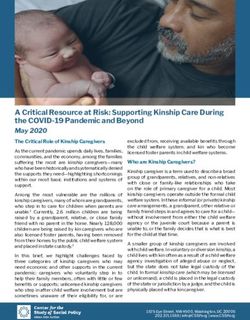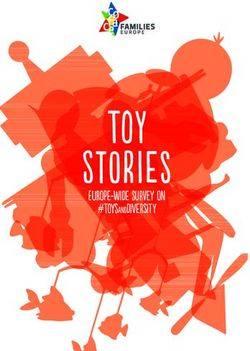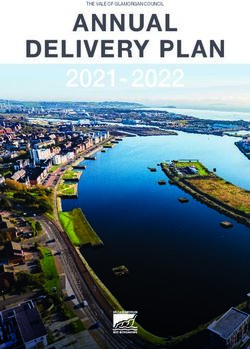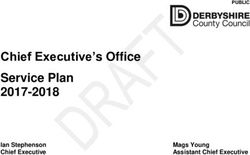Ellison Primary Academy - Remote Learning Principles and Practice Date of Policy
←
→
Page content transcription
If your browser does not render page correctly, please read the page content below
Ellison Primary Academy
Remote Learning Principles and
Practice
Date of Policy 2020
Reviewed and Agreed by The Directors’ Board
Originally Adopted on 22 October 2020
Last Review Date 20 January 2021
Next Review Date Autumn 2021
1|PagePrinciples of Remote Learning
For the Societas Trust (“Trust”) and its settings, remote learning cannot replicate the learning experiences
children have when they are in our school buildings. We have to think differently about the way our children
will learn through remote learning and also make sure that we match the provision to the government
guidance. It cannot and should not be about simply sitting on a computer all day, which is not
developmentally appropriate nor logistically feasible.
Staff will utilise a variety of methods to support a pupil’s remote learning and growth that will include
recorded or live direct teaching, and time for pupils to complete tasks and assignments independently. The
goal is for pupils not to be solely reliant on computers, but to engage in learning that also incorporates
reading, communicating, and authentic learning experiences, while also taking time to be physically active.
To avoid confusion, Homework is the normal and typical work provided for children to supplement their
school work i.e. reading books, spellings etc. Each setting in our Trust has a slightly different approach and
should continue as normal, unless a whole year group bubble is closed.
Remote Learning is the ‘distance learning’ or ‘remote education’ created for children isolating at home due
to coronavirus (Covid 19).
___________________________________________________
Remote Learning is required for:
Whole or part school closures.
All children isolating (officially) at home without symptoms.
Remote Learning is not required for:
Children isolating at home with symptoms.
Children absent due to parental choice (unless this is in accordance with government guidance or
law around coronavirus). These children must attend school and will be encouraged to do so.
We aim to:
Maintain high levels of communication and contact with pupils and their families; checking, daily,
whether pupils are engaging with their work, and work with families to rapidly identify effective
solutions where engagement is a concern.
Continue to support the mental health and wellbeing of the whole school community.
Select a digital platform for remote education provision that is used consistently across the setting
in order to allow interaction, assessment and feedback and make sure staff are trained and
confident in its use.
Overcome barriers to digital access by distributing school-owned laptops/tablets accompanied by a
user agreement or contract or providing printed resources to structure learning, supplemented
with other forms of communication to keep pupils on track or answer questions about work.
Set meaningful and ambitious work each day in an appropriate range of subjects.
Teach a planned and well-sequenced curriculum so that knowledge and skills are built
incrementally, with a good level of clarity about what is intended to be taught and practised in each
subject so that pupils can progress through the school’s curriculum.
2|Page Provide frequent, clear explanations of new content, delivered by a teacher or through high quality
curriculum resources.
Provide opportunities for interactivity, including questioning, eliciting and reflective discussion.
Provide scaffolded practice and opportunities to apply new knowledge.
Enable pupils to receive timely and frequent feedback on how to progress, using digitally facilitated
or whole class feedback where appropriate.
Work with families, putting in place reasonable adjustments as necessary, so that pupils with SEND
can successfully access remote education alongside their peers.
Gauge how well pupils are progressing through the curriculum, using questions and other suitable
tasks and set a clear expectation on how regularly teachers will check and assess work.
Use assessment to ensure teaching is in response to pupils’ needs and addresses any critical gaps in
pupils’ knowledge.
Deliver a programme that is of equivalent length to the core teaching pupils would receive in
school, ideally including regular contact with teachers:
Key Stage 1: 3 hours a day on average across the cohort, with less for younger children;
Key Stage 2: 4 hours per day
Work
The DfE have stipulated that work meets curriculum expectations and coverage is ambitious.
There, are minor changes depending on the two following scenarios:
Where a number (from 1+) of children are self-isolating, and the school/ bubble remains open, the
following process will be followed:
1. Dates of isolation are recorded
2. Parents asked if they have access to the internet?
Yes No
1. Teachers will upload information outlining 1. School will endeavour to support, wherever
learning to the website for two week blocks; possible, with the lending of a device or devices to a
2. Teachers will upload links to English, Maths and family. This will be for the length of the isolation
Curriculum throughout the period of remote period;
learning; 3. A learning pack (which reflects the learning in
3. Children will also be encouraged to participate school) will be made available to the family. This will
in other daily learning activities such as: daily need to be collected from the school office;
reading, Spelling Shed and Physical Education 4. A Homework Menu with various learning
sessions; opportunities will be available to supplement the
4. A Homework Menu with various learning learning pack;
opportunities will be available to supplement the 5. The devise or devises borrowed from school will
work pack. Please note: this will be to support be returned upon completion of the isolation period.
learning in exceptional circumstances when the
child is unable to access the remote learning on
offer.
Learning can be found on the school website:
Children / Class Pages / Year Group Badge.
3. Class teacher to be informed of children isolating on a daily basis, when a child has started isolating and
when they are due to return.
4. A member of the team (wherever possible the class teacher unless there are extraordinary circumstances
will make daily contact) and offer feedback and support linked to the learning. Parents will continue to have
access to teacher emails to gain support for learning or wellbeing concerns during this time.
3|Page Where bubble(s) or the setting are required to close and all children require remote learning, the
same process will be followed; however, the learning will take place using the normal school
curriculum as would have been followed had the children been in school. The staff will interact with
children daily with opportunities for assessment and feedback built into the weekly plan. Please refer
to Appendix B for further details regarding our Remote Learning offer.
Lessons Provided
- Daily maths lesson
- Daily English lesson
- Daily phonics lesson (Foundation Stage and Key Stage 1) or Daily shared text lesson (Key Stage 2)
- Daily foundation subject lesson (at least 1) (Flexible approach if using a blocked curriculum for example)
- In EYFS daily activities for reading, phonics, simple maths and other suitable curriculum content.
Please refer to Appendix C for an outline of a typical day for EYFS, Appendix D for KS1 and Appendix E for a
KS2. These documents are shared on a daily basis to support families’ understanding of the expectations
required when learning remotely.
Accessibility
Individual settings will consider how to ensure all pupils (inc. disadvantaged and SEND; please refer to
Appendix B: page 13 for further information) can access online or physical resources. They will identify pupils
who will require this additional support. Children have been provided with exercise books to record their
home learning in. The books remain at home although the teacher will give feedback based on work shared
online. For children who cannot access online work/ instruction, the setting will provide a work pack on a
weekly basis. This will be the last resort when all avenues to support families access to online remote
learning have been exhausted.
Interactive Platform
The DfE have stipulated that a platform is used which allows interaction, assessment and feedback. Children
will share their work and teachers will support through Microsoft Teams. Every child has/ their own portfolio
set up on Teams and all parents will be connected to their child’s class teacher. Teams will be used as a
means of direct communication between the teacher, parent and child. There is also an expectation to
parents that children will submit work via Teams and that teachers will respond to the work submitted with
feedback. Please refer to Appendix B: page 11 & 12 for further information regarding Assessment and
Feedback
Monitoring Children’s Engagement with Remote Learning
It is important that children engage with the remote learning provided so that they don’t fall back with their
learning, however we do acknowledge that each family’s home circumstances are unique and there may be
factors that affect engagement. These may include parents working from home or limited access to
technology amongst other factors. Communication is essential and we would ask that if there are
circumstances that mean a child cannot engage at least partially with the remote learning that their parent
communicates this to the teacher through the school office (01782 613674), Year group email address or via
Teams. We can then work together to find a means of providing remote learning that works for that family’s
circumstances. Please refer to Appendix B: page 10 for further information regarding engagement.
Useful links for Remote Learning: Refer to Appendix A
4|PageAppendix A – Suggested Online Resources
Links for whole school:
Restricting attendance during the national lockdown: schools (publishing.service.gov.uk)
https://schoolsweek.co.uk/how-to-build-sustained-and-sustainable-remote-learning/
https://londonclc.org.uk/remote-learning/
https://www.swaffhamprior.cambs.sch.uk/images/Home_Learning/Swifts/Remote_Learning_Curriculum_Plan_20-
21_1.pdf
Links for teaching and learning:
https://teachlikeachampion.com/blog/darryl-williams-framework-for-online-lessons/
https://www.teachertoolkit.co.uk/2020/03/15/how-to-teach-online/
https://teachfromanywhere.google/intl/en/
https://www.stem.org.uk/home-learning
https://www.techlearning.com/tl-advisor-blog/8
https://docs.google.com/document/d/1ahtGfrSGFn1XYNehH-u8IKAuwtBvr7-Ox8kbXZCzbVg/edit#
https://www.nordangliaeducation.com/article/2020/5/12/what-is-a-blended-learning-approach
https://www.futurelearn.com/courses/teaching-for-home-learning-primary-science
Melanie Zolnier, edtechawesomeness: Students as creators in a digital space Technology-based ideas to foster
creativity. Useful, couple of minutes to read, video clips useful to watch.
Learning Reviews: Project Based Learning Project Based Learning collection of a host of websites, easily searchable,
organised by topics. Many are conceptualised for the classroom but can work online.
Anissa Lokey-Vega Kimberly Bondeson Project Based Online Learning: Meeting the Challenge
Delivering Remote Education Safely:
Delivering remote education safely Keeping children safe online is essential. The statutory guidance keeping children
safe in education provides schools and colleges with information on what they should be doing to protect their
pupils online.
Support on delivering online remote education safely is available from:
• safe remote learning, published by SWGfL
• online safety and safeguarding, published by LGfL, which covers safe remote learning
• the National Cyber Security Centre, which includes which video conference service is right for you and using video
conferencing services securely
• safeguarding and remote education during coronavirus (COVID-19) • annex C of keeping children safe in education
Safeguarding:
https://learning.nspcc.org.uk/news/2020/march/undertaking-remote-teaching-safely
5|Pagehttps://www.saferinternet.org.uk/advice-centre/safe-remote-learning-hub
Useful links from The Key that are still accessible for free:
Training
https://teachercenter.withgoogle.com/training
https://education.microsoft.com/en-us
Myth busting:
https://schoolleaders.thekeysupport.com/covid-19/deliver-remote-learning/make-tech-work-you/mythbuster-
misconceptions-digital-education-platforms/?marker=content-body
Safeguarding:
https://schoolleaders.thekeysupport.com/covid-19/safeguard-and-support-pupils/safeguarding-while-
teaching/remote-teaching-safeguarding-pupils-and-staff/?marker=content-body
6|PageAppendix B: Remote education provision: information for parents
Dear Parents / Carers,
Please find below information that is intended to provide clarity and transparency about what to expect
from our remote education where national or local restrictions require entire cohorts (or bubbles) to
remain at home.
For details of what to expect where individual pupils are self-isolating, please see the final section of
this document.
The remote curriculum: what is taught to pupils at home
A pupil’s first day or two of being educated remotely might look different from our standard approach,
while we take all necessary actions to prepare for a longer period of remote teaching.
What should my child expect from immediate remote education in the first day or two of pupils being
sent home?
Children have already received workbooks for English, Maths and Curriculum to ensure layout and
presentation are kept to a high standard while learning at home. On the first day of a bubble closure,
we will endeavour to complete a ‘usual day’ of remote learning (please see below). In extraordinary
circumstances, where this is not possible, please make use of the class Homework Menu and complete
the recommended learning that suits your circumstances and child. You will find all relevant information
on your child’s Class Page on our school website (follow: Children / Class Pages / Child’s class badge) and
also saved in the Files section of Microsoft Teams. We will then contact you, as soon as possible, with
further information.
Following the first few days of remote education, will my child be taught broadly the same curriculum
as they would if they were in school?
We teach the same curriculum remotely as we do in school wherever possible and appropriate. However,
on rare occasions we have needed to make some adaptations in some subjects. For example, in History
our children will be taught the same National Curriculum objectives, however they may learn about these
through a different focus. Rather than learning about using evidence to ask questions and find answers
to questions about the past in relation to Clarice Cliff they may learn about this is relation to another
significant person. We ensure as much as possible these changes are rare and will not hinder your child’s
progress within a subject area.
Remote teaching and study time each day
How long can I expect work set by the school to take my child each day?
We set meaningful and ambitious work each day in an appropriate range of subjects and provide teaching
that is equivalent in length to the core teaching pupils would receive in school (including remote teaching
and independent work). This will include both pre-recorded (The Oak National Academy) or live direct
7|Pageteaching time and time for pupils to complete tasks and assignments independently. It will, as a
minimum, take pupils broadly the following number of hours each day:
Early Years and Key Stage 1
Reception – 2.5 – 3 hours per day as a minimum
Year 1 and Year 2 - 3 hours a day as a minimum
Key Stage 2
4 hours per day as a minimum
Please see Appendices B-D for examples of daily timetables and learning expectations for our children.
Accessing remote education
How will my child access any online remote education you are providing?
Microsoft Teams
For live teaching and learning sessions we use Microsoft Teams to interact with our children. All children
have been given access to an Office 365 account which provides them with access not only to Teams
but to other Microsoft applications such as Microsoft Word, Publisher, Excel and PowerPoint.
The Oak National Academy
For pre-recorded teaching and learning sessions we use The Oak National Academy; ensuring a well-
structured learning sequence meets the needs of all learners and is directed by our already well-
established school curriculum.
Other Online Tools
Where Microsoft Teams and The Oak National Academy do not meet the needs of our children we use
other recommended online tools or digital platforms. These tools offer support both in the delivery of
and assessment of learning; see further details in the section below - ‘How will my child be taught
remotely?
If my child does not have digital or online access at home, how will you support them to access remote
education?
We recognise that some children may not have suitable online access at home. We take the following
approaches to support those pupils to access remote education:
Laptops or tablets are issued to children and provide clear instructions on how to set up the new
device to access the online tools required.
Technical support is provided from a member of staff in setting up the devices if assistance is
required.
Remote Access support is offered from our computing technician to remotely access the device
and rectify any issues as timely as possible.
Routers or dongles are offered with devices that require an internet connection (for example an
unlimited three-month 4G data card is issued), support is given in activating the data where
8|Pageparents / carers require this.
As a last resort and when all other possibilities have been explored, children are provided with
printed materials linked directly to their needs and matched wherever possible to the lessons
being accessed online.
Key tasks from the paper pack of learning materials are identified by the class teacher and are
returned to school (scanned , emailed, posted, dropped off at the office).
Class teachers attempt to make daily contact to support the child in their learning. For
extraordinary circumstance and prearranged with the school these interactions are less frequent.
Safeguarding procedures are followed where engagement in learning does not occur. For example,
home visits, safe and well checks, Educational Welfare Officer support, Social Care support and
other agency or Team Around the Family support.
How will my child be taught remotely?
We use a combination of the following approaches to teach pupils remotely:
Microsoft Teams
Three daily Microsoft Teams live teaching and learning sessions are led where ever possible by a class
teacher. Please see below an outline of a typical Teams session;
Session 1; Morning session
Teachers will welcome the children to the session.
Refer to the learning they have already completed remind children of the importance of; having
a calm learning environment, eating a healthy breakfast, drinking water at regular intervals,
daily physical exercise sessions.
Outline the intent of the day.
Outline what the content of the session.
English and Mathematics
Share the learning objective with children.
Complete a modelled example.
Share the screen and show children where the resources/links are in ‘Files’, share the Oak
Academy Webpage, clearly explain the expectations of their learning.
Ask for Feedback about their understanding of the learning.
Discuss any assignments or quizzes (to be set or returned).
Ask children to raise their hand if they have any questions that would benefit the whole class.
Ask if a more personal response is required; children then to remain online at the end of the
session.
Ask children to remain at the end of the session if they need further support or a personal
question answering.
Session 2: Lunch time session
Teachers will welcome the children to the session.
Refer to the learning and key objectives they have completed for English and Maths in the
morning independent
9|Pagelearning session.
Gain feedback from the children.
Give verbal feedback to the children and refer to any assignments or quizzes.
Outline the content of the session.
Curriculum
Share the learning objective with children.
Ask relevant questions; ‘You will be learning about … e.g. Healthy Eating. Does anyone know some
examples of healthy foods?’
Complete a modelled example, where required, of any written learning and share.
Share the screen and show children where the resources/links are in ‘Files’, share the Oak
Academy Webpage, clearly explain the expectations of their learning.
Set tasks that require a response in a later session; such as, ‘choose one of your findings and be
ready to share with the class in the later session.’
Ask for Feedback about their understanding of the learning.
Remind children of other learning expectations; daily reading, TTRockStars Spelling Shed,
physical exercise, assignments, quizzes (see below).
Remind children of the expectations re: presentation, handwriting, success criteria.
Ask children to raise their hand if they have any questions that would benefit the whole class.
Discuss / answer. If a more personal response is required, ask them to remain at the end of
the session.
Ask children to remain at the end of the session if they need further support or a personal
question answering.
Afternoon Remote Learning Teams Session
Welcome the children to the session.
Refer to the learning they have completed for Curriculum in the afternoon session. Refer back to
the learning objective.
Gain feedback from the children. Ask relevant questions: E.g. You learnt about Keeping Healthy;
name the three reasons from the video for why our body requires water?
Give verbal feedback to the children with general use of development points – do not aim
comments specifically at individual children.
Share a story with the children – use the Education Endowment Foundation (EEF) recommended
PEER / CROWD reading techniques.
KS1 - Lead a Story Time Phonics session with the children. Ensure all parts of phonics sessions
are included.
Thank the children (and adults) for their hard work and show them where to find the file for
tomorrow if needed.
Wish them well and ask for children to stay on at the end to support where required.
The Oak National Academy and other resources
The morning and afternoon Live Teams Learning session are followed by specified learning activities
that make use of The Oak National Learning Academy prerecorded videos. All learning is linked to meet
the specific needs of all children and ensure a wide and balanced curriculum is still being offered.
10 | P a g eEarly Years
The Oak National academy is used to enhance learning within the Early Years, however a bespoke
approach is adapted to ensure our youngest learners are actively engaged in learning activities in a way
that does not rely upon extended periods of screen time. For example, while learning about shapes children
will use the Oak National Academy to support their knowledge and understanding, however will then be
asked to complete practical learning activities and extended challenges such as going on a ‘shape walk’
to identify as many 2D shapes in their environment as possible. Early Years share many different
practical resources such as word maps, key vocabulary, handwriting and phonics to enable parents and
carers to support with these early skills.
Printed paper packs
Printed paper packs are produced in extraordinary circumstances only, where online learning is unable to
take place. These packs will link specifically to the learning taking place online to ensure children are given
appropriate learning. Support will be offered on a daily basis in the form of a telephone conversation by
a class teacher.
Homework – Menu
All children receive the same Homework Menu if they are remote learning or accessing onsite learning.
This resource is offered for families to use if they wish to complete regular homework. It also allows
for supplementary learning to take place if a child is unable to access online learning for a brief spell or
on the first day after a bubble closure usual remote learning become available.
Textbooks and Reading Books
Children are read a live story, on a daily basis, using a high quality text from a significant author. Within
Microsoft Teams, a Reading Area has been created with high quality, ability specific books, texts and
extracts for children to access. Use of online e-books to meet specific reading abilities are also utilised.
For those children where access to online books is not an option they will have a number of books made
available for collection from the school office.
Commercially available websites
Commercially available websites are used to support the teaching of specific subjects or areas, including
video clips
or sequences. See examples below;
BBC Bitesize
Used to support learning in subjects where The Oak National Academy does not match suitably to the
needs of our children.
11 | P a g eKAPOW
An online tool used to support the teaching and learning of Design and Technology (D&T) at Ellison.
KAPOW makes use of clear prerecorded videos to support with the key skills, knowledge and
understanding in D&T.
Oxford Reading Owl
An online resource giving children access to e-books at their specified home reading band. A good source
of information and advice can also be found on this site to support parents in their understanding of the
teaching of reading.
TT Rockstars
An online resource used to improve multiplication skills for children. The function to create ‘Battle of The
Bands’ competitions between cohorts add a competitive element to the learning.
Story Time Phonics
Live teaching sessions focus upon our use of the Story Time Phonics program. Resources such as
handwriting rhymes, videos, books, phoneme mats are shared.
Letter and Sounds YouTube phonics videos
High quality phonics videos are used to supplement our live Phonics teaching sessions. Parents and Carers
can return to these videos as often as they require.
Mental Health, physical activity and wellbeing support
A range of resources are signposted to support the mental health and well-being of both children and
parents and carers. We use the online tool Zumos Wellbeing Programme as means of supporting families
to: build strong relationships, practice mindfulness, fitness, manage time, plan and achieve goals and
strengthen their overall mental wellbeing. It allows for daily individual. communication with our children
in a safe online environment. Teachers log in to Zumos on a daily basis and actively encourage children to
complete the daily wellbeing activities.
We use other resources to support wellbeing and physical activity such as ‘Time for Sport’ weekly
challenges, Joe Wicks daily work out sessions, Stoke City Community Trust led activities, Cosmic Kids Yoga
and Andy’s Wild Workouts.
Engagement and feedback
What are your expectations for my child’s engagement and the support that we as parents and carers
should provide at home?
12 | P a g e We have high expectations for children’s engagement with remote education. If a child is not
present within a live Teams Teaching and Learning session the class teacher will contact the
family directly.
Support is given to ensure children access all of the sessions and complete the learning to an
appropriate standard.
In extraordinary circumstances a paper pack is supplied to a family, in the rare event we are
unable to support them to access online learning. In these cases, there will be daily contact by
the class teacher to offer support, reassurance and feedback to the child and / or family.
High expectations of parental support ensures children are accessing learning. Setting routines
to support learning is recommended and a daily expectations planner is shared to support in the
organisation at home.
How will you check whether my child is engaging with their work and how will I be informed if there are
concerns?
We use a variety of methods to check children’s engagement with remote learning. During daily sessions
we make use live interaction and feedback, use assignments, quizzes, chat, phone calls, interventions
sessions and emails to continually monitor engagement. Parents and carers will be informed if we feel
there is lack of engagement.
How will you assess my child’s work and progress?
Feedback can take many forms and may not always mean extensive written comments for individual
children. For example, whole-class feedback or quizzes marked automatically via digital platforms are
also valid and effective methods, amongst many others. Our approach to feeding back on pupil work is
as follows.
Live feedback
Feedback with live teaching sessions allow for instant feedback, polls, chat, raising of hands, collaborative
whiteboards and individual or group sessions to support learning.
Use of assignments and quizzes
Assignments are set using Microsoft Teams with the expectation that children will return their
assignment for a given date. Assignments are set with thought; key learning points are identified where
feedback has the greatest impact: for example, at the draft stage of writing, at the problems solving/
application stage of maths learning, during the curriculum where mind maps are used to retrieve and
reinforce understanding and during exit tasks where children are given opportunity to demonstrate
knowledge, skills and understanding at the end of units of learning.
Rubrics are created to ensure children have a clear focus and understanding of identified success criteria
while completing their learning. Feedback is given on an individual basis to these pieces of learning.
Quizzes are set using a variety of sources such as; Microsoft Teams Quizzes, SpellingShed, (Spelling
quizzes created and matched to the needs of each child), EdShed, QuizShed TTRockstars (focused online
multiplication quizzes).
13 | P a g eFeedback in the EYFS
Our EYFS Team use many of the above methods to support assessment and feedback. Use of
photographs of children completing practical learning activities are also shared: e.g. photographs of as
of objects collected and sorted from their shape walk. Assessments are matched specifically to
Development Matters and used to inform their Learning Journey. These are recorded where required in
their ‘Evidence Me’ profile. Specific objectives are identified to ensure key objectives are evidenced.
14 | P a g eAdditional support for pupils with particular needs
How will you work with me to help my child who needs additional support from adults at home to access
remote education?
We recognise that some pupils, for example some pupils with special educational needs and disabilities
(SEND), may not be able to access remote education without support from adults at home. We
acknowledge the difficulties this may place on families, and we will work with parents and carers to
support those pupils in the following ways:
Places offered within school wherever this would be of benefit to the child.
Bespoke learning opportunities; both online and in a paper pack form to support their individual
needs. Key learning centered around Individual Education Plans set.
Our younger SEN pupils are offered a daily part time place at school to ensure daily contact with
their class teacher and to support their routines and well-being.
Daily opportunities to access key learning alongside their peers; ensuring they are still able to
interact with their friends.
Individual daily calls and / or Teams sessions to support both the child and the parent/carers
with a teacher.
Weekly contact from our Home School Links Worker to support the family; often focused upon
other areas away from teaching and learning needs.
Fortnightly contact from the SEND coordinator to ensure children are receiving the appropriate
support and are able to access remote learning.
Remote education for self-isolating pupils
Where individual children need to self-isolate but the majority of their peer group remains in school,
remote education provided will likely differ from the approach for whole groups.
If my child is not in school because they are self-isolating, how will their remote education differ from
the approaches described above?
Where individual pupils are self-isolating, a planned and well-sequenced curriculum, with meaningful and
ambitious work, is set each day in a number of different subjects. Use of The Oak National Academy,
Homework Menus and the aforementioned online resources are used. The live Teams Teaching and
learning opportunities will not take place as teachers will be required to teach in school. Key assignments
and quizzes will be set as during a whole bubble or school closure and teachers provide feedback to
support progress.
15 | P a g e16 | P a g e
Appendix C
EYFS Example: Remote Learning Daily Expectations
Reception Home Learning – Monday 25th January 2021 Check
Class Pages: RM Magical Monkeys or RA Amazing Alligators it off.
Start the day Wake up at a good time. Eat your Breakfast. Wash your face. Clean your teeth. Prepare your learning area and gather your
well resources for the day.
Live Teams A good morning welcome.
Learning Maths and Literacy learning objectives shared; feedback from previous learning given where appropriate.
Session
Literacy Complete the Literacy learning as discussed during the Live Teams Learning session.
Gingerbread Man Lesson 4
Break Build a 15-minute brain break into the morning. Drink water. Have a healthy snack.
Maths Complete the Maths learning as discussed during the Live Teams Learning session.
Properties of 3D shapes
How many cubes, cylinders and cuboids can you find in your kitchen? Can you begin to describe one that you have found?
Physical Andy's Wild Workouts: Under the Sea
Activity
Lunch Eat a healthy lunch. Remember to drink plenty of water. Have a brain break. Contact a friend? Complete a short physical exercise
Live Teams A good afternoon welcome.
Learning Maths and Literacy learning discussed Feedback gained and given.
Session Curriculum learning objectives shared, modelled and support given.
Curriculum Complete the Curriculum learning as discussed during the Live Teams Learning session.
UTW: To identify where doctors and nurses work.
Break Build a 15-minute brain break into the morning. Drink water. Have a healthy snack.
Daily Reading Complete your daily reading; choose from the following:
- Read a book: https://home.oxfordowl.co.uk/reading/
Teams Reading Area – Choose a book from your Teams Reading Area – found in the Files section. Class Materials > Reading Area
- Read a favourite book from home.
- Teach your monster to read – a fantastic website/app where children will learn to recognise sounds, read words, recognise tricky
words and understand what they have read; the website is free to use.
Daily Maths Choose from the following:
Play number recognition games with number 0-15 such as pairs.
Counting objects to 15
Can you order numbers 0-10? Can you order numbers 0-20?
17 | P a g eNumber formation song – can you form your numbers correctly?
Count to 20 and workout song
Shape song or 3D shape song
Practise referring to the time throughout the day using both analogue and digital clocks. Also talking about routines, times of the day
(morning, afternoon, evening), days of the week and months of the year.
Days of the week song
Months of the year song
Daily Dough Complete your daily dough disco activity
Disco Before each phonics session please have a go at a dough disco activity:
Dough Disco Or choose one session from the following YouTube channel: Spread the happiness YouTube channel
Dough disco is a fun activity which combines the use of play dough with hand and finger exercise designed to improve fine muscle control.
The movements develop children’s fine and gross motor dexterity and hand-eye coordination.
If you do not have play dough follow the link below for a recipe: Play Dough Recipe
Daily Phonics Complete your daily phonics
Phase 2 - review of learning
Physical Cosmic Kids: Yoga time on the farm
Activity
Live Teams Welcome
Learning Curriculum learning discussed Feedback gained and given.
Session
18 | P a g eAppendix D
KS1 Example: Remote Learning Daily Expectations
KS1 Year 1 Home Learning – Monday 25th January 2021 Check
Class Pages: https://www.ellison.staffs.sch.uk/y1h-miss-hargreaves/ it off.
https://www.ellison.staffs.sch.uk/y1mt-mrs-myatt-and-miss-tomkinson/
Start the day Wake up at a good time. Eat your Breakfast. Wash your face. Clean your teeth. Prepare your learning area and gather your
well resources for the day.
Live Teams A good morning welcome.
Learning Maths and English Learning objectives shared; feedback from previous learning given where appropriate.
Session
English Complete the English learning as discussed during the Live Teams Learning session.
L.O.: To use capital letters and full stops
https://classroom.thenational.academy/lessons/to-use-capital-letters-and-full-stops-68v3ad
Break Build a 15-minute brain break into the morning. Drink water. Have a healthy snack.
Maths Complete the Maths learning as discussed during the Live Teams Learning session.
L.O.: To compare numbers
https://classroom.thenational.academy/lessons/comparing-numbers-65hk4c
Physical Choose an activity from the list below
Activity P.E. with Joe - https://www.youtube.com/watch?v=WDvjqO2VXa8
Supermovers - https://www.bbc.co.uk/teach/supermovers/ks1-english-capital-letters-full-stops/zjmrhbk
Cosmic Kids - https://www.youtube.com/watch?v=40SZl84Lr7A&list=PL8snGkhBF7nhEquR7wXbzIXjFrlXsze_H&index=2
Lunch Eat a healthy lunch. Remember to drink plenty of water. Have a brain break. Contact a friend. Complete a short physical
exercise.
Live Teams A good afternoon welcome.
Learning Maths and English learning discussed. Feedback gained and given.
Session Curriculum learning objectives shared, modelled and support given.
Curriculum Complete the Curriculum learning as discussed during the Live Teams Learning session.
PSHE – Stop the spread - https://classroom.thenational.academy/lessons/healthy-hands-are-happy-hands-6wwk4d
Break Build a 15-minute brain break into your afternoon. Drink water. Have a healthy snack.
Daily Reading Complete your daily reading.
Read a book;
https://home.oxfordowl.co.uk/reading/free-ebooks/
Teams Reading Area – Choose a book from your Teams Reading Area – found in the Files section -> General -> Class materials -> Reading
Area
Read a favourite book from home.
19 | P a g eDaily Maths Practise telling the time throughout the day using both analogue and digital clocks.
Complete your 2s, 5s and 10s.
To count in 2s
To count in 5s
To count in 10s
Daily Phonics Complete your daily phonics
‘ow’ https://www.youtube.com/watch?v=FYW0ZTG2EBE&list=PLuGr6z2H2KNGObda6B-T36vJlZYN06lOh&index=52
Find today’s story link in our Teams conversation.
EdShed Complete this week’s spelling/maths assignments
https://www.edshed.com/en-gb/menu
Physical Choose a different activity from the list below
Activity P.E. with Joe -
https://www.youtube.com/watch?v=WDvjqO2VXa8
Super movers - https://www.bbc.co.uk/teach/supermovers/ks1-english-capital-letters-full-stops/zjmrhbk
Cosmic Kids - https://www.youtube.com/watch?v=40SZl84Lr7A&list=PL8snGkhBF7nhEquR7wXbzIXjFrlXsze_H&index=2
Live Teams Welcome
Learning Curriculum learning discussed. Feedback gained and given. Any Assignments / Quizzes discussed (reminders given). Modelled shared story.
Session Story Time Phonics session (handwriting modelled)
Additional There are lots of fun phonics games that you can access on Phonics Play; https://www.phonicsplay.co.uk/resources/phase/5
Resources Check our ‘files’ section for resources to support your learning today. Files -> General -> Class Materials -> English resources/Maths
resources/Curriculum resources
20 | P a g eAppendix E
KS2 Example: Remote Learning Daily Expectations
KS 2 Year 5 Home Learning – Monday 25th January 2021 Check
Class Page: https://www.ellison.staffs.sch.uk/y5st-mr-sterio/ CLASS Y5Sh | Ellison Primary Academy it off.
Start the day Wake up at a good time. Eat your Breakfast. Wash your face. Clean your teeth. Prepare your learning area and gather your
well resources for the day.
Daily Reading Complete your daily reading.
Read a book;
https://home.oxfordowl.co.uk/reading/
Teams Reading Area – Choose a book from your Teams Reading Area – found in the Files section. (Reading Books)
Read a favourite book from home.
Daily Spellings Complete your daily spellings
https://www.spellingshed.com/en-gb/
Daily Maths Complete your TTRockStars Battle
https://play.ttrockstars.com
Revise number facts using the ‘Hit the button’ maybe set yourself a challenge with your time or score.
Physical Choose an activity from the list below
Activity Do a live Joe Wicks sessions on his YouTube channel at 09:00am on Mondays, Wednesdays and Fridays. The Body Coach TV - YouTube
Live Teams A good morning welcome.
Learning Maths and English Learning objectives shared; feedback from previous learning given where appropriate.
Session
English Complete the English learning as discussed during the Live Teams Learning session.
Click on this link for the lesson. Go to Files on our class Teams, click Weeks 3 and 4, click English and then go to lesson 4. There is
an assignment for today’s learning. On our class Teams go to assignments ‘Narrative write’
Break Build a 15-minute brain break into the morning. Drink water. Have a healthy snack.
Maths Complete the Maths learning as discussed during the Live Teams Learning session.
Click on the link for the lesson. Go to Files on our class Teams, click Weeks 3 and 4, click maths and then go to lesson 4
Lunch Eat a healthy lunch. Remember to drink plenty of water. Have a brain break. Contact a friend? Complete a short physical exercise
Live Teams A good afternoon welcome.
Learning Maths and English learning discussed Feedback gained and given.
Session Assignments (reminders that there is a new assignment for English which needs to be submitted by Wednesday).
Curriculum learning objectives shared, modelled and support given.
Curriculum Complete the Curriculum learning as discussed during the Live Teams Learning session.
21 | P a g eClick on the link for the lesson. Go to Files on our class Teams, click Weeks 3 and 4, click curriculum and then go to lesson 4. There
will be a quiz after the lesson Quiz. There is a quiz for today’s learning. On our class Teams go to assignments ‘Stars and constellations’.
Physical Choose an activity from the list below
Activity Take part in Danger Mouse dash on super movers. Try level one today. Click on the link to have a go.
Live Teams Welcome
Learning Curriculum learning discussed Feedback gained and given. Any Assignments / Quizzes discussed (reminders given). We shall be carrying with
Session our story ‘Kensuke’s Kingdom’.
Additional If you enjoy learning about space, then visit the following website. There are lots of things to explore and develop your knowledge and
Resources understanding. Click on the link to access the web site.
22 | P a g eYou can also read