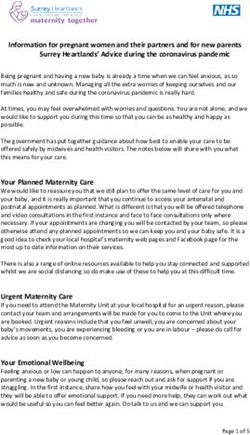EInvoicing Communication Toolkit - Getting your suppliers ready for eInvoicing
←
→
Page content transcription
If your browser does not render page correctly, please read the page content below
Table of Contents
How to use this toolkit ................................................................................................................. 1
Communications resources .......................................................................................................... 4
Segmentation options………………………………………………………………………………………………………… 5
Contact schedule options .......................................................................................................... 5
Email templates
Email 1 ............................................................................................................................. 7
Email 2 ............................................................................................................................. 9
Email 3 ........................................................................................................................... 11
Email 4……………………………………………………………………………………………………………..……….12
Helpful links and additional
resources………………………………………………………………………………………………………………………………..15
MINISTRY OF BUSINESS, INNOVATION & EMPLOYMENT 2
eInvoicing Communication ToolkitHow to use this toolkit
This communication toolkit aims to support businesses and government eInvoicing
implementation, specifically to aid in encouraging suppliers to get eInvoicing capable and to
begin sending eInvoices to your organisation.
This toolkit includes communication tools you can adapt and use such as supplier analysis tips
(segmentation and prioritisation), contact schedule options and sample emails.
You should start communicating with your suppliers before your technical implementation is
completed. You’ll need to allow enough time for your suppliers to be ready to send eInvoices.
MINISTRY OF BUSINESS, INNOVATION & EMPLOYMENT 3
eInvoicing Communication ToolkitCommunication resources
Here you will find:
• Segmentation options and considerations
• Contact schedule options
• Email templates to adapt and use to communicate and engage with your suppliers
• Helpful links and additional resources
Segmentation options
Analysis of your suppliers will help you identify and group suppliers to prioritise to persuade to
send you eInvoices. This analysis may also help you tailor the messages so they are relevant to
that supplier’s situation. There are many ways you could group or prioritise customers, e.g.
based on:
• Those that are already eInvoicing (because they’ve advised you)
• Those with highest volumes of invoices.
• Those you can easily get started. They may be low volumes but may also be many of
them. For example identify those that send you invoices from their software system
using Xero or MYOB. See the ‘How to guide – Identifying Xero and MYOB suppliers on
Outlook’ on our website. It’s easy and quick for these suppliers to start eInvoicing.
• Frequent invoicers
• Which method they use to provide you the invoice – paper, PDF via email, through an
EDI
• Business size. For example, a larger organisation may take longer to implement
eInvoicing than a smaller business who uses software that’s already eInvoicing
enabled. They will need longer lead in time.
• If you have an existing closed EDI solution you might want to exclude suppliers using
this for the moment but think about a future transition process for those suppliers
currently using the EDI channel.
Reaching the right people in your supplier’s organisation
You’ll want to reach: accounts receivable and payable teams, office managers, CFOs, financial
systems managers, procurement and ICT leads.
As well as employing your supplier relationship/contract managers to spread the word about
eInvoicing, they may also help get the contact details (i.e. email address) of the right person to
reach with eInvoicing communications.
MINISTRY OF BUSINESS, INNOVATION & EMPLOYMENT 4
eInvoicing Communication ToolkitContact schedule options
Analysis of your suppliers may also help you determine your contact strategy and schedule. Here are two options to consider.
Option one: Contact all (but still tailor messages by groups) – where you have 3 timed communications
Pre go live Go live Post go live
Contact all but tailor for different supplier groups
-8 months -6 months -2 months +1 month +2 months +3 months
Heads up, we'll be eInvoicing by . You can too -
Email 1
get ready
Email 2
From we'll be accepting eInvoices.
We're now accepting eInvoices, send your eInvoices from now
Email 3
on.
MINISTRY OF BUSINESS, INNOVATION & EMPLOYMENT 5
eInvoicing Communication ToolkitOption two: Staggered approach – where you communicate based on your chosen priority groups.
Staggered roll out = Priority groups (PG1, PG2, PG3) Pre go live Go live Post go live
-8 -6 -2 +1 +2 +3 +4 +5
months months months month months months months months
Heads up, we'll be eInvoicing by . You can too -
get ready
Email 1 (ALL) PG1 PG2 PG3
We'd like to invite you to test
eInvoicing with us
From we'll be accepting your eInvoices from now
PG1 Email 2 PG1
on
We're now accepting eInvoices, send your eInvoices from now
PG1 Email 3 PG1 PG1
on
We're now accepting eInvoices, send your eInvoices from now
PG2 Email 2 PG2
on
PG2 Email 3 Remember, we’re now accepting eInvoices PG2
We're now accepting eInvoices, send your eInvoices from now
PG3 Email 2 PG3
on
PG3 Email 3 Remember, we’re now accepting eInvoices PG3
MINISTRY OF BUSINESS, INNOVATION & EMPLOYMENT 6
eInvoicing Communication ToolkitEmail templates
To tailor or not tailor messages may depend on your supplier analysis and your supplier
readiness approach. You may wish to include personalised and tailored messages based on:
• Knowing which suppliers send an email with a PDF invoice via their MYOB system
• Knowing which suppliers send an email with a PDF invoice via their Xero system
• Knowing which suppliers send paper invoices (in the post) and/or send very few a year
(offer free portal option)
• Estimated size of business –i.e. medium to large are likely to be using different
technology for their accounts receivable and/or have more complex systems. The
steps to get started are slightly different.
Tailored messages are highlighted in each of the email templates and you can choose to use
them or simply delete.
Email Short description When to send
version
1 Advising your intentions to be able to receive Depends on your
eInvoices. targeting/segmentation
approach.
Typically 6 – 8 months out
2 Advising your specific date that you can receive 1 - 2 months from go live
eInvoices from
3 Reminder that you can now receive eInvoices Shortly after go live – eg
within a month
4 Advising that you can receive eInvoices. Now!
Presumes you are already eInvoicing receive
capable
May need to do follow up/reminders
MINISTRY OF BUSINESS, INNOVATION & EMPLOYMENT 7
eInvoicing Communication ToolkitEmail 1: Your intentions to receive eInvoices.
Dear [name]
We’re moving to eInvoicing – you can too
EInvoicing has started rolling out across New Zealand, and many businesses and the wider
government sector are progressively becoming enabled to send and/or receive eInvoices.
moving to eInvoicing too and we’ll
be able to receive eInvoices from you from onwards.
Optional sentences if payment time is
reduced from current payment terms.
To ensure we can receive and process your eInvoices you’ll need your finance or accounting
system to be eInvoicing capable and include our New Zealand Business Number (NZBN) with
the other invoice information you send us. Our NZBN is
< To help us ensure smooth processing and payment of your invoices please make sure your
eInvoices contain the following information;
If you have specific requirements, e.g. Format of data, Are dashes in a GST number a
problem? Do you require numeric values i.e. leading zeroes? What is your reference point
e.g. purchase order/ contract number or reference number.
What is eInvoicing?
EInvoicing is the digital exchange of invoice information directly between buyers’ and
suppliers’ financial systems, even if these systems are different. It improves accuracy and
security, reduces processing time and speeds up payments. This is a government lead initiative
with MBIE leading and assisting adoption in New Zealand, see einvoicing.govt.nz for more
information.
The transfer of invoice information is made possible by using enabled software or an access
point who use common international standards (known as Peppol), allowing different systems
to ‘speak’ to each other.
Benefits of eInvoicing
MINISTRY OF BUSINESS, INNOVATION & EMPLOYMENT 8
eInvoicing Communication ToolkitWith eInvoicing, you no longer need to generate paper-based or PDF invoices that have to be
printed, posted or emailed, and buyers no longer need to manually enter these into their
financial system.
No manual handling of your invoices means they get to the right place (and doesn’t get lost)
and there are no errors – all helping us to reduce delays in processing and payment of your
invoices.
And because eInvoicing allows you to connect to any financial system you can connect to all
buyers from your invoicing system through the open eInvoicing network – not just us.
Did you know that Central Government agencies are required to receive eInvoices from their
suppliers by April 2022? And there are already over 2,000 businesses in New Zealand that
can receive eInvoices.
Check with MBIE for latest statistics. This
is as at June 2020
Getting started
Now’s the time to get started with eInvoicing so you can send us your eInvoices. Here’s how:
Step 1 Talk to the software provider of your finance or accounting system, accounts receivable
or payable system to see if your system is eInvoicing capable or planning to be. Check who’s software is eInvoicing capable at
einvoicing.govt.nz
Those using Xero or MYOBMedium to large businesses
Top tip: match your buyers and suppliers to their NZBNs with the free and secure NZBN-
Business Match service. Find out how at nzbn.govt.nz
Please share this with others in your organisation who are responsible for invoice generation
or processing.
Remember you can start sending your eInvoices to us from .
[Your name and Position]
MINISTRY OF BUSINESS, INNOVATION & EMPLOYMENT 10
eInvoicing Communication ToolkitEmail 2 date confirmed when eInvoices can be received.
Dear [name]
We’re nearly ready to receive eInvoices – are you ready to send?
You may recall we were recently in contact to let you know we’re moving to eInvoicing and
we’re nearly there. From we’ll be able to receive eInvoices.
Are you ready?
Remember, to ensure we can receive and process your eInvoices you’ll need your finance or
accounting system to be eInvoicing capable and include our New Zealand Business Number
(NZBN) with the other invoice information you send us. Our NZBN is
< To help us ensure smooth processing and payment of your invoices please make sure your
eInvoices contain the following information;
No more PDFs, no more paper
With eInvoicing, businesses no longer need to generate paper-based or PDF invoices that have
to be printed, posted or emailed. It improves accuracy and security, reduces processing time
and speeds up payments.
Remember, no manual handling of your invoices means they get to the right place (and
doesn’t get lost) and there are no errors – all helping us to reduce delays in processing and
payment of your invoices.
And because eInvoicing allows you to connect to any financial system you can connect to all
buyers from your invoicing system through the open eInvoicing network – not just us.
Haven’t started yet?
Now’s the time to get started with eInvoicing so you can send us your eInvoices. Here’s how:
Step 1 Talk to the software provider of your finance or accounting system, accounts receivable
or payable system to see if your system is eInvoicing capable or planning to be. . You can check who’s software is already
eInvoicing capable at einvoicing.govt.nz
MINISTRY OF BUSINESS, INNOVATION & EMPLOYMENT 11
eInvoicing Communication ToolkitThose using Xero or MYOB
Email 3 – eInvoicing is live and you can start receiving eInvoices from suppliers. Only send to suppliers not yet sending eInvoices. Dear [name] We’re accepting eInvoices You may recall we were recently in contact to let you know we’re moving to eInvoicing. We’re pleased to let you know that we can now receive eInvoices. Are you ready? Don’t worry if you’re not ready yet. You can still send us your PDF invoice until you’re ready to send eInvoices. Remember you’ll need your finance or accounting system to be eInvoicing capable and include our New Zealand Business Number (NZBN) with the other invoice information you send us. Our NZBN is
Email 4 – you’re already eInvoicing receive capable
To CFOs and finance teams or your supplier contact (CFO/AP AR Manager/Team lead,)
Dear [name]
We’ve moved to eInvoicing – you can too
EInvoicing has started rolling out across New Zealand, and many businesses and the wider
Government sector are progressively becoming enabled to send and/or receive eInvoices.
We’ve recently moved to eInvoicing and can now receive eInvoices.
To ensure we can receive and process your eInvoices you’ll need your finance or accounting
system to be eInvoicing ‘send’ capable and include our New Zealand Business Number
(NZBN) with the other invoice information you send us. The NZBN is the unique global
identifier that ensures the eInvoices you send reaches us. Our NZBN is .
< To help us ensure smooth processing and payment of your invoices please make sure your
eInvoices contain the following information;
If you have specific requirements, e.g. Format of data, Are dashes in a GST number a
problem? Do you require numeric values i.e. leading zeroes? What is your reference point
e.g. purchase order/ contract number or reference number.
What is eInvoicing?
EInvoicing is the digital exchange of invoice information directly between buyers’ and
suppliers’ financial systems, even if these systems are different. It improves accuracy and
security, reduces processing time and speeds up payments. . This is a government lead
initiative with MBIE leading and assisting adoption in New Zealand, see einvoicing.govt.nz for
more information.
The transfer of invoice information is made possible by using enabled software or an access
point who use common international standards (known as Peppol), allowing different systems
to ‘speak’ to each other.
Benefits of eInvoicing
Simpler – less admin and data entry. Businesses no longer need to generate paper-based or
PDF invoices that have to be printed, posted or emailed, and buyers no longer need to
manually enter these into their financial system.
MINISTRY OF BUSINESS, INNOVATION & EMPLOYMENT 14
eInvoicing Communication ToolkitSmarter- No manual handling of your invoices means they get to the right place (and don’t get lost) and there are no errors – all helping us to reduce delays in processing and payment of your invoices. And because eInvoicing allows you to connect to any financial system you can connect to all buyers from your invoicing system through the open eInvoicing network – not just us. Did you know that Central Government agencies are required to receive eInvoices from their suppliers by April 2022? And there are more than 2,000 businesses that can already receive eInvoices. More secure – because invoice data is exchanged directly between accounting systems, through an open and secure network, there’s less risk of mistakes or fraud. It’s as secure as internet banking. Getting started Now’s the time to get started with eInvoicing so you can send us your eInvoices. Here’s how: Step 1 Talk to the software provider of your finance or accounting system, accounts receivable or payable system to see if your system is eInvoicing capable or planning to be. You can check who’s software is already eInvoicing capable at einvoicing.govt.nz Those using Xero or MYOB
Medium to large businesses
Top tip: match your buyers and suppliers to their NZBNs with the free and secure NZBN-
Business Match service. Find out how at nzbn.govt.nz
Please share this with others in your organisation who are responsible for invoice generation
or processing.
Remember you can start sending your eInvoices to us as soon as you’re ready. Don’t worry,
you can still send us your PDF invoices until you’re ready to send eInvoices.
[Your name and Position]
MINISTRY OF BUSINESS, INNOVATION & EMPLOYMENT 16
eInvoicing Communication ToolkitHelpful links and additional resources;
eInvoicing website: where you’ll find:
• This supplier readiness communication toolkit
• eInvoicing video
• Supplier checklist
• List of Central Government agencies with NZBN numbers
• How to guide – Identifying Xero and MYOB supplier in Outlook
MYOB website – eInvoicing page: https://help.myob.com/wiki/display/myob/EInvoicing
Xero website – eInvoicing page: https://www.xero.com/nz/resources/eInvoicing/
MINISTRY OF BUSINESS, INNOVATION & EMPLOYMENT 17
eInvoicing Communication ToolkitYou can also read