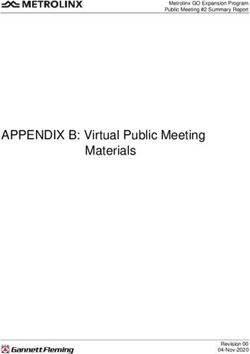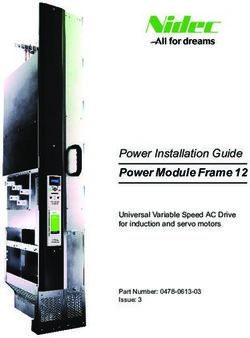E-Socket Quick installation guide Guide d'installation rapide
←
→
Page content transcription
If your browser does not render page correctly, please read the page content below
TABLE OF CONTENTS
Package contents 4
Connecting the E-socket 5
Assembling the E-Socket for
mounting on the right side 6
Assembling the E-Socket for
mounting on the left side 8
Installing the E-Socket on the
Eve Single Pro-line FR 10
Installing the E-Socket on the
Eve Double Pro-line FR 11
Appendix: Single line diagram 23
3en
This document contains installation instructions Package contents
for the E-Socket. Please always refer to our
website for the most up-to-date and complete
manual for the product.www.alfen.com/en/
downloads.
4 M4x16 Anti-theft screw
The installation must comply with standards
and (local) regulations and must only be carried
out by a qualified technician.
The electrical system must be disconnected
from every power source before performing any
installation or maintenance work!
This manual describes the installation of the E- 1 Junction box with
Socket for both the Eve Double Pro-line FR and E-Socket plug
the Eve Single Pro-line FR simultaneously.
Conditions of use
-25 °C / 2 M25x1.5 Cable gland
Operating temperature
+40 °C M25x1.5 Locknut
Relative humidity 5% / 95%
Electrical safety class I
Protection rating IP54
1 Filler plug
M25x1.5 Locknut
1 Power cord
1 Wall mounting bracket
4Quick start guide E-Socket
Connecting the E-Socket to the Connecting the E-Socket to the
Eve Double Pro-line FR Eve Single Pro-line FR
1 2
Left Right
Left Right
The E-Socket on the Eve Double Pro-line FR The E-Socket on the Eve Single Pro-line FR
A total of two E-Sockets can be installed on the A total of one E-Socket can be installed on the
Eve Double Pro-line FR. Eve Single Pro-line FR.
1 Determine the position of the E-Socket(s): 1 The E-Socket can only be installed on the right
• Left and/or side of the Eve Single Pro-line FR.
• Right.
The E-Socket cannot be mounted on the Eve
The E-Socket cannot be mounted on the Eve Single Pro-line FR. Do not leave the E-Socket
Double Pro-line FR. Do not leave the E-Socket hanging. Use the proper mounting kit for
hanging. Use the proper mounting kit for installation:
installation: • Wall mounting: The wall bracket (included in
• Wall mounting: The wall mounting bracket package).
(included in package). • Mounting pole: The Pole mounting bracket E-
• Installation on Mounting pole (934459002): The Socket (803873063-ICU).
cable cover E-Socket (803873064-ICU).
2 Example of the assembled E-Socket:
2 Example of the assembled E-Socket: • Right side assembly.
• Right side assembly.
• Left side assembly. 3 Preparing for assembling
• Right side assembly: Orientate the junction box
3 Preparing for assembling with the opening facing to the right.
• Right side assembly: Orientate the junction box
with the opening facing to the right.
• Left side assembly: Orientate the junction box with
the opening facing left.
5en
Hinge
socket on 1 Assembling the E-Socket for
topside
Relay
mounting on the right side
Preparing for installation
1 Orientate the Junction box with the opening
Fuse holder facing to the right.
Facing left
Do not damage the power cables and wires.
2 Insert the cable gland at the top of the junction
2 3 box and fit the locknut. Do not tighten.
3 Insert the filler plug at the bottom of the
2 junction box and fit and tighten the locknut.
4 Feed the power cord end with the cable shoes
and the flat cable lugs through the cable gland.
• Tighten the gland.
Ensure the cable is clamped firmly in the gland.
Only then will the IP54 sealing be effective.
3 Take care not to damage the cables; keep them
clear of the locking mechanism so they do not
obstruct it.
4
6Quick start guide E-Socket
5 Connect wires 1, 2, 3 and 4 to the Fuse holder
5 and Relay in the junction box according to the
Relay
wiring diagram (Page 23).
The wires are number coded.
2
3
4
• Connect wire 1 to the Fuse holder.
• Connect wire 2 to position 4 on the Relay.
• Connect wire 3 to position A1 on the Relay.
• Connect wire 4 to position A2 on the Relay.
1
6 Feed wires 5, 6 and PE (yellow, green) through
the E-Socket opening at the front of the junction
box.
Fuse holder
Take care not to damage the cables; keep them
clear of the locking mechanism so they do not
6 obstruct it.
L1 and N already connected
to the E-Socket plug 7 Connect wires 5, 6 and PE to the E-Socket plug
according to the wiring diagram (Page 23):
• Connect wire PE to PE.
• Connect wire (the flat cable lugs) 5 to S1and 6 to
5 S2.
6
PE
8 Make sure the E-Socket plug is positioned in the
upright position.Use the anti-theft screws to
mount the E-Socket plug on the junction box.
Ensure the E-Socket plug anti-theft screws are
fixed firmly. Only then will the IP54 sealing be
7 effective.
PE
9 Place the lid on the junction box and tighten the
screws.
6
Proceed with the instruction on how to install
5
the E-Socket on the Eve Single Pro-line FR or
Double Pro-line FR to finish the installation.
8 9
7en
1
Assembling the E-Socket for
mounting on the left side
Fuse holder
Preparing for installation
1 Orientate the Junction box with the opening
Relay facing to the left.
Do not damage the power cables and wires.
2 Insert the cable gland at the top of the junction
2 3 box and fit the locknut. Do not tighten.
3 Insert the filler plug at the bottom of the
2 junction box and fit and tighten the locknut.
4 Feed power cord through the cable gland.
• Feed the stripped end with the cable shoes through
the gland.
• Tighten the gland.
Ensure the cable is clamped firmly in the gland.
Only then will the IP54 sealing be effective.
3
Take care not to damage the cables; keep them
clear of the locking mechanism so they do not
obstruct it.
4
8Quick start guide E-Socket
5 Connect wires 1, 2, 3 and 4 to the Fuse holder
5 and Relay in the junction box according to the
Fuse holder
wiring diagram (Page 23).
The wires are number coded.
1
• Connect wire 1 to the Fuse holder.
• Connect wire 2 to position 4 on the Relay.
• Connect wire 3 to position A1 on the Relay.
• Connect wire 4 to position A2 on the Relay.
4
3 6 Feed wires 5, 6 and PE (yellow, green) through
2
the E-Socket opening at the front of the junction
box.
Relay
Take care not to damage the cables; keep them
clear of the locking mechanism so they do not
6 obstruct it.
L1 and N already
connected to the E-Scoket 7 Connect wires 5, 6 and PE to the E-Socket plug
according to the wiring diagram (Page 23):
• Connect wire PE to PE.
• Connect wire (the flat cable lugs) 5 to S1and 6 to
5 S2.
6
PE 8 Make sure the E-Socket plug is positioned in the
upright position. Use the anti-theft screws to
mount the E-Socket plug on the junction box.
Ensure the E-Socket plug anti-theft screws are
fixed firmly. Only then will the IP54 sealing be
7
effective.
9 Use the anti-theft screws to mount the E-Socket
PE plug on the junction box.
Proceed with the instruction on how to install
6
the E-Socket on the Eve Double Pro-line FR to
5
finish the installation.
8 9
9en
1 6 Installing the E-Socket on the Eve
Single Pro-line FR
These installation instructions are solely
applicable for installing the E-Socket on the Eve
Single Pro-line FR.
When installing the Eve Single Pro-line FR for
the first time follow the instructions described
in the quick installation guide delivered with the
product.
1 Remove the front cover.
• Unscrew the six T20 screws.
• Pull the front cover straight upwards.
2 Remove the frame and the plug connection.
• Unscrew the 3 screws.
Do not damage the power cables. Leave the
frame hanging carefully next to the housing.
2 3 5
3 Install the Cable gland with the locknut on the
charging station and feed the E-Socket cable
through the E-Socket cable gland.
4 Connect the E-Socket cable.
Make sure the power cable is not live.
E-Socket cable
power cable • Connect the cores to the terminals.
• Tighten the gland.
4 Ensure the cable is clamped firmly in the gland.
Only then will the IP55 sealing be effective.
5 Follow step 2 in reverse order to refit the frame and
plug connection.
• Tighten the 3 screws.
1 2 3 4 5 6 7
1 2 3 4 5 6 7
1 2 3 4 5 6 7
Take care not to damage the cables; keep them
clear of the locking mechanisms so they do not
1 2 3 4 5 6 7 obstruct it.
6 Follow step 1 in reverse order to refit the front cover.
• Place the front cover on the housing.
• Tighten the six T20 screws on the back.
Avoid dropping the front cover. Keep hold of
the front cover with one hand.
10Quick start guide E-Socket
1 6 Installing the E-Socket on the Eve
Double Pro-line FR
These installation instructions are solely
applicable for installing the E-Socket(s) on the
Eve Double Pro-line FR.
When installing the Eve Double Pro-line FR for
the first time follow the instructions described
in the quick installation guide delivered with the
product.
2 5
1 Remove the front cover.
Be careful not to damage the front cover during
the installation procedure.
• Remove the two T25 screws from the underside.
• Unscrew the two T25 screws on the side
completely.
• Pull the front cover from the underside upwards
first and then straight up.
2 Remove the subframe and the plug connection.
1 2 3 4 5 6 7 1 2 3 4 5 6 7
3 • Press clamp fastening on one side first and lift the
subframe on that side.
Do not damage the power cables.
3 Install the Cable gland with the Locknut on the
charging station and feed the E-Socket cable
E-Socket installed
on the left side
E-Socket installed
on the right side
through the outer cable gland on the right or
left.
4
E-Socket terminal strip on the right side
4 Connect the numbered wires of the E-Socket on
the corresponding terminals.
• Use the terminal strip on the left side for mounting
1 2 3 4 5 6 7 the E-Socket on the left.
• Use the terminal strip on the right side for mounting
1 2 3 4 5 6 7 1 2 3 4 5 6 7
the E-Socket on the right.
E-Socket terminal strip on the left side
Ensure the cable is clamped firmly in the gland.
Only then will the IP54 sealing be effective.
1 2 3 4 5 6 7
5 Follow step 2 in reverse order to refit the
subframe.
• Press the clamp fastening into place on one side at
a time.
6 Follow step 1 in reverse order to refit the cover.
• Fit the cover onto the housing from the top.
• Retighten the two T25 screws on the side before
the two T25 screws on the under side.
• Take care not to damage the cables; keep them
clear of the locking mechanisms so they do not
obstruct it.
11Waste Electrical and Electronic Equipment (WEEE) Electrical and electronic equipment (EEE) contains materials, components and substances that may be hazardous and present a risk to human health and the environment when waste electrical and electronic equipment (WEEE) is not handled correctly. Equipment marked with the below crossed-out wheeled bin is electrical and electronic equipment. The crossed-out wheeled bin symbol indicates that waste electrical and electronic equipment should not be discarded together with unseparated household waste, but must be collected separately. For this purpose all local authorities have established collection schemes under which residents can dispose waste electrical and electronic equipment at a recycling centre or other collection points, or WEEE will be collected directly from households. More detailed information is available from the technical administration of the relevant local authority. Users of electrical and electronic equipment must not discard WEEE together with household waste. Residents must use the municipal collection schemes to reduce adverse environmental impacts in connection with disposal of waste electrical and electronic equipment and to increase opportunities for reuse, recycling and recovery of waste electrical and electronic equipment.
– E-Socket Guide d’installation rapide
TABLE DES MATIÈRES
Contenu de l’emballage 15
Relier l’E-Socket 16
Assembler l’E-Socket pour
montage à droite 17
Assembler l’E-Socket pour
montage à gauche 19
Installer l’E-Socket sur l’
Eve Single Pro-line FR 21
Installer l’E-Socket sur l’
Eve Double Pro-line FR 22
Annexe: Schéma électrique 23
14fr
Ce document contient des instructions Contenu de l'emballage
d’installation pour l’E-Socket. Rendez-vous sur
notre site Web pour obtenir la version la plus
récente du manuel et consulter le manuel de
l’utilisateur complet.www.alfen.com/en/
downloads.
4 Vis anti-vol M4x16
L'installation doit être conforme aux normes et
aux réglementations (locales) et ne doit être
effectuée que par un technicien qualifié.
Le circuit électrique doit être coupé (déconnecté
?de toute alimentation électrique) avant toute
opération d'installation et d'entretien !
1 Boîte de dérivation avec
Ce manuel décrit l’installation de l’E-Socket prise E-Socket
pour l’Eve Double Pro-line FR et l’Eve Single
Pro-line FR.
Conditions d’utilisation
2 Presse-étoupe M25x1,5
-25 °C / Contre-écrou M25x1,5
Température de fonctionnement
+40 °C
Humidité relative 5 % / 95 %
Classe de protection électrique I
Indice de protection IP54 1 Bouchon de
remplissage
Contre-écrou M25x1,5
1 Cordon
1 Support mural
15Guide de démarrage rapide E-Socket
Relier l’E-Socket à l’Eve Double Relier l’E-Socket à l’Eve Single
Pro-line FR Pro-line FR
1 2
Gauche Droite
Gauche Droite
L’E-Socket sur l’Eve Double Pro-line FR L’E-Socket sur l’Eve Single Pro-line FR
Deux E-Sockets peuvent être installées en tout Une E-Socket peut être installée en tout sur
sur l’Eve Double Pro-line FR. l’Eve Single Pro-line FR.
1 Déterminez la position de l’E-Socket(s) : 1 L’E-Socket ne peut être installée que sur le côté
• gauche et/ou droit de l’Eve Single Pro-line FR.
• droite.
L’E-Socket ne peut pas être montée sur l’Eve
L’E-Socket ne peut pas être montée sur l’Eve Single Pro-line FR. Ne laissez pas pendre l’E-
Double Pro-line FR. Ne laissez pas pendre l’E- Socket. Utilisez le kit de montage approprié
Socket. Utilisez le kit de montage approprié pour l’installation :
pour l’installation : • Montage mural : le support mural (inclus).
• Montage mural : le support mural (inclus). • Poteau de montage : le support poteau E-Socket
• Installation sur poteau de montage (934459002) : (803873063-ICU).
la protection de câble E-Socket (803873064-ICU).
2 Exemple de l’E-Socket assemblée :
2 Exemple de l’E-Socket assemblée : • Assemblage côté droit.
• Assemblage côté droit.
• Assemblage côté gauche. 3 Préparer l’assemblage
• Assemblage côté droit : Disposez la boîte de
3 Préparer l’assemblage dérivation avec l'ouverture orientée vers la droite.
• Assemblage côté droit : Disposez la boîte de
dérivation avec l'ouverture orientée vers la droite.
• Assemblage côté gauche : Disposez la boîte de
dérivation avec l'ouverture orientée vers la gauche.
16fr
Charnière
de la prise 1 Assembler l’E-Socket pour
sur côté
Relais
montage côté droit
Préparer l’installation
1 Disposez la boîte de dérivation avec l'ouverture
Porte-fusible orientée vers la droite.
Orientation
vers la
gauche
N’endommagez pas les câbles et les fils
d’alimentation.
2 3 2 Insérez le presse-étoupe en haut de la boîte de
dérivation et montez le contre-écrou. Ne serrez
pas.
2
3 Insérez le bouchon de remplissage au fond de la
boîte de dérivation et serrez le contre-écrou.
4 Faites passer l'extrémité du cordon
d'alimentation avec les cosses de câble et les
cosses plates à travers le presse-étoupe.
• Serrez le presse-étoupe.
Assurez-vous que le câble est bien serré dans le
3
presse-étoupe. Ce n'est que dans ce cas que
l'étanchéité IP54 sera effective.
Veillez à ne pas endommager les câbles ;
4
gardez-les à l'écart du mécanisme de
verrouillage afin qu'ils ne l’obstruent pas.
17Guide de démarrage rapide E-Socket
5 Raccordez les fils 1, 2, 3 et 4 au porte-fusible et
5 au relais dans la boîte de dérivation selon le
Relais
schéma électrique (Page 23).
Les fils sont codés par numéro.
2
3
4
• Connectez le fil 1 au porte-fusible.
• Connectez le fil 2 à la position 4 du relais.
• Connectez le fil 3 à la position A1 du relais.
• Connectez le fil 4 à la position A2 du relais.
1
6 Faites passer les fils 5, 6 et PE (jaune, vert)
dans l'ouverture de la prise E-Socket à l'avant
de la boîte de dérivation.
Porte-fusible
Veillez à ne pas endommager les câbles ;
gardez-les à l'écart du mécanisme de
6 verrouillage afin qu'ils ne l’obstruent pas.
L1 et N deja reliés à
la prise E-Socket 7 Raccordez les fils 5, 6 et PE à la prise E-Socket
selon le schéma de électrique (Page 23):
• Raccordez le fil PE à PE.
• Raccordez le fil (cosses plates) 5 à S1 et 6 à S2.
5
6 8 Assurez-vous que la prise E-Socket est en
PE position verticale. Utilisez les vis anti-vol pour
monter la prise E-Socket sur la boîte de
dérivation.
Assurez-vous que les vis anti-vol de la prise E-
Socket sont solidement fixées. Ce n'est que
7 dans ce cas que l'étanchéité IP54 sera
effective.
PE
9 Placez le couvercle sur la boîte de dérivation et
serrez les vis.
6
5 Passez à l’instruction sur la façon d’installer l’E-
Socket sur l’Eve Single Pro-line FR ou le Double
Pro-line FR pour terminer l’installation.
8 9
18fr
1
Assembler l’E-Socket pour
Porte-fusible
montage côté gauche
Préparer l’installation
Relais 1 Disposez la boîte de dérivation avec l'ouverture
orientée vers la gauche.
N’endommagez pas les câbles et les fils
d’alimentation.
2 3 2 Insérez le presse-étoupe en haut de la boîte de
dérivation et montez le contre-écrou. Ne serrez
pas.
2
3 Insérez le bouchon de remplissage au fond de la
boîte de dérivation et serrez le contre-écrou.
4 Faites passer le cordon d'alimentation dans le
presse-étoupe.
• Faites passer l'extrémité dénudée avec les cosses
de câble dans le presse-étoupe.
• Serrez le presse-étoupe.
3
Assurez-vous que le câble est bien serré dans le
presse-étoupe. Ce n'est que dans ce cas que
l'étanchéité IP54 sera effective.
4
Veillez à ne pas endommager les câbles ;
gardez-les à l'écart du mécanisme de
verrouillage afin qu'ils ne l’obstruent pas.
19Guide de démarrage rapide E-Socket
5 Raccordez les fils 1, 2, 3 et 4 au porte-fusible et
5 au relais dans la boîte de dérivation selon le
Porte-fusible
schéma électrique (Page 23).
Les fils sont codés par numéro.
1
• Connectez le fil 1 au porte-fusible.
• Connectez le fil 2 à la position 4 du relais.
• Connectez le fil 3 à la position A1 du relais.
• Connectez le fil 4 à la position A2 du relais.
4
3 6 Faites passer les fils 5, 6 et PE (jaune, vert)
2
dans l'ouverture de la prise E-Socket à l'avant
de la boîte de dérivation.
Relais
Veillez à ne pas endommager les câbles ;
gardez-les à l'écart du mécanisme de
6 verrouillage afin qu'ils ne l’obstruent pas.
L1 et N deja reliés à
la prise E-Socket 7 Raccordez les fils 5, 6 et PE à la prise E-Socket
selon le schéma électrique (Page 23) :
• Raccordez le fil PE à PE.
• Raccordez le fil (cosses plates) 5 à S1 et 6 à S2.
5
6 8 Assurez-vous que la prise E-Socket est en
PE position verticale. Utilisez les vis anti-vol pour
monter la prise E-Socket sur la boîte de
dérivation.
Assurez-vous que les vis anti-vol de la prise E-
Socket sont solidement fixées. Ce n'est que
7 dans ce cas que l'étanchéité IP54 sera
effective.
PE 9 Utilisez les vis anti-vol pour monter la prise E-
Socket sur la boîte de dérivation.
6
Passez à l’instruction sur la façon d’installer l’E-
5 Socket sur l’Eve Double Pro-line FR pour
terminer l’installation.
8 9
20fr
1 6 Installer l’E-Socket sur l’Eve Single
Pro-line FR
Ces instructions d'installation s'appliquent
uniquement à l'installation de l'E-Socket sur
l’Eve Single Pro-line FR.
Lors de la première installation du Eve Single
Pro-line FR, suivez les instructions décrites dans
le guide d'installation rapide accompagnant le
produit.
1 Retirez le capot avant.
• Dévissez les six vis T20.
• Tirez le capot en droite ligne vers le haut.
2 Retirez le châssis et la connexion enfichable.
• Dévissez les 3 vis.
N’endommagez pas les câbles d’alimentation.
Laissez le pendre avec précaution à côté du
boîtier.
2 3 5
3 Installez le presse-étoupe avec le contre-écrou
sur le station de charge et alimenter e câble E-
Socket à travers le presse-étoupe.
4 Raccordez le câble de l’E-Socket.
Câble E-Socket Assurez-vous que le câble d'alimentation n'est
Câble pas sous tension.
d’alimentation
• Raccordez les conducteurs aux bornes.
4 • Serrez le presse-étoupe.
Assurez-vous que le câble est bien serré dans le
presse-étoupe. Ce n'est que dans ce cas que
l'étanchéité IP55 sera effective.
1
1
2
2
3
3
4 5
4 5
6
6
7
7
5 Suivez l'étape 2 dans l'ordre inverse pour remonter le
châssis et la connexion enfichable.
1 2 3 4 5 6 7
• Serrez les 3 vis.
1 2 3 4 5 6 7
Veillez à ne pas endommager les câbles ;
gardez-les à l'écart des mécanismes de
verrouillage afin qu'ils ne les obstruent pas.
6 Suivez l'étape 1 dans l'ordre inverse pour remonter le
capot avant.
• Placez le capot avant sur le boîtier.
• Serrez les six vis T20 à l'arrière.
Évitez de faire tomber le capot avant. Tenez le
capot avant d'une main.
21Guide de démarrage rapide E-Socket
1 6 Installer l’E-Socket sur l’Eve
Double Pro-line FR
Ces instructions d'installation s'appliquent
uniquement à l'installation de la/des E-Socket
sur l’Eve Double Pro-line FR.
Lors de la première installation du Eve Double
Pro-line FR, suivez les instructions décrites dans
le guide d'installation rapide accompagnant le
produit.
2 5
1 Retirez le capot avant.
Faites bien attention à ne pas endommager le
capot avant pendant la procédure d’installation.
• Retirez les deux vis T25 du dessous.
• Dévissez entièrement les deux vis T25 sur le côté.
• Tirez le capot depuis le dessous en droite ligne vers
le haut.
2 Retirez le sous-châssis et la connexion
enfichable.
• Pressez d'abord la fixation par serrage d'un côté et
soulevez le sous-châssis de ce côté.
3
1 2 3 4 5 6 7 1 2 3 4 5 6 7
N’endommagez pas les câbles d’alimentation.
3 Installer le presse-étoupe avec le contre-écrou
sur le station de charge et faites passer le câble
E-Socket à travers du presse-étoupe à droite ou
E-Socket installée E-Socket installée la gauche.
sur le côté gauche sur le côté droit
4 Raccordez les fils numérotés de l’E-Socket sur
Bornier de l’E-Socket sur le côté droit 4 les bornes correspondantes.
• Utilisez le bornier sur le côté gauche pour le
montage de l’E-Socket sur le côté gauche.
• Utilisez le bornier sur le côté droit pour le montage
1 2 3 4 5 6 7
de l’E-Socket sur le côté droit.
1 2 3 4 5 6 7 1 2 3 4 5 6 7
Bornier de l’E-Socket sur le côté gauche Assurez-vous que le câble est bien serré dans le
presse-étoupe. Ce n'est que dans ce cas que
l'étanchéité IP54 sera effective.
1 2 3 4 5 6 7
5 Suivez l'étape 2 dans l'ordre inverse pour
remonter le sous-châssis.
• Pressez en place la fixation par serrage d’un côté à
la fois.
6 Suivez l'étape 1 dans l'ordre inverse pour
remonter le capot.
• Montez le capot sur le boîtier par le haut.
• Resserrez les deux vis T25 sur le côté avant les
deux vis T25 sur le dessous.
• Veillez à ne pas endommager les câbles ;
gardez-les à l'écart des mécanismes de
verrouillage afin qu'ils ne les obstruent pas.
229
Appendix/Annexe
Installer l’E-Socket sur l’Eve Single
Single line diagram/Schéma1 électrique
6
E-Socket
Pro-line FR
Ces instructions d'installation s'appliquent
uniquement à l'installation de l'E-Socket sur
8
l’Eve Single Pro-line FR.
Lors de la première installation du Eve Single
WCD1
Pro-line FR, suivez les instructions décrites dans
le guide d'installation rapide accompagnant le
S1
S2
produit.
L1
N
PE
1 Retirez le capot avant.
7
• Dévissez les six vis T20.
• Tirez le capot en droite ligne vers le haut.
2 Retirez le châssis et la connexion enfichable.
W9 - 1.5 mm2 - BL
• Dévissez les 3 vis.
W8 - 1.5 mm2 - BR
N’endommagez pas les câbles d’alimentation.
Laissez le pendre avec précaution à côté du
boîtier.
6
2 3 5
W10 - 1.5 mm2 - GN/GE
3 Installez le presse-étoupe avec le contre-écrou
1
3
A1
L1
L2
sur le station de charge et alimenter e câble E-
16A
K1
Socket à travers le presse-étoupe.
W6 - 1.5 mm2 - ZW
W7 - 1.5 mm2 - ZW
A2
2
4
4 Raccordez le câble de l’E-Socket.
W2 - 1.5 mm2 - ZW
5
Câble E-Socket Assurez-vous que le câble d'alimentation n'est
Câble pas sous tension.
d’alimentation
W4 - 1.5 mm2 - ZW
• Raccordez les conducteurs aux bornes.
4 • Serrez le presse-étoupe.
1
32A/4A
F01
Assurez-vous que le câble est bien serré dans le
presse-étoupe. Ce n'est que dans ce cas que
4
2
l'étanchéité IP55 sera effective.
W5 - 1.5 mm2 - ZW
1 2 3 4 5 6 7
5 Suivez l'étape 2 dans l'ordre inverse pour remonter le
W3 - 1.5 mm2 - ZW
1 2 3 4 5 6 7
châssis et la connexion enfichable.
1 2 3 4 5 6 7
W1 - 1.5 mm2 - ZW
• Serrez les 3 vis.
1 2 3 4 5 6 7
Veillez à ne pas endommager les câbles ;
gardez-les à l'écart des mécanismes de
3
verrouillage afin qu'ils ne les obstruent pas.
1
1
6 Suivez l'étape 1 dans l'ordre inverse pour remonter le
1
1
1
1
1
Huls4
capot avant.
Huls3
Huls1
Huls2
Huls5
Huls6
Huls7
• Placez le capot avant sur le boîtier.
• Serrez les six vis T20 à l'arrière.
Évitez de faire tomber le capot avant. Tenez le
2
capot avant d'une main.
23Déchets d'équipements électriques et électroniques (DEEE) Les équipements électriques et électroniques (EEE) contiennent des matériaux, composants et substances qui peuvent être dangereux et présenter un risque pour la santé humaine et l'environnement lorsque les déchets d'équipements électriques et électroniques (DEEE) ne sont pas traités correctement. Les équipements marqués avec la poubelle barrée ci-dessous sont des équipements électriques et électroniques. Le symbole de la poubelle barrée d'une croix indique que les déchets d'équipements électriques et électroniques ne doivent pas être jetés avec les déchets ménagers non triés, mais doivent être collectés séparément. À cet effet, toutes les autorités locales ont mis en place des systèmes de collecte dans le cadre desquels les résidents peuvent éliminer les déchets d'équipements électriques et électroniques dans un centre de recyclage ou d'autres points de collecte. Dans certains cas, les DEEE peuvent également être collectés directement auprès des ménages. Des informations plus détaillées sont disponibles auprès des services techniques des administrations locales compétentes. Les utilisateurs d'équipements électriques et électroniques ne peuvent pas jeter les DEEE avec les déchets ménagers. Les résidents doivent utiliser les systèmes de collecte municipaux pour réduire les impacts environnementaux négatifs liés à l'élimination des déchets d'équipements électriques et électroniques et pour accroître les possibilités de réutilisation, de recyclage et de valorisation des déchets d'équipements électriques et électroniques.
Contact – Alfen ICU B.V. Hefbrugweg 28 1332 AP Almere The Netherlands P.O. box 1042 1300 BA Almere The Netherlands Tel. Sales Support: +31 (0)36 54 93 402 Tel. Service: +31 (0)36 54 93 401 Website: www.alfen.com/en/ev-charge-points
You can also read