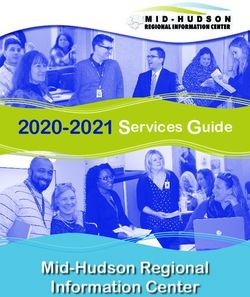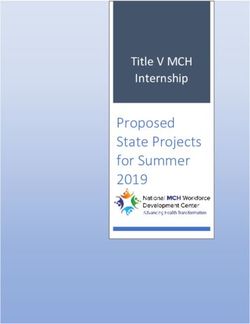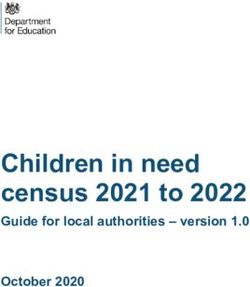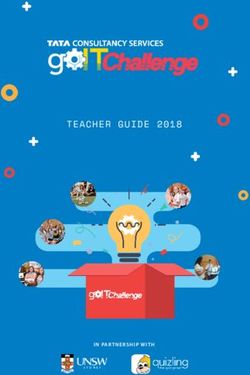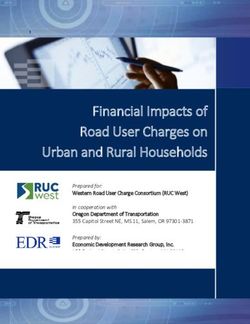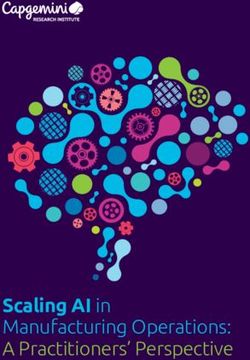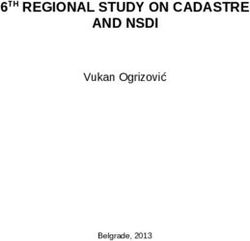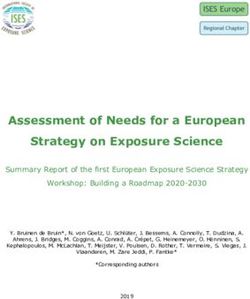E-SAFETY POLICY - Waverley Junior Academy
←
→
Page content transcription
If your browser does not render page correctly, please read the page content below
E-SAFETY POLICY
A policy for the acceptable use of Trust ICT Equipment
PHASE SECONDARY & JUNIOR
POLICY LEAD DALE ARMSTRONG
(IT Network Manager)
DATE OF APPROVAL BY JULY 2021
TRUSTEES
DATE OF RECEIPT BY JULY 2021
LOCAL GOVERNING
BODY
FREQUENCY DATE ANNUALLY
NEXT REVIEW DATE JUNE 2022Contents
Contents ......................................................................................................................................................................1
1. Introduction .....................................................................................................................................................2
2. GDPR...............................................................................................................................................................3
2.1 GDPR and Brexit.........................................................................................................................................3
3. Document Revision........................................................................................................................................4
4. Security & Privacy ..........................................................................................................................................7
4.1 Privacy and Monitoring at Work .............................................................................................................8
4.2 Investigation into IT security breach or IT safeguarding issue ............................................................9
5. Antivirus Policy ............................................................................................................................................ 10
5.1 Passwords and Password Security .................................................................................................... 10
5.2 The disposal of Computers and other ICT Equipment .................................................................... 10
6. Network and Data Access ......................................................................................................................... 11
6.1 General use of the ICT Equipment ........................................................................................................ 12
7. Internet Access............................................................................................................................................ 13
7.2 Using the Internet ................................................................................................................................. 13
8. Email Systems ............................................................................................................................................. 15
8.1 Using the Trust Email Systems........................................................................................................... 15
8.2 Additional Email Guidelines ................................................................................................................ 16
9. Cloud Systems ............................................................................................................................................ 16
9.1 Google G-Suite......................................................................................................................................... 16
9.2 Use of Google Applications .................................................................................................................... 17
10. Mobile Devices ............................................................................................................................................ 17
11. Social Media ................................................................................................................................................ 18
11 .1 Definition of Social Media................................................................................................................ 19
11.2 General guidance ................................................................................................................................... 19
11.3 Use of social media by the Trust or academies ................................................................................ 19
11.4 Using social media in your personal life ........................................................................................ 20
11.5 Recommended Privacy Settings .......................................................................................................... 21
12. Using your own equipment (BYOD – Bring Your Own Device) ............................................................ 21
12.1 Compatible Devices .......................................................................................................................... 21
12.2 Acceptable Use ................................................................................................................................. 21
12.2 Support and device security ............................................................................................................ 22
13. Policy Breaches ........................................................................................................................................... 22
14. Acceptable Use Policies / Codes of Conduct .......................................................................................... 22
14.1 AUP Students – Secondary ............................................................................................................. 23
14.2 AUP Pupils – Primary ........................................................................................................................... 24
14.3 AUP Staff, Governors and Temporary Users ............................................................................... 25
15. Legal Issues and Further Guidance ......................................................................................................... 26
16. Policy Review .............................................................................................................................................. 26
17. Terminology / Glossary of Terms .............................................................................................................. 27
18. Request for IT Investigation ...................................................................................................................... 32
19. Acceptance................................................................................................................................................... 34
11. Introduction
ICT in the 21st Century is seen as an essential resource to support learning and teaching, as well as playing an
important role in the everyday lives of children, young people and adults. Consequently, academies need to
build-in the use of these technologies in order to arm our young people with the skills to access life-long learning
and employment.
Information and Communications Technology covers a wide range of resources including; web-based and
mobile learning. It is also important to recognise the constant and fast paced evolution of ICT within our society
as a whole. Currently the internet technologies children and young people are using both inside and outside of
the classroom include:
• W ebsites
• E-mail, Social Networking, Instant Messaging and forums
• Mobile/ Smart devices with text, video and web functionality
• Other mobile devices with web functionality
• Gaming, especially online
• Learning Platforms and Virtual Learning Environments
• Blogs and W ikis
• Podcasting, Video Broadcasting
• Music Downloading / Streaming
W hilst exciting and beneficial both in and out of the context of education, much ICT, particularly web-based
resources, are not consistently policed. All users need to be aware of the range of risks associated with the use
of these Internet technologies and that some have minimum age requirements.
At ACET, we understand the responsibility to educate our pupils on E-Safety issues; teaching them the
appropriate behaviours and critical thinking skills to enable them to remain both safe and legal when using the
internet and related technologies, in and beyond the context of the classroom.
Academies hold personal data on learners, staff and other people to help them conduct their day-to-day
activities. Some of this information is sensitive and could be used by another person or criminal organisation
to cause harm or distress to an individual. The loss of sensitive information can result in media coverage,
sanctions in the way of fines and potentially damage the reputation of an academy or the Trust. This can make
it more difficult for our academy to use technology to benefit learners.
Everybody in the Trust has a shared responsibility to ensure the safety of our pupils / students and the security
of any sensitive information used in their day to day professional duties; even staff not directly involved in data
handling should be made aware of the risks and threats and how to minimise them.
Both this policy and the Acceptable Use Agreement (for all staff, governors, visitors and pupils / students) are
inclusive of both fixed and mobile Internet; technologies provided by the Trust (such as PCs, laptops, mobile
devices, webcams, whiteboards, voting systems, digital video equipment, etc.); and technologies owned by
pupils and staff, but brought onto academy premises (BYOD – see section 10.0 of this document)
2The purpose of these documents is to ensure Trust-wide compliance with procedures and guidelines concerning
all ICT equipment (networked or otherwise), telecommunications activities, data storage, use of network-
attached devices, and any other associated software or hardware. This document covers such areas as:
• IT Network access;
• Data usage and security– either by storing, transmitting and receiving;
• Internet and intranet access and usage;
• Email usage;
• Access to other equipment;
• The use of mobile devices;
• The use of Social Media such as blogs, wiki, message boards and social websites (such as Facebook);
• Using your own equipment (BYOD);
• Monitoring the use of equipment;
• How breaches of these policies are handled;
• Accessing cloud based technologies;
• Disposing of redundant equipment;
• Parental involvement;
• Current Legislation governing Data Protection, Privacy, Human Rights, Copyright and other relevant Acts
The documents aims to ensure all staff, pupils / students, Governors and third parties are aware of the measures
taken to ensure the security and integrity of the Trust IT Network Facility, the equipment used and the data it
holds. It also defines the responsibility for all users and the consequences appropriate to the misuse of equipment,
data and other information.
2. GDPR
The General Data Protection Regulation (GDPR) 2018 is a regulation by which the European Parliament, the
Council of the European Union and the European Commission intend to strengthen and unify data protection for
all individuals within the European Union (EU). It also addresses the export of personal data outside the EU. The
GDPR aims primarily to give control back to citizens and residents over their personal data and to simplify the
regulatory environment for international business by unifying the regulation within the EU. GDPR replaced the
data protection directive of 1998 and became enforceable from 25 May 2018. Unlike a directive, it does not require
national governments to pass any enabling legislation, and is thus directly binding and applicable.
A full guide the General Data Protection Regulations is available from the gov.uk website:
https://www.gov.uk/government/publications/guide-to-the-general-data-protection-regulation
2.1 GDPR and Brexit
The Brexit transition period ended on 31st December 2020. The UK's Data Protect Act 2018 has already enacted
the EU GDPR’s requirements into UK law, and with effect from 1 January 2021, the DPPEC (Data Protection,
Privacy and Electronic Communications (Amendments etc) (EU Exit)) Regulations 2019 amended the DPA 2018
and merged it with the requirements of the EU GDPR to form a new, UK specific data protection regime that
works in a UK context after Brexit as part of the DPA 2018.
This new regime is known as ‘the UK GDPR’.
This document covers the acceptable use of Trust IT equipment as well as the electronic use of data and the
devices that are used to store, retrieve, distribute and manipulate data as it relates to the ACET privacy notices.
The ACET GDPR policy is a comprehensive document intended to ensure that personal information is dealt with
properly and securely and in accordance with the legislation. The full document plus the ACET Privacy notices
for Staff and pupils / students can be downloaded from the ACET website: www.astoncetrust.org
33. Document Revision
Date Version Revision Revised By
20th October 2014 1.00 Initial DRAFT – Not for general distribution. D. Armstrong
11th November 2014 1.10 Updated Draft – Distribution to D. Richardson D. Armstrong
and D. Taylor Only. NOT FOR GENERAL
DISTRIBUTION
10th March 2015 1.20 Amended text to instruct users on access for D. Armstrong
email and the VLE. This document is still
unapproved and NOT FOR GENER AL
DISTRIBUTION
5th June 2015 1.21 Change the location of access to email from D. Armstrong
https://portal.aston.rotherham.sch.uk to
https://access.astoncetrust.org – NOT FOR
DISTRIBUT IO N
10th June 2015 1.22 Updated section on Social Media. NON D. Armstrong
RATIFIED Version and NOT FOR
DISTRIBUTION.
February 2016 1.23 Approved D. Armstrong
June 2016 1.24 Updates to 3.1 Data Security. This includes D. Armstrong
updates to the Privacy Shield / Safe Harbor
information from the ICO
January 2018 1.25 GDPR Introduction D. Armstrong
January 2019 1.26 ACET privacy policy references. D Armstrong
GDPR replaces Data Protection Act
Updates to some sentences that clarify
previously stated policies.
Added a number of items in the glossary
Further updates to 3.1 Data Security relating to
Privacy Shield
4June 2020 1.27 Removed references to this policy where it D. Armstrong
also included the words ‘Data Protection’
Added ‘Streaming’ to the uses of Internet
connectivity
Update section 1.2 to indicate where the
GDPR policy and Privacy notices can be
downloaded
Added a number of lines relating to GDPR in
sections 3.0 and 6.2
Added a line regarding the ownership of email
mailboxes and files in section 3.2
Section 4 has been updated to include a note
about the risks of using unencrypted portable
media.
Updated section 4.1 to clarify that the
prohibition on the installation of software does
not extend to device drivers (for personal
printers for example)
Explained the use of the Internet when
connected to the Trust VPN (section 5.1)
Changed the address that staff can access
email in section 6.0
Removed the reference to Two Factor
Authentication from section 6.0
Added section for Cloud based services
Updated some lines to bold text to add
emphasis
Removed references to social networks that no
longer exist
Updated the glossary with additional terms
5June 2021 1.28 Section 2.1 GDPR and effect on this policy
following the Brexit transition period. Adjusted
all references to GDPR to read ‘UK GDPR’
Remove items related to the storage of data
outside of the EU and EEA that do not apply to
the UK, including changes to Privacy Shield.
References added.
Added section 4.2 and section 19 to outline the
process of an IT investigation into security
breaches or IT related safeguarding concerns.
Updated various links to legislation where that
is different from the previous version of this
policy.
Adjusted section 8.2 inserting information on
the risks of sending email unencrypted or by
sending a password to a protected document
in the same email or to the same email
address.
Changed references to ‘Students’ to ‘Pupils /
Students’ throughout the document.
Added a note about data backups and the
Google Gmail System in section 9.1
Added notes on the use of third party VPN
software on Trust equipment in section 10.
Added additional information in section 11.2
regarding the general guidance for the general
use of social media and Teacher Standards.
Added links in section 11.4 to the help and
privacy sections of the most popular social
media and messaging sites.
Added new, removed irrelevant, and updated
existing notes on legislation in section 15.
64. Security & Privacy
Security on any computer system is a high priority, especially when it involves many users and sensitive data.
The Trust has implemented a number of security measures to protect your access to the network and the data
stored on it. It is imperative that should you discover or have identified a security issue with the network
you inform T he T rust IT Services Manager or other IT Technical Support Technician immediately. Do
not demonstrate any issue to other users, do not attempt to correct the issue yourself or seek to exploit it. The
ACET Privacy notices for Staff and Pupils / students can be downloaded from the ACET website:
www.astoncetrust.org
The accessing, storage and appropriate use of data is something the Trust takes very seriously. Data is held
on a central computer network and distributed across multiple academies, categorised and secured to prevent
unauthorised access. Your own data (that is your documents, images and any music or video files) are only
accessible by logging onto the computer network with your username and password (or those of the system
administrator for the explicit purpose of securing and auditing that data). Personnel data which is data that
relates to an individual and can be used to identify them, or be attributed to them is secured in our Management
Information System (MIS) database and in various document stores on the Trust file storage systems. Access to
the Student records area of this system is generally given to teaching staff with some support staff having
additional access to personnel information. Such information is held, stored and processed in accordance with
the AC E T p r i va c y n o t i c e s a n d w i t h r e f e r e n c e s t o t h e In f o r m a t i o n C o m m i s s i o n e r ’ s
O ffic e doc um ents :
http://ico.org.uk/for_organisations/data_protection/security_measures
https://ico.org.uk/for-organisations/guide-to-data-protection/guide-to-the-general-data-protection-regulation-
gdpr/accountability-and-governance/data-protection-impact-assessments/
It is the responsibility of all staff to ensure personal, sensitive and confidential information is protected (ref.
GDPR Policy). Any data stored on any portable media could be read in any computer by anyone not associated
with the Trust unless it is encrypted or secured with a password. Storing data on unencrypted media poses a risk
of a data breach if that media is lost or stolen. If any data of the following nature is to be stored on any portable
device (memory stick or hard drive) and you wish to encrypt your device, or password protect the documents it
contains, then please contact IT Support who will be happy to help.
Can be used to identify any member of staff or student;
contains personal information that is not meant for the public domain;
contains business related information from any academy (including financial data, business practices and
policies or other confidential information)
In addition, and as the Trust has no control over what happens to data once it leaves the Trust IT network or
premises, storing that information on cloud based storage servers should not be considered secure, based on
the UK data protection principles. The European Data Protection Board (EDPB) and other countries developed
the GDPR (2018) policy to enable the safe use of these services, however, since end of the Brexit transition
(31st Dec 2020) the UK has not adopted an adequacy decision for the United States or for the EU-US Privacy
Shield Framework.
https://www.privacyshield.gov/article?id=Privacy-Shield-and-the-UK-FAQs
Is encrypted at source and stored in that manner until retrieved or removed.
Is encrypted at destination and remains so until removed.
If you require access to these services within school, please contact the IT Support department with your
request, stating the need for that access and the type of data you wish to store or retrieve.
7Unless authorised to do so, members of staff should not copy, transmit, print or scan any confidential
personal information to any person or persons either internally or externally who does not have a need
to know that information. In addition you should not attempt to access, receive or solicit personal data
or information if you do not need to know that information.
You should also ensure that any data transmitted or passed to third parties conforms to the Trust privacy policy
and any privacy policy issued by that third party. If any doubt exists, advice from the IT Services Manager
should be sought before any data is released to anyone outside of the Trust academies.
Please ensure your usernames and passwords are kept secure and do not divulged them to anyone.
If you have any further queries regarding access to any of these services, please contact a member of the IT
Support team who will help you with your query.
4.1 Privacy and Monitoring at Work
W orkplace Monitoring and the monitoring of electronic communications at work are covered by UK & EU
data protection and p rivacy laws. These laws do not prevent the monitoring of electronic communications or
other workplace monitoring however, they do limit what can be monitored and when this information can be
collected, stored and analysed. Forms of monitoring can include (but is not limited to):
• Recording via CCTV cameras;
• Accessing, and reviewing email communications;
• Checking telephone logs or recording phone calls (including mobile phones);
• Collecting information regarding website access or Internet usage
It should be noted that it cannot be guaranteed that where the private use of Trust or academy owned equipment
is permitted, any personal information you store, or communications you have made will not be discovered either
during any inspection or by maintenance procedures. IT Support cannot be responsible if personal data is lost
during any inspection, monitoring or maintenance process.
There are several Laws, Regulations, Codes of Practice and general guidance documents for academies to
refer to when considering monitoring. These include the ICO Monitoring at W ork codes of Practice (Employment
Practices Code – 2011) Part 3 (section 3.2 - all parts and 3.4 – all parts), the UK General Data Protection
Regulation (UK GDPR) – Data Protection Act 2018, the Human Rights Act 1998, the Regulation of Investigatory
Powers Act 2000 (RIPA) and the Lawful Business Practice Regulations 2000. A full list of the legislation covering
IT related issues and used by this policy are listed in section 12. In addition, IT Technical staff (under the direct
request of the Chief Executive Officer (CEO) or Trust Director) may monitor, intercept, access, inspect, record
or disclose any o r a l l information or communication of personnel who are absent from the workplace for
any reasonable length of time. The ownership of the mailboxes and files of individual members of staff remains
with them and permission will be sought where information contained therein is requested to be shared with third
parties
It is important to understand that your use of the Trust IT Systems, the data you hold and your Internet and email
activity may be monitored by the Chief Executive Officer (CEO) (or the Trust IT Services Manager under the
request of the Chief Executive Officer). Monitoring of this kind is not a routine act and will only be entered into
under the particular circumstances, some of which may be:
• W here the monitoring relates to the business of the Trust;
• W here monitoring is used to enhance, review or confirm the appropriateness of policies or procedures;
• To prevent or detect crime;
• To enforce the protection of the staff and pupils / students in any of our Academies;
• If there are reasonable grounds to suspect sustained or repeated breaches of this or other policies;
8• A safeguarding issue is reported;
• W here there is a requirement to obtain information requested by a law enforcement authority for child
protection issues or the safety of staff;
You can find further information regarding monitoring at work and the monitoring of electronic communications
from the following websites:
https://www.gov.uk/monitoring-work-workers-rights/overview
http://www.adviceguide.org.uk/england/work_e/work_rights_at_work_e/monitoring_at_work.htm
https://www.citizensadvice.org.uk/work/rights-at-work/basic-rights-and-contracts/monitoring-at-work/
In most cases you will be informed that this monitoring is taking place and for what purpose.
4.2 Investigation into IT security breach or IT safeguarding issue
IT Support will carry out any investigations into breaches of security, this policy or, in the case of pupils/students
where a breach of the Acceptable Use of Equipment or where a safeguarding concern regarding the use of IT
equipment is raised. Any investigation is based based on a policy as laid out in the ‘Request for IT Investigation’
online form and procedure. This form will be completed by the IT department in all investigations and will form
the basis of any investigation. This procedure is only carried out under instruction from the Principal of the
academy and follows the guidelines set out in section 4 (all parts) of this policy. The form and procedure is
stored on line as a google form. A version of this is available to view in section 18 of this policy.
95. Antivirus Policy
Antivirus software is installed on all Trust computers and is used to scan local disks, email and network files for
malicious software. Should you discover or be alerted to the presence of a virus or other malicious program,
you should stop using your computer immediately, disconnect it from the network by shutting it down and remove
any portable media from the computers’ sockets. You should then alert the IT Technical Support department
providing as much information about messages that are displayed.
In addition:
• Do not attempt to interfere with or attempt to stop the Anti-Virus software on your computer;
• Do not attempt to introduce virus code, spam software or other malicious code;
• Removable media such as portable hard drives or memory sticks should be scanned prior to use,
especially if they do not belong to the academy or Trust and have been used in equipment that does not
belong to, or is otherwise loaned by any of the Trust academies.
The Trust anti-virus systems are updated frequently. If your computer is not connected to the network or home
Internet for some time, please ensure the IT Support Department scan the contents before you attempt to use it
on the network.
5.1 Passwords and Password Security
In the interest of student and staff security, to protect the integrity of the network and to safeguard the data we
hold, it is vitally important that you do not divulge your credentials to anyone. Your username and
password gives you access to your email account and sensitive information held by the Trust and academies.
If you believe your password has been discovered, you should inform the IT Support Department immediately.
A member of the technical team will reset your password and inform you of how to change it when you log in.
The Trust IT Systems employ a password policy that requires your password to meet certain criteria before it
will be accepted. It will expire after 30 days (for staff, 90 for pupils / students ) after which you will be
required to input a new one. This must be of suitable complexity:
5.1.1 At least 6 characters long;
5.1.2 Must contain at least 1 upper case letter and one number;
5.1.3 Must not be the same as any of the previous 5 passwords you have used;
5.1.4 Cannot contain contiguous elements of your username.
Please contact the IT Support Department if you need assistance with this process.
Where you access multiple systems (such as the MIS or secure websites) it is good practice to use different
passwords for each system. You should also ensure that any username and password required to access
elements of a website are not stored by the website. This practice means any systems you currently access
are available on your device to whomever uses it when you are logged on.
Be aware that web based systems provided by the Trust should not be accessed from a public or untrusted
computer – an Internet Café for example. You should only access these systems from your own personal
computer (preferably one which is not used by other family members, particularly children) or from a Trust or
Academy owned or loaned device.
5.2 The disposal of Computers and other ICT Equipment
The security of any data that may remain on computers or other ICT Equipment once it is ready for disposal
is taken very seriously. All redundant ICT equipment that may have held sensitive data will have the storage
media over written multiple times to ensure the data is irretrievably destroyed. Alternatively, if the storage
media has failed it will be physically destroyed. W e only use authorised companies who will supply a written
guarantee that this will happen and provide a certificate of authenticity and proof once the data has been securely
erased. Any data that contains information such as student records, personnel information or financial
information is securely erased in addition and prior to being sent for secure disposal.
10The IT Technical Support Department maintains a comprehensive inventory of all ICT equipment including a
record of disposal. This includes:
5.2.1 Date item disposed;
5.2.2 Authorisation for disposal;
5.2.3 Verification of software licensing removal;
5.2.4 Any personal data likely to be held on the storage media*;
5.2.5 How it was disposed of e.g. waste, gift, sale;
5.2.6 Name of person or organisation who received the disposed item;
Any redundant ICT equipment being considered for sale / gift will have been subject to a recent
electrical safety check and hold a valid PAT certificate in addition to these data security
measures
In addition to data protection, and the Electricity at W ork Regulations 1999, the disposal of computers and any
other ICT equipment conforms to The W aste Electrical and Electronic Equipment Regulations 2013, As indicated
in the following websites
https://www.legislation.gov.uk/uksi/2013/3113/contents/made
https://www.hse.gov.uk/waste/waste-electrical.htm
.*If personal data is likely to be held the storage media will be over written multiple times to ensure the data is irretrievably destroyed.
6. Network and Data Access
Access to the Trust ICT network, its data and services is by the use of unique usernames and passwords
(hereafter called ‘credentials’) which identify you on the network. Your credentials allow you access to various
features of the network such as the Internet, intranet, email and networked applications the level of which
depends on your position within the academy.
This section details the accepted and prohibited use when accessing network- a t t a c h e d devices (collectively
known as ‘the Trust network’ or just ‘the network’), the shared data and other applications that affect the use of
the network.
116.1 General use of the ICT Equipment
Any Trust or Academy computer that accepts your credentials will allow you access to data, the Internet, email
and other IT services. In the main, it is intended that access to the network will be for the specific business of
the Trust and Academies during your normal working hours. However, use of the network and devices for non-
Trust or Academy activities is acceptable outside of your normal hours of work provided the scope of use does
not breach any of the prohibitions listed in this document. You are solely responsible for your activity when
logged in to an academy computer and any data saved, transmitted or printed. Access to the network, remote
system, the MIS and websites is recorded and may be monitored as set out in section 3.2 of this document)
A great deal of sensitive and confidential information is stored on the network, the majority of which can
only be accessed by staff credentials. Should you suspect your username and password have been
discovered, you should alert the Trust IT Systems Manager immediately. Abuse of the network and
networked systems is considered a serious breach of this policy.
• You should not install, or attempt to install any software not licensed to either the Trust or individual
academies. All software should be installed by the IT Technical Support department. Legal entitlement
to use the software as requested will be sought before any software is installed. This does not extend to
the installation and use of device drivers such as those required to operate personal printers or portable
media.
• You should not seek to use, change, misrepresent or distribute other user’s data that is stored on the
network unless you have explicit written consent from the owner of that data or a legal basis to do so.
• Do not attempt to discover, bypass or tamper with any security feature or setting that applies to either
networked devices or devices that use the network but are not directly connected to it. This includes the
use of password discovery software and other malicious programmes designed to bypass computer or
network security (either directly or indirectly).
• Material that is copyrighted should not be installed, copied, duplicated or transmitted in any way that
contravenes the copyright of the material.
• You should not attempt to delete, alter or destroy any data stored on the network, its components or
security devices unless that data belongs to you.
• Do not attempt to access the network or any data or component by masquerading as another user unless
explicit written permission is granted by that user.
• Do not store information on shared, public areas of the network that could be used to identify individual
pupils / students, members of staff or other third parties.
• You should not seek to disrupt access to the network for other users either by the introduction or removal
of software or hardware devices.
• Do not allow third parties or other visitors to attempt to access any email system, or plug in any device
whilst you are logged in to the computers. Any portable media should be scanned by the IT Support
Department before it can be used in an academy computer.
• The Trust, Academies or IT Support Department are not responsible for any data that is not stored on
the network. If you do use portable media, make sure you make frequent backups.
• Any data that is considered personal, confidential or sensitive should not be stored on portable media
unless the media is encrypted (see section 3.1 Data Security) you are solely responsible for any data
that is removed from any academy premises, electronic or otherwise.
127. Internet Access
The Internet is a global communications network that combines many thousands of smaller networks and offers
a huge amount of educational content, research material and entertainment websites. It also hosts adult content
on-line services and websites that are unsuitable for education environments and some that may be considered
objectionable. Every effort is made by the Trust to prevent access to such material by the use of firewalls,
content filtering and advertisement blocking software, spy prevention software, anti-virus screening and anti-
spam software.
The Internet is not a secure medium and any information uploaded such as personal, bank or financial details,
sensitive or confidential information is done so at the users own risk. The Trust accepts no responsibility or
liability for any loss or damage that may occur. Furthermore, the Trust will not be liable for any losses or disputes
resulting from on-line banking, shopping websites, gambling websites or trading stocks and shares. Users
participate in these activities at their own risk and must indemnify the Trust against any claim or demand against
them as a result of such activity.
7.2 Using the Internet
You can access the Internet on any computer that is connected to the Trust network. You should be aware
however, that Internet use is monitored by the IT Support Department (as laid out in section 3.2) for information
on how this affects personal devices that use the Internet via the Aston Academy BYOD (bring your own device)
network connections (available only in some academies), please see section 10.0.
To protect your privacy, any websites you access when you are connected to the Trust VPN, are not filtered or
monitored. However, accessing information via the Internet in this manner should not contravene these policies
where you are using Trust equipment.
It is intended that use of the Internet could include:
• Access to websites that support the business, activities or educational needs of the Trust or individual
Academies.
• The use of websites to support:
o Research;
o Professional development;
o Maintaining skills;
o On-line Examinations.
• Access to download sites for information or data exchange, results data or other student related
information. This also relates to uploading information.
• Access to websites that would otherwise contravene this policy but where an ICT Technical Support
investigation is required (and only when requested by the Chief Executive Officer (CEO)) either in the
interests of child protection, or to enforce this policy. This includes but is not limited to bypassing wholesale
security systems designed to filter websites that may be deemed objectionable.
• You can use the Internet for personal use but this is limited to outside your normal working hours (i.e.
during lunch or before / after academy) and whilst personal use is permitted at these times, any activity
should not contravene the prohibitions listed in this document.
Abuse of Internet access is considered a serious breach of this policy. You are reminded that suspicion of abuse
will be monitored in accordance with section 3.2 of this document. Despite the advantages that the Internet
brings, you should not access or attempt to access websites, programs or files for the following activities:
• Excessive personal use during your normal working hours.
• You should not use the Internet for private business and/or gain.
• W ilfully and knowingly accessing websites, resources, graphical images or other on-line material that is
in breach of the Obscene Publications Act (1964), the Children Act (2004), the General Data Protection
13Regulation (UK GDPR), The Human Rights Act (1998), The Computer Misuse Act (1990) or the Copyright,
Designs and Patents Act (1988)
• Distributing, publishing or permitting to be displayed any information that would breach The Copyright
and Related Rights Regulations 2003, the Obscene Publications Act (1964), the Children Act (2004), the
Data Protection Act (1998), The Human Rights Act (1998), The Computer Misuse Act (1990) or the
Copyright, Designs and Patents Act (1988)
• Accessing chat rooms or software that launches chat sessions, instant messaging, forum or bulletin
boards unless it is for specific educational or technical dialog.
• Social networking or micro blogging unless it specifically relates to the business of the Trust (see section
8.0 Social Media)
• The use of gambling websites (such as on-line bingo or casinos) including betting, odds calculators or
accumulator calculator websites.
• Downloading illegal or un-licensed software, compressed image files, web installed applications or peer-
to-peer file sharing utilities.
• Uploading content or information to websites or file transfer sites other than for uses specifically defined
as acceptable use or where the site belongs to the Trust.
• Knowingly uploading, posting, transmitting, or searching for material that is unlawful, indecent,
defamatory, obscene, offensive, abusive threatening or racially motivated.
• Using forum or bulletin boards not specifically designed for educational use or other business of the
Trust.
• Uploading, posting, or transmitting personal information such as names, addresses, telephone numbers
or financial information of another person without their consent or with no legal basis for doing so.
• Accessing, searching, or receiving any personal information about another person without their consent
or with no legal basis for doing so.
• Downloading or transmitting copyrighted material without express consent of the copyright holder.
• Attempting or succeeding to bypass security measures or filtering systems except in authorised
circumstances.
• Attempting to disrupt access to the Internet for other users.
• Any activity that is illegal under any jurisdiction.
• Using the Internet to promote otherwise legal material with which the Trust does not wish to be associated
in order to protect its reputation and standing or to protect is staff and pupils / students.
• Upload or make available any credentials or settings that would allow access to the IT systems,
information or data on the network by persons not authorised during a normal working day to access that
information, data or system.
Relating to pupils / students:
Pupils / students should not be allowed to use the Internet unless under direct supervision by staff. You
should be aware of the websites and on-line content being accessed by pupils / students and they should only
be allowed to use the Internet when directly related to the topic they are working on. This includes some access
to video websites such as Youtube and other sites that may be inaccessible under normal circumstances. Do
not allow pupils / students to use a computer that you have logged into using your own credentials.
Despite filtering software being used by the Trust, new websites and content is continually being uploaded
to the Internet. Should an inappropriate website be discovered either as an accidental referral from another
site or with intent, you must inform the Trust IT Services Manager immediately so that the site can be blocked.
148. Email Systems
The Trust email system is a communications tool that is accessible from any computer that is connected to the
Trust ICT network or other private network if you are not in school, which can be accessed using your personal
credentials. This username and password opens your own personal email only. Please contact IT Support for
information on how to access the school email system from outside of the Trust Academies.
You can access this using your browser icon on the desktop on your academy computer, or from your home
computer using the following URL:
https://vpn.astoncetrust.org
8.1 Using the Trust Email Systems
The electronic mail system is to be used primarily for the business purposes of the Trust and academies. You
can use this facility for:
8.1.1 Communications within the Trust and each academy either formal or informal.
8.1.2 Formal and informal communications with external recipients on Trust or academy business.
You can use the email system for personal use but any activity should not contravene the prohibitions listed in
this document. It should also be noted that the electronic mail system is provided by the Trust and may be
monitored in accordance with section 3.2 of this document which may also inadvertently result in the capture of
personal email.
You are reminded that suspicion of abuse will be monitored and may be subject to disciplinary action and/or
reported to law enforcement agencies. W hilst you can use the Trust email system for personal use, the following
items would be deemed in breach of this policy.
8.1.3 Excessive personal use during your normal working hours.
8.1.4 Using your Trust email address to sign up for, or join any newsletter or regular communication not related
to the activities of the Trust.
8.1.5 Use or allow your email address to be used to create forum or bulletin board accounts that do not relate
directly to the activities of the Trust.
8.1.6 Knowingly transmit any program, code or complete or part-complete software product as an attachment
or as part of a message body.
8.1.7 Transmit or knowingly receive any program that could be categorised as virus code, W orm, Trojan or
other malicious script or program.
8.1.8 Masquerade as another user when sending messages.
8.1.9 Send, receive, solicit, print copy or reply to:
8.1.9.1 Jokes (text or images) based on race, religion, colour sex, sexual orientation, national origin,
disability or age.
8.1.9.2 Any message that is disparaging or defamatory.
8.1.9.3 Sexually orientated images
8.1.9.4 Messages that contain adult material, adult humour or innuendo.
8.1.9.5 Any message that ridicules others based on their race, religion, colour sex, sexual orientation,
national origin, disability or age.
8.1.10 Messages that contain links or credentials to websites, forums or bulletin boards that contain material
that is in breach of the Obscene Publications Act, the Children’s Act, the General Data Protection
Regulation (UK GDPR), The Computer Misuse Act or the Copyright, Designs and Patents Act.
8.1.11 Transmit personal or confidential information outside of the Trust without authorisation to do so.
8.1.12 Send electronic chain letters or messages.
158.2 Additional Email Guidelines
As a guide (although by no means exhaustive), the following information should not be transmitted outside of
the Trust or any academies unless it is suitably encrypted, the recipient is aware the message is encrypted and
has the means with which to decrypt the message:
8.2.1 Usernames and passwords.
8.2.2 Any data either in the subject line, message body or as an attachment that could identify any individual,
member of staff, student or third party;
8.2.3 Any personal information such as bank details, credit or debit card numbers or other financial data;
8.2.4 Any information that relates to any specific educational requirements of pupils / students;
8.2.5 Any information regarding the health or wellbeing of any staff member or student.
Section 4.0 (all parts) deals with the s e c u r i t y, use, transmission and retention of data as well as what
activities are monitored by the Trust. Email messaging systems usually (and by default) send messages in plain
text that is easily read if a mailbox is compromised. To prevent access to such information data of a sensitive nature
should be either password protected or encrypted if it is to be sent via email. In addition, there is a risk that any
passwords sent (particularly in the same email as the data) may also be easily captured and used to unlock the data.
It is recommended that one of the following methods be used to transmit passwords to unlock data you have sent
beyond the Trust network:
Send the email to the address and send the password via SMS
Send the email to one address and email the password to another that is only accessible by the recipient of the data
Send the email to the address and make a phone call to pass on the password
If these options are not available, then you could send the password in a separate email but be aware of the
risks of doing so. If this mailbox is a shared message box for example, or if the mail server or mail account
has been compromised and an attacker has access, there is a risk that data could be discovered by someone
other than the intended recipient. Any breaches of data security should be reported to the IT Network Manager
and/or Data Protection Officer.
Section 3.1 covers some aspects of data security and what process should be followed to transmit or otherwise make
data available to third parties. This should be read in conjunction with the ACET GDPR policy and Privacy notices.
Unsolicited (or spam) email is a problem that affects all email systems. The Trust uses software and hardware
devices that attempt to filter spam from legitimate email but sometimes these types of messages do avoid the
filters and arrive in your inbox. These emails can range from simple annoying messages to malicious code. As
a rule you should never open email if you do not know the sender, nor should you open attachments
that you do not know the content thereof. The guide you received when you collected your laptop from the IT
Technical Support department gives guidance on how to access email that may have been quarantined by this
service.
9. Cloud Systems
Cloud based systems for the purpose of this document refer to those systems hosted by third-party providers
for the purpose of information gathering, sharing and distributing (within the public domain) and for the further
purposes of the business of the Trust.
9.1 Google G-Suite
The Trust has implemented the G Suite cloud system from Google for use within academies across the Trust.
This gives access to a number of applications that can be accessed easily from home or anywhere where you
have an Internet connection. The use of the applications should be for the business of the trust and providing
an education platform for pupils / students to access.
The following applications within the G Suite system have been made available during the initial
implementation:
16 Google Drive
Google Classroom
Google Docs
Google Sheets
Google Slides
Google Calendar
Google Meet
Google Sites
Google Contacts
Google Forms
A number of other applications are available and when evaluated will be published.
Also included with the G Suite system is Google Mail however, email from the existing ACET systems was not
migrated during the initial implementation. This remains an additional system and email outside of the ACET G
Suite system. Any data stored in this system is not subject to the ACET backup systems and cannot be
recovered using our backup and recovery procedures.
9.2 Use of Google Applications
The application within the G Suite systems all have specific terms of service and privacy statements that can be
viewed at the following location:
https://policies.google.com/terms
Use of these systems to store and retrieve information falls within the same guidance as when using the ACET
on-premises systems and is as laid out in this document. Information that is presented for public consumption
(or for pupil / student access in the case of Google Classroom) should meet the same standards as those
stored and delivered on the ACET file servers, email systems, websites and social media sites.
10. Mobile Devices
Security and the correct use of mobile equipment throughout the Trust is essential. The Trust uses a number
of mobile devices all of which can access information stored on the Trust network including email. The use of
mobile smartphones has become increasingly widespread and several devices are used by members of staff on
Trust or Academy business. Please note that this policy also applies to mobile equipment that can be used to
connect to Internet services outside of the Trust academies. In addition to this policy, the following condition
also applies:
If you are using your Trust laptop to access any of the Trust services (files / email or applications)
and you are not connected to the Trust Wi-Fi system then you should always use the VPN connector
software initiated by ticking the relevant box when you attempt to log on to your computer. This ensures
the connection you make to these services is secure and encrypted. You should always use this
method at the time you log on, especially when you are connecting to unsecured, public networks. If the
VPN connection box is not present on your Trust laptop then please contact IT Support who will be
happy to install this software for you.’ Do not use any third party VPN applications or tools on your
ACET laptop other than those provided by IT Support.
If you are accessing the Trust email or file access services whilst using your own devices
connected to unsecured, public Wi-Fi networks then steps should be taken to make sure your
connection is secure. Accessing this type of network leaves your device open to a vulnerability known
as a MITM (man-in-the-middle) or hijack attack whereby an attacker attempts to intercept the
communications between two devices and could lead to disruption of the service or loss of sensitive
data. Trust computers can be connected to the network using a secure VPN when at home or outside
17of the academies which secures any connection and encrypts the data that is transmitted. You can
secure your own device using a personal VPN system, generally for a small monthly or annual
subscription cost and available for a number of devices including Windows, MAC, Android and Apple
iOS. Norton Secure VPN is one such service although other VPN services are available. These types of
VPN will secure all of your network activity, whether that is access to Trust email services or other
personal services such as Banking. If the only service you wish to secure whilst connected to
unsecured, public networks is access to your Trust email system, then you should download the
CudaLaunch application from the ACET website (www.astoncetrust.org/cudalaunch.exe). This
application download is only available for Windows devices. For Android and iOS devices the
application can be downloaded from the relevant app store (search cudalaunch). If you download this
application, please contact IT support for the settings you will need in order for it to connect
successfully. Please be aware that there are some VPN services that are not secure and should be
avoided, although the names and offers for these companies does change regularly and providing a list
of these is difficult. If you wish to use this type of services and are unsure as to which would be best for
your needs, please contact IT Support who will be happy to go through the options with you.
• If your device is lost or stolen, we will remotely erase its contents which may result in the loss of personal
data. You must not use your own personal device for Trust or academy business if you do not
agree to this potential course of action.
All members of the teaching staff and some support staff have access to a laptop for their own use. You can
use these devices anywhere inside all of the academies and to connect to any Internet system you have at
home. Every member of staff that is assigned mobile equipment is required to sign a form accepting the terms
of use for that equipment. The form outlines specific use of the equipment which is in addition to this policy. By
signing that form, you agree to the terms and conditions with the loan of equipment policy.
You are reminded that this policy also applies to any use of mobile equipment outside of the Trust academies.
If you connect your school mobile devices or laptop to your own Internet connection, you are still bound by the
terms and conditions laid out in this policy.
11. Social Media
Social Media is a common term given to Internet based services that can be used to share items such as
documents, photos and video, items of news or personal information with others that are part of a ‘social network’
or community. This media outlet includes the building of online communities and encourages information
sharing, participation and engagement. The platforms offer up exciting opportunities. However, as the practical
application of such technologies by the Trust and its member academies is continually developing, there are
many potential issues that should be considered and we should be mindful of the impact the use of such
technology may have particularly with reputation, legal and ethical issues.
1811 .1 Definition of Social Media
For the purpose of this document, social media is categorised as interactive, online system designed and used
for storing, retrieving and sharing information either at a given time or instantly with an online community (either
private or public). Current, popular systems include:
• Facebook
• Twitter
• Instagram
• Tumblr
• Flickr
• MySpace
• Pintrest
• TikTok
It should be noted that there are other forms of social media and networking that are not listed here and this is
not meant to be an exhaustive list. The development of social media websites, microblogging and other
information sharing websites is a constantly changing environment and you should apply the ethos of this policy
to any site or community that is generally termed ‘Social Media’
11.2 General guidance
This policy should be read in conjunction with the Teachers Standards (parts 1 and 2) – 2011 (updated 2013).
Up to date information can be found on the Government website by using the following links:
https://www.gov.uk/government/publications/teachers-standards
https://assets.publishing.service.gov.uk/government/uploads/system/uploads/attachment_data/f
ile/665522/Teachers_standard_information.pdf
11.3 Use of social media by the Trust or academies
Any use or contribution to any public facing website or social media outlet used by the Trust or any of the trust
academies should be in accordance with the standards detailed elsewhere in this policy and should use the
same safeguards as any other post, email message, blog or comment posted on chat sessions or forums. In
addition, and in all instances, you should:
Remember that any public post will represent the Trust and its academies and posts should be made
with the integrity and reputation of the Trust and academies in mind.
11.3.1 Not post information or any image that is a breach of confidentiality either related to Trust
or academy business or any confidential information about employees, pupils / students or
agents .
11.3.2 Bring the Trust or any academy into disrepute by either making defamatory remarks about
individuals or other organisations or criticising the Trust, any employee, group or other
individual associated with the Trust or any Trust academy.
11.3.3 Breach copyright by reproducing or posting images (without consent of the owner), failing to
acknowledge the work of others, posting in whole or in part any copyrighted information, or
information subject to any intellectual property rights without express written permission from
the owner of that information.
11.3.4 Not transmit, post, or permit to be posted any information that is unlawful, indecent,
defamatory, obscene, offensive and abusive, threatening or racially motivated.
11.3.5 Masquerade as another user or entity when posting messages or other items.
11.3.6 Not post, allow to be posted or transmit any content, information or image that could be
construed as bullying, or contains material that is in breach of the Obscene Publications
Act, the Children’s Act, the General Data Protection Regulation (UK GDPR), The Computer
Misuse Act or the Copyright, Designs and Patents Act.
19You can also read