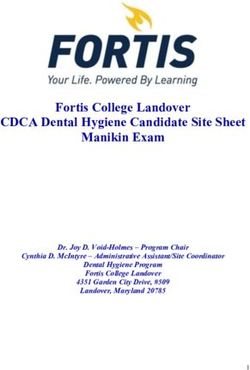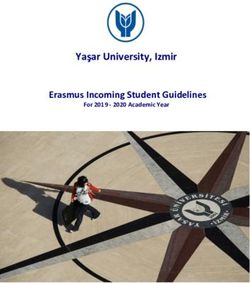E- EXAMINATIONS: FREQUENTLY ASKED QUESTIONS - student guidance
←
→
Page content transcription
If your browser does not render page correctly, please read the page content below
E- EXAMINATIONS: FREQUENTLY ASKED QUESTIONS STUDENT GUIDANCE NB: These regulations do not apply to students or staff of the Faculty of Medicine and Faculty of Education To be read in conjunction with the E-Examinations protocol: https://www.buckingham.ac.uk/about/handbooks/ BEFORE THE EXAM When will my exams take place? You will have received an exam timetable to your student email account. Please email registry@buckingham.ac.uk if you have not received a timetable by Week 5 of term. All release times listed on your exam timetable are in Greenwich Mean Time (GMT); you can convert this into another time zone here: https://www.timeanddate.com/worldclock/converter.html. You will only be able to access each exam during the 24-hour window listed on your timetable. Can I defer my exams? You are expected to take exams as usual this December albeit through online e-exams. Individual requests for deferrals should be directed to your Dean (via your Faculty Administrator for the Dean’s attention) no later than 7 days before the commencement of the examination/s in question. Please note that the normal rules for progression apply and so any request to defer an entire diet of examinations will impact your progression. Further detail on deferral and progression can be found in the E-Examinations Protocol. My exams are now open book. What does this mean? The examination paper format, expected length of answers, marking criteria and learning outcomes of your open-book exam are the same as those for a normal unseen examination held in an examination hall. Your paper will provide a question answer suggested word limit. The exam paper will be available for a 24-hour window as per your exam timetable (unless otherwise specified). We expect you to adhere to the normal duration as listed on the front cover of the exam paper; however, the actual time you spend on each exam will not be monitored. You may use sources of information to aid answering exam questions as you would for coursework assignments. Examples of sources of information may include textbooks, notes, online journals etc. You should use simple author/date referencing. Footnotes and bibliographies are not required. Spell check can remain enabled. You must complete the e-exam on your own. Please note that the coursework element of the University’s Academic Integrity Policy will apply to e-exams. If there is a concern that plagiarism or cheating of any form has taken place, appropriate procedures will be implemented. By accessing and completing the exam, you are agreeing that you have read and agree with the University of Buckingham’s Academic Integrity Policy and Procedures (https://www.buckingham.ac.uk/wp-content/uploads/2021/07/Academic- Integrity-Policy.pdf) and that your submitted work complies with these regulations, does not contain any plagiarised material, and is entirely your own work. I do not have access to a computer and/or internet connection. How can I complete my exams? We anticipate that you will have access to your own computer and internet connection. If you do not, please notify your departmental administrator by Friday 19th November to discuss further options.
I’m not enrolled on the correct Moodle courses. What do I do?
We expect you to have checked that you are enrolled on the Moodle courses corresponding to your exam
timetable prior to the start of the exam period. If you are missing a course, please contact your
departmental administrator before Friday 19th November.
My IT account has been locked. What do I do?
We expect you to ensure that you have access to your University IT account and Moodle prior to the start
of the examinations. If you are having problems logging in, please contact IT Services to reset your
password by helpdesk@buckingham.ac.uk before Friday19th November. Inability to access Moodle will
not normally be considered under the Mitigating Circumstances procedure unless there are exceptional
circumstances.
I can’t access Moodle. What do I do?
We expect you to have checked that you can access Moodle prior to the start of the exam period. If you
are not able to access Moodle from your home country, please contact your departmental administrator
before Friday 19th November to discuss further options.
I require specialist software to complete my exam. What do I do?
Most exams will only require word processing software (e.g Word). If your exam requires any specialist
software or you are required to upload documents in a particular format, this will be detailed on the
examination coversheet. You should be made aware in advance if your exam exceptionally requires any
specialist software. If you do not have access to this software, please notify your departmental
administrator by Friday 19th November.
My exam includes practical work. How do I submit my practical work?
Your School will provide instructions specific to practical exams.
I don’t have anywhere quiet to complete my exam. What can I do?
We hope that by providing a 24-hour window, you will be able to find a quiet time to complete your e-exam.
If you feel as though your current situation will not be conducive to taking an e-exam, please contact your
departmental administrator by Friday 19th November to discuss your options.
I am anxious about exams. What support can I get?
It is normal to feel some anxiety about exams. If your anxiety feels overwhelming, there is some good
advice available online:
https://www.anxietyuk.org.uk/blog/anxiety-uks-top-tips-for-managing-exam-stress/
https://www.mind.org.uk/information-support/your-stories/14-ways-to-beat-exam-stress/
The Students First team may be contacted for support (students.first@buckingham.ac.uk). Make sure you
eat properly and get enough sleep; take regular breaks from revision during the day to keep it effective.
If you have concerns about the e-exam format, you should speak to your departmental administrator in the
first instance. In exceptional cases, your school may direct you to the Disability Office
(disability.officer@buckingham.ac.uk) to discuss your needs.
How can I prepare myself for exams?
Your module tutor or your Personal Tutor will help you with any subject-specific questions. Support for
your exam revision and preparation is available from ASK (ask@buckingham.ac.uk and you can book
appointments online at https://www.buckingham.ac.uk/student-life/university-facilities/academic-skills/).
ASK recommend the following:
ACTIVE REVISION:
Reformulate and consolidate your notes - use mind maps/grids/voice recordings - whichever works
best for your style of learning
Remember some of the key reading you have done around your main topics - think about how you
can make use of that in your answers
Try to anticipate the type of questions that might come up by looking at past papers - sketch out
skeleton answers
Pace yourself - create a revision timetable so you are not overwhelmed
Set realistic goals & reward yourself when they’re achieved Work with a study buddy - making it more challenging and interactive will help keep your motivation
alive!
ON THE DAY
Answer the question that is set - not the question you want to answer
Plan your answer - so you have something to go back to if you dry up
Try to structure your answer to help your reader follow your argument
Link your ideas where possible to show connections in your understanding
ON THE DAY OF THE EXAM
Where do I find my exam paper?
Your exam paper will be available on the corresponding module Moodle page. It will be listed at the top of
the page and entitled ‘Exam Dec 2021_Title of Exam’. Any accompanying materials provided will also be
in this location. If you cannot find the exam paper, please contact your departmental administrator.
What happens if I can’t open the exam paper?
Please contact your departmental administrator.
How long do I have to complete the exam paper?
You will be given 24 hours to complete each examination (unless otherwise specified); however, e-
examinations will be formulated to the usual length: in other words, the length of time required to complete
the examination by the average student should not exceed the duration indicated on the examination
coversheet. Suggested word lengths and timings will also be provided on examination papers.
Late submissions will not be accepted: the 24 hour period is for the examination completion and upload
of work. You are encouraged to set aside the final hour at the end of the 24-hour period to check and
format your work, rename files, upload to TurnItIn and double-check the correct files have been submitted.
We recommend that you do not leave submission until the last minute as late submissions will not be
accepted.
In what format should I answer the questions?
Examination answers should be typed (unless agreed in advance) and submitted as a Word Document.
The question paper will be in Word format, so type your answers on the question sheet, underneath the
question you are answering. Please remember to save your exam paper to your desktop.
Where hand-written calculations or workings are required as part of the examination, or your examination
is typed, but not text based (e.g an Excel document) this will be indicated on the examination coversheet.
The examination coversheet will include additional completion, scanning/photography/insertion of images
details; as well as implications for uploading of files and submission of your work.
If you are submitting your work in a file format other than .doc or .docx please check the following link to
ensure it is compatible with TurnItIn:
https://help.turnitin.com/feedback-studio/turnitin-website/student/submitting-a-paper/file-
requirements.htm
If you believe a particular exam paper may be difficult to answer by typing, please contact your
departmental administrator, (quote ‘Exam Issues’ in the email subject).
Please remember to save your work frequently and use a USB stick or save in the cloud in case of
computer/power failure.
I can’t get Word/Pages to work. What do I do?
We would expect you to have access word processing software by the time the exam period commences.
If you are having problems accessing either, please contact IT Services before the start of the exam period
by emailing helpdesk@buckingham.ac.uk.
If the software fails on the day, please attempt to answer the exam in any way you can (e.g typing your
answer into an email and sending this to your departmental administrator). Inability to access wordprocessing software will not normally be considered under the Mitigating Circumstances procedure unless there are exceptional circumstances. My computer has stopped working during the exam. What do I do? Turn your computer off and on again. If you are unable to access a computer for the entire 24-hour exam window, you will need to lodge a mitigating circumstances claim with your department. Whilst the mitigating circumstances policy has not been updated in light of COVID-19, a pragmatic approach will be taken where supporting evidence is not available. I have a question regarding the exam paper. What do I do? If you believe there is an error in the exam paper, please contact registry@buckingham.ac.uk (quote ‘Exam Issues’ in the email subject) with the exam paper title, question number and query. They will endeavour to contact the paper setter to clarify any errors. Please continue with the rest of the exam paper whilst awaiting a response. If your email has been sent outside of normal working hours, we will respond at the first available opportunity. If an error on an exam paper is identified, all students entered for that exam paper will be notified by their student email account of the error and the amendment. If we are unable to answer the query in a timely manner, the error will be noted as a ‘matter impinging on assessment’ and will be considered at the exam board. I usually have exam concessions. Will these still apply? Online open book exams have been designed to be as inclusive as possible whilst still assessing the achievement of learning outcomes. We do not anticipate that any student will be disadvantaged by this assessment method. Whilst we expect students to undertake the exam within the duration stated on the front cover of the exam paper plus any extra time that you may be permitted. The time spent answering the exam within the 24-hour period will not be monitored. Table of standard additional time allowances for guidance: Standard Exam Duration Including Duration Including Duration 25% Extra Time 50% Extra Time 1 hour 1 hour 15 minutes 1 hour 30 minutes 1 hour 30 minutes 1 hour 52 minutes 2 hours 15 minutes 2 hours 2 hours 30 minutes 3 hours 2 hours 30 minutes 3 hours and 7 minutes 3 hours 45 minutes 3 hours 3 hours 45 minutes 4 hours 30 minutes How do I submit my exam script? All exam answers should be submitted through TurnItIn unless the examination coversheet instructs you otherwise. Can I edit and submit my paper more than once if I want to change my answers? You can edit and resubmit your paper as many times as you like within the 24-hour window. What happens if I can’t submit my exam paper in time? You have a 24-hour window (unless otherwise specified) to complete and upload the exam paper. Late submissions will not be accepted. If you are experiencing technical issues with TurnItIn, please contact your departmental administrator, (quote ‘Exam Issues’ in the email subject). AFTER THE EXAM I have not been able to complete the exam. What should I do? If circumstances have prevented you from taking the exam, please lodge a claim for mitigating circumstances in accordance with the Mitigating Circumstances Policy and Procedure. We appreciate that not all students will be able to provide evidence of the impact of certain circumstances and the requirement for evidence will be relaxed for individual circumstances. All claims for mitigating circumstances will be considered pragmatically. I have completed the exam but do not think I have done as well as I would have under normal exam conditions. What should I do?
If there were extenuating factors affecting you during the exam period, please lodge a claim for mitigating
circumstances in accordance with the Mitigating Circumstances Policy and Procedure.
I have uploaded the wrong/incomplete document to the exam portal. What do I do?
Email your School Administrator as soon as possible, attaching the correct file so that they can ensure
that the work was not modified after the deadline. Arrangements can then be made for the correct paper
to be uploaded and marked. If the file provided shows that the document was modified after the exam
deadline you will need to submit an appeal.
I have completed an exam that wasn’t on my exam timetable. What happens now?
If you were not eligible to take the exam, please contact Registry for advice as it may depend on your
individual circumstances. If your timetable mistakenly missed off an exam that you were supposed to
undertake, your work will be marked as usual.
I haven’t completed an exam because it wasn’t on my exam timetable. What happens now?
It was your responsibility to ensure you were signed up to all relevant exams and this was made clear in
the publication of the timetable communication. Non-submission due to errors in this timetable will not be
deemed acceptable and the University cannot be held responsible for non-submission and/or clashes as
a result of inaccuracies in this document.
Will my exam still be marked in the usual way?
The marking criteria and learning outcomes of your open book exam are the same as those for a normal
unseen examination held in an examination hall.
When will I receive my results?
We anticipate that results will be released to your student email account on Tuesday 11th January 2022.
Any results displayed on Moodle in the interim are provisional and subject to Exam Board approval.
I am not satisfied with my results. What can I do?
You can lodge an academic appeal in accordance with the Academic Appeal Policy and Procedure
provided you meet any of the 4 grounds for appeal:
a) that grades have been incorrectly recorded or incorrectly aggregated; or the procedure for
collation of grades has been incorrectly followed;
b) that there has been an irregularity in the conduct of the examinations or other forms of
assessment, which has adversely affected performance;
c) that there have been circumstances which affected performance which the candidate could not
or did not, for valid reasons, divulge prior to the meeting of the relevant Examinations Board in
accordance with the Regulations;
d) that the student has demonstrable reason to believe that one or more of the examiners was
prejudiced or unreasonably biased.
If I fail or defer an e-exam, will the re-sit/deferral also be an e-exam?
Most re-sits will be undertaken in June 2022. We anticipate that we will return to normal campus- based
written exams by then but will notify students if there are any changes.
My question has not been answered. Who should I contact?
Please email registry@buckingham.ac.uk with any generic exam questions. Please contact your
departmental administrator with any questions regarding subject specific questions.
Table of contacts
Registry Registry@buckingham.ac.uk
IT Helpdesk@buckingham.ac.uk
Students First Students.first@buckingham.ac.uk
Academic Skills Ask@buckingham.ac.ukYou can also read