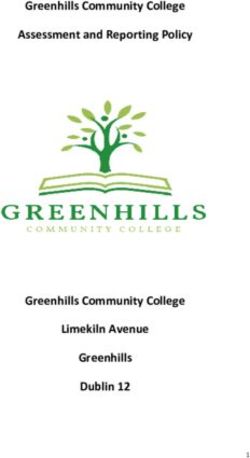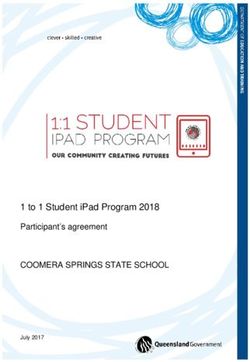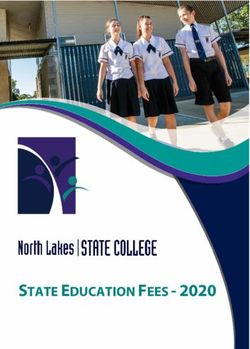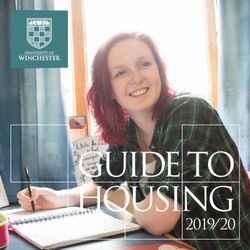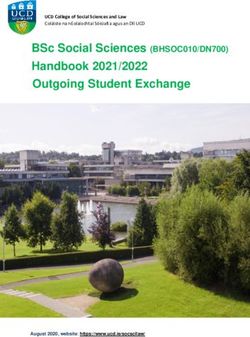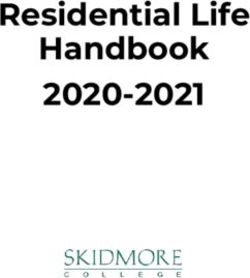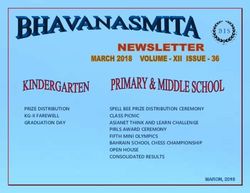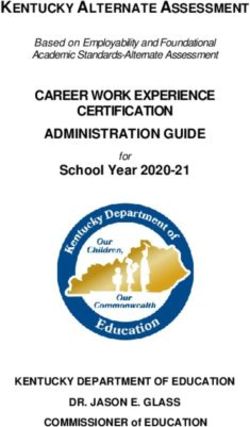E-ENROLMENT e-GUIDE AY2019 - (POLYTECHNIC FOUNDATION PROGRAMME) - Singapore Polytechnic
←
→
Page content transcription
If your browser does not render page correctly, please read the page content below
Academic Calendar for AY 2019/2020
Orientation Week (for first-year students only) 8 Apr - 12 Apr 2019 1 week
Term 1 15 Apr - 31 May 2019 7 weeks
Vacation 1 Jun - 23 Jun 2019 3 weeks
Term 2 24 Jun - 16 Aug 2019 8 weeks
Vacation 31 Aug - 13 Oct 2019 6 weeks
Term 3 14 Oct - 6 Dec 2019 8 weeks
Vacation 7 Dec 2019 - 5 Jan 2020 3 weeks
Term 4 6 Jan - 21 Feb 2020 7 weeks
Vacation 7 Mar - 19 Apr 2020 6 weeks
Vacation -Subject to any polytechnic activities, e.g. internship
Good Friday : 19 Apr 2019 National Day : 9 Aug 2019
Labour Day : 1 May 2019 Hari Raya Haji : 11 Aug 2019
Vesak Day : 19 May 2019* Deepavali : 27 Oct 2019*
* The following Monday will be a public holiday.
Enrolment Hotline: 6775-1133
Monday to Friday: 8.30am to 5.30pm (Excluding Saturdays, Sundays & Public Holidays)
2Congratulations!
You have been offered a place to study in Singapore Polytechnic.
To accept this offer, you are required to complete the tasks
indicated in your Offer Letter
Please follow this guide to complete your enrolment. This book consists of 2 sections:
• Step by step to complete enrolment tasks will guide you to complete the
enrolment tasks. You need to read this book together with the Offer Letter
for the DATES to complete the tasks.
• Enrolment Information provides the detailed enrolment information that
you may refer to from time to time when necessary.
Information in this book is correct at the time of publication. SP reserves the
right to discontinue any class, to alter courses, to amend the scale of fees, or
to amend any other information without prior notice. Admission is based on
merit.
3Contents
Academic Calendar for AY 2019/2020 .............................................................................................................. 2
Step by Step to complete enrolment tasks ...................................................................................................... 6
Enrolment Flowchart 2019 ................................................................................................................................ 6
Task 1 Acceptance of Offer............................................................................................................................ 7
Step 1 Verify / Provide Your Particulars .......................................................................................................... 7
Step 2 Create Computer Accounts .............................................................................................................. 8
Step 3 Pay Course Fees ................................................................................................................................ 9
Financial Schemes (FS) ................................................................................................................................... 9
Online Process .............................................................................................................................................. 10
Modes of Payment ....................................................................................................................................... 11
Task 2 Go for Colour Vision Test / Medical Examination ............................................................................. 12
Task 3 Submit Documents ........................................................................................................................... 13
Finance Documents .......................................................................................................................................... 13
Admissions Documents.................................................................................................................................... 14
Enquiry on Enrolment Status ......................................................................................................................... 15
Student Pass Application for International Students...................................................................................... 16
What’s Next ................................................................................................................................................... 17
Enrolment Information .................................................................................................................................. 18
Conditions of Admission ................................................................................................................................ 19
1. The Offer of Admission is Conditional upon the Candidates: ......................................................... 19
2. Declaration of Undertaking by Student .......................................................................................... 19
3. Declaration of Undertaking by Parent ............................................................................................ 21
4. Medical Report / Colour Vision Test Report ................................................................................... 22
5. National Service .............................................................................................................................. 22
6. Rules and Regulations ..................................................................................................................... 22
Financial Matters and Scheme for Polytechnic Foundation Programme ........................................................ 23
1. How much is the Course Fees? ....................................................................................................... 23
2. What is the available Financial Scheme? ........................................................................................ 24
3. How to Apply? ............................................................................................................................................ 24
Interbank GIRO (IBG) ..................................................................................................................................... 25
Financial Assistance @ SP .............................................................................................................................. 27
1. Financial Aid for Fees & Living Expenses ........................................................................................ 27
2. Financial Aid for Notebook PC ........................................................................................................ 27
SP Notebook PC Scheme ................................................................................................................................ 28
4Overview of the Notebook Configuration Process ......................................................................................... 29
Allocated Dates of Notebook PC Sales by Courses ......................................................................................... 30
Application for Diploma Student Concession Card ......................................................................................... 31
Withdrawal from Course ............................................................................................................................... 32
Withdrawal from Course .................................................................................................................................. 32
School/Department Directory........................................................................................................................ 33
SP Map 34
Student Service Centre T16 Level 1 ................................................................................................................ 35
5Step by Step to complete enrolment tasks
Enrolment Flowchart 2019
Please scan QR code or go to www.sp.edu.sg/enrolment for Enrolment details and
read the eGuide before you proceed to complete the following steps.
Acceptance of Offer
Complete all 3 steps on the online enrolment
1 (http://enrolment.sp.edu.sg)
Step 1 Verify / Provide Your Particulars
Step 2 Create Computer Accounts
Step 3 Pay Course Fees
Go for Colour Vision Test or Medical
Examination
This is not required for every student.
2
Please refer to your Offer Letter.
Finance Documents Admissions Documents
3 Submit Documents
What’s Next - 1 Optional
• Make new friends! Sign up for the Freshmen
All Students Camp 2019 (http://freshmencamp.sp.edu.sg)
• Check Enrolment status
• Buy notebook and install software •
by 1 March 2019
Apply for Financial Assistance Schemes
4
• Apply for Diploma Student www.sp.edu.sg/financialassistance
Concession (EZ-Link) Card International Students Only (compulsory)
• Apply for ICA Student’s Pass
What’s Next – 2 All Students
• Go to http://fop.sp.edu.sg for details to attend Freshmen Orientation
Programme (compulsory)
5 • Refer below for Information on Tuition Grant
https://tgonline.moe.gov.sg/tgis/normal/studentViewTuitionGrantSu
bsidyInfo.action
• Check class timetable
6Task 1 Acceptance of Offer
Step 1 Verify / Provide Your Particulars
Visit SP Online Enrolment -
http://enrolment.sp.edu.sg, enter your
Admission No., NRIC / Passport No. and
Birth Date to login
Select Step 1: Acceptance of Offer
Please verify the information on the displayed
Name, Citizenship, NRIC / Passport and indicate
your changes, if any, in the “Admissions
Documents Checklist” (to detach from your Offer
Letter).
Follow the instructions on the screen and enter
the following information: Personal Data,
Household details, Contact information,
Parents’ particulars, Emergency contact,
Medical conditions and Offences committed
(please declare, if any).
7Step 2 Create Computer Accounts
Visit SP Online Enrolment - http://enrolment.sp.edu.sg,
Select Step 2: Create Computer Accounts
This step requires you to:
1. Create iChat email address
2. Create the password for your SPICE account
3. Set a 6-digit Library Pin
is an account provided by
Microsoft for SP students. All official emails
from SP will be sent to your iChat account. It is
also used to access e-learning system and
PolyMall.
is a SP computer account that
enables you to access SPICE services provided
by SP. These services include wireless
network, library, computer labs, etc.
is required to borrow physical
materials from the Library using the self-check
machine and self-pickup locker. Set your 6-
digit PIN (numbers only) during your SPICE
account creation.
8Step 3 Pay Course Fees
Financial Schemes (FS)
POLYTECHNIC FOUNDATION PROGRAMME STUDENT
Citizenship
Singapore Permanent
Singapore Citizen International Student
Resident
You can apply for the
You are not eligible to apply for any FS.
following FS:
Post-Secondary
Education Account
(PSEA)
Amount ($) will be displayed on the Online Enrolment screen
9Step 3 Pay Course Fees
Online Process
Visit SP Online Enrolment - http://enrolment.sp.edu.sg
Select Step 3: Pay Course Fees
At [Application of Financial Scheme] for Singapore Citizen
Select [FS] [Post-Secondary Education Account (MOE-PSEA)]
The amount payable will be displayed and you can pay by
Option 1: e-Payment
Option 2: AXS 1
1 AXS Station - one-stop multi-application and interactive self-service terminal
AXS e-Station - payment over the internet
AXS m-Station - payment on Mobile and Tablet devices
10Step 3 Pay Course Fees
Modes of Payment
Option 1
• For E-Nets Debit, you need to have
Internet Banking from Citibank, DBS,
OCBC, POSB, or UOB.
• For E-Nets Credit, you can use Visa or
Master
• Follow the instructions on the screen to
make payment.
Option 2
• Choose “Education” (AXS Station) or
“e-Services” (AXS e-station & m-Station),
then “Singapore Polytechnic”
• Follow the instructions on the screen to
make payment.
For payment in campus, please proceed to Student Service Centre located at Block T16 Level 1. The payment options are Credit Card (VISA OR
MASTER), Nets, Nets Flashpay, Nets QR code or Money Order/ Cheque. For Cash, please proceed to Finance Counter located at Administration
Building Level 2.
11Task 2 Go for Colour Vision Test / Medical Examination
(only required for selected Groups of students)
Singapore Citizen & International Student
Singapore Permanent Resident
Complete Part A of the following form and go for
Complete Part A of the following form and go medical examination:
for Colour Vision Test, if applicable:
• SP Medical Examination Form
• SP Colour Vision Test Form (Note 1) • ICA Medical Examination Report Form (Note 3)
Option 1 Option 2
Visit one of the clinics listed on the above form. Visit any Medical Practitioner registered in Singapore.
You are required to submit the completed report to Student
Clinic will send the completed report to SP Admissions Office Service Centre @ SP, Block T16 Level 1 or mail to SP
directly. Admissions Office (Note 2)
Should you have any Colour Vision Deficiency or Medical Conditions/Special Needs
that prohibits you from pursuing the offered course, please email to contactus@sp.edu.sg
IMMEDIATELY so that SP may try to arrange for a course transfer.
Email Subject: Colour Vision Deficiency Email Subject: Medical Conditions / Special Needs
Provide: 1. Your Full Name Provide: 1. Your Full Name
2. SP Admission Number 2. SP Admission Number
3. Name of the course offered 3. Name of the course offered
4. Indicate “Partial Colour Vision Deficiency” 4. Give details of your medical conditions /
OR “Complete Colour Vision Deficiency” special needs
Note 1 Students from the following courses are required to undergo a Colour Vision Test.
- Aeronautical Engineering - Chemical Engineering
- Aerospace Electronics - Common Engineering Programme
- Applied Chemistry - Electrical & Electronic Engineering
- Biomedical Science - Food Science & Technology
- Biotechnology - Marine Engineering
Note 2 Mailing Address for SP Admissions Office:
Admissions Office, Singapore Polytechnic, 500 Dover Road, Singapore 139651
Note 3 International Student must collect the ICA Medical Examination Report from the clinic and submit it to ICA when you
collect your Student’s Pass.
12Task 3 Submit Documents
Finance Documents
Please complete and submit the following documents (where applicable) in the Brown
envelope and send it to SP.
Forms can be found in Finance Forms Folder
Finance Documents Checklist (Detach from the Offer Letter)
MOE - PSEA Standing Order Form (for Singapore Citizen)
Interbank GIRO Form (must be signed, or thumb-printed by account holder(s) & endorsed by the Bank)
Provisional Admission Acknowledgement Letter – Finance (for International student only)
13Task 3 Submit Documents
Admissions Documents
Please complete and submit the following documents (where applicable) in the
White envelope and send it to SP. The documents should be arranged in the
following order:
Forms can be found in Admissions Forms Folder
Admissions Documents Checklist (Detach from the Offer Letter)
Photo/Student’s/Parent’s Declaration Form
Supporting Documents from you
Photocopy of NRIC / IC - front & back (for Singapore Citizen, Singapore Permanent Resident &
Malaysian)
Photocopy of Passport (for International Student)
Photocopy of Birth Certificate
Photocopy of Deed Poll for change of name, if any
Completed SP Colour Vision Test Form
(for Singapore Citizen and Singapore Permanent Resident offered selected diploma courses ), if
available
Completed SP Medical Examination Form (for all International Students), if available
14Enquiry on Enrolment Status
2 weeks after you have completed Task 1 – Acceptance
of Offer, you may visit SP Online Enrolment
(http://enrolment.sp.edu.sg) > [Enquire Enrolment
Status] to check your enrolment status.
Once you have successfully enrolled into your course,
you Admission Card will be posted to your mailing
address by the 1st week of April 2019.
Please login to http://bit.ly/AcceptAdmissionCard
to acknowledge Receipt of Admission Card after you
have received.
Adm No. Expiry Course
XXXXXXX XX/XX/XXXX DXXXX
Xxx Xxx Xxx
15Student Pass Application for International Students
• All International Students must have a valid pass to study in SP.
• Even if your old Student’s Pass for your secondary school has not expired, you are still required to apply for
a new Student’s Pass.
SP will send an email notification and SMS (if you have
provided your local contact number)
NO
Received email/SMS? Check your email regularly
YES
Go to ICA –SOLAR website (For Student’s Pass Applicants” to Information Required
start the application Login to SOLAR by keying the following:
SOLAR Application Number^:
Name:
Fill in the required information Nationality:
Date of Birth:
Sex:
^ Your SOLAR Application Number is
Click on “Submit eForm16” and print a copy after submission
PS-2019-XXXXXXX00000000
Where XXXXXXX is your SP Admission Number.
e.g.: if your Admission Number is 1901882,
Go to ICA –SOLAR website – enter the information required,
Your SOLAR Application Number will be
click on “View Application Status” 5 to 10 days later
PS-2019-190188200000000
NO
Approved
YES
At ICA –SOLAR website , click on “Print Outcome Letters” and Upon receipt of your Student’s Pass, you should pay your
print this letter - “lN-PRINCIPLE APPROVAL: STUDENT'S PASS- course fees via AXS:
COMPLETION OF FORMALITIES”
• AXS Station via NETS (Machines located island-wide),
• AXS e-Station (Internet) and
• AXS m-Station (Mobile/ Tablet devices) via Credit
Complete the Student’s Pass Formalities with ICA#:
Card (MASTER)
• Book an e-appointment with ICA
• Go to ICA Building on the scheduled appointment date
Subsequently, submit a photocopy of your newly issued
and time to complete the formalities and collect your
Student’s Pass at Student Service Centre within one
Student’s Pass. Refer to the IPA letter for list of
week of issuance of Student’s Pass*.
documents to bring on your appointment day.
* It is important to submit a copy of your Student’s Pass to For payment in campus, please proceed to Student
SP to notify us that you have a valid pass to remain in Service Centre located at Block T16 Level 1. The payment
options are Credit Card (VISA OR MASTER), Nets, Nets
Singapore.
Flashpay, Nets QR code or Money Order / Cheque. For
Failure to submit will result in the delay of processing the Cash, please proceed to Finance Counter located at
Tuition Grant and Diploma Student Concession Card. Administration Building Level 2.
# Refer to www.sp.edu.sg/enrolment > What’s Next > Student’s Pass Application Process for more details.
16What’s Next
TIMELINE FOR NEXT ACTIVITIES
01
20 to 23 March 2019 (excluding Sunday)
Notebook PC Roadshow
• Please refer to SP Notebook PC Scheme, or visit http://www.sp.edu.sg/notebook for details.
• For enquiry, please call 6775-1133, or email: contactus@sp.edu.sg
02
From end March 2019 (excluding weekends
& Public Holidays
Notebook Software Installation
• Please refer to SP Notebook PC Scheme, or visit http://www.sp.edu.sg/notebook for details.
• For enquiry, please call 6772-1260, or email: ServiceDeskMail@sp.edu.sg
03
From end March 2019
Diploma Student Concession (EZ-Link) Card
• If you wish to apply for the EZ-Link Card, please pay $8.10 at any Transitlink Ticket Office within
2 working days after you received an email from SP.
• Please refer to Application for Diploma Student Concession Card for details.
From 8 April 2019 onwards
04 Class Timetable
Download the SP Mobile v2 app to access the class timetable. Search for “SP Mobile v2”
05 8 to 12 April 2019
Freshmen Orientation Programme (FOP)
• You can check the details of your Freshmen Orientation Programme at http://fop.sp.edu.sg before the FOP
period.
• A Freshmen Orientation pack specially prepared by the Singapore Polytechnic Students’ Union (SPSU) will be
given out during your school’s Welcome / Mass briefing session. If you miss the collection, you may collect it
from your school’s office after the FOP. Please refer to the School/Department directory of this e-Guide for
your school’s office location.
17Enrolment Information
(AY2019)
18Conditions of Admission
1. The Offer of Admission is Conditional upon the Candidates:
• Having applied for admission through the proper application procedures
• Having provided the Singapore Polytechnic (SP) with true and accurate information in the Application
/ Enrolment Forms
• Submitting to SP the required supporting documents during enrolment
• Not being a student in any other Full-Time or Part-Time course when the semester commences
• Being physically and medically fit to pursue the course
2. Declaration of Undertaking by Student
All students enrolled into the Singapore Polytechnic have signed a declaration of undertaking in the
enrolment form, as shown below:
2.1 I affirm that all the statements given in this enrolment form are true and accurate to the best
of my knowledge. I have not deliberately omitted any relevant fact. Should I be admitted to the
Singapore Polytechnic (SP) on the basis of the information given which may turn out to be false
or inaccurate, I understand that I will render myself liable to appropriate action, including civil
action, dismissal from course, forfeiture of fees, fine, and other disciplinary action.
2.2 If accepted, I agree to abide by any / all Polytechnic rules and regulations (available in the SP
Website: http://www.sp.edu.sg/handbook) that are enforced from time to time, affecting my
conduct and study. I am fully aware that failure to do so may result in my dismissal. If admitted I
will behave honourably and endeavour to maintain and raise the good name of the Polytechnic.
2.3 I understand that my enrolment is subject to my being declared physically / mentally fit to pursue
the course.
2.4 I undertake to absolve SP, its servant and / or agents from any claims arising out of any injury, loss
or damage caused to myself during the period of any training and activity in the course of my
study at SP. I further undertake to indemnify SP against all claims which may be made against it
by reason or in connection with:
(i) Any damage to property whether of the company, an employee of the company, the student
or a third party.
(ii) Any damage, injury, illness, or accident (whether fatal or otherwise) caused to any
person, whether an employee of the company, the student or a third party, being damage
to property, injury, illness, or accident (whether fatal or otherwise) occurring to any person
which is caused by the student or is the direct consequence of the provision of such facilities
mentioned above.
192.5 (For male Singaporean & Permanent Residents who are 19 years old & above as of 01 Jan 2019).
I declare that I have checked with the Deferment Office, CMPB, and that I am eligible to pursue a
course in the 2019/2020 academic session. If I am not eligible for deferment, I will inform
Admissions Office (in writing) of my status.
2.6 I understand that any personal data that I provide to SP or that arises or is collected by SP during
my course of study will be treated as Confidential but may be used or disclosed for the purposes
set out below. Such data may include personal particulars, family data, assessment records,
special needs and medical information, sound, video or CCTV recordings etc. The data could be
used or disclosed for the following purposes:
(i) To facilitate the execution of activities by the Polytechnic as an academic institution in
support of my learning journey and will include, but is not limited to, release of information
for the securing of internship / Industrial Training Programme placements.
(ii) To facilitate the execution of activities by the Polytechnic in dispensing its duties to ensure
the safety and welfare of its staff / students and will include, but is not limited to, judicious
release of information to personal tutors who are charged with monitoring and caring for
students with special needs and / or medical conditions.
(iii) Monitoring of premises and / or persons within premises for security reasons and / or to
regulate student discipline or behaviour.
(iv) For publication in areas that is customary by educational institutions, including but not
limited to awards of prizes, medals, scholarships, and other marks of distinction, and student
or graduation status.
(v) For prescribed evaluative purpose that may include, but is not limited to, evaluation for
admission to institutions of higher learning (e.g. the autonomous universities), for
scholarships / bursaries / loans and other support schemes.
(vi) Shared with government ministries, statutory boards and agencies or external parties where
SP is required to do so by law or in order to fulfil a statutory obligation or for the purposes of
Education and Career Guidance (ECG).
2.7 I understand and accept that SP has the right to withhold the issuance of my diploma and / or
certificate, in the event that I do not make full payment of any outstanding school fees, library
fines, or any other fines or penalties owed by me to SP.
203. Declaration of Undertaking by Parent
A parent of student under 21 years of age has also signed a declaration of undertaking in the enrolment
form, as shown below:
3.1 I have no objection to my child being admitted to the course conducted by SP.
3.2 I undertake to absolve SP, its servant and / or agents from any claims arising out of any injury, loss
or damage caused to my child during the period of any training and activity in the course of his /
her study at SP.
I further undertake to indemnify SP against all claims which may be made against it by reason
or in connection with:
(i) Any damage to property whether of the company, an employee of the company, the student
or a third party.
(ii) Any damage, injury, illness, or accident (whether fatal or otherwise) caused to any person,
whether an employee of the company, the student or a third party, being damage to property,
injury, illness, or accident (whether fatal or otherwise) occurring to any person which is
caused by the student or is the direct consequence of the provision of such facilities
mentioned above.
3.3 I understand that any personal data that my child provides to SP or that arises or is collected by
SP during his / her course of study will be treated as Confidential but may be used or disclosed
for the purposes set out below. Such data may include personal particulars, family data,
assessment records, special needs and medical information, sound, video or CCTV recordings etc.
The data could be used or disclosed for the following purposes:
(i) To facilitate the execution of activities by the Polytechnic as an academic institution in
support of his / her learning journey and will include, but is not limited to, release of
information for the securing of internship / Industrial Training Programme placements.
(ii) To facilitate the execution of activities by the Polytechnic in dispensing its duties to ensure
the safety and welfare of its staff / students and will include, but is not limited to, judicious
release of information to personal tutors who are charged with monitoring and caring for
students with special needs and / or medical conditions.
(iii) Monitoring of premises and / or persons within premises for security reasons and / or to
regulate student discipline or behaviour.
(iv) For publication in areas that is customary by educational institutions, including but not
limited to awards of prizes, medals, scholarships, and other marks of distinction, and student
or graduation status.
(v) For prescribed evaluative purpose that may include, but is not limited to, evaluation for
admission to institutions of higher learning (e.g. the autonomous universities), for
scholarships / bursaries / loans and other support schemes.
21(vi) Shared with government ministries, statutory boards and agencies or external parties where
SP is required to do so by law or in order to fulfil a statutory obligation or for the purpose of
Education and Career Guidance (ECG).
3.4 I understand and accept that SP has the right to withhold the issuance of my child’s diploma and
/ or certificate, in the event that my child does not make full payment of any outstanding school
fees, library fines, or any other fines or penalties owed by my child to SP.
4. Medical Report / Colour Vision Test Report
(Where is applicable, as indicated in the Offer Letter)
Completed form must be received by SP before the commencement of the new academic session.
Failure to submit your medical report and x-ray result / colour vision test report will result in you being
de-registered from the course.
5. National Service
National Service liable persons are required to apply for deferment from full-time National Service. Those
who are 19 years old and above as at 1 January of the year are to seek deferment from Deferment Office,
Central Manpower Base before they enrol for the course. They must obtain approval from Deferment
Office, Central Manpower Base if they intend to:
• Change the course of study
• Change the institution
6. Rules and Regulations
You are strongly advised to familiarise yourself with the rules and regulations in the student handbook
that is available in the SP website http://www.sp.edu.sg/handbook. When one is found flouting the
rules, ignorance will not be accepted.
22Financial Matters and Scheme for Polytechnic Foundation Programme
1. How much is the Course Fees?
You must state your citizenship status correctly during enrolment as this will determine the course fees
that you have to pay.
Students who inform of their change of citizenship to Singapore Citizenship or Singapore Permanent
Resident (PR) status after the commencement of a semester, will pay the fees for Singaporean or
Singapore Permanent Resident with effect from the next semester.
The Tables below show the Course Fees for Polytechnic Foundation Programme for Academic Year
2019/2020.
Table 1: Course Fees (inclusive of GST)
Annual Course Fees Singapore Citizen Singapore PR International
Student
Tuition Fee $ 363.80 $ 2,675.00 $ 9,900.00
Other Fees (refer to Table 2) : $ 91.09 $ 123.19 $ 157.19
MOE Subsidy for GST on Tuition Fee $ (23.80) $ (175.00) NA
Total $ 431.09 $ 2,623.19 $ 10,057.19
Amount to pay before Enrolment for $ 261.09 $ 1,373.19 $ 5,107.19
Semester 1 *
Amount to pay in Semester 2 # $ 170.00 $ 1,250.00 $ 4,950.00
Table 2: Breakdown of Other Fees
Breakdown of Other Fees Singapore Citizen Singapore PR International
Student
Examination @ NA $ 32.10 $ 32.10
Sports $ 25.68 $ 25.68 $ 25.68
Insurance $ 3.40 $ 3.40 $ 3.40
Group Hospitalisation & Surgical
NA NA $ 34.00
Insurance (GHSI)
Miscellaneous $ 14.98 $ 14.98 $ 14.98
Statutory License (CLASS) $ 8.03 $ 8.03 $ 8.03
Students Union (not subjected to GST):
Entrance $ 5.00 $ 5.00 $ 5.00
Subscription $ 18.00 $ 18.00 $ 18.00
Freshmen Orientation Packet $ 16.00 $ 16.00 $ 16.00
Total $ 91.09 $ 123.19 $ 157.19
* Semester 1 fees include Tuition Fee and Other Fees
# Semester 2 fees include Tuition Fee only
@ Examination Fee for Singapore Citizen is waived by MOE with effect from Academic Year 2015/2016
232. What is the available Financial Scheme?
You can apply for Post-Secondary Education Account (PSEA). Upon approval from MOE, the approved amount
will be used to pay for your course fees (includes Tuition Fee and Other Fees).
We will bill you for the remaining amount after the semester has commenced if:
• your application for PSEA is not approved; or
• the approved amount is insufficient to settle the course fee
3. How to Apply?
Post-Secondary Education Account (PSEA)
The PSEA scheme is administered by MOE. If a Singaporean has an Edusave account, the balance amount
will be transferred to PSEA when he is 16 years old or when he leaves Secondary School, Junior College,
Centralised Institute or Vocational Training Center, whichever occurs later.
Your PSEA money can be used to pay for your Course Fees (includes Tuition Fee and Other Fees).
Eligibility Criteria
• Singapore Citizen
Application
• Complete the “Standing Order for Use of the Post-Secondary Education Account” form.
• Submit the completed form to SP Finance Department.
• SP will forward your application to MOE (PSEA) for their approval.
• Once approved, MOE (PSEA) will pay the approved amount directly to SP.
• The closing date for application is 30 April 2019.
Contact
To find out your PSEA balance, you can:
• call MOE Customer Service at Tel: 6260-0777
• email to contact@moe.gov.sg
• visit website at http://www.moe.gov.sg/
To print the Standing Order form, go to PSEA website at
http://www.moe.gov.sg/initiatives/post-secondary-education-account/
24Interbank GIRO (IBG)
Payment of Fees for billings After Enrolment
All students are to participate in the IBG Scheme which is an easy and convenient way to
pay your fees. The IBG form is to authorise Singapore Polytechnic (SP) to deduct the fees payable by you
directly from your authorized bank account through GIRO.
The same GIRO account will be used for crediting any refund or payment due to you, which
effectively reduces the inconvenience of collecting and depositing cheques. Refund or payment can
be for any of the following matters:
• Excess payment of fees made by you;
• Scholarships and Bursaries awarded; and
• Any other payment due to you.
If you are applying for Financial Scheme such as PSEA, you also need to submit this form. As the
scheme may not be able to cover your fees
(Tuition and Other fees) in full, the remaining outstanding fees for the 1st semester (if any) and
subsequent semesters will be deducted by GIRO.
Application
• Complete Part I of the “IBG Application Form”. You may use your own/parent’s/guardian’s bank account.
• Ensure the signature(s) on the Application Form is/are the same as in the bank records.
• For account operated using thumbprint, you have to go to the bank with your identification to have your
thumbprint verified.
• Submit the completed form to Student Service Centre or SP Finance Department.
• SP will forward your application to your designated bank for approval.
• Trust accounts are not eligible for GIRO deduction.
25Interbank GIRO (IBG)
Application Status
You may check the GIRO application status online via Student Mobile @
https://portal.sp.edu.sg/sites/eservices/HomePage.aspx
Select “Finance Matters” > “Giro Account” and Enter “User ID & Password”.
Application Status
Successful Unsuccessful
Notified of the deduction
date via your Ichat email
account in the form of ebill Notified of the rejection
at least 1 week before the reason (by Banks)
Giro deduction date
Ensure sufficient fund is
maintained in the
designated Bank Account Submit a new IBG form
Bank charges are applicable
for unsuccessful deduction
Termination /Change of GIRO account
You are required to submit SP’s “Termination of IBG form” and visit the designated Bank to terminate your
existing IBG arrangement if you do not wish to maintain the record with the Bank. For change of GIRO
account, you are required to submit a new IBG form.
26Financial Assistance @ SP
1. Financial Aid for Fees & Living Expenses
Which one to apply?
Eligibility Criteria
Award Application
Schemes
Per Capita Gross Monthly Amount Period
Nationality
Income (PCI)* Income (GHI)
DFP Bursary Singaporean < $690 OR < $2,500 $970 Jun – Sep
2. Financial Aid for Notebook PC
Which one to apply?
Eligibility Criteria
Award Application
Schemes
Per Capita Gross Monthly Amount Period
Nationality
Income (PCI)* Income (GHI)
Receive
Notebook Subsidy Singaporean ≤ $1,000 OR ≤ $4,000 up to Jun – Sep
$800
* Buy first, then apply Notebook Subsidy for reimbursement up to $800
Total Gross Monthly Household Income (GHI)
*Monthly Per Capita Income (PCI) =
No. of People Living in Applicant's Household
For details, please refer to SP website (www.sp.edu.sg/financialassistance), scan the QR code, email the
Student Service Centre at contactus@sp.edu.sg or call 6775-1133.
27SP Notebook PC Scheme
You will be using notebook PC during your study at SP, e.g writing reports, researching assignments, class
presentations, project discussions, e-learning, etc.
We have arranged for selected PC vendors to put on a roadshow in SP during 20 - 23 Mar 2019 from 9 am
to 6 pm.
If you do not have a notebook PC, visit the roadshow to check out the models at very attractive prices.
Information on recommended notebook PCs are given in Notebook PC Corner
(http://www.sp.edu.sg/notebook). There you will also find more information for the promotions, financial
assistance scheme and insurance.
You can configure and install software for your notebook PC from home after you have completed your online
enrolment. Please refer to Notebook PC Corner at http://www.sp.edu.sg/notebook for more details.
28Overview of the Notebook Configuration Process
I have an Configure
Start Yes your Completed Yes Notebook /
existing
notebook Successfully? MacBook is ready
Notebook /
from home by 15 April 2019
MacBook
No No
Purchased a Notebook / Call SPICE Service Desk
MacBook from @ 6772-1260 for help
1. Any Vendors
or
2. SP appointed vendors Yes
at SP Notebook PC Problem Resolved?
Roadshow
No
Refer to your course recommended
hardware requirement Visit SPICE Service Desk
to get help
Useful Information: Important Dates:
SP Notebook PC Corner Notebook PC Roadshow
Date: 20 – 23 Mar 2019
• http://www.sp.edu.sg/notebook
Time: 9:00am to 6:00pm
Venue: SP Convention Centre, Level 1
SP Notebook PC Scheme (Roadshow and Financial
Assistance)
• Hotline: 6775-1133 Notebook Software Installation
Available online from End Mar 2019
Notebook Hardware and Software Support http://www.sp.edu.sg/notebook > under
• Email: ServiceDeskMail@sp.edu.sg Software tab
• Hotline: 6772-1260 Academic Year 2019 (AY2019) starts on 15
Apr 2019. Please ensure that your notebook
is ready before AY2019.
SPICE Training
To help you to get familiar with SPICE
(Singapore Polytechnic Intelligent Computing
Environment), it is recommended that you
also learn from the videos in
http://www.sp.edu.sg/notebook > under
Support tab before AY2019. Then click on
the FAQs link and select SPICE Essentials
(Videos) icon.
29Allocated Dates of Notebook PC Sales by Courses
Please remember to bring your Admission Card/NRIC and SP offer letter for purchase of Notebook PC
Notebook Road Show Dates Courses
20 March 2019 (Wednesday) Accountancy
Architecture
Banking & Finance
Business Administration
Common Business Programme
Common Infocomm Technology Programme
Creative Writing for Television & New Media
Financial Informatics
Human Resource Management with Psychology
Infocomm Security Management
Information Technology
Landscape Architecture
Music & Audio Technology
Polytechnic Foundation Programme
21 March 2019 (Thursday) Aeronautical Engineering
Aerospace Electronics
Bioengineering
Common Engineering Programme
Computer Engineering
Electrical & Electronic Engineering
Food Science & Technology
Games Design & Development
Marine Engineering
Mechanical Engineering
Nautical Studies
22 March 2019 (Friday) Applied Chemistry
Applied Drama & Psychology
Biomedical Science
Biotechnology
Chemical Engineering
Civil Engineering with Business
Digital Animation
Engineering with Business
Experience & Communication Design
Facilities Management
Integrated Events & Project Management
Interior Design
Maritime Business
Mechatronics & Robotics
Media & Communication
Nutrition, Health & Wellness
Optometry
Perfumery & Cosmetic Science
Visual Effects & Motion Graphics
23 March 2019 (Saturday) For students who are not able to come on the scheduled dates, and
for students whose courses are not listed.
30Application for Diploma Student Concession Card
Link to TransitLink's website, Eligibility Check (For Full-time Diploma students ONLY)
https://www.transitlink.com.sg/eservice/econcession/tertiary_enquiry.php
31Withdrawal from Course
Withdrawal from Course
1. Students who intend to discontinue with their studies must inform the Admissions Office by submitting
“Notification of Withdrawal from Course” form. This form is available at the Student Service Centre
(SSC) and on the Internet at: https://www.sp.edu.sg/docs/default-source/student-services-docs/ad-
notification-of-withdrawal-from-course.pdf
2. Charging of Fees: Students withdrawing from SP are liable to pay fees depending on when the
withdrawal is submitted. See the table below. New students withdrawing before the commencement
of the semester are also liable for an administrative fee of $50.
Withdrawal Date Tuition Fees Students’ Union Entrance Other Fees
and Subscription Fees
Before commencement of semester Full refund No refund Full refund
Within the 1st week Refund 75% No refund Full refund
After the 1st week No refund No refund No refund
3. Students are not allowed to withdraw during the official examination period. For any withdrawals
received upon the start of and during the conduct of the semestral exams, the student will be
considered to have sat for the exam and may be removed. If the student is not removed, the withdrawal
date will be post-dated to the day the semestral results are released.
4. Students must return all property belonging to SP and settle all outstanding bills prior to the submission
of the form. Students with outstanding fees are not allowed to withdraw before they have paid the
fees. Any withdrawals received will be processed after the outstanding fees have been cleared by the
Finance Department. For withdrawals received during the official semestral exam period, refer to Point
(3).
5. Students who have been paying their fees by GIRO should submit their Bank’s relevant ‘termination
form’ to their Bank to cancel their GIRO payment order.
6. Students under 21 are to obtain their parent’s / guardian’s signature. Full-time students are also to see
their Course Chair and obtain their Director’s signature. All students must then proceed to the Library
for clearance and submit the form to Student Service Centre personally or mail the form to Admissions
Office.
32School/Department Directory
Academic Schools
School
School Name Location Telephone/Email
Code
School of Architecture & The Built
ABE T3A Level 4 Room T3A412
Environment
Business School
SB School of Business (next to Aero Hub) Level
7 Room SB711
T11A Level 6 Room
CLS School of Chemical & Life Sciences
T11A601
6775-1133
SoC School of Computing T19 Level 4 Room T1949 contactus@sp.edu.sg
School of Electrical & Electronics
EEE T14 Level 7 Room T1472
Engineering
MS School of Mathematics & Science T7 Level 4 Room T741
SMA Singapore Maritime Academy T1A Level 7 Room T1A711
MAD School
MAD Media, Art & Design School
Level 1 MAD106
School of Mechanical &
MAE T16 Level 7 Room T1671
Aeronautical Engineering
School of Life Skills &
LAS T19 Level 2 Room T19210
Communication
Contact Visit Us
Student Service Support Email
No.
Enrolment Matters 6775-1133 contactus@sp.edu.sg Block T16 Level 1
SPICE Service Desk 6772-1260 ServiceDeskMail@sp.edu.sg T17 Level 1 Room T1711
Singapore Polytechnic
500 Dover Road Singapore 139651
Enquiries: contactus@sp.edu.sg
Website: www.sp.edu.sg
Operating Hours: Monday to Friday, 8.30 am to 5.30pm
(Closed on Saturdays, Sunday and Public Holidays)
33SP Map
Enrolment Centre – Block T15 (To enter from Commonwealth Avenue West (Gate 8)
Gate 8
34Student Service Centre T16 Level 1
35You can also read