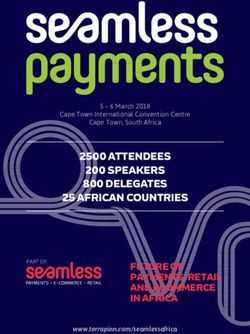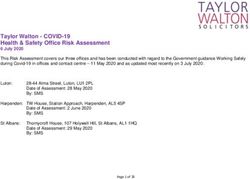Don't waste another moment on tactics that don't matter - Coombs Marketing
←
→
Page content transcription
If your browser does not render page correctly, please read the page content below
Table of Contents
Introduction Myth #11
“The more pages I have, the better.”
Myth #1
Myth #12
“I must submit my site to Google.”
“Good user experience is an added bonus.”
Myth #2
Myth #13
“More links are better than more content.”
“Local SEO doesn’t matter anymore.”
Myth #3
Myth #14
“Keywords matter more than anything.”
“Images don’t require optimization.”
Myth #4
Myth #15
“Having a secure site isn’t important for SEO.”
“I don’t need a mobile strategy.”
Myth #5
Myth #16
“You shouldn’t link out to other websites.”
“The age of my domain will help me rank.”
Myth #6
Myth #17
“Meta descriptions have a huge impact.”
“Google holds grudges.”
Myth #7
Myth #18
“Pop-ups will always hurt my rankings.”
“Video doesn’t have any SEO benefits.”
Myth #8
Myth #19
“SEO is something I should pass to IT.”
“I only need traffic from Google.”
Myth #9
Myth #20
“You can only have one H1 per page.”
“Low-volume keywords aren’t worth it.”
Myth #10
“My homepage needs a lot of content.” ConclusionIntroduction
To say SEO has “changed a lot” would be the understatement of the decade. We’ll often
see multiple updates per year from Google, like the BERT update in October aimed at
helping the search engine better interpret natural language searches. Or the site diversi-
ty update in June, which focused on reducing duplicate organic listings on SERPs for the
same site.
As a result of these constant modifications, marketers are faced with the challenge of edu-
cating themselves about each update, adapting their SEO strategy accordingly, and solv-
ing for any reduction in organic traffic.
Sounds like a lot of work? Well, truthfully, maintaining an effective SEO strategy does re-
quire a close eye and a commitment to quality. And because SEO has changed so much in
the past several years, many marketers aren’t sure what’s outdated, what’s important, what
4will actually move the needle, and what’s simply wasted effort.
This guide is going to point out all of the most common myths and assumptions about
how SEO works and debunk them for you, so you’re not wasting a single moment on
things that simply don’t matter for SEO in 2020.
Let’s get started.
5Academy
Free SEO Training Course:
Learn all things SEO, including link building, top-
ic clusters, building search authority, and an inside
look into how HubSpot uses blogging to rank #1 on
Google.
Get Started TodayIntroduction
If you’re in the marketing business, you might have noticed that a lot of things about the
subject of branding have changed over the last decade. How you brand your business is
no longer just a matter of implementing clever, creative, and timely ad placements.
Let’s take the first step of the inbound marketing methodology, for example: getting found
by potential customers.
MYTH #1
These days, a business is one of about eight gazillion results on a search engine. And if it’s
“I must submit my
not one of the ones on the first page, they’re essentially doomed. A building’s super sweet
sign is just one of the thousands of visual cues bombarding overstimulated passersby ev-
ery day. And the promotional giveaway that once tickled entrants’ fancies? Now it looks
site to Google.”
like nothing more than a spammy banner ad. These days, a business is one of about eight
gazillion results on a search engine. And if it’s not one of the ones on the first page, they’re
7“I must submit my site to Google.”
The idea that you need to submit your website to Google in order to appear in search re-
sults (or rank) is nonsense. Google finds content on its own by leveraging bots – as known
as “web crawlers” -- that are constantly searching the web for content to index.
However, if you’re making changes to existing website pages or creating news ones, you
can submit an updated sitemap of your website to Google to help its crawlers find your
content faster.
Unfamiliar with the term “sitemap”? Click here to learn more.
Want to check to see if your site is currently indexed? Simply do a site search for your URL,
like this: site:hubspot.com.
8MYTH #2
“More links are
better than more
content.”“More links are better than more
content.”
In the past, building as many links as possible without analyzing the linking domain was
how SEO typically worked. By doing this, your website was sure to rank higher.
Today, building links is still a very important part of ranking factors. That’s because a link to
another website is more than just a link -- it’s a vote of confidence, a recommendation, a
way for publishers to say to their readers: “Here’s a source I trust. Go check it out yourself.”
That being said, it’s important to focus on the quality of links you are obtaining, rather than
just the quantity. Sometimes less can be more if you know how exactly to build links the
proper way. You can learn more about how to earn backlinks (the right away) here.
If you’re deciding between an investment in link building vs. content creation, remember:
one of the number one ways to generate quality backlinks is to start by creating quality
content.
10MYTH #3 “Keywords matter more than anything.”
“Keywords matter more than any-
thing.”
Amplified by the rise of mobile and voice search, search queries have become more and
more conversational. And Google’s updates over the past 2-3 years have focused on un-
derstanding these types of queries better through natural language processing, most no-
tably with the rollout of Hummingbird in 2013.
The introduction of this new search algorithm, which began analyzing phrases instead re-
lying on keywords alone, marked a major switch for the search giant from keyword to top-
ic-focused SEO.
The takeaway here for marketers? The traditional view of “keywords” in search has
changed.
Where a few years ago there were maybe 10-20 “big keywords” that would be sought after
for ranking within a topic, there are now hundreds or thousands of long-tail variations that
are regularly searched within a topic and change based on location. Simply dominating a
few words is no longer enough to produce successful results.
Instead of obsessing over keywords, we recommend marketers explore a topic cluster
strategy. This approach to content creation is centered around the reader, helping them
discover the content they are searching for, regardless of the exact keywords they use.
Learn more about getting started with topic clusters here.
12MYTH #4 “Having a secure (HTTPS) site isn’t important for SEO.”
“Having a secure (HTTPS encrypt-
ed) site isn’t important for SEO.”
Have you ever noticed that some URLs start with “http://” while others start with “https://”?
Perhaps you noticed that extra “s” when you were browsing websites that require giving
over sensitive information, like when you were paying bills online.
To put it simply, the extra “s” means your connection to that website is encrypted so hack-
ers can’t intercept any of your data. The technology that powers that little “s” is called SSL,
which stands for Secure Sockets Layer.
In August of 2014, Google announced that it had started using HTTPS as a signal in their
ranking algorithms. At the time, this meant that if your website still relied on standard
HTTP, your rankings could suffer as a result.
Then, in October of 2017, Google released a new version of their popular Chrome
browser, version 62.
At this time, it warned users that if their page contained a form but did not have SSL-en-
abled, visitors would see a “not secure” label alongside the URL. This label began to roll
out in July of 2018.
From an SEO perspective, Google has publicly stated that two websites which are other-
wise equal in search results, if one has SSL enabled it may receive a slightly rank boost to
outweigh the other.
Not to mention, up to 85% of people stated that they will not continue browsing if a site is
not secure, according to a recent survey from HubSpot Research.
As a result, there is a clear SEO benefit to enabling-SSL on your website, and across all
14your content.
Want to know if your website has SSL? Visit out our free SSL checker to find out.
(HubSpot Customers: Depending on your subscription and security needs, you can enable
SSL across all of your HubSpot-hosted content – such as website, landing pages, and blog.
To find out more, contact your Customer Success Manager, or visit our SSL page. Not host-
ing your content on HubSpot? Request a time to speak with a HubSpot Website Specialist
to get started.)
15MYTH #5
“You shouldn’t link
out to other
websites.”“You shouldn’t link out to other
websites.”
Provide value. When you’re creating content for the web, this should be the motivation be-
hind it. And if that means linking out to a website other than your own to provide addition-
al information, there’s nothing to be worried about.
“If you’re linking out naturally from your website to other sites that offer additional value
and more context, then that’s fine. And there’s nothing special that you need to do,” ex-
plains Google Webmaster John Mueller.
There are a few exceptions, though. If you link out to a website in exchange for a link back,
link to an advertisement, or link out in your comments, that link is typically not as contextu-
al or valuable as one that occurs naturally. In these situations, Mueller encourages the use
of the rel=”nofollow”link attribute. More on that here.
17MYTH #6 “Meta descriptions have a huge impact on search rankings.”
“Meta descriptions have a huge
impact on search rankings.”
Meta descriptions -- the short page descriptions that appear under the title in search re-
sults – don’t serve as an official ranking factor for search engines. However, these descrip-
tions can influence whether or not your page is clicked on — therefore, it’s just as important
when doing on-page SEO.
Meta descriptions can also be copied over to social media when your content is shared, so
it can encourage clickthroughs from there, too.
Here’s what makes for a good meta description:
• Keep it under 160 characters, although Google has been known to allow longer meta
descriptions — up to 220 characters. (Note: Mobile devices cut off meta descriptions at 120
characters.)
• Include your entire keyword or keyword phrase.
19MYTH #7
“Pop-ups will always
hurt my ranking
in search.”“Pop-ups will always hurt my rank-
ing in search.”
As inbound marketers, we care about creating lovable experiences for our website visitors
– and, at the same time, we also want to generate leads for our sales teams. To help gener-
ate these leads, many marketers have put pop-up forms on their website pages. (After all,
pop-ups work.) But the misuse of popups has led to a lot of controversy over whether mar-
keters really should use them.
Even Google had to weigh in on it all by announcing in August 2016 that they would begin
to penalize websites that use what they call “intrusive interstitials.” (We call these “crappy
pop-ups.”) This penalty eventually rolled out in January of 2017.
For marketers, the key word here is “intrusive.” Google doesn’t penalize all pop-ups -- just
the ones that get in the way of a user’s ability to easily access the content on the page
when they search on mobile.
For example, pop-ups that a mobile user has to dismiss before being able to access the
main content of the page will get you in trouble with Google. On the other hand, pop-ups
(including banners and slide-ins) that use a reasonable amount of screen space and don’t
disrupt the mobile user experience are just fine.
When they’re used in a way that’s helpful instead of disruptive, pop-ups can be a healthy
part of your inbound strategy. Be sure yours offer something valuable and relevant to the
21people visiting that particular site page, and fit them seamlessly into the context of what
your users are doing already so as not to sacrifice user experience.
22MYTH #8 “SEO is just something I should pass off to IT.”
“SEO is just something I should
pass off to IT.”
While search engine optimization can get pretty technical, it isn’t something you want to
hand off to your IT department and forget about.
Today, designing an effective SEO strategy means having a team or DRI in place that is
prepared to handle not only the technical aspects, but also the content development, link
building, internal training, editorial calendar development, and more.
Think you’re the right person in your organization for the job? We recommend you start
with this article on how to become an expert in the field.
24MYTH #9 “You can only have one H1 per page.”
“You can only have one H1 per
page.”
First, let’s start by understanding why headings are useful for Google. To do so, we’re go-
ing straight to the source:
“We use headings to better understand the context of different parts of a page,” explains
Google WebMaster Trends Analyst John Mueller.
When asked about the SEO implications of multiple H1s, Mueller went on to offer this ad-
vice:
“Think about your users. If you have ways of making your content accessible to them, be it
by using multiple H1headings or other standard HTML constructs, then that’s not going to
get in the way of your SEO efforts.”
26MYTH #10 “My homepage needs a lot of content.”
“My homepage needs a lot of
content.”
Have you ever come across a homepage littered with copy? Or, on the opposite spectrum,
a homepage with barely any content at all?
Think of your homepage as the gateway to your business.
Visualize it.
This is your chance to make a first impression and convey what you’re all about. Maybe
your value proposition is simplicity – in that case, just a single login makes sense.
For most marketers, however, there is a need for a bit more content and context than that.
Your homepage content should be long enough to clarify who you are, what you do,
28where you’re located (if you’re local), your value proposition, and what visitors should do
next.
These visitors should leave satisfied, not overwhelmed or underwhelmed – and certainly
not confused.
29MYTH #11 “The more pages I have, the better.”
“The more pages I have, the
better.”
Some people have the notion that if you have more pages, you will get more traffic to your
website. Just like link-building, creating content just to have more pages isn’t enough.
Make sure you are focusing not just on quantity, but on quality, too. If you don’t have good
content, you will not rank well and all those pages you created won’t help your cause.
In fact, when asked about the top three things that help to make a website more discover-
able, Google WebMaster Trends Analyst Martin Splitt started with content good.
“You have to have really good content. And that means you have content that serves a pur-
pose for the user. It’s something that users need and/or want,” Splitt says.
Of course, logically you would think that the larger the footprint of your website, the better
you would rank – but that’s simply not true.
31First, not everything you publish gets indexed (and rightfully so). Second, sometimes, pag-
es get indexed, but they don’t remain in the index. For example, search engines may omit
your page to users because it is too similar to content already indexed. And third, just be-
cause you have pages indexed doesn’t mean they will drive qualified traffic and leads.
Unfortunately, those who strive to have lots of pages on their website also tend to overlook
the quality of that content -- and this can be damaging.
The lesson? To avoid any drops, never let quantity overtake quality.
32MYTH #12 “Good user experience is an added bonus.”
“Good user experience is an added
bonus.”
As Google began to provide better results to its users, they were able to invest more in
their search algorithm. Through this investment, they were able to qualitatively assess the
effectiveness of their algorithm, and then make quantitative adjustments to the weights of
ranking signals for particular query intents. As a result, a good user experience is more im-
portant than ever.
It makes sense. If Google sends you to a webpage, they want to make sure you have a
good experience on that page: they are a business and they want to delight their users.
They need to ensure that users have a good experience on that page to keep people com-
ing back to Google.
To improve your website’s user experience, you’ll want to focus on things like page load
time, bounce rate, time on page, page views per visit, and how far a person scrolls down
the page.
As long as you satisfy the number one goal of creating quality content that people can eas-
ily digest and enjoy, your content will naturally satisfy a search engine’s ranking algorithms,
helping your content to organically rise to the top.
34MYTH #13 “Local SEO doesn’t matter anymore.”
“Local SEO doesn’t matter any-
more.”
This myth couldn’t be further from the truth. If you’re a local business, optimizing for lo-
cal search won’t only help you get found, but it will help you get found by people who are
nearby and more likely to buy from you. In fact, 46% of all searches on Google are seeking
local information. And 88% of consumers who do a local search on their smartphone visit
or call a store within a day.
To ensure your business is showing up in local searches, and providing helpful information
your customers, visit Google My Business. This free tool will help you create and promote
your Business Profile on Google Search and Maps.
And for a complete local SEO strategy checklist, bookmark this resource from Moz, de-
signed to help you create local content, earn reviews, optimize your social channels, and
more.
36MYTH #14 “Images don’t require any optimization.”
“Images don’t require any
optimization.”
Google uses both URLs and file names to understand images, making optimization a nec-
essary part of the discoverability process.
Let’s start with the basics. When it comes to image formats supported by Google, stick to
the following: BMP, GIF, JPEG, PNG, WebP, and SVG.
As for the alt text, this serves a couple of purposes. For one, alt text makes your images ac-
cessible for those who can’t see them. It also helps Google understand the image -- and
should be optimized to do just that.
This doesn’t mean stuffing a bunch of keywords into the alt text, but rather writing a de-
scriptive filename that clearly states what the image is displaying. Think: “vanilla ice cream
cone with rainbow sprinkles” vs. “ice cream.”
To further optimize images for discoverability within the Image Search results, consider an
Image sitemap. This will give Google more information about your images and help the
search engine discover images it might not crawl otherwise. Additionally, you’ll want to use
semantic HTML markup -- or -- to help Google process your images, as
CSS images are not indexed.
Finally, let’s touch on image compression. Google rewards pages with faster page speed
and places those that lag lower on its rankings. So, it’s important to make sure your page-
load times are as quick as possible.
One of the leading culprits of page lag is large photos. If the photo you uploaded is too
38big, it will make the page take a longer time to load -- even if the image doesn’t seem
huge on screen.
Once you pick a photo, use a free compression software, like Squoosh.app to make it as
small as it can go before it loses any quality. Any removal of excess photo data will speed
up loading times so readers won’t have to wait.
39MYTH #15
“I don’t need a mobile
optimization
strategy.”“I don’t need a mobile
optimization strategy.”
In the spring of 2015, Google had an algorithm update called “Mobilegeddon,” which ex-
panded Google’s use of mobile-friendliness as a ranking signal. The update rewards mo-
bile-friendly websites and penalizes those that aren’t fully optimized for mobile in mobile
search results.
These days, Google is taking mobile even more seriously. Starting July 1, 2019, Google
began rolling out mobile-first indexing by default for new websites. This means that Goo-
gle defaults to indexing and ranking the mobile version of your website over desktop. And
the decision for mobile-first indexing can be tied directly back to user behavior: over 60%
of Google searches are done via mobile devices.
Responsive web design, dynamic serving, and separate URLs serve as three implementa-
tion methods for creating a mobile-friendly website. If you’re not sure what the status of
41your mobile experience is, you can also use Google’s Mobile-friendly test to determine the
status of your site and uncover resources for improving mobile usability.
42MYTH #16 “The age of my domain will help me rank.”
“The age of my domain will help
me rank.”
Many people believe that older domains perform better in search results or are given
praise by Google simply because of their age. However, according to Matt Cutts, domain
age is a pretty insignificant factor, especially after a site has been around for two or three
months.
For new sites, domain age matters a little bit more, as most new sites contain little content
and it takes time for them to build up a valuable resource base to be indexed.
If you’re worried about a lag, Cutts encourages you to buy the domain you’re after and
launch it as a “coming soon” page while you develop it out. In most cases, this will take a
couple of months, and provide you with that initial foundation you need to start showing
up in Google’s index.
44MYTH #17 “Google holds grudges.”
“Google holds grudges.”
So you got slapped with a Google penalty -- or a “manual action,” as Googlers refer to it.
As long as you fix the problem as soon as possible, Google isn’t going to disown you. In
fact, resolving a manual action is actually quite simple. If you notice a manual action has
been placed on your website in Search Console, you have the ability to resolve the action,
and then submit a reconsideration request. If Google can confirm that you’ve fixed the is-
sue, the action will be lifted.
Does that mean you’ll return right back to your previous position in SERPs? Maybe -- or
maybe not. The key thing to remember here is that your search visibility is constantly
changing, regardless of manual actions. So if you don’t end up in the exact spot you were
before the penalty, it’s totally natural.
46MYTH #18 “Video doesn’t have any SEO benefits.”
“Video doesn’t have any SEO
benefits.”
Considering YouTube is the second largest search engine in the world, we think it’s safe to
say that this one is most certainly a myth. So what’s there to know about video as it pertains
to SEO?
Well, YouTube’s robust search and discovery system has two main goals:
1) Make it easy for viewers to find relevant video content based on their queries.
2) Promote long-term engagement with the platform. And with over 400 hours of video
being uploaded to the platform a minute, YouTube’s engines are working around the clock
to analyze, sort, and rank these videos based on a number of factors -- that are constantly
subject to change.
If you know a thing or two about traditional SEO best practices for ranking content in Goo-
gle, this level of constant change and ambiguity around ranking signals should come as no
surprise. And much like on-page SEO, there are a number of elements you can optimize
on YouTube to help the search engine better understand and index your videos.
In its own words, YouTube explains:
“Videos are ranked based on a variety of factors including how well the title, description,
and video content match the viewer’s query. Beyond that, we look at which videos have
driven the most engagement for a query, and make sure it’s easy for viewers to find those.
Search results are not a list of the most-viewed videos for a given query.”
48Here’s a short list of elements to consider optimizing when getting started:
- Video titles & descriptions
- Categories & tags
- SRT Files
- Video Thumbnails
49MYTH #19 “I only need traffic from Google to be successful.”
“I only need traffic from Google to
be successful.”
Traffic from places other than Google is crucial to your search rankings. Why? Think of
search results like a competition where the winners get the most votes. Each webpage that
links back to you is considered a “vote” for your website, which makes your content more
trustworthy in the eyes of Google. In turn, this will make you rise farther up on search re-
sults.
So, it’s good to write posts that other websites or publications will want to hyperlink within
their own posts. You can also write posts on other business’ websites that link back to your
website in some way.
To make your website’s blogpost more linkable, include valuable assets or information,
such as your own data, original thoughts, infographics, definitions, or other facts that peo-
ple might not find anywhere else.
Here’s an example of how this mindset could help you. If you write a post titled “How to
Make a Video Tutorial,” or “13 Stats about Video Tutorials,” bigger sites that are writing
about something similar might hyperlink words like “video tutorials” or “research from
[Your Company Name]” to your post so they can give their reader more context without re-
peating your work.
Once you’ve written the post, you might want to start sending it to other publications or
websites that might want to discuss it or link it to their other posts. This outreach lets oth-
er publications know of the post and might also help you grow link building alliances with
them in the future.
You can also consider doing promotion, such as interviews or guest posts that link to your
51website’s blog post to further encourage link building.
These strategies can be key to your SEO success, but they can be time consuming. Luckily,
there’s software for that.
52MYTH #20 “Low-volume keywords aren’t worth pursuing.”
“Low-volume keywords aren’t
worth pursuing.”
While it’s easy to get distracted by shiny, high-volume keywords, there’s more to an effec-
tive organic content strategy than the numbers. And chasing keywords based on volume
alone can actually have a negative impact on other business-critical metrics, like conver-
sion rate.
Sure, low-volume keywords won’t bring in as much traffic, but they can offer more intent --
which ultimately results in more qualified traffic and conversions.
So next time you’re doing keyword research, aim for a balance. Focus on broad, high-vol-
ume keywords that help you reach a larger audience, as well as specific, low-volume key-
words that align well with your product or service.
54Conclusion
Conclusion
Now that you know what the common SEO myths are, what are you doing that isn’t moving
the needle? Or worse, what are you doing that’s making your SEO efforts worse? Under-
standing these SEO truths will make you both more effective and more efficient with your
organic search strategy.
If you can take one thing away from this guide, it’s this: More than anything else, SEO is
about the overall experience for a searcher, and that experience starts the moment they
enter a search query. The better their experience with you – from your SERP listing, to the
quality and relevancy of the content on your site, to the ease with which they can move
through your site – the better your SEO will be, too.
56SEO & Content Strategy
HubSpot’s SEO tools are integrated with all our
content tools so you never miss an optimization
opportunity.
• Plan your content strategy and build search authority.
• Get SEO tips in real time with as-you-type advice.
• Monitor your search traffic and measure real SEO return
on investment.
Start Using HubSpot’s SEO ToolsYou can also read