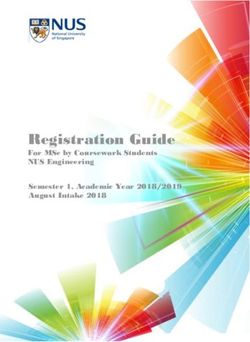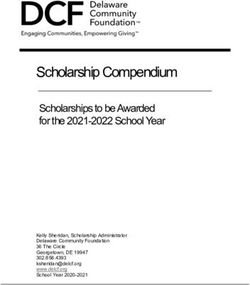Documentation for the TIMES Model - Energy Technology Systems Analysis Programme - April 2005
←
→
Page content transcription
If your browser does not render page correctly, please read the page content below
Energy Technology Systems Analysis Programme
http://www.etsap.org/tools.htm
Documentation for the TIMES Model
PART III
April 2005
Authors:
Richard Loulou
Uwe Remne
Amit Kanudia
Antti Lehtila
Gary Goldstein
1General Introduction
This documentation is composed of thee Parts.
Part I comprises eight chapters constituting a general description of the TIMES paradigm,
with emphasis on the model’s general structure and its economic significance. Part I also
includes a simplified mathematical formulation of TIMES, a chapter comparing it to the
MARKAL model, pointing to similarities and differences, and chapters describing new model
options.
Part II comprise 7 chapters that constitute a comprehensive reference manual intended for
the technically minded modeler or programmer looking for an in-depth understanding of the
complete model details, in particular the relationship between the input data and the model
mathematics, or contemplating making changes to the model’s equations. Part II includes a
full description of the sets, attributes, variables, and equations of the TIMES model.
Part III describes the GAMS control statements required to run the TIMES model. GAMS
is a modeling language that translates a TIMES database into the Linear Programming matrix,
and then submits this LP to an optimizer and generates the result files. In addition to the
GAMS program, two model interfaces (VEDA-FE and VEDA-BE) are used to create, browse,
and modify the input data, and to explore and further process the model’s results. The two
VEDA interfaces are described in detail in their own user’s guides.
2PART III: GAMS IMPLEMENTATION
3TABLE OF CONTENTS FOR PART III
1. TIMES SOURCE CODE 5
2. THE TIMES RUN FILE 9
3. THE EXTENSION OPTION 13
4. THE TIMES REDUCTION ALGORITHM 15
4Introduction
TIMES is written in a modular fashion employing the General Algebraic Modeling System
(GAMS)1. In this sections first the structure of the TIMES code is presented, followed by a
description of the information contained in the so-called .run file, which is a GAMS
command script that initiates and controls each model run. Each model run is tagged with the
user provided Case name. Each case is composed of any number of Scenario data files
(.DD/DDS) created from VEDA-FE, the TIMES input data management system.
Finally, a short introduction to the extension mechanism, which allows the flexible linking of
model extensions (e.g. for lumpy investments) to a model run, is given.
1. TIMES source code2
The structure of the TIMES source code is shown in Figure 1. To run a TIMES model, the
user has to provide two files the .run file, which has is passed to GAMS to inititate a
model run, and the data dictionary .dd file(s), which contains the user input sets
and parameters to fully describe the energy system to be analyzed. As a result of a model run
a listing file (.lst) and a .gdx file (GAMS dynamic data exchange file) are
created. The .lst file may contain an echo print of the GAMS source code and the
input data, a listing of the concrete model equations and variables, error messages, model
statistics, model status and solution dump. The amount of information displayed in the listing
file can be adjusted by the user through GAMS options in the .run file. The
.gdx file is an internal GAMS file that contains all the model input data and results. It
is processed according to the information provided in the TIMES2VEDA.VDD to create
results input files for the VEDA-BE software to analyse the model results3. In addition to
these two output files, TIMES may create a file called qa_check.log to inform the user of
possible errors or inconsistencies in the model formulation. The qa_check.log file should be
examined by the user on a regular basis to make sure no “surprises” have crept into a model.
During a TIMES model run various tasks are performed, which are shortly summarized
below.
• GAMS Compile: GAMS operates as a two-phase compile then execute system.
As such it first reads and assembles all the control, data, and code files into a ready
executable; substituting for all GAMS environment switches and subroutine
parameter references (the %EnvVar% and %Param references in the source code).
If there are inconsistencies in input data they may result in compile-time errors
(e.g., $170 for a domain definition error), causing a run to stop.
• Initialisation: Upon completion of the compile step all possible GAMS sets and
parameters of the TIMES model generator are declared and initialised, then
established for this instance of the model from the user’s data dictionary file(s)
(.dd4),. The corresponding files are marked yellow in Figure 1. The file
1
Anthony Brooke, David Kendrick, Alexander Meeraus, and Ramesh Raman, GAMS – A
User’s Guide, December 1998.
2
The TIMES source code is available from the ETSAP Primary Systems Coordinator.
Contact Gary Goldstein, ggoldstein@irgltd.com, for more information.
3
The basics of the TIMES2VEDA.VDD control file and the use of the result analysis
software VEDA-BE are described separatetly.
4
For simplicity, it has been assumed in this description that the name of the *.run file and
the *.dd file are the same (). The names of the two files can, however, be
5units.def contains the short names for the units that can be used by the modeller.
Therefore, one should ensure that the units used in the case study are mentioned in
the file units.def and eventually expand the unit definitions listed there. The file
maplists.def contains group declarations for process and commodity groups that
might be adjusted by the user with the exceptions listed inError! Reference
source not found. (com_type, prc_grp).
• Execution: After having prepared the run, the maindrv.mod controls all the
remaining tasks of the model run. The basic steps are described here.
o Preprocessing: One major task is the preprocessing of the model input
data. During preprocessing control sets defining the valid domain of
parameters, equations and variables are generated (e.g., for which periods
each process is available, at what timeslice level (after inheritance) is each
commodity tracked and does each process operate), input parameters are
inter-/extrapolated and time-slice specific input parameters are
inherited/aggregated to the correct timeslice level as required by the model
generator. The files related to the preprocessing task are shown in light blue
in Figure 1.
o Coefficient calculation: A core activity of the model generator is the
proper derivation of the actual coefficients used in the model equations. In
some cases coefficients correspond directly to input data (e.g., FLO_SHAR
to the flow variables), but in other cases the must be transformed. For each,
the investment cost (NCAP_ICOST) must be annualized, spread for the
economic lifetime and discounted before being applied to the investment
variable (VAR_NCAP) in the objective function (EQ_OBJ), and the
coefficients in the capacity transfer constraint (EQ_CPT) that must take
into account the spread and timing of the capacity build-up and its technical
lifetime, or fraction thereof. The corresponding file are shown in light
green in Figure 1.
o Generation of model equations: Once all the coefficients are prepared the
file eqmain.mod controls the generation of the model equations. It calls the
individual GAMS routines responsible for the actual generation of the
equations of this particular instance of the TIMES model. The generation of
the equations is controlled by sets and/or parameters carefully assembled
by the pre-processor to ensure that no superfluous equations or matrix
intersections are generated.
o Setting variable bounds: The task of applying bounds to the model
variables corresponding to user input parameters is handled by the
bndmain.mod file. In some cases it is not appropriate to apply bounds
directly to individual variables, but instead of applying a bound may
require the generation of an equation (e.g. the equation EQ(l)_ACTBND is
created when an annual activity bound is specified for a process having a
diurnal timeslice resolution).
o Solving the model: The steps described so far are summarized in GAMS
language as compilation of the source code and assembly of the model.
After construction of the actual matrix (rows, columns, intersections and
bounds) the problem is passed to a solver optimized employing the
appropriate technique (LP, MIP, or NLP). The solver returns the solution of
different. The listing file generated by GAMS has always the name of the *.run file. The name
of the *.gdx file can be chosen by the user on the command line calling GAMS (e.g. gams
mymodel.run gdx = myresults will result in a gdx called myresults.gdx).
6the optimisation back to GAMS. The information regarding the solver
status is written by TIMES in a text file called end_gams.sta; which allows
the user to quickly check whether the optimisation run was successful or
not without having to go through the listing file. Information from this file
is displayed by VEDA-FE at the completion of the run.
o Reporting: Based on the optimal solution the reporting routines (orange
files in Figure 1) calculate result parameters, e.g. annual cost information
by cost type, year and technology or commodity. These result parameters
together with the solution values of the variables and equations (both
primal and dual), as well as selected input data, are assembled in the
.gdx file. The gdx file is then processed by the GAMS
gdx2veda.exe utility according to the directives contained in
times2veda.vdd control file to generate files for the result analysis
software VEDA-BE5.
5
The basics of the TIMES2VEDA.VDD control file and the use of the result analysis
software VEDA-BE are described in a separate document (in preparation, interim document
available from amit@kanors.com).
7eq_main.mod
ppmain.mod
.run
eqobj.mod
timeslice.mod
initsys.mod units.def
eqobjinv.mod
preppm.mod main_ext.mod
maplists.def
eqobjfix.mod
prep_ext.
globals.def
pp_off.mod eqobjvar.mod cal_cap.mod
initmty.mod main_ext.mod initmy.
pp_qaput.mod prepparm.gms eqobsalv.mod cal_ncom.mod
.dd
filshape.gms fillparm.gms eqobsalv.mod
maindrv.mod
filparam.gms preshape.gms eqactflo.mod
cal_red.red
error_stat.mod
qa_check.log pp_shprc.mod eqactbnd.mod
main_ext.mod init_ext. Called by serveral equation files
end_gams.sta pp_multi.mod eqbndcom.mod when reduction algorithm is
activated
.lst main_ext.mod ppm_ext. pp_qaput.mod eqcapact.mod
cal_aflo.mod
.gdx coef_main.mod pp_lvlfc.mod eqcpt.mod
cal_fflo.mod
coef_cpt.mod pp_shapr.mod pp_lvlbr.mod pp_qaput.mod eqcumcom.mod
cal_ire.mod
coef_nio.mod pp_lvlpk.mod eqcombal.mod
cal_stg.mod
coef_ptr.mod pp_chp.mod eqflobnd.mod
cal_cap.mod
coef_obj.mod filparam.gms pp_lvlff.mod eqflofr.mod
cal_ncom.mod
main_ext.mod coef_ext. fillcost.gms pp_lvlfs.mod eqfloshr.mod
mod_vars.mod pp_multi.mod pp_lvlif.mod pp_qaput.mod eqire.mod
main_ext.mod mod_vars. pp_lvlbd.mod pp_qaput.mod eqirebnd.mod cal_aflo.mod
pp_lvlus.mod pp_qaput.mod eqirebnd.mod cal_fflo.mod
main_ext.mod equ_ext. pp_reduce.red Only called when reduction eqpeak.mod cal_ire.mod
algorithm is activated
mod_equa.mod eqptrans.mod cal_cap.mod
bnd_elas.mod
main_ext.mod mod_ext. eqstgips.mod cal_ncom.mod
bnd_act.mod eqobjinv.rpt
bnd_main.mod eqstgtss.mod uc_flo.mod
bnd_flo.mod eqobjfix.rpt
pp_qack.mod pp_qaput.mod eqstgin.mod uc_act.mod
bnd_stg.mod eqobjsalv.rpt
err_stat.mod eqstgout.mod uc_ire.mod
pp_clean.mod bnd_set.mod eqobjvar.rpt
solve.mod equserco.mod uc_cap.mod
err_stat.mod bnd_setq.mod cal_cap.rpt
rptmain.mod rptmain.mod eqxbnd.mod uc_ncap.mod
cal_ncom.rpt
main_ext.mod rpt_ext. eqblnd.mod uc_compd.mod
eqobjels.rpt
Only called when reduction cal_red.red
err_stat.mod uc_cpmcn.mod
algorithm is activated
Figure 1.1: File structure of the TIMES code
82. The TIMES RUN file
To start a model run in TIMES, a driving Command File (vtrun.cmd) and the .run
file are assembled by VEDA-FE. The vtrun.cmd script file calls GAMS referring to the
.run file and identifying the location of the TIMES source code using the following
line:
Call gams .run idir= gdx =
.
The contents of the .run file are displayed in Figure 2.
*$TITLE TIMES -- VERSION 1.3.4
*---------------------------------------------------------------------
* The option statements are used to set various global system parameters
* control output detail, solution process and the layout of displays.
*---------------------------------------------------------------------
OPTION LIMROW=200000, LIMCOL=20000, SOLPRINT=ON, ITERLIM=50000;
OPTION RESLIM=50000, PROFILE=1, SOLVEOPT=REPLACE;
OPTION LP=CPLEX;
OPTION SYSOUT=ON;
*---------------------------------------------------------------------
* Dollar control option
*---------------------------------------------------------------------
* turning off echoing put file to listing file
$OFFLISTING
* allowing multiple set definitions
$ONMULTI
*---------------------------------------------------------------------
* Definition of several control switches
*---------------------------------------------------------------------
* if set to 'YES' similar objective function and handling of capacity
* as in MARKAL
$SET VALIDATE 'NO'
* turn-on/off extended quality assurance checks by setting DEBUG
* to'YES'/'NO'
$ SET DEBUG 'NO'
* turn-on/off generation of result parameters for VEDA
$ SET SOLVEDA 'YES'
* turn-off generation of import files for old VEDA-BE Version3 by setting
* VEDAVDD to 'YES'
$ SET VEDAVDD 'YES'
* turn-on/off solver call, set to 'NO' to test for example the compilation
* and matrix generation
$ SET SOLVE_NOW 'YES'
* setting the name of the model
$ SET MODEL_NAME 'TIMES'
* turn-on/off the use of the reduction algorithm
$ SET REDUCE 'YES'
* turn-on/off the use of endogenous technological learning
$ SET ETL 'NO'
* turn-on/off the use of elastic demands
$ SET TIMESED 'NO'
* turn-on/off the use of lumpy investment (discrete investment decisions)
$ SET DSC 'NO'
* solve model from scratch or restart from restart files
*$SET STARTRUN 'RESTART'
$ SET STARTRUN 'SCRATCH'
9*---------------------------------------------------------------------
* Definition of timeslices
*---------------------------------------------------------------------
* the times-slices MUST come here to ensure ordering is correct in storage
* equations
SET ALL_TS
/
ANNUAL 'Annual'
SP 'Spring'
SU 'Summer'
FA 'Fall'
WI 'Winter'
SPD 'Spring Day'
SPN 'Spring Night'
SUD 'Summer Day'
SUN 'Summer Night'
FAD 'Fall Day'
FAN 'Fall Night'
WID 'Winter Day'
WIN 'Winter Night'
/
*---------------------------------------------------------------------
* perform fixed declarations
$BATINCLUDE initsys.mod
*---------------------------------------------------------------------
* declare the (system/user) empties
* to use the extension mechanism add extensions, e.g.:
* $BATINCLUDE initmty.mod DSC to use the discrete capacity formulation
$BATINCLUDE initmty.mod
*---------------------------------------------------------------------
* accept the actual scenario data
$ BATINCLUDE example.dd
*---------------------------------------------------------------------
$ SET RUN_NAME 'BASE'
;
*---------------------------------------------------------------------
* Name of scenario and scenario description for VEDA-BE
SET SCENCASE
/
BASE 'Base scenario of the example model'
/;
*---------------------------------------------------------------------
* global discount year
g_dyear = 1988.5;
*---------------------------------------------------------------------
* calling maindrv mod
$BATINCLUDE maindrv.mod mod
Figure 2: Example for a TIMES .run file
At the beginning a .run file some Option control statements, that influence the
information output and the solution process, e.g. the choice of solver, are provided. For
further available options the user should consult the GAMS manual. Then dollar control
options regarding the echoing of the source code ($ON/OFFLISTING) and the multiple
definitions of sets and parameters ($ONMULTI) are given. Further possible dollar control
options are also described in the GAMS manual.
Afterwards the content of several so-called TIMES dollar control (or environment) switches
are specified. Within the source code the use of these control switches in combination with
queries enables the model to skip or activate specific parts of the code. Thus it is possible to
turn-on/off variants of the code, e.g. the use of the reduction algorithm, without changing the
input data. The meaning of the different control switches is shown in Table 1.
Table 1: Dollar control (environment) switches in TIMES
ID Description
BOTIME, The available time span for allyear can be altered by the two dollar
10ID Description
EOTIME control parameters BOTIME and EOTIME. Currently EOTIME is
set to 1850 and EOTIME to 2200. All years related to the data and
model must lie within this range.
DEBUG Dump out all user/system data structures into a file, and turn on
extended quality assurance checks. Activated by means of $SET
DEBUG ' YES' .
DSC Activating the lumpy (discrete) investments option, by means of
$SET DSC ‘YES’, results in a MIP problem; requiring a MIP solver
(see Section 3 on the lumpy investments extension mechanism)
ETL Activating the endogenous technology learning feature, by means of
$SET ELT ‘YES’, results in a MIP problem; requiring a MIP solver.
MID_YEAR Triggers mid-year discounting (see Part II, Section 5.2), by $SET
MID_YEAR ' YES' , otherwise costs are discounted to the beginning
of the year.
REDUCE Activate the reduction algorithm by means of $SET REDUCE ‘YES’
(see Section 4 in PART III).
RUN_NAME The name for this run, used for .VD* files passed to
VEDA-BE.
SOLVE_NOW If the user wishes to only check the input data and compile the
source code, but not solve the model $SET SOLVE_NOW ‘NO’ can
be specified.
SOLVEDA The solution dump for VEDA-FE is activated by providing $SET
SOLVEDA ‘YES’.
TIMESED To activate the elastic demand formulation $SET TIMESED ‘YES’
is provided.
VALIDATE Usage of MARKAL like formulation of objective function, capacity
etc. is turned-on by specifying $SET VALIDATE ‘YES’.
VEDAVDD Control whether to generate the VEDA-BE files in VEDA3 format,
or by means of the GDX2VEDA GAMS utility according to the
VEDA2GAMS.VDD file.
XTQA To activate the extended QA checks $SET XTAQ ‘YES’ can be
provided. This is highly recommended during the initial phases of
developing a model and can be very useful for debugging the model
later as well.
The definition of the set of all timeslices (all_ts) used in the model has to be done before
any other declarations carried out in the initialisation file initsys.mod. This is necessary to
ensure the correct ordering of the timeslices for seasonal, weekly or daynite storage processes.
Therefore, the order of the timeslices given in the .run file should accurately represent
the sequence in which the storage processes operate, e.g. from winter to spring, from spring to
summer, etc.
After the definition of the timeslices the files initsys.mod and inimty.mod, which are
responsible for the declaration and initialisation of all sets and parameters of the model
generator, are included.
The line containing the include command for the file initmty.mod can be supplemented
by calls for additional extensions that trigger the use of additional special equations or report
routines. The use of these extension options are described in more detail in the following
section.
Afterwards the data dictionary file(s) (example.dd in Figure 2) containing the user input
sets and parameters, i.e. the description of the analysed energy system, is included. It is
11normally advisable to segregate user data into “packets” as scenarios, where there is a single
Base scenario containing the core descriptions of the energy system being studied and a series
of alternate scenario depicting other aspects of the system. For example, one .dd
file contains the description of the energy system for a reference scenario, and additional
.DDS files containing additions or changes relative to the reference file, for
example CO2 mitigation targets for a reduction scenario. Each of these DD/DDS files needs to
explicitly brought in by means of a $INCLUDE .DD/DDS command in the
.run file.
The dollar control switch RUN_NAME contains the short name of the scenario, and is
used for the name of the results files (.VD*) passed to VEDA-BE. The set
SCENCASE is used to add a scenario description to be displayed in the VEDA-BE software
when analysing the results. Therefore the set element in SCENCASE should be identical to
the short name of the scenario in the control switch RUN_NAME. The scenario description in
the set SCENCASE is given in quotes.
The last line of the .run file invokes the file main driver routine (maindrv.mod)
that initiates all the remaining tasks related to the model run (preprocessing, coefficient
calculation, setting of bounds, equation generation, solution, reporting). Thus any information
provided after the inclusion of the maindrv.mod file will not be considered in the model run.
123. The extension option
The extension options allow the user to link in additional equations or reporting routines to
the standard TIMES code, e.g. the DSC extension for using lumpy investments. The entire
information relevant to the extensions are isolated in separate files from the standard TIMES
code. These files are identified by their extensions, e.g. *.dsc for lumpy investments or *.cli
for the climate module. The extension mechanism allows the TIMES programmer to add new
features to the model generator, and test them, with only minimal hooks provided in the
standard TIMES code. It is also possible to have different variants of an equation type, for
example of the market share equation, or to choose between different reporting routines, for
example adding detailed cost reporting. The extension options currently available in TIMES
are summarized in Table 2.
Table 2: Extension options in TIMES
Extension Description
The climate module estimates change in CO2 concentrations in the
atmosphere, the upper ocean including the biosphere and the lower ocean,
calculates the change in radiative forcing and the induced change in global
CLI
mean surface temperature. It is activated by passing the extension CLI to the
file initmty.mod in the .run file resulting in
$BATINCLUDE initmty.mod CLI
Option to use lumpy investment formulation; since the usage of the discrete
investment options leads to a Mixed-Integer Programming (MIP) problem,
the solve statement in the file solve.mod has to be altered. To activate this
DSC extension the $SET DSC ‘YES’ control switch needs to be provided in the
.run file and the extension CLI has to be passed to the file
initmty.mod resulting in
$BATINCLUDE initmty.mod DSC
Several extensions of the equation system introduced specifically for
modelling needs by IER (market/product share constraints,
IER backpressure/condensing mode full load hours). It is activated by passing
the extension IER to the file initmty.mod in the .run file resulting in
$BATINCLUDE initmty.mod IER
Several extensions of the equation system introduced specifically for
modelling needs by by VTT (market/product share constraints, commodity-
VTT specific availabilities, generalized flow share equation). It is activated by
passing the extension VTT to the file initmty.mod in the .run file
resulting in
$BATINCLUDE initmty.mod IER
The extension(s) that are to be included in the current model run need to be activated in the
.run file, and passed to inimty.mod, e.g.
$BATINCLUDE initmty.mod DSC CLI
As shown above it is possible to add several extension in the $BATINCLUDE line above
at the same time, in this case the lumpy investment option and the climate module are
incorporated with the standard TIMES code.
13The GAMS source code related to an extension has to be structured by using the
following file structure in order to allow the model generator to recognize the extension6 (see
also Figure 1). The placeholder stands for the extension name, e.g. CLI in case of the
climate module extension.
• initmty.: contains the declaration of new sets and parameters, which are only
used in the context of the extension;
• init_ext.: contains the initialisation and assignment of default values for the
new sets and parameters defined in initmty.;
• coef_ext.: contains coefficient calculations used in the equations or reporting
routines of the extension; it might contain calls to the inter-/extrapolation routines
(prepparm.mod, fillparm.mod);
• mod_vars.: contains the declaration of new variables;
• equ_ext.: contains new equations of the extension;
• mod_ext.: adds the new defined equations to the model;
• rpt_ext.: contains new reporting routines.
Not of all these files have to be provided when developing a new extension, if for example
no new variables or no new report routines are needed, these files can be omitted.
6
This structure is only of interest for those modellers who want to programme their own
extensions. The modeller who uses an extension in his model does not need to know these
programming details.
144. The TIMES Reduction algorithm
The motivation of the reduction algorithm is to reduce the number of equations and variables
generated by the TIMES model. Thus hopefully the memory usage should be reduced and the
solution time improved. An example for a situation where model size can be reduced is a
process with one input and one output flow, where the output flow variable can be replaced
by the input variable times the efficiency. Thus the model can be reduced by one variable
(output flow variable) and one equation (transformation equation relating input and output
flow).
Implemented reduction measures
1. Process without capacity related parameters does not need capacity variables:
- No capacity variables VAR_CAP and VAR_NCAP created.
- No EQL_CAPACT equation created.
2. Primary commodity group consists of only one commodity:
- Flow variable VAR_FLO of primary commodity is replaced by activity
variable.
- No EQ_ACTFLO equation defining the activity variable created.
3. Exchange process imports/exports only one commodity:
- Import/Export flow VAR_IRE can be replaced by activity variable (might
not be true if exchange process has an efficiency).
- No EQ_ACTFLO equation defining the activity variable created.
4. Process with one input and one output commodity:
- One of the two flows has to define the activity variable. The other flow
variable can be replaced by the activity variable multiplied/divided by the
efficiency.
- No EQ_PTRANS equation created.
5. An emission flow of a process can be replaced by the sum of the fossil flows
multiplied by the corresponding emission factor:
- No flow variables for the emissions created
- No EQ_PTRANS equation for the emission factor.
6. Upper/fixed activity bound ACT_BND of zero on a higher timeslice level than the
process timeslice level is replaced by activity bounds on the process timeslice level.
Thus no EQG/E_ACTBND equation is created.
7. Process with upper/fixed activity bound of zero cannot be used in current period.
Hence, all flow variables of this process are forced to zero and need not be generated
in the current period. Also EQ_ACTFLO and Eqx_CAPACT are not being generated.
If the output commodities of this process can only be produced by this process, also
the processes consuming these commodities are forced to be idle, when no other input
fuel alternative exists.
8. When a FLO_FUNC parameter between two commodities is defined and one of these
two commodities defines the activity of the process, the other flow variable can be
replaced by the activity variable being multiplied/divided by the FLO_FUNC
parameter.
- One flow variable is replaced.
- No EQ_PTRANS equation for the FLO_FUNC parameter is created.
15Implementation
To make use of the reduction algorithm one has to define the environment variable $SET
REDUCE ‘YES’/’NO’ in order to turn on/off the reduction. This environment variable
controls in each equation, where the flow variable occurs, whether it should be replaced by
some other term or not.
The possibility of reduction measures is checked in the file pp_reduce.red. If
reduction is turned on, flow variables that can be replaced are substituted by a term defined in
cal_red.red. The substitution expression for the import/export variable VAR_IRE is
directly given in the corresponding equations. In addition the $control statement controlling
the generation of the equations EQ_PTRANS, EQ_ACTFLO, Eqx_CAPACT has been
altered. Also bnd_act.mod has been changed to implement point 6 above.
To recover the solution values of the substituted variables corresponding parameters
(PAR_FLO for VAR_FLO.L, DPAR_FLO for VAR_FLO.M, PAR_IRE for VAR_IRE.L and
DPAR_IRE for VAR_IRE.M) are calculated in the IER report extension and are then written
to the veda file.
Results
In the following the contents of the listing files displaying the solution and solver statistics
for model runs of the German model with and without reduction algorithm are given.
Solution statistics for model run without reduction:
MODEL STATISTICS
BLOCKS OF EQUATIONS 80 SINGLE EQUATIONS 426255
BLOCKS OF VARIABLES 17 SINGLE VARIABLES 418191
NON ZERO ELEMENTS 1694576
GENERATION TIME = 138.609 SECONDS 276.2 Mb
WIN207-133
EXECUTION TIME = 624.484 SECONDS 276.2 Mb
WIN207-133
Solution Report SOLVE TIMES Using LP From line 523210
---- 1 EXEC-INIT 0.000 0.000 SECS
172.3 Mb
S O L V E S U M M A R Y
MODEL TIMES OBJECTIVE OBJz
TYPE LP DIRECTION MINIMIZE
SOLVER CPLEX FROM LINE 523210
**** SOLVER STATUS 1 NORMAL COMPLETION
**** MODEL STATUS 1 OPTIMAL
**** OBJECTIVE VALUE 16041290.3075
RESOURCE USAGE, LIMIT 9503.546 50000.000
ITERATION COUNT, LIMIT 65 60000
Due to problems with current GAMS installation
solution time not correct, see solver statistics below 16Solver statistics for model run without reduction:
Starting Cplex...
Presolve has eliminated 240201 rows and 239990 columns...
Presolve has eliminated 241727 rows and 240594 columns...
Aggregator has done 108495 substitutions...
Tried aggregator 1 time.
LP Presolve eliminated 241748 rows and 240644 columns.
Aggregator did 108495 substitutions.
Reduced LP has 76012 rows, 69052 columns, and 560638
nonzeros.
Presolve time = 14.91 sec.
Number of nonzeros in lower triangle of A*A' = 1367851
Elapsed ordering time = 20.09 sec.
Elapsed ordering time = 53.23 sec.
Elapsed ordering time = 68.52 sec.
Using Nested Dissection ordering
Total time for automatic ordering = 75.34 sec.
Summary statistics for Cholesky factor:
Rows in Factor = 76012
Integer space required = 484428
Total non-zeros in factor = 6559889
Total FP ops to factor = 2212538823
Itn Primal Obj Dual Obj Prim Inf Upper Inf
Dual Inf
0 2.4994054e+009 -1.6718665e+007 1.86e+009 1.07e+007
1.23e+008
1 1.8371633e+009 9.1021633e+009 1.15e+009 6.66e+006
9.41e+007
...
...
65 1.6041329e+007 1.6040001e+007 1.19e-002 6.72e-012
3.11e-006
Barrier time = 655.16 sec.
Primal crossover.
Primal: Fixing 57698 variables.
57697 PMoves: Infeasibility 1.17554189e-001
Objective 1.60413240e+007
...
0 PMoves: Infeasibility 6.70898953e-003
Objective 1.60412937e+007
Primal: Pushed 10575, exchanged 47123.
Dual: Fixing 31911 variables.
31910 DMoves: Infeasibility 1.66352741e+005
Objective 1.60411838e+007
...
0 DMoves: Infeasibility 4.59722403e+002
Objective 1.60412935e+007
Dual: Pushed 22512, exchanged 9399.
Using devex.
Iteration log . . .
Iteration: 1 Scaled infeas = 0.000000
Iteration: 2 Objective = 16041293.694405
Removing shift (14).
17Iteration: 472 Scaled infeas = 4.540451
Elapsed time = 1347.41 sec. (1000 iterations)
Iteration: 1089 Scaled infeas = 0.003932
Iteration: 1538 Objective = 16041316.720697
Elapsed time = 1370.53 sec. (2000 iterations)
Iteration: 2049 Objective = 16041293.901022
Iteration: 2511 Objective = 16041290.307534
Total crossover time = 745.50 sec.
Total solver time 1409 sec without reduction.
Optimal solution found.
Simplex iterations after crossover: 2513
Objective : 16041290.307527
Solution statistics for model run with reduction:
MODEL STATISTICS
BLOCKS OF EQUATIONS 80 SINGLE EQUATIONS 146586
BLOCKS OF VARIABLES 16 SINGLE VARIABLES 153737
NON ZERO ELEMENTS 1070319
GENERATION TIME = 140.531 SECONDS 202.9 Mb
WIN207-133
EXECUTION TIME = 634.391 SECONDS 202.9 Mb
WIN207-133
Solution Report SOLVE TIMES Using LP From line 526152
---- 1 EXEC-INIT 0.000 0.000 SECS
157.7 Mb
S O L V E S U M M A R Y
MODEL TIMES OBJECTIVE OBJz
TYPE LP DIRECTION MINIMIZE
SOLVER CPLEX FROM LINE 526152
**** SOLVER STATUS 1 NORMAL COMPLETION
**** MODEL STATUS 1 OPTIMAL
**** OBJECTIVE VALUE 16039728.1279
RESOURCE USAGE, LIMIT 2263.843 50000.000
ITERATION COUNT, LIMIT 63 60000
Due to problems with current GAMS installation solution
time not correct, see solver statistics below
Solver statistics for model run with reduction:
Starting Cplex...
Presolve has eliminated 28920 rows and 43692 columns...
Aggregator has done 40926 substitutions...
Tried aggregator 1 time.
LP Presolve eliminated 29772 rows and 43955 columns.
18Aggregator did 40926 substitutions.
Reduced LP has 75888 rows, 68856 columns, and 560003
nonzeros.
Presolve time = 9.03 sec.
Number of nonzeros in lower triangle of A*A' = 1367308
Elapsed ordering time = 23.33 sec.
Elapsed ordering time = 50.55 sec.
Elapsed ordering time = 65.59 sec.
Using Nested Dissection ordering
Total time for automatic ordering = 71.78 sec.
Summary statistics for Cholesky factor:
Rows in Factor = 75888
Integer space required = 484998
Total non-zeros in factor = 6608576
Total FP ops to factor = 2232053628
Itn Primal Obj Dual Obj Prim Inf Upper Inf
Dual Inf
0 2.4967530e+009 1.0856905e+004 1.87e+009 1.07e+007
8.79e+006
...
...
63 1.6039729e+007 1.6039725e+007 7.87e-005 4.77e-012
1.64e-006
Barrier time = 631.39 sec.
Primal crossover.
Primal: Fixing 4871 variables.
4870 PMoves: Infeasibility 1.04331194e+001
Objective 1.60397294e+007
...
0 PMoves: Infeasibility 1.27294579e+000
Objective 1.60397305e+007
Primal: Pushed 2841, exchanged 2028.
Dual: Fixing 32435 variables.
32434 DMoves: Infeasibility 2.73758628e+004
Objective 1.60397231e+007
...
0 DMoves: Infeasibility 2.29155343e+004
Objective 1.60397290e+007
Dual: Pushed 21429, exchanged 11006.
Using devex.
Iteration log . . .
Iteration: 1 Objective = 16039730.505061
Removing shift (8).
Total crossover time = 99.19 sec.
Optimal solution found. Total solver time 730 sec without reduction.
Simplex iterations after crossover: 255
Objective : 16039728.127920
The number of equations and variables in the reduction is circa 63 % lower than in the
non-reduced case. Since the smaller number of equations and variables require less memory,
the memory usage in the reduction run decreases by 26 %.
19The solution time is in the reduction case by the factor 1.9 lower than the one in the non-
reduced model run. The solution time of the barrier algorithm (barrier time in the listings
above) is very similar in both runs. The mayor time savings are however gained in the
subsequent simplex iterations which are performed in GAMS to convert the interior solution
of the barrier algorithm into a basic solution.
For this model a difference in the objective function values of 0.012 % can be observed.
With smaller models identical values for the objective function have been obtained. At the
moment it is not clear what is causing this deviation.
Pending/Problems
• In some cases (observed with the canx3.dd) the reduced problem will produce an
“optimal solution with unscaled infeasibilities”.
• Shadow price of non-generated EQ_PTRANS equations are lost.
• Reduced cost of upper/fixed ACT_BND of zero are lost. If one needs this information,
one should use a very small number instead, e.g. 1.e-5, as value for the activity bound.
20You can also read