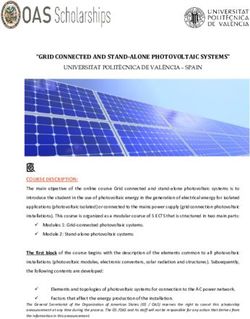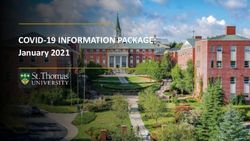Distant Learner/Blackboard User Handbook 2023-2024 - CTC Distance Education
←
→
Page content transcription
If your browser does not render page correctly, please read the page content below
Central Texas College Distant Learner/Blackboard User Handbook
Two valuable resources that you should bookmark for easy reference are the Central Texas
College (CTC) website at https://ctcd.edu and the Distance Education and Educational
Technology (DEET) website at https://online.ctcd.edu. Details of topics covered in this
handbook are provided at these websites. Pay particular attention to the Student
Resources Quick Link at the DEET website., such as checklists and on-demand help with
Blackboard and other tools.
What is a distant learner? You are classified as a distant learner not by your location but by the
delivery method you choose for your classes. These include OLL (online), OSL (online self-paced), and
OBL (blended). Refer to the Courses tab at the DEET website for detailed descriptions of these
delivery methods. Find the Schedule at Quick Links at the DEET website for a listing of courses.
Courses may vary in length, but all courses have a posted start and end date. As with any class, you are
expected to participate in your distance education courses, meet any deadlines, and demonstrate
consistent progress.
As most classes (to include face-to-face) transition to Blackboard, Central Texas College’s (CTC)
Learning Management System (LMS), you may find that you will need to be able to navigate
through Blackboard. We recommend that you review the Blackboard Tutorial at
https:// online.ctcd.edu/orientation.cfm.
What is EagleMail? CTC students are assigned a permanent EagleMail account for all college- and
course-related electronic communication. See this website for instructions:
https://www.ctcd.edu/students/current-ctc-students/student-email/. Missing important information
from CTC or your instructor because you didn’t check EagleMail is not a valid excuse.
How do I Get Help?
• Eagles on Call Center for Student Services Advisors at https://www.ctcd.edu/students/
• Student Resources Quick Link at https://online.ctcd.edu/student_resources.cfm
• Blackboard technical support at https://online.ctcd.edu/on_demand_blackboard.cfm
As a CTC student, you have access to all student and support services, to include academic advising,
disability support, tutoring, the career center, the writing center, the library, and the book store. See
https://www.ctcd.edu/students/current-ctc-students/ for details. This information is also included
at the Institution (Landing) Page in Blackboard under General Resources and Student Resources.
If you are near Central Campus in Killeen, TX, Academic Studio--Student Success Center
(https://www.ctcd.edu/locations/central-campus/student-support/student-success-
persistence/academic-studio-student-success-center/) and the Advanced Math Lab
(https://www.ctcd.edu/academics/instructional-departments/mathematics/advanced-math-lab/).
Free online writing labs and math tutoring are provided in Blackboard. Online tutoring and homework
help for U.S. military and their families is provided at no cost by the U.S. Department of Defense and
Coast Guard Mutual Assistance at https://military.tutor.com/home.
Page 2 of 7Where do I get book and course syllabi information?
Go to https://www.ctcd.edu/academics/booksinstructional-materials/ to identify the instructional
materials required for your course(s). You may order from the CTC Bookstore, MBS/BNC, or other
sources. If you choose “other sources,” be sure that you use the correct ISBNs or you may be lacking
an important item, such as an access code for an online resource. Order early enough to receive your
materials prior to the first day of class. Recognizing the high cost of textbooks, some CTC classes do
not require the purchase of textbooks or use Open Educational Resources (OER). This will be noted on
the booklist. Check the OER button for a list. Digital OER materials are free, but if you prefer a printed
version, most offer a low-cost printed book.
A generic course syllabus is provided at https://www.ctcd.edu/syllabus/syllabus.asp. Your instructor
will supply a more specific syllabus in print format or through Blackboard.
What is Blackboard?
The Blackboard Learning Management System is used for all CTC online and blended classes, and most
synchronous virtual and lecture classes. You will have access to your classes in Blackboard
approximately 72 hours prior to the first day of class. Log in at https://ctc.blackboard.com using the
username and password as described on the login page. Check out the information at the My
Institution Page and then select your course from the My Courses box. CTC provides 24/7/365
technical support for Blackboard at https://online.ctcd.edu/on_demand_blackboard.cfm.
In May 2024, Blackboard will be shifted from the Original View to the Ultra View.
• Text and screenshots describing how to use features of both views:
https://help.blackboard.com/Learn/Student
• Playlists with short videos on major topics:
o https://www.youtube.com/watch?v=tnKhpDoU7dM&list=PLontYaReEU1th3bHYy_JW
WkyZCW0ZM3r0
o https://www.youtube.com/watch?v=IKjBxIe_138&list=PLontYaReEU1vndBOA5qA-
u_Gwyh9xk8U3
How often should I log into Blackboard?
You are expected to demonstrate consistent progress in your distance education courses. Most
courses have activities, such as a syllabus quiz, course contract, or discussion board post, that you
must complete during the first week of class. Failure to do these activities may result in your being
withdrawn from class by your instructor. If you sign up for two or more concurrent classes, don’t
expect to be able to complete one before starting the other one.
Also, be aware that you can be dropped by the business office for non-payment. If this happens and
you believe it is an error, take action immediately. It can take a minimum of 24-48 hours to get you
back into your classes and into Blackboard.
Absence/Participation Policy: The census date is the day that CTC legally certifies with the State of
Texas the number of enrollments in each course. This chart depicts the census date based on course
length:
Page 3 of 7Length of Class in Weeks Census Date Last date to Withdraw From a Class
3 2nd Class Day 2nd Week
5 4th Class Day 3 1/2 Week
8 6th Class Day 6th Week
10 7th Class Day 7th Week
12 9th Class Day 9th Week
16 12th Class Day 12th Week
Page 4 of 7Instructors are required to document attendance through the census date by requiring students to
complete an academically related activity or to communicate extenuating circumstances to the instructor
PRIOR to the census. For all courses, including self-paced, lack of evidence of active student participation
before the census may result in the student being dropped from the course and having to pay tuition and
fees. For blended or hybrid classes where the first class meeting is after census, completion of a graded
activity is still required.
Faculty are not allowed to initiate a withdrawal after the census. After the census date, withdrawals must
be initiated by the student.
NOTE: For co-requisite classes, a withdrawal/drop from one class will result in an automatic
withdrawal/drop from the other co-requisite class.
What is academic misconduct?
CTC takes academic misconduct very seriously. Academic misconduct is not only plagiarism, but instead includes,
but is not limited to,
sharing passwords and other log-in information to Blackboard or BioSig-ID,
masking IPs, using Virtual Private Networks (VPNs). or otherwise disguise location.
To ensure that you do not commit academic misconduct which could lead to a grade of 0 in the course or a
disciplinary action of suspension or expulsion, please refer to the Academic Misconduct Policy in the CTC Catalog
and in the Student Handbook.
How do I get an extension?
An extension is a privilege, not a right. Extensions MAY be available at your instructor’s discretion. You
are responsible for requesting an extension and providing any related documentation. You must
request the extension prior to the end of class. Your instructor does not have to grant your request,
or he/she may limit the extension to a few extra days based on the amount of coursework remaining.
In order to be considered for an extension, you must meet ALL of these requirements listed in your
course syllabus.
Who do I contact?
Your first Point of Contact (POC) for course concerns is your instructor. Your instructor’s contact
information will be listed in the course menu of your Blackboard course, and he/she will send you an
introductory email to establish contact. Your instructor’s supervisor’s contact information will be
listed in case you can’t get in touch with your instructor or you have a grievance that you have first
tried to settle with your instructor.
Other POCs are listed at https://online.ctcd.edu/contact.cfm.
CTC Course Evaluations
You are not required to submit a course evaluation, but your anonymous input can help us improve our offerings or
Page 5 of 7recognize what we do right. We are required to provide public access to data from the course evaluations. By
viewing completed course evaluations, you make the best decisions for yourself. Go to the Course Evaluations page
at https://soarapp.ctcd.org/online_forms/course_evaluation/course_eval_form.cfm.
Page 6 of 7Page 7 of 7
You can also read