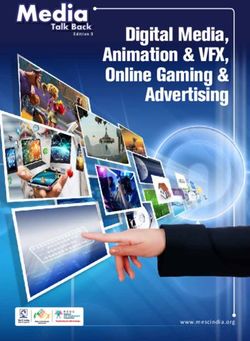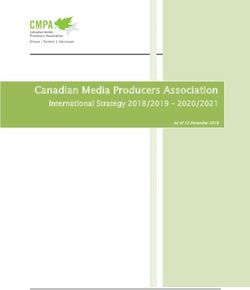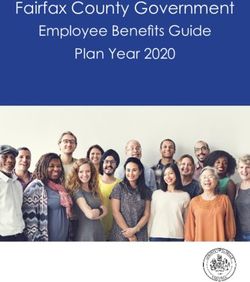Digital Out of Home A Primer | Section 1 - IAB
←
→
Page content transcription
If your browser does not render page correctly, please read the page content below
Title page
Digital Out of Home
A Primer | Section 1
An Introduction
Edited by Sara Abrons of THE rAVe Agency March 2019
In partnership with:
Digital Place-Based Advertising Association
Digital Signage Federation
Interactive Advertising Bureau
Geopath
Out of Home Advertising Association of AmericaTable of Contents: Section 1 What are digital signage and digital out of home? 3 Ecosystem (Players) 3 Environment Types 6 Interactive Technology 9 Audience 10 Market Growth 10 Effectiveness 11 Data & Privacy 12 Ad Buying Overview 13 Extensions & Interactivity 15 Developing a Needs Analysis 16
What are digital signage and digital out of home?
Digital signage is everywhere you look. It’s the digital billboard you drive by when you’re on
the highway. It’s the display at the airport that tells you what gate your flight is leaving from.
It’s the digital menu board you look at to see what’s available to order from the counter of a
restaurant. It’s the digital touch screen map that helps you know how to get around a mall. It’s
even the black and white display running along the shelves of the grocery store that shows
dynamic pricing for the items displayed. Digital signage is any digital display not in a private
area that provides information and that’s not personal to you. (The TV at your house? Not
digital signage. Your cell phone or personal tablet? Not digital signage. The monitor for your
computer at work? Not digital signage.)
The concept of digital signage can be confusing -- it’s clouded by the overabundance of
terms describing it: digital out of home (DOOH), captive audience networks, in-store media,
video advertising networks, narrowcasting and audiovisual signage, to name a few of the
more popular references.
So how do we actually define digital signage? Digital signage is a network of digital displays
that is centrally manageable and addressable for targeted information, entertainment,
merchandising and advertising.
DOOH stands for Digital out of Home. Although it sounds like it might be the same thing as
digital signage, and is often used interchangeably, it’s actually more specific. DOOH refers to
digital displays outside of the home that have advertising and can have their advertising
content changed remotely using digital technology. In a nutshell, all DOOH is digital signage,
but not all digital signage would be considered DOOH.
Digital signage can be an extremely effective and affordable communications medium for
businesses and institutions of all types and sizes. And although not all digital signage has
advertising, DOOH and the opportunity for advertising are major drivers of the growth of this
market.
Ecosystem (Players)
The current state of the digital signage market has evolved in a complicated way. Large scale
messaging, OOH (out of home) advertising and really anything that used to be on paper can
now be more conveniently shown on a display. This transition to digital has happened in a
3short amount of time. Printed billboards and outdoor advertising posters went digital.
Corporate communications via bulletin boards and memos went digital. Restaurant menu
boards went digital. Retail store imaging went digital.
Unfortunately, the transition to digital happened without any industry standards or uniform
approaches, which has led to fragmented technology and platforms. There are many different
players doing the same things but in slightly different ways, using slightly different
terminologies and methods of getting things done, some of which are incompatible. In
recent years, the market has consolidated and standardized a bit, with more companies and
technologies working together, but there are still many different players that you should
know.
Network owners -- for whom this guide is written -- are those who own or operate a network
of displays (or potentially a single display) that are in public spaces. That could include
owners of digital billboards, a retail store or grocery store owner with displays at one or
multiple locations, a university, a hospital, a hotel, an airport or any number of organizations
that have public or semi-public locations with displays, or that could have displays, with
messaging on them.
There are numerous technology providers. There are manufacturers that make a range of
relevant hardware, including displays (of which there are many types), media players (which
are sometimes just computers), mounts, kiosks, networking hardware. There are also
manufacturers of software that create, manage and schedule content (called Content
Management Systems or a “CMS”). Sometimes the CMS software is bundled with media
players, and sometimes players are embedded inside displays. There are many different
hardware and software configurations.
Digital signage CMS platforms can not only schedule and manage content, but many can also
create the content. Most come with templates and plug-ins to allow a network owner to
create content in-house, even without a design expert on staff. Many CMS platforms are
designed for specific digital signage network types, with the scheduling and content features
geared for that application, including ones that specialize in digital signage for educational
institutions, retail environments or hotels -- but there are many possibilities. There are also
companies that specialize in digital signage content design and management.
There are companies that design, manage and support the systems once they are installed.
Installation and design is often done by an outside company that specializes in digital
signage, such as an AV integrator or IT company. This is one way network operators can buy a
system. Big network operators sometimes buy directly from a manufacturer, who can bring in
a team to design and install the system if the sale is large enough.
4Any network owner that wants to include advertising as part of the content needs to
understand the many players in this part of the industry as well. Many networks are entirely
ad-based, but there are other networks that only have advertising part-time, or need to
consider advertising as a revenue source even though the main purpose of the network is
another type of communication. Many network owners rely on advertising revenue to pay for
the costs of putting in and maintaining a network, even if there’s other content on the
network. A good example is companies that install free wayfinding kiosks on city streets that
help pedestrians find their way around or to points of interest. The company that installs the
network of displays sells ads and shares revenue with the city, which gets the benefit of the
wayfinding system and some extra money without having to pay anything up front.
The network owners can sell ads themselves, hire an outside company or person (a sales
representative or sales rep firm), partner with another company that deals with the advertising
side or do it all using software. There’s software that helps manage, serve and track ads. This is
often a part of a CMS, but not always. On the other side, there are advertisers and the people
who represent them -- ad buyers, ad agencies and media planners.
The process of selling and buying DOOH advertising can now be automated on both sides
via programmatic advertising platforms. Programmatic advertising is simply the automated
buying and selling of advertising based on data and computer systems. Sellers use an SSP
(Supply Side Platform) to make their DOOH advertising inventory available to multiple
buyers. Buyers use a DSP (Demand Side Platform) to place ads across multiple media owners
and environments simultaneously. In between these platforms is an ad exchange, which is
basically an auction-driven marketplace for digital advertising inventory. DOOH is now
available on ad exchanges that sell multiple kinds of digital ad space, allowing DOOH ads to
be bought and sold on a large scale alongside mobile ads, Internet display ads, paid social
media and many other kinds. The cross platform integration is key here, because the ability to
see the value of audiences reached by DOOH, in the context of all other digital audiences an
advertisers wants to reach, is what is allowing the DOOH market to grow and scale.
Because advertisers need data to decide where to place ads and how much to pay, there’s
also a whole industry around the collection of audience and impression data. There are
several organizations that collect audience location data across a wide range of media and
locations, such as Geopath (non-profit and specializing in OOH -- out of home -- advertising
audiences) and Nielsen (private, global measurement and data analytics company well known
for radio and television audience measurement). The Media Rating Council (MRC) was
established by the U.S. government in the 1960s to improve the quality of audience
measurement. It now works with numerous organizations in the OOH space, including
Geopath, to establish standards and protocols for measurement of OOH audiences.
5There are numerous companies that analyze a range of audience data to provide further
insights beyond impressions. Location data from mobile devices (GPS, cellular, etc.) and
technologies that work with it have been very helpful in tracking and analyzing metrics in this
space, providing previously unavailable insights into consumer behavior and how people
engage with brands that advertise on OOH and DOOH displays. There are also now
numerous types of advanced technologies that leverage cameras, computer vision and
artificial intelligence to “see” people and things in front of OOH and DOOH displays and
make observations about what is seen. Facial detection software can detect people in spaces
and report on whether they look at a display and for how long, as well as demographic data
about those people (age, gender, etc.).
As you can see, there are numerous players in digital signage, all offering different types of
hardware, software, analytics and data, support, content design and services. It can be
overwhelming, but there are many companies offering turnkey networks, including hardware,
software, support, maintenance, content and audience analytics. Who you engage to help
you depends on your goals, resources and budget. Further below is a needs analysis that will
help you.
Environment Types
Environmental Definition
Classification
Shopping Mall Indoor or outdoor shopping area traditionally considered a "mall"
Shopping Center Smaller shopping facility in which a group of stores tend to face the parking lot
Lifestyle Center Multi-use shopping facility of retail/offices/housing/etc.
Outlet Mall Shopping facility with large parking areas and overflow stores, often outdoor
without a food court
Food Court Facility with multiple food vendors and a common seating area
Retail Store selling one or multiple types of products, in which shoppers spend a
moderate amount of time
Grocery Store Store mainly specialized in distribution of groceries
Convenience Store Location that offers a variety of goods for purchase -- usually a quick
shopping experience such as the store in a gas station or a bodega
Bar Facility where the majority of patrons go for the purpose of drinking
6Environmental Definition
Classification
Sit-down Restaurant Dining facility where the majority of patrons sit at a table to order food
Quick-Serve Dining facility where patrons order food from a counter then sit or leave to eat,
Restaurants or sometimes go through a drive-through
Transit Hub A multi-modal transportation stop; usually multi-platform and allows
pedestrians to transfer between trains, busses, streetcars, light rail, etc.
Transit Station A stop along a transit line that is unique to one mode of public transportation
Airport Regional, international or private airport
Office Building Multi-business office building
Business Single business office
Theater Single or multi-auditorium venue for watching movies/plays/musicals/etc.
Casino Gambling facility and associated hotel if one exists
Hotel Hotel, motel or resort
Stadium Sports stadium
Indoor Recreation Indoor location where patrons spend leisure time but do not necessarily buy
anything
Outdoor Recreation Outdoor location where patrons spend leisure time
Academic Building Classroom building or library (universities, as well as primary and secondary
schools)
Institutional Housing Housing designed for temporary use
Student Center Collegiate building designed for multiple purposes such as dining, studying
and shopping
Spiritual Center Place of worship
Gas Station Gas Station
Rest Stop Facility along roadway for stopping, often with food, gas and convenience
shopping
DOOH is typically divided into two categories that address audience types:
7Large-format displays are seen by large and varied audiences, typically in public areas
where pedestrians and/or vehicular traffic are passing by. Examples include highway
billboards, ads on buses or the outside of other moving vehicles and street furniture, which
are displays along sidewalks such as those on benches and bus shelters.
Digital place-based media are digital displays in destination locations -- places people are
going for a reason other than seeing the display (as opposed to, for example, a movie
theater). The audiences are more specific than large format displays, because the content can
be related contextually to the place that the audience is and their reason for going there.
These include displays in airports, on university campuses, inside taxis, in restaurants and
bars, in retail stores, in doctors’ waiting rooms -- the possibilities are endless.
Digital signage can also generally be categorized in other ways that address the unique
challenges of specific environments.
Outdoor (Outside)
Outdoor digital signage has different technology challenges than indoor environments.
Displays must be visible even when there’s a lot of ambient light, such as direct sunlight, so
they have to be bright. The hardware has to be able to withstand heat, cold, dust, water and
more, depending on the environment.
Examples:
• Drive-through restaurant menu boards
• Outdoor electronic billboards
• Outdoor wayfinding displays
• Digital street signs
• Street furniture
Indoor (Inside)
Indoor environments offer more flexibility than outdoor environments for digital signage, as
the weather, temperature and vandalism concerns are mitigated. Indoor environments vary
greatly, and present opportunities to use a wide array of display types, sizes and shapes to
meet particular use cases. With this in mind, the most important consideration is generally
context. Decisions must be made that balance objectives, available space and the ambient
environment. Teams must think through a number of concerns including:
• Ideal spots to install
• Viewability based on behavior near the display
• The use (or non-use) of audio
8• Number and genre of competing/complementary messages around it (particularly in a
store)
• What type of content will enhance the value for the viewer
• Typical viewer dwell time
• Cost and complexity regarding power provision and proper mounting
• Network/display connectivity
• Ability and methods to properly measure traffic and engagement
Small format (Inside)
Small format displays present less technical challenges than large format ones, since you’ll
typically just be picking the size of the flat panel display you’re going to use. A single flat
panel display wouldn’t typically be larger than 110” (measured diagonally), which is currently
about the largest display of that type that can be manufactured. Most of the time you still
wouldn’t use a single display that big, because it would be more cost effective to build a small
video wall with smaller displays.
Examples:
• Doctors’ office waiting rooms
• Indoor digital menu boards
• Single displays in retail stores
• Corporate communications
• Indoor kiosks for wayfinding or information
Large format (Inside)
When it comes to large-format displays, there are more decisions to make, and they have
different trade-offs. For large format displays, options include video walls composed of either
flat panel displays (LCDs or OLEDs) or direct-view LEDs, as well as projection.
Examples:
• Flight information displays (arrival and departure boards)
• Indoor digital billboards
• Some retail store displays
Interactive Technology
Interactive displays have touch technology incorporated as part of the solution. Projection
can technically have touch incorporated using IR or other types of sensors on the projection
9surface, but most digital signage applications that need touch will be flat panel displays,
either single displays or video walls. Direct-view LED displays would not be used in a touch
application. Touch technology can be added to a display using a touch overlay, or be
incorporated directly into the display technology. It can work in both indoor and outdoor
applications.
Examples of applications that might use touch:
• Public information displays that require user control to navigate menus
• Retail
• Infotainment type displays, that entertain and inform a user at the same time
• Wayfinding kiosks
Audience
So who sees your content? The audience, and what information they need or you want to
communicate to them, should be a primary consideration when considering how to build
your digital signage network and how you design your content.
Audience measurement will be a key part of your network’s success, and is especially critical if
your network or display has advertising. Advertisers need information about your audience so
they can decide if they want to buy and display ads on your network, how much they are
willing to pay for them and what content they should put in their campaigns to target them.
There are numerous ways to measure audiences, which are explained in another part of this
document. Standards for audience measurement should be followed by network owners --
this is very important to ad buyers, who need to be able to compare consistent metrics across
many different networks and places.
Market Growth
Consumers are more mobile than ever -- increasing the visibility of out of home media. The
growth of mobile usage correlates to Americans spending about 70% of their time outside of
the home, an increase of 50% over the past two decades, according to research by the
OAAA. 60% of consumers’ digital media time is now spent on smartphones, tablets and apps,
according to Comscore’s “2014 U.S. Mobile App Report.” The rise of the mobile consumer
has expanded marketers’ ability to connect with audiences across multiple touch points.
10Out of home (OOH) advertising revenue is now $7.7 billion, based on figures released by the
(OAAA). The revenue total marks a record all-time high for OOH with 31 consecutive quarters
of growth since the most recent recession.
Almost $4.5 billion is expected to be spent on DOOH advertising by 2019 in the United
States, which is an increase of $1.2 billion since 2016. According to an article in Adage,
“Zenith forecasts that DOOH will grow faster globally than all other buying methods, and
PricewaterhouseCoopers predicts that DOOH advertising revenues will overtake traditional
media spend in 2020, growing at a rate of 15% a year for the next four years.”
The global digital signage market as a whole is expected to grow from $20.74 billion in 2017
to $31.62 billion by 2023, at an estimated CAGR of 7.28%, according to a report by Orbis
Research.
Effectiveness
DOOH has shown itself to be a very effective medium for communication and for advertisers.
In a 2010 study by Arbitron, 70% of U.S. residents (aged 12 or older) reported seeing a digital
video display in a public venue in the last month, and 52% recall seeing one in the last week.
The same study reported that 47% of those who had seen a digital place-based video in the
past month specifically recalled seeing an ad, and 19% of those say they made an unplanned
purchase after seeing an item featured in the ad. A recent InfoTrends study said that digital
displays offer 47.7% effectiveness increase on brand awareness and increase the average
purchase amount by 29.5%, as well as generate a 32.8% growth in repeat buyers. 42% of
shoppers have said they would prefer to shop in a store with in-store video displays, and
retailers with digital signage displays experience a 31.8% (average) increase in sales volume.
A study published in 2015 by Nielsen showed that 75% of respondents reported seeing a
digital billboard in the past month and 60 percent in the last week. 55% of those were highly
engaged, recalling the message on the display. 82% recalled advertisements in the last
month with 35% noticing AMBER Alerts or missing child reports and 18% noticing weather
alerts. In corporate communications, digital signage displays capture 400% more views than
printed displays.
According to a Hospitality Tech study, 38% of those surveyed said they’d be more likely to
dine at a quick service restaurant that offered a self-service option, and 41% said they’d be
more likely to stay at a hotel that had a self-service check-in / check-out kiosk.
11As an advertising medium, DOOH offers advertisers the opportunity to reach broad
audiences and have high-impact campaigns. Unlike other types of digital advertising, there
are no ad blockers and no click fraud. Technology has allowed for improvements in audience
measurement and impression analytics.
And audiences like them! The statistics show that people like digital displays and seek out
places that have them. They like completing transactions (even in less traditional ways) on
digital displays. They are more likely to look at messaging on a digital display than a printed
one. They remember the information they see on them and have higher brand recall when
they see ads on digital displays.
Digital signage communications has many advantages over printed communications -- it’s
faster, easier and less expensive to change. It’s scalable. Much of the process can be
automated. It offers many benefits to the companies that want to communicate -- and it’s clear
that audiences like it too.
Data & Privacy
Guiding Principles Regarding Privacy and the Use of
Consumer Data
Privacy and Consumer Data Usage Guiding Principles are recommendations intended to
provide baseline markers that respect consumer privacy and the use of consumer data.
Recognizing that the operational characteristics of DOOH practitioners often differ from one
another and technology itself changes rapidly, the following guiding principles anticipate
individual companies may need to adopt modifications that are consistent with particular
business models.
1. Privacy by Design: DOOH practitioners take privacy into account in the entire
engineering process to develop products that anticipate and mitigate any privacy
concerns.
2. Transparency Is Critical: Consumer data collection practices should be transparent
and accurately disclosed.
3. Legitimate Purpose: DOOH practitioners only collect consumer data for specific,
explicit and legitimate purposes.
4. Compliance with Laws: The collection and use of consumer data must comply with all
applicable laws.
5. Individual Control: Consumers should have control over whether to disclose
personally identifiable information.
126. Protection of Personally Identifiable Information: DOOH practitioners should take
reasonable precautions to protect personally identifiable information in their
possession from loss, unauthorized access or theft.
The Impact of Privacy Laws
The General Data Protection Regulation (GDPR) was recently enacted in the European Union
(EU) related to the data protection and privacy for all individuals within the EU. It also
addresses the export of personal data outside the EU. The GDPR aims primarily to give
control to individuals over their personal data and to simplify the regulatory environment for
international business by unifying the regulation within the EU.
The regulation contains provisions and requirements pertaining to the processing of personal
data of individuals inside the EU, and applies to any business established inside or outside
the EU, processing personal data of people inside the EU.
GDPR provisions are encouraging lawmakers to consider similar regulations in other regions,
most notably the recently adopted California Privacy Act which reflect many aspects of GDRP.
These laws pertain to the collection, storage and use of personal consumer data by
companies.
DAA
The Digital Advertising Alliance (DAA) establishes and enforces responsible privacy practices
across the advertising industry, providing consumers with enhanced transparency and control
through multifaceted principles that apply to multi-site data and cross-app data gathered in
either desktop, mobile web or mobile app environments. The DAA is an independent non-
profit organization led by leading advertising and marketing trade associations. Both IAB and
OAAA are members of DAA.
Ad Buying Overview
When planning the deployment of a DOOH network (networks that are completely ad-based
or a mix of ad content with non-ad content), you must take into consideration how you will
sell ads to buyers, and how they will buy them from you.
Advertisers typically buy ad space from media platforms in one of three ways: directly from
the media platform / network itself, via an agency or using technology that automates the
buying of ads such as an ad buying platform or programmatic buying via a DSP (demand side
platform). Sometimes a network will have a mix of ads purchased in different ways -- think of
13when you watch a television broadcast on a local TV channel -- you’ll see ads from large,
national (or international) companies, which you could find on various TV stations across the
country, and also local businesses in your area that are sold by the local TV station, often
produced by that TV station itself. Network owners also have choices -- they can sell ads using
an in-house sales team, using a rep firm or using technology such as an ad network exchange
or SSP (supply side platform).
When a network owner sells ad space directly to advertisers, they form a direct relationship
and must negotiate together all the terms of a campaign -- how often the ads will run and for
what length of time, how long the campaign will be, what the price will be, how many other
ads can be shown in the same spot, who the audience is and how to target them, etc. They
will do this using an in-house sales team or a sales rep person or firm.
Sometimes ad buyers may work with an agency that negotiates directly with network owners
to purchase ad space. The agency will negotiate all the terms of the campaign on behalf of
the advertiser, typically for a percentage of the total ad spend. Larger ad buyers, and even
many smaller ones, will frequently use agencies, so all DOOH network owners should
become familiar with how agencies work, how they make money and what they require to
work with them successfully.
Finally, ad buyers can buy ad space across multiple platforms and networks through
programmatic technology. Programmatic is technology that automates the ad buying and
selling process, offering efficiency and speed that allows the sales process to scale. The ability
to scale DOOH campaigns is critical to its success as an advertising medium and ability to
increase its share of advertising revenue.
While there will always be unique publishers, media outlets and venues that advertisers will
pursue regardless, increasingly ad buyers are relying on software, data and technology that
lets them buy ad space on a large scale based on their desired audience (and other
parameters) -- and not because of a relationship with a media or network owner. Standards
allow for re-use of creative materials. This means that a single ad buyer could purchase ad
space and deploy one set of creative materials to potentially thousands of locations and
network types, from cell phones to websites to DOOH -- in a very short time frame. Networks
that don’t work with programmatic platforms on the sales side are missing out on ad revenue
purchased this way.
On the buying side, buyers use a DSP (Demand-Side Platform), which automates the process
of buying, serving and tracking ads. All the data (supplied by the network owners or
publishers from the other side of the platform, called an SSP -- Supply-Side Platform) is
available there and can be looked at as part of much larger buying and media planning
14decisions. The ad buyers can buy the ads with what’s called Real Time Bidding (RTB), in which
they bid against other ad buyers for available ad space. They can also go through a process
called programmatic direct, in which qualified buyers (often agencies) are granted access to a
programmatic network and can buy directly from the network. The difference is that
programmatic direct gives an ad buyer more direct insight into the specific audience of the
network its buying from. Using RTB, ad buyers bid based on parameters they set and will
have less specifics about the networks their ads actually show up on. Both are sold in a cost
per thousand views (CPM) pricing structure, and the views from programmatic direct are
typically more expensive, due to the additional information provided on the network and its
audience, the views are more valuable.
Most network owners can be successful utilizing a mix of local inventory, selling
programmatic direct and RTB sales. No matter what route you choose, it’s important that you
consider how you want to sell ads at the beginning of your network implementation process,
so you can make sure you have the necessary resources set up for that strategy, particularly if
ad revenue is an essential part of your network’s success.
Extensions & Interactivity
As it becomes increasingly challenging to reach today’s consumer in the fragmented media
landscape, the effectiveness of DOOH advertising has become more significant to brand
marketers. There are a variety of digital marketing avenues that can be used in conjunction
with a DOOH campaign to extend the reach and impact of the campaign, driving measurable
behaviors such as app downloads, social interaction and content generation, almost all
through users’ mobile devices.
When combined with other advertising as part of an integrated media plan, OOH has been
shown to extend reach and drive consumers to engage with brands online and in-store. A
2012 Media Behavior Institute study showed OOH has the potential to increase the reach of a
mobile campaign by up to 316 percent.
Integrating digital marketing via mobile devices with OOH extends the conversation beyond
the physical location of the OOH media. Consumers can continue to engage with a brand on
a more personal level, even as they move past the physical media. A DOOH campaign can
encourage a user to download an app, post to social media using a hashtag, participate in a
contest, like a brand on Facebook or follow them on Instagram and so much more.
OOH advertising can incite a consumer to interact with a brand in some capacity (visiting a
store, making a purchase, sharing on social). When combined with mobile, immediate action
is much more likely. When a consumer interacts with a brand through mobile, it empowers
15them to take an action in the moment, whether it’s broadcasting the brand’s message to their
network through social media, RSVPing to an event or even purchasing a product. OOH is a
local medium, so mobile can amplify a brand’s message when combined with OOH because
it creates an avenue through which a consumer can digitally and immediately engage with a
brand.
OOH can also be a public venue for user-generated content, either as a way of asking users
to submit content or as a way of displaying pictures, text or video. For location-based social
media, an OOH display can be used as a check-in point, extending the reach of an OOH
campaign to that consumer’s social media friends, who may not be (and probably aren’t) in
the same location. DOOH also allows its content to be updated in real-time based on many
factors, including interaction with and communication from viewers. It can also offer
immediate feedback and incentives for consumers to participate. For example, a consumer
could be prompted to take a photo and share it using a hashtag that immediately shows up
on a DOOH display exhibiting user content, like a Twitter wall or Instagram wall.
DOOH also offers another level of interactivity beyond printed OOH because of its ability to
integrate touch. Touch interaction allows users to directly interact with DOOH content -- they
can play games, personalize content, give their contact information, record and display
content, and much more.
Developing a Needs Analysis
The need to understand and, most importantly, to articulate the specific objectives of what
you are trying to achieve with the signage system is critical. And you need to do so well
before you begin the actual design process of selecting hardware and software, and creating
the content to be displayed on-screen.
It is not only imperative to understand what you want the digital signage system to
accomplish but also how it will be evaluated. Once the objective has been set, the second
most important question revolves around what is called the criteria for judgment. In short,
“How will the success or failure of the system be judged and by whom?” What metrics of
judgment will be used: ROI, ROO or other qualifiers? How much time do you have to succeed
and what are the repercussions if you do or do not meet your objectives? If you do not meet
your objectives in short order, will you have time to regroup and try again? On the reverse
side of the coin, if you are wildly successful, are you prepared to go from five displays to 50 or
even 500 in a large deployment?
No matter what size system you may have in mind, efficient and effective design is of great
importance, and it begins with the needs analysis and asking questions critical to the eventual
16design. Even if the graphics are bright and colorful and the resolution is high, if the system is
not designed through a careful needs analysis, it will not reach its full potential, and it will end
up costing more than it should.
Several factors need to be considered when performing a needs analysis on a potential
digital signage project, and they follow a deceptively simple process. Understanding what
the needs analysis tells us, and applying the information to the hardware and software
selection is a key to eventual success. The ultimate design criterion is for the end user to
realize and receive true return on investment or return on objectives.
Design
• What is the objective or purpose of this installation?
• A call to action
• To sell a product or service
• To inform the viewer
• To entertain
• Who is the intended audience/viewer?
• Customers
• Employees
• Visitors
• Passers-by
• What information do you want to communicate?
• Product advertising
• Current information
• Personalized messages
• Instructions or directions
• How many displays will be required?
• Are you looking to deploy the signage in more than one location?
• Do you have the buy-in from all offices and departments?
• Are you planning an incremental roll-out?
• Can the platform you’re considering be scaled easily to support an expanded
system or will you have to upgrade and sign a contract for more advanced technical
support?
• Do you have a lead person designated to evaluate and test the system?
Content
• Where will the content come from? Who is responsible for updating it?
• Who will be responsible for the overall “look and feel” of the content to ensure it reflects
your organization’s branding?
17• Do you have graphic designers on staff or the services of a design firm?
• Can suppliers, vendors or partners of yours help supply content?
• Do you need any special approvals, permissions or waivers?
• What mix of content will make your signage attention-getting and memorable? (To be
truly engaging, combine marketing content with informative, even entertaining,
content.)
• Will you need to add audio with your content?
• Is audio permissible in the environment that you have chosen for the digital signage
system?
• Have you planned for the control of audio in the limited area of the display so as not
to disturb others not viewing the display?
• Are you prepared for the investment of time and money required to keep the content
fresh and relevant?
Advertising (DOOH)
• Will your network have advertising? If yes, is the network all ad-based or a mixture of
ads and other content?
• Will you never have advertising on your network, or could you potentially want to add it
later? Can the hardware and software you’re specifying now support advertising later if
you do want it?
• How much money do you expect your network to make? Does it need to pay for itself?
Does it need to be a significant source of revenue?
• Does the CMS you’re using support advertising? Can you integrate it with other types of
software, like an ad server or SSP?
• Who will advertise on your network? Local businesses? Anyone who wants to? Do you
need to maintain control over who advertises on your network or what content the ads
contain?
• Would you prefer to use an automated system that’s part of a larger ad buying platform,
or will you sell ads yourself or hire someone else?
• How will you track your audience? How will you track impressions?
• How will you report it back to advertisers?
• How will you show proof of play?
Connectivity
• What is the network configuration?
• Are there any bandwidth limitations?
• Will you be sharing a network with other applications outside digital signage?
• Do you have special security concerns?
18• Do you need to integrate your digital signage with in-store or company-centric
databases?
• Who specifically will be responsible for installing the equipment and connecting it to
the network?
• Where will primary servers or players reside? Centrally or remotely?
• What are the distances between the displays and your players?
• For displays located far from a source, what kind of signal distribution are you
considering?
• Are you looking to integrate video from another source into your content feed?
• Will the location you’re choosing for your displays present any special challenges for
cabling or other technology?
• How do you plan to distribute audio as well as control signals?
• Will these signals travel over their own wiring or use the same cabling used for the
video distribution? Does your cabling support these multiple channels?
• What level of network security is needed? Where are there potential network security
vulnerabilities and how can they be mitigated?
Operations
• Will you have a single person administer or multiple people who require passwords and
permissions for any specific content?
• Who ultimately will be the “owner” of the information?
• Will it be HR, corporate marketing, MIS, a web content/design team, product
marketing/sales or your IT/AV department?
• Is IT involved in the project? Who is the primary contact for IT issues?
• Will any ad agencies or multimedia production companies be involved?
• Who will be responsible for content sourcing and the actual uploads?
• What are their skill sets? Who are their backups? Are they technically skilled?
• Will you need to update content frequently so it’s relevant and timely? How often?
Where will those updates come from?
• Is local input from remote sites required to allow users at the displays to make updates?
• Will you need to integrate additional building operations, such as paging, security or
fire alarms into the digital signage?
• Who will be notified if a display or player goes offline?
• Will you have someone on-staff to troubleshoot issues and be dispatched to get a
display or player up and running?
• Will you have to perform real-time status checks and log reporting of content?
• Does the system support troubleshooting from a remote location or will it require an on-
site service call from someone who’s hundreds of miles away resulting in lengthy system
downtime?
• Are there provisions for proper system backup for operation and storage of content?
19• Have you properly estimated the amount of time it takes not to just implement a system,
but also manage it and update it with fresh, relevant content later, after the novelty
wears off?
• What are your service and support requirements?
• Will your service provider support the entire system?
Software
• Are you considering a hosted or software as a service (SaaS) solution or a single
purchase, licensed software solution?
• Will you need to reformat your existing content for the display?
• Will you be streaming multiple media streams and files simultaneously?
• Does the software interface support this (and will your player have enough CPU
processing and memory to prevent lag)?
• Do you plan to send HTML content and XML feeds to your digital signage?
• Do you want to display information crawls or RSS news feeds to audiences?
• Does the player software support this? Is it a standard feature or an add-on?
• If you’re considering a system that uses preloaded templates and layouts, have you test
driven the system for ease of use and to explore its creative potential?
• Is the system capable of generating automated email alerts in case of system and/ or
display failure?
• Does the system perform status checks of connected devices and log content play out
for reporting purposes?
• Does the software support image rotation for portrait and landscape layout orientation?
• Thinking of stretching an image across multiple displays in video wall? Does the
software support video wall processing?
• Will touch displays be used in your application and will the software support them?
• If you plan to integrate advertising into your content, is the software capable of handling
it?
• Can it interface with ad buying platforms?
• Can it potentially handle both locally purchased ads and ads served from an ad buying
platform?
Hardware
• Where will the content be served from?
• Is there a local media player? If yes, is it part of the display(s)? Can it be placed
behind or near the display? How far?
• Does the system need to interface with external hardware, such as a PoS system?
• What display size(s) and resolution(s) will be used?
• Do you plan to orient displays in both portrait and landscape configurations?
20• Does the player solution you have in mind support the rotation of images?
• How exactly will the displays and appliances be mounted? On the ceiling, floor, or wall?
• Do aesthetics play a major part in how you mount displays?
• What is your wall or floor made from? Do you have a way to wire the hardware in an
inconspicuous way?
• How many hours a day will the displays be in use?
• Do you have round-the-clock access to the equipment or do you have to wait until non-
business hours to service equipment?
• Based on display locations, will you have potential security issues? Do you need to limit
physical access to the hardware that’s located in public areas? Can you secure not just
the hardware, but also the network ports?
• Do you want to remotely control the display(s)?
• Are there safety considerations with the signage and/or player installation?
• Are there space and heat-dissipation issues?
• Will you need to protect displays and equipment from dust, debris, and the elements, as
well extremes in temperature or moisture?
• What are your power needs and can they be met with the existing infrastructure?
• What electrical codes apply? Do you have any power consumption limits?
• Will you have to contend with images being seen in brightly lit or sunlit areas?
• Will your digital signage installation meet all local and federal codes and requirements?
• Does your display or system need to meet ADA requirements?
• If your system has advertising, how does need for audience measurement affect your
hardware requirements? Do you need additional hardware (cameras, beacons) to help
measure views and keep track of audience information?
Business
• What are the objectives of the digital signage project?
• How will the project be judged in terms of a failure of success and by whom?
• What is the timeline for judgment and what are the repercussions for failure or success?
• Is the digital signage system based on revenue generation, i.e., ROI, and if so, what is
the business plan for revenue generation?
• Is the digital signage system based on attainment of objectives, i.e., ROO, and if so, what
is the business plan and strategy?
• If the digital signage system is ad-driven, who are the key advertising players and what
are their needs?
• Are there participating partners in the project and if so, what is the division of
responsibilities and metrics of completion of tasks?
• Have specific vendor/partners been chosen and properly vetted?
• When evaluating a supplier for your digital signage system, also ask:
• What does the price include? What are the options?
21• Is technical support extra, and who provides that support?
• What are the shipping terms, return policies and warranties?
• Is training available? In what format and delivery method? Is the training good? Is
the training appropriate for whomever will be managing various parts of the system
(content, physical maintenance, etc.)?
• How is customer service handled, and how are complaints adjudicated?
22
22ABOUT THE DOOH PRIMER
This project was compiled using a combination of original writing and sections taken from over 400
pages of documents owned and originally produced by the five industry associations that came together
to produce the project. All sources were used with permission from the five associations.
ABOUT THE DIGITAL SIGNAGE FEDERATION (DSF)
DSF's Mission is to support and promote the common business interests of the world-wide digital
signage, interactive technologies and the digital out of home network industries. The DSF is a not-for-
profit independent voice of the digital signage industry reflecting the diversity of its membership. It
promotes professional recognition through certifications, continuing education, conferences,
publications, and presentations offered by the DSF and affiliate groups. It provides advocacy by
leveraging the collective strength of members and represent their interests at the higher levels of
government and the community. The DSF provides leadership and networking opportunities focused on
building a strong foundation for the advancement of the digital signage industry.
For more information, please visit digitalsignagefederation.org.
ABOUT THE DIGITAL PLACE BASED ADVERTISING ASSOCIATION (DP-AA)
The Digital Place Based Advertising Association (DPAA) leads the Digital Out of Home (DOOH) industry
as marketing to consumers outside the home is experiencing aggressive growth versus advertising inside
the home, which is continuing its fragmented decline.
DPAA fosters collaboration between advertisers, agencies, ad-tech, mobile companies, location data,
software, hardware and others while providing guidelines, standards, best practices and industry-wide
research all promoting the effectiveness of digital place based advertising.
For more information, please visit dp-aa.org.
ABOUT GEOPATH
Founded in 1933, Geopath is the industry standard that powers a smarter OOH marketplace through
state-of-the-art audience location measurement, deep insights and innovative market research. The
organization is headquartered in New York and governed by a tripartite board composed of advertisers,
agencies and media companies spanning the entire United States.
For more information, please visit geopath.org.
ABOUT THE INTERACTIVE ADVERTISING BUREAU (IAB)
The Interactive Advertising Bureau (IAB) empowers the media and marketing industries to thrive in the
digital economy. Its membership is comprised of more than 650 leading media and technology
companies that are responsible for selling, delivering, and optimizing digital advertising or marketing
23campaigns. The trade group fields critical research on interactive advertising, while also educating
brands, agencies, and the wider business community on the importance of digital marketing. In affiliation
with the IAB Tech Lab, it develops technical standards and best practices. IAB and the IAB Education
Foundation are committed to professional development and elevating the knowledge, skills, expertise,
and diversity of the workforce across the industry.
For more information, please visit iab.com.
ABOUT THE OUT OF HOME ADVERTISING ASSOCIATION OF AMERICA (OAAA)
The Out of Home Advertising Association of America (OAAA) is the national trade association for the
$7.8 billion US out of home (OOH) advertising industry, which includes digital out of home (DOOH), and
is comprised of billboards, street furniture, transit advertising, and place-based media.
Comprised of 800+ member media companies, advertisers, agencies, ad-tech providers, and suppliers
that represent over 90 percent of the industry, OAAA is a unified voice, an authoritative thought leader,
and a passionate advocate that protects, unites, and advances OOH advertising in the United States.
For more information, please visit oaaa.org.
ABOUT THE RAVE AGENCY
Founded in 1998, THE rAVe Agency, co-owned by Gary Kayye and Sara Abrons, is a creative agency
focused on B2B technology markets, particularly the audiovisual and digital signage industries. It offers
consulting and creative services such as marketing strategy, market research, speaking, social media
marketing and more. Gary Kayye has been an assistant professor at the UNC School of Media and
Journalism, focused on advertising and new media, since 2009.
For more information, please visit THErAVeAgency.com.
24You can also read