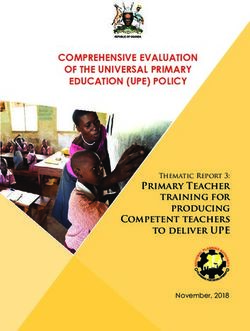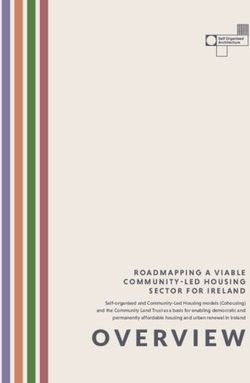Development of a tiflo-application to convert musical notes to Braille
←
→
Page content transcription
If your browser does not render page correctly, please read the page content below
Development of a tiflo-application to
convert musical notes to Braille
Por
Miguel Zhefan Ye Ye
Álvar Julián de Diego López
Álvaro Antón Garcı́a
Grado en Desarrollo de Videojuegos
Grado en Ingenierı́a Informática
Facultad de Informática
Dirigido por
Marı́a Guijarro Mata-Garcı́a
Joaquı́n Recas Piorno
Desarrollo de una tiflo-aplicación para convertir
notas musicales a Braille
Madrid, 2020–2021Development of a tiflo-application to
convert musical notes to Braille.
Desarrollo de una tiflo-aplicación para convertir notas musicales a
Braille
Memoria que se presenta para el Trabajo de Fin de Grado
MIGUEL ZHEFAN YE YE
ÁLVAR JULIÁN DE DIEGO LÓPEZ
ÁLVARO ANTÓN GARCÍA
Dirigido por
Marı́a Guijarro Mata-Garcı́a
Joaquı́n Recas Piorno
Facultad de Informática
Universidad Complutense de Madrid
Madrid, 2021Acknowledgements
First of all, we want to say thank you to our tutors Marı́a Guijarro Mata-Garcı́a and
Joaquı́n Recas Piorno for letting us take part in this beautiful project, which will let
ONCE bring the opportunity for blind people to edit and study music in an accessible
way. Thank you for always being available for us and for all the help you gave us during
the development of the project.
We would like to thank ONCE for proposing this project and making it possible.
Thank you David Peña Quineche for guiding us during the whole development process
of the project and for your constant interest in our work and progress.
And last but not least, we would like to express our appreciation to the SW office and
thank David Pacios Izquierdo for giving us the template of LaTeX and for his help
throughout the whole career. We appreciate it.
iiAbstract
The percentage of visually impaired people in Spain is around 6.2%, the highest in Europe
[1]. Although society is becoming more and more aware of the difficulties that these
people suffer, there are still not enough means. Just as technologies are growing every
day, accessible technologies should grow at the same pace as well. One of the fields where
accessibility is still lacking is music. Although new music software has been developed in
recent years, many of them are either still under development or have a high cost.
In order to make music more inclusive, the ONCE organization decided to create the
LiveDots project. Until now LiveDots was an application capable of displaying scores in
braille and ink from XML files, allowing the use of a screen reader, specifically JAWS, to
dictate the score [2].
After the pleasant reception by ONCE, it was decided to further develop the project,
expanding the areas of file reading, music playback, and score modification. Always
maintaining the same level of accessibility through the program and its proper function-
ing.
During this year our work has consisted of developing these new functionalities with
the purpose of making LiveDots continue growing and becoming a tool that offers an
accessible option not only for the representation of the music but also for its learning and
composition.
After finishing the development, the application was tested by members of ONCE, who
work daily in the field of developing accessible applications for blind people, in order to
verify that the standards of accessibility were met.
LiveDots is now a tool that takes one more step towards a more inclusive society in the
field of technologies. For this reason, the development of the LiveDots application will
become part of a much larger project by ONCE that will continue to provide blind users
with the opportunity to approach the world of music.
The LiveDots repository can be viewed at the following link: https://github.com/
alvant01/TFGLiveDots.
Keywords: Braille, visually impaired, blind, music, inclusive, music player, score, WPF,
Manufaktura, C#.
ivResumen
El porcentaje de personas con alguna discapacidad visual en España es alrededor de un
6.2%, el más alto de Europa [1]. Aunque la sociedad está cada vez más concienciada con
las dificultades que estas personas sufren, aún no hay suficientes medios. Al igual que
las tecnologı́as crecen cada dia más, las tecnologı́as accesibles deberı́an hacerlo al mismo
ritmo. Uno de los campos en los que aún falta accesibilidad es la música. Aunque en los
últimos años nuevos programas musicales han sido desarrollados, muchos de ellos o están
en desarrollo o tienen un coste elevado.
Con la finalidad de hacer la música más inclusiva la organización ONCE decidió crear el
proyecto LiveDots. Hasta ahora LiveDots era una aplicación capaz de mostrar partituras
en braille y en tinta a partir archivos XML, permitiendo el uso de un revisor de pantalla,
en concreto JAWS, para ir dictando la partitura [2].
Tras la grata recepción por parte de la ONCE se decidió continuar el proyecto, ampliando
las áreas de lectura de archivos, reproducción musical y modificación de la partitura.
Manteniendo siempre el mismo nivel de accesibilidad a través del programa y su correcto
funcionamiento.
Durante este año nuestro trabajo ha consistido en desarrollar estas nuevas funcionalidades
con el propósito de hacer que LiveDots siga creciendo para convertirse en una herramienta
que ofrezca una opción accesible no solo para la representación de música sino también
para su aprendizaje y composición.
Tras acabar el desarrollo la aplicación fue testeada por miembros de la ONCE, los cuales
trabajan diariamente en el campo de desarrollo de aplicaciones accesibles para personas
invidentes, con el fin de comprobar que se cumplian los estándares de accesibilidad.
LiveDots es actualmente una herramienta que da un paso más hacia una sociedad más
inclusiva en el ámbito de las tecnologı́as. Por esta razón, el desarrollo de la aplicación
LiveDots va a pasar a formar parte de un proyecto mucho mayor por parte de la ONCE
que seguirá brindando la oportunidad de acercarse al mundo de la música a los usuarios
invidentes.
El repositorio de LiveDots se puede ver en el siguiente enlace: https://github.com/
alvant01/TFGLiveDots.
Palabras clave: Braille, discapacidad visual, ciegos, música, inclusivo, reproductor de
música, partitura, WPF, Manufaktura, C#.
vContents
1 Introduction 1
1.1 Motivation . . . . . . . . . . . . . . . . . . . . . . . . . . . . . . . . . . . 4
1.2 Objectives . . . . . . . . . . . . . . . . . . . . . . . . . . . . . . . . . . . 4
1.2.1 Initial Objectives . . . . . . . . . . . . . . . . . . . . . . . . . . . 5
1.2.2 Extension of the initial objectives . . . . . . . . . . . . . . . . . . 5
1.3 Document structure . . . . . . . . . . . . . . . . . . . . . . . . . . . . . . 5
2 State of the Art/Technological Context 7
2.1 Accessibility to the technology . . . . . . . . . . . . . . . . . . . . . . . . 7
2.1.1 Input devices . . . . . . . . . . . . . . . . . . . . . . . . . . . . . 7
2.1.2 Output devices . . . . . . . . . . . . . . . . . . . . . . . . . . . . 8
2.2 Braille musicography . . . . . . . . . . . . . . . . . . . . . . . . . . . . . 9
2.2.1 Music editors for blind people . . . . . . . . . . . . . . . . . . . . 13
2.3 Other musical applications . . . . . . . . . . . . . . . . . . . . . . . . . . 19
2.3.1 Finale . . . . . . . . . . . . . . . . . . . . . . . . . . . . . . . . . 19
2.3.2 Sibelius . . . . . . . . . . . . . . . . . . . . . . . . . . . . . . . . 20
2.3.3 LilyPond . . . . . . . . . . . . . . . . . . . . . . . . . . . . . . . . 21
3 Work Methodology 23
3.1 Project Management Methodology . . . . . . . . . . . . . . . . . . . . . 23
3.2 Trello . . . . . . . . . . . . . . . . . . . . . . . . . . . . . . . . . . . . . 23
3.3 Used technologies . . . . . . . . . . . . . . . . . . . . . . . . . . . . . . . 24
3.3.1 WPF . . . . . . . . . . . . . . . . . . . . . . . . . . . . . . . . . . 24
3.3.2 C# . . . . . . . . . . . . . . . . . . . . . . . . . . . . . . . . . . . 25
3.3.3 Manufaktura Controls . . . . . . . . . . . . . . . . . . . . . . . . 25
4 Development of the extensions in the application LiveDots 26
4.1 LiveDots Application . . . . . . . . . . . . . . . . . . . . . . . . . . . . . 26
4.1.1 Application design and functionalities . . . . . . . . . . . . . . . . 27
4.1.2 Use cases . . . . . . . . . . . . . . . . . . . . . . . . . . . . . . . 28
4.1.3 Software Architecture . . . . . . . . . . . . . . . . . . . . . . . . . 32
4.1.4 Our job improving LiveDots . . . . . . . . . . . . . . . . . . . . . 33
4.2 Translation from Braille to MusicXML . . . . . . . . . . . . . . . . . . . 34
4.2.1 Braille file . . . . . . . . . . . . . . . . . . . . . . . . . . . . . . . 35
4.2.2 Braille tree . . . . . . . . . . . . . . . . . . . . . . . . . . . . . . 35
4.2.3 BrailleText . . . . . . . . . . . . . . . . . . . . . . . . . . . . . . 37
4.2.4 Translation from Braille Tree to XML format . . . . . . . . . . . 37
viDevelopment of a tiflo-application to convert musical notes to Braille. UCM
4.2.5 Visualization . . . . . . . . . . . . . . . . . . . . . . . . . . . . . 38
4.3 Reproduction by cursor position of the braille musical score . . . . . . . . 38
4.3.1 Movement around the braille musical score . . . . . . . . . . . . . 39
4.3.2 The transformation from a string to a playable item . . . . . . . . 40
4.3.3 Reproducing a selected group of notes . . . . . . . . . . . . . . . 42
4.3.4 Small optimizations in code . . . . . . . . . . . . . . . . . . . . . 43
4.4 Real-time modification of the braille musical score . . . . . . . . . . . . . 43
4.4.1 Deciding the best way to implement the functionality . . . . . . . 44
4.4.2 Direct keyboard input method . . . . . . . . . . . . . . . . . . . . 44
4.4.3 Implementing the functionality . . . . . . . . . . . . . . . . . . . 46
4.4.4 How does the edit mode work . . . . . . . . . . . . . . . . . . . . 47
4.5 Improvements based on previous feedback by ONCE . . . . . . . . . . . 49
4.6 Application code clean up . . . . . . . . . . . . . . . . . . . . . . . . . . 49
5 Testing 50
5.1 Code testing . . . . . . . . . . . . . . . . . . . . . . . . . . . . . . . . . . 50
5.2 User Testing . . . . . . . . . . . . . . . . . . . . . . . . . . . . . . . . . . 50
5.2.1 Score player scenarios . . . . . . . . . . . . . . . . . . . . . . . . . 51
5.2.2 Score modification scenarios . . . . . . . . . . . . . . . . . . . . . 51
5.2.3 Score selection scenarios . . . . . . . . . . . . . . . . . . . . . . . 51
5.3 Test results . . . . . . . . . . . . . . . . . . . . . . . . . . . . . . . . . . 51
6 Individual contributions 52
6.1 Miguel Zhefan Ye Ye . . . . . . . . . . . . . . . . . . . . . . . . . . . . . 52
6.2 Álvaro Antón Garcı́a . . . . . . . . . . . . . . . . . . . . . . . . . . . . . 54
6.3 Álvar Julián de Diego López . . . . . . . . . . . . . . . . . . . . . . . . . 55
7 Possible improvements for the future 57
8 Conclusions 59
8 Bibliography and reference links 61
A Appendix: Meeting records 65
B Appendix: Product Backlog 67
C Appendix: Detailed class diagram 69
A Annex: Software feedback report 75
B Annex: David Peña’s Testing report 77
viiList of Figures
1.1 Byzantine music notation [3]. . . . . . . . . . . . . . . . . . . . . . . . . 2
2.1 BrailleLine. [4] . . . . . . . . . . . . . . . . . . . . . . . . . . . . . . . . 8
2.2 Braille 6 dot box [5]. . . . . . . . . . . . . . . . . . . . . . . . . . . . . . 9
2.3 Boston Line Type [6] . . . . . . . . . . . . . . . . . . . . . . . . . . . . . 10
2.4 Moon type [7] . . . . . . . . . . . . . . . . . . . . . . . . . . . . . . . . . 10
2.5 Comparison in the representation of seven musical notes in all three types
of tactile systems: Braille, Abreu, and Llorens [8]. . . . . . . . . . . . . . 11
2.6 A sample tree structure of elements in Braille music notation [2]. . . . . . 12
2.7 A sample tree structure of elements with the MusicXML format [9]. . . . 12
2.8 Controller on the left connected through MIDI to a sound module [10]. . 13
2.9 Braille Music Editor interface [11]. . . . . . . . . . . . . . . . . . . . . . 15
2.10 GOODFEEL Application [12]. . . . . . . . . . . . . . . . . . . . . . . . . 16
2.11 Lime Lighter being used in a tablet [13]. . . . . . . . . . . . . . . . . . . 17
2.12 FreeDots application screenshot. . . . . . . . . . . . . . . . . . . . . . . . 18
2.13 Finale Software [14] . . . . . . . . . . . . . . . . . . . . . . . . . . . . . . 19
2.14 Sibelius Software [15] . . . . . . . . . . . . . . . . . . . . . . . . . . . . . 20
2.15 LilyPond Software [16] . . . . . . . . . . . . . . . . . . . . . . . . . . . . 21
3.1 Our Trello work space. . . . . . . . . . . . . . . . . . . . . . . . . . . . 24
4.1 General layout of LiveDots . . . . . . . . . . . . . . . . . . . . . . . . . . 26
4.2 Menu screenshot . . . . . . . . . . . . . . . . . . . . . . . . . . . . . . . 27
4.3 TELEMANN.musicxml on ink score . . . . . . . . . . . . . . . . . . . . . 27
4.4 TELEMANN.musicxml on braille score . . . . . . . . . . . . . . . . . . . 28
4.5 File managing use cases diagram. . . . . . . . . . . . . . . . . . . . . . . 29
4.6 Screen view use cases diagram. . . . . . . . . . . . . . . . . . . . . . . . . 30
4.7 Braille score use cases diagram. . . . . . . . . . . . . . . . . . . . . . . . 30
4.8 Music player use cases diagram. . . . . . . . . . . . . . . . . . . . . . . . 31
4.9 Class diagram of the application LiveDots. . . . . . . . . . . . . . . . . . 33
4.10 Class diagram of the application LiveDots, specifically the Braille to XML. 34
4.11 Scheme of the parse. . . . . . . . . . . . . . . . . . . . . . . . . . . . . . 35
4.12 Structure of the braille tree. . . . . . . . . . . . . . . . . . . . . . . . . . 36
4.13 Position of notes depending on the clef [17] . . . . . . . . . . . . . . . . . 37
4.14 Representation of notes in braille.[18] . . . . . . . . . . . . . . . . . . . . 38
4.15 Visualization of the scores . . . . . . . . . . . . . . . . . . . . . . . . . . 39
4.16 Portion braille musical score of Happy Birthday. . . . . . . . . . . . . . . 39
4.17 The different octaves in a piano [19]. . . . . . . . . . . . . . . . . . . . . 41
viiiDevelopment of a tiflo-application to convert musical notes to Braille. UCM
4.18 Mouse modification of the ink score. . . . . . . . . . . . . . . . . . . . . . 44
4.19 Happy Birthday in MusicXML braille format. . . . . . . . . . . . . . . . 45
4.20 Happy Birthday in Saxon notation. . . . . . . . . . . . . . . . . . . . . . 45
4.21 LiveDots window. . . . . . . . . . . . . . . . . . . . . . . . . . . . . . . . 46
4.22 Input error pop up window. . . . . . . . . . . . . . . . . . . . . . . . . . 48
8.1 Product Backlog . . . . . . . . . . . . . . . . . . . . . . . . . . . . . . . 68
8.2 Braille to MusicXML tree translator . . . . . . . . . . . . . . . . . . . . 71
8.3 LiveDots Main software structure . . . . . . . . . . . . . . . . . . . . . . 72
8.4 MusicXML to Braille translator . . . . . . . . . . . . . . . . . . . . . . . 73
1Chapter 1
Introduction
In the course of history, music has always accompanied mankind. In many societies, it
is even a core part of their culture, becoming indispensable and integral to their society.
Every type of human activity may be accompanied by music, anything, from games,
ceremonies to work or healing. Music is the way to express life through the medium of
sound [20, pp. 123-124].
Music has an important role in our day to day life since it is a way of showing and
expressing our feelings and emotions. Moreover, it is a universal way of communication,
that is inclusive of all the cultures around the world, regardless of time, place or language.
Music indeed is a very powerful tool.
Music provides an important aesthetic contribution to the lives of sighted individuals.
While instructional programs for these students include music activities, there are usually
more recreational than therapeutic. [21, p. 63)].
However, the aesthetics part becomes secondary for the visually impaired, many of their
physical problems are improved using music. Music therapy becomes much more relevant
and important in their lives as it helps them to develop their psychomotor skills [21,
p. 63)].
As Fred [21, p. 63] states, “visually impaired infants usually lag behind sighted children in
motor development. Those who can see reach out to objects, toys and people, enhancing
psychomotor coordination. Sightless infants, though, receive no stimuli and do not develop
as quickly. Musical toys offer an important means for physical development. The aural
stimulus becomes a substitute for the visual. Infants instinctively extend their hands to
grasp sound-producing objects, aiding vital psychomotor development.”
“Musical notation is the visual record of something that was heard, imagined musical
sound or a set of visual instructions for the performance of music.” [22]. Such a record
is written down on paper or saved in a digital format. Besides, the process of capturing
sounds on paper is very laborious. This later is used as a way of communication for the
sighted person. Since the reader can comprehend what is captured on the paper.
Actually, music theory goes back very far in time, in the 6th century BC, a system that
constructs a musical scale originating the circle of fifths was created, this is called the
Pythagorean tuning. This system’s creation is attributed to the philosopher Pythagoras
1Development of a tiflo-application to convert musical notes to Braille. UCM
and it is a system that is still used today [23], as following this musical tuning system
makes tuning by ear very easy because the frequency ratios of all intervals are based on
the ratio 3:2, known as the ”pure” perfect fifth [24].
Musical notation goes back to very ancient times, the earliest form of musical notation
is found in Nippur, Babylonia (which is today’s Iraq), about 1400 BC. It is written in a
cuneiform tablet and it represents instructions for performing music [3]. Byzantine music
once included music for court ceremonies, also written down in some sort of notation,
a byzantine musical notation representing an hymnal with daily chant can be seen in
Figure 1.1.
Figure 1.1: Byzantine music notation [3].
Musical notation is something that was not used frequently until relatively recent times,
in a big part of our world, because it was something that was never felt to be needed.
Musical notation captures the fugitive reality of musical notes and allows the reader to
time travel back to the moment it was written [25]. Such possibility allows us to share
music through time and space, now enhanced even more, with the appearance of digital
systems.
But what about the people that cannot see or have low vision, for blind people, the most
widespread method used to represent music is called musical braille, which is essentially
an adaptation of Braille’s both reading and writing system [2]. Braille is a tactile system
of both reading and writing that is mostly used among blind or visually impaired people.
Braille is named after Louis Braille, who presented the idea of a tactile system that could
give the possibility of writing and reading fast and efficiently for blind people [26].
Knowing musical braille gives the blind musician access to a whole new world, it is after all
a way of communicating through music and comprehending the musical works of others.
Not only this but a blind person’s perception of music is very different from a sighted
person. Even in the learning period, the way the blind or visually impaired student learns
music differs a lot from the sighted students [27].
2Development of a tiflo-application to convert musical notes to Braille. UCM
As of now, in the field of education, there is a gap between the blind and sighted stu-
dents, and of course, this is also applied to the field of music education. And although it
is evident that a lot of progress has been made in recent decades, in some countries such
as Ireland, dedicated funds for students with disabilities were created by the recommen-
dation of AHEAD; there is still a lot to be done. Young people with visual impairments
are fifty percent less likely to get to third-level education [28]. The goal is to give the
students with disabilities an appropriate inclusive education where all their needs are met
[28]. In the field of music education, an ideal class would be a mix of both blind and
sighted students, where both learn music, the blind student follows the class by learning
musical braille notation and the sighted student learns the traditional way, while they
also get familiar with the conception of traditional ink music.
For the inclusion of the blind students, there are some strategies and tools that are used to
help them participate more, these are mediational means. A few examples would be to use
enlarged print notation, increase the usage of musical braille as much as they possibly can,
or the creation of school bands or orchestras, to involve these students in something larger
and motivate them to learn while also building a social connection within the band [29].
It is vital that the student with disabilities has positive feelings towards participating
in class, as this boosts furthermore their learning capabilities. This also boosts social
interaction within the band, as they have to communicate with each other. Mixing both
blind and sighted students allows the blind students to get more comfortable with the
exterior, as restricting blind students from physically moving exacerbates their disability
even more, and also moving the students with disabilities to get special instruction is not
good for them, as it is a socially stigmatizing event [29, pp. 90-93].
Technology has been helping and is to this day helping immensely towards more inclusive
education for blind students. Allowing the possibility of creating tools that integrate the
musical conception between the sighted and blind people [2]. There are already programs
designed to enable visually impaired people to view and edit music in Braille notation.
Such programs use pattern recognition applied to musical notation recognition; usually,
bringing accessibility technology to blind people is based on computational intelligence
methods such as the one mentioned before. Still, the development of software tools for
disabled people is far inadequate to necessities [30].
There is also software that focuses more on the hearing part, by singing the name of the
notes so that the information is directly conveyed through the ear [31]; this is also a good
teaching methodology to accompany braille learning. There even exists software that
handles specificities of Braille Music notation and takes into account the core features of
existing formats, this application is called BMML, Braille Music Markup Language. Its
main aim is to increase the accessibility of Braille musical scores [32]. One last example
would-be Braitico, a method of literacy developed by ONCE, Organización Nacional de
Ciegos de España, for children to learn Braille [33].
ONCE also created EDICO, Editor Cientı́fico de la ONCE [34], this application was
promoted by ONCE and developed with the cooperation of Complutense University of
Madrid. EDICO is essentially an editor of mathematics, chemistry, and physics, translat-
ing scientific language in ink to scientific notation in braille and vice versa in real-time.
[2]. Now, the scope of this application was to be able to go the other way too, from
musical braille to ink musical score, while also increasing the functionalities within the
program.
3Development of a tiflo-application to convert musical notes to Braille. UCM
1.1 Motivation
With the limitless opportunity’s internet allows us, the access to music resources is lim-
itless, from tutorials and documents that allow us to learn more about the rules and
composition of a score to programs that allow us to play music to compose our own.
Sadly this range of opportunities shrinks when the user suffers from some kind of visual
impairment. This limits the number of people that can enjoy the art of music profession-
ally or just for a hobby.
Another problem people with visual impairments suffer is the fact that the few programs
that allow the composition of scores in braille tend to focus only on that aspect and
not about the inclusiveness of it, only having in mind people that do not have visual
impairment, creating the tendency to not be as developed for people with some sort of
visual impairments, alienating more and more of this kind of musicians due to being
unable to share their creations with the rest of the world.
There are programs out there in the music department that are accessible to people with
disabilities like visual impairment, such as FreeDots or Braille Music Editor, which will
be explained more in-depth below. These software programs facilitate communication
overall.
The main issue starts in education, most schools or educational institutions are not fully
prepared for students with disabilities such as visual impairment, this does not mean that
they cannot learn; it is more because most of the professors are not trained for it as it
has not been an important topic until these recent years, moreover they do not have the
tools to do so effectively either.
These musical programs for people with visual impairment are useful and accelerate the
learning process, as of now all of these issues cause the student with visual impairment to
not feel included in the class, as the student cannot participate in any activities or even
expressing themselves. There is more work that needs to be done to achieve the ultimate
goal, which is a totally inclusive education where any student with disabilities can learn
as fast as someone who has no disabilities.
For that reason, the Spanish organization for blind people or ONCE decided to commis-
sion an application capable of translating scores from ink to braille and vice versa and
allowing its user to play and modify the scores. With this, ONCE wants to create a
program that allows musicians regarding their condition to share their passion in an easy
and fast way, breaking the barriers that visually impaired people suffer and taking the
next step to a more connected and inclusive world.
1.2 Objectives
Our project begins with an already functional application. This application was developed
a few years back by students from Complutense University. Its function was to read the
MusicXML files, interpret them and display two scores: the musical one and the braille
one. The main intention was to give accessibility to people that have some sort of ocular
impairment or visual disability. This application also can reproduce the musical score
that is loaded.
4Development of a tiflo-application to convert musical notes to Braille. UCM
1.2.1 Initial Objectives
Our initial objectives were to expand the scope of the application, to give it more func-
tionality. The proposed objectives were the following:
• Translation from a braille score to a normal score in XML format
• Next was the reproduction of each musical note from the Braille score. The user
could move through the braille score but was not able to reproduce the equivalent
musical note where the cursor was currently at. The initial idea was to locate
where the cursor is and do the necessary things to convert what was being read to
something understandable for the library in question and be able to reproduce the
correct musical note in return.
• And last, live modification of the braille score, so the user could add more musical
notes to it, this in turn also would modify the actual musical score.
1.2.2 Extension of the initial objectives
During the development of the application, we encountered difficulties, which needed to
be addressed. After some discussion, we ended up expanding our initial objectives:
• Instead of just reproducing one musical note only, it could be better if the user
could select a group of notes with the cursor and the application detects that
and automatically reproduces all the notes in order of selection, respecting their
respective durations and pitches.
• Previously, the reproduction of single notes was on the same tone, but later we
decided to expand it and make it sound more accurate to the actual musical score,
the octaves that were taken into account coincide with the number of octaves that
are present in a regular piano. This way, the user could either choose to reproduce
a group of notes or only single notes as before.
• Restructuration of the code: When implementing the translation from XMLBraille
to XML the classes grew too big for what we consider acceptable. To solve this
problem we implemented the factory methods to create a more clean and readable
project structure.
• Adding more functionalities to the already existing solution. During the develop-
ment of our objectives, we concluded that we needed to implement or change some
functionalities of the given to be able to fulfil our objectives. One of these changes
was to make the code register and save in XMLBraille the octaves of every single
note.
1.3 Document structure
This document is divided into eight different chapters, each chapter will deal with a
different topic. This belongs to a subsection of chapter one, where the introduction of
the document is located, along with its subsections, which include the motivation and
objectives we had. Here in this subsection, we will explain what each chapter’s topic
consists of briefly.
5Development of a tiflo-application to convert musical notes to Braille. UCM
Next, is chapter two, this chapter gathers all the initial investigation of the state of
the art surrounding our main topic of the project, it is divided into another three main
sections. The first one relates to the accessibility of technology that the blind or visually
impaired people have; the second section is about Braille in correlation with music, how
advanced it is, and what applications we have nowadays; and last but not least, the
musical applications that exist and are currently used, explaining what technologies they
use and if they are accessible or not for the blind user. Everything related to the already
existing technology is gathered in this chapter, whether it is or not for the visually
impaired user.
Chapter three is about the working methodology we followed for this project, what tech-
nologies were used for the development of it and how we organized and managed all the
different internal milestones of the project.
In chapter four, we explain everything in detail about our project and the application
LiveDots. The first section is dedicated to the application itself, here we show how the
project is organized internally, its use cases and how it works in general. The following
sections are detailed explanations of the new implementations in the application, this
section is divided into another three subsections:
• Braille translation back to MusicXML.
• Reproduction of the Braille score with the cursor.
• Real-time modification.
This part was the one that took most of our time in the project. There is an appendix that
gives detailed information on the class diagram since the one we used in the first section
is simpler and easier to understand. The last part of the chapter is dedicated to talking
about the removal of unnecessary/unused things in the program and double-checking that
the application does not crash with the elements that were removed.
Chapter five is dedicated to the testing of the newly implemented part of the application,
what type’s of tests were conducted. What type of testing methods were presented and
which ones we used in the end.
In chapter six we give a narrative to each of the members that participated in this project,
each one gives their contributions and their experience in hindsight.
Chapter seven gives up possible improvements, enhancements, or extensions that could
be made in the application to make it more efficient and more functional, and versatile
for the blind user.
Chapter eight gives out the conclusions obtained from the project, including both the
development and the analysis and writing of this document.
And lastly, all the appendixes and annexes are located after the bibliography,where if
they were written by us, it would be named ”appendix” or in their own section (annex)
otherwise, as they were test reports done outside the project itself.
6Chapter 2
State of the Art/Technological
Context
2.1 Accessibility to the technology
The main way an electronic device displaces information is in a visual format, this can
prove to be challenging to people with visual impairment to impossible for blind people.
To solve these challenges new technologies have been developing giving access to people
with visual impairments to technology We can separate these improvements into two
categories, the ones that affect the way a user interacts with the machine(inputs) and the
ones used to obtain the information, the outputs.
2.1.1 Input devices
Input devices are the systems a user can use to interact with the computer.
Depending on the severity of the visual impairment conventional forms of inputs such as
a keyboard and a mouse might be impossible to use. For these cases special software or
devices had been developed.
Some examples of this kind of devices and software are:
Dictation software
This kind of software allows the user to interact with the computer by voice commands
thanks to voice recognition. This helps the user since for people with visual difficulties
moving and interacting with the cursor can be hard to find on the screen.
Refreshable braille display
“A refreshable braille display is a piece of computer hardware which has a series of
refreshable, or fluid, braille cells on its surface. Most displays contain a single line with
anywhere from fourteen to eighty braille cells. Instead of small holes in a piece of paper,
each braille dot in these cells is represented by a tiny pin that can be raised or lowered.
This allows individuals who are blind to read the information in braille by running their
fingers over the refreshable braille cells and then advancing the display to show the next
7Development of a tiflo-application to convert musical notes to Braille. UCM
set of characters.” [35] This device allows visually impaired users to write the braille
signs thanks to the buttons allocated in the top part of the device. Furthermore, this
device also works as an output since thanks to the braille cells the user can read what is
displayed on the screen.
Figure 2.1: BrailleLine. [4]
2.1.2 Output devices
Screen readers
These applications utilize text to speech technology to dictate to the user what is shown
on the screen. This type of application focuses on the important parts by analyzing the
layout and content, giving only the information needed by the user and not overwhelming
them. Examples of this kind of applications are:
• JAWS : Developed by Freedom Scientific, Job Access With Speech or JAWS is a
popular screen reader with an ample set of characteristics such as working with
Adobe flash player animations, compatibility with other programs by using JAWS
Scripting Language or JSL, to name a few. [36]
• NVDA: NonVisual Desktop Access is a free and open code software developed by
NVAcess. Written in Python the goal of this project is to give a free alternative
to visually impaired users, allowing everyone to access screen readers regardless of
income. [37]
8Development of a tiflo-application to convert musical notes to Braille. UCM
Magnifiers
“Screen magnification software, sometimes called screen enlargement software, is com-
puter software that enlarges everything on a computer screen. Because the screen image
is enlarged, the user only sees part of the screen at a time. “ [38] Some examples are:
• ZoomText: Developed by Freedom Scientific can be purchased with JAWS in a
package called FUSION.
• MAGic: Combines magnification features with screen reading.
2.2 Braille musicography
What is a score? A score is a manuscript or a printed form, called so because of the
vertical scoring lines that connect with staves (staffs) that are related to each other. A
score can contain a solo work or many parts that unite and form an orchestral [39]. When
we talk about a musical score, the general first thought is a physical paper with many
staffs on it and in between those staffs, many different musical symbols that form a musical
composition. But this is something that a blind person cannot interpret and understand.
Due to this, a need arises for blind people. Several different musical representation
structures make use of tactile elements to make the interpretation fairly easy.
Figure 2.2: Braille 6 dot box [5].
However, the symbols that were created for tactile reading differ a lot from each other
all around the world. Braille is also one of those systems, it uses a system of six points
(Figure 2.2), they are used nowadays widely in the United States and different English-
speaking countries, Louis Braille,the person who invented the braille system already had
already taught people how to write in Braille in 1832, and later at around 1860, it was
introduced in some of United States’ schools [6]. Besides Braille, there have been a lot of
different systems. One example is Boston Line Type (Figure 2.3), published around 1834,
which used the Roman alphabet without capital letters but it was engraved in something,
this way the user could feel all the words that were engraved as they had relief in the
9Development of a tiflo-application to convert musical notes to Braille. UCM
paper, this system would be used after its invention in the United States for over fifty
years [6].
Figure 2.3: Boston Line Type [6]
Another example is Moon type (Figure 2.4), which is a new variant of the alphabet in
relief, created and still used in the United Kingdom to these days, it is claimed that this
system is easier than Braille. One more example would be Fishburne, which is essentially
another tactile alphabet, but this one contains more elements than Braille. There are
many more examples, all of them have the same objective, to help blind people understand
and communicate easily through these systems. As of now, the more widely used and
accepted tactile system is Braille. As can be seen in the figure 2.2
Figure 2.4: Moon type [7]
Alternatives emerged as attempts to improve the Braille system, as the way it is, with
10Development of a tiflo-application to convert musical notes to Braille. UCM
only six dots, some words can get very complex and hard to understand. Gabriel Abreu
proposed an interesting alternative system as shown in the following Figure 2.2, to im-
prove comprehension and achieve a less complex structure, the idea behind it was to
expand the number of dots per box up to eight, in this way, many more combinations
could be achieved, resulting in a lesser need to read as many boxes of Braille as before.
This new system got some popularity and it is called the Abreu system, it even won some
awards and got international recognition.
Along with this, another important tactile system was being developed in Spain, it is
called the Llorens system (Figure 2.5), this one, however, is completely different, from its
approach and form, Llorens system takes the capital letters and numbers of the Roman
alphabet as well as musical symbols and places all of them in relief, it is believed that it
was very hard to master. A very good advantage of this system was that the symbols were
somewhat easily identifiable for the non-blind person, as it was similar to the alphabet
they are used to seeing. These systems were designed with music in mind, as the musical
notation is complex and the objective was to soften that complexity, the names of Gabriel
Abreu and Pedro Llorens deserve a place of honor in the field of music education for blind
people [40].
Figure 2.5: Comparison in the representation of seven musical notes in all three types of
tactile systems: Braille, Abreu, and Llorens [8].
Although both were fairly used when they were introduced, one of the problems the
Braille system had was the limited size of the boxes. In the music field, this would mean
that a large number of boxes were needed in order to represent a music score and some
ambiguity could happen in the symbols too. However, the Abreu and Llorens system
was gradually eclipsed still by the system of Louis Braille due to its rising popularity and
universalization [40].
Although the Braille system was used universally, many regions around the planet were
adapting it with their forms. Besides, Braille was already being modified and adapted
depending on the zone it was being utilized in. This would lead to many inconsistencies,
especially in the representation of the Braille musical scores in the different countries.
Bettye Krolick wrote the New International Manual Of Braille Music Notation where it
is based on the Braille system of six dots elaborated by Louis Braille [41]. This manual’s
objective is to gather all the rules needed for the representation of musical Braille, to
get standardization and universalization of all the musical scores around the world. This
document gathers everything related to music, from the different clefs to the most specific
little elements in music. This manual is an enabler to many things, one of them is the
11Development of a tiflo-application to convert musical notes to Braille. UCM
possibility to develop trustworthy software, as this musicography system is something
reliable, allowing people from all over the world to work on the same format for better
efficiency and communication.
Figure 2.6: A sample tree structure of elements in Braille music notation [2].
Figure 2.7: A sample tree structure of elements with the MusicXML format [9].
Another thing to highlight is MusicXML, which was invented by Michael Good, it is
an open XML-based file format used to represent western musical notation [42]. There
has been a lot of investigation and studies to computerize Braille musical scores, on
this line, many programs have been developed that interpret, write, edit or manipulate
musical scores. It is worth mentioning investigations such as A Transcription System from
12Development of a tiflo-application to convert musical notes to Braille. UCM
MusicXML Format to Braille Music Notation [9], where they show a way of converting
a musical score in MusicXML format to a Braille musical score. The most interesting
part of this project is how they approached the resolution of the conversion, which is by
following a tree format, in this way they break and separate everything up and find a
proper correspondence for the musical notation between musical Braille (Figure 2.6) and
MusicXML (Figure 2.7).
2.2.1 Music editors for blind people
Any type of musical application will need to store some sort of musical information, which
is usually a musical score and all its elements. For example, a single musical note, which
is the smallest element of the score, needs to have its tone and rhythmic duration defined.
That is why all these applications where there is some use of musical notation or musical
editing need to have some sort of structure to store all this information.
Most of the applications nowadays use MIDI, MusicXML or both as formats of musical
notation. This differs from audio file formats, such as .mp3 or .wav, as these are not
designed to be edited specifically, at least at first thought, they are designed to be repro-
duced. Compared to the first two that were mentioned, which are designed to be edited
and modified. Although both are meant to be used as storage from musical files, their
end goal is slightly different at the beginning.
MIDI, Musical Instrument Digital Interface, was conceived in 1983 to communicate with
music synthesizers. Initially, it only communicated two physically separated devices:
controllers and sound modules, this can be seen on Figure 2.8. And the MIDI connection
was unidirectional, the transmitter was usually a keyboard or something piano-like, and
then the sound module was an electronic device that is capable of generating sounds of
the musical pitch corresponding to the note the musician was playing on the controller
[10]. Once the standard of this format was established, it got popular very fast and it is
used a lot nowadays in many musical software applications.
Figure 2.8: Controller on the left connected through MIDI to a sound module [10].
On the other hand, there is MusicXML, which was published in 2004, have a very big
difference between each other, “in MusicXML format, music is represented by semantic
concepts that underlie the musical notation itself ” [43], while MIDI consists only of a
data string that represents note values in a sequence and their parameters. This results in
MusicXML being much more accurate in representing the whole musical score. Although
more precise, this means that its compatibility with software is slightly reduced, so the
advantage of MIDI is its high compatibility. Still many modern programs, such as Finale,
Guitar Pro, or Sibelius support MusicXML.
The applications that are accessible typically support MusicXML and make use of it as
their musical notation format, this opens up the possibility of importing and exporting
13Development of a tiflo-application to convert musical notes to Braille. UCM
musical scores outside the application itself, increasing the utility of it. A few examples
of already existing applications, which are the following: Braille Music Editor, Dancing
Dots and FreeDots. Its functionalities will be explained below.
Braille Music Editor
A very popular and interesting application is Braille Music Editor, acronym BME, shown
in Figure 2.9. This application’s origins are in Italy, it is a paid program that is essentially
a tool that allows blind musicians to interact with music scores [44]. This includes any
type of interaction: write music scores, check them, modify them and even print them
out. The music writing follows the rules defined in the New International Manual Of
Braille Music. This application is very versatile since it allows the user to edit musical
scores of multiple tracks. The musical score the user is editing can be checked in many
different ways: through an output on the screen-reader that pronounces all the musical
elements (it supports JAWS and NVDA), through the MIDI sound, or directly onto the
Braille display. This musical score can later be reproduced with different instruments
and/or exported as a MusicXML file or MIDI file [11].
This MusicXML file can later be visualized on a lot of traditional music programs such
as Finale, which we mentioned above. Braille Music Editor also accepts files generated
outside its environment. However, the application has its own standard file format, which
is called braille music markup language (.bmml ). This file type is actually an extension
of MusicXML but also supports Braille musical scores. Currently, this application is in
its second version (BME 2.4) and it is still being developed.The application was launched
more than twenty years ago(2000) and the development is being paid mainly through
donations, as these types of applications do not have a large number of users due to their
conditioning.
The application consists of a window (Figure 2.9), where the main text is written in
Braille format. The user can directly edit the file by typing characters in Braille. In
case any musical file is loaded (MusicXML), then it would be translated to Braille and
displayed on the application’s window, this one can also be edited once it is finished
loading. Once the file of the music score is finished being edited by the user, it can be
reproduced, either totally or partially and its configuration can also be modified. This
musical score can be reproduced by many different instruments, all included within the
range of standard MIDI instrument sounds. For an application to be accessible, it needs
to have many different properties, below this we list the ones that Braille Music Editor
has:
a). A screen reader, as mentioned above, JAWS or NVDA, allows the application to
read the braille musical score, the application uses a script that allows it to check
and identify all the characteristics of all the musical notes accurately. The voice
synthesizer has a few different options to reproduce sound. The screen reader can
speak the Braille dot combination the cursor is currently at (Braille box), or it can
say the musical element of the current position, in other words, where the cursor
is at. This is tricky, as some musical elements require more than one Braille dot
combination to be represented (they need more than one box or more than one
character), so if the writer is currently trying to reproduce each character that is
being written, it will be impossible to tell whether it is or not a musical element,
so in this case, the screen reader will always speak the braille dot combination. In
14Development of a tiflo-application to convert musical notes to Braille. UCM
Figure 2.9: Braille Music Editor interface [11].
case the whole braille musical score is fully written and finished, the synthesizer
will automatically be able to read and say all the elements as musical characters in
its monologue unless the user explicitly asks for a braille box combination read.
b). The application allows the output of the text by braille line, this enhances the com-
prehension of the braille musical score that was loaded or written in the application,
as this gives the user the possibility to not only listen to the musical elements but
also read them through the braille line.
c). Although at first is obvious, it is very important to keep in mind that blind people
do not have the same capability of using a mouse as a sighted person, as they cannot
reach all the options with just that, so it is key to allow them to navigate through
all the different options with the keyboard, giving the blind user the possibility to
use all the features the application has with just the use of the keyboard. This
is also aided by the screen reader, as it tells the user where the cursor is exactly
located within the application.
d). The Braille Music Editor allows the user to print out the currently opened file if
any printer is available and gives the user also some freedom in the configuration
of the file about to be printed.
e). The input in the application is with a 6-dot Braille format, the user will have six
key-binds that each one belongs to one position in the braille combination. In this
15Development of a tiflo-application to convert musical notes to Braille. UCM
way, for example, if the user wants to write a braille combination with position’s
two and five marked, the user will have to press the second and fifth key-bind
simultaneously.
Nevertheless, the need of having an application like LiveDots arises because these appli-
cations are not finished being developed, with an unknown date to finish it. LiveDots is
supported by ONCE, which means that it is handled by an organization, in other words,
the project is being produced by them so development times and everything is set from
the start and there are requirements to be met. Also, BME is a paid tool, which Live-
Dots isn’t, giving the project another advantage. And lastly, our application allows the
inverse translation from Braille to ink score, so now the communication between blind
and non-blind musicians should be as easy as ever.
Dancing dots
Dancing Dots is an online platform that assists blind people or people with low vision
by offering them technology, educational resources, and training. Dancing Dots fosters
inclusion and accessibility and independence for the visually impaired user [45]. It is also
oriented towards professors and it has programs that are oriented towards making music
more accessible.
Figure 2.10: GOODFEEL Application [12].
One very interesting program is GOODFEEL [46] (Figure 2.10). It is a premium program
with a few days of trial. This program allows the user to scan an ink musical score and
16Development of a tiflo-application to convert musical notes to Braille. UCM
convert it to a Braille musical score, accurately and automatically. Blind users can review
the Braille musical score with optional verbal and musical sounds and also allow them
to edit the score. This application allows the MusicXML files for translation to Braille
afterward. The screen-readers that are used are also JAWS or NVDA, just as BME. It
is also compatible with many versions of Windows, going back to Windows XP. It also is
compatible with some of the programs the platform offers, such as Lime Aloud and Lime
Lighter.
Another program is Lime Lighter (Figure 2.11), which is software designed for low vision
people so they can read musical scores. It allows users to read print music with clarity
and ease. Lime Lighter gives the user the choice of zoom, magnifying the size of the
musical notation (up to ten times bigger than the original) while also contrasting it with
the background color (also customizable), to increase the visibility of it. It has also a
built-in OCR (SharpEye 2, which is also one of the offered programs on their website, it
can convert scanned files into MIDI, NIFF, and MusicXML and has a playback feature,
this program is also paid with no free trial), allowing the user to scan musical scores.
It uses a pedal to avoid using hands in manual scrolling through the musical notes, by
pressing the pedal the application will bring up the next bar of music into view; although
it can also be configured so that the program goes through the entire musical score with
a speed set by the user [13]. This application is also premium but it has a free trial.
Figure 2.11: Lime Lighter being used in a tablet [13].
Lime Aloud is designed for blind people, it works together with JAWS for the screen
reading part. This application is tied with Lime, which is a music notation editor.
17Development of a tiflo-application to convert musical notes to Braille. UCM
Having Lime Aloud gives completely blind users the option to use Lime; blind users can
create music pieces using this application.
Lime, as mentioned above, is a music notation editor that was developed by the University
of Illinois [47]. Users in Lime can create a score by the manipulation of graphical musical
symbols. This application can be paired with other programs the platform offers; for
example, using Lime paired with GOODFEEL, any sighted user can create and prepare
a Braille Musical score without any knowledge of musical Braille. Lime used to be sold
for a price, now it is open to the public, but any donations are welcomed for downloading
the software.
Besides all of the programs mentioned here, Dancing Dots also has courses in Braille music
and offers other products and services, such as podcasts and training online. Dancing
Dots has many interesting elements that help towards the accessibility of blind or visually
impaired people, while they also contribute to the learning sector.
This platform, although very interesting and useful, is not free of charge, and needs
multiple programs to work properly for a blind user, while LiveDots is an all in once
application, giving the user access to all the functions instantly. Hence the need of
developing an all inclusive program that is easily accessible for everyone.
FreeDots
FreeDots is an open-source software application that accepts a MusicXML file, loads it,
displays, and returns a file with the braille translation (braille musical score) (Figure
2.12). This application can be found on the Git platform [48]. The application also
allows users to reproduce the current loaded musical score. FreeDots can also be found
in the Google Code Archive which was turned down in 2016, but the application can still
be downloaded from there [49].
Figure 2.12: FreeDots application screenshot.
18Development of a tiflo-application to convert musical notes to Braille. UCM
Later on, inspired by this application, Nicholas Foment tried to upgrade the usage of
this application by creating a website that would do the same function as the application
FreeDots but with no need of downloading nor installing any software in the user’s com-
puter whatsoever. However, the application itself is run internally by the same software
as FreeDots [50].
2.3 Other musical applications
Until now LiveDots was an application that could open MusicXML files and show the
notes both in ink and braille notation. But since one of the main goals of this project is
to achieve a system for editing the musical score, studying how the most important score
editors work is a vital priority.
We are going to research the top available score editors in the market and what specific
aspects we can learn from them to make our project more professional and useful.
2.3.1 Finale
Finale is a musical notation software that allows the composer to compose music in a
dynamic way to make music projects easier and more manageable [14]. It can manage
any type of modifications on the score and has multiple available instrument libraries. It
was created by the company MakeMusic and it is sold for 600$.
Figure 2.13: Finale Software [14]
Finale supports keyboard and mouse input as well as MIDI input, which is important
for professional musicians.
It has a variety of different styles and options to print (Figure 2.13) the produced scores
and can export the scores into multiple formats such as:
19Development of a tiflo-application to convert musical notes to Braille. UCM
• MP3 audio
• WAV
• AIFF
• MIDI
• PDF
• MusicXML
This software is interesting for us because it is what real professionals use to compose
their music and also because it exports scores into MusicXml files, just like LiveDots
does. However, even if Finale brings many useful and top functionalities, it is by no
means what can be called accessible software. Finale does not take into account those
users whose vision loss prevents them from seeing screen content or navigating with a
mouse.
2.3.2 Sibelius
Sibelius is a very competent musical notation software [15] that allows users to create
scores for any instrument and style. This software was created by the company Avid.
Figure 2.14: Sibelius Software [15]
Just like Finale, it supports keyboard and mouse input as well as MIDI input, but in this
case, Sibelius provides a small virtual keyboard built in the application. This software
allows the user to input their voice to a composition and allows reproduction to check
what the user is composing whenever they want.
20Development of a tiflo-application to convert musical notes to Braille. UCM
Another interesting aspect of this software is that it allows the composers to sell the
music they created with the software directly from the application.
Apart from the standard software (Figure 2.14), which has a price of 70€ per year, the
company offers a simpler version of the software completely free. They also have the
Ultimate version of the software for a price of 149€ per year, which includes many extra
functionalities aimed at professionals.
Sibelius is also a very professional and complete software. Nevertheless it also lacks ac-
cessibility for visually impaired users, which most of the more competitive music notation
applications do.
2.3.3 LilyPond
LilyPond is a free software application for editing scores [16] that aims for high-quality
score production. It is part of the GNU Project and it produces traditional ink scores
via their own compiling system.
Figure 2.15: LilyPond Software [16]
The program is available for Windows and Linux, it is one of the few score editors
available for Linux. Being part of the GNU Project makes it completely free to use for
everyone.
This software is very unique because while the previous software allows the users to
compose music using UI interfaces that let them choose the desired music elements,
21You can also read