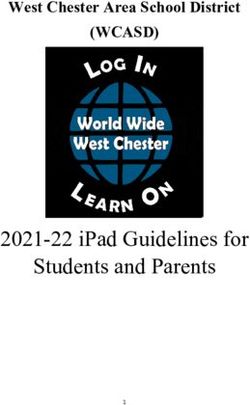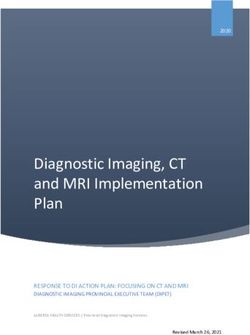Designing User Interfaces for Smart-Applications for Operating Rooms and Intensive Care Units
←
→
Page content transcription
If your browser does not render page correctly, please read the page content below
Designing User Interfaces for Smart-Applications for
Operating Rooms and Intensive Care Units
Martin Christof Kindsmüller1, Maral Haar2, Hannes Schulz3, and Michael Herczeg1
1
University of Lübeck, Institute for Multimedia & Interactive Systems,
Ratzeburger Allee 160, D-23538 Lübeck, Germany
2
Drägerwerk AG, Moislinger Allee 53-55, 23542 Lübeck
3
Dräger Medical AG & Co. KG, Moislinger Allee 53-55, 23542 Lübeck
{mck,herczeg}@imis.uni-luebeck.de,
{maral.haar,hannes.schulz}@draeger.com
Abstract. Today’s physicians and nurses working in operating rooms and in-
tensive care units have to deal with an ever increasing amount of data. More
and more medical devices are delivering information, which has to be perceived
and interpreted in regard to patient status and the necessity to adjust therapy.
The combination of high information load and insufficient usability creates a
severe challenge for the health personnel with respect to proper monitoring of
these devices respective to acknowledging alarms and timely reaction to critical
incidents. Smart Applications are a new kind of decision support systems that
incorporate medical expertise in order to help health personnel in regard to di-
agnosis and therapy. By means of a User Centered Design process of two Smart
Applications (anaesthesia monitor display, diagnosis display), we illustrate
which approach should be followed and which processes and methods have
been successfully applied in fostering the design of usable medical devices.
Keywords: Smart-Applications, Safety Critical Systems, Healthcare, User In-
terface, OR, ICU.
1 Working Conditions in ORs and ICUs
Backhaus and Friesdorf ([1], p.45, translation by the authors) describe the “megalopo-
lis” intensive care unit (ICU) “as an unmanageable set of hoses, cables and wires
interconnected with at least an equal amount of sensors, instruments, devices or any
other technical equipment. Right in the middle, the »patient« agonisingly made
stationary by the equipment that is required to keep him alive” (Fig. 1). These circum-
stances describe both the situation in ICUs and in operating rooms (ORs). The assem-
bled multitude of technical support systems creates highly complex and highly
dynamic working conditions for the attending physicians and nurses (in the following
summarized as health personnel).
As a general rule, patient monitors are the central constituent of this environment.
They measure and log vital signs (e.g. heartbeat, blood pressure, breathing and anaes-
thetic gas concentration levels), and thus form the basis of a reliable monitoring of the
patient. Patient monitors are used for anesthetized patients in ORs and ICUs as well
T. Gross et al. (Eds.): INTERACT 2009, Part II, LNCS 5727, pp. 684–695, 2009.
© IFIP International Federation for Information Processing 2009Designing User Interfaces for Smart-Applications 685
Fig. 1. Patient embedded between technical equipment on a modern ICU
as for conscious patients in general wards and allow health personnel to quickly diag-
nose and react on critical patient conditions. The interaction with medical devices is
often difficult and cannot be effective without a huge amount of previous knowledge.
Furthermore the medical devices from different manufacturers often vary in their
operating philosophy. Patient monitors for example often have different controls/keys
with a different layout. Thus nurses often have to adapt to a different handling while
going from one patient to another or interacting with various devices (e.g. ventilator,
patient monitor and syringe pump) at one patient. Obradovich and Woods [2] and
Wears and Cook [3] show that these devices often suffer from bad usability. This
deficiency is of particular importance because the workload of many users in the
medical domain does not give them enough time to carry out in-depth examinations of
these technical devices [4]. Health personnel often refuse to change visual settings of
devices because they fear that they could end up with an even worse layout and not
being able to change it back.
But even if every specific device would be ergonomically designed, numerous
problems will only manifest themselves in the interaction with other devices in a
certain working context. Some of the problems emerge from divergent design princi-
ples. In addition, there is insufficient interconnection and integration within the vari-
ous devices compiling the patient monitoring system assembly (Fig. 1). This forces
users to type in identical data into different devices, or to read a measurement at one
device and type it into at another device. Taking these situations into account, the lack
of acceptance for these devices is hardly surprising.
1.1 Stress and Habituation Effects
Numerous studies (cf. [5] for a review) document that the cognitive system of humans
is generally not well adapted to monitoring activities. The errors occurring in monitor-
ing tasks are mostly a consequence of the high attentional load, caused by the
enormous amount of information and the large number of signals that have to be proc-
essed. In the case of health personnel using monitoring devices, Coiera et al. [6] found
evidence for the following three possible types of errors: (1) Users see the information686 M.C. Kindsmüller et al.
on a monitor, but they are not interpreting it. (2) Users concentrate on a very small
amount of the data and ignore relevant information. (3) If users are tied up with per-
forming a complex task, they avoid spontaneously addressing themselves to another
task. Thus severe problems are sometimes detected too late.
It has been shown however that an adequately designed device can support the
human information processing considerably in relation to monitoring tasks. Parasura-
man et al. [5] emphasise the possibility of exploring the system behaviour, whereas
Norman [7], recommends that the system should communicate its internal control
decisions to the user.
1.2 Users in Healthcare as a Challenge
As in every design task that needs to incorporate the wide experience and expertise of
users, the quality of the system design is directly dependent on how effective clinical
expertise can be fed into the development process and applied to the product. The
characteristics of this medical field are: the comprehensive education of the users, a
language that is hard to understand for the medical laymen, as well as the far ranging
legal requirements set by regulatory authorities. Due to the well known limitations in
expressing expertise simply questioning the health personnel is not very promising [8]
[9]. Many well established methods of user and task analysis like in situ observations
and interviews or even usability tests are almost impossible to accomplish, because of
the jeopardy of life and limb for at least some of the parties concerned. The everyday
working life of health personnel is largely beyond the realm of experience of design-
ers and developers. Therefore, it is a challenge to devise the design requirements that
follow from this process and to turn these into an adequate design.
There are additional factors that make it difficult to optimise the design for a spe-
cific user group. For example, in Switzerland or France anaesthetic nurse specialists
can (under the supervision of an anaesthesiologist) apply narcoses, whereas in Ger-
many the application of a narcosis is mandatorily done by anaesthesiologists. This
differentiation occurs from country to country, but also within each country, hospital,
and even hospital ward when allocating tasks between medical specialist und clinical
nurse specialists. This leads to the situation that persons with the same occupational
title and the same job description take on different responsibilities, e.g. in adjusting
the dose of the medication or adjusting the parameters of the respirator. Therefore, it
is difficult to make generalisations from single observations or interviews in order to
design one system for a certain user group.
1.3 Decision Support in Medical Devices Systems
When patients stay in ICUs and ORs they are often in critical conditions. Therefore,
in some cases, the health personnel have to arrive at decisions very quickly. Neverthe-
less, depending on situation and case, they have to take up to 65 to 100 parameters
spread over several devices into consideration [10]. Hecker and Hölscher [11] show
that it takes a lot of effort for the health personnel to monitor this multitude of distrib-
uted information and parameters on the devices and – in case of an alarm – to effi-
ciently identify the causes and react accordingly. To cope with the immense data
volume on ICUs and ORs, decision support systems are currently being discussedDesigning User Interfaces for Smart-Applications 687 [12]. According to [13], [14], and [15] it is expected that these systems can increase the quality in healthcare by improving the performance of the health personnel, by enhancing patient safety, by saving time, and by cutting down treatment expenses at the same time. However, there are great challenges for introducing decision support systems in the medical domain. Particularly the acceptance of a system by the users is often an issue [14]. The central question asks how a system could be integrated in the existing work- flow. It not only has to be compatible with the existing hardware, but it has to be technically mature und updateable [14]. Mueller et al. [16] state that comprehensive analyses have to be carried out before one can integrate these systems into the work- flow. Kawamoto et al. [17] specify this request and give three preconditions to ad- vance the application of decision support systems in clinical practice: (1) decision support has to be provided automatically as part of clinician workflow, (2) decision support has to be delivered at the time and location of decision making, and (3) the system has to provide actionable recommendations. Applications that are designed in order to meet these preconditions are in the following referred as Smart Applications. In summary, decision support systems seem to have the potential to improve the situation in the ICUs and in the ORs. The question remains: How can one design medical devices that achieve both a high degree of usability and a widely acceptance by the health personnel? In the following section we present two examples how the early involvement of users can help to deal with these challenges. 2 Designing Smart Applications In the first example, the Anaesthesia Display „SmartPilot“, the challenge was to turn a scientific lab prototype into a product that supports anaesthesiologists in administer- ing anaesthesia. The prototype uses mathematical models to calculate the concentra- tion at the effect site and the resulting effect. This is based on statistical distributions. Based on drug dosage and patient traits the most probable course of drug concentra- tion and resulting effect is displayed. The mathematical models also predict those values for the future. As the prototype displayed much information, which was not familiar to most anaesthesiologists, it was not very useful to them. Important require- ments for a display were self-explainability and – especially in the case of real time data – allowing fast interpretation. The aim was to change the design of the display accordingly. The second example is a Diagnosis Display, which in case of an alarm gives sug- gestions for the underlying cause, based on a multivariate analysis of the measured vital signs (blood pressure, heart rate, oxygenation, etc.). The focus of this research project was to study how diagnoses as well as their reliability can be displayed ade- quately and how such a system needs to represent itself to be considered as support by the users (and not e.g. as paternalism). The two examples have been designed in a User Centered Design process. The process started with observations of the workflow, workplace and overall behaviour of 8 (SmartPilot) respectively 6 (Diagnosis Display) users in their everyday environ- ment at work. Interviews with further health personnel completed the insights. Based on the results mock-ups for the devices have been created that were iteratively
688 M.C. Kindsmüller et al.
improved in dialogue with health personnel at different hospitals. As a next step pro-
totypes have been implemented and tested in usability tests. The samples for the tests
included 5 physicians and 4 nurses (Diagnosis Display) respectively 10 anaesthesi-
ologists (SmartPilot). Finally an improved prototype of the SmartPilot has been tested
in a simulator study with a high fidelity patient simulator with another 10 anaesthesi-
ologists.
2.1 Anaesthesia Display "SmartPilot"
Both projects have in common, that new features are to be made available. To suc-
ceed it needs to be understood, how those features fit into the daily routine of the
users, and to what extent they are already represented in their minds and working
procedures. Self evidently, anaesthesiologists take into account how drugs distribute
in the patient’s body and which effect they cause. But to do so, they use rather heuris-
tics because accurate calculations are almost impossible without technical support.
Intra-operative awareness and pain result from low drug dosages and adverse effects
like hemodynamic shock and breath depression are caused by high dosages. All of
them can result in increasing healing time and/or permanent damage. The aim is to
reduce the workload and to support the personnel to apply the adequate procedure.
First observations in ORs showed that anaesthesiologists do not want an additional
device to be monitored at their workplace. Anaesthesiologists often work in crowded
Fig. 2. Anaesthesia workplace in an ORDesigning User Interfaces for Smart-Applications 689 places, virtually in the middle of an equipment park consisting of anaesthesia ma- chine, patient monitor, syringe pumps, warming therapy devices and more (Fig. 2). It seemed reasonable to add information the anaesthesiologist needs to track anyway to detect changes in the patient’s state to the new display. This way the most important information is available in one place (the new “SmartPilot” display) and should only require looking at the other devices like anaesthesia machine, patient monitor, syringe pumps etc. to explore parameters in more detail or to adjust drug administration or change other settings. As a simplified description of their major goal of work the interviewed anaesthesi- ologists could agree to the following statement: “anaesthesiologists want to keep the hemodynamic signs of the patient stable in adjusting the depth of anaesthesia to the changing pain level resulting from the surgery”. In the mathematical models, the depth of anaesthesia is calculated as a probability to tolerate noxious stimuli. To allow the anaesthesiologist to stick with his mental models, this calculated anaesthetic depth was displayed with the most important hemodynamic parameters on a shared time scale (Fig. 4, lower right side). This allows putting the calculated effect into perspec- tive based on hemodynamic reactions. The drug dosage as well as the calculated concentration at effect site is displayed accordingly. That allows the anaesthesiologists to see the coherence of drug dosage, concentration at effect site, calculated effect, and observable effect on patient at a glance. That also helps to relate the individual patient to the standard, as described by the models. In a next step these findings were realized as sketches and discussed and revised iteratively with the help of several anaesthesiologists (Fig. 3). Fig. 3. Sketches which were iteratively discussed and improved with anaesthesiologists
690 M.C. Kindsmüller et al.
Fig. 4. “SmartPilot” Prototype state of December 2007
In the next phase a functional prototype was developed and formal usability studies
have been conducted. In the end, a display evolved which includes the most important
vital signs as deviation from a norm, the combined effect of analgesic and hypnotic
drugs as a graph as well as an index which was deliberately developed for this display
to quantify the anaesthetic effect (Fig. 4). Furthermore, the concentration of each drug
at effect site is displayed in relation to the according dosage. In relating the vital signs
as an indicator for the current patient state with the calculated drug concentrations, the
anaesthesiologist is able to relate the drug reaction of the individual to the norm. All
information is displayed on a shared time scale to simplify the contextual interpreta-
tion. On this time scale additionally events like “skin incision” can be marked. As
SmartPilot combines measured variables with model based calculations, it is crucial
to visually separate the two. Therefore all vital signs are in a separate box, all calcu-
lated drug concentrations, and the indices BIS and NSRI also have a single box each.
2.2 Diagnosis Display
During the design process of the Diagnosis Display one central question was how the
reliability of a diagnosis can be communicated to the user. This question occurs be-
cause it is rarely possible that an expert system can derive a diagnosis that is abso-
lutely certain. Additionally some steps of the physicians’ workflow (e.g. finding out
what favours a diagnosis) are not supported when the plain diagnosis is displayed.
Eventually theses actions may be even hampered. Thus the system should be designed
in a way that “overtrust” or “undertrust” problems can be avoided [18]. Actually theDesigning User Interfaces for Smart-Applications 691 Fig. 5. Diagnosis Display with proposed diagnoses. The validity and reliability of a diagnosis is communicated by the orange segments of circles and by variations in font height and size. results of usability-tests and interviews showed that the knowledge of a diagnosis’ reliability is crucial for many participants. Furthermore, a visual presentation of the reliability is preferred over a numeric one. A numeric presentation usually stands for a high grade of accuracy that cannot be guaranteed in most cases. The validity and reliability of a diagnosis can be communicated by coloured geometrical shapes (or- ange segment of circle) and variations in font height and size. Numeric expressions like a percent value are only provided additionally (Fig.5). Another important aspect was the acceptance of the Diagnosis Display. As Berner and Moss [13] point out, systems are particularly accepted, if the user is able to un- derstand how the device works and how diagnoses are calculated. The extent of deci- sion support can affect the acceptance as well. Several physicians (as participants in the usability-test) commented on certain drafts of the Diagnosis Display that the deci- sion support would be too extensive. They said that the display shows trivial diagno- sis and information that they already know for sure in this situation. Some nurses however considered this information as useful. A few physicians agreed and com- mented that the display would be useful for certain situations (e.g. admission of a patient, cognitive overload, education). This discrepancy shows that it is essential to focus on certain users and situations when a decision support system like this is intro- duced. The assumption is underlined by the following finding: The majority of the physicians consider the display as an inspiration and source for their own decision
692 M.C. Kindsmüller et al.
Fig. 6. Diagnosis Display with the possibility to add clinical observations
making process. They would like to see lots of information and diagnosis on the dis-
play. The majority of the nurses however are primarily interested in symptoms, not
diagnoses, because these symptoms trigger the nurses’ treatment activities, without
the prior involvement of a physician. E.g. one nurse stated: “diagnoses are not impor-
tant for me”.
The interviews and tests show that physicians and nurses are critical about addi-
tional devices at the workspace. In fact, a good integration into an existing device and
the ability to communicate with other devices is required. Here the Diagnosis Display
was integrated into a patient monitor to provide information at the point of care
(Fig. 6). Asked about the integration the majority of the participants said that the
Diagnosis Display should only be visible on demand. They wanted to keep the moni-
tor they are used to as their primary device for supervising. However they expected
some kind of notification when the Diagnosis Display has new information for them.
The participants also criticised that the display can only use parameters that are
measured by devices. If the display needs to reproduce the process the physicians go
through, clinical observations of the patient (e.g. tearing, sweating) are missing. This
information is very important for the physicians. As a solution these observations can
now be chosen from a list and affect the calculation of a diagnosis when using the
display (Fig. 6). However these observations often must be entered into a Patient Data
Management System too. This conflicts with the precondition that users do not want
additional work with the Diagnosis Display. Therefore these clinical observationsDesigning User Interfaces for Smart-Applications 693
should be synchronized between the Diagnosis Display and the Patient Data Man-
agement System.
2.3 Conclusion from the Case Studies
One major challenge in the design of the Anaesthesia Display “SmartPilot” and the
Diagnosis Display is to implement the support feature without suffering complacency
or overtrust (as described above). The display needs to be designed in a way requiring
the users to make use of their expertise despite all support. This necessity was men-
tioned by some of the participants of the usability tests as well. They frequently noted
that especially inexperienced colleagues need to be challenged to learn diagnosing or
administering anaesthesia appropriately and effectively.
Both projects show, that it is crucial to the users to have those new features and in-
formation available in parallel to their standard working procedures. They want a
system that is – at first – only observed whether it comes to the same conclusions. The
decisions are at that time still made by the users themselves. Therefore with “SmartPi-
lot” a product is developed which visualizes the distribution and effects of the drugs
based on their dosage according to the underlying models. This is displayed in context
of selected vital signs. The dosage of the drugs is carried out as usual by the anaesthe-
siologists at the anaesthesia machine and the syringe pumps.
The diagnosis display only exists as a research prototype and is meant as an op-
tional component of a patient monitor. The user can turn the display on and off as he
or she wishes, allowing to compare the results of the display with their own conclu-
sions without any pressure to make use of it.
3 Designing Working Conditions Instead of Optimizing Devices
As these examples already show, it is crucial in the development of new medical
devices to incorporate the lessons learned from the adversities found in clinical
workaday life. If, for example, a user already has to monitor more devices than he or
she is able to, adding a new device further increases this cognitive overload. There-
fore, any new device added should replace at least one other device. If users are al-
ready displeased by typing in the same information into several devices, this problem
has to be avoided when reengineering devices or developing a new class of devices.
Ideally, users enter data into one task-oriented device, which then propagates the data
into all other devices. A common standard1 for the interchange of patient data is re-
quired to achieve this.
Another important lesson learned from both our case studies, is that users within a
safety critical clinical environment have to act conservatively. Therefore, they tend to
be critical towards innovative devices. This is because they cannot be sure that their
expertise is considered and supported by the devices. Furthermore, they have to make
sure that theses devices will not become a security risk for their patients. Ideally, the
health personnel should be able to actively validate, whether the new system comes to
the same conclusions as themselves, or analyse, why the device comes to other
1
DICOM [19] shows that it is possible to establish a common data structure and communica-
tion protocol within the field of medical imaging.694 M.C. Kindsmüller et al.
conclusions. Depending upon whether the system has proved its value to the user,
they can gradually utilize more of the functions of the device. Thus, they can gradu-
ally shift their way of working with the device in way that feels save to them. Particu-
larly in support systems, it is of utmost importance that the systems themselves know
their limits and can communicate these limits to the users [20]. Hence, an important
question in regard to the Diagnosis Display is: How to visualize the reliability of a
diagnosis to enable the users to avoid relying on the system when they should not?
This holds particularly in the case, when the system itself does not have sufficient
data or if the data is of questionable quality.
It is important to always leave the full freedom of decision over the medical device
to the user. Every respirator offers the possibility to run the respiration manually.
Every control loop at a syringe pump that automatically adjusts a given control vari-
able, can be interrupted at any time and overwritten with manual settings. Last but not
least, physicians want to see and touch their patients; they never rely merely on the
patients’ records when making decisions. Physicians are more willing to consider
devices for diagnosis support if they can enter their clinical observations into the
device, so that this data will be considered in the diagnosis computation by the device.
In developing medical devices used by nurses, it should be considered that both the
competence, as well as the area of accountability of nurses differs sometimes highly
from country to country, from hospital to hospital, and even from ward to ward. Some
nurses with certain skills and responsibilities need to be informed about the general
state of the patient to make qualified decisions about the patient’s care. Other nurses
work conclusively when instructed to do so, and otherwise, they carry out only as-
signed tasks of basic patient care. Developing products for such heterogeneous organ-
isational application contexts is therefore a great challenge.
To disclose theses problems, restrictions and characteristics, it is important to in-
volve the users early, repeatedly and consistently during the development process of
the device. This way, the User Centered Design process leads – through early feed-
back, short iteration cycles and usability tests – to the understanding of context, inter-
relationships, work conditions, and problems of the target domain. As a result, this
acquired knowledge can be used to design a better device suited well for its users,
their tasks and their work contexts.
Acknowledgements. We want to thank all the participants of our usability-tests,
simulator-tests, interviews, surveys, and workshops. We appreciate their willingness
to critically reflect and discuss the new systems and for their patience to communicate
their concerns to non-medics. Especially the physicians and nurses of the
Universitätsklinikum Schleswig-Holstein, Campus Lübeck were very helpful in
allowing us to look over their shoulders and observe them in ORs and ICUs. Last not
least we are very grateful to Dr. Michael Imhoff, who provided us with photos of ORs
and ICUs.
References
1. Backhaus, C., Friesdorf, W.: Verloren im Ballungsraum der Intensivstation. In: Forschung
Aktuell 2006 Gesundheitstechnologien. Technische Universität Berlin, Berlin (2006)
2. Obradovich, J.H., Woods, D.D.: Users as Designers: How People Cope with Poor HCI De-
sign in Computer-Based Medical Devices. Human Factors 38(4), 574–592 (1996)Designing User Interfaces for Smart-Applications 695
3. Wears, R.L., Cook, R.I.: Automation, Interaction, Complexity, and Failure: A Case Study.
Reliability engineering & systems safety 91(12), 1494–1501 (2006)
4. Matern, U., Koneczny, S., Scherrer, M., Gerlings, T.: Arbeitsbedingungen am Arbeitsplatz
OP. Deutsches Ärzteblatt 103(47), 3187–3192 (2006)
5. Parasuraman, R., Molloy, R., Mouloua, M., Hilburn, B.: Monitoring of Automated Sys-
tems. In: Parasuraman, R., Mouloua, M. (eds.) Automation and Human Performance: The-
ory and Applications. Lawrence Erlbaum, Mahwah (1996)
6. Coiera, E.W., Tombs, V.J., Clutton-Brock, T.H.: Attentional overload as a fundamental
cause of human error in monitoring. Hewlett Packard Laboratories Technical Report
(1996)
7. Norman, D.A.: The ’problem’ with automation: inappropriate feedback and interaction, not
’over-automation’. Philosophical Transactions of the Royal Society of London 327, 585–
593 (1990)
8. Dreyfus, H.L., Dreyfus, S.E.: Mind over Machine. Free Press, New York (1986)
9. Ericsson, K.A., Charness, N.: Expert performance: Its structure and acquisition. American
Psychologist 49, 725–747 (1994)
10. Friesdorf, W.: Überwachung am Intensivbett - Informationsrepräsentation. In: Friesdorf,
W., Schwilk, B., Hähnel, J. (eds.) Ergonomie in der Intensivmedizin. Bibliomed Mediz-
inische Verlagsgesellschaft, Melsungen (1990)
11. Hecker, E., Hölscher, U.: Informationsverarbeitung am Erwachsenen-Intensivbett – ein
Lösungsansatz. In: Friesdorf, W., Schwilk, B., Hähnel, J. (eds.) Ergonomie in der Inten-
sivmedizin. Bibliomed Medizinische Verlagsgesellschaft, Melsungen (1990)
12. Sailors, R.M., East, T.D.: Clinical informatics: 2000 and beyond. In: Proceedings AMIA
Symposium (1999)
13. Berner, E.S., Moss, J.: Informatics Challenges for the Impending Patient Information Ex-
plosion. Journal of the American Medical Informatics Association 12, 614–617 (2005)
14. Garg, A.X., Adhikari, N.K.J., McDonald, H., Rosas-Arellano, M.P., Devereaux, P.J.,
Beyene, J., Sam, J., Haynes, R.B.: Effects of Computerized Clinical Decision Support Sys-
tems on Practitioner Performance and Patient Outcomes. A Systematic Review. Journal of
the American Medical Association 293, 1223–1238 (2005)
15. Payne, T.H.: Computer Decision Support Systems. Chest 118, 47–52 (2000)
16. Mueller, M.L., Ganslandt, T., Frankewitsch, T., Krieglstein, C.F., Senninger, N., Prokosch,
H.U.: Workflow analysis and evidence-based medicine: towards integration of knowledge-
based functions in hospital information systems. In: Proceedings of the AMIA Sympo-
sium, p. 330 (1999)
17. Kawamoto, K., Houlihan, C.A., Balas, E.A., Lobach, D.F.: Improving clinical practice us-
ing clinical decision support systems: a systematic review of trials to identify features
critical to success. British Medical Journal 330, 765–772 (2005)
18. Parasuraman, R., Miller, C.A.: Trust and etiquette in high-criticality automated systems.
Communications of the ACM 47(4), 51–55 (2004)
19. DICOM. Medical Imaging & Technology Alliance, http://medical.nema.org
20. Herczeg, M.: Intention-Based Supervisory Control - Kooperative Mensch-Maschine-
Kommunikation in der Prozessführung. In: Grandt, M., Gärnter, K.-P. (eds.) Situation
Awareness in der Fahrzeug- und Prozessführung. Deutsche Gesellschaft für Luft- und
Raumfahrt, Bonn (2002)You can also read