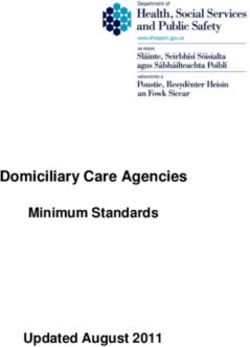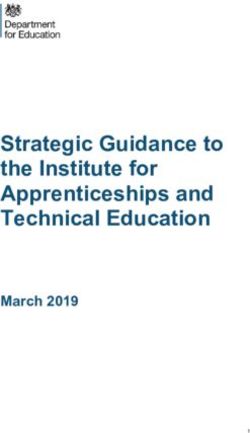Delta Chat Needfinding report - Multi-tool contexts and organizational features
←
→
Page content transcription
If your browser does not render page correctly, please read the page content below
Ksenia Ermoshina
March 2020
Table of Contents
Introduction......................................................................................................................................3
Key Findings....................................................................................................................................4
1. Multi-device.................................................................................................................................4
2. Multi-tool (“mess of messengers”)..............................................................................................7
3. Multi-accounts and identity management....................................................................................8
4. Group chat....................................................................................................................................9
5. Email usage................................................................................................................................10
6. Asymmetric scenario: preparing for the field mission...............................................................11
7. Asymmetric scenario: transferring files, managing attachments...............................................12
8. Message and File deletion in phones used in missions..............................................................14
9. Device seizure............................................................................................................................14
10. Search function........................................................................................................................14
11. Tagging....................................................................................................................................15
12. Contact management................................................................................................................15
13. WebRTC sessions....................................................................................................................16
14. Stickers.....................................................................................................................................16
15. Location streaming..................................................................................................................17
Dream features and conclusions.........................................................................................................17
Appendix: interview guide.................................................................................................................20Introduction For this report we have interviewed 12 journalists and human rights observers from Belarus, Russia, Ukraine, Iran, Taiwan and Hong Kong. While our previous needfinding research was solely focused on Ukraine, this time we have extended our sample to countries with authoritarian contexts and/or intense social conflicts (wars, protests or high rate of human rights violations). While the first report covered individuals as well as members of institutionalized media or NGOs, this time we have focused solely on people who worked in organizations as our main development priorities concern what we call “organizational support”, especially for so-called “asymmetric scenarios”. We had 5 people who work in the field and 7 people who work mostly in the office, however 2 of them had previous experience of being mobile observers or reporters. The asymmetric scenario is quite a common situation for many organizations who deal with collecting information during social conflicts: while some members are out in the field with mobile devices documenting events, making interviews or collecting evidence, others are working in a “safer” space such as an NGO’s office, a remote cafe, or a media news room. Most messaging apps, such as Signal or Telegram, consider that people act at the same risk level and have same needs across devices (mobile or desktop). However, our in-depth sociological studies on usage of encrypted messaging apps by at-risk users (that we’ve been conducting since 2016) show that for organizations working with mobile observers or reporters some features are specifically requested for desktops (for instance, better media management, tagging and workflow organizing), and different features are needed for mobile (for instance, ephemeral messaging, ability to save data and storage space, compress photo and video, quickly share and delete files and so on). This report is focused especially on asymmetric scenarios, and aims at giving an overview of practices and needs of human rights observers and journalists in terms of communication tools. In our survey (see the end of this document for the list of interview questions) we haven’t focused just on messaging apps, as we are interested in understanding what we call “multi-tool setting”. Our previous research for Delta Chat and the study we’ve conducted with journalists and human rights activists in Crimea have shown that these users are by default in a multi-tool situation. It does not only concern the devices (many of interviewed reporters, for example, had mission-specific phones and separate personal devices), but also the choice of messaging applications. We have been surprised and amazed by the imaginative capacity of users to joggle between several apps, sometimes according to specific social graphs (user-groups, such as friends, family, colleagues, fellow activists), and sometimes as a way to increase their security and privacy (for instance, by splitting information in parts and sending it over different channels – e.g. on Signal and WhatsApp). We understand that users have developed attitudes towards certain messaging apps that have been recommended by their organizations, trainers, or more tech-savvy colleagues. And we think that there’s no real need – and no possibility – to change these habits! On the contrary, the multi-tool setting has become for us a source of inspiration, as we learned how users combine features from various apps in order to achieve their goals. Delta Chat’s approach is to avoid “messaging silos,” by deploying our tool as a federated solution based on interoperable protocols and open standards. This gives users freedom to choose their infrastructure (email provider) or run their own email servers. We also think that “more” does not mean “better,” and we do not want to force as many users as we can to stick with our app. “One app to rule them all” is not just unrealistic, but also potentially a dangerous scenario. Instead, we are aiming at making Delta Chat a complementary solution within already existing messaging ecosystem. Within this context, we’ve conducted this research to help guide development activities towards improving organizational support. Some of the findings of this report have been already communicated to the development team during November-January period, and some of the key
outputs have already been implemented. This report is not only based on the interviews, but also
incorporates some of the discoveries made during Delta Chat testing and presentations made at such
events as 36c3, meetings with interested parties from technical Universities, team gatherings.
Key Findings
1.
Multi-device
All our interviewees have at least 2 laptops and 2 smartphones (except for two people who have 1
smartphone and 1 Android tablet). However, the compartmentalization practices are not 100%
efficient. Most of them try to separate work and personal devices. While some try to keep all work-
related communications only on laptops, others need to work in mobility and work both on laptops
and mobile, with dedicated work and personal phones.
However, interviewed activists and journalists say they can not keep strict distinction between work
and personal devices, and they often get confused: “It’s quite difficult to separate personal phone
and work phone, sometimes with colleagues we communicate over Signal or WhatsApp on personal
phones using personal accounts” (HK, NGO activist). A Russian NGO observer complains that
“personal phones are more often used in missions than mission phones.” A Ukrainian observer
from an international NGO says she “sometimes [has] to respond on work-related emails from her
personal device.”
While there’s no possibility and no right to control personal devices of NGO employees,
informational security trainers and more “tech-savvy” staff say that they try to “gently remind”
volunteers and colleagues about security guidelines by regularly asking them if they have certain
apps installed or certain kinds of data stored on their personal phones. The multi-device setting
creates an additional vulnerability in organizational security. Some organizations take this into
account and try to provide more structured guidelines on how to use not only work-provided
devices but personal phones as well (for instance, avoiding the installation of risky apps, e.g.
WeChat or Tow-Bow in HongKong).The digital security here depends heavily upon the organizational structure. For example, the NGOs often engage external volunteers for observations and missions. This makes it much harder to thoroughly apply security policy to all devices and control the separation between work and personal devices. Majority of the interviewed has different operating systems on their smartphones (most frequently a personal iOS, a work-provided Android, or more rarely two or more Androids). A few interviewed NGO activists also say they share one Android phone with colleagues to receive calls on the hotline when working from the “basecamp” (office). As for OS trust, opinions are split. While Android stays a more popular choice (phones provided by organizations are mostly Android-based), HongKong and Iranian activists, for instance, say they trust Apple more and think that iPhones are more secure. While most of the interviewees use Windows, they make an effort to use privacy- preserving features, for instance by disabling functions that collect personal information, not using Microsoft accounts, and encrypting laptops with Veracrypt. Some have a much more strict self-discipline in terms of separation of devices, for instance a Ukrainian human rights observer says to have one work-dedicated laptop and does not transfer work files to his phone (due to mistrust in smartphones). A Belarusian Human Rights observer says she makes strong efforts to keep her smartphone only for “private matters” and does not use it for 2FA. These activists are more tech-savvy, having experience working with Linux systems or even having experience with system administration. In terms of synchronization between different devices (Desktop, laptop, mobile, tablet) most users have established workflows (for instance, those using Telegram use “Saved messages” function. Another workflow involves using email – a client on a mobile and another email account on desktop). Using external hard drives or USB sticks to transfer information between user’s different devices is much more rare. The preferences between desktop and mobile vary, but in general respondents do make difference between desktop and mobile versions of the same messengers, and most often find desktop versions less usable than mobile (e. g. Signal desktop does not have calls, Telegram desktop does not let to create secret chats and so on). Telegram, by far, is considered as most coherent across devices. Signal desktop was criticized by Hong Kong human rights observers for not having the ability to sync chat history across devices (which is normally a security feature but becomes inconvenient for users in use cases such as collection of testimonies and coordination of observers). Most of the users prefer to work on Desktop, as it offers better management of attachments, ability to work with longer texts, reports, presentations, Excel spreadsheets, also to search for external materials on the Web. Desktop is associated with less urgency. Interviewees spend from 50% to 70% of their time on desktop vs. mobile, when not working in the field. Most users have both mobile and desktop versions of some messengers, but not of all of them. Normally more apps are installed on smartphone than on desktop. Two users say that they do not have any desktop version of messengers at all and try to use messengers only on mobile and e-mail on desktop: “I do not have messengers on desktop as I need to separate my activities on work and “around- work” (okolorabochiy). All important stuff is in emails, anyway, so it’s convenient for everyone” (Russia, journalist in a media documenting police violence).
Some apps are used in their web version (e.g Facebook Messenger). The web version is considered more secure (in situation of a device seizure), than an installed client for desktop, as no logs and multimedia files are stored on the device, and if the user is properly logged out, the chance for the adversary to access the app is limited. Takeaway: Desktop usage of Delta Chat is important to consider, and a particular focus should be on keeping its UX similar to the mobile offerings. For Delta Chat that is now deployed for all platforms it is crucial to make it feel the same on all platforms. The “chat with yourself” function should be a known feature and easy to access. Also, the ability to sync chat history between mobile and desktop is found to be crucial for smooth workflow in situation of mission coordination and testimony collection. What has been done and needs doing: Desktop UX was revamped to much more closely resemble the mobile and in particular the Android UX. Several rounds of UX refinements happened in the last months. In general, there are very few people who have difficulties using and understanding the Delta Chat Desktop version after they already used the mobile ones. Some work in better structuring the settings (in conjunction with Android and iOS settings UX) remains pending. Settings between iOS and Android have been synced in 1.3.0. Version 1.0.0 Delta Chat now uses the term “Saved Messages” and has been been refined in Delta Chat 1.3.0.
2. Multi-tool (“mess of messengers”) As for messengers, all respondents use at least 3 different messaging apps on a daily basis (most popular are Facebook Messenger, Signal, Telegram, WhatsApp; two users also mentioned Slack, Zoom and Wire, one user mentioned Lime which seems to be used “quite extensively in East Asia”, one user from Belarus mentioned Pidgin). Users usually classify these messaging apps “urgency” and by “data sensitivity” – e.g. Signal messages are most urgent as they contain most sensitive information:“If I get a message on Signal, it’s urgent by default, so I need to reply fast. In Facebook it’s just routine work questions, not so urgent. In Telegram – it’s a crazy mix of 1 on 1 chats and channels and group chats” (Belarusian activist, coordinator) Signal is most often used in mission situation however it’s said to not be popular in Hong Kong. Members of the interviewed NGO do not use Signal for routine work conversations partly because of the differences between desktop and mobile versions (not syncing the chat history). Instead, Facebook and Telegram are now competing to be the “everyday work chat app”, namely because of their UI features (good management of attachments, multimedia files; good cross-platform support). Telegram is most often quoted as the “standard-setter” in terms of UI. However, Telegram is criticized because it lacks a few important features: “liking” other people’s messages; seeing who has read this message in a group chat; group calls; and end-to-end encryption in group chats. It’s also criticized for a “messy organization of conversations”: one-to-one chats, channels and group chats are mixed up and the search function is also not very performative (searches at the same time in 1-to-1, group chats, and channels). Regardless, Telegram stays popular because of its ability to use handles instead of phone numbers, its broadcasting or “channel” function, and features such as stickers. Telegram is less popular among our Asian users but leads in post-Soviet space and Iran. This is true even though Iranian respondents say they sometimes prefer to use WhatsApp -- not because it’s better, but because it is not blocked inside the country, unlike Telegram. Telegram is also valued for bots.
WhatsApp is leading in HongKong among human rights observers, as it is very popular and at the same time has a trusted encryption protocol. This multi-tool situation has a positive effect on communication security, as journalists and NGO activists usually manage to find an app that both them and their sources have. The choice depends on the kind of data that is shared. For instance, the human rights observers’ NGO from Hong Kong says there are 3 different ways to contact them: “a mobile phone number, SMS in case of no 4G connectivity, WhatsApp, Telegram handle.”. Moreover, users often use several communication channels with the same contact, for example, to send parts of sensitive data over separate channels (e.g. half on Signal, half on Telegram). However, Ukrainian, Belarusian and HongKong respondents say to prefer minimizing online contacts and arrange an offline meeting as soon as possible. “We don’t mention any details in the phone, don’t talk about sensitive things, we decide where to meet and then make the interview in person, it’s the most secure way” (Hong Kong, human rights observer). Self-censorship or code words are very popular in Asia and post-soviet countries, as a means to establish “social security.” Takeaway: Supporting “social encryption” via such features as Stickers seems to be appreciated by respondents who find it an interesting way to quickly communicate needs and problems (SOS sticker was proposed by one respondent from Ukraine). The “bot” and “channel” functions of Telegram are to consider. Chat bots are already being developed for Delta Chat, and our research has shown that users have considerable interest because bots can help to customize the app for certain needs of organizations. What has been done: Currently it is already possible to see who has read your messages in group chats. This function should be maintained. 3. Multi-accounts and identity management
Fewer users than we thought use multiple accounts on messengers or social networks. But there is a general interest in practices of compartmentalization that already happen in terms of multi-device and multi-tool usage patterns. For example, Asian and Iranian users are using VPN as a part of their everyday workflow, and changing IPs is a normal practice for them. A Ukrainian observer says to have separate identities in Chrome browser (work and personal). The multi-account and identity management practices depend on the local jurisdiction regarding SIM-card retail. For instance, in Ukraine purchasing an anonymous SIM-card is very easy, in Hong Kong people use anonymous prepaid cards which are also very accessible, whereas in countries like Taiwan, Russia, or Belarus,the access to anonymous SIM-cards is very much regulated (ID is required). This also creates obstacles for an easy compartmentalization, because of most online services requiring mobile phones. Users are generally worried about mobile numbers being used as identifiers, and trust email-based identification more. The interest of several interviewed activists for Wire is partly explained by the possibility to avoid using a phone number. Multiple accounts often exist on different devices (e.g. one account on smartphone, another on desktop). For several users this kind of multi-account situation is a workaround to be able to send files or messages to yourself. It is also a security feature, and several interviewed users say that they prefer keeping accounts on separate devices (“Sometimes we log in to work account from a personal device to delete all information. But I hate switching accounts from work to personal” - a Belorussian activist). Takeaway: Half of respondents mentioned to be explicitly interested in multi-account support. However, as an Iranian and a Hong Kong activists mention, the login and logout should be designed to guarantee security, because for some users it is important to have a “public” and a “hidden” account, or even to keep them on separate devices: “Multi-account feature is attractive but sometimes when you use different phones is because you want to separate information physically, it depends on the reason why users want to separate accounts”. This probably means that we should think of making the process of switching accounts as secure as possible (e.g. by protecting accounts with a passphrase). 4. Group chat All our respondents say to use group chats for work but the number of members varies between 110 (a big chat for volunteers-observers) and 4 members, with the average of 30 members in a work- related chat. Among the mentioned problems, group calls seem to not function in all messengers (like Signal and Telegram). Also users said to be interested in having the ability to have threads, but did not understand how exactly they should look like. Users also said it would be a good feature if everyone was able to delete everyone from a conversation (equal admin rights), as they had bad experience with messengers that restrict admin rights, in case of a device seizure. A user complained about the inability to understand how to delete group chats in WhatsApp. In terms of access to shared resources for new members, four respondents said they use “pinned message” in Telegram with a list of URLs or rules of the chat, but were not really satisfied with this solution. Most of the users said they do not really need to share a standard set of URLs or
documents with new users, but rather forward important messages and resources to the newcomers. A user from Taiwan said he would be interested in sharing a PDF with important information. One user from Belarus said she already trusts a user if he or she has been invited to a work-related group chat, so she does not think that there’s a need to hide the chat history from new members. Takeaway: In general, sharing resources with new members is not considered as a very important function. The function of in-chat search, «pinned messages» and ability to use hashtags can serve to better find information in a group chat. Delta Chat’s solution for the administration of a group chat (everyone can remove everyone) seems to correspond to security requirements of the studied organizations (as the work or mission-related group chats in these organizations already require a certain trust level and shared responsibility). 5. Email usage For all respondents email stays a quite popular professional communication tool. The work- provided email is used quite often. In some cases email solves the problem of “mess of messengers” and lack of interoperability. For instance, in a Ukrainian human rights observer organization “many people use only email to communicate, because not everyone has the same messenger.” Email is preferred to IM when there’s need to attach documents such as reports, write longer messages. Email is associated with less urgency and less “informal” communication. Usage of email clients stays marginal (4 out of 12 use Thunderbird; 2 use K9 on mobile which is criticized for a very “basic UI”). A Belorussian coordinator thinks email clients are less secure (in case of device seizure), and therefore prefers using web mail and logging out every time. People seem to be quite confused about the choice of an email provider, as they do not know how to choose a good one, and do not really trust existing ones, such as Gmail or even Protonmail. Everyone has more than two emails, one of which is a dedicated “junk” email to register on different web services, one is an email provided by their organization (which some people trust, while others do not), and other are created by themselves, most often on Gmail or Protonmail, but a few also mentioned Riseup and smaller providers run by tech-savvy friends or independent providers. All users have more than one email address and up to 10 different emails. However, as with the multi-device, users do not think that they separate different emails in a coherent way and often confound personal and professional emails. Some organizations even openly recommend to never open emails on smartphones to keep devices and identities separated. As for email encryption, it stays quite unpopular, and only three people mention to use it, almost exclusively with their foreign funding organizations. According to a Belorussian activist, the usage of email has decreased (used to have email for mailing lists and newsletters, but now uses Telegram to communicate with the volunteers). Interestingly enough, email is said to be very unpopular in Iran in daily life except for academic homework. Especially older generations or protesters from smaller cities have no or very little experience with using email, and prefer to use their phone number as means of authentication. Another difficulty connected to email usage is related to sanctions, as it was impossible to receive verification text message to activate an email account. Takeaway: Easy account settings and account creation are important, as well as the “white-list” of recommended email providers. The work on building more community-based email providers is
also necessary. We may think of developing our connections to local communities in order to
advice users on the choice of providers depending on local contexts, sanctions and so on.
What has been done:→ As of Android/iOS versions of March 2020 onboarding with popular
providers has been optimized and account setup has been streamlined. Users are given direct
feedback on whether there provider is expected to work or if there are provider-settings that need to
be adjusted first.
6. Asymmetric scenario: preparing for the field mission
“We just try to form mental connections…”
(Human rights observer, Hong Kong)
The preparation for field missions (observation of demonstrations, documentation of war crimes or
human rights violations etc) depends largely on organizational resources and the budget of an
organization. For instance, not all organizations can provide dedicated mission-only devices. The
interviewed Belorussian NGO activists say their organizations do not have this practice, and people
are most often using their personal devices while traveling.
However, almost all interviewed organizations (except for the Russian media writing about arrests
and police brutality) say to have at least some kind of a formalized procedure to prepare devices for
the mission which includes deletion of certain files and cleaning of chat history, full-disk encryption
of phones and laptops, un-installing messaging and email clients from the device before crossing
the border, etc. Belorussian and Ukrainian activists say they have organizational security policy and
special protocols developed for missions though they are not always strictly respected.
A Ukrainian coordinator and trainer is quite pessimistic about the possibility to apply security
protocols in a holistic way to the whole organization and “transfer” all the staff to a new tool:
“Our organization won’t use one tool for communication. They have been using the same email
account for 20 years, and they will hardly change their usage behavior for the sake of security.
Myself I can use any kind of secure communication device, but the information will still finally be
sent to standard email servers. Or someone will forget about security, and all that you’ve been
working on, will be lost in vain.”
The choice of the messenger to use in a mission is not always determined by the procedure but is
decided on a case by case level before the mission starts. The choice depends on several factors, for
instance, the type of data to be collected, the number of observers, the estimated connectivity level,
the probability of Internet shutdowns, the specifics of Internet censorship and even such things as
international sanctions. For example, Taiwanese observers and journalists going to China
experience many restrictions, such as inability to use Signal or Telegram (blocked in China). This
means that all communications would go via email or using a SIM card with roaming (in this case,
with Signal or Telegram). Border-crossing creates an additional risk factor including control of
devices.
A few respondents from Ukraine and Taiwan suggested the possibility to “hide the messenger logo
under a different one,” to minimize risks of device control. Iranian users complain on intense
censorship which influences their experience with messengers (e.g. having to use WhatsApp
because of Telegram being blocked, or difficulties with Google services due to sanctions).In general, all of our respondents have experienced a form of Internet shutdown (especially Iran), or situations of low connectivity (in rural areas in case of Eastern Ukraine or Belarus, or due to mass demonstrations with saturation of network, as in Hong Kong). Normally they use GSM calls in case of emergency, otherwise they assume they can wait. Or use walkie-talkie, or Fire Chat as in case of Hong Kong. Ukrainian NGO activist documenting war crimes, for instance, says “We are often in places with no 3G. To my experience, it’s better to think as if there was no Internet connection.” Russian journalist also says that “on some rallies and during some court hearings, the signal is very weak, and we think it’s done on purpose. Normally we use modems or SIM-cards from several operators and one usually works somehow. Or we collect things and send them once we have the networks”. The attitude towards “being on-line” is redefined during missions. For example, a Ukrainian NGO specialized in documenting war crimes says to not use any messaging apps in the field and “try to limit access to our data.” A Belorussian NGO working with refugees and coordinating missions during demonstrations in Belarus says to “having tried to use many apps. For example Zello or phones without SIM-cards, just as photo cameras, but also Facebook messenger, Telegram and WhatsApp depending on the situation”. Takeaway: For the next real-life UX tests it makes sense to try out if the new Delta Chat offering of “Burner Accounts” and ephemeral messaging modes could provide a good offering for getting robust and safe way to organize sensitive communication. However, functions such as “hiding the messenger logo under a different one” are probably better done by third party apps, for instance, it is already possible on iOS. Therefore, we do not consider offering this functionality as a development priority, but would rather suggest trainer and user communities to explore existing options. 7. Asymmetric scenario: transferring files, managing attachments During observations, users collect different kinds of documents, photo, video, audio files. But the transfer procedures from the field to the base camp vary. Most of the respondents send collected files right away, a few search for convenient location and good connectivity. When the situation is urgent, files are shared over instant messengers, whereas in other situation cloud storage is preferred. In general, the field mission situation means a specific temporality and relation to the data storage. For instance, most of the respondents who travel to missions as observers or reporters say to not store information on local drives but use dedicated cloud storage (often Google Drive, but sometimes Tresorit, Mega.nz (a zero-knowledge storage) or custom solutions such as self-hosted Nextcloud). The interviewed reporter for the Russian media specialized in covering police brutality and arrests says that some colleagues send everything right away in a Telegram group chat, while others prefer to put information in the cloud. Iranian respondents say they look for a convenient location to send the files, but they do not delete them right away. Belorussian NGO activist says to delete files depending on the type of content. Ukrainian activist says they have shifted from using USBs to usage of a special cloud service. Users also express needs to send files to themselves to make them
accessible across devices, and use Saved messages or cloud storage for that (especially Google drive because it is accessible from the phone via a dedicated app). In general, cloud storage seems to be more popular to share files from the field than using messengers because of the size of the files. Usually, messengers and popular email services (such as Gmail) limit file size, so users prefer sharing folders on cloud storage. However, Telegram offers sharing photos as “files” without compression, which is often used by journalists. A few NGOs distinguish “high quality testimony” (often made by professional photographers or at least using professional photo cameras) from “preliminary” or “instant” evidences (normally produced by observers with their phones). For instance, the observers in Hong Kong have two kinds of testimonies, a preliminary one (low-quality short videos or small photos sent over WhatsApp) or full-quality videos shot on cameras (up to 100GB, to be shared using cloud storage or on an external hard drive). After that the files are often moved to a different folder on the cloud, inaccessible to the observer. The observers in Belarus use cloud storage for their photos, while observers send lower quality photos in a group chat (10-15 photos per person per action in average). For this kind of missions the coordinators say to prefer having all photos in one group chat. As for the base camp, the mission coordinators generally prefer to open attachments on desktop. They have their own way to organize attachments in folders according to types of evidence or by date or by mission / observer. Users do not consider a messenger as a tool to “organize files or attachments,” but rather see this activity done calmly and postfactum in a dedicated folder on their office device or in the cloud. However, they recognize that they can also receive files from the field while being outside of the office, and it is important for logistical reasons (to plan their future work) that the messenger has a good way to handle different media types, as well as URLs, documents and so on. However, users were skeptical about a possibility to connect a messenger directly to a cloud storage due to security precautions. They would generally accept it only under condition that there is an additional step to log into the cloud and if the cloud is end-to-end encrypted. Another important function mentioned by several respondents was the ability to chose how attachments are saved on mobile devices (automatically or not, full quality or only previews etc), as it takes a lot of data and memory on the device. Another important thing mentioned by several observers and coordinators concerns metadata of the files shared from the field. While we generally consider metadata to be leaking important information, it also has a value for human rights observers and journalists, as one way to prove that their observations did happen in a given place at a given moment of time, and were made by a given person. Several mission reporters and observers underlined that they would like to have an opt-in setting to keep metadata of shared photos and videos, such as location, time, device information. In Delta.Chat, when location streaming is enabled in a conversation, at least location information is already available. Takeaway: Currently the built-in limit of files in Delta.Chat is of 25Mb per file. There is no priority in introducing large file or attachment sending into Delta Chat directly. It is recommended, however, to introduce easy ways to share attachments with other apps on a phone, and to be able to share documents from Cloud file storage apps with Delta Chat. Moreover, more configuration options for media quality should be considered (currently users can chose between “balanced” and “worse quality, small size”. It is also possible to send a photo or video in “Original quality” by attaching it as a file).
8. Message and File deletion in phones used in missions While deletion and cleaning of history are among the key security procedures during field missions, almost all respondents recognized that they do not have the habit to do so, or at least they do not delete files immediately. The coordinator from Hong Kong complains: “We require them to delete all videos, that they store on the device. We don’t want them to store it. But it’s hard to verify if they have really deleted. Before each observation we try to remind the observers the good practices of how to prepare their device”. Iranian observer as well recognizes he does not clean his device every time before an action even though he understands it’s a good practice. In general, almost all respondents requested a sort of self-destructing messages (timer), or reminders to clean the device memory. In the same time, for office coordinators archiving message history and logs is said to be a useful function, which can become hard in case of symmetric message deletion. Takeaway: Implementing a kind of disappearing messages is one of the central organizational features. But given the nature of studied organizations, a one-sided deletion might be recommended, in order to ensure a better work flow for mission coordinators who often need to deal with a large set of incoming messages and media. 9. Device seizure In general, the probability of device seizure among interviewed respondents was estimated as quite high, though only a few experienced a seizure themselves. Their organizations have however implemented a few recommendations to minimize risks associated to device seizure such as encrypting phones and laptops, not storing anything locally (or at least minimizing local storage in favor of cloud storage), and not using fingerprints or face ID as means of authentication. Usually organizations have some kind of a protocol to activate in case of emergency that includes sending an “SOS” signal, removing a person from group chats where possible, spreading information about the arrest or seizure of device, having a trusted contact within the organization who can change passwords on their accounts or take them down. Takeaway: For Delta Chat it could be interesting to implement remote deletion or a full remote deletion of an account. As well as a “panic button”, which was requested by several respondents. However, there are system-level solutions for “panic button”, for example, on iOS (“panic mode” is activated by hitting the power button 6 times which deactivates unlocking with fingerprint and face ID). Some functionalities of these built-in solutions can be explored. 10. Search function Search function is actively used across different messengers. The most popular way is to search for a particular message using keywords. Also people sometimes scroll in attachments (media files by type). In general users find that it is hard to search through attachments and request a possibility to sort by date or immediately move to the necessary date. Telegram is criticized as its search works across all kinds of chats, group conversations or channels. Signal and Wire are said to not really have a search.
Takeaway: In-chat search has also been requested by Cuban users. It makes sense for Delta Chat implement in-chat search on mobiles (it has already been implemented in the core), and is definitely recommended to implement search of (all|one) chat on Desktop. 11. Tagging Almost all users said to frequently use “pinned chats” and “pinned messages” on Telegram, but only four people mentioned to use hash-tags, in the context of optimizing work communication in group chat, to be able to find important topics and moments in the chat history. As for tagging media, there is no need requested for custom tagging of media files within the messaging app. A Hong Kong observer says that “tagging media content and classifying it is useful but finally the collected files will be moved to other cloud storage so it does not matter for our work flow so much to be able to group attachments on the phone. Moreover, I am afraid that if that’s too convenient, they will store everything in their app and never delete anything. But classifying and tagging attachments is a good function for ordinary users”. Takeaway: Both pinned Chats and pinned messages (inside a given chat) seem to be quite urgent features to work on. Hash-tags can also be implemented as they give more options to organize communication in group chats. What has been done: In Delta.Chat 1.2.1 Pinned Chat function has been implemented, with no limit of chats that can be pinned on top. 12. Contact management None of the users organizes or sub sorts their contacts in any ways. Most of them are satisfied with how contact books in messengers are organized. They say they do not really need to classify their contacts. The fact of syncing with phone number and sync with phone contact book is considered by some as a positive feature as it helps to see who uses which messenger, and choose the way to contact them. A Belorussian activist, however, requested an ability to search for contacts or call contacts over a messenger without entering them in the contact book. She criticizes the usage of phone numbers as identifiers. Taiwanese observer and coordinator from Hong Kong also underline that phone numbers are sensitive and request possibility to use handles or other form of identification instead, as in Hong Kong for instance “the meta data is important. The service provider can refuse police to give away the content but can still give out meta data”. Takeaway: Tagging and organizing contacts seems to not be a priority. By default Delta Chat contact list is separated from the phone contact book, and if the users decides to sync, only emails are imported.
13. WebRTC sessions Although users did not always know what “WebRTC” means, they told us to use “web conference rooms” for calls. They said to have group calls very often for work purposes and thought it was one of the crucial functions of an instant messenger. As for tools, apart from using messengers such as WhatsApp for group calls, Jitsi Meet was also quite popular among our respondents, as it was somehow recommended by trainers in different countries. Skype was quite unpopular, and almost all interviewees say to use it “very rarely”. Solutions as Facebook Messenger were sometimes used for group calls but were criticized for frequent connectivity issues. GSM calls were used almost only as an emergency means, in case of lack of mobile Internet or WiFi, or as tools to reach out to older members of the family. The function of recording interviews was not something that got a lot of support and interest. Users said it had privacy issues that could be not easy to address (e.g. a notification should be implemented for the other side). A need to be able to call someone without adding them in the contact book was yet again articulated. Takeaway: Audio and Audio/Video sessions are a very important feature required by organizations where Delta Chat can be potentially used. Users are familiar with the concept of WebRTC and seem to be flexible in terms of tools for calling. Interview recording, however,is not a priority as for now. What has been discussed: : Delta Chat, for several reasons, does not use the Google or Apple cloud services for instant notifications of messages. It is possible that sometimes messages take minutes to appear on a device. On devices where Delta Chat is allowed to run in the background, however, message delivery is often 2-4 seconds between two devices. Many default Android installs rigidly disallow background services and we can thus currently not replicate the “phone call UX” that WhatsApp offers. We rather aim for supporting “group sessions” and concepts like “opening a room” to meet, and relaying this information between Delta Chat groups and WebRTC session management software instances (“Alice entered the session room”). 14. Stickers Stickers are said to be used at least sometimes by most of the respondents, as they help maintain informal atmosphere, even though it’s “not really professional”, as a Ukrainian coordinator puts it. The observer from a Belorussian NGO says on the contrary that their communication is semi-formal so they use stickers a lot. They would like to have a sticker pack for their organization and think they can use stickers in case of emergency, or as coded messages (like an SOS sticker). But in order to be used that way stickers must be handy to find and send, faster than to type messages. The coordinator from Taiwan says they use stickers to quickly “agree” with the other. Takeaway: Stickers can be something to develop in the future (it has been already implemented in core), but it’s probably best done while also implementing an easy way for communities of users to create and distribute their own sticker packs. One of the possible ways to develop stickers for Delta.Chat is to hold community workshops to design sticker packs with relevant user groups according to their needs and practices, and implement a bot to share stickers and get new stickers from the bot.
15. Location streaming
Several NGOs had experience with using either locations streaming in popular messaging apps
(WhatsApp) or other tools such as “alert button” from Guardian Project that helps to trace
geolocation and listen what happens around. The Belarusian NGO member says last year they were
arrested during an observation and thanks to the button their Swedish partner organization could
hear what was happening, so they mobilized their networks to help.
Some users prepare SMS with contacts and location. Otherwise, people use location streaming
during work trips to find each other. They say to not use location streaming a lot now because they
feel it’s unencrypted and insecure.
In general all respondents say they are interested in the feature but have no clear idea of how
exactly it should look like in terms of UX/UI. Some want to get just GPS coordinates, others want a
handy way to put points of interest on the map and extract the data from the map after the
observation or mission is finished. As for downloading the data from the map, users think it should
request several authorizations or opt-ins, for instance, it should only be accessible on desktop, not
on mobile, for privacy and security reasons.
Another important feature is to have time stamps on all the POIs and geo-located messages, so that
they can be used as additional “proofs” for the NGOs involved in collecting evidence:
“When you share photos over Signal and WhatsApp you lose all meta data. For human rights
organizations meta data is important. It’s important that your app can share photos without losing
meta data” (Hong Kong, human rights observer).
Takeaway: The experimental location streaming should be streamlined on Android and improved
in iOS (streaming of location has been implemented on iOS since version 1.3, but currently the map
view is not implemented yet).
This in particular includes enriching the metadata of sent media with GPS positions and
timestamps. This also includes the ability to download the obtained data in a relevant format, for the
NGOs to be able to better analyze observations from a mission. This feature should be first tested
on Desktop only, for security reasons, as mobile observers usually have higher risk of device
seizure.
Dream features and conclusions
Here’s the list of features mentioned by users as lacking in popular secure messengers and
important for their work. A few features related to security were requested, namely:
• Easier way to clear cache and messaging history, to have a button in the main menu. An
activist from Hong Kong says: “I would like that Delta Chat removes all chat history very
fast by just one button. If the police seizes phones for investigation they try to decrypt the
phone and access chat history. It would be great to have a timer or to allow trusted contacts
or the user to delete all the chat history remotely”.
• A related issue: ephemeral messages were also requested many times. Currently the one-
sided ephemeral messaging is being integrated into which will enable this highly demanded
feature.
• A few users, especially from post-soviet space and those from Taiwan traveling to China
requested the ability to “hide the messenger to make it look like another app,” due tofrequent border-crossing and a high risk of device seizure. As mentioned earlier, third-party
apps or system-level solutions exist for this, so the focus should be on educating users about
existing options rather than on integrating a new feature in Delta.Chat at this moment.
• A few users requested the ability to route Delta.Chat’s traffic through Tor or a custom proxy
/ VPN
• Users also requested to receive notification when a screenshot is made by the other side.
This is not possible to execute on Desktop, and due to the “trust” model chosen by
Delta.Chat, we do not currently plan to integrate this feature on mobile either.
• Users were interested to have a choice between a “normal profile” and a “high risk profile”
with default pre-set settings. This feature has been discussed earlier, as a potential
development for Delta.Chat. This currently can be already implemented at the provider’s
level, for instance by choosing certain email providers with stricter security settings. Our
current work on improving provider setup through “crowdsourcing” (Activity 3.3) has made
possible a better overview of email providers and their offerings, which can in the future
help users to select a provider according to their risk level.
• However, by now the attention and resources should be focused on introducing must-have
security features, such as burner accounts and one-sided deletion.
Other kind of requested features concerns management of attachments:
• Putting “copyright” or other kind of watermark on photos of observers within the messenger
• A tool to transform audio messages into text (“When you’re in the field, audio messages are
super handy”). This can already be done through system-level or third party apps.
• To choose to save or not attachments automatically – this feature relates to our current focus
on saving data and battery, focused at Cuban users. But it can also be very interesting for
missions organized in places with low connectivity, as well as for older devices (that are
often used as mission phones).
• Most users are interested to have a nice PDF-reader
• Video compression is also considered as interesting and useful. Currently it has already been
done (when the video file exceeds the file limit, it is compressed).
• Integration with a cloud is seen as very good feature if there is end-to-end encryption and a
solid way to authenticate.
Finally, a few requests concerned management of messages in the chat:
• Manually decide how many messages a new member of a group chat can see
• Belorussian activist: “I miss the possibility to “like” messages in a group chat. To show that
I’ve seen that message from that person, that I appreciate it or on the contrary dislike this
suggestion. Would be good to know who exactly has read this message. When you work in a
team, that really matters”.
• One button to “stop getting messages” so one do not have to reconfigure settings for
weekends for instance
Additional functions for group chats were mentioned:
• Ability to organize polls
• Opinions about doodle and calendar split, as some think it’s not privacy preserving.However, we would like to end with a quote from an organizer from Hong Kong that seem to transmit, at least partly, the approach of Delta Chat: “I want apps to be as simple as possible. Slack wants to integrate everything but I do not think it’s a good idea, because the simpler the tool is, the more I trust it in terms of security. Growing a project to integrate a lot of functions is may be worse for security than to use many apps for different purposes. An app can become too convenient, and observers can become tempted to store everything there, and forget to delete”. That is why we think that the perspective of bot deployment is a promising one, as it can open opportunities for communities of users to adapt the app according to their knowledge of the situation. We have seen how contextual was the preparation for field missions, for instance, as it depends on geopolitical context, legal framework, sanctions, connectivity issues and so on. In this situation, we might need to think of readjusting which options go in “Advanced settings”, do we propose preset congfigurations with different risk levels, how do we organize the “ephemeral messaging” (currently in form of one-sided deletion, as it seems the most adapted to the situation of asymmetric risk)?
Appendix: interview guide
1 Tool usage: devices and messaging apps
How many devices do you have? (Including phones / laptops)
How do you differentiate between those devices? Do you have dedicated phone or laptop for
work / activism / private matters?
Does your organization provide you with a dedicated device? (laptop, phone…)
Does your organization / group recommend or ask you to use specific messaging apps? If
yes – which ones?
Which operating systems do you use on your devices?
How often do you use desktop vs mobile? In which situations would you rather prefer to use
desktop?
How do you collaborate digitally with partner entities (media/journalists/lawyers/befriended
projects)? What percentage is done via e-mail vs messaging apps?
When you need to contact a new person, you:
– ''force'' / suggest the person to use a specific tool?
– the person asks you to use a specific tool?
– you both switch to a 'default' tool you both have?
2. App usage during protests / demonstrations / field missions:
Which devices / messengers / apps do you or your colleagues use on field missions / during
demonstrations?
If you are in a “safe space” (office, home, cafe) and your colleagues / friends are in a field
mission / street demonstration, which devices/apps do you use at to interact with them? Do
you prefer using laptop or mobile?
When you go on a journalistic field mission / on an action – do you use your personal phone
or a special “action phones”? Do you use a laptop as well?
Device memory:
In general, how often do you clean your phone file system? Do you always do it before you
go on an action / field mission? And your laptop?
Which kinds of files do you delete more often from your phone and laptop? (Photo / video /
audio / contacts)
Do you clean your chat conversations? How often? Do you do it before actions / field
missions or do you just do it regularly?
File transfer and attachments:
When someone sends you attachments, do you prefer to open them on desktop or mobile?
Do you often send/receive large files?
Do you have any particular security requirements for those files?
How do you transfer urgent information?
How do you share media files? Do you use a cloud storage? Do you send them as direct
attachments?
When you are on a field mission / participating in a protest -- do you have to take video,
photo, or make audio recordings?
If yes - do you send your photos/videos/audio recordings immediately? Or do you wait to
get to a more convenient location (e.g.: a cafe / place with good WiFi) ?
Do you delete these media files from your device right after they are sent?
Do you organize your attachments/media in a certain way on your phone? Or do you prefer
to do it on your desktop?
If you need to transfer a message / file from your mobile to your desktop or vice versa, how
do you do that? Do you use "chat with yourself" function in a messaging app?
Connectivity and device seizure:
Are there any troubles with connectivity during actions / field missions? Does this happen
often? If yes, how do you do about it?
What do you do if someone's device (often also the person) is taken? How much data is
revealed -- how critical is it for you?
Workflow - organizing and tagging
Do you use "search" function in your messaging apps?
Are you satisfied with it? If no – please comment what’s wrong with it?
What do you usually search for? (a message, a link, an attachment...)You can also read