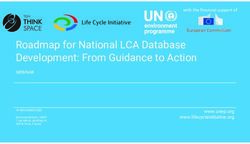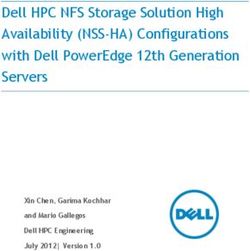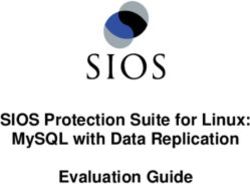COVID-19 Multipurpose Station - Concept and guidelines - The ...
←
→
Page content transcription
If your browser does not render page correctly, please read the page content below
Summary
1. Purpose 3
2. Background 3
3. Operating framework 3
4. Multi-Purpose Station (MPS) 4
Stage 1: Dissemination of COVID-19 information 4
Stage 2: Screening 4
Stage 3: Testing stations 4
4.1. Logistical advantage 6
4.2. Location criteria 6
4.3. Stages of implementation or use 6
Stage 1: Dissemination of COVID-19 information 6
Stage 2: Screening 6
Stage 3: Different types of screening and testing stations 6
5. MPS protocol 7
6. Community interaction 7
7. MPS support 8
7.1. Operational support 8
7.2. Primary health care support 8
8. Communication 8
9. Staff 9
10. Data management 9
11. Data capturing and administration 10
12. Cost 10
Conclusion
2Summary
While we do not know how COVID-19 may spread in South Africa, establishing multipurpose stations in
areas of high risk could be critical in enabling the primary health care system to function efficiently during an
outbreak.
In March 2020, Stellenbosch Covid Action (StelCovidAction) began to set up multipurpose stations in
medically underserved settlements. Stations in a community provide information on relevant matters. During
an outbreak, screening and testing help the authorities and specialists to understand the infection rate.
This document outlines the evolving concept of a COVID-19 multipurpose station. It covers:
• Operational context
• Functions at different stages, from education to testing
• Types of testing stations
• Operating protocols
• Logistics, construction and transportation
• Strategic station locations
• Community support and communication
• Staff and support
• Data management
• Costs
The open-source conceptual designs of the multipurpose stations illustrated in the document are available
for replication. It will enable manufacturing and assist in meeting governmental needs.
1. Purpose
Multipurpose stations (MPSs) complement the healthcare infrastructure to contain COVID-19 in high density
informal settlements. The stations are set up to:
• Inform and educate communities on COVID-19 in areas that may have no electricity and running
water and have limited access to television and print media
• Distribute relief packages to patients in isolation at home
• Screen and test for COVID-19
Generally, the stations are in situ nodes to inspire and motivate community members to stop the spread of
the virus. The relative permanence of a station contrasts with mobile stations that enter and exit without local
participation. After the pandemic subsides, stations could remain as clinics.
2. Background
Medical doctors, private individuals and community organisations formed StelcovidAction before the
lockdown came into effect in South Africa. They set up MPSs in underserved locations in alignment with
provincial government efforts to contain COVID-19.
The first stations were experimental, data-gathering sites, seeking a viable model of knowledge and
practices within communities and also governmental and organisational approaches to the crisis.
Appendix A gives a brief early history of StelcovidAction.
3. Operating framework
Figure 1 illustrates the operating context of a station. It shows the key components and requirements, the
role players and interdependencies. Each station needs testing materials; educative material; sanitary
equipment; personal protective equipment; and data capture forms complying with the COVID-19 data
structure of the National Institute for Communicable Diseases (NICD).
3Figure 1: Multipurpose station conceptual flow model
4. Multi-Purpose Stations (MPS)
The basic design specifications for MPs units are:
1. Ventilation or air-conditioning (if electricity is available) or a solar system for unelectrified areas
2. Thermal insulation and adequate waterproofing to provide a comfortable working environment and
protection from the elements
3. Two windows occupying 25 percent of the front wall, fitted with perspex screens.
4. Furniture:
• Desks and storage cabinets • Six chairs outside
5. Equipment:
• Personal protective equipment (PPE) • Biowaste disposal bins
• Digital data capturing devices (where feasible) • Soap bar chute
• Megaphone for community announcements • Printed material/stationary
• Kitchen appliances and consumables for workers • Electronic devices
• Radio for community broadcasts • Fire extinguisher
• Thermal imaging devise • Liquid hand pump
4The basic specifications are for minimum performance and primary use.
A station can screen 500 persons daily. This would require weekly supplies to support 2500 visits.
Figure 2: Multipurpose station
MPSs can be implemented in stages, or a station can any time support a specific function:
Stage 1: Dissemination of COVID-19 information and distribution of sanitary products and PPE
Stage 2: Screening
Stage 3: Testing, as well as educating and managing the logistics of self-isolation and quarantine
1
2
3
4
privacy
screening
Figure 3: Station of two units. In this configuration one unit is for screening and the
other for testing. The first windowTesting
Information Unit (1) Unit
is an information desk, the second (2) for
1 COVID-19dispensing
information desk sanitary material, and the next
3 Receive swab kit two (3 and 4) for swab kit dispensing
COVID-19 testing route
2 Dispenserand testing. The white line indicates 4 a swab
Collect public
monster pedestrian route and the yellow the
Public pedestrian route
COVID-19 testing route. The image illustrates how the strategic use of space can
assist social distancing and protect the identity of those needing to go for tests if
that is an issue.
54.1. Logistical advantage
MPSs can be safe facilities for moving goods in and out of a community to support the distribution of health
packages, testing equipment, PPE and other needs. Approved vehicles can transport patients from the
MPSs to clinics and testing facilities.
An MPS is ideal for rapid relief programmes – it can operate within hours of arriving at a designated location.
Trucks can deliver stations to remote or difficult terrains.
The singular modular container can be expanded when there is a need to scale up testing capacity or to add
new functions. The Chinese authorities built the Huoshenshan Hospital in Hubei, China with 1,000 beds in
ten days. Repurposed containers, the modular structural unit, can scale rapidly to areas in need. It allows
allocating funding towards areas that need the resources, based on real-time data collection from within
communities.
Figure 4: Huoshenshan Hospital
4.2. Location criteria
The criteria guiding StelCovidAction in placing MPSs in the Stellenbosch region are density, available public
health support and referrals. Significant referrals for testing may signify an outbreak of COVID-19 that would
need urgent attention.
4.3. Specific components for stages of implementation or use
Stage 1: Dissemination of COVID-19 information
Stations provide a range of oral, electronic and printed information, along guidelines of the Department of
Health (DoH) and the National Institute for Communicable Diseases (NICD). A dedicated COVID-19 page on
the NICD website provides updated material for developing information packages and training manuals.
Such information should be posted daily or announced periodically to avoid public gatherings around the
station. An MPS also serves as a hub for the distribution of sanitary and relief materials in its area.
Stage 2: Screening
MPSs provide support to the WCG efforts in a region by screening and testing for COVID-19. Data capturing,
screening and testing for COVID-19 must follow protocols on the NICD website. https://www.nicd.ac.za/
diseases-a-z-index/covid-19/covid-19-resources/
Stage 3: Different types of screening and testing stations
Different types of stations and specific functions are determined according to geographical location, the
spread of settlements and particular conditions.
• Mobile stations allow screening and testing when ease of relocation is critical
• Drive-by stations allow screening and testing when there is access to vehicles
• Stationary stations serve as nodes for longer periods, and as general health support outside peaks
• Modular extensions enable stations to meet a high demand for screening and testing or to add
functions, such as temporary spaces for isolation or even field hospitals when fitted with beds and
bathroom units. Modular units can move between stations when demand decreases in one area and
spikes in another
65. MPS operating protocol
Standard infection-control measures including hand and respiratory hygiene; use of appropriate personal
protective equipment; and environmental and disinfection procedures should be applied to all patients
showing symptoms of acute respiratory infection.
5.1. Use of PPE
All healthcare personnel working at each MPS should receive a full complement of PPE
Figure 5: PPE
https://www.nicd.ac.za/wp-content/uploads/2020/04/Covid-19-Infection-and-Prevention-Control-
Guidelines-1-April-2020.pdf.
5.2. Screening and testing
Nurses and homebase carers (HBC) authorised to perform COVID-19 screening and testing must have
certificates indicating their competency to perform screening and testing. They must remain up to date with
best practice protocols and are also responsible for ensuring the guardian has adequate understanding of
the protocols and severity of a situation.
Figure 6: Protocol in Enkanini MPS and Kayamandi MPS
6. Community interaction
Community interaction insures sufficient support for an MPS:
• Contact community leaders through established NGOs, churches, schools and like structures
• Contact the Department of Health, and the local Disaster Risk Management for critical support
• Reduce the complexities involved and depoliticise the activity; highlighting urgency.
77. MPS support
In practice, an MPS operated with regard for human dignity in an area of need soon becomes a nodal point
within the community and fulfils multiple support purposes. For this, the MPS may require support from
various other sources. The stakeholders that support an MPS should consider the vital support networks that
will contribute to the success of the MPS.
Figure 7: Morning brief of MPS staff
7.1. Operational support
Staff, suppliers of health packages, waste and water management and more are part of support networks:
• Source staff from various active community groups and NGOs
• Identify suppliers of consumables and relief packages
7.2. Primary health care support
The primary health care (PHC) system in South Africa is under pressure with significant volumes of HIV,
tuberculosis (TB), hypertension/CVA, diabetes and trauma-related incidences. The MPSs in the greater
Stellenbosch region aim to reduce the COVID-19 load on existing facilities as well as COVID-19 mitigation
efforts. MPSs and existing PHC support one another reciprocally.
8. Communication
Reliable sources of information are needed for communities in areas with no or limited access to running
water and electricity, and for television and print media. At MPSs, posters support the face-to-face health
education at stations and through house visits.
In informal settlements in South Africa spoken information is generally better understood and integrated than
printed matter.
In Stellenbosch, community radio MFM supports MPSs through broadcasts that include interviews with
health workers, municipal officials and trusted community leaders. These broadcasts help to dispel
misinformation and suspicion about health interventions.
To ensure that communities listen and interact with broadcasts, networks of community organisations
activate existing mobile messaging groups to pass information on what particular communities can listen to
on radio at specific times to get local news relevant to the community. Once again, an MPS or a group of
MPSs should augment these electronic messages with posters, megaphone rounds and home visits in a
coordinated communications approach.
89. Staff
Suitably qualified staff is essential to an MPS. Such staff must receive initial training from a qualified doctor
before a station opens. A skeleton staff for a minimally viable operation comprises:
• Two homebase carers with sufficient community-level experience who are be able to speak at least two
commonly spoken languages. The homebase carer will be responsible for:
• Information capturing
• Informal screening
• Distribution of PPE and sanitisers
• Health/COVID19 Education
• A qualified nurse with nursing experience and the ability to speak two languages. Nurse responsibilities:
• Overseeing clinical duties
• Screening – referral for testing/taking samples (guided by DoH)
• Testing
• Guidance with difficult self-isolation/quarantine cases
• Education
• Handling infection and prevention protocol
• Overseeing homebase carers
• A station master, a trusted community member. In some cases, a health care professional or volunteer
could fill this communication role.
• Two security personnel “guardians” to interact with the public outside the MPS. This role is for a
community member and not someone from “outside”. The responsibilities for this role are:
• Disseminating COVID-19 information
• Educating the community
• Mitigating and managing conflict
• Ensuring that the MPS is secure, especially during the night shift
10. Data mangement
Limited technical skills and equipment are constraints that can compel a station to use paper to note the
names, identification numbers, informal house number, mobile telephone number and other relevant
information of persons screened. A data operator then transfers the handwritten tables into an electronic
data format. This delays in the processing of data but is acceptable in the short term. For the longer term,
capturing methods must systematically convert to digital forms.
StelCovidAction has developed a beta version of a purpose-built application which will evolve as new uses
and requirements surfaces. The staff at each MPS access the application through a tablet, but a smartphone
will also work. The functions include:
• Signing up and signing in staff members
• Recording details of screened community members
• Tracking station inventory
• Providing the healthcare network with real-time data on high-risk screened patients
The MPS application records the data in a Google Sheets file, which sorts and analyses it, and sends reports
in predefined summary structures to the management team.
911. Data capturing and administration
Ideally, the equipment at each MPS must include a smartphone and tablet and secure network sim card for
efficiency and network security.
When a station needs assistance, new stock or equipment, the request will likely be via a digital device – a
dedicated device.
MPSs also need Internet access for communication and the transfer of data, for instance, a dedicated WiFi
dongle with sufficient data at each station. Internet access is necessary for communication and data transfer.
The most practical, secure and reliable source for WiFi is a basic smartphone (Mobicel) and a data sim card
(Rain). The phone is a hotspot for sending and receiving messages via WhatsApp. The Rain sim card has
unlimited data usage for 19 hours per day. The tablet is for data capture.
12. Cost
The significant operational cost for a multipurpose station is the cost of qualified healthcare staff. The next-
most high cost is the remuneration of the supporting team, especially when volunteers are not available.
In Stellenbosch, the monthly rent of a customised MPS is less than 10% of the salary of a qualified health
worker. Land rental is seldom a factor in informal settlements. The difference in the cost of the physical
structure and staffing allows for flexible cost management. Key staff members can work at a station on
particular days and hours. Such staff can divide their time between different stations.
Personal protective measures and equipment for staff and users, data for communication and data transfer
and other essential support expenses are, as with the physical structure, a minor cost compared to salaries.
The substantial variable cost at a station is the sanitary and relief materials that staff dispenses at the station
or in the station catchment area. For this function, the station must have a specific allocation as
circumstances dictate and the budget allows.
In conclusion
Multipurpose stations are highly flexible support structures to contain the spread of COVID-19 and maintain
primary healthcare in underserved communities.
The user-friendly StelCovidAction App enables efficient service and realtime sharing of data. It can also
support government clinics and testing units.
10Appendix A: Brief history
In Stellenbosch, as elsewhere in the world, individuals and organisations formed support systems in
response to COVID-19. In March 2020, medical doctors, amongst them Tielman Marais, Johann van der
Merwe, Renscha van den Berg, Tinus van Zyl and Frieda Esterhuyse, formed the Stellenbosch COVID-19 GP
Network. Under their guidance Berry Wessels, Yondela Tyawa and Vuyokazi Luxande, aligned with the
Lithalethu EduCare Centre, formed Stellenbosch Covid Action and set up a multipurpose station in Enkanini.
Further support, for administration, funding and strategy, came from partnerships with Stellenbosch Unite
and the Greater Stellenbosch Development Trust (GSDT). Pieter Venter and Jeanneret Momberg of
Stellenbosch Unite managed the project budget. The GSDT had participated in a plan for a field hospital,
safe spaces and testing areas close to Kayamandi and other informal settlements. The provincial and local
authorities chose other locations for the standby hospital and safe spaces, giving more reason to set up
screening and testing stations in the vulnerable neighbourhoods. Hannes van Zyl, a trustee, worked with
African data Technologies (ADTech) to establish a conceptual model and develop the StelCovidAction App.
Adrian and Mariota Enthoven, through the Yellowoods Trust, funded two further stations. Dr Leslie van Rooi
of Stellenbosch University facilitated the support of Tim Zunckel and MFM to broadcast information on
COVID-19 and local actions to informal settlements, neighbourhoods and villages in the district. Drs Richard
Davids and Beverley Williams and staff from the provincial Department of Health supported the initiative, as
well as municipal officials, the local police and community leaders and organisations.
In Stellenbosch, the early containment measures slowed the spreading of COVID-19, but the threat of surges
in cases remains. The relative permanence of the multipurpose stations contrasted to mobile stations that
entered and exited communities within hours of days and gave a sense of comfort and inspiration to many in
the vulnerable communities.
11Appendix B: Video user guide samples of StelCovidAction App
https://www.dropbox.com/sh/tdhf4i7ygl20h85/AABAHK5xHTy0FB81tvea-6RIa?dl=0
12STELCOVID ACTION: APP USER GUIDE
Appendix C: StelCovidAction
This document Appsupport
serves as additional user guide
to the video clip that demonstrates the functionality.
The app consists of three forms STELCOVID ACTION: APP USER GUIDE
1. New beneficiary
This2.document serves as additional support to the video clip that demonstrates the functionality.
Daily staff
3. Daily inventory,
The app consists of three forms
and1.twoNew beneficiary
display windows
2.
1. Daily staff
Edit beneficiary details
3.
2. Daily inventory,
High symptoms
and
The two display
forms windows
are used to add new data to the system and the display windows are to view and or
1. the
modify Editdata
beneficiary details are all explained in the Table
inputs. These
2. High symptoms
The forms are used to add new data to the system and the display windows are to view and or
modify the data inputs. These are all explained in the Table
Home Window Menu Window
Home Window Menu Window
AFRICAN DATA TECHNOLOGIES – 30/04/2020 1
AFRICAN DATA TECHNOLOGIES – 30/04/2020 1
13STELCOVID ACTION: APP USER GUIDE
The application opens on the logo of Stellenbosch Covid Action in the centre of the action bar at
the bottom of the screen. This action only displays the logo for login purposes. You then have a
choice of either adding a new beneficiary by selecting the “New beneficiary” form on the left or
choosing to edit an existing beneficiary by selecting “Edit beneficiary details” detailed view on
the right.
Action bar
From there you can select the menu icon in the top left corner of the screen.
Inside the menu tab, the user has the option of completing the “Daily Inventory” or “Daily staff”
forms, or simply viewing the list of individuals showing major symptoms by selecting “High
symptoms”.
Menu button Sync button
It is important to note that the data that is captured in the application will sync every 30 seconds
if the connection to the phone is secure. If the application runs in an are where the signal is bad
or non existent, the user can simply click on the icon in the to right-hand corner to sync the data
once the connection has been restored.
AFRICAN DATA TECHNOLOGIES – 30/04/2020 2
14STELCOVID ACTION: APP USER GUIDE
Action
ActionName
Name Who
Who When
When Where
Where Why
Why HowHow
New The home Then they perform At the first To record the information On any smart
beneficiary based carer informal screening window of of all the visitors as well device or
New The home When they At the
station or asTo record
their the
informal On any smart
computer
beneficiary based carer perform informal during door-to-
multipurpose information
screening status,of all the
should device or
screening door
station thevisitors as to
nurse wish well as their computer
follow
upinformal
on their health
screening
Edit The home When a mistake has been Anywhere Tostatus,
ensure the data is
should as
the On any smart
beneficiary based carer made with the capturing up to date as can be. device or
details and nurse of an individual's
nurse wish to follow upcomputer
information, or to update on their health
their screening results.
Edit
Daily
The home
The home
When a mistake
At the start of the day or
Anywhere
At the station
To ensure the data is
The record the inventory
On any smart
On any smart
beneficiary
Inventory based carer
based carer has
shift been made as uptotothe
supplied date as can device
station device
or or
details and nurse with the capturing be.
STELCOVID ACTION: APP USER GUIDE computer
computer
Daily staff The home Atofthe
anstart
individuals
of the day or At the station To record the working On any smart
based carer shift
information, or to days of the staff members device or
Action Name Who When Where Why their work history computerHow
to benifit
update their
New The home Then screening
they perform At the first andToexperience.
record the information On any smart
results.
beneficiaryHigh based carer
The nurse informalWhen screening
they need to follow window of
Anywhere of allthe
To allow thenurse
visitors as well
to only device or
On any smart
symptoms
Daily The home up
Atontheindividuals the At the
start ofwho the station view asonly
The theirtheinformal
record most
thecritical device computer
Onorany smart
showed major symptoms multipurpose individuals
screening status, should computer
Inventory based carer day or shift station
inventory supplied
the nurse wish to follow
to device or
the
up station
on their health computer
Edit The home When a mistake has been Anywhere To ensure the data is as On any smart
beneficiary based carer made with the capturing up to date as can be. device or
details Daily staff The homeof an individual's
and nurse At the start of the At the station To record the working On any smart
computer
based carer day or or
information, shift
to update days of the staff device or
their screening results. members to benefit computer
Daily The home At the start of the day or At the station their
The work
record history and
the inventory On any smart
Inventory based carer shift supplied to the station
experience. device or
computer
Daily staff
High The home
The nurseAt theWhen start of the need
they day or Anywhere
At the station To Toallow
record thethe working
nurse to On any
On any smart
smart
symptoms based carer shift to follow up on days of the
only view only thestaff members device
device or or
to benifit their work history computer
individuals who most critical individuals computer
and experience.
showed major
High The nurse When they need to follow Anywhere To allow the nurse to only On any smart
symptoms up on symptoms
individuals who view only the most critical device or
showed major symptoms individuals computer
AFRICAN DATA TECHNOLOGIES – 30/04/2020 3
AFRICAN DATA TECHNOLOGIES – 30/04/2020 3
15Appendix E: Authors and websites
Wihan Bekker, Patrick Okonkwo, Gordon Rae, Berry Wessels and Hannes van Zyl wrote the MPS concept
and guidelines. We will update the document periodically on the following websites:
StelCovidAction: https://www.stelcovidaction.org/
GSDT: http://www.gsdt.org.za/
Stellenbosch Unite: https://stellenboschunite.org/
Stelkor Doctors: https://stelkor-dokters.co.za/
AD-Tech: https://www.africandatatechnologies.com/
Measures to contain COVID-19 led to unusual collaboration across different disciplines, across different
institutions, and between persons trained in medicine and health and individuals from different backgrounds.
In a small way, the MPS concept and guidelines reflect such collaboration.
Amongst others, we became aware of potential gains when communities, social networks and stakeholders
participate in a health and safety campaign and when resources from outside the primary care system help
to define the context or the way to do. We became as acutely aware of the discipline and deep internal
knowledge and practices of trained health care staff. When diverse services and organisations join hastily
even in a small health campaign, the persons involved in the process begin to understand, in a small way, the
benefit of systematic processes that allow both communities and health care staff to share knowledge and
practices.
The sharing of knowledge and practices is a subtle, intuitive and gradual process, and at the same time also
immediate and practical. An example of the latter is when an MPS brings a heightened awareness of
symptoms into a community and members begin to check symptoms and share information readily at the
station. The data collected at the stations then enables better planning in a region.
16You can also read