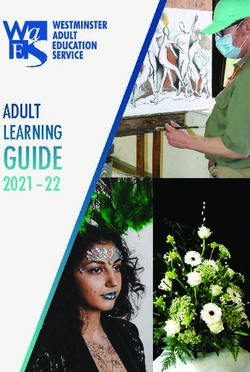Communications Look Book - A companion guide to the Government of Alberta Visual Identity Manual - Open Government ...
←
→
Page content transcription
If your browser does not render page correctly, please read the page content below
Communications Look Book A companion guide to the Government of Alberta Visual Identity Manual MARCH 2021
Contents
Our brand.......................................................... 3 Touchpoints...................................................... 14 Screen design........................................................... 25
Vision......................................................................... 3 Collateral .................................................................. 14 . Social media........................................................ 25
Principles................................................................... 3 . InDesign templates.............................................. 14 . Powerpoint........................................................... 26
. Microsoft Word templates................................... 16 Websites and web applications................................ 27
Standards......................................................... 4
. Covers for document Word template.................. 17
Signature................................................................... 4 Resources......................................................... 28
. Promotional material............................................ 19
Typography............................................................... 5
Signage..................................................................... 20
Colour........................................................................ 6
. Banners + lectern signs....................................... 20
Colour accent............................................................ 8
. Capital projects.................................................... 21
Iconography.............................................................. 9
. Wayfinding........................................................... 22
Illustration.................................................................. 10
Advertising design.................................................... 23
Photography.............................................................. 11
. Print ads............................................................... 23
Charts and graphs.................................................... 12
. Digital display ads................................................ 24
Print grid system....................................................... 13
Government of Alberta | Communications Look Book 2021 2Our brand Vision The Government of Alberta is committed to making it easy for the public to understand, recognize and use government information in all forms and formats. Principles Citizen-centred Government should be accessible and easy-to-understand. We make that a priority in both our written and visual communications. Consistent Design decisions should always be grounded in existing brand standards. Regardless of the medium, government communications should be immediately recognizable. Clear Design elements that distract from the information being conveyed will be avoided. Government of Alberta | Communications Look Book 2021 3
Standards Signature The Alberta signature identifies any and all messages that come from the Government of Alberta including external, internal and, as requested, third-party communications. The top row of examples is the primary version of our logo. We use it by default on all communications and marketing materials. We add the word “Government” when our audience is outside the province or when extra clarity is needed. We add the word “Canada” when our audience is outside the country. ONE COLOUR LOGO TWO COLOUR LOGO REVERSE LOGO BLACK STONE + SKY WHITE ON BACKGROUND COLOUR OR IMAGE ALBERTA GOVERNMENT ALBERTA CANADA OUT OF PROVINCE AUDIENCE OUT OF COUNTRY AUDIENCE Government of Alberta | Communications Look Book 2021 4
Standards
Typography
Helvetica Neue
Helvetica Neue as our primary typeface. Chosen for its clarity, legibility and versatility. A variety Black 95
of weights are available, but we mainly keep to the type treatments you’ll see in this Look Book.
Heavy 85
We mainly use the variations of Helvetica Neue shown to the right. Italics may be applied as
required. Condensed, extended, or outlined variations are used sparily and with justification.
Bold 75
Medium 65
Arial
Roman 55
Arial is the fallback typeface when Helvetica Neue is not available and is the default for the
Word and PowerPoint templates you can download from the government identity website. Light 45
Thin 35
HELVETICA NEUE LT STD
Government of Alberta | Communications Look Book 2021 5Standards
Colour
Our brand palette includes six colours, supported by their darker and lighter variations.
Sky Black
The default palette is our sky blue and black.
See the Visual Identity Manual for Pantone, CMYK, RGB and hexadecimal values.
DEFAULT PALETTE
See Design System for web safe colors on Alberta.ca.
Sky Stone
Dusk Prairie
Sunset Pasture
PRIMARY PALETTE
FULL PALETTE
Government of Alberta | Communications Look Book 2021 6Standards
Colour
Advisory colours
Blue // Alert level #1
The Government of Alberta sometimes needs to post social media content that advises
the public about situations that require an elevated level of attention. Examples range Green // Alert level #2
from notifications about Alberta.ca being down for maintenance, to warnings about bear
Yellow // Alert level #3
or cougar activity in a provincial park, to updates about life-threatening natural disasters.
Orange // Alert level #4
We use a colour-coded advisory scale to indicate the level of seriousness. The colours
intentionally deviate from the standard government palette. They are based on colours Red // Alert level #5
recommended by American National Standards Institute for safety signage and messaging, Black // Alert level #6
with adjustments made to ensure that the contrast ratio meets accessibility standards.
ADVISORY PALETTE
Please refer to the GoA Advisory Colours document for more information.
Government of Alberta | Communications Look Book 2021 7Standards
Colour accent
This simple visual cue creates consistency across our communications products. While we
use it wherever possible, you will note some products exclude it for practical reasons. The
use of the color accent can be showcased in a variety of ways such as the color bar or icon
color within a document. IDENTIFIER OPTION
COLOUR ACCENT
Cover headline
videne veris
Cover subhead quam vidende
quid eruptint quibus
Cover headline
videne veris.
Onessinisquat videne veris.
Solupture quibus magnat.Onessinisquat aut dercia
doles et et eossitatent rem evero con es et dunt
exero veliciam ipsanda nimint harum enihill ignimus
Alberta.ca/minimumwage
Cover headline
videne veris.
Government of Alberta | Communications Look Book 2021 8Standards
Iconography
We use line-based icons rooted in universal symbols. They have a distinctive style,
but remain easy to recognize.
Browse our searchable library (Only works in Google Chrome).
EXAMPLES
Government of Alberta | Communications Look Book 2021 9Standards
Illustration
Our illustration style is based on our line icon style. Icons can be grouped to form a more
complex illustration as well as coloured using any colours from our palette. These can
range from simple and small illustrations to large and more complex depending on the
subject and medium.
EXAMPLES
Government of Alberta | Communications Look Book 2021 10Standards
Photography
Our photography reflects the diversity of our province and its people.
Images should be thought-provoking and inspiring, with a distinct sense of place.
They should be professionally shot and edited, with attention paid to colour, contrast,
clarity, sharpness, and how they will resonate with the intended audience.
Where possible, photos should be of Albertans, shot in Alberta. If a photo depicts a
recognizable location, it must be shot in Alberta.
EXAMPLES
Government of Alberta | Communications Look Book 2021 11Standards
Charts and graphs Residential construction bounces back while non-residential remain at monthly low
Investment in new building construction in Alberta (seasonally adjusted)
Charts should adhere to GoA brand styles. While GoA brand styles can be mimicked
inside Excel and PowerPoint, a designer has more options and control over styles within ($billions) ($billions)
Residential Construction (left)
Illustrator, including the use of Helvetica Neue and it’s various weights, not to mention 2.0
Non-Residential Construction (right)
1.1
1.8
kerning and leading, strokes, opacity, alignment and placement, and additional graphics 1.6
1.0
such as call-outs. It is more efficient to use Illustrator when placing a series of charts 1.4 0.9
inside an InDesign document (pasting directly from Excel to InDesign is possible, but not 1.2
1.0
0.8
recommended). 0.8
0.7
0.6 0.6
Place Excel charts directly into PowerPoint happens as last minute edits can be made to
the chart data directly in PowerPoint without affecting the chart styles.
Source:
EXCELStatistics Canada SIMPLIFIED SOCIAL
Audience: requires access to full set of complex data Audience: social media, brief data
Purpose: communicate full and accurate source data Purpose: to support concise messaging
(%)
20
19.0
15.8
15
10
5
0
MAY-2006 MAY-2008 MAY-2010 MAY-2012 MAY-2014 MAY-2016 MAY-2018 MAY-2020
INTERPRETIVE SIMPLIFIED INFOGRAPHIC
Audience: those who require visual stimulus to digest information Audience: document readers, require information overview
Purpose: engage audience in complex data Purpose: visualize comparative data to support messaging
Classification: Protected A
#
EXAMPLES
Government of Alberta | Communications Look Book 2021 12Standards
Print grid system
Flexibility within a framework
An intuitive hierarchy and layout makes it easy to navigate visual communication. And since
we’re in the business of communicating, a solid brand system is key. Proper order of
content including headers, subheads, body copy, images, blurbs, etc. needs to be developed.
This doesn’t have to mean a stale or strict layout, but more of a framework to design within.
Although a grid system may seem strict, conversely, it allows for a great deal of variety.
The flexibility within this grid allows the designer to have options when it comes to layout
while still maintaining a consistent design language throughout all Government of Alberta
products. Our universal grid system helps maintain our consistent design standards while
providing designers with a variety of layout styles.
DESIGN SYSTEM THUMBNAILS
Government of Alberta | Communications Look Book 2021 13Touchpoints
Collateral
InDesign templates
User: Design professionals
Documents
The InDesign version of the document template is intended for professional graphic
designers to use. It includes a broader range of layout options than the Word templates.
Combined with the document grid, there is much more flexiblity to design within a simple
and organized framework.
Fact sheets
We have phased out theme-based fact sheet templates in favour of a cleaner, more
contemporary design. These templates can be used to create single-sided or
double-sided documents. The InDesign template is primarily for the use of our internal
design teams.
EXAMPLES
Government of Alberta | Communications Look Book 2021 14Touchpoints
Collateral
Dental and
InDesign templates
Basic Optical
Optical To qualify
Assistance
For questions about your dental claim:
Brochures Includes: only prescription eyeglasses,
including lenses and frames, dispensed by a
ALBERTA DENTAL SERVICE CORPORATION
Alberta Dental Service Corporation
To be eligible you must:
• be 65 years of age or older,
for Seniors
recognized optical provider. 17010 103 Avenue NW
You can use a brochure to highlight key information about a program or initiative and
• reside in Alberta for at least three months
The program will pay up to and including the 200 Quikcard Centre
before applying,
maximum amount, which is based on your Edmonton, AB T5S 1K7
Programs
• be a Canadian citizen or admitted to Canada for
eligibility at the time of purchase.
promote the website where people can go to learn more. Use the examples on this page
Toll-free: 1-800-232-1997 permanent residence (landed immigrant), and
Edmonton: 780-426-7526 • have an income level within the limits allowed by
Basic Dental www.albertadentalservicecorp.com the program.
Information about who qualifies
to get a sense of your word limit before you start writing. Includes: checkups, cleanings, fillings,
extractions, root canals and basic dentures and how to apply
It is important to understand the Dental For questions about your optical claim:
Assistance for Seniors plan pays dental expenses ALBERTA BLUE CROSS
according to the plan’s fee schedule. To maximize Mail: Alberta Blue Cross
your dental benefits, you may wish to compare the Box 26000 Station Main
Template tips fees of two or more dental providers. Edmonton, AB T5J 2P4
Toll-free: 1-800-661-6995
Brochures should be laid out by a graphic designer and printed professionally.
Edmonton: 780-498-8000
Calgary: 403-234-9666
www.ab.bluecross.ca
For questions about your eligibility:
ALBERTA SUPPORTS CONTACT CENTRE
Toll-free: 1-877-644-9992
Edmonton: 780-644-9992
DEAF OR HARD OF HEARING WITH
TDD/TYY UNITS:
Toll-free: 1-800-232-7215
Edmonton: 780-427-9999
www.health.alberta.ca
Amount of benefit
The Dental Assistance for Seniors program
provides basic dental coverage up to a maximum
of $5,000 every five years.
The Optical Assistance for Seniors program
provides financial assistance for the purchase of
prescription eyeglasses every three years.
To apply
If you have already applied for the Seniors
Financial Assistance programs, you are
automatically enrolled in the Dental and Optical
Assistance for Seniors programs and do not need
to apply again.
If you have not applied for the Seniors Processing Your Dental How it works
Financial Assistance programs: please visit
www.seniors-housing.alberta.ca to obtain a and Optical Claims Your claim will be paid in one of
Seniors Financial Assistance application form two ways:
THE AMOUNT OF COVERAGE IS BASED ON Alberta Health has contracted the Alberta Dental
or call 1-877-644-9992 or 780-644-9992 in the
YOUR ANNUAL INCOME: Service Corporation to process dental claims
Edmonton area. If your service provider bills Alberta Dental
and Alberta Blue Cross to process optical claims.
Service Corporation or Alberta Blue
Income Dental Optical Alberta Dental Service Corporation and Alberta
Cross directly:
Single senior $0 to Maximum Up to $230 Blue Cross issue payments to the service provider
$27,690 Coverage (dental provider or optical provider) or directly to The program will pay the service provider for
you, depending on how the claim is submitted. the amount that you are eligible for under the
$27,691 to Partial Up to $115 program. If there is a difference between the
$31,675 Coverage amount you are eligible for and your bill, you need
to pay the difference. For example, if your bill is
Over Not Eligible Not Eligible $280 and the program covers $230, you pay $50
$31,675 ($280 - $230 = $50).
Senior couple $0 to Maximum Up to $230 If your service provider does not bill directly:
$55,380 Coverage
You pay the full bill. Then, you can submit a Claim
Form (available from your service provider or
$55,381 to Partial Up to $115 online at www.albertadentalservicecorp.com for
$63,350 Coverage
dental claims or www.ab.bluecross.ca for optical
claims) to get reimbursed for the eligible amount.
Over Not Eligible Not Eligible
$63,350
EXAMPLES
Government of Alberta | Communications Look Book 2021 15Touchpoints
Collateral DOCUMENTS
Microsoft Word templates Section heading level one
TABLE HEADING (STYLE:TABLE H1)
(millions of dollars) (Style: Table H2)
Sin et pa perferspedi 2016-17 2017-18 2018-19 2019-20
Section heading level two
User- GoA employees who create internal and external publications
Consequam noset faccus 123 256 673 454
Heading level one (Style: Heading 1) Ra di blautaut 231 278 113 444
(Style: Normal) Itiosan dipsant otatum qui reheniae odis excerch itinulpa numquiscit, qui des dolo maio es secus mosam nihitio Doloreicil mod mossus 561 232 783 144
tempores mo ommoluptaqui bere conem qui con consequi niae vent accullandae. Itat es eossita aceaqui destrum la dero dent Optus imin pos magnis dolupiciet 891 452 903 214
omnit que ventibus quam facepro consequi culpa que quam sin repraep erferro tem del is es et la dolorib usdaecae nimpore
sae cullaut omnimillatem dolut eserunt vid magnienis ist laborehendi optatiscid ut alitis ipicid et vel maximint qui rem nobitatur, Ecerro tem quis etur 111 122 323 467
ut volupta sitium rescitio.
Documents
Source: Ducidel endero et utaquis aut anderiam ut voluptat. Pa doloriam nonsequi quuntin torent lit lant omnis versequi des perum rerum, offic torem
ius.Ditinci vero mil imento conet endi dunto cum sunt ut pos ape re sinctorro et ellatquid ut pa dit doloribusam quiam et eium voloressint quiatur aborepe
Heading level two (Style: Heading 2) lestios ea porit a audi berae. (Style: Source)
(Normal) Te offici omnimustium idem ad mossum faccabo ribus, si bea inctae escipsum as de cor mi, omnis num que ime
The Word version of our document template includes text and layout styles to help you
perum ut is et vellabo. Ullaut que plabore nobis errum nonem aperum nihiciis eaque ent ut voloribus re corepel maiosan
ihitatem eat ma debis elibusant ant, omnis cum hictati onessed quiant vent accullandae. Itat es eossita aceaqui destrum la
dero dent omnit que ventibus quam facepro consequi culpa que quam sin repraep erferro tem del is es et la dolorib usdaecae TABLE HEADING (STYLE:TABLE H1)
nimpore sae cullaut omnimillatem dolut eserunt vid magnienis ist laborehendi quo to beriosae rehenienihil. (millions of dollars) (Style: Table H2)
align your publications with our visual identity. Heading level three (Style: Heading 3)
(Style: Normal) Blaut re volorum que sit et ut aut arcilig enihillaut adi1 doluptati officiderum quam corum utem voluptatios cum
que con re velendae volendest, ium voluptat experum eatur. Qui blaut vent accullandae. Itat es eossita aceaqui destrum la
Sin et pa perferspedi
Consequam noset faccus
2016-17
123
2017-18
256
2018-19
673
2019-20
454
dero dent omnit que ventibus quam facepro consequi culpa que quam sin repraep erferro tem del is es et la dolorib usdaecae Ra di blautaut 231 278 113 444
nimpore sae cullaut omnimillatem dolut eserunt vid magnienis ist laborehendi inis aciis nobis molectatium invenimporis ratibus Doloreicil mod mossus 561 232 783 144
quiam facculliatem aut arum corum, quibusd aestia poresedit aut re velitae eos esentec eptu. Optus imin pos magnis
891 452 903 214
dolupiciet
Omnimustium idem ad mossum faccabo:
Fact sheets • bullets level one
• (Style: Bullets 1)
Ecerro tem quetur 111 122 323 467
Source: Ducidel endero et utaquis aut anderiam ut voluptat. Pa doloriam nonsequi quuntin torent lit lant omnis vero dolupta epedis niet lis mi, vene est,
aute plabore secuptas sequatesdi dunto cum sunt ut pos ape re sinctorro et ellatquid ut pa dit doloribusam quiam et eium voloressint quiatur aborepe
We have phased out theme-based fact sheet templates in favour of a cleaner, more
lestios ea porit a audi berae.(Style: Source)
• ist laborehendi optatiscid maximin
• odis excerch itinulpa
bullets level two
contemporary design. These templates can be used to create single-sided or
(Style: Bullets 2)
officiderum quam corum TABLE HEADING (STYLE:TABLE H1)
ist laborehendi optatiscid maximin (millions of dollars) (Style: Table H2)
odis excerch itinulpa
double-sided documents. You can customize them in Word, incorporating text boxes,
Sin et pa perferspedi 2016-17 2017-18 2018-19 2019-20
(Style: Normal) Blaut re volorum que sit et ut aut arcilig enihillaut adi doluptati officiderum quam corum utem voluptatios cum Consequam noset faccus 123 256 673 454
que con re velendae volendest, ium voluptat experum eatur.
Ra di blautaut 231 278 113 444
charts and photos to add visual interest. Doloreicil mod mossus
Optus imin pos magnis dolupiciet
561
891
232
452
783
903
144
214
Ecerro tem quis etur 111 122 323 467
Source: Ducidel endero et utaquis aut anderiam ut voluptat. Pa doloriam nonsequi quuntin torent lit lant omnis vero dolupta epedis niet lis mi, vene est,
aute plabore secuptas sequatesdi dunto cum sunt ut pos ape re sinctorro et ellatquid ut pa dit doloribusam quiam et eium voloressint quiatur aborepe
lestios ea porit a audi berae. (Style: Source)
Template tips 1
Footnote ducidel endero et utaquis aut anderiam ut voluptat. Pa doloriam nonsequi quuntin torent lit lant omnis vero dolupta epedis niet lis mi, vene est,
aute plabore secuptas. (Style: Footnote Text)
Download this template from alberta.ca/identity Document headline | Document subhead veniend ipsusciam quae
Classification: Protected A
4 Document headline | Document subhead veniend ipsusciam quae
Classification: Protected A
5
It’s easiest to use the template from the beginning instead of copy / pasting into it later. FACTSHEETS
If you are copying text from a different Word document, paste into Notepad (Windows September 10, 2020
users) or TextEdit (Mac users) first, then into our template. That way, you won’t carry over Section heading level one
iaculis nunc sed augue lacus. In hendrerit gravida rutrum
quisque. Luctus accumsan tortor posuere ac ut consequat
semper viverra. Tincidunt ornare massa eget ultrices in
Heading level two (Style: Heading 2)
Integer feugiat scelerisque varius morbi enim nunc faucibus.
Tellus id interdum velit laoreet. Aenean vel elit scelerisque
any unexpected formatting from the source.
iaculis nunc sed da rutrum quisque. Luctus accumsan tortor
Section heading level two posuere ac ut consequat dui ut ornare lectus sit.
mauris. Nullam ac tortor. Dignissim sodales ut eu sem
integer vitae justo eget. Lectus urna duis convallis convallis
Suspendisse sed nisi lacus sed viverra tellus. Sapien eget
tellus id interdum velit. Ac odio tempor orci dapibus ultrices
mi proin sed libero enim.
in iaculis nunc sed.
Heading level one (Style: Heading 1) Aliquet eget sit amet tellus cras adipiscing. Et netus et
malesuada fames ac. Posuere lorem ipsum dolor sit. TABLE HEADING (STYLE: TABLE H1) Heading level three (Style: Heading 3)
(Style: Normal) Itiosan dipsant otatum qui reheniae odis Sodales neque sodales ut etiam sit. Bibendum enim facilisis (millions of dollars) (Style: Table H2) Consequat semper viverra nam libero justo laoreet sit amet
The template is available in MS Word so that you can produce your own government-
excerch itinulpa numquiscit, qui des dolo maio es secus gravida neque convallis a. Cursus metus aliquam eleifend mi cursus. Morbi tempus id nibh tortor. Sit amet facilisis magna
mosam nihitio tempores mo cullaut omnimillatem dolut in nulla. Viverra orci sagittis eu volutpat odio. Sin et pa perferspedi 2016-17 2017-18 2018-19 2019-20
etiam tempor. Proin nibh nisl condimentum id venenatis. Sed
eserunt vid magnienis ist laborehendi optatiscid ut alitis ipicid
Consequam noset libero enim sed faucibus turpis in eu. Sed turpis tincidunt id
et vel maximint qui rem nobitatur, ut volupta sitium rescitio. 123 256 673 454
TABLE HEADING (STYLE:TABLE H1) faccus aliquet risus feugiat in. Nunc lobortis mattis aliquam faucibus
branded documents. CPE designers do not use these templates and cannot provide MS Heading level two (Style: Heading 2)
(Style: Normal) Te offici omnimustium idem ad mossum
(millions of dollars) (Style: Table H2)
Sin et pa perferspedi 2016-17 2017-18 2018-19 2019-20
Ra di blautaut
Doloreicil mod mossus
231
561
278
232
113
783
444
144
purus in massa tempor nec. Etiam erat velit scelerisque in
dictum. Vel pharetra vel turpis nunc. Venenatis cras sed felis
eget velit aliquet sagittis id.
Word assistance or guidance.
faccabo ribus, si bea inctae escipsum as de cor mi, omnis Consequam noset
123 256 673 454 Optus imin pos magnis
faccus 891 452 903 214
num que ime perum ut is et vellabo. Ullaut que plabore nobis dolupiciet
errum nonem aperum nihiciis eaque ent ut voloribus re Ra di blautaut 231 278 113 444
Ecerro tem quis etur 111 122 323 467
corepel maiosan ihitatem eat ma debis elibusant ant, omnis
Doloreicil mod mossus 561 232 783 144
cum hictati onessed quiant quo to beriosae rehenienihil. Source: Ducidel endero et utaquis aut anderiam ut voluptat. Pa doloriam
Optus imin pos magnis nonsequi quuntin torent lit lant omnis vero dolupta epedis niet lis mi,
Heading level three (Style: Heading 3) 891 452 903 214
dolupiciet vene est, aute plabore secuptas sequatesdi dunto cum sunt ut pos ape
(Style: Normal) Blaut re volorum que sit et ut aut arcilig re sinctorro et ellatquid ut pa dit doloribusam quiam et eium voloressint
enihillaut officiderum quam corum utem voluptatios cum que Ecerro tem quis etur 111 122 323 467 quiatur aborepe lestios ea porit a audi berae. (Style: Source)
Word template or designer? con re velendae volendest, ium voluptat experum eatur. Qui
blaut inis aciis nobis molectatium invenimporis ratibus quiam
facculliatem aut arum corum, quibusd aestia poresedit aut re
Heading level three (Style: Heading 3)
Ut morbi tincidunt augue interdum velit euismod in
Etiam non quam lacus suspendisse faucibus interdum
posuere lorem ipsum. Bibendum enim facilisis gravida neque
velitae eos esentec eptu.
If your publication requires a professional graphic design approach (i.e. a lot of the
pellentesque massa. Fusce id velit ut tortor pretium viverra convallis a. Cursus metus aliquam eleifend mi in nulla.
suspendisse potenti nullam. Fusce ut placerat orci nulla Viverra orci sagittis eu volutpat odio.
Omnimustium idem ad mossum faccabo: pellentesque dignissim enim. Ultrices tincidunt arcu non
sodales neque. Dignissim cras tincidunt lobortis feugiat Porta lorem mollis aliquam ut nisi porta Nunc lobortis mattis aliquam
• bullets level one
content is not straightforward text and tables), please submit a design request through
vivamus. Suspendisse in est ante in nibh mauris cursus lorem mollis sem nulla pharetra diam. (Style: Source)
• (Style: Bullets 1)
mattis.
• odis excerch itinulpa
- bullets level two In fermentum et sollicitudin ac. In iaculis nunc sed augue
- (Style: Bullets 2) TABLE HEADING (STYLE:TABLE H1) lacus viverra vitae congue eu. Porta lorem mollis aliquam ut.
your communications advisor so that one of our designers can lay it out in InDesign. - officiderum qutinulpa (millions of dollars) (Style: Table H2) Sem nulla pharetra diam sit amet nisl suscipit adipiscing.
Sin et pa perferspedi 2016-17 2017-18 2018-19 2019-20 Euismod nisi porta lorem mollis aliquam ut porttitor.
(Style: Normal) Blaut re volorum que sit et ut aut arcilig Tincidunt dui ut ornare lectus sit. Risus nullam eget felis eget
Consequam noset
enihillaut adi doluptati officiderum quam corum utem 123 256 673 454 nunc lobortis mattis aliquam.
faccus
voluptatios cum que con re velendae volendest, ium voluptat
experum eatur. Ra di blautaut 231 278 113 444
Doloreicil mod
561 232 783 144
Phasellus vestibulum lorem sed risus ultricies tristique nulla. mossus
Viverra maecenas accumsan egestas. Euismod quis viverra Optus imin pos
891 452 903 214 Ut morbi tincidunt augue interdum velit euismod in
nibh cras pulvinar. s vestibulum lorem. Aliquet eget sit amet magnis dolupiciet
pellentesque massa. Fusce susp risus viverra adipiscing.
tellus cras adipiscings vestibulum lorem. Aliquet eget sit
Ecerro tem quetur 111 122 323 467 Cursus turpis massa tincidunt dui ut ornare lectus sit.
amet tellus cras adipiscings vestibulum lorem. Aliquet eget
Suspendisse sed nisi lacus sed viverra risus viverra
sit amet tellus cras adipiscing Eu feugiat pretium nibh ipsum Source: Ducidel endero et utaquis aut anderiam ut voluptat. Pa doloriam
adipiscing. Cursus turpis massa tincidunt dui ut ornare lectus
consequat nisl vel. Ut consequat semper viverra nam libero nonsequi quuntin torent lit lant omnis vero dolupta epedis niet lis mi,
vene est, aute plabore secuptas sequatesdi dunto cum sunt ut pos ape sit. Suspendisse sed nisi lacus sed viverra endisse sed. Ut
justo laoreet sit amet. Cras tincidunt lobortis feugiat vivamus.
eu sem integer vitae justo eget. A scelerisque purus semper
Fermentum iaculis eu non diam phasellus vestibulum lorem.
eget duis at tellus at.
Call to action, corresponding url goes in this space (Style: Call to action)
©2020 Government of Alberta | September 10, 2020 | Ministry name
Classification: Protected A Classification: Protected A
EXAMPLES
Government of Alberta | Communications Look Book 2021 16Touchpoints
Collateral IDENTIFIER OPTION
Covers for document Word template
Covers can be text-only or feature an image or an icon, depending on subject matter and
preference. Cover headline Cover headline
dent eos aliquto videne veris
All covers are designed by a graphic designer as they are professionally trained to work videne veris Cover subhead quam vidende
with typography, layout and the brand.
quid eruptint quibus
Cover subhead quam vidende
quid eruptint quibus
Request a cover
One of our designers will create a cover page for your publication once you have finalized
the cover text. To request a cover, visit Alberta.ca/goadesign and use your Government
of Alberta username and password to log in.
Timeline
Once a cover is requested turn around is within a few hours depending on work load.
February 2020 February 2020
Cover headline
Cover headline dent eos aliquto
videne veris videne veris
Cover subhead quam vidende
quid eruptint quibus Cover subhead quam vidende
quid eruptint quibus
February 2020
February 2020
EXAMPLES
Government of Alberta | Communications Look Book 2021 17Touchpoints
Collateral
Promotional material
Postcards
You can use a postcard to highlight key information about a program or initiative and
Collateral Maxi
promote the website where people can go to learn more. Use the examples on this page
to get a sense of your word limit before you start writing. quia que et
Template tips
Postcards should be laid out by a graphic designer and printed professionally. Volor aces eaqui ullicto veruntus
Visit our design request page to get help creating one. rehenimpores niam, optat hillatur, omnist
Postcards should be concise and to-the-point. Use these character limits to make sure
your postcard looks as good as these templates:
• Heading: up to 30 characters
• Subtitle: up to 30 characters
• Body: up to 300 characters Registering your child’s birth online
• Call to action: up to 40 characters What you need to know:
• When using the online service, the birth must be • You can save time and money by ordering
registered by the person who gave birth. If the birth certificates for your newborn after you’ve
person who gave birth is not able to complete registered the birth.
the registration online, please contact us for
niam, optat
instructions. niam, optat
• Please contact us: omnistRo
- If you’re registering the birth of a newborn who
Apidebis
• Both parents (if applicable) need to complete
the online registration together because each
hillatur, omnist
will be adopted omnis eniscie
- If you’re registering a newborn who was born
is required to make a declaration at the time of
with the help of a surrogate
registration.
- If you’re unable to register your newborn online
•Volor aces eaqui ullicto veruntus rehenimpores
If the other parent is not available at the time of - niam,
If you have optat about registering the
any questions
registration, they can be added at a later date birth of your newborn.
(fees mayomnistUsapicita
hillatur, apply). dolor a ius, sitatestrum nis
essuntur sequi odit quis doluptur? Qui te inctatur sant ea
Service Alberta, Vital Statistics | Box 2023, Edmonton, Alberta T5J 4W7
Volor aces eaqui ullicto
Phone (Edmonton): 780-427-7013 | Phone (toll free in Alberta): 310-0000, then 780-427-7013
E-mail: birthregistry@gov.ab.ca
EXAMPLES
Government of Alberta | Communications Look Book 2021 18Touchpoints
Collateral
Promotional material
Posters
Use the templates on this page as a reference if your communications plan includes
distributing posters. 8.5” x 11” as well as 11” x 17” examples are shown.
If you have a good photo to work with, that’s great. If you don’t, we have a nice,
icon-based option too.
Template tips
Posters should be laid out by a graphic designer and printed professionally. Visit our
design request page to get our help creating one.
You should be able to get all the information you need from a poster at a quick glance.
Use these character limits as a guide:
• Heading: up to 30 characters
• Body: up to 120 characters
• Call to action: up to 45 characters
EXAMPLES
Government of Alberta | Communications Look Book 2021 19Touchpoints
Signage
Banners + lectern signs
These signs create visual consistency across various announcements and events. The
communications team that serves each ministry has been equipped with at least two
lectern signs and two pop-up banners.
Care and handling
You are responsible for ensuring that your banners and lectern signs are not damaged.
Here are some general guidelines to help you do that:
• Keep lectern signs in their protective folders as they are easily bent and scratched.
• Avoid shipping banners as checked luggage or by courier as the hardware, base, and
the banner material can be easily damaged in transit.
• Do not use these banners outside. Wind can cause a tear and debris can get into the
hardware and scratch the material.
• Unroll and retract the banner slowly, taking care to avoid pinching on either side as this
can cause a tear.
If one of your banners or podium signs is lost or badly damaged, please contact
visual@gov.ab.ca to request a replacement.
EXAMPLES
Government of Alberta | Communications Look Book 2021 20Touchpoints
Signage
Capital projects
On-site signage informs Albertans about government-funded capital projects currently
underway in our province.
Twinning
Template tips
Check out the Capital Project Signage Guidelines available at alberta.ca/identity for
Highway 44
detailed information on determining signage requirements based on the value, location,
and type of project. Coming 2021
Once you’ve identified the projects for which you need signage, the Government Identity
team will take care of the design for you. The process you should follow is detailed in the
Capital Project Signage Guidelines.
Building the Lethbridge
Wastewater Treatment
Facility
Coming 2022
Building Irma
School
Budget: $16 million
Supporting: 75 jobs
Completed: February 2020
EXAMPLES
Government of Alberta | Communications Look Book 2021 21Touchpoints
Signage
Wayfinding
Signs that identify Government of Alberta buildings, and the various offices within them, Municipal Affairs
Agriculture and Forestry 7000 - 113 Street
should follow this set of templates. The design is intentionally simple to make wayfinding Information Technology Investment & Trade Division 308
Agriculture and Forestry
Policy Secretariat 310
as easy as possible. This template applies to both exterior and interior wayfinding signage. Treasury Board and Finance
Statistical Review Office
Information Technology
Infrastructure
Treasury Board and Finance
Service Delivery & Operations 300
Statistical Review Office
Template tips
If you need wayfinding signage email visual@gov.ab.ca with your details and we’ll take
Municipal Affairs
care of the design.
Investment & Trade Division 308
While the examples on this page show the ideal dimensions, each situation will need to Policy Secretariat 310
Service Delivery & Operations 300
be examined on a case-by-case basis as available space for the sign and a convenient J.G. O’Donoghue Building J.G. O’Donoghue Building
location will be different at each site.
7000 - 113 Street Agriculture and Forestry
INTERIOR WAYFINDING
Information Technology
Agriculture and Forestry
Information Technology
Treasury Board and Finance
Statistical Review Office
Treasury Board and Finance
Statistical Review Office
Fort Saskatchewan
Provincial Building
Agriculture and Forestry
Information Technology
Treasury Board and Finance
Statistical Review Office
EXTERIOR WAYFINDING
EXAMPLES
Government of Alberta | Communications Look Book 2021 22Touchpoints
Advertising design
Print ads
Use the templates on this page as a reference point for your print advertising projects.
We use a heavier text weight than in our other print products to ensure legibility on varied
paper types such as newsprint. The horizontal separator that appears underneath the
headline in these examples is a useful design element but, unlike the colour accent and
logo, it isn’t a mandatory feature of all ads.
Template tips
Any paid advertising should be grounded in a well-developed marketing plan and created
by a professional graphic designer. If you’re working on a project that involves advertising,
please contact Communications and Public Engagement’s Marketing Services team.
These templates are designed to work for the majority of advertising undertaken by the
Alberta Government. We understand that, in special cases, there may be good reasons
to deviate from the brand standards illustrated here. Examples of a project where
deviations might be necessary include marketing campaigns aimed at promoting public
safety or spurring behavioural change around a societal issue. If this applies to a project
you’re working on, please contact Communications and Public Engagement’s Marketing
Services team for support.
EXAMPLES
Government of Alberta | Communications Look Book 2021 23Touchpoints
Advertising design
Digital display ads
Display ads use the same approach to type and colour as social media graphics. LEADERBOARD
They come in a variety of dimensions, so it’s difficult to create a template for every
circumstance, but they will follow the general pattern shown on this page.
Template tips
If you’re planning to use paid advertising as part of a project, please engage with
CPE’s Marketing Services first. We’ll help you come up with a marketing plan and
creative approach.
BIG BOX
SKYSCRAPER
EXAMPLES
Government of Alberta | Communications Look Book 2021 24Touchpoints
Screen design
Social media
Our social media graphics share key elements in common with our print products, but
with a bolder text treatment and approach to colour. The goal is to grab the viewer’s
attention and maximize readability on mobile devices. For the purposes of this guide,
we’ve shown examples for multiplatform, Facebook/LinkedIn and Twitter, but the
templates also include Instagram as well as a hero banner.
Template tips
Social graphics should be created by a graphic designer. Visit our design request page to
get help from one of our designers.
Social graphics should be very concise. Your headline should be no more than 35 MULTIPLATFORM
characters. Remember, you can include the rest of what you want to say in the post itself.
If you’re just sharing a photo, with no overlaid text or icons, you don’t need to apply the
logo or colour bar. On some of our channels, like the @YourAlberta Instagram account,
we almost exclusively post photos.
FACEBOOK / LINKEDIN
TWITTER
EXAMPLES
Government of Alberta | Communications Look Book 2021 25Touchpoints
Screen design
Powerpoint
As with the Fact sheets, we have phased out the PowerPoint templates featuring the
textures and patterns that were introduced in 2008. Instead, we now offer a single
template, containing a variety of slide layouts, available in our default colour palette.
Template tips
Download this template at alberta.ca/identity
• Limit text and bullets so your audience focuses on you, not on reading each slide.
• Stick to one idea per slide.
• Use high-quality images and try to avoid clip art.
• Avoid flashy transitions and animations.
• Avoid overly detailed charts and graphs.
• Display key points, not your entire text.
EXAMPLES
Government of Alberta | Communications Look Book 2021 26Touchpoints
Websites and web applications
The GoA Design System is the official specification of how the GoA Visual Identity
Policy should be applied to all public facing websites and applications unless otherwise
indicated by legislation, regulation, or formal agreement.
EXAMPLES
Government of Alberta | Communications Look Book 2021 27Resources Alberta.ca/identity • Downloadable templates • The complete Alberta Government Visual Identity Manual • Quick reference documents like a one-pager on our brand colour palette • Additional Government Identity information like our Capital Project Signage Guidelines Request design support CPE Service Request We provide professional graphic design services to clients across the Alberta Government. If you would like to work with us on a project, please contact the communications team in your ministry and they will submit a request through the CPE Service Desk. Templates and covers All templates can be downloaded from Alberta.ca/identity. Instructions on placing cover images in your document are provided with the template. Go to Alberta.ca/goadesign to request a cover if you are not with CPE. Contact us visual@gov.ab.ca If you have a quick question about using the logo or applying other elements of our visual identity. Government of Alberta | Communications Look Book 2021 28
You can also read