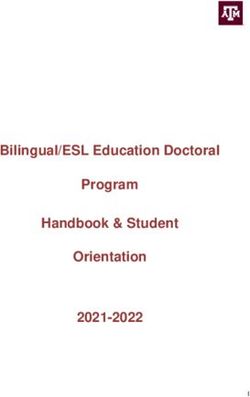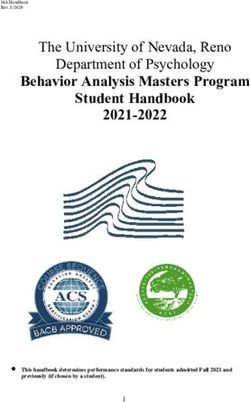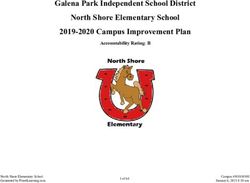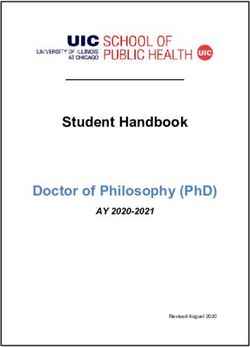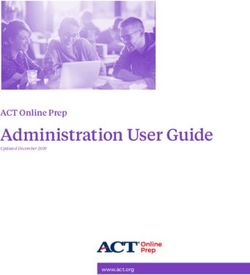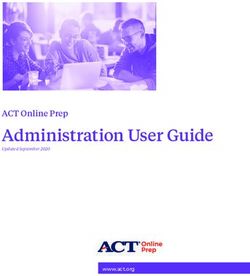Colorado Assessment Resources ACCESS for ELLs 2022-2023 - ACCESS for ELLs 1-12 Kindergarten ACCESS Alternate ACCESS
←
→
Page content transcription
If your browser does not render page correctly, please read the page content below
Colorado Assessment Resources
ACCESS for ELLs
ACCESS for ELLs 1-12
Kindergarten ACCESS
Alternate ACCESS
2022-2023District Assessment Coordinators (DACs), School Assessment Coordinators (SACs), and Test
Administrators (TAs) must adhere to the guidance and policy set forth in this Colorado document
and Colorado training PPT designed to support the administration of the ACCESS Suite of
Assessments in addition to those contained in the ACCESS District and School Administration
Manual and Test Administrator Manual (https://portal.wida.us/get.aspx?id=2056).
All WIDA assessments and related materials are the copyright of the Board of Regents of the
University of Wisconsin System. Should an egregious security incident occur compromising
WIDA’s intellectual property remedies for violations will be governed by Wisconsin State Statues.
P a g e |1
Colorado Assessment Resources - ACCESS for ELLs, 2022-2023Transitioning from English Learner to Multilingual Learner
Colorado educators, district and school administrators and school board members have the privilege
and the obligation to provide an equitable and rigorous education to all students. This includes more
than 110,000 students in Colorado who are English Learners (ELs), representing over 280 differe nt
languages. The Colorado Department of Education (CDE)…will use the term Multilingual Learner
(ML)…when referring to the English learner student group. The term ML was selected because it
highlights the fact that students in this subgroup are not only de veloping their skills in English, but also
are becoming bilingual and biliterate, or, in some cases, multilingual and multiliterate. When referencing
and/or citing state and federal law and/or obligations under these laws, the terms English Learner (EL),
Non English Proficient (NEP), Limited English Proficient (LEP), Fluent English Proficient (FEP) and other
legal terms will be used. (Designing, Delivering, and Evaluating Services for Multilingual Learners, 2022
Guidebook)
Identification and Instructional Programming Support
For support with the identification of students who may be ML and questions about instructional
programming, refer to the Office of Culturally and Linguistically Diverse Education (CLDE) website and
contact information at: www.cde.state.co.us/cde_english/index.htm, contact Janet Turnmeyer to sign up
for the CLDE listserv.
Dually Identified
For support with Multilingual Learners with identified or suspected of having educational disabilities
please visit CDE’s Exceptional Student Services Multilingual Learner page at:
https://www.cde.state.co.us/cdesped/cld, to join the Multilingual Learners with Educational Disabilities
contact Steven Dyer (dyer_s@cde.state.co.us).
P a g e |2
Colorado Assessment Resources - ACCESS for ELLs, 2022-2023DAC Forms
• Security Agreement
• Verification of District Training
• Post Test Compliance Report
• Testing Irregularity or Security Breach Report
• Report Contaminated, Damaged, or Missing Materials
• Transfer Request Form
ACCESS Administration Dates 2022–2023
Event Start Date End Date
Test Materials Ordering (paper grades
Wed 10/19/22 Fri 11/4/22
Before 1-12)
Testing Test Setup Wed 11/30/22 Wed 2/15/23
Districts Receive Test Material Thu 12/15/22
Test Window Mon 1/9/23 Fri 2/10/23
Enrollment Testing Cutoff Fri 2/3/23
Additional Test Material Window Thu 12/15/22 Fri 2/3/23
Districts Ship Completed Test
During Materials to DRC
Testing *If shipping on the deadline date, test
materials must be scanned for pick up before Wed 2/15/23
the shipping vendor’s last package pickup
time for the day, or materials will be
considered as a late return.
Districts Receive Electronic Reports* Mon 5/1/23
*Tentative
P a g e |3
Colorado Assessment Resources - ACCESS for ELLs, 2022-2023ACCESS Contact Information
STATE EDUCATION AGENCY WIDA DRC
Colorado Department of Client Services Customer Support
Education
villalobospavia_h@cde.state.co.us 866-276-7735 855-787-9615
http://www.cde.state.co.us/asses widahelp@wcer.wisc.edu WIDA@datarecognitioncorp.com
sment/index.asp
Contact the state assessment Contact WIDA Client Services Contact DRC customer support
office with questions related to for questions related to for questions related to DRC
state assessment policies, state WIDA.wisc.edu accounts and Insight and WIDA AMS.
delivered assessment trainings, WIDA quizzes.
and student test transfers.
Information about Online Accounts
Type of Purpose Who Has Access How Login Information
Account is Provided
To order ACCESS test materials,
additional materials, print DACs Emailed by DRC to DAC
WIDA AMS tickets, manage groups, etc.
Account Varies (assigned by DAC)
Emailed by DRC after the
Other permissions as assigned could be DTC, SAC, and
DAC creates the account
TA
Created for TAs and SACs by
DACs, EL Coordinators, DAC; DAC accounts created
Assessment Training
SACs, and TAs by WIDA or CDE.
WIDA Secure https://wida.wisc.edu/
Portal
All Colorado K–12 public Created by WIDA or DAC
Self-Paced Professional Learning
school educators https://wida.wisc.edu/
P a g e |4
Colorado Assessment Resources - ACCESS for ELLs, 2022-2023Participation
Multilingual Learners with a language proficiency designation of NEP or LEP, including students with disabilities, must
participate in the state English language proficiency assessment.
The student’s educational team (ML, and IEP or 504 as applicable), which must include the family determines whether the
student will take ACCESS for ELLs or Kindergarten ACCESS for ELLs 1-12 with or without accommodations or, for a student
with the most significant cognitive disability, meets the participation requirements for the alternate assessment. According
to federal requirements, there must be evidence of alignment between a student’s educational plan, instruction, and the
accommodations provided on any of the state assessments, as well as any determinations for students to participate in
Alternate ACCESS. Three participation options exist:
1. The student participates in ACCESS for ELLs 1-12 or Kindergarten ACCESS without an accommodation.
2. The student participates in ACCESS for ELLs 1-12 or Kindergarten ACCESS with an accommodation.
3. The student participates in Alternate ACCESS (for students with the most significant cognitive disabilities).
Note: It is not appropriate or ethical to give the Alternate ACCESS to students who do not qualify to take the alternate
assessment.
Test Forms
• ACCESS for ELLs grades 1–12 (computer-based and paper-based1 )
• Kindergarten ACCESS (paper-based)
• Alternate ACCESS grades 1–12, for students with IEPs written to the Extended Evidence Outcomes who meet the
qualification criteria as outlined in the Alternate Assessment Worksheet. (paper-based)
1
Beginning in the 2023-2024 school year paper testing in grades 1-12 will only be available for students who need paper testing as an
accommodation as documented in their IEP/504 Plan.
P a g e |5
Colorado Assessment Resources - ACCESS for ELLs, 2022-2023Alternate ACCESS Decision Tree
P a g e |6
Colorado Assessment Resources - ACCESS for ELLs, 2022-2023Accommodations
Accommodations are practices and procedures that provide equitable access during instruction and assessment for
students who have a documented need. Consistent with the procedures under the Individuals with Disabilities Education
Act (IDEA)2 decisions regarding how to assess students with disabilities are being made by each student’s IEP team and are
documented in the student’s IEP or 504 plan3 .
Accommodations selected for use on the ACCESS assessments must be used regularly with documented appropriateness
and effectiveness for meeting the individual student’s need(s) to participate in the assessment, do not alter the construct
being assessed, and allow meaningful interpretations of results and comparison of scores for students who need and
receive accommodations and students who do not need and do not receive accommodations .
Accommodations on English language proficiency assessments are only for students who have an IEP or 504 Plan. If
students without an IEP or 504 use an accommodation(s) their test will be invalidated.
Accommodations for Online ACCESS that must be marked before testing begins are Manual Control of Item Audio, Repeat
Item Audio, and Extended Speaking Response Time.
Use the “Preparing Students for ACCESS for ELLs Online” document to activate practice tests with accommodations
(https://wida.wisc.edu/sites/default/files/resource/Preparing-Students-ACCESS-ELLs-Online.pdf).
All other accommodations can be marked before or after administration.
Districts should set guidelines on who is allowed to update accommodations to ensure they are only assigned to the
eligible students.
▪ Deaf or Hard of Hearing (DHH)
o Colorado allows presentation and response of the Listening and Speaking in Pidgin Signed English (PSE),
Signing Exact English (SEE), or Conceptually Accurate Signed English (CASE) to DHH students as deemed
appropriate by their IEP team. This accommodation requires paper testing.
▪ Unique Accommodation Requests
o Colorado requires a UAR for the use of Scribe on the Writing domain of ACCESS for ELLs 1-12. (Speech-to-
text is considered a UAR Scribe for ACCESS for ELLs.) The UAR for the writing domain may be available for a
very limited number of students on an IEP or 504 with a neurological or physical disability which limits or
prevents the student from accessing the writing domain. ACCESS for ELLs UARs are due via Syncplicity with
email notification to Arti Sachdeva by December 1, 2022.
o Colorado does not require a UAR for the use of Scribe on the Writing domain for the Alternate ACCESS
assessment.
2 Individuals with Disabilities Education Act, 20 U.S.C. § 1400 (2004)
3 U.S. Department of Education, Office for Civil Rights, Free Appropriate Public Education for Students With Disabilities:
Requirements Under Section 504 of the Rehabilitation Act of 1973, Washington, D.C., 2010
P a g e |7
Colorado Assessment Resources - ACCESS for ELLs, 2022-2023How are students enrolled for testing?
The data file for ACCESS testers is pulled by the CDE Assessment Division from the initial Student October snapshot in the
Student Interchange and loaded into WIDA AMS on behalf of the district (pull is scheduled for close of business 11/03/2022).
• Students eligible for ACCESS assessments have an NEP or LEP Language Proficiency code
• Indicate Alternate ACCESS students using the “Alternate Assessment Participation” field
• Students with a language proficiency designation of FEP, FELL or PHLOTE do not participate in ACCESS
assessments. If these students test, results will not be provided. Do not manually add them.
A test must be submitted for every ML student enrolled in your district. For computer-based testing, this means that the
student needs to have both a test registration and submission in the vendor system. For paper-based testing, this means
returning a test booklet for scoring. This participation requirement also includes students who are NEP and LEP who waived
services as well as students repeating a grade 4 .
Test Security
• Read and complete the CDE Security Agreement
• WIDA’s Non-Disclosure and User Agreement (NDUA) is agreed upon at first login to WIDA.wisc.edu
• The WIDA AMS Security and Confidentiality Agreement is agreed upon at first login to WIDA AMS
o Maintaining the security of test materials is everyone’s responsibility!
▪ During your ACCESS test window, test materials must be locked up when not in use, a chain of
custody is used, and test administrators need to actively proctor. Test administrators should
closely monitor to prevent student use of electronic devices (cell phones, smartwatches,
Bluetooth headsets, etc.) during testing.
• Steps for addressing a testing irregularity or security breach
o Test Administrator notifies School Assessment Coordinator immediately
o School Assessment Coordinator notifies District Assessment Coordinator immediately
o District Assessment Coordinator notifies CDE Assessment Division Immediately
▪ District assessment coordinator fills out testing irregularity/security breach form and submits to
CDE via Syncplicity
o CDE notifies WIDA as appropriate
• Students must do their own work on ACCESS assessments. To help ensure this is the case test administrators need
to be actively proctoring, do not allow students to have internet-connected devices, such as cell phones,
smartwatches, or Bluetooth headsets, in the testing area.
• Copied or plagiarized responses will result in a student’s score being invalidated.
4 Student coded as "SpEd/Transition” will not be loaded into WIDA AMS.
P a g e |8
Colorado Assessment Resources - ACCESS for ELLs, 2022-2023It is the DAC’s responsibility to ensure steps are in place to meet the security expectations set forth by the State of
Colorado and WIDA. This includes (but is not limited to) the following:
Providing training that allows School Assessment Coordinators and Test Administrators to be prepared to:
✓ Administer the ACCESS tests, including administering tests with accommodations to students with IEPs and 504
plans, as necessary.
✓ Maintain the security and standardized administration of the assessment:
• Use a chain of custody form
o SACs must retain the chain of custody form in the school’s assessment files for three years
• Do not leave materials unattended (includes test tickets, used scratch paper, etc.)
• Keep testing materials in a secure area when not in use
• Prepare a quiet secure testing environment
o Post do not disturb signs
o Limit timers, bells, announcements, etc.
o Testing seating chart
o Keep cell phones, smartwatches, and other like devices out of the testing area 5,6
o Prohibit visitors in the testing environment
o Ensure that students are not provided access to test questions before testing, provided any coaching or
assistance from test administrators or other students, and do not engage in any form of cheating
• Actively proctor
• Do not view, discuss, or reveal the contents of the test or student responses
• Do not duplicate any portion of the test materials
• Do not retain or discard test materials at the school
o Kindergarten, Paper, Online 1-3, and Alternate Scripts are secure and must be returned
• Account for all secure test materials at the end of the testing window
Annual Training Requirements
State Assessment Training Requirements 2022-2023
All district and school personnel involved in the administration of Colorado’s state assessments must be familiar with test
security protocols and as aligned with their responsibilities. Training is required on an annual basis for all district and
school personnel involved in any aspect of Colorado’s state assessments.
Thorough training is one of the best ways districts can ensure successful assessment administrations and prevent
misadministrations from occurring. DACs must meet with School Assessment Coordinators (SACs) to ensure a training
plan is in place for training Test Administrators, Technology Coordinators, and any other district or school staff managing
secure materials.
Districts are required to collect signed documentation (Security Agreement) from all personnel who completed training,
that they understand the policies and procedures set forth by the State of Colorado and the district.
District-developed trainings must be based on the live training, webinars, and PowerPoint slides provided by CDE and/or
the assessment vendor (WIDA). Additional information should be included in trainings to provide district-specific policy
information. CDE recommends that training is provided in a format that allows participants to ask questions and receive
immediate feedback.
5 If a student uses a cell phone or other device to monitor a documented medical condition, the student may have the
device in the testing environment. The cell phone or device must be placed so the Test Administrator and the student can
see the device.
6 If the school has a policy that prohibits the collection of cell phones, smartwatches, etc. verify students have stored cell
phones in lockers, backpacks, or other designated areas before starting the assessment.
P a g e |9
Colorado Assessment Resources - ACCESS for ELLs, 2022-2023What are the training requirements for ACCESS Test Administrators?
Test Administrators must:
• Be trained annually.
• Complete the requirements of the district or school’s annual ACCESS training.
• Participate in WIDA’s ACCESS online training modules and pass the applicable quiz (quizzes).
• Read instructions in the Test Administrator Manual and familiarize themselves with test administration
procedures before administering the test to students.
• Be trained on specific accommodations if administering assessments in which students are provided
accommodations.
• Submit to their SAC a signed Security Agreement
• Districts need to submit to CDE, via Syncplicity, a list of test administrators who are administering/scoring the
Speaking domain on paper so that CDE can verify their training.
Note:
• Student teachers may not serve as Test Administrators who oversee administering ACCESS assessments.
However, they may serve as proctors who assist the Test Administrators.
• Districts need to submit to CDE, via Syncplicity, a list of test administrators who are administering/scoring
the Speaking domain on paper so that CDE can verify their training.
Who can administer the ACCESS assessments?
• Test Administrators must be employed by the school or district.
• Preferably, Test Administrators are licensed teachers, licensed administrators, and instructional support
paraprofessionals, substitute teachers who hold a teaching certificate, school psychologists, school social workers,
school librarians, school counselors, or speech pathologists.
• School/district employees may administer the assessments at the grade levels of their own children, but they may
not administer the test to their own children, relatives, or household members nor be in the testing environment
during testing.
• For Kindergarten ACCESS or Alternate ACCESS, the Test Administrator needs to be able to model clear standard
pronunciation of the English phonemes that may impact student responses.
o TAs for Kindergarten and Alternate ACCESS must use a #2 pencil and completely bubble in the student
response.
• Test Administrators administering the Alternate ACCESS must hold a State of Colorado educator license.
P a g e | 10
Colorado Assessment Resources - ACCESS for ELLs, 2022-2023Ordering Test Materials
Online assessments, Kindergarten, and Alternate ACCESS are ordered through the state submitted Pre-ID file. Grades 1–
12 paper assessments must be ordered for general paper testing, accessibility paper testing, and accommodated paper
testing (i.e., large print or braille).
Order assessments only for students who are identified as NEP or LEP (orders automatically include overage).
The initial materials order window is October 19 – November 4, 2022. The additional materials order window is from
December 16, 2022 – February 4, 2023. Additional materials orders need to be placed at through the “District-Level
Additional Materials” Additional materials orders places at the school level will not be processed.
Reference page 50 of the WIDA AMS User Guide for further support.
Note – if you are an online testing school and you order a paper test as an additional material, be sure to also order the
Speaking test booklet (this is the booklet that has the pictures to accompany the Speaking CD). Also, if you are a
completely online site and you need to order a paper material, check to see if you have district/school labels for that site.
You may also need to order a sheet of district/school labels.
Scheduling
Administering Kindergarten ACCESS for ELLs usually takes about 45 minutes. However, due to the adaptive nature of the
test, high proficiency students will likely take longer, and beginning proficiency students might need significantly less time.
Breaks during the test administration session (as described in the ACCESS TAM) are appropriate for kindergarten students,
and these pauses can increase the time. Adding breaks should extend the testing time to no more than 60 minutes.
Alternate ACCESS is administered in four testing sessions, one for each domain. Each domain test takes about 20 minutes.
However, due to the adaptive nature of the test and the unique abilities and behaviors of your students, actual test times
can vary widely.
Untimed does not mean unlimited testing time; use time estimates indicated in the ACCESS for ELLs Test Administrator
Manual to support scheduling. STOP testing when a reasonable amount of time has been spent testing.
P a g e | 11
Colorado Assessment Resources - ACCESS for ELLs, 2022-2023ONLINE
These timing estimates are provided for scheduling and planning purposes. They include time for tasks
like seating students, distributing, and collecting test materials, and going over test directions.
Reference the ACCESS for ELLs Test Administrator Manual for grade level timing guidance.
D omain Administration D escription Timing Scoring
Test administrator reads a brief, scripted
introduction as students log in to the
Listening 65 minutes
online test platform, where they view
test items and mark responses.
Test administrator reads a brief, scripted
introduction as students log in to the
Reading 60 minutes
online test platform, where they view
Group test items and mark responses.
administration For students in grades 1–3, test
administrator reads read a script while
No more than students view test items and handwrite
15 students per responses in paper test booklets.
Test
Centrally scored
Administrator For students in grades 4–12, test
Writing administrator reads a brief, scripted 65–90 minutes
introduction as students log in to the
online test platform, where they view
test items. Students either type
responses in the online test platform or
handwrite responses in Handwriting
Response booklet.
Test administrator reads a scripted
introduction as students log in to the
No more than
Speaking online test platform, where they view 50 minutes
5 students
test items and record their spoken
responses
ACTIVE proctoring needs to take place during administration of all domains.
P a g e | 12
Colorado Assessment Resources - ACCESS for ELLs, 2022-2023PAPER
These timing estimates are provided for scheduling and planning purposes. They include time for tasks
like seating students, distributing, and collecting test materials, and going over test directions.
Reference the ACCESS for ELLs Test Administrator Manual for grade level timing guidance.
D omain Administration D escription Timing Scoring
The test administrator
plays a CD and the
Listening 60 minutes
students mark responses
in a paper test booklet
Students read passages
Group
Reading and mark responses in a 70 minutes
administration
paper test booklet. Centrally scored
Grade 1, Tier A: 40
No more than 15
minutes
students per Test
Administrator Students handwrite
Grades 2–12, Tier
Writing responses in a paper test
A: 75 minutes
booklet.
Grades 1–12, Tier
B/C: 80 minutes
The test administrator
plays a CD and the student
Individual Locally scored by the
Speaking responds verbally. The test 45 minutes
administration test administrator7
administrator marks scores
in a paper test booklet.
ACTIVE proctoring needs to take place during administration of all domains.
7Districts need to submit to CDE, via Syncplicity, a list of test administrators who are administering/scoring the Speaking
domain on paper so that CDE can verify their training.
P a g e | 13
Colorado Assessment Resources - ACCESS for ELLs, 2022-20232021 2022
Colorado Average Online
ACCESS Testing Time
Minutes
Listening Gr 1 34 32
Listening Gr 2-3 35 35
Listening Gr 4-5 37 36
Listening Gr 6-8 39 39
Listening Gr 9-12 38 37
Reading Gr 1 22 21
Reading Gr 2-3 29 27
Reading Gr 4-5 36 32
Reading Gr 6-8 36 33
Reading Gr 9-12 44 32
Speaking Gr 1 27 27
Speaking Gr 2-3 29 30
Speaking Gr 4-5 31 32
Speaking Gr 6-8 34 33
Speaking Gr 9-12 33 30
Writing Gr 4-5 32 30
Writing Gr 4-5 HW 40 32
Writing Gr 6-8 37 32
Writing Gr 6-8 HW * *
Writing Gr 9-12 35 31
Writing Gr 9-12 HW * 30
*Not enough data
P a g e | 14
Colorado Assessment Resources - ACCESS for ELLs, 2022-2023Before Testing
• Students are placed into DRC generated sessions, these are students in grades K–12 who were reported as having a
language proficiency of NEP or LEP in the Student Interchange. Per local decision, the generated sessions are used,
or other sessions are created.
o If a student is in WIDA AMS and is no longer enrolled in your district or is no longer a NEP or LEP; remove
the student from the test session. WIDA AMS does not allow deleting of students; taking the student out
of all test sessions will remove the student from the data file
• Review roster and labels – only students with a NEP or LEP language proficiency designation participate in ACCESS
testing (if a student should not test, remove the student from test sessions)
Prior to Administration
• Verify that ONLY students with an IEP or 504 have accommodations
o Verify that students with an IEP or 504 have the appropriate accommodation(s) assigned
• Print test tickets
• Paper-based testing and paper materials for computer-based; write the student’s first and last name on the front of
the booklet.
Administration
• Distribute the applicable secure materials to the correct test administrators
o i.e., test booklets, test tickets, scripts, etc.
o Ensure 1-12 paper testers, and Kindergarten and Alternate test administrators are using #2 pencils
• Dependent on the district, and school policy, not all Test Administrators will be responsible for initially labeling and/or
bubbling booklet lets. It is the responsibility of all Test Administrators and Test Coordinators to ensure that all
booklets have a label, and that correct and complete information is bubbled when using a District/School label. Each
district’s DAC establishes who is responsible for each task related to materials management .
Materials Tracking
o Districts and schools can use the Return Materials Receipt Report available in WIDA AMS to create
▪ Create a sign in/sign out chain of custody
▪ Document the test booklet assigned to each student
P a g e | 15
Colorado Assessment Resources - ACCESS for ELLs, 2022-2023• A documented chain of custody is required, keeping track of the booklet number assigned to each student is strongly
encouraged.
• Booklet pull requests will be honored at the discretion of CDE assessment. If a test booklet pull is requested the
booklet number is required.
During Testing
• Only students with a NEP or LEP language proficiency designation participate in in ACCESS testing, do not manually
add students who have a different language proficiency designation.
• SACs distribute to and collect from the TA the applicable secure test materials (i.e., test booklet lets, test tickets,
scripts, etc.)
• Monitor the receipt and return of all test materials from the SAC to the TA, document through the chain of custody
o Depending on which ACCESS assessment is being administered, different test materials are needed, such
as student test booklets or test tickets. Refer to the specific assessment within Part 2 of the Test
Administration Manual for a full list of the materials needed before test administration
• Verify that students have correct test ticket, ask the student to confirm their name and grade follow up ticket to
student confirmation by checking the name on the screen when the student logs in.
o If a student mistakenly completes a test domain using another student’s test ticket, contact DRC
Customer Service at 855-787-9615 to have the completed test transferred to the correct student. DO NOT
email student PII this request must be made through a phone call.
• Verify that students have the correct test booklet
o Maintaining a record of the booklet number assigned to each student is strongly encouraged.
• Test administrators of the Kindergarten and Alternate assessments must use a #2 pencil and completely bubble in
the student response.
• Securely store all test materials when not in use
• If a student began testing in another district use the Transfer Request Form to have the completed test session
moved to your district.
o Transfers are for online testing when at least 1 domain has been completed in the first district.
• If a student is new and your district participates in SBD, apply a district school label, bubble all information on the
front cover of the student’s booklet and the SASID, Date of Birth and Grade on the back cover and then complete the
rest of the information during SBD.
• If a student is new and your district does not participate in SBD bubble all information on the front cover of the
student’s booklet and the SASID, Date of Birth and Grade on the back cover and then complete the rest of the
information in WIDA AMS - reference demographics tab information below.
Reminder - If a student is in WIDA AMS and is no longer enrolled in your district or is no longer a NEP or LEP, remove the
student from the test session. WIDA AMS does not allow deleting of students; taking the student out of all test sessions
will remove the student from the data file
P a g e | 16
Colorado Assessment Resources - ACCESS for ELLs, 2022-2023Demographics Tab
(applies to new student or student who need demographics updated)
Field Name Directions
Ethnicity and Race Select all that apply
Native Language Enter the 3 letter CDE home language code (found here)
Date First Enrolled U.S. School Enter the first enrolled date
Length of Time in LEP/EL Program Leave Blank
Title III Status Mark if yes
Migrant Mark if yes
IEP Status Mark if yes
504 Plan Mark if yes
Primary Disability Select correct disability from the drop-down menu
Secondary Disability Select correct disability from the drop-down menu
LIEP Classification Leave blank, collected in State Defined Optional Data
State Defined In position 1 of the 10-character string enter one digit that
Optional Data corresponds to the student’s language proficiency status
• 1: NEP
Entering this information is not • 2: LEP
optional (the information we In positions 2 and 3 of the 10-character string enter two digits
collect here is optional/varies that correspond to the student’s Language of Instruction program
across WIDA states) • 01: English as a Second Language (ESL) or English Language
Development (ELD)
10-charcter string used to • 02: Dual Language or Two-way Immersion
provide values for the • 03: Transitional Bilingual Education or Early-Exit Bilingual
following: Education
• 04: Content Classes with integrated ESL Support
• Language Proficiency • 05: Newcomer programs
Status • 97: Other
• Language Instruction • 98: Not in a Language Instruction Program, Parent Choice
Program In position 4 of the 10-character string enter one digit that
• Continuous in School corresponds to the student’s Continuously Enrolled in School (since
• Continuous in District October 1st) status
• Free or Reduced Lunch • 1: yes
• 0: no
In position 5 of the 10-character string enter one digit that
corresponds to the student’s Continuously Enrolled in District (since
October 1st) status
• 1: yes
• 0: no
In positions 6 and 7 of the 10-character string enter two digits
that correspond to the student’s Free and Reduced Lunch status:
• 00: Not Eligible
• 01: Free Lunch Eligible
• 02: Reduced Lunch Eligible
Leave positions 8, 9 and 10 of the 10-character string blank.
P a g e | 17
Colorado Assessment Resources - ACCESS for ELLs, 2022-2023District Defined In position 1 of the 10-character string enter one digit that
Optional Data corresponds to the student’s Title 1 status
• 1: yes
Entering this information is not • 0: no
optional (the information we In position 2 of the 10-character string enter one digit that
collect here is optional/varies corresponds to the student’s Homeless status
across WIDA states) • 3: yes, and in custody of parent/guardian
10-charcter string used to • 4: yes, and not in custody of parent/guardian
provide values for the • 0: no
following: In position 3 of the 10-character string enter one digit that
corresponds to the student’s Expelled status
• Title 1 • 1: yes
• Homeless • 0: no
• Expelled In position 4 of the 10-character string enter one digit that
• Gifted and Talented corresponds to the student’s Gifted status
• 1: yes
• 0: no
Leave positions 5–10 of the 10-character string blank
ACCESS - SBD information, file layout: https://www.cde.state.co.us/datapipeline/per_access-ell
P a g e | 18
Colorado Assessment Resources - ACCESS for ELLs, 2022-2023Before Returning Tests
Label Placement
ONLY PLACE
LABEL HERE
Figure 4. Test Booklet Cover Showing Where to Affix Labels
Please follow these steps:
• If using a Pre-ID Label, apply the label to box marked and begin testing.
• If no Pre-ID Label, apply District/School Label to the box marked and bubble all front cover
information and the SASID, Date of Birth and Grade on the back of the booklet.
• If a USED test booklet should not be processed, apply a DO NOT PROCESS Label to box marked and
return to DRC.
• DO NOT apply any labels to areas marked or .
P a g e | 19
Colorado Assessment Resources - ACCESS for ELLs, 2022-2023• Pre-ID Labels (White)
o Districts receive a Pre-ID Label for each eligible student reported in the Student Interchange. This data is
generated from data in the Student Demographic and School Association files in early November (data pull
is 11/03/22).
o Pre-ID Labels contain the name, grade, and other pertinent information about individual students, as well
as district and school information. The barcode on the label indicates that the test booklet should be
processed and scored for the student whose name is printed on the label. These labels eliminate the need
to complete the demographic pages on the front and back cover of the test booklet. Please note that
booklet lets with a Pre-ID Label must still have the date of testing bubbled in on the front cover.
Figure 1. Sample Pre-ID Label
• If a Pre-ID label has incorrect information, the label can still be used information must be corrected in WIDA AMS.
The record in WIDA AMS takes precedence during the data validation window.
• Test booklets must have a label to be processed for scoring
P a g e | 20
Colorado Assessment Resources - ACCESS for ELLs, 2022-2023District/School Labels (Yellow)
District/School Labels only contain the district- and school-specific information. If a student who needs to test does not
receive a Pre-ID Label, a District/School Label must be affixed and the demographic pages on the front and back cover of
the test booklet must be completed, following the directions in the next subsection, completing the Demographic
Information. The label contains a barcode that indicates the test booklet should be processed and scored for the student
whose information is bubbled on the demographics page.
Figure 2. Sample District/School Label
Any Booklet let that contains student response information must have either a Pre-ID Label or a District/School Label
with bubbled student information. Failure to adhere a label with student information will result in booklet lets being
processed as unused and no score will be assigned.
Check that there are no stray (student applied) marks in the accommodations section. This is the only area of the bubbling
that overrides the label. Marks in the accommodation section on the back of the booklet override the label because there
is no accommodation information in the label.
• Following Administration
o Monitor the receipt and return of all test materials from the SACs and to DRC.
o Shred test tickets
o Review student test booklets once more for any errors or discrepancies in student information
o Complete labeling and bubbling
o Confirm all necessary fields are completed and all necessary labels are correctly adhered to student test
booklets
o Ensure all booklets are in proper condition to be returned, with no loose or damaged pages
o Return test materials including secure scripts to DAC or store the booklets in a secure area until they can be
handed over to the DAC
Do Not Process Labels (White with Orange Stripe)
o The Do Not Process Label contains a barcode that indicates the test booklet let should not be processed. Do
Not Process Labels are supplied for use on test booklets that are damaged or should not be processed. Test
booklets that have a Do Not Process Label will be processed as blank even if there are student responses
inside.
o A Do Not Process Label is not the same as Do Not Score Code (field on booklet cover). A Do Not Process Label
prevents any processing, and the student will not receive a report. Students with a Do Not Score Code marked
on the booklet cover must be processed to receive a report without scores in the domain(s) marked
P a g e | 21
Colorado Assessment Resources - ACCESS for ELLs, 2022-2023• Do not use a Do Not Process Label on a test booklet that was not used.
Figure 3. Sample Do Not Process Label
Demographic and Accommodation Fields
Updated through WIDA AMS
Student Detail Tab (applies to new students)
Field Name Directions
Administration Already populated
District Already populated
School Already populated
Date of Birth MUST match information bubbled on booklet
Grade Enter correct grade, system defaults to lowest tier grade.
For students in grades 1–3 if the grade in WIDA AMS does not
match the grade bubbled on the booklet the student will not
receive an Overall Composite score
Gender Select gender
District Student ID If your district uses IDs enter for your records
Accommodations Tab (applies to all students who have an IEP or 504)
Accommodations are only for students who have an IEP or 504 Plan. If students without an IEP or 504 use an
accommodation(s) their test will be invalidated. Accommodations that must be marked before testing begins are
Manual Control of Item Audio, Repeat Item Audio, and Extended Speaking Response Time. Use the “Preparing
Students for ACCESS for ELLs Online” document to activate practice tests with accommodations
(https://wida.wisc.edu/sites/default/files/resource/Preparing-Students-ACCESS-ELLs-Online.pdf).
P a g e | 22
Colorado Assessment Resources - ACCESS for ELLs, 2022-2023All other accommodations can be marked before or after administration.
Districts should set guidelines on who is allowed to update accommodations and Do Not Score (DNS) codes; to
ensure accommodations or DNS codes are not inadvertently marked.
Do Not Score
Do not use Do Not Score codes for students who should not participate in ACCESS (only students with NEP or
LEP language proficiency designation participate in ACCESS assessments). Removing ineligible testers from
test sessions will remove the record from your final file.
Only applies when a Do Not Score code is appropriate
ABS: Indicates the student was absent for a domain of the test but was present for at least one other domain.
Fill in the appropriate boxes for the domain the student did not take. Students should be tested on missing
domains if they return to school during the available State test window. This code should only be used if the
student is not present to complete the test during the entire test window.
INV: Indicates that even though a student may have completed some or all the test items, the testing was not
valid, and no score should be reported for that domain. For example, this code can be used when there are
inappropriate testing practices or there is a test administrator error. Do not use this to indicate students who
were redesignated before the testing window, those students should be removed from the test session which will
remove them from the data file.
DEC: Indicates a student refused to test after their test session has been started. A student cannot opt-out of
the English language proficiency assessment.8 This indicator is typically used when a student will not
participate; even after the test administrator has made several attempts to engage the student in the
assessment. (In Colorado, typically this is when a student is present during testing and was presented the test
but refused to participate.)
SPD: In Colorado, this code is used for ACCESS assessments when a student withdrew from the district
during the testing window after starting the assessment but did not enroll in another Colorado district
(student transferred out of state).
Do Not Score codes are test domain specific and do not cross tests (e.g., a Do Not Score Code applied to Reading
does not carry over to Listening). NOTE – Do not score codes DO cross from online to paper/paper to online. A
Do Not Score code applied in WIDA AMS carries over to paper testing and vice-versa.
8Colorado Revised Statutes, 22-7-1013(8)(a-c) only allows for parental excusal from state assessments in the instructional areas of
English language arts, mathematics, science, and social studies.
P a g e | 23
Colorado Assessment Resources - ACCESS for ELLs, 2022-2023Preparing Test Materials for Return
Remember, any booklet let that contains scoreable student response information must have either a Pre-ID
Label or a District/School Label with bubbled student information. Failure to adhere a label will result in the
booklet being processed as unused and no score will be assigned.
Use the following steps when preparing all test booklets for return.
1. Ensure all booklets that contain student responses have a Pre-ID or District/School Label in the box
located in the upper right-hand corner on the front of the test booklet. There should not be a label
anywhere else on the booklet besides this space. If a test booklet does not have a label with a barcode,
the student will not receive a score.
2. Ensure all booklets with a yellow District/School Label have complete demographic pages on the front
and back cover of the test booklet.
a. Use a number 2 pencil.
b. Make sure the student’s name on the front of the booklet was bubbled correctly.
c. Make sure the date of testing was filled in.
d. Make sure the information on the back of the booklet was bubbled correctly using the
Demographic Information in this resource.
e. Make sure the correct grade was bubbled.
3. If a test booklet is unused, there is no need to place any labels on the booklet. Placing a Pre-ID or
District/School Label on an unused booklet let will cause it to be processed and scored. Do Not Process
Labels should be reserved for booklets that are used but should NOT be processed and scored.
4. Remove any staples, paper clips, or sticky notes from test booklets.
5. If there is student scratch paper, securely destroy it on site. Any final student responses written on
scratch paper must be transcribed into a student response booklet and appropriately labeled.
Use the following procedures when returning large print and braille test booklets:
1. Verify that student responses were transcribed into a standard test booklet.
2. Verify that a student Pre-ID label was applied to the standard test booklet or if a District-School Label was
used that demographic information was bubbled.
3. Return with the rest of the test materials when testing is complete. No special sorting is needed.
4. Large print test booklets may be folded and shipped with the other materials in a standard-sized box.
Follow these procedures for damaged test booklets.
1. Transcribe the student’s responses into a new test booklet. (See the Accessibility and Accommodations
Supplement for guidelines on transcription.)
2. Apply a yellow District/School Label to the new test booklet.
3. Complete student demographic information on the new test booklet using the Completing Demographic
Information section of this manual.
4. Place an orange Do Not Process Label on the damaged booklet.
5. Return both the damaged booklet and the transcribed booklet to the Test Coordinator.
P a g e | 24
Colorado Assessment Resources - ACCESS for ELLs, 2022-2023If a booklet is soiled by bodily fluids (e.g., blood, vomit), it should be transcribed; however, these should not be
returned to DRC. Follow these procedures for soiled booklets.
1. Transcribe student responses to a new test booklet. (See the Accessibility and Accommodations
Supplement for guidelines on transcription.)
2. Apply a yellow District/School Label to the new test booklet.
3. Complete student demographic information on the new test booklet using the Completing Demographic
Information section of this manual.
4. Document the security barcode of the soiled booklet and notify the Test Coordinator.
5. Document the soiled booklet in the Materials Accountability Form in WIDA AMS.
6. Securely destroy the soiled booklet according to local district biohazard protocols.
P a g e | 25
Colorado Assessment Resources - ACCESS for ELLs, 2022-2023Policies
ASCENT Students
Students who qualify for the ASCENT program may still have a language proficiency level of NEP or LEP. However, by
academically qualifying for ASCENT they have a body of evidence demonstrating that they no longer need English language
development services. Please connect with CDE’s Office of Culturally and Linguistically Diverse Education with questions
language proficiency status and redesignation eligibly for these students.
Detained Students
Students who are detained in a regional detention facility are required to take the state assessments, including WIDA
ACCESS assessments as appropriate. The district responsible for providing educational services at the detention facility is
also considered the district of enrollment for state assessment administration purposes. Results for detained students
remain with the youth service center where these students received educational services and took the assessment.
Emergency Accommodation
At times, students suffer from unforeseeable circumstances less than three months prior to the start of testing, such as a
broken arm or a car accident. If, because of these unforeseeable circumstances, a student requires a standard
accommodation for the WIDA ACCESS assessments (e.g., a scribe or an assistive technology device is needed for a student
who breaks his or her writing arm), provide the necessary accommodation or accommodations to the student.
Since each situation is different based on the circumstance, the District Assessment Coordinator should contact the CDE
Assessment Division to determine the most appropriate course of action for the student.
Note: This exception pertains only to unforeseeable circumstances and not to those that could have been reasonably
predicted by school or district personnel. As with all accommodations, the emergency accommodation must be
documented.
Foreign Exchange Students
The U.S. Department of Justice, Civil Rights Division, states that school districts cannot inquire about the immigration
status of any student or parent. This guidance applies to all students and families, including foreign exchange students. To
ensure that all Multilingual Learners are appropriately identified, and that no student is denied the opportunity to
participate in an ELD program, and to avoid asking students and their families about their immigration status, all students,
including foreign exchange students, follow the same identification process.
1) All students, upon enrollment, complete a home language questionnaire
2) Staff who have been trained to interpret the questionnaire identify students with a language influence other than
English
3) WIDA Screener is administered to students with a primary or home language other than English
4) WIDA Screener results are analyzed in conjunction with a district determined body of evidence
5) Student is identified as NEP/LEP, meaning the student is eligible for English Language Development (ELD)
instruction through a Language Instruction Education Program (LIEP), or as FEL or PHLOTE, meaning the student is
not currently eligible for ELD instruction through a LIEP.
Federal requirements dictate that all English learners are assessed annually, using the state determined English Language
Proficiency Assessment, which for Colorado, is the WIDA ACCESS suite of assessments.
P a g e | 26
Colorado Assessment Resources - ACCESS for ELLs, 2022-2023Graduated Special Education Students
Students who graduated but are eligible for and still receiving special education services do not participate in WIDA
ACCESS assessments. These students should be coded as “Sped/Transition”. When students are coded as
“Sped/Transition” they are not identified as WIDA ACCESS eligible and will not be uploaded into WIDA AMS.
Medical Exemption
For students who are unable to complete or participate in the statewide assessments due to a documented, significant,
and fully incapacitating medical condition or emergency (e.g., student is in the hospital after a car crash) that extends
across the entire (or remaining) test window, connect with the WIDA ACCESS assessment contact in the Assessment
Division. Students qualify for special consideration, when the incident or condition is so severe that it prevents the student
from participating in instruction offered either at school or at a state or district-run facility.
Students Attending Facilities Where District of Location Provides
Educational Services
Students who attend facilities where the district of location provides the educational services take WIDA ACC ESS
assessments at the facility. The district of location administers the tests. Attribute resident student scores to a school in
the district. Attribute non-resident student scores to a school in the district of residence. For non-resident students, the
DAC for the district of location works with the DAC for the district of residence to ensure students are accounted for under
a school in the district of residence. There are four institutions that fall under this guideline:
District Facility
Adams-Arapahoe 28J APS Children’s Hospital Medical Day Treatment
Jefferson County R-1 Adolescent and Family Institute of Colorado
Montrose County RE-1J Robert A. Brown Center for Youth
Weld County 6 (Greeley) Kathleen Painter Littler Center
P a g e | 27
Colorado Assessment Resources - ACCESS for ELLs, 2022-2023Appendix
• Security Agreement Form
• Verification of District Training Form
• Post Test Compliance Report
• Testing Irregularity or Security Breach Report
• Report Contaminated, Damaged, or Missing Materials
• Transfer Request Form
• Common Errors and Unique Situation for Returned Materials
• WIDA Non-disclosure and User Agreement
• WIDA-AMS User Agreement
P a g e | 28
Colorado Assessment Resources - ACCESS for ELLs, 2022-2023Security Agreement 2022-2023
ACCESS Suite of Assessments
Maintaining the security of all test materials is crucial to obtaining valid results from the ACCESS assessments. The security
of all test materials must be maintained before, during, and after test administration. Because you participate in the
administration of the ACCESS assessments, it is important for you to know that the prohibited activities on the following list
threaten the integrity of the test. Engaging in prohibited activities may result in an investigation, suppression of scores, and
possible disciplinary action.
All WIDA assessments and related materials are the copyright of the Board of Regents of the University of Wisconsin System.
Should an egregious security incident occur compromising WIDA’s intellectual property remedies for violations will be
governed by Wisconsin State Statues.
This form must be signed by all individuals involved in the administration of the ACCESS assessments to certify that security
measures will be maintained and that prohibited activities, such as the examples identified below, have been acknowledged
and understood.
District Assessment Coordinators (DACs)
I completed all ACCESS training as provided by CDE and the assessment vendor.
I will use the Colorado Assessment Resources and WIDA District and School Test Coordinator Manual 2022-2023, and the
WIDA AMS User Guide, and will maintain all identified security measures and administration policies and procedures as
identified by CDE and WIDA.
I will establish and carry out a district security plan.
I will provide training to all Sensitive Data personnel, DTCs, and SACs in my district regarding test security, administration
policies, and procedures.
I will collect, inventory, and follow all chain of custody requirements of state secure standardized test materials.
I will report testing irregularities or security breaches to CDE.
I will report missing test materials to CDE and report them in WIDA AMS.
Sensitive Data
I completed all ACCESS training as provided by the DAC.
I read the WIDA AMS User Guide and will maintain all identified security measures and administration policies and
procedures as identified by CDE and WIDA, as they apply to my role.
District Technology Coordinators (DTCs)
I completed all ACCESS training as provided by CDE, DRC/WIDA and the DAC.
I read/will read the appropriate sections of the WIDA AMS User Guide and maintain all Colorado standardized
assessment administration policies and procedures, and student security measures.
P a g e | 29
Colorado Assessment Resources - ACCESS for ELLs, 2022-2023School Assessment Coordinators (SACs)
I completed all ACCESS training as provided by the DAC.
I will use the Colorado Assessment Resources and WIDA District and School Test Coordinator Manual 2022-2023, and the
WIDA AMS User Guide, and will maintain all identified security measures and administration policies and procedures as
identified by CDE and WIDA.
I will establish and carry out a school security plan.
I will train all Test Administrators regarding test security, administration policies, and procedures.
I will not remove secure test materials from the school’s campus unless returning the materials to the DAC.
I will collect, inventory, and follow all chain of custody requirements as determined by the district.
o I understand the online grades 4-12 script is not secure and that all other scripts are secure and need to be
returned to DRC.
I will report testing irregularities or security breaches to the DAC.
ACCESS Test Administrators
• I completed all ACCESS Test Administrator training as provided by the SAC.
• I will use the Colorado Assessment Resources and WIDA District and School Test Coordinator Manual 2022-2023, and the
WIDA AMS User Guide, and will maintain all identified security measures and administration policies and procedures as
identified by CDE and WIDA.
• I completed all appropriate ACCESS Test Administrator training modules provided on the WIDA secure portal.
• I passed the ACCESS appropriate quiz(zes) as required by CDE and WIDA.
• I will maintain security measures and administration policies and procedures identified by CDE and WIDA.
• I will not remove secure test materials from the school’s campus.
• I will not leave test materials unattended or fail to keep test materials secure when in my possession.
• I will not coach students (e.g., give students verbal or non-verbal cues) during testing, or alter or otherwise interfere
with students’ responses in any way.
• I will not engage in activities that will result in lack of supervision of students at any time (e.g., use a cell phone or other
prohibited electronic device [unless for purposes of communicating with the SAC, DTC, or technology support], check
email, grade papers), including leaving students unattended at any time during the test session.
• I will not allow students to communicate with each other in any way or cause disturbances at any time during the test
session.
• I will not allow students to use cell phones or other prohibited materials and electronic devices (e.g., smartphones, smart
watches, tablets, etc.) at any time during the test session.
• I will not encourage students to finish any test early.
• I will not provide students with more time than is appropriate for testing, using WIDA estimated testing time as a guide
and allowing reasonable extended time for any student with that accommodation listed in their approved IEP or 504.
• I will collect, inventory, and follow all secure chain of custody requirements as determined by the school/district .
o I understand the online grades 4-12 script is not secure and that all other scripts are secure and need to
be returned to DRC.
• I will not actively read (except when viewing student responses for accommodation purposes, such as scribing or
transcription), view, or comment on student responses.
o Some ACCESS assessments (Kindergarten, Alternate, paper Speaking and Reading, grades 1-3 Writing)
and accommodations require Test Administrators, to view, read, or listen to test content, and/or
transcribe student responses. If I am administering such assessment or accommodation, I will not
disclose any test content to which I had access.
• I will report testing irregularities or security breaches to the SAC.
P a g e | 30
Colorado Assessment Resources - ACCESS for ELLs, 2022-2023You can also read