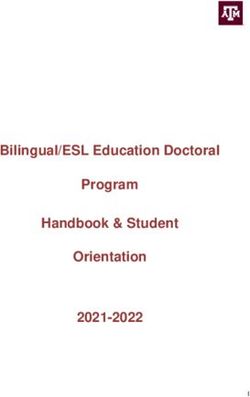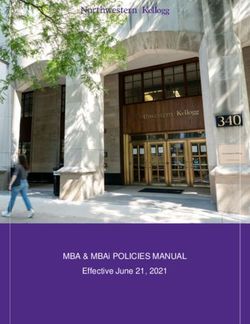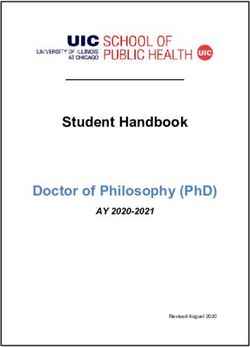Undergraduate Precepted Nursing Student Handbook - 2021 Getting Started
←
→
Page content transcription
If your browser does not render page correctly, please read the page content below
Undergraduate Precepted
Nursing Student Handbook
2021
Getting Started Clinical Rotations
Getting Oriented Children’s WayGetting Started
Handbook Instructions
Welcome to your virtual student handbook!
Please review this packet, in its entirety, and continue to refer to it as
needed throughout orientation. This is a pdf document that can be viewed
on any device that you save it to!
Here are a few tips to help you navigate.
Welcome Letter
There are 4 buttons in the top right corner of each page that will take you
to the following resources:
Student Timeline Help Page
Campus Maps Home Menu
Student Timeline
Within each section of the packet, there will be different
resource tabs on the right-hand side.
There are also Next and Back buttons to help you navigate
from one page to the next!
Important Contacts
Dallas Contacts
Nursing Student Request NursingStudentRequest@Childrens.com
Nursing Student Paperwork NursingStudentPaperwork@Childrens.com
214-456-4357
Service Desk (SMARTbar)
(or) 6HELP
Dallas: 214-456-1370
Badge Office
Plano: 469-303-1370
Ginger Nelson, Nursing Virginia.Nelson@Childrens.com
Plano & OCH
Student Program Manager 214-456-4425
Contacts
Sana Iqbal, Program Sana.Iqbal@Childrens.com
Assistant 214-456-1691
Next Getting Started
Handbook Instructions
Welcome to Children’s Health! We want you to have an enjoyable and educational
experience while you are with us. Please review the information contained in this
handbook prior to starting your rotation/unpaid internship. It will assist you as you
are in our facility and contains valuable information that you will need during your
student rotation at Children’s.
Our System
Children's Health℠ traces its origins to the spring of 1913 when a group of nurses led by public
health nurse May Forster Smith organized the Dallas Baby Camp, an open-air clinic, on the lawn
of the old Parkland Hospital. After a few years, the Dallas Baby Camp grew into the Bradford
Welcome Letter
Hospital for Babies. In 1948, the Bradford Hospital for Babies joined with Children's Hospital of
Texas and Richmond Freeman Memorial Clinic to become Children's Medical Center Dallas.
Over 100 years later, we've continued to grow as our “right care, right place, right time” approach
to health care required an increase in our geographic reach through growth of our hospital
network and expansion of our continuum of care. Today, the Children's Health system includes
two full-service hospitals, multiple specialty centers, a long-term care and rehabilitation clinic,
and a network of primary care offices.
Our Hospitals
Among all our campuses, Children’s Health is licensed for 616 beds, including 490 beds at the
Student Timeline
main campus in the Southwestern Medical District near the heart of downtown Dallas, and 72
beds at Children’s Medical Center Plano and 54 beds at the Our Children's House facility in
Dallas. Among all our facilities, we receive nearly 800,000 patient visits annually, from all 50
states and around the world.
Our pediatric intensive care unit is one of the largest in Texas, and our dedicated
pediatric cardiac ICU is the largest heart center for children in North Texas.
71 dedicated pediatric intensive care unit beds
22 state-of-the-art pediatric operating rooms
20 dedicated pediatric cardiac ICU beds
2.6 million square feet across our campuses
Dallas Contacts
Specialty Care Centers
Our Children’s Health℠ Specialty Centers bring nationally-recognized pediatric care close to
home for families. Offering a wide array of outpatient pediatric specialties, outpatient surgery, lab
services and rehabilitation, Children’s Health℠ Specialty Centers have a wealth of resources
under one roof.
You can find more information at Childrens.com. Thank you for choosing our hospital and helping
to make life better for Children!
Sincerely,
Student Services
Plano & OCH
Contacts
Back Next Student
Getting Timeline
Started
Handbook Instructions
Overview of Student Rotation
Submit paperwork and obtain
clearance Before
Click here for more info Rotations
Welcome Letter
1 week before rotations start:
• Get student badge
Student • Complete Epic training
Orientation • Coordinate with preceptor
Student Timeline
Click here for more info
Complete Student
Rotations and Tasks
Rotations
Dallas Contacts
Click here for more info
Turn in Badges to instructor
End of Complete Survey
Rotations
Plano & OCH
Click here for more info
Contacts
Back Next Getting Started
DALLAS CAMPUS CONTACTS:
Handbook Instructions
Students- please contact your clinical instructor first for any questions or issues!
Unit Unit Name Type of Services Manager Phone Educator Phone
Gen Surgery/Ortho
B4 Trauma/Gen Peds
General Peds Hayden Dutton 214-456-1039 Jordan Schools 214-456-7791
C4 General Surgery/
Post-Surgical/Trauma Hayden Dutton 214-456-1039 Jordan Schools 214-456-7791
Ortho/Trauma
Renal/ Renal/Renal transplants
C5 General Peds General Peds
Maria Leal 214-456-0276 Jennie Yoo 214-456-2643
Welcome Letter
C8 Medical/surgical cardiology,
Cardiology Elysia Harshman 214-456-7128 Shawn Hudson 214-456-2064
Telemetry
C9 Center for Difficult ENT, Asthma, Overflow CF,
Chelsea Reynolds 214-456-2702 Martha Shaw 214-456-2702
Pulmonology Overflow Pulmonology, Endocrine
Center for Pulmonology, Complex Trach,
Chelsea
D9 Pulmonology Vent Dependent, CF, Asthma,
Reynolds
214-456-2702 Martha Shaw 214-456-2702
Difficult ENT
Student Timeline
Center for
C10 Neurosciences
EMU/Neurology Melinda Adams 214-456-0696 Diana Montoya 214-456-7189
Center for
D10 Neurosciences
Neurosurgery/Plastics/Gen Peds Melinda Adams 214-456-0696 Diana Montoya 214-456-7189
C6/D6 Cancer, Blood Disorders Sarah Kennedy
CCBD Susan McCollom 214-456-7197 214-456-5140
/C7 Stem Cell Transplant Unit Virginia Koepsell
Inflammatory Bowel Dx/ Short Gut
D8 GI
Liver/Intestinal Transplants
Maria Leal 214-456-0276 Jennie Yoo 214-456-2643
Dallas Contacts
Angie Chelf 214-456-1880
B1 ES Emergency Services Chelsey Rixon 214-456-6067
Macy Ackermann 214-456-1280
B2 OR Surgical Procedures Chris Robbins 214-456-8592 Laurie Ham 214-456-2833
B5 Psych Pediatric Behavioral Unit Jane LeVieux 214-456-6374 Jennifer Brown 214-456-5928
Pre-Procedural/ Shannon
D2 PACU
Post-Procedural Care
Leslie Whitefield 214-456-3665
Williams
214-456-3652
PICU Medical/Surgical Marshall 214-456-4967 Kendel Richards 214-456-7519
C12 Critical Care Stephenson Kelsey Schuetze 214-456-9930
Plano & OCH
Contacts
TICU Neuro/Trauma Marshall Kendel Richards 214-456-7519
C11 Critical Care Stephenson
214-456-4967
Kelsey Schuetze 214-456-9930
CICU Cardiac Kim Schuettner 214-456-6982
D3 Intensive Care
NaShawn Findley 214-456- 2984
Deniro Brown 214-456-8022
NICU Kristen Masters 214-456-6464
D7/C7 Neonatal Intensive Care Jeanne Gaines 214-456-5840
Deb Jenson 214-456-0847
Back Next Getting Started
Handbook Instructions
PLANO & OCH CAMPUS CONTACTS:
Students- please contact your clinical instructor first for any questions or issues!
UNIT NAME TYPE OF SERVICE MANAGER PHONE EDUCATOR PHONE
PLANO 1 & 2 Rachael
General Peds/Surgery 469-303-4976 Kat Cooney 469-303-4958
North & South Burris
Astrid
Welcome Letter
Plano ED Emergency Services 469-303-4078 Angie Chelf 214-456-1880
Sobotka
Adrianne Kendel
Plano PICU Intensive Care 469-303-4975 214-456-7519
Strait Richards
Our Children’s Transitional Lori Jill Hesler
214-867-6722 214-867-6776
House Care/Rehab Batchelor
Student Timeline
Dallas Contacts
Plano & OCH
Contacts
Back Next Getting Oriented
NURSING STUDENT REQUIREMENTS
Student Requirements
• If your school works with Children’s Health to set up your student rotation;
Precepted Nursing
your clearance requirements are provided by the school. Your instructor may
ask you to complete some paperwork.
• If you are working independently to set up your precepted shifts, you will need
to review the clearance requirements for students in the Student Handbook
found at this link (under “Resources”).
• All requests for student placements are entered into the CCPS system or sent
to NursingStudentRequest@childrens.com
• After requests are approved, all information & paperwork is sent to
NursingStudentPaperwork@childrens.com.
Documentation Training
Computer Access and
THINGS TO KNOW BEFORE THE FIRST SHIFT
This opportunity to complete your school course work at our facility is a
privilege. This is an independent work-study of sorts and you will need to work
independently to gain clearance, get a badge, and contact your preceptor for a
schedule. Ask if you don’t understand the requirements along the way. Your
school instructor is your first contact for questions, otherwise you can email
NursingStudentRequest@Childrens.com
Students who are Current
The student will be given one preceptor and the expectation is that the
Children’s Employees
student will follow the preceptor’s schedule to complete the required
number of hours. You are not to work with other RNs on the unit unless
previously approved by the Clinical Educator, the unit charge RN, or Nursing
Student Request.
STUDENT ROTATION GUIDELINES AT CHILDREN’S
• Children’s student ID must be always worn, and the name/picture must be visible
• Children’s Dress Code policy should be followed always
• Students must pick up your student badge prior to starting your rotation
• Personal cell phones are not allowed on the unit
ID & Badge Office Info
END OF ROTATIONS:
• Badges must be returned to the Badge Office at the end of your rotation
• Students should complete end of rotation surveys - Hosting
departments will provide students information on how to complete
survey
Continued on next page
Back Next Getting Oriented
CHECKLIST OF THINGS TO DO BEFORE THE FIRST SHIFT
Student Requirements
Precepted Nursing
Review this Student Handbook
Receive clearance email from Nursing Student Request
Make an appointment with the Badge Office to pick up your student
badge. Take a copy of the clearance email to the appointment.
Get your network/ Epic login credentials over the phone. The student can
call the Service Desk at 214-456-4357 when they are at a computer to
verify their ID and set up the login
Ask for both your Cornerstone access and your network
access. If you have any issues, see the Appendix for
Documentation Training
troubleshooting.
Computer Access and
Students will need their Lawson ID when they call the Service
Desk. The ID can be found on the clearance email. The student
should write down and memorize this number for the entire
semester— they will need this number if they have to call the
Service Desk in the future.
Download DUO from the App store
Students who are Current
Children’s Employees
Sign-in to Cornerstone and complete the online training assigned
The student then completes the CH – EPIC Inpatient – Precepted
Student Nurse (curricula) independently (at home or at school)
Contact preceptor to make schedule; arrange a place to meet on first
shift
Ensure that your patient documentation is always co-signed at the end of
each shift
ID & Badge Office Info
Back Next Getting Oriented
COMPUTER AND SYSTEM ACCESS
Student Requirements
Precepted Nursing
Students will be given a Username and Password for the Children’s systems.
With the first login, the student will change the password to something unique
to them and they can remember. For help with their login, the student can call
the IS Help Desk at 214-456-4357 for their credentials.
All students will complete an Epic documentation curriculum in the Children’s
Learning Management System, Cornerstone. If at any time in the future there
are problems with your access, please call 214-456-4357 to resolve.
Before the clinical rotation begins, the student should email
NursingStudentRequest@childrens.com indicating that they completed the
Documentation Training
Computer Access and
training.
DOCUMENTATION AND ONLINE TRAINING
• If your school has students complete the DFW Hospital Council (DFWHC)
orientation packet, you will be exempt from completion of additional required
training at Children’s.
• If your school is outside the DFWHC area and you do not complete this
orientation packet, you will be required to complete about 2 hours of training
modules called CART (Children’s Annual Required Training). CART is
Students who are Current
completely virtual and self-paced and must be completed before starting
Children’s Employees
rotations.
• All students are required to take Epic documentation system training. This
online training will take about 1 hour to complete.
• All training is done via Cornerstone. If at any time in the future there are
problems with your Cornerstone access, please review these
troubleshooting tips
• While completing this training, if you have any other trouble, please contact
the Service Desk at 214-456-4357. If still not resolved, please call Ginger
Nelson at 214-456-4425.
ID & Badge Office Info
Continued on next page
Back Next Getting Oriented
HOW TO LOGIN TO CORNERSTONE:
Student Requirements
This information will guide you on how you can log in to Children’s learning
Precepted Nursing
management system (Cornerstone) using one of the following scenarios:
You are not an employee and have not attended Children’s ever before as a student:
1. Go to https://childrenshealth.csod.com
a. Username: CMCDXXXXX
• XXXXX= On the clearance letter from Student Services, find your Lawson
ID number found under your name at the top of page (no spaces)
b. Password: Success45
• You will be required to change your password to something you will need
to remember
Documentation Training
2. Once logged in to Cornerstone
Computer Access and
a. Navigate to your Transcript and complete the online course(s) listed in the queue:
• CH - EPIC Inpatient- Precepted Student Nurse Curriculum
• Children’s Annual Required Training – CART may be on your Action Items
You are either an employee, a past employee, or a student that attended Children’s before:
1. Go to https://childrenshealth.csod.com
a. Username:
• Ex: John Brown would be JohBro
b. Password: you will need to call the service desk to have your password re-set
(214-456-4357)
2. Once logged in to Cornerstone
Students who are Current
a. Navigate to your Transcript and complete the online course(s) listed in the queue:
Children’s Employees
• CH - EPIC Inpatient- Precepted Student Nurse Curriculum
• Children’s Annual Required Training – CART may be on your Action Items
You are a student that is also an Employee:
1. Use your network ID and password to access Cornerstone
2. Once logged in to Cornerstone
a. Navigate to your Transcript and complete the online course(s) listed in the
queue:
• CH - EPIC Inpatient- Precepted Student Nurse Curriculum
• Children’s Annual Required Training – CART may be on your Action Items
ID & Badge Office Info
WHEN YOU HAVE COMPLETED ALL TRAINING MODULES:
• Send an email to NursingStudentPaperwork@childrens.com and
NursingStudentRequest@childrens.com so that your file can be completed.
• Your email should include your Lawson ID number (from your clearance letter)
& the date you completed training
Back Next Getting Oriented
CHILDREN’S EMPLOYEE STUDENT LOGIN INSTRUCTIONS:
Any Children’s Health employees that are also Nursing Students must follow
Student Requirements
Precepted Nursing
these instructions to log in to Epic:
Employees have several logins to the various systems that are used every day.
Those logins document an electronic signature with the employee name and title.
The system security measures are defined by the job description. Many times, as
an employee, you login to the computer and then with single sign-on, you don’t
login to the various applications. But what if the employee is also a nursing
student that attends Children’s Health clinical rotations?
This resource will assist the employee/student with the student login process.
The network login (login to the computer) will be the same. The login to Epic will
Documentation Training
Computer Access and
be different. In general, the student Epic login is the same login letters with the
word STUDENT after it.
For example: John Doe would be JOHDOE for his employee login to the network
and to Epic. As a student, the network login will still be JOHDOE and the Epic
login will be JOHDOESTUDENT. The Epic Security team will send an email to
your employee email account a form that states what your student Epic login will
be.
1. Log on to the computer with your regular login information
Students who are Current
Ex) JOHDOE
Children’s Employees
2. Single Sign- On will auto log on
3. Choose CANCEL to go back to the Epic login screen
ID & Badge Office Info
4. Once routed to the Epic login screen, login with your
STUDENT login and password
Ex) JOHDOESTUDENT
Back Next Getting Oriented
IDENTIFICATION BADGES
Student Requirements
• Students will be cleared to receive badges when all required information has
Precepted Nursing
been received and verified by Student Services. This applies to both CMC-
employed and non-employed students. Once all the requirements have
been met, the student’s instructor will receive an email from Student
Services clearing them to start clinical. Instructors must take clearance
letter with them to the badge office. If the instructor does not have an
email, the group is not clear to start the rotation.
• Students must pick up the student badge prior to starting the clinical rotation.
• If a student is also an employee of Children’s, they must wear a student badge
when they are here for clinical rotations. They may not wear their employee
badges when they are here as a student.
Documentation Training
• A government-issued photo ID must be presented for students to receive a
Computer Access and
badge.
• Identification badges may be obtained at either Children’s Medical Center of
Dallas for Dallas based clinical rotations (including Our Children’s House) or at
Children’s Medical Center Plano for Plano based clinical rotations.
• It is the instructor’s responsibility to make sure badges are returned at
the end of rotation. The badge office will not issue new badges for the
current semester if you did not return badges from previous semester.
• Students on campus less than 20 hours will get a paper badge from the
concierge, not the badge office.
• If a student comes to the campus without a badge, the student will be required
Students who are Current
to purchase a replacement badge for a $10 fee. On weekends, Security
Children’s Employees
Dispatch issue replacement badges.
ID & Badge Office Info
Back Next Getting Oriented
Student Requirements
Dallas Badge Office Plano Badge Office
Precepted Nursing
Location Security Badge Office Security Office within the Central
3rd floor of the Bright Building, Plant Building, R1808. (This
E3010, at the Dallas campus. building is located across from the
Emergency Department
entrance).
Phone 214-456-1370 469-303-1370
Hours 7:30 am to noon, 1 to 4:30 pm, 6:00 a.m. to 2:00 p.m. on Monday
Monday through Friday and Friday
closed from 12-1 daily for lunch 7:00 a.m. to 3:00 p.m. on
Documentation Training
Computer Access and
and closed on Sat/Sun & holidays Tuesday, Wednesday, and
Thursday
The Badge Office is closed from
12-1 daily for lunch and closed on
Sat & Sun
Parking Location Park in the flat lot located off Students can park in the
Medical District Drive (Across from Northeast employee lot or at the
Purple Parking garage) back of any lot on campus.
Students who are Current
Parking Info Students and instructors do NOT --
Children’s Employees
have access to use the employee
parking or visitor parking garages.
You will pull a visitor parking ticket
on your first day and then badge
out after you get your badge
After first day, students must
badge in and out of this this
parking area
If you park anywhere else on
campus you will pay for parking
Map Click Here Click Here
ID & Badge Office Info
Back Next Clinical Rotations
Info for Preceptors
INFORMATION FOR PRECEPTORS
All student documentation will need to be co-signed by the preceptor at the
end of each shift. If you are unfamiliar how to do this, please ask the
Clinical Educator on your unit or review the quick reference resource on the
Nursing Student website under Resources for Senior-level Precepted
Students.
The student has been assigned to one preceptor. They should complete
the required number of hours working with you. If you trade a shift, be sure
to notify the student that you have traded and they will either trade the shift
also or choose another shift that you are working. If you are unable to
Scope of Nursing
come to work and call-in on a shift that the student is scheduled to work
Student Tasks
with you, please call the student also. They shouldn’t work that shift with
anyone else; they will need to choose another shift. If there are problems
or concerns that a student is not able to get the required number of hours,
please contact the Clinical Educator or Ginger Nelson and we could discuss
assigning an additional preceptor.
You should be with the student at all times. Engage them in the work that
you are doing; watch them perform skills, assessments, and tasks. Explain
and teach patient diagnosis and treatment plans. Encourage them to
Co-Sign Process
research on their own or review the patient chart. As time progresses, they
will become independent in some tasks (similar things that a PCT can do
independently). The goal is to work from simple to complex in tasks, skills,
and time management. By the end of the student program, the student
should have progressed to be able to take care of about a 3/4 average new
graduate RN assignment on your unit (2-3 patients).
Review the list of skills/tasks that students are not allowed to do in our
facility. The student is never to administer medications independently.
Students do not have a license or access to document on the MAR.
Students can do calculations and prepare medications for administration
Survey Links
under the supervision of the RN preceptor.
At the end of the clinical rotation, the student turns their student badge in to
the Badge Office. If the Badge Office is closed, please turn in your badge to
the Security Department.
Continued on next page
Back Next Clinical Rotations
Students May Perform:
Info for Preceptors
According to the Texas BON Education Guidelines, students can perform
nursing skills and tasks under the direct supervision of the RN (Clinical
Instructor or Children’s Health Preceptor). All nursing students that are
practicing in Children’s facilities have completed skill competency at their
school. Direct supervision indicates that the RN is directly watching and can
evaluate the student’s performance and the patient’s tolerance. This
supervision should be done through “line of sight” and not at a distance.
Patient assessments and vital signs can be obtained by the nursing student.
Nursing students document in the patient’s chart on the student nurse Epic
template.
Scope of Nursing
Student Tasks
Nursing students do not have access to document patient care planning or
patient education. All documentation is co-signed by the supervising RN.
Students are given read only access to the Medication Administration
Record (MAR). Any medications that are given by the nursing student will be
under the direct supervision of the RN will be documented by the RN.
Students are given access to the supply cabinets of the Omnicell but are not
given medication access. Students do not have badge access to the
Medication Rooms. Nursing procedures, that are not included in the
Co-Sign Process
exceptions list, such as urinary catheter placement, blood draws, surgical
dressing changes, suctioning, and bathing can be done by the nursing
student under the direct supervision of the RN.
May 2020
Survey Links
Continued on next page
Back Next Clinical Rotations
Info for Preceptors
PATIENT CARE
Preceptors must remain with the student for all assessments and interventions
with the patient. If a student has been validated on routine tasks such as
taking vital signs & collecting I/O then the student may complete those tasks
independently within the comfort level of the preceptor.
• Unit Staff
o Student should be familiar with roles on the unit:
• RN
• Resident, Hospitalist, Nurse Practitioner
• HUC (Health Unit Coordinator)
• PCT (Patient Care Technician)
• MA (Medical Assistant in the clinics)
Scope of Nursing
Student Tasks
• Infection Prevention
o Hand hygiene is the single most important intervention to prevent the
spread of infection. Practice hand hygiene prior to and following all
contact with patients and the patient environment. Alcohol hand gels are
located at the exit of all patient rooms and throughout the hospital.
o Standard precautions should always be observed on all patients. In
addition to Standard precautions, the patient may require transmission
based precautions. They include:
• Contact
• Droplet
Co-Sign Process
• Airborne
o Isolation signs are located outside the rooms of applicable patients. Strict
compliance is expected.
o Personal protective equipment including gloves, impervious gowns,
mask, and masks with shields are available for your use.
o Eating and drinking are not allowed in patient care areas or nurse’s
station.
o Isolation policies available via policy tracker.
• Change of Shift Report
o Bedside report is given by the off-going RN in a standard format
(ISHAPED)
Survey Links
o The patient and family are encouraged to be a part of the change of shift
report
Continued on next page
Back Next Clinical Rotations
• Vital Signs
Info for Preceptors
o Temperature – check with preceptor on the following
• Thermometer types
• Routes and contraindications
• Temp > 38.5o usually treated, rechecked every hour until
normal
o Pulse for patients less than 2- count an apical pulse for 1 minute
o Respirations for patients less than 2 – use stethoscope to count for 1
minute; assess breath sounds and quality of respirations
o Blood Pressure
• Select appropriate cuff size – appropriate to limb size
o Pain Assessment
Scope of Nursing
• FACES Scale
Student Tasks
• FLACC Scale
• Numeric Scale (0-10)
• Neuro Checks
o Include pupils, motor strength, sensation, level of consciousness,
verbal responses
• Weights
Co-Sign Process
o Accuracy is essential for correct medication dosing
o Recorded under Measurement on Vital Signs Flowsheet
o Time of day varies by unit
• Cardiac/Apnea Monitors
o Ordered by providers
o Unit protocols
• Beds/Baths
o Unit routine
Survey Links
• Patient summary – Contains important patient information. View only.
• Student Documentation
o As the student logs in, they will assign the preceptor for the shift as a
co-signer on their documentation
o The student can chart on all flowsheets.
o The preceptor must co-sign the documentation by the end of the
clinical shift.
Continued on next page
Back Next Clinical Rotations
Info for Preceptors
• Patient Education
o All patient education must be done in collaboration with the
patient’s nurse
o Student nurse does not have access to patient education
documentation tabs
• Dietary
o Formula
o Obtaining special formula
• Calorie Count
o Record exact amount and type of P.O. intake
Scope of Nursing
Student Tasks
• Intake and Output
o Routine vs. Strict - discuss differences in output recording
o Weighing diapers - discuss technique with preceptor
o Flowsheet - discuss procedure for charting
o Parent I & O sheet at bedside - must transcribe information to
patient care flow chart and document prior to patient’s discharge
• Miscellaneous
Co-Sign Process
o Treatment Room (TR) – For all invasive procedures (IV’s, LP’s,
bone marrows)
• Discharge
o All patient discharge education must be done in collaboration with
the patient’s nurse
o Nursing student may reinforce discharge teaching
Survey Links
Continued on next page
Back Next Clinical Rotations
Info for Preceptors
SPECIAL CONSIDERATIONS
Intravenous Lines (Students are to work with PERIPHERAL LINES
ONLY. CENTRAL VENOUS CATHETERS INCLUDING PICCs should be
managed by the preceptor with the student observing)
• Basic considerations
o Clinical Practice Policy #4.41 Peripheral Intravenous Management
o Emphasize necessity of IV site assessment and documentation
every hour and prior to IV medication administration
o Infusion pumps (Alaris)
• IV Solutions
Scope of Nursing
Student Tasks
o Non-compounded fluids expire in 96 hours; 24 hours if
compounded (medication added to solution).
o Check IV solutions with initial assessment of patient
o Most IV medications arrive ready to administer and do not require
dilution
o Refer to online formulary for additional information
• IV Tubing
Co-Sign Process
o Consult Attachment C in the PIV Management policy.
o Document tubing change in EPIC, including date and time.
o Label tubing
• Rates
o KVO orders not accepted; rate must be specified
o IV rate and IV site are to be visualized and documented every
hour
• Troubleshooting
o Ensure site is visible
o Tape – change when soiled
Survey Links
o Review signs of infiltration and phlebitis – if infiltration occurs or is
suspected, notify patient’s nurse immediately; an incident report is
required.
Continued on next page
Back Next Clinical Rotations
Info for Preceptors
Medications
• Preceptors must be present when students assist with medication
administration.
• Basic considerations
o Medication Management Policy #1.10.01 Medication
Administration
o Implications of medication administration in the infant and child
o Accessing Children’s Drug Formulary
• Verify patient identification via ID band on the patient
• Handheld device (Rover) verifies medication label against the provider
Scope of Nursing
orders
Student Tasks
• Students may not be a second verification for any high alert medications.
o Any dosages of insulin, digoxin, schedule II narcotics,
neuromuscular blocking agents, heparin (therapeutic), or others
must be verified by two RNs
Co-Sign Process
Survey Links
Back Next Clinical Rotations
Info for Preceptors
Students May Not Perform (exceptions list):
• Provide care to or document on patients that are undergoing procedural
sedation (moderate sedation for a procedure that requires specific monitoring
& documentation). Student may assist nurse with care of sedated patients.
• Delegate to unlicensed assistive personnel (PCT, MA, etc.)
• Start IVs
• Insert a NG, OG, or ND
• Administer drugs labeled as “chemotherapy” or “hazardous”
Scope of Nursing
Student Tasks
• Transcribe orders
• Count narcotics
• Initiate administration of blood or blood products
• Monitor patients receiving blood or blood products
• Witness informed consents
• Participate in Advanced Life Support
Co-Sign Process
• Take care of any COVID-19 PUI, confirmed COVID-19 positive, or patients in
airborne isolation (students are not fitted for respirator masks)
• Refer to AD 13.02 COVID-19 Aerosol Generating Procedures Testing and PPE
Utilization for students to help conserve PPE
• Take verbal orders
• Access Central Line Venous Catheters (CVCs) or change CVC dressing
(including PICC lines)
• Administer breast milk independently. In addition, breast milk must be obtained
Survey Links
and logged in by staff RN only
Nursing Units may have patient diagnoses that students may not care for.
Obtain this information from the unit educator.
Procedures not included on this list (e.g. suctioning, tracheostomy care,
urinary catheter insertion) may be performed by students only with the
assistance of their preceptor.
Back Next Clinical Rotations
This reference will show the nursing student, the Clinical Instructor, and the bedside
Info for Preceptors
preceptor the steps to co-sign student nurse documentation in the Epic
system. When the nursing student logs in and accesses the Flowsheet tab to begin
documentation, the system will force them to indicate the licensed person that will
be co-signing their documentation. If the student is in the facility with an instructor,
the cosigner should always be the instructor. If the student is in the facility without
an instructor, the bedside preceptor should be the cosigner. This alert will be shown
each time they re-enter into the flowsheet tab.
Scope of Nursing
Student Tasks
Cosign Process
Begin typing the co-signer’s name and the system will give options. Be sure to choose
the correct co-signer and click the accept button.
As the student completes the documentation and FILES the entry, the audit trail will
indicate the student’s name as the documenter and the co-signer’s name will appear
under the cosign requested.
Survey Links
Continued on next page
Back Next Clinical Rotations
Info for Preceptors
When there is documentation to be cosigned, there is a yellow button for Cosign
Report visible on the flowsheet. Clicking on the button will display the
documentation that needs cosigned. Another option is to look for the icon in the
column “Flow Cosign/RX Message/New Result”
Scope of Nursing
Student Tasks
Cosign Process
The pop-up box will display the documentation that must be co-signed, the licensed
staff member can cosign all or cosign one item at a time by clicking the appropriate
button to the right.
Survey Links
Continued on next page
Back Next Clinical Rotations
Info for Preceptors
The audit trail now shows that the information was documented by the student and co-
signed by the licensed staff member.
Scope of Nursing
Student Tasks
When all documentation is cosigned, the button disappears on the flowsheet. This is
an easy way for the instructor or bedside preceptor to validate that all documentation
Cosign Process
has been cosigned.
Survey Links
Back Next Clinical Rotations
Please complete the follow survey at the end of your clinical
Info for Preceptors
experience. We would love to hear your feedback and input on how
we can improve. Follow the links below to complete the survey.
Thank you and we appreciate your input!
Cohort Student Survey:
https://childrens.surveymonkey.com/r/RMBLFMB
Scope of Nursing
Student Tasks
Precepted Student Survey:
https://redcap.childrens.com/redcap/surveys/?s=3MTDPKRTNT
Select “Student” for Experience Level Upon Hire
Co-Sign Process
Instructor Survey:
https://childrens.surveymonkey.com/r/RX7XPN3
Survey Links
Back Next Children’s Way
Emergency
Codes
Patient Safety
HIPAA
Readiness
Survey
Continued on next page
Back Next Back
Children’s Way
Next
Survey Emergency
HIPAA Patient Safety Codes
ReadinessChildren’s Way
Emergency
Codes
Patient Safety
HIPAA
Readiness
Survey
Continued on next page
Back Next Children’s Way
Emergency
Codes
Patient Safety
HIPAA
Readiness
Survey
Continued on next page
Back Next Back
Children’s Way
Next
Survey Emergency
HIPAA Patient Safety Codes
ReadinessChildren’s Way
HIPAA Highlights for Students
Emergency
Codes
All Students are responsible for ensuring they understand HIPAA and how it
applies to them as a student during their rotation.
Students complete CART (Children’s Health Annual Required Training) as part
of their rotation requirement.
If you email anything containing patient information (PHI) it must be sent
Patient Safety
securely.
If a school request that that students complete a case study, the clinical
instructor will assist students in filling out the correct information for patient
release of information. Students must discuss the case study and what
information may be used to the parent and have parent approval, prior to writing
the case study.
What forms of information are protected by HIPAA?
HIPAA’s privacy provisions apply to protected health information in any
HIPAA
form or medium. This includes electronic, hard-copy (paper) and verbal
communications. If it’s health data, and it's identifiable, it’s protected!
Readiness
Survey
What forms of Information are Covered by HIPAA?
Continued on next page
Back Next Children’s Way
Key Points to Remember
Emergency
• HIPAA provides all patients the right to control access to personal health
Codes
information.
• HIPAA identifies the protected information by the covered entities and their
business associates.
• Three basic rules will take you a long way:
1. Use or disclose health information only for legitimate work-related
purposes.
2. Limit uses and disclosures to the minimum necessary to achieve
Patient Safety
goals.
3. Exercise reasonable caution at all times to protect the health
information under your control.
A BREACH OF HIPAA IS GROUNDS FOR IMMEDIATE
TERMINATION OF CLINICAL ROTATION
HIPAA, Electronic Documentation, and Computer Usage
HIPAA
Computers will be available for students to use during their clinical rotation.
Students will be assigned a username and password to access the computers.
Students are not allowed to share computer login information and are
encouraged to log off after each computer use session to prevent unauthorized
access.
The computers may be used to research diagnosis, treatment techniques, or
other topics that relate to therapy. Students can use computers to complete
Readiness
assignments given by the clinical instructor or school, but this should only be
Survey
done if all patient documentation is completed and there are no patients to
observe. The majority of computer use should be for documentation in the
patient chart.
Students must be supervised by their clinical instructor or a licensed professional
of the same discipline while logged onto EPIC and while documenting in EPIC.
Students do not need to be supervised when accessing the Epic playground.
Back Next Children’s Way
Everyone is responsible for adhering to The Joint Commission regulations at all
times. With tracer methodology, any staff member or student could be asked
Emergency
questions related to the care of their patients. To be prepared for the possibility
of a survey and to maintain patient safety, the following questions and answers
Codes
should be reviewed with your clinical instructor.
What is the orientation process for students?
All students review standard hospital orientation material that includes HIPPA,
Compliance, Safety, and Infection Control.
Patient Safety
Where are policies located?
ChildNet Policy homepage.
Where is the Patient’s Bill of Rights found?
In all patient care areas and Admitting. Patients are given a written copy to keep.
What do you do in an unusual event?
Inform your clinical instructor and decide if a SafeLink should be filled out.
What do you do if you come across malfunctioning equipment?
HIPAA
Take the equipment out of use, and let your instructor know so that biomed can
be notified.
Readiness
Survey
Continued on next page
Back Next Children’s Way
What is the orientation process Prior to rotation, students must review a standard hospital
for Instructor and students? orientation that includes information on HIPPA, Compliance,
Safety, and Infection Control. Instructor then completes 8 hours
Emergency
of orientation/re- orientation to their assigned units each year.
Codes
This includes time with the educator and staff reviewing unit
routines, documentation, and equipment. Hosting department’s
employee(s) are responsible for orienting the students to their
department and hospital.
Where are policies located? https://childrens.policytech.com/
Patient Safety
What do you do in case of fire? Rescue—rescue anyone in immediate danger
Alert—report a “Code Red” by pulling the closest fire alarm
or by dialing 33333
Confine—confine the fire
Extinguish—extinguish the fire
To operate the fire extinguishers:
P—pull the pin
A—aim at the base of the fire
HIPAA
S—squeeze the trigger
S— sweep
What is your responsibility in Always report to the charge nurse for instructions.
the event of a code? (Excluding If off the unit, immediately return.
Readiness
Code Blue)
Survey
Where to find the Patient’s Bill In all patient care areas and Admitting
of Rights?
What do you do in the event of Inform the patient’s nurse and charge nurse. Consult with
an unusual incident? charge nurse on whether to complete an e-set (incident
report) and how to document the event in the patient’s
chart.
What do I do with Always notify the charge nurse. Equipment such as
malfunctioning equipment? catheters, NGTs, etc. should be saved and placed in a bag
and sent to Risk Management along with the e-set report.
For pumps, monitors etc., complete a BioMed repair tag
(found in the dirty utility room) and attach to the piece of
equipment, then call BioMed for pick-up.
Back Next Locations & Maps
Locations
Children’s Health Dallas Campus
1935 Medical District Drive
Dallas, Texas 75235
Our Children’s House
1340 Empire Central
Campus
Dallas, Texas 75247
Dallas
Children’s Health Andrews Institute for Orthopaedics & Sports Medicine
7211 Preston Road Suite T1200
Plano, Texas 75024
Our Children’s
Children’s Health Specialty Center Allen
House
8 Prestige Circle Ste. 101
Allen, TX 75002
Children’s Health Specialty Center Cityville
2222 Medical District Drive, Ste. 210
Dallas, TX 75235
Campus
Plano
la Children’s Health Specialty Center Grapevine
1643 Lancaster Drive, Ste. 300
Grapevine, TX 76051
Children’s Health Specialty Center Las Colinas
Cityville
7453 Las Colinas Blvd.
Irving, TX 75063
Children’s Health Specialty Center Preston
7000 Preston Road Ste. 100
Plano, TX 75024 Dallas Badge
Office
Children’s Health Specialty Center Richardson
3661 North Plano Road, Ste. 3500
Richardson, TX 75082
Children’s Health Specialty Center Rockwall
Plano Badge
2455 Ridge Road, Ste. 255
Rockwall, TX 75087
Office
Children’s Health Specialty Center Waxahachie
154 N. Hwy 77, Bldg C, Ste. 10
Waxahachie, TX 75165
Back Next Locations & Maps
Locations
For access to the Children’s Health Shuttle Schedule from campus
locations, DART, and Trinity Towers (administrative offices) – click here
Campus
Dallas
Our Children’s
House
Campus
Plano
la
Cityville
Dallas Badge
Office
Students park
in this lot
Plano Badge
Office
Back Next la
Back
Locations & Maps
Next
Dallas, Texas 75247
1340 Empire Central
Plano Badge Dallas Badge Plano Our Children’s Dallas Locations
Cityville
Office Office Campus House Campusla
Back
Locations & Maps
Next
Plano Badge Dallas Badge Plano Our Children’s Dallas Locations
Cityville
Office Office Campus House Campusla
Back
Locations & Maps
Next
Plano Badge Dallas Badge Plano Our Children’s Dallas Locations
Cityville
Office Office Campus House Campusla
Back
Locations & Maps
Next
Plano Badge Dallas Badge Plano Our Children’s Dallas Locations
Cityville
Office Office Campus House CampusLocations & Maps
Locations
The Plano Badge Office is located in a free-standing building across from
the ED (noted below). It is not part of the main hospital. If you are unable
to find it, please ask the atrium concierge for directions.
Campus
Dallas
Our Children’s
House
Campus
Plano
la
Cityville
Dallas Badge
Office
Plano Badge
Office
Back Next Help
Important Contacts
Nursing Student Request NursingStudentRequest@Childrens.com
Nursing Student Paperwork NursingStudentPaperwork@Childrens.com
214-456-4357
Service Desk (SMARTbar)
(or) 6HELP
Dallas: 214-456-1370
Badge Office
Plano: 469-303-1370
Ginger Nelson, Nursing Virginia.Nelson@Childrens.com
Student Program Manager 214-456-4425
Sana.Iqbal@Childrens.com
Sana Iqbal, Program Assistant
214-456-1691
For issues related to technology, access, environmental services, engineering
contact IS Customer Service @ (214) 456-4357 or 6-HELP
Back Next You can also read