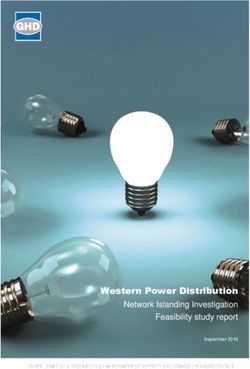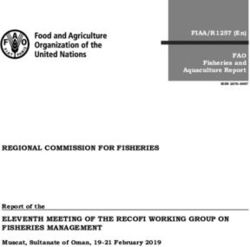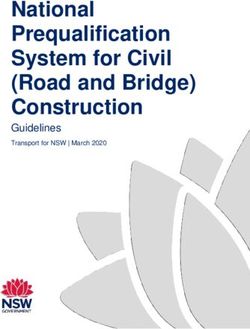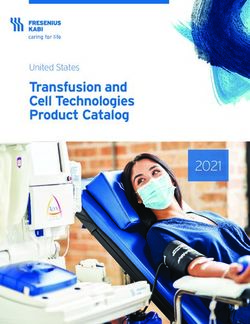Cloud Computing Networking - Lee Chao Theory, Practice, and Development - IT Today
←
→
Page content transcription
If your browser does not render page correctly, please read the page content below
Cloud
Computing
Networking
Theory, Practice, and Development
Lee ChaoScreen shots and icons are reprinted by permission from Microsoft Corporation. Microsoft® and Windows® are trade-
marks of Microsoft Corporation. This book is not sponsored by or affiliated with Microsoft Corporation.
CRC Press
Taylor & Francis Group
6000 Broken Sound Parkway NW, Suite 300
Boca Raton, FL 33487-2742
© 2016 by Taylor & Francis Group, LLC
CRC Press is an imprint of Taylor & Francis Group, an Informa business
No claim to original U.S. Government works
Printed on acid-free paper
Version Date: 20150724
International Standard Book Number-13: 978-1-4822-5481-5 (Hardback)
This book contains information obtained from authentic and highly regarded sources. Reasonable efforts have been
made to publish reliable data and information, but the author and publisher cannot assume responsibility for the valid-
ity of all materials or the consequences of their use. The authors and publishers have attempted to trace the copyright
holders of all material reproduced in this publication and apologize to copyright holders if permission to publish in this
form has not been obtained. If any copyright material has not been acknowledged please write and let us know so we may
rectify in any future reprint.
Except as permitted under U.S. Copyright Law, no part of this book may be reprinted, reproduced, transmitted, or uti-
lized in any form by any electronic, mechanical, or other means, now known or hereafter invented, including photocopy-
ing, microfilming, and recording, or in any information storage or retrieval system, without written permission from the
publishers.
For permission to photocopy or use material electronically from this work, please access www.copyright.com (http://
www.copyright.com/) or contact the Copyright Clearance Center, Inc. (CCC), 222 Rosewood Drive, Danvers, MA 01923,
978-750-8400. CCC is a not-for-profit organization that provides licenses and registration for a variety of users. For
organizations that have been granted a photocopy license by the CCC, a separate system of payment has been arranged.
Trademark Notice: Product or corporate names may be trademarks or registered trademarks, and are used only for
identification and explanation without intent to infringe.
Library of Congress Cataloging‑in‑Publication Data
Chao, Lee, 1951-
Cloud computing networking : theory, practice, and development / Lee Chao.
pages cm
Includes bibliographical references and index.
ISBN 978-1-4822-5481-5 (alk. paper)
1. Cloud computing. 2. Computer networks. I. Title.
QA76.585C439 2015
004.67’82--dc23 2015014928
Visit the Taylor & Francis Web site at
http://www.taylorandfrancis.com
and the CRC Press Web site at
http://www.crcpress.comContents
P r e fa c e xi
Acknowledgments xvii
Author xix
C h a p t e r 1 O v e r v i e w on Cloud and Net working 1
Objectives 1
1.1 Introduction 1
1.2 Networks 2
1.3 Network Operating Systems 5
1.3.1 Windows Server® 2012 5
1.3.2 Microsoft Azure™ 7
1.3.3 VMware vCloud Suite 10
1.3.4 Linux 15
1.4 Network Architecture 20
Activity 1.1: Preparing for Hands-On Activities 25
Getting Started with Microsoft Azure™ 25
1.5 Summary 33
Review Questions 33
C h a p t e r 2 N e t w o r k P r o t o c o l s 35
Objectives 35
2.1 Introduction 35
2.2 Application Layer Protocols 35
2.3 Transport Layer Protocols 39
2.3.1 Transmission Control Protocol 40
2.3.2 User Datagram Protocol 45
2.4 Internet Layer Protocols 46
2.4.1 Internet Protocol 46
2.4.2 Internet Control Message Protocol 49
2.4.3 Address Resolution Protocol 50
2.4.4 IP Security 51
2.4.5 Internet Routing Protocols 52
vvi C o n t en t s
2.5 Network Interface Layer Protocols 54
2.6 Network Protocol Graph 57
Activity 2.1: Exploring Windows Server® 2012 58
Task 1: Exploring Windows Server® 2012 Operating System 58
Task 2: Viewing Ethernet Properties 60
Task 3: Viewing Available Roles and Features 63
Task 4: Viewing Installed Roles and Features 68
Activity 2.2: Viewing IP Configuration in the Command Prompt Window 68
Activity 2.3: Viewing Protocols with Network Monitor 71
Task 1: Installing Network Monitor 71
Task 2: Viewing TCP and HTTP 72
Task 3: Viewing ARP and ICMP 74
Task 4: Viewing IP and UDP 75
2.7 Summary 78
Review Questions 78
C h a p t e r 3 N e t w o r k C o n c e p t s and Design 79
Objectives 79
3.1 Introduction 79
3.2 Network Types 79
3.2.1 Local Area Network 80
3.2.1.1 Ethernet 80
3.2.1.2 Fibre Channel 83
3.2.1.3 LAN Segment 83
3.2.2 Wide Area Network 84
3.2.2.1 WAN Technology 85
3.2.2.2 Modulation 86
3.2.2.3 Multiplexing 87
3.2.2.4 WAN Network Media 88
3.2.3 Internet 89
3.2.4 Wireless Network 91
3.2.4.1 Wi-Fi Technology 91
3.2.4.2 WiMAX Technology 93
3.2.4.3 Infrared 94
3.2.4.4 Bluetooth 94
3.2.5 Virtual Network 95
3.3 IP Addressing 97
3.3.1 Network Planning 97
3.3.2 IP Addressing Strategy 99
3.3.3 IP Addressing 99
3.3.3.1 IPv4 IP Addressing 99
3.3.3.2 Special IP Addresses 102
3.3.3.3 Private and Public IP Addressing 104
3.3.3.4 IPv6 IP Addressing 104
3.3.4 Subnets 108
3.3.4.1 Reasons for Using Subnets 108
3.3.4.2 Subnet Masks 109
3.3.4.3 Network Subnetting 111
3.3.4.4 Classless Inter-Domain Routing 117
Activity 3.1: Implementing Simple Network 118
3.4 Summary 122
Review Questions 122C o n t en t s vii
C h a p t e r 4 N e t w o r k D i r e c t o r y S e r v i c e s 125
Objectives 125
4.1 Introduction 125
4.2 Active Directory® Logical Structure 126
4.3 Active Directory® Design 131
4.3.1 Requirement Analysis 131
4.3.2 Structure Specification 132
4.4 Active Directory® Implementation 138
4.5 Active Directory® Deployment 139
Activity 4.1: Active Directory® Domain Services 140
Task 1: Installing Active Directory® Domain Services on servera 140
Task 2: Joining serverb to Active Directory® Domain 143
Task 3: Configuring serverb as a Replica Domain Controller 151
Task 4: Creating and Viewing Active Directory® Objects 153
4.6 Summary 159
Review Questions 159
C h a p t e r 5 D y n a m i c H o s t S e r v i c e and Name S ervice 161
Objectives 161
5.1 Introduction 161
5.2 Dynamic Host Configuration Protocol 161
5.2.1 Dynamic IP Address Assignment Process 162
5.2.2 DHCP Configuration 165
5.3 Domain Name System 167
5.3.1 Naming Hierarchy 168
5.3.2 DNS Server Hierarchy 169
5.3.3 Name Resolution Process 170
5.3.4 DNS Zones 171
5.3.5 Types of DNS Records 174
5.3.6 Stub Zone 174
5.3.7 Dynamic DNS 174
5.3.8 DNS Server Management 175
5.3.9 DNS Security 179
Activity 5.1: Network Services 182
Task 1: DNS Service Development 182
Task 2: DHCP Service Development 192
5.4 Summary 200
Review Questions 200
C h a p t e r 6 N e t w o r k i n g with Wi n d ow s P ow e rS h e l l ® 203
Objectives 203
6.1 Introduction 203
6.2 Windows PowerShell® 204
6.2.1 Cmdlets 204
6.2.2 PowerShell Functions 207
6.2.3 Windows PowerShell® Scripts 211
6.2.4 Native Commands 213
6.3 Networking with PowerShell 214
Activity 6.1: Networking with Windows PowerShell® 222
Task 1: Basic Networking with PowerShell 222
Task 2: DNS Management with PowerShell 224
Task 3: Managing Active Directory® with PowerShell 229viii C o n t en t s
6.4 Microsoft Azure™ PowerShell 234
Activity 6.2: Using Microsoft Azure™ PowerShell 235
Task 1: Preparing Microsoft Azure™ PowerShell 235
Task 2: Managing Microsoft Azure™ with Microsoft Azure™ PowerShell 235
6.5 Summary 240
Review Questions 241
C h a p t e r 7 I n t e r n e t D ata Tr a n s a c t i o n P r o t e c t i o n 243
Objectives 243
7.1 Introduction 243
7.2 Secure Sockets Layer 243
7.2.1 Confidentiality 244
7.2.1.1 Symmetric Encryption 245
7.2.1.2 Asymmetric Encryption 245
7.2.2 Integrity 246
7.2.2.1 Hash Encryption 246
7.2.3 Nonrepudiation 247
7.2.4 Authentication 249
7.3 Certificate Services 249
7.4 Enabling SSL 251
7.5 Certificates on Microsoft Azure™ 252
7.5.1 Management Certificate (.CER) 252
7.5.2 Service Certificate (.PFX) 252
7.5.3 SSH Keys 253
Activity 7.1: Certificate Services 253
Task 1: Installing and Configuring CA 254
Task 2: Certificate Management with CA 261
Task 3: Creating SSL Certificate for Web Server 274
Task 4: Repairing Certificate 283
7.6 Summary 289
Review Questions 290
C h a p t e r 8 I n t e r n e t P r o t o c o l S e c u r i t y 291
Objectives 291
8.1 Introduction 291
8.2 TCP/IP-Related Security Issues 291
8.3 IP Security 293
8.3.1 Tunnel Mode 293
8.3.2 Transport Mode 294
8.4 Creating and Using IP Security (IPSec) 297
8.4.1 IP Security Policy 298
8.4.2 Windows Firewall with Advanced Security 300
Activity 8.1: IPSec Implementation with IP Security Policy 304
Activity 8.2: IPSec Implementation with Windows Firewall with Advanced
Security 319
8.5 Summary 329
Review Questions 330
C h a p t e r 9 R o u t i n g and Remote Acces s S ervice 331
Objectives 331
9.1 Introduction 331
9.2 Routing 332C o n t en t s ix
9.2.1 Connecting Network Segments to Router 332
9.2.2 Routing Table 334
9.2.3 Routing across Networks 335
9.2.3.1 Identifying Next Hop Router 335
9.2.3.2 Dynamically Adjusting Payload Size 337
9.2.4 Updating Routing Table 337
9.2.5 Routing Calculation 339
9.2.5.1 Link State Routing Algorithm 340
9.2.5.2 Distance Vector Routing Algorithm 343
9.3 Network Address Translation 349
9.3.1 NAT Technology 350
9.3.2 NAT Applications 353
9.4 Routing and Remote Access Service 353
Activity 9.1: Routing 359
Task 1: Checking on Network Interface Cards 360
Task 2: Installing RRAS 362
Task 3: Installing and Using RIP 366
Activity 9.2: NAT 372
9.5 Summary 376
Review Questions 377
C h a p t e r 10 V i r t ua l P r i vat e N e t w o r k 379
Objectives 379
10.1 Introduction 379
10.2 Virtual Private Network Architecture 379
10.3 VPN Tunneling 381
10.3.1 Internet Protocol Security VPN 381
10.3.2 Secure Sockets Layer VPN 383
10.3.3 Point-to-Point Tunneling Protocol VPN 383
10.3.4 VPN Tunneling Type 385
10.4 VPN Security 386
10.4.1 VPN Authentication 386
10.4.1.1 Windows Authentication 386
10.4.1.2 Remote Authentication Dial-In User Service 388
10.4.2 VPN Encryption 389
10.5 Remote Accessing on Microsoft Azure™ 390
Activity 10.1: Point-to-Site Connection between Local Computer
and Microsoft Azure™ 391
Task 1: Creating Virtual Network 393
Task 2: Preparing VPN Gateway 393
Task 3: Creating and Uploading Certificates 395
Task 4: Downloading and Installing VPN Package 401
Activity 10.2: Site-to-Site Connection between Microsoft Azure™ and
On-Premises Network 404
10.6 Summary 417
Review Questions 417
C h a p t e r 11 H y b r i d C l o u d 419
Objectives 419
11.1 Introduction 419
11.2 Hybrid Cloud Solution 421
11.3 Hybrid Cloud Technology 422x C o n t en t s
11.3.1 Hybrid Cloud Management Strategies 422
11.3.2 Hybrid Cloud Management Platform 423
11.3.3 Virtualization Technology 424
11.4 System Center Virtual Machine Manager 427
11.4.1 SCVMM Installation Consideration 427
11.4.2 Creating Private Cloud 428
Activity 11.1: Developing Hybrid Cloud with System Center 2012 R2 437
Task 1: Installing and Configuring Windows Server® 2012 R2 437
Task 2: Installing and Configuring Server Roles 438
Task 3: Installing and Configuring Software 443
Part 1: Installing and Configuring SQL Server 2012 443
Part 2: I nstalling and Configuring Windows Assessment and
Deployment Kit (Windows ADK) for Windows 8.1 446
Part 3: I nstalling and Configuring System Center R2 Virtual
Machine Manager (SCVMM) for Windows 8.1 447
Part 4: System Center R2 App Controller 451
Task 4: Private Cloud Development 457
Part 1: Adding ISO File 457
Part 2: Preparing Fabric 458
Part 3: Creating Private Cloud 462
Part 4: Creating VM Template 463
Part 5: Creating Virtual Machines 466
Part 6: App Controller Connection 471
Task 5: Hybrid Cloud Development 474
Part 1: Connecting Private Cloud to Public Cloud 475
Part 2: Creating Virtual Machine on Hybrid Cloud 483
11.5 Summary 486
Review Questions 487
Bibliography 489
Index 4931
O v erv ie w o n C loud
and N e t wo rkin g
Objectives
• Draw an overview of network servers.
• Understand the role of network servers in networking.
• Learn about the process of implementing networks.
• Set up a cloud-based lab for hands-on practice.
1.1 Introduction
In an enterprise, IT infrastructure is needed to provide employees with the neces-
sary hardware and software to do their job. The key component of the IT infrastruc-
ture is the network that connects servers, desktop computers, and mobile devices.
The IT infrastructure in an enterprise is a high-cost and high-maintenance unit. It
requires expensive hardware and software and skilled IT service staff members to
keep it running.
Cloud computing is a technology that can be used to support online IT infrastructure.
Cloud computing has become the new trend in delivering business applications and ser-
vices. The cloud is a cost-effective, flexible, reliable IT infrastructure to support e-com-
merce and e-learning. With the cloud, employees across the world are able to access the
hardware and software provided by an enterprise. In addition, an enterprise can allow its
contractors to create their own virtual IT infrastructures on the cloud. Cloud computing
can also provide a collaboration platform for developers to participate in an application
development project anywhere and anytime. When an enterprise develops a cloud for
its own use, this type of cloud is called a private cloud. When a cloud provides cloud
services for the public to subscribe, this type of cloud is called a public cloud. When a
cloud integrates both the public and private clouds, it is called a hybrid cloud. A large
enterprise usually has its IT infrastructure created on a hybrid cloud.
Since a cloud can be considered an online IT infrastructure, the network is also a
key component of the cloud. Networking theories and practice have been widely used
in cloud computing. To understand the usage of the cloud in an enterprise, one has to
have a thorough understanding of networking theories and practice. At the end of this
book, a hybrid cloud will be developed. To get there, the reader needs to be familiar
with the cloud-related networking theories and practice.
12 C l o ud C o m p u tin g Ne t w o rkin g
As networks play a key role in today’s IT industry, networking has become a required
subject in the computer science and information systems curricula. Networking theo-
ries and practice are taught at different levels in high schools and higher education
institutions. Students majoring in IT-related fields are required to have networking
knowledge and skills.
This chapter will first introduce the types of networks. Then, it will introduce the
operating systems that are able to provide network services and manage network
devices. It will analyze the functionalities of these operating systems and present their
functionalities through network architecture. This chapter will explain how cloud
computing is supported by the operating systems. It will discuss the networking pro-
cess and illustrate how to implement a network system. At the end of the chapter,
instructions will be provided on how to develop a cloud-based lab environment for
conducting hands-on activities in later chapters.
1.2 Networks
To transmit data from one computer to another computer, the two computers need
to be connected via network hardware and software. Computers, printers, copiers, or
storage devices linked by a network are called hosts. Each host has a network interface
card (NIC) to which a network cable or another connection medium is connected.
The network cable or connection medium carries binary electronic signals back and
forth between two hosts. When there are multiple hosts on a network, these hosts are
connected to a network device called a switch through which electronic signals are
distributed to other hosts. The network device, router, is used to connect two different
networks. In the IT industry, it is known that a switch is used to construct a network
and a router is used to connect networks.
There are different types of networks such as the local area network (LAN), wide
area network (WAN), Internet, and cloud-based network. A LAN is a type of net-
work that exists within a room or a building as shown in Figure 1.1. A WAN is a type
of network that is highly scalable and may cover a large geographic area (Figure 1.2).
The Internet is a worldwide network system formed by interconnecting LANs and
Switch Switch Switch
Router Router
Internet
Figure 1.1 Local area network.O v erv ie w o n C l o ud a n d Ne t w o rkin g 3
Packet switch 1 Packet switch 2
WAN
connection
WAN
WAN
connection
connection
WAN
Packet switch 4 connection Packet switch 3
Figure 1.2 Wide area network.
WANs as shown in Figure 1.3. The LAN is connected to the Internet through one
of the Internet Service Providers (ISPs). The ISP communicates with the regional
network through an access point called a point of presence (POP). It can be a telecom-
munication facility rented by an ISP for accessing the global network, or it can be any
facility used to access the Internet such as a dial-up server, router, or ATM switch.
ISPs are connected through a network access point (NAP), which is a major Internet
interconnection point.
Internet
Network access point Network access point
Internet service providers Internet service providers
Point of presence Point of presence
Figure 1.3 Internet.4 C l o ud C o m p u tin g Ne t w o rkin g
Virtual network
Router
Data center 1
Virtual machines
DB 1 DB 2 DB 3 Virtual network
Router
Data center 2 Virtual machines
Virtual network
Switch
DB 1 DB 2 DB 3 Gateway
Virtual network
Router
Data center 3
Virtual machines
DB 1 DB 2 DB 3
Virtual network
Router
Cloud
Virtual machines
On-premises network
Figure 1.4 Cloud-based network.
A cloud-based network is an enterprise network that can be extended to the cloud
shown in Figure 1.4. The cloud-based network allows an enterprise to distribute its
network around the world. The cloud significantly simplifies the development of an
enterprise network system. In the cloud, the underlying network is constructed by a
cloud provider. All an enterprise needs to do is to connect its on-premises network to
the network built in the cloud to form a global enterprise-class network system. There
is no initial capital investment in this type of global network system.
Unlike the Internet, the cloud-based network provides centralized control over
network visibility. Through the cloud-based network, the enterprise is able to provide
a multitenant application, which is a software application that serves multiple ten-
ants. Each tenant subscribes an instance of the application. Each tenant’s data are
isolated and remain invisible to other tenants. On the other hand, the maintenance
and update of the application can be greatly simplified. The cloud-based network
enables the enterprise to deploy IT infrastructures to remote locations in minutes
(Figure 1.4).
The cloud-based network targets organizations with a large number of sites around
the world. There could be a couple of hundred to ten thousand employees working
in multiple sites such as branch offices, schools in a school district, clinics, manu-
facturing facilities, or retail stores. Through the management tools deployed in the
cloud, network administrators are able to manage the enterprise-distributed networks
anywhere and anytime. The management tools can be used to manage cloud-hosted
virtual machines and mobile services. They are used to accomplish tasks such as
centralized management, remote monitoring, remote software and app installation,
remote wiping, and security auditing.O v erv ie w o n C l o ud a n d Ne t w o rkin g 5
1.3 Network Operating Systems
Operating systems can be categorized as a server edition, desktop edition, and mobile
edition based on the tasks performed by them. The server edition can be used to man-
age networks and is capable of providing network services. Here, our focus is on server
edition operating systems. In the following, we will discuss several commonly avail-
able server edition operating systems that are capable of networking.
Most of the low-cost network server operating systems are developed to run on
the ×86 platform, which is powered with the microprocessors from Intel and AMD.
The ×86 platform was originally created for personal computers. Today’s ×86 platform
is built on multicore ×86 microprocessors, which can handle large-scale networking
tasks. Popular operating systems such as Linux, Windows, and some versions of the
UNIX operating system are all supported by the ×86 platform.
1.3.1 Windows Server 2012
For networking, Windows Server 2012 provides tools to accomplish the following
tasks:
• Network management: The tasks may include network performance manage-
ment, network device management, system backup and restoration, trouble-
shooting, and so on.
• Network services: The tasks may include developing and managing network
services such as IP address management service, dynamic IP address assign-
ment, name service, Web service, email service, VOIP service, and so on.
• Network security: The tasks may include user authentication, certification ser-
vice, data encryption, network monitoring, setting up firewalls, virus protec-
tion, and so on.
• Remote access and routing: The tasks may include sharing network resources
through VPN and DirectAccess. Windows Server 2012 can also accomplish
tasks such as routing network traffic from one network to another network.
• Cloud communication management: The tasks may include extending a private
cloud to a public cloud by securely connecting the private cloud to the public
cloud. The public cloud can also be used to extend the data center located on
the private cloud.
• Virtualization: Windows Server 2012 includes the virtualization tool,
Hyper-V. With Hyper-V, we are able to accomplish the tasks of creating vir-
tual machines, virtual networks, and virtual network devices such as virtual
switches.
Compared with the older version of Windows Server, Windows Server 2012 was
designed with the cloud concept in mind. New networking features have been added6 C l o ud C o m p u tin g Ne t w o rkin g mainly to support cloud computing. The new features such as failover clustering, vir- tualization, and file services have all been added for this purpose. The virtualization tool Hyper-V has been modified so that it can help set up environments in the cloud. Hyper-V is broadly used to create and manage virtual machines and virtual net- work devices such as virtual switches. With Hyper-V, one can create virtual networks that are independent of the underlying physical network. For network security man- agement, the virtual networks created with Hyper-V can be isolated from each other. For example, the virtual network for hands-on practice in a networking class can be made to isolate itself from that of the Admissions office. Also, deploying the workload to multiple virtual networks can improve the performance of a large project such as a datacenter. Hyper-V has a feature called live migration; that is, virtual machines hosted by virtual networks can live migrate anywhere without service disruption. These virtual networks can be migrated to a cloud while preserving their existing IP addresses. With the IP addresses preserved, the virtual networks on the cloud can emerge into the on-premises network. All the services provided by these migrated virtual networks can continue to function without knowing where the underlying physical network is. With Hyper-V, a true hybrid cloud can be established by seamlessly integrating a pub- lic cloud and a private cloud running on an on-premises network. In Windows Server 2012, most of the management tasks can be done through the Server Manager interface shown in Figure 1.5. Networking tasks such as active direc- tory administration, dynamic IP addressing, name service, virtualization, and remote access can all be handled in Server Manager. Figure 1.5 Server Manager.
O v erv ie w o n C l o ud a n d Ne t w o rkin g 7 Figure 1.6 Windows PowerShell. The management tasks can also be done through the command interface, Windows PowerShell (Figure 1.6). Windows PowerShell is a powerful management tool which includes 2430 cmdlets. A network administrator can write a script to automate a large task that needs to execute multiple cmdlets. Windows Server 2012 uses a new Metro GUI design for touch-centric devices. In Metro GUI, the Start menu is a matrix of icons as shown in Figure 1.7. 1.3.2 Microsoft Azure Microsoft Azure is a cloud computing platform built on a global network of Microsoft- managed datacenters. Microsoft Azure uses a customized version of Hyper-V known as Windows Azure Hypervisor to handle virtualization tasks. The operating system running on Microsoft Azure is used to manage computing and storage resources. It also provides security protection and remote access mechanisms. The Microsoft Azure development environment is highly scalable. Additional computation capacities can be added as desired until the subscription limit is reached. Microsoft Azure provides a highly available computing environment. With Microsoft Azure, IT professionals can work on their projects from anywhere and at any time. With Microsoft Azure, there is no initial cost on IT infrastructure development and management. However, users need to pay monthly for the storage and computing usage. Figure 1.8 shows the Microsoft Azure Management Portal. Microsoft Azure provides three types of cloud services, Infrastructure as a Service (IaaS), Platform as a Service (PaaS), and Software as a Service (SaaS). For data storage,
8 C l o ud C o m p u tin g Ne t w o rkin g Figure 1.7 Metro GUI. Figure 1.8 Windows Azure management portal. Microsoft Azure offers Windows Azure SQL Database for storing and managing relational data and data storage services for storing and managing nonrelational data. Microsoft Azure provides software such as server operating systems like Windows Server 2012 and SUSE Linux Enterprise Server (SLES). It also provides database management system (DBMS) software such as Windows Azure SQL Database, which is the cloud version of Microsoft SQL Server. The Windows Azure emulation
O v erv ie w o n C l o ud a n d Ne t w o rkin g 9 Figure 1.9 Operating systems provided by Windows Azure. software and Windows Azure Software Development Kit (SDK) can be downloaded to students’ home computers to emulate the Microsoft Azure cloud environment on a local computer. Figure 1.9 shows the operating system software provided by Microsoft Azure. To help cloud subscribers to extend their existing networks into the public cloud, Microsoft Azure offers a range of networking capabilities such as Virtual Network, Windows Azure Connect, and Traffic Manager. Figure 1.10 shows the Virtual Network tools. Windows Azure Virtual Network provisions and manages the VPN connection between the on-premises IT infrastructure and Microsoft Azure. Virtual Network is used to set up a hybrid cloud, which consists of the private cloud run on the on- premises network and the public Microsoft Azure cloud. With Virtual Network, an administrator can accomplish tasks such as setting up IP security service to pro- vide a secure connection between the corporate VPN gateway and Microsoft Azure. Virtual Network can also be used to configure DNS service and IP address for virtual machines. Windows Azure Connect is a tool used to connect the services provided by two machines; one is located on the on-premises network and the other one is on Microsoft Azure. This tool can be used to help application developers to build cloud applications hosted in a hybrid environment. It allows services such as Web service on
10 C l o ud C o m p u tin g Ne t w o rkin g Figure 1.10 Virtual network tools. Microsoft Azure to securely access an on-premise SQL Server database server. It can also authenticate users on Microsoft Azure against an on-premise Active Directory service. With this tool, application developers can use the debugging tools provided by the on-premises applications to do troubleshooting for the applications hosted on the Microsoft Azure cloud. Traffic Manager is a tool used to balance the network traffic across multiple Microsoft Azure hosted services. This tool can help improve an application’s perfor- mance, availability, and elasticity. To improve availability, Traffic Manager provides automatic failover capabilities when a service goes down. It also monitors Microsoft Azure hosted services. To improve performance, it allows the services to run at the datacenter closest to the end-user to reduce latency. 1.3.3 VMware vCloud Suite The VMware vCloud Suite® is an integrated package used to provide a full cloud solution at the enterprise level. It includes the operating system, management soft- ware, and front-end user interface. The following are the main products included in the suite. VMware vSphere: vSphere is a cloud computing virtualization operating system provided by VMware. vSphere provides a virtualization platform for enterprises to make use of both the public and private cloud services. One of VMware’s goals is to be able to connect a private cloud to any public cloud provider. When there is a burst of workload, vSphere can seamlessly migrate some of the workload to a pub- lic cloud. To achieve this goal, VMware has developed the open-source standard, Open Virtualization Format (OVF), used for packaging and distributing virtual machines. Through OVF, VMware enables the sharing of virtual machines between
O v erv ie w o n C l o ud a n d Ne t w o rkin g 11 Figure 1.11 vMotion map. two different virtual machine platforms and the sharing of virtual machines over the Internet. vSphere is able to migrate running virtual machines and attach storage devices to host servers. Figure 1.11 illustrates a map of host servers, virtual machines, and the centralized data store. To enhance network security and manageability, VMware has been working on the new operating system NSX as the network and security virtualization platform. With NSX, to help with virtualization security, VMware provides tools to help users to store virtualized applications and data in a separated zone where no unauthorized user can access. NSX allows users to create virtual networks to accomplish tasks such as switching, routing, firewall setting, load-balancing, and so on. NSX also allows its partners to securely integrate their physical and virtual networks into the NSX platform. For security, NSX does not require disruptive hardware to be upgraded. To support virtual machines made by other server hypervisors, VMware is designed to support server hypervisors such as KVM and Xen. It can also work with any cloud management systems, for example, VMware vCloud, OpenStack, and CloudStack. As a network operating system, vSphere can be used for datacenter-wide network integration by centralizing the network provision and network management. It pro- vides management tools such as vSphere Distributed Resource Scheduler (DRS) for dynamically balancing computing resources and power consumption, vSphere High Availability for fault tolerance, data protection and replication, vShield Zones for securing vSphere with application-aware firewall and antivirus functions, and vSphere Auto Deploy for rapid deployment.
12 C l o ud C o m p u tin g Ne t w o rkin g
Applications developed by application developers such as those from Microsoft and
Google all have their architectures, not to mention that many companies have their
own applications. The architecture of an application may not match the architecture
of a cloud provider. The difference in application architecture makes it hard to migrate
these applications to the public cloud. Assisting the migration of applications to the
cloud environment is another goal of VMware. VMware includes the plugins from
application developers so that their applications can run on vSphere. VMware is also
working on the technology that can help a company run their apps in a self-service
provisioning enabled cloud. Self-service provisioning allows the end user to deploy
and manage applications in the cloud computing environment.
For networking, vSphere provides four types of services for network system
development:
• The first type of service is used to connect virtual network devices and virtual
machines hosted by a vSphere server.
• The second type of service connects virtual network devices and virtual
machines to the underlying physical network.
• The third type of service connects the services on the virtual network to the
underlying physical network.
• The fourth type of service is used for managing the host server where the
vSphere is installed.
VMware vSphere can virtualize network devices such as NICs and switches for
connecting virtual machines. Figure 1.12 shows the virtual machines hosted by a
vSphere server.
With VMware vSphere, various virtual IT infrastructures can be delivered as ser-
vices. That is, the IT infrastructures designed for different types of businesses can be
delivered without resetting the underlying physical network. VMware vSphere pro-
vides network performance analysis tools for network monitoring and management.
Figure 1.13 shows a virtual machine performance chart and Figure 1.14 illustrates
vSphere computing resources.
vCloud Director: This product is used to provide virtual datacenter services. It cre-
ates a secure multitenant environment to fully utilize the hardware capability and
other computing resources. It allows the rapid cloning of the previously built virtual-
ized IT infrastructure called vApps. It can also be used to deploy a virtualized multi-
tier client–server IT infrastructure.
vCloud Networking and Security: This product offers a broad range of services
including virtual firewalls, VPN, load balancing, and VXLAN extended networks.
VXLAN is designed to allow an application to be scaled across clusters without any
reconfiguration of a physical network. To protect data security, vCloud Networking
and Security scans sensitive data and reports violations. The report can be used to
assess the state of compliance with regulations.O v erv ie w o n C l o ud a n d Ne t w o rkin g 13 Figure 1.12 Virtual machines hosted by vSphere server. Figure 1.13 Performance monitoring.
14 C l o ud C o m p u tin g Ne t w o rkin g Figure 1.14 Computing resources. vCenter Operations Management Suite: As a management tool, the product provides automated operations management through an integrated approach to performance, capacity, and configuration management. The vCenter Operations Management Suite enables IT organizations to get better visibility and actionable intelligence to proac- tively ensure service levels, optimum resource usage, and configuration compliance in dynamic virtual and cloud environments. vFabric Application Director for Provisioning: It is a cloud-enabled application pro- visioning and maintenance solution. This tool simplifies the process of creating and standardizing application deployment across cloud services. With the tool, multitier applications can be deployed to any cloud. vCloud Automation Center: With this tool, users can rapidly deploy and provide cloud services across private and public clouds, physical infrastructures, hypervisors, and public cloud providers. It provides user authentication service and helps to enforce business policies throughout the service lifecycle. vSphere Client: vSphere Client is a GUI tool for managing vSphere. vSphere has two versions of vSphere Client, the regular vSphere Desktop Client, and the vSphere Web Client. Some of the new features of vSphere can only be managed with the vSphere Web Client. With the vSphere Desktop Client, a network administrator can accomplish tasks such as connecting to a vSphere host, VXLAN Networking, chang- ing the guest OS on an existing virtual machine, editing virtual network attributes, viewing vCenter Server maps, and so on. Figure 1.15 demonstrates the guest operat- ing system running on a vSphere host server.
O v erv ie w o n C l o ud a n d Ne t w o rkin g 15 Figure 1.15 Guest operating system on host server. By using the vSphere Web Client, the network administrator can perform tasks such as user authentication management, inventory management, vSphere replication, workflow management, virtual machine migration management, logging, virtual dis- tributed switch management, and vSphere data protection. 1.3.4 Linux Linux is an open source operating system, which is licensed under the GNU General Public License. The operating system source code can be freely modified, used, and redistributed by anyone. Since the World Wide Web and Internet-related protocols such as IP are open source technologies, it is convenient to include these protocols in the operating system. With these open source protocols, Linux is widely used as a network server to accomplish various networking tasks. Linux can be made to serve as an enterprise-level server operating system. It is built to multitask and allow multiple users to work on the same server computer at the same time. Therefore, a Linux oper- ating system is often used in a grid system for distributed computing. As Linux is able to communicate with other network technologies such as Windows and Novell, Linux can also host the directory service. As an open source product, the total cost of using Linux is low. However, it requires technicians to have adequate knowledge to handle daily operations. The main cost of using Linux is the support and services offered by Linux distributions. In general, Linux requires less computing resources and is able to
16 C l o ud C o m p u tin g Ne t w o rkin g work with older network devices. The Linux operating system is able to run on a broad range of computing architectures such as ×86, POWER, SAPRC, and Itanium 2. This feature is especially suitable for organizations that have a limited budget and are not able to upgrade their equipment frequently. Next, we will look at some of the Linux operating systems that are capable of sup- porting cloud computing. Among these Linux operating systems, you can find virtual machines preinstalled with SUSE Linux Enterprise or Ubuntu Linux on Microsoft Azure. Also, you can download a readymade virtual machine with Red Hat Linux installed for VMware. Red Hat Linux: Red Hat, Inc. was founded in 1993. Red Hat has two editions of operating systems, Fedora and Red Hat Enterprise Linux. Fedora is the open source version of the Linux operating system, which is managed by the Linux user community and Red Hat employees. Even though Fedora is free, it is a fully func- tioning operating system. Red Hat uses Fedora as a testing platform for many new services and innovation tools. During the testing period, programmers from the user community and Red Hat work together to fix problems found in the new prod- ucts. As Linux is updated frequently, Fedora is updated every 4–6 months. Since Fedora is a free operating system, Red Hat does not provide training and support for Fedora. Red Hat Enterprise Linux is known as the Linux operating system for supporting enterprise-level computation. It charges fees for support and services. The support and services are necessary for developing and managing an enterprise-level IT infrastruc- ture. Red Hat Enterprise Linux provides 24 × 7 integrated service. Customers can often get response within 1 h. In addition to the support and services, Red Hat also provides various training and certification service on Red Hat Enterprise Linux. Red Hat Enterprise Linux is a more stable operating system. It only includes those new services and innovation tools that are proven to work. Red Hat Enterprise Linux will be upgraded to a new version after three new upgrades of Fedora. Red Hat Enterprise Linux is going to be fully supported by Red Hat for 7 years after it is upgraded. It is widely supported by computer hardware companies such as Dell, HP, and IBM. It is also supported by over a thousand application software companies such as Oracle, CA, IBM, and so forth. The software from these companies is tested on the Red Hat operating system. Although the Red Hat operating system often runs on the ×86 platform, it is also able to run on other platforms. For cloud computing, Red Hat provides an open hybrid cloud solution. Red Hat allows its customers to create a hybrid cloud in their own way and there is no vendor lock-in. That is, the customer has the freedom to access data in various structures, to build any application or service regardless of technology and platform. The open cloud allows customers to add a variety of features, cloud providers, and technolo- gies from different vendors. With Red Hat, customers can fully utilize the existing IT infrastructure and build a cloud solution piece by piece. They are able to connect their private clouds to a wide range of public clouds such as Amazon and IBM.
O v erv ie w o n C l o ud a n d Ne t w o rkin g 17
Red Hat can make applications and data portable across different clouds. It also
allows the management of applications across heterogeneous infrastructures.
Red Hat provides a number of products for developing cloud services. Among these
products, CloudForms can be used to develop IaaS service and OpenShift can be
used to develop PaaS service. With CloudForms, one can construct a virtualized sys-
tem with a mixture of hypervisors and virtualization management software, and the
technologies from various public clouds. CloudForms allows users to create a pool of
virtual machine images consisting of an operating system, applications, and associated
supporting software. It also allows users to manage, deploy, and monitor virtualized
systems. OpenShift has two versions, OpenShift Online and OpenShift Enterprise.
OpenShift Online is a public cloud providing PaaS service. OpenShift Enterprise
is a comprehensive enterprise development platform. With OpenShift Enterprise, a
team of developers can develop, deploy, and execute enterprise applications in either a
private or public cloud environment.
SUSE Linux: SUSE Linux is another major Linux distribution owned by Novell.
Like Red Hat Linux, there are two editions of SUSE Linux, openSUSE and SUSE
Linux Enterprise. openSUSE is available in a free-download open source package. It
is also available in a retail package, which contains a printed manual, a DVD, and bun-
dled software. openSUSE also includes some proprietary components such as Adobe
Flash. After Novell acquired SUSE Linux from a SUSE UNIX consulting company
in Germany, Novell added the GUI-based system management software YaST2 to
SUSE Linux. Novell also provides two proprietary editions of the Linux operating
system, SUSE Linux Enterprise Server (SLES) and SUSE Linux Enterprise Desktop
(SLED). These two editions of SUSE Linux are designed for developing and manag-
ing enterprise-level IT infrastructure. As a server operating system, SLES can run on
servers with platforms such as ×86, PowerPC, Itanium 2, and so on. SLES includes
over 2000 proprietary application software packages from Microsoft, Oracle, SAP,
and WebSphere. In addition, it includes over 1000 open source applications. SLES
is a relatively stable operating system. It is usually upgraded to a new version every
2 years. The new version will be supported by SUSE for 7 years. Figure 1.16 displays
the SUSE Linux Enterprise login interface.
As a desktop operating system, SLED is designed for enterprise use. Like SLES,
it is relatively stable when compared with openSUSE. It also includes proprietary
software such as the antivirus software McAffee. Both SLED and SLES include
technical support from Novell and certification by hardware and software vendors.
SUSE Linux Enterprise is often installed on servers sold by hardware vendors such as
IBM, HP, Sun Microsystems, Dell, and SGI. These hardware vendors install, con-
figure, and test SUSE Linux Enterprise before their computer systems are shipped to
customers.
As for cloud computing, the SUSE Cloud package is an open source, enterprise
cloud computing platform. The platform includes an administration server used
for setting up the cloud. The administration server is also used for configuring and18 C l o ud C o m p u tin g Ne t w o rkin g Figure 1.16 SUSE Linux enterprise server. provisioning cloud control nodes and cloud compute or storage nodes. A control node automatically tracks the resource state of the cloud compute or storage nodes, identi- fies the available capacity within the cloud, and deploys workloads. The compute or storage nodes are physical servers that are either used to host virtual machines or to host storage devices. SUSE Cloud is an OpenStack-based platform that supports multiple hypervisors such as Xen, KVM, QEMU, LXC, and Hyper-V. The support of Hyper-V enables enterprises to deploy their open source private clouds on the public cloud Microsoft Azure, or to be hosted by on-premises Windows Server machines. The collaboration with Hyper-V also facilitates the installation of compute nodes based on Hyper-V on the SUSE Cloud platform. SUSE collaborates with the hardware vendor Dell to develop the enterprise-class private cloud infrastructure solution, which combines Dell’s hardware and services with SUSE software. The Dell SUSE Cloud Solution gets support from both Dell and SUSE worldwide support organizations. It simplifies the IT infrastructure develop- ment process, enables an enterprise to set up clouds on an existing data center quickly, and reduces tasks needed to add capacity as the need continues to grow. Ubuntu Linux: Ubuntu is also a major Linux distribution sponsored by Canonical Ltd., a private company from South Africa. The Ubuntu Linux operating system is free and consists of all open source products. It is updated every 6 months. It also provides a long-term support version of the operating system, which upgrades every 3 years.
O v erv ie w o n C l o ud a n d Ne t w o rkin g 19 The Ubuntu Linux operating system has three editions, the server edition, the desk- top edition, and the mobile edition. The server edition of Ubuntu Linux includes the LAMP (Linux, Apache, MySQL, and PHP) package. The installation of Ubuntu is quick and simple. The LAMP package is installed automatically. The Ubuntu desktop edition is specially designed to be easy-to-use. It includes many utilities for handling multimedia content such as photo editing and media editing tools. Like the Windows operating system, it includes a large number of GUI tools for searching, calendar- ing, Web form spell checking, phishing detection, and system administration. It also includes e-mail and the latest Web browsing technology, the office suite OpenOffice. org, the instant messenger Pidgin, and the image editor GIMP. The mobile edition is designed to run multimedia content on mobile devices. The mobile edition operating system can run with small memory and storage space. It also delivers fast boot and resume time. Figure 1.17 illustrates the GUI interface of Ubuntu Server. Ubuntu Cloud is designed to allow companies to provide fast and efficient cloud services. With Ubuntu Cloud, a pool of scalable compute and storage IT resources can be made available for on-demand access. Ubuntu is the reference operating system for OpenStack. That is, Ubuntu is the base operating system used by the develop- ers of OpenStack. OpenStack is a free and open-source software platform on which cloud services can be built, tested, and deployed. As the reference operating system Figure 1.17 Ubuntu Server.
20 C l o ud C o m p u tin g Ne t w o rkin g for OpenStack, Ubuntu cuts down the complexity in developing an OpenStack cloud, which stops the lock-in to a specific cloud vendor. Ubuntu is broadly supported by public clouds such as Amazon Web Services, Rackspace Cloud, HP Public Cloud, and Microsoft Azure, and so on. It can be used either as an underlying infrastructure or as a guest operating system on virtual machines hosted in a cloud. Ubuntu works with the leading public cloud infrastruc- tures to enhance performance, handle updates, and achieve compliance and reliability on the public clouds. Ubuntu has been creating tools such as cloud-init to ease the process of bringing up new instances on a public cloud. Ubuntu can also be used to create cloud services that are deployed on private IT infrastructures. With Ubuntu Cloud Infrastructure, a company can deliver all its compute, network, and storage resources as cloud service. Ubuntu provides neces- sary tools for developing a private Infrastructure as a Service (IaaS) cloud service on an existing private IT infrastructure. With these tools, one can quickly set up scal- able storage and integrate the features into a cloud service. The private cloud created with Ubuntu is compliant with some of the public cloud standards including Amazon EC2 and Rackspace APIs. Therefore, it has the freedom to migrate the cloud services between the public cloud and the private cloud. With Ubuntu Cloud Infrastructure, a private cloud can be extended into the public cloud to form a hybrid cloud. When Ubuntu is on both the private cloud and the public cloud, Ubuntu Cloud Infrastructure enables users to burst workloads from their private clouds to the major public clouds, or vice versa. Ubuntu pro- vides a service orchestration tool called Juju to accomplish tasks such as automated arrangement, coordination, and management of virtual machines, middleware, and services. With Juju, one can define the Software as a Service (SaaS) and deploy it to a cloud, either a private cloud or a public cloud or both. Juju is so designed that it is cloud provider independent; therefore, it can deploy services to different cloud providers. Earlier, we have discussed several operating systems that are capable of cloud com- puting and network virtualization. There are many other operating systems that may also be capable of cloud development and network virtualization. The selection of an operating system for networking depends on the tasks to be accomplished, the flex- ibility, the scalability, ease-of-use, and the cost. For most networking-related tasks, the operating system mentioned in this section should be able to do the job. Next, we will focus on network architecture which is the logic model used by the networking capable operating systems. 1.4 Network Architecture This section will discuss network architecture and the tasks to be accomplished during a networking process. It will introduce the major components in a net- work system. We will take a look at how network functionalities are designed and
O v erv ie w o n C l o ud a n d Ne t w o rkin g 21
implemented in an operating system. Network management tools will also be intro-
duced in this section.
A network can be as small as two computers connected by a copper wire or as large
as the Internet that links millions of computers and network devices. For computers
to be able to communicate with each other through physical media, as an example, the
Linux operating system provides four major components: application, service, proto-
col, and adapter.
A network system can be represented by a network model, also called network
architecture, which is often presented as a layer system. The network architecture
provides an overview of a network system by including the major components for a
network and the interfaces between components. To be able to handle data trans-
mission tasks on various networks, the network components in an operating system
are built according to the network architecture. An operating system controls data
transmission from the application software to the physical wire, which connects the
computers. Figure 1.18 illustrates the network components in an operating system.
As a service interface between users and the operating system kernel, the application
software manages data communication between the users and the operating system. It
takes the users’ requests for file transfer, database query, and message exchange, and
then submits the requests to the operating system. Once the requests are submitted to
the operating system, the network management component will collect the data and
identify the network protocols to be used for data communication.
A network protocol serves as a service interface between the application software and
the network driver. There are hundreds of protocols supported by an operating system.
Users
Network components in an operating system
Application software
Operating system kernel
Network management tools
Network protocols
Network drivers
Network adapter
Physical media
Figure 1.18 Network components.22 C l o ud C o m p u tin g Ne t w o rkin g The network protocols perform tasks such as establishing the communication ports, detecting data transmission errors, data formatting, controlling the data transmission process, resolving network addresses, maintaining network traffic, locating the des- tination computer and setting up the route to the destination, defining how the data are sent and received, and so on. For security, some of the protocols are used for data encryption and authentication. A network driver serves as an interface between the software and the hardware. The driver enables the operating system to communicate with the NIC, which connects the physical data transmission media. Drivers can be used to handle I/O interrupts during a data transmission process. In addition to interacting with the operating system, drivers also interact with buffers, network protocols, and net- work adapters. A network adapter is a piece of hardware that connects the physical media to a computer on the network. During data transmission, a network adapter communi- cates with its peer network adapter installed on another computer. Network adapters may be a wired Ethernet NIC, or it can also be a wireless network device. A network adapter serves as an interface between the operating system kernel and the physical media. Electrical signals are framed in a network adapter. The frame specifies the transmission rate and the shape and strength of the binary signals. By using a network adapter, the binary electric signals are sent to or received from physical transmission media. The network adapter is able to locate its peer network adapter through the hardware address. Once the data arrive at the receiving network adapter, the receiving network adapter informs the operating system to get ready to process the incoming binary signals. The physical medium links two network hosts such as computers or network devices. The electric signals representing the binary bits are transmitted through the physical media such as copper cables, fiber glass, radio waves, etc. The physical media may also include network devices used to pass the electric signals to a particular destination. A network can be presented in two different network architectures. The first one is the Open Systems Interconnection (OSI) architecture developed by the International Organization for Standardization (ISO). OSI is a network architec- ture that defines the communication process between two computers. OSI catego- rizes the entire communication process into seven layers as shown in Figure 1.19. The second one is the Internet architecture. This architecture is built around the Transmission Control Protocol and Internet Protocol (TCP/IP). Therefore, the Internet architecture is also called the TCP/IP architecture, which includes four layers as shown in Figure 1.20. In the OSI network architecture, the top layer is the application. The protocols in the application layer are provided by application software. The application layer pro- tocols handle requests from users for file transfer, database query, message exchange, and so on. The protocols in the application layer communicate with the protocols in the presentation layer.
O v erv ie w o n C l o ud a n d Ne t w o rkin g 23
OSI architecture
Host 1 Host 2
Application Application
Presentation Presentation
Session Session
Transport Transport
Network Network
Data link Data link
Physical Physical
Figure 1.19 OSI architecture diagram.
Internet architecture
Host 1 Host 2
Application Application
Transport Transport
Internet Internet
Network interface Network interface
Figure 1.20 Internet architecture diagram.
The protocols in the presentation layer format the data so that the data meet certain
transmission requirements. The tasks to be handled by this layer can be data compres-
sion, data encryption, video streaming, data format conversion, and so forth.
The protocols in the session layer establish the communication session between
two applications such as a conference call or remote connection to a database server.
These protocols can be used to start, manage, and terminate a communication session.24 C l o ud C o m p u tin g Ne t w o rkin g They also perform tasks such as requesting and responding during a data transmission process between applications. The protocols in the transport layer establish and manage the connection between two hosts on the network. This layer handles tasks such as detecting transmission errors; controlling network flow; transporting data; and establishing, managing and terminating connections. The protocols in the network layer can identify the destination network and estab- lish the data transmission route to a destination host. This is the layer that works with routers and network logical address configuration tools. The routing protocols are able to calculate the shortest path to the destination host and update the routing table periodically. The data link layer is often implemented in the network card driver. This layer defines the beginning and ending of a binary data transmission frame. It also defines data types. During the process of sending and receiving binary code, this layer also detects and corrects errors in the binary code. The physical layer transmits electrical binary signals over the physical media that link two hosts. It also defines the shape of electronic signals. When an electrical binary signal arrives from the physical media, the physical layer passes the binary signal up to the data link layer. Another commonly used network architecture, the Internet architecture, is designed for modeling data exchange through the Internet. The application layer in the Internet architecture includes the application layer, the presentation layer, and the session layer of the OSI architecture. The transport layer of the Internet architecture is equivalent to the transport layer of the OSI architecture. The Internet layer of the Internet architecture is similar to the network layer of the OSI architecture. The network interface layer of the Internet architecture includes data link layer and the physical layer of the OSI architecture. Figure 1.20 shows the diagram of the Internet (TCP/IP) architecture. The OSI network architecture is the standard adopted by the U.S. government. Therefore, the hardware and software companies working for the U.S. government need to follow the OSI network architecture. On the other hand, many private com- panies have been traditionally using the TCP/IP architecture, which matches the network architecture used by the Berkeley UNIX operating system. The Microsoft Windows Server operating system uses the TCP/IP architecture to describe its net- work system. Both Linux and Windows network systems can be implemented by closely fol- lowing the TCP/IP network architecture. Comparing the network components in Figure 1.18 with the TCP/IP network architecture, one can see that the application layer in the TCP/IP network architecture matches the component of application soft- ware in Figure 1.18. Application software often carries out tasks such as data compres- sion, data encryption, video streaming, and data format conversion. The application software component also includes network management tools. These tools are used
You can also read